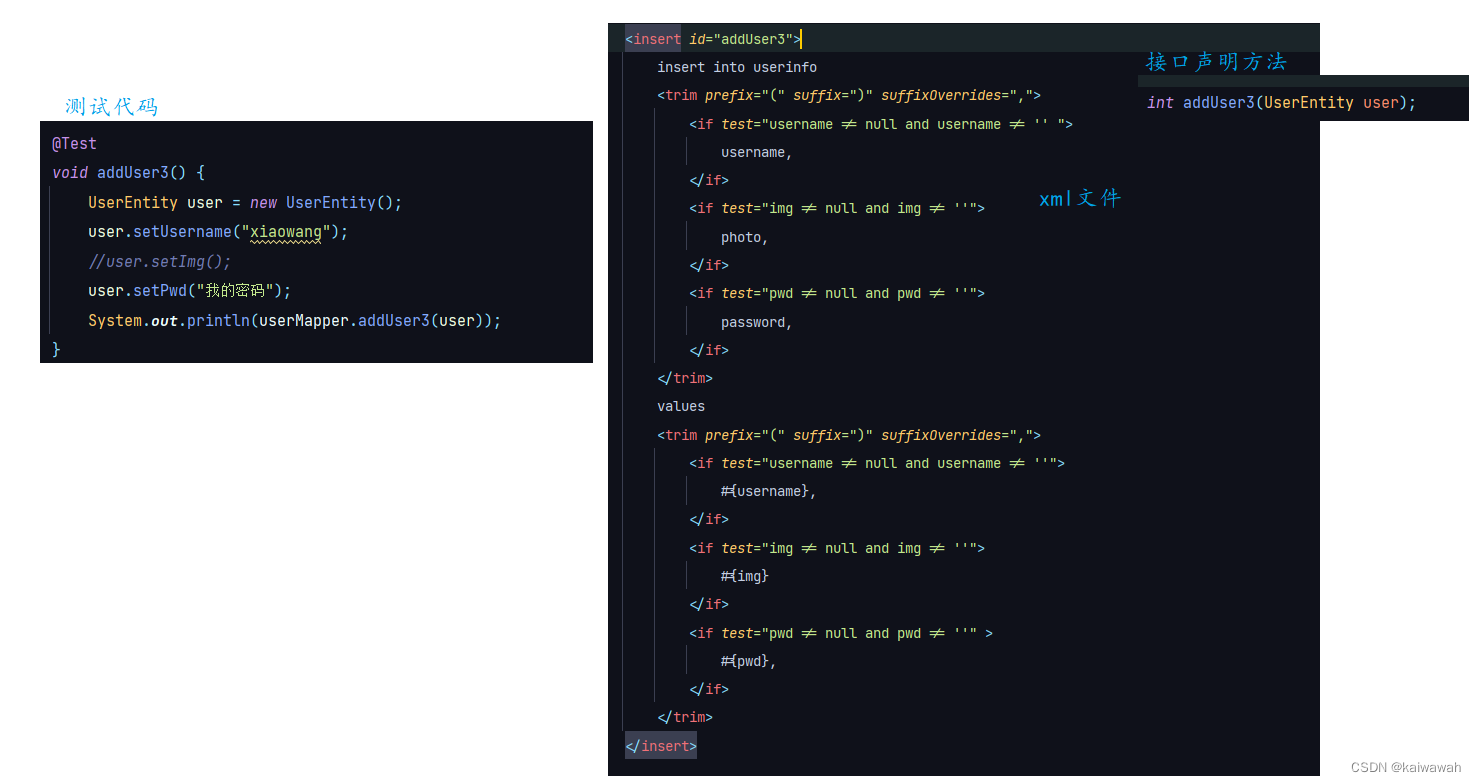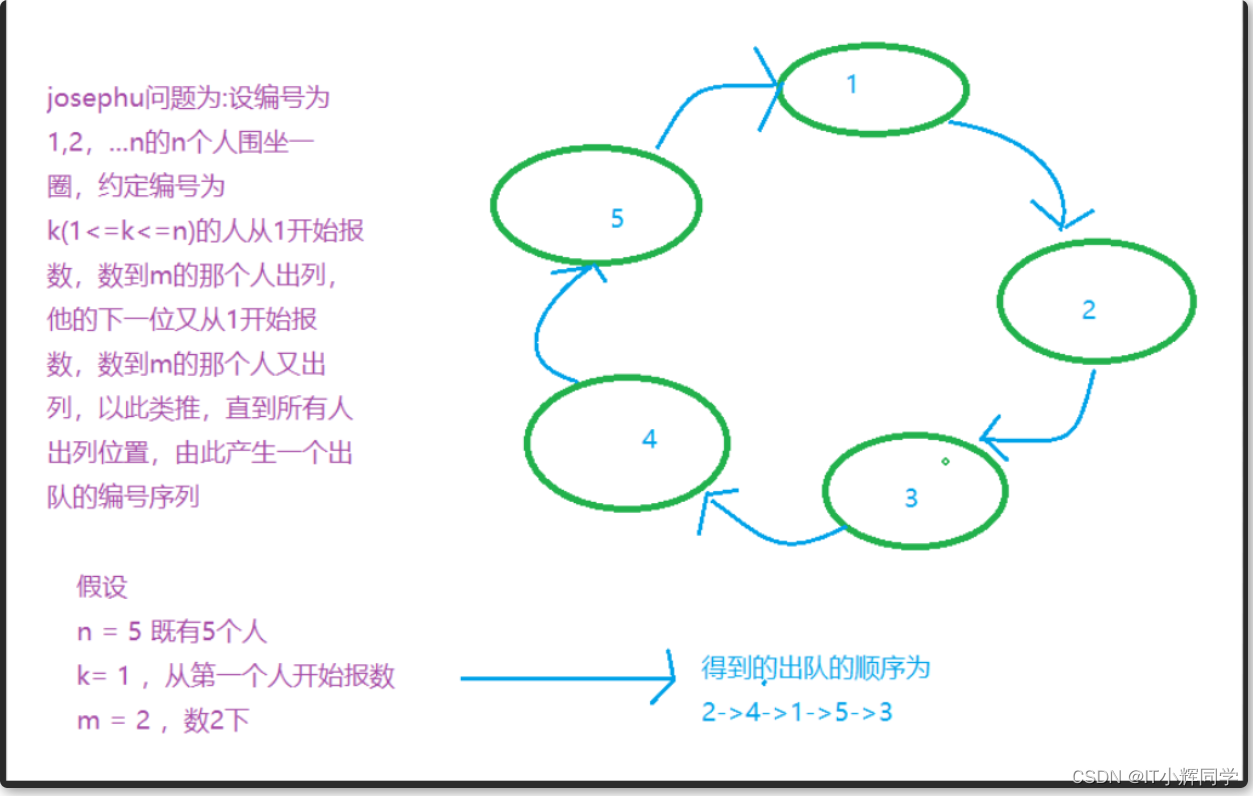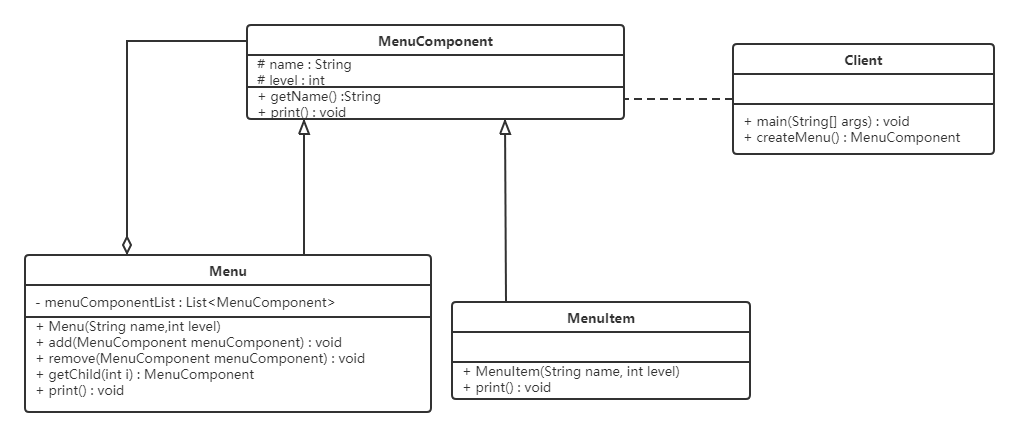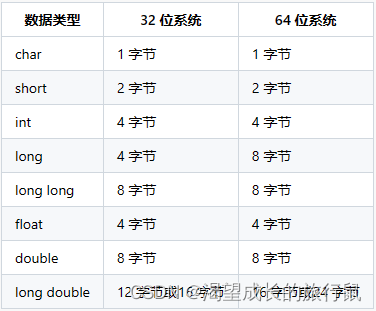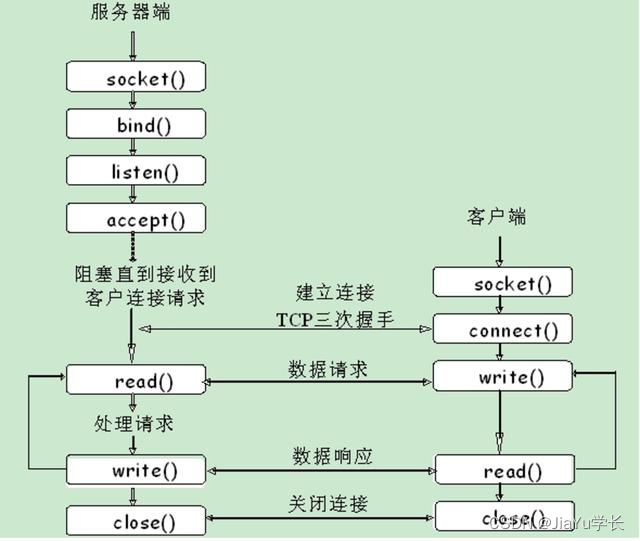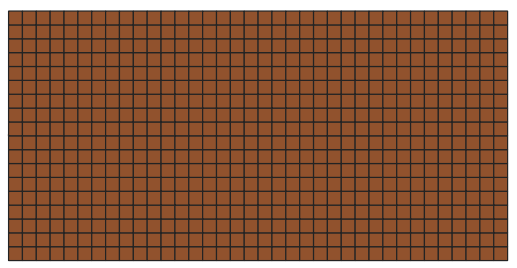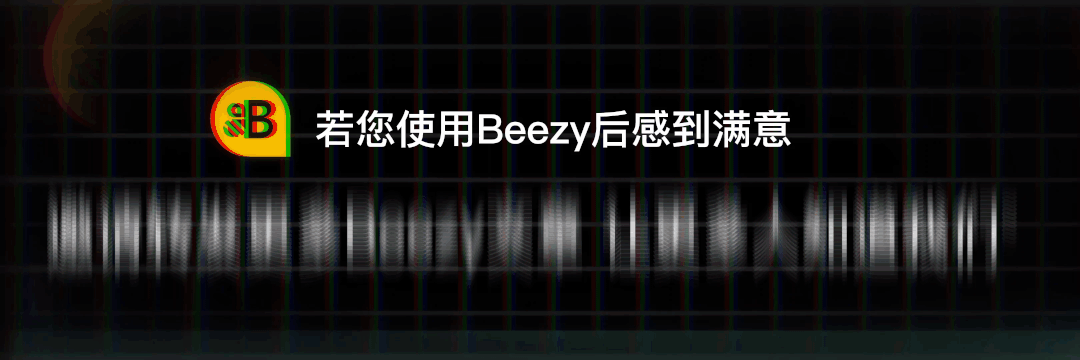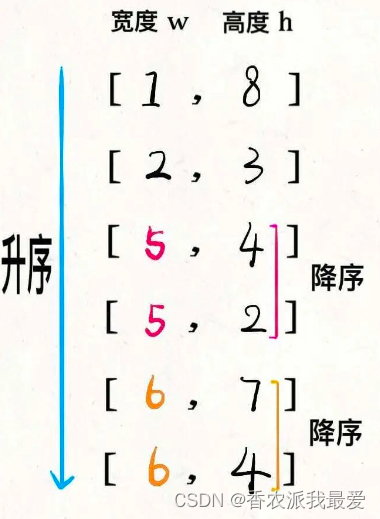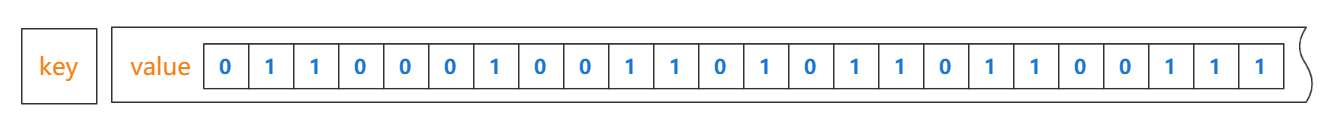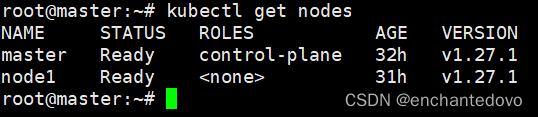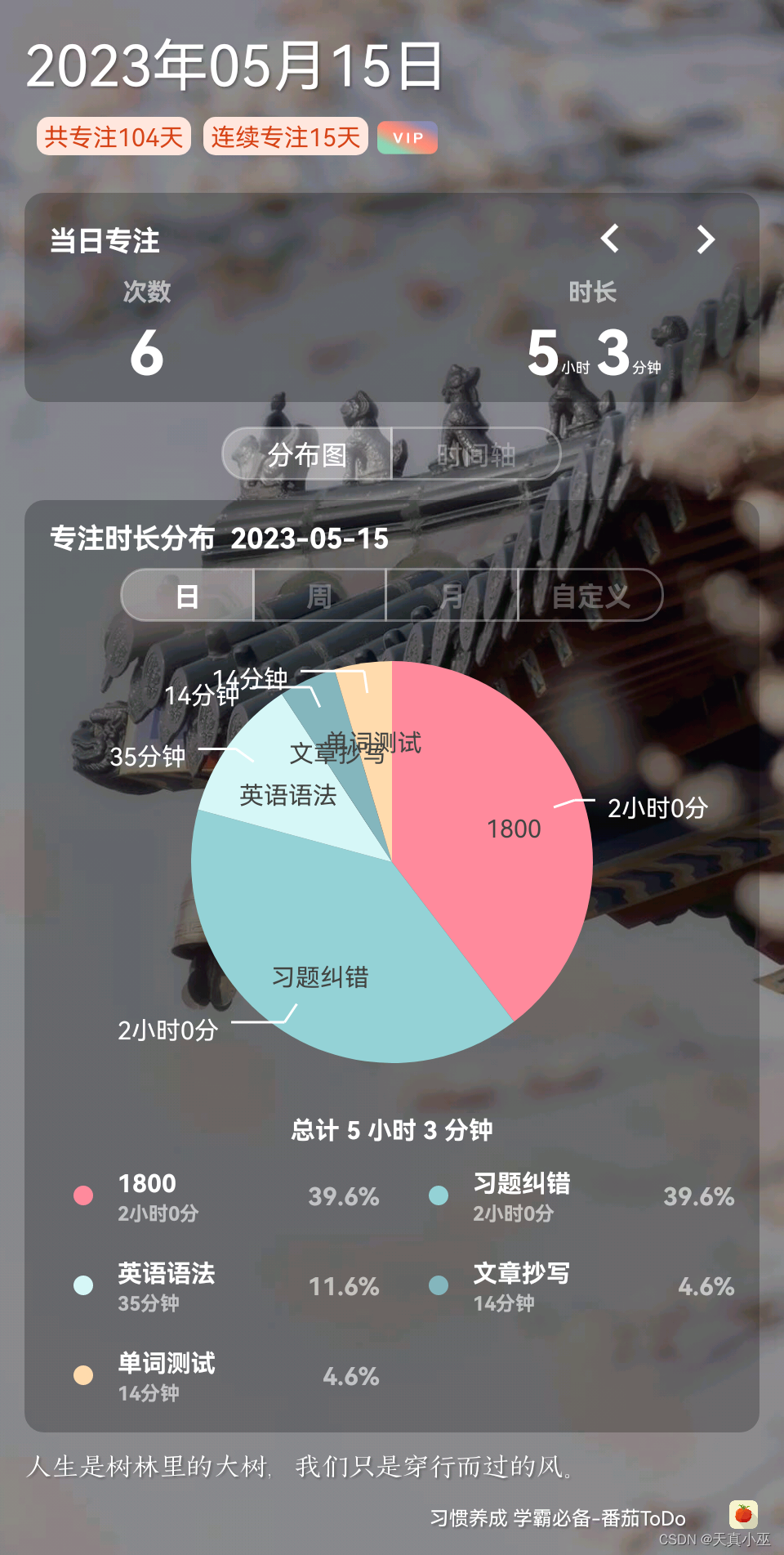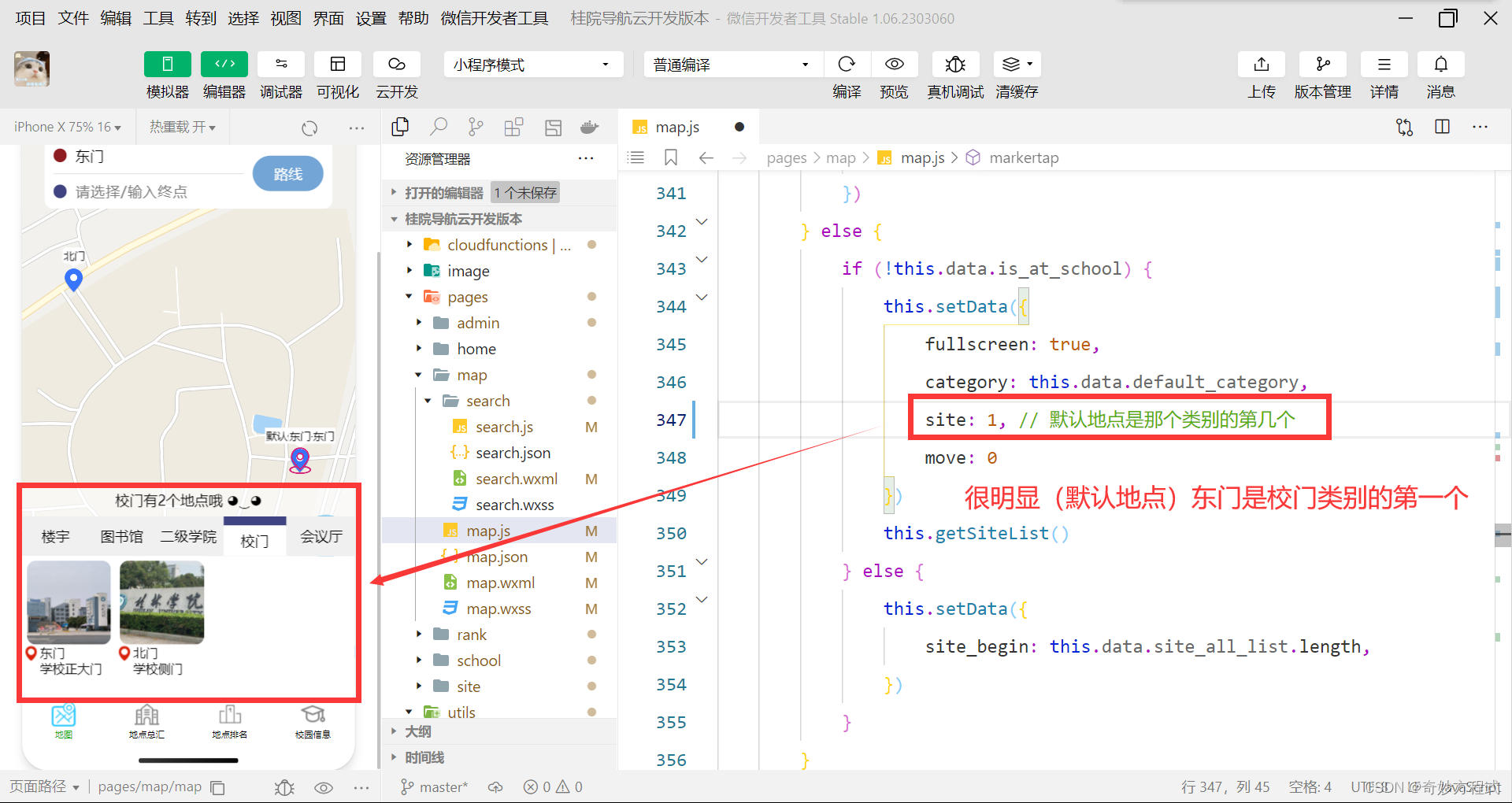目录
使用miniconda的conda安装
切换conda镜像源有两种方法:
设置密码:
修改配置文件:
启动
关闭进程:
使用miniconda的conda安装
conda install jupyter如果镜像不好用则切换conda镜像源
切换conda镜像源有两种方法:
1.
[shuqiq@shuqiq bin]$ ./conda config --add default_channels https://mirrors.tuna.tsinghua.edu.cn/anaconda/pkgs/main
[shuqiq@shuqiq bin]$ ./conda config --add default_channels https://mirrors.tuna.tsinghua.edu.cn/anaconda/pkgs/r
[shuqiq@shuqiq bin]$ ./conda config --add default_channels https://mirrors.tuna.tsinghua.edu.cn/anaconda/pkgs/msys2
#查看一下源
[shuqiq@shuqiq bin]$ ./conda config --show
#设置安装包时,显示镜像来源,建议显示
[shuqiq@shuqiq bin]$ ./conda config --set show_channel_urls yes
#恢复默认源
[shuqiq@shuqiq bin]$ ./conda config --remove-key channels2.
执行一次conda config 命令 自动创建.condarc文件,即在/home/user目录下出现.condarc文件
修改配置文件内容:
[shuqiq@shuqiq ~]$ vi ./.condarc
show_channel_urls: true
ssl_verify: true
channels:
- https://mirrors.tuna.tsinghua.edu.cn/anaconda/cloud/msys2/
- https://mirrors.tuna.tsinghua.edu.cn/anaconda/cloud/conda-forge
- https://mirrors.tuna.tsinghua.edu.cn/anaconda/pkgs/free/
- defaults设置密码:
需要使用到ipython
安装ipython linux安装ipython_舒奇Q的博客-CSDN博客![]() https://blog.csdn.net/qq_53368181/article/details/130685413
https://blog.csdn.net/qq_53368181/article/details/130685413
[shuqiq@shuqiq bin]$ ./ipython
In [1]: from notebook.auth import passwd
In [2]: passwd()
Enter password:
Verify password:
Out[2]: 'sha1:7a75f56c1667:34209c98504382b676d726efb9ba7af95a28465f'
返回的sha1这串hash值修改配置文件时要用
使用 from IPython.lib import passwd 也可以设置密码
修改配置文件:
打开配置文件jupyter_notebook_config.py,这个文件在用户的家目录下的.jupyter目录里
直接追加到最后,或者备份一份原文件
[shuqiq@shuqiq ~]$ vi /home/shuqiq/.jupyter/jupyter_notebook_config.py
# Nginx访问时会出现跨域访问,需要在这里允许
c.NotebookApp.allow_origin = '*'
# 禁止随意修改密码
c.NotebookApp.allow_password_change = False
# 是否允许远程访问
c.NotebookApp.allow_remote_access = True
# IP自己的ip
c.NotebookApp.ip = 'ip'
# 端口,自定义
c.NotebookApp.port = 9820
# 工作目录,自定义
c.NotebookApp.notebook_dir = '/jupyter/'
# 启动Jupyter Notebook之后是否打开浏览器
c.NotebookApp.open_browser = False
# 客户端打开Jupyter Notebook的密码哈希值
c.NotebookApp.password = 'sha1:7a75f56c1667:34209c98504382b676d726efb9ba7af95a28465f'
启动
[shuqiq@shuqiq bin]$ ./jupyter notebook
#root用户使用下面的命令启动
jupyter notebook --allow-root去浏览器查看,如下图证明成功:
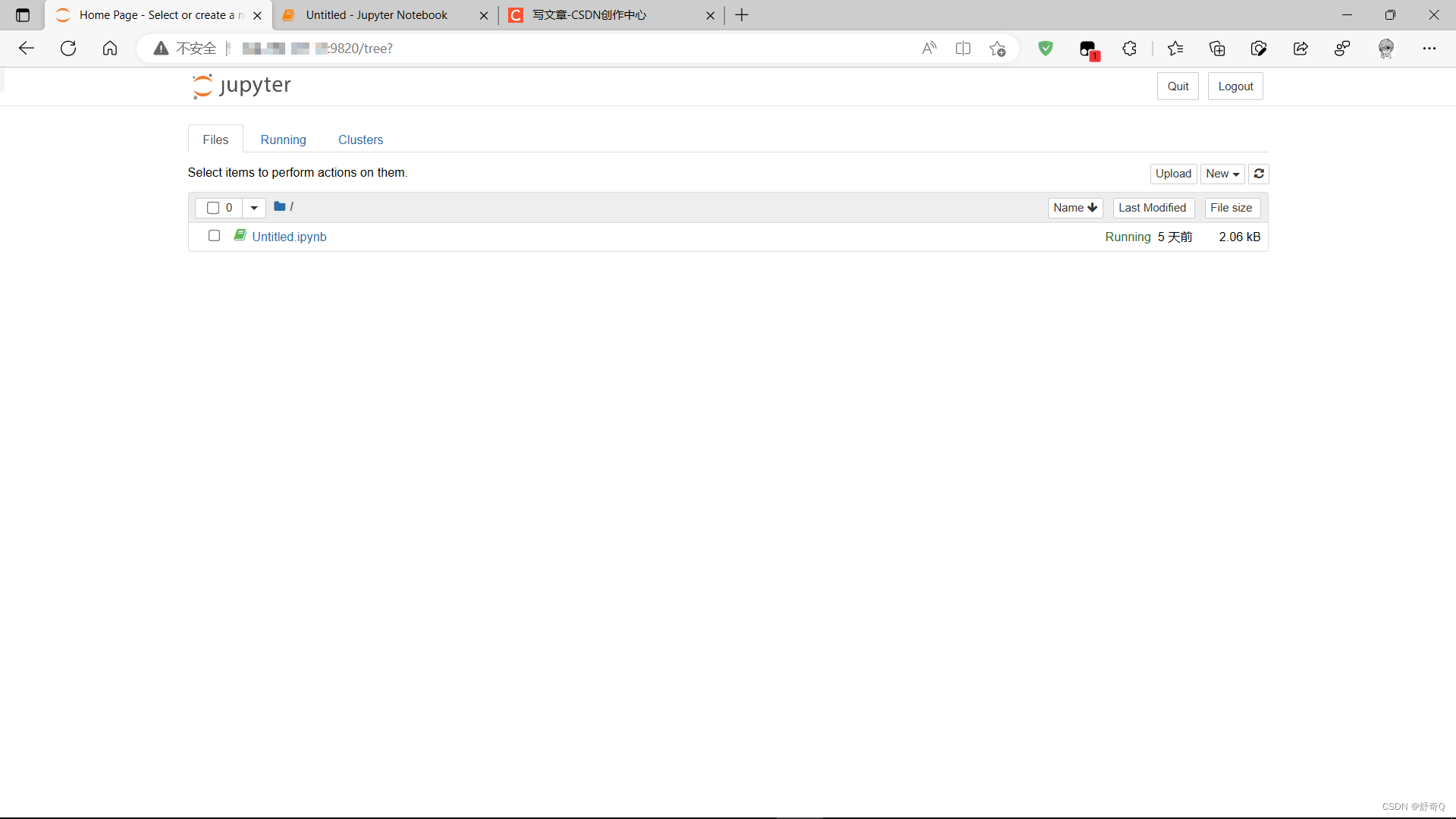
如果jupyter notebook打不开就查看一下自己的防火墙
#查看防火墙
systemctl status firewalld
#关闭防火墙命令
sudo systemctl stop firewalld或者是ip没修改
或者是设置密码没对再在ipython里使用 from IPython.lib import passwd 重新设置密码
关闭进程:
使用 ctrl+c 然后输入 y 结束
#lsof是需要安装的插件,是查看端口被哪个进程占用
[shuqiq@shuqiq ~]$ kill -9 `lsof -n -i:9820 | grep jupyter | awk '{print $2}'`
###
[shuqiq@shuqiq ~]$ kill -9 `ps -aux | grep jupyter | grep -v "grep" | awk '{print $2}'`