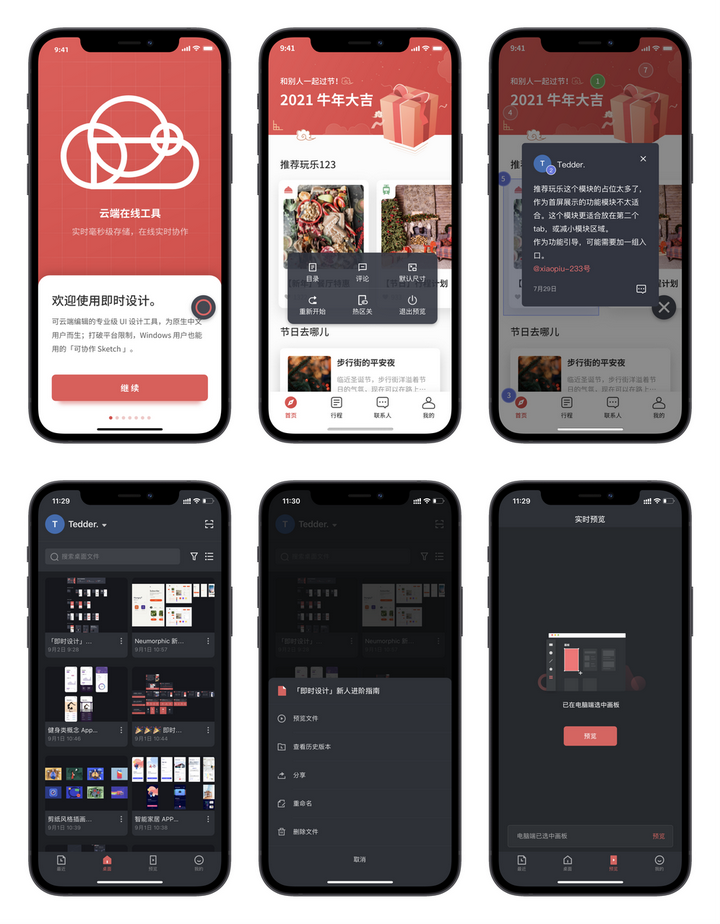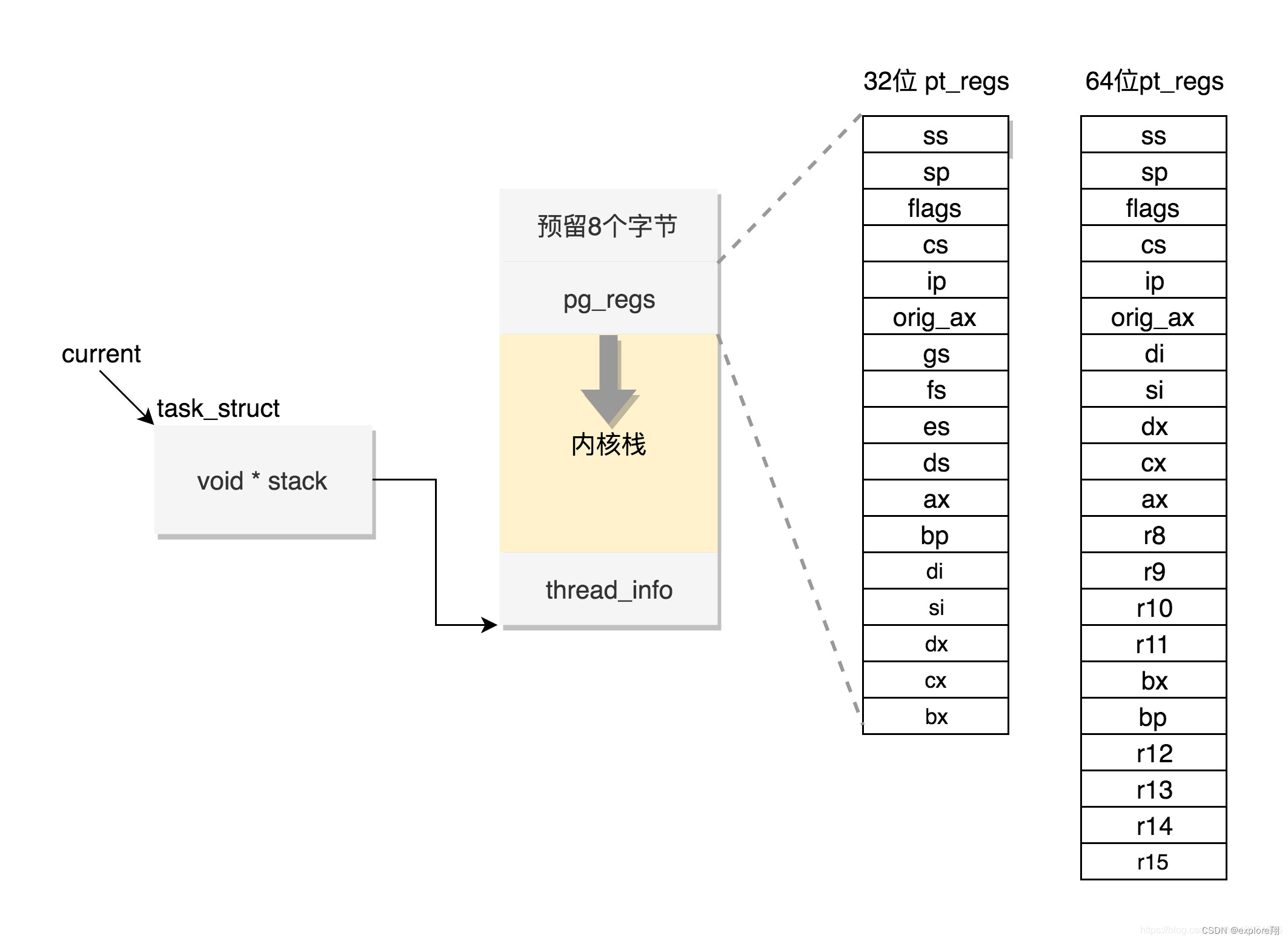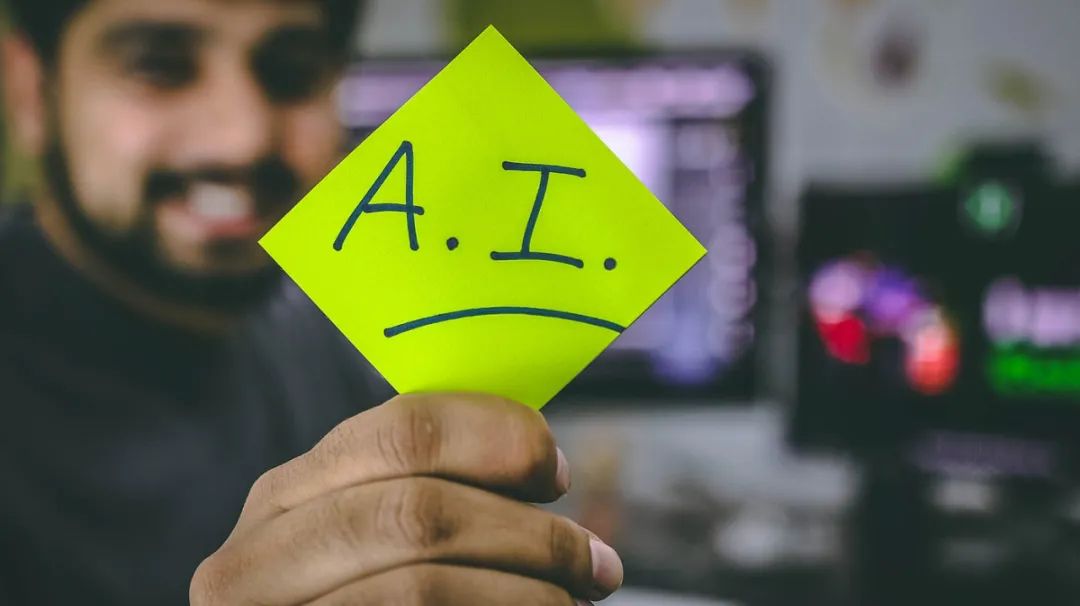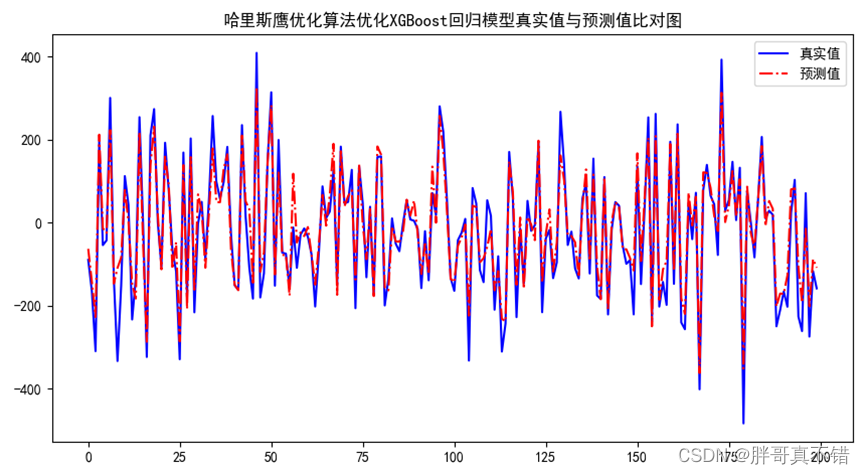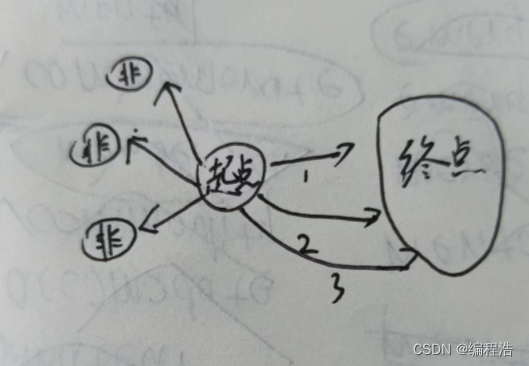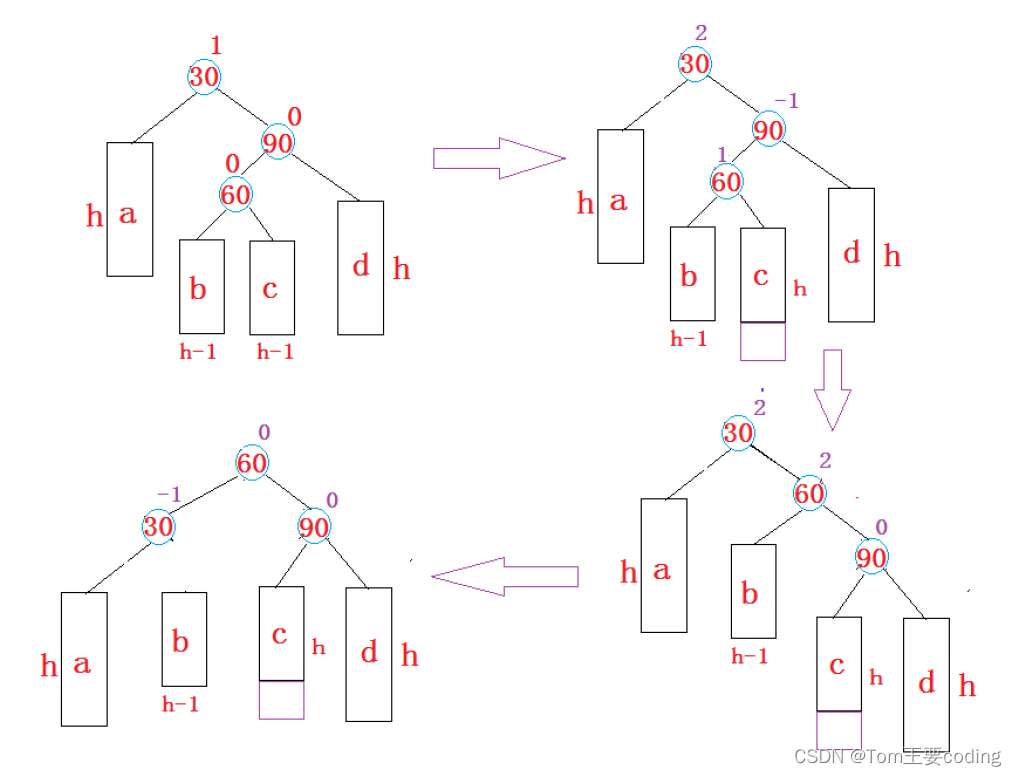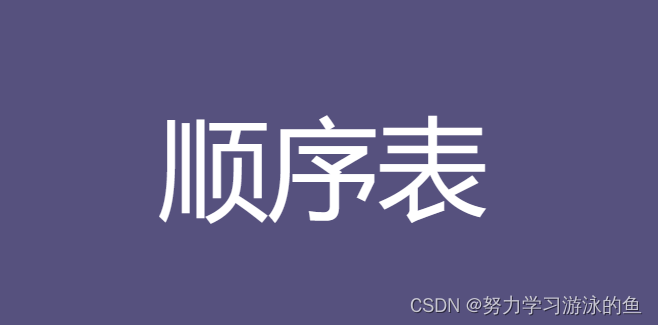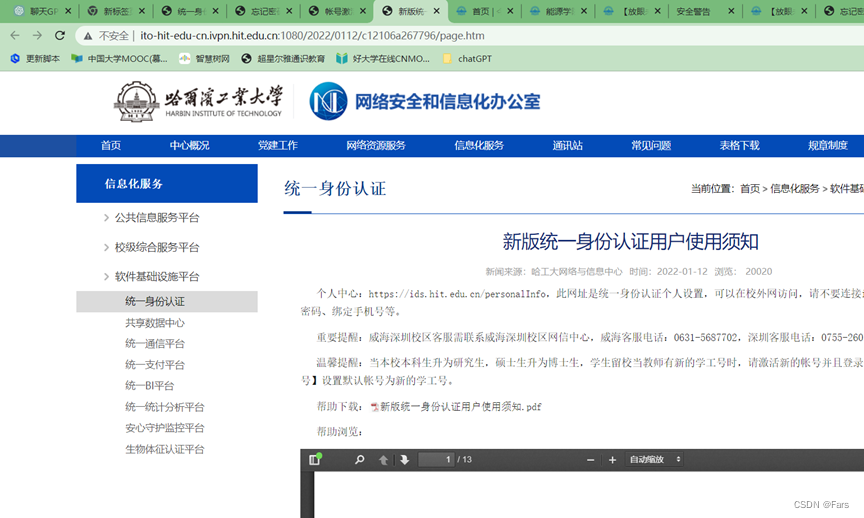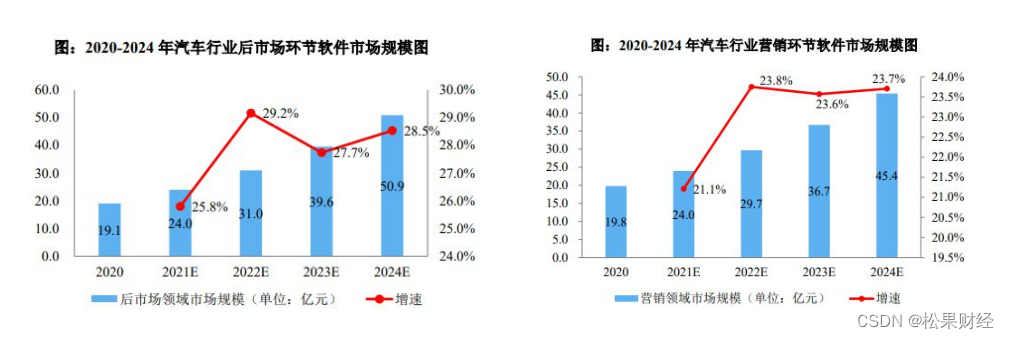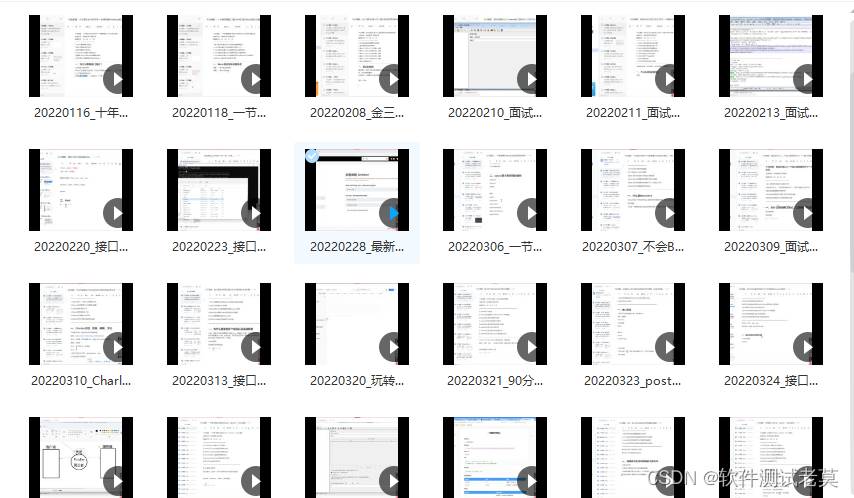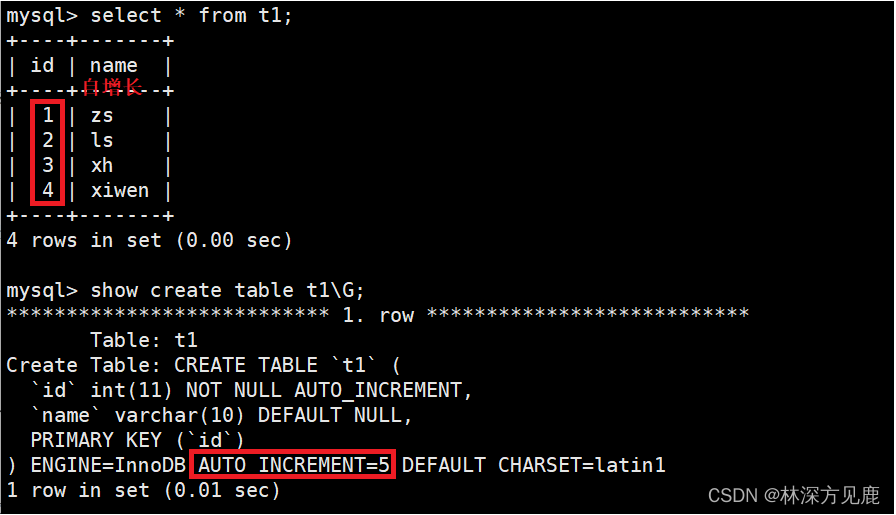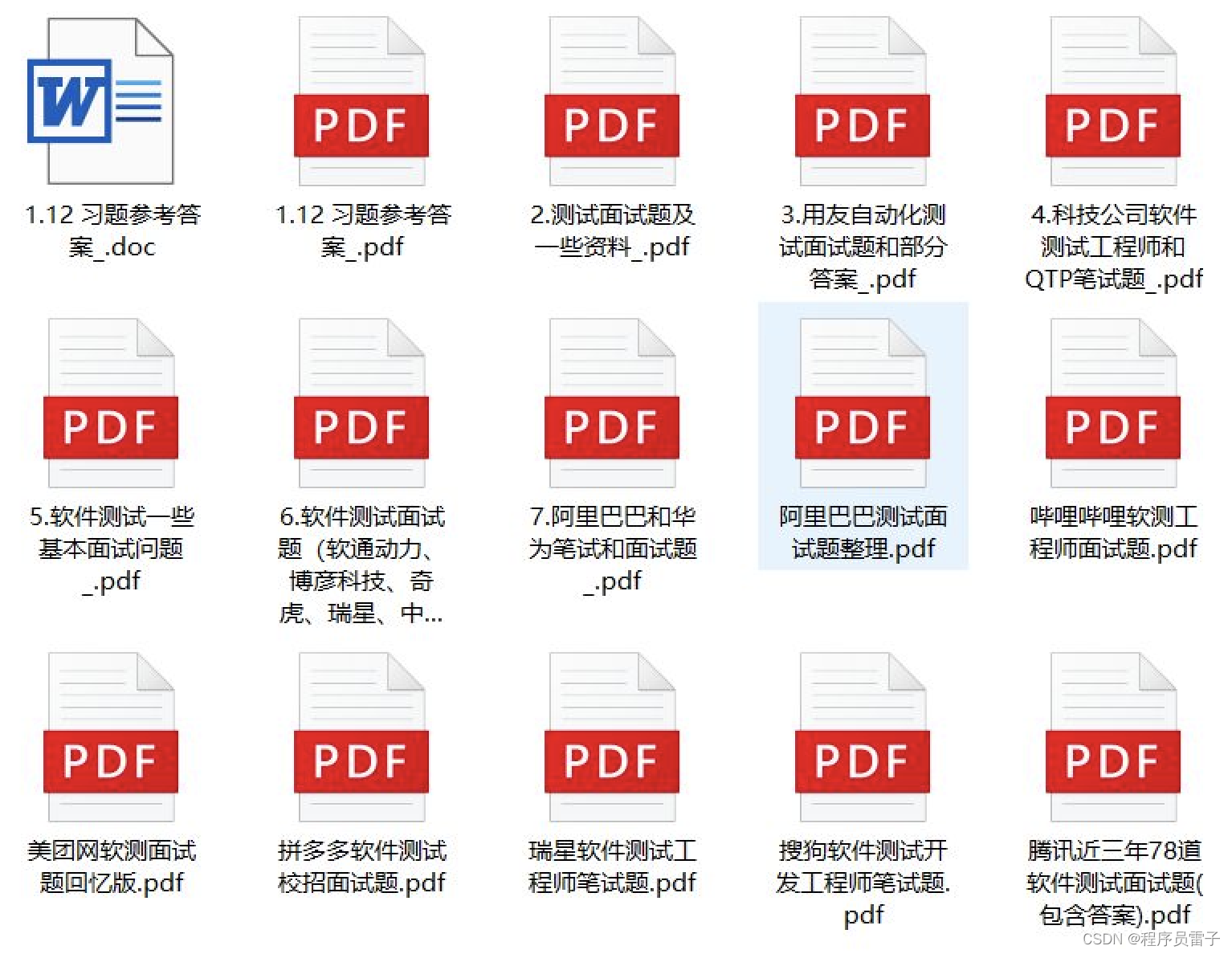不说了,又是造轮子的一天。在此我要严重批评CSDN或百度一堆浑水摸鱼的,某些人明明代码明显报错也来上传发博客,要么就是标题党,代码没报错但压根就不是实现那个功能的,简直是浪费时间。

废话不多说直接贴代码:
保存追加那一块,我把他变成一列一列地添加,你可以把对应的转换给注释掉就行。使用xlrd、xlwt:
import xlrd
import xlwt
import xlutils.copy
class XLSX:
__workbook = xlwt.Workbook(encoding='utf-8')
__sheet = __workbook.add_sheet('Sheet1', cell_overwrite_ok=True)
# 保存
def save(self, name, head_list, data_list):
path = './data/' + name + '.xlsx'
head = head_list
data = data_list
__row = 0
__col = 0
for head in head:
self.__sheet.write(__row, __col, head)
__col = __col + 1
for i in range(0, len(data)):
for j in range(1, len(data[i]) + 1):
self.__sheet.write(j, i, data[i][j - 1])
self.__workbook.save(path)
# 在原来的基础上增加 n 列,包含表头
@staticmethod
def save_append_col(name, data_list, head):
path = './data/' + name + '.xlsx'
file = xlrd.open_workbook(path)
table = file.sheet_by_index(0)
col_len = table.ncols
ws = xlutils.copy.copy(file)
ws_table = ws.get_sheet(0)
ws_table.write(0, col_len, head)
for i in range(1, len(data_list) + 1):
ws_table.write(i, col_len, data_list[i - 1])
ws.save(path)
# 在原来的基础上增加 n 行,这里是按照每一列的方式追加
@staticmethod
def save_append_row(name, data_list):
path = './data/' + name + '.xlsx'
file = xlrd.open_workbook(path)
table = file.sheet_by_index(0)
row_len = table.nrows
col_len = table.ncols
ws = xlutils.copy.copy(file)
ws_table = ws.get_sheet(0)
for i in range(1, len(data_list)):
for j in range(0, col_len):
ws_table.write(row_len + i, j, data_list[i - 1][j])
ws.save(path)
# 获取文件所有数据,以列的方式
@staticmethod
def get_all_line(file_name):
file = xlrd.open_workbook('./data/' + file_name + '.xlsx')
table = file.sheets()[0]
a = []
for i in range(1, table.nrows):
a.append(table.row_values(i))
return a
# 获取文件所有数据,以行的方式
@staticmethod
def get_all_line_col(file_name):
file = xlrd.open_workbook('./data/' + file_name + '.xlsx')
sheet = file.sheet_by_index(0) # 获取第一个表格
result = []
rows = sheet.nrows
for row_idx in range(rows):
row_values = sheet.row_values(row_idx)
result.append(row_values)
return result
# 获取文件指定一列的所有数据
@staticmethod
def get_all_col(file_name, col_index):
file = xlrd.open_workbook('./data/' + file_name + '.xlsx')
table = file.sheets()[0]
a = []
for i in range(1, table.nrows):
a.append(table.row_values(i)[col_index])
return a
# 获取文件指定一行的所有数据
@staticmethod
def get_one_line(file_name, line_count):
file = xlrd.open_workbook('./data/' + file_name + '.xlsx')
t1 = file.sheets()[0]
return t1.row_values(line_count)
# 获取文件指定一行的指定一列的数据
@staticmethod
def get_one_line_col(file_name, line_count, col_count):
file = xlrd.open_workbook('./data/' + file_name + '.xlsx')
t1 = file.sheets()[0]
return t1.row_values(line_count)[col_count]
# 获取文件总行数
@staticmethod
def get_row_length(file_name):
file = xlrd.open_workbook('./data/' + file_name + '.xlsx')
table = file.sheet_by_index(0)
return table.nrows
# 获取总列数
@staticmethod
def get_col_length(file_name):
file = xlrd.open_workbook('./data/' + file_name + '.xlsx')
table = file.sheet_by_index(0)
return table.ncols
# 测试
# xx = XLSX()
# xx.save('ddd', ['表头1', '表头2', '表头3'],
# [['列1-第1行', '列1-第2行', '列1-第3行'], ['列2-第1行', '列2-第2行', '列2-第3行'],
# ['列3-第1行', '列3-第2行', '列3-第3行']])
# xx.save_append_row('ddd', [['列1-第1行', '列1-第2行', '列1-第3行'], ['列2-第1行', '列2-第2行', '列2-第3行'],
# ['列3-第1行', '列3-第2行', '列3-第3行']])
# xx.save_append_col('ddd', ['列4-第1行', '列4-第2行', '列4-第3行'], '表头4')
# print(xx.get_all_line('ddd'))
# print(xx.get_one_line('ddd', 2))
# print(xx.get_all_col('ddd', 3))
# print(xx.get_one_line_col('ddd', 1, 0))
# print(xx.get_row_length('ddd'))
# print(xx.get_col_length('ddd'))
使用pandas:
import os
import numpy as np
import pandas as pd
class EXCEL:
# 保存
@staticmethod
def save(name, head_list, data_list):
path = r'./data/' + name + '.xlsx'
temp = {}
for i in range(len(head_list)):
temp[str(head_list[i])] = data_list[i]
data = pd.DataFrame(temp)
data.to_excel(path, index=False)
# 在原来的基础上增加一个sheet表
@staticmethod
def append_sheet(name, sheet_name, head_list):
write = pd.DataFrame(columns=head_list)
path = r'./data/' + name + '.xlsx'
if not os.path.exists(path):
write = pd.ExcelWriter(path, engine='openpyxl')
with pd.ExcelWriter(path, mode='a', engine='openpyxl') as writer:
write.to_excel(writer, sheet_name=sheet_name, index=False)
# 在原来的基础上增加 n 行,包含表头,这里是按照每一列的方式追加
@staticmethod
def append_row(name, head_list, data_list):
path = r'./data/' + name + '.xlsx'
temp = {}
for i in range(len(head_list)):
temp[str(head_list[i])] = data_list[i]
old_data = pd.read_excel(path)
new_data = pd.DataFrame(temp)
result = pd.concat([old_data, new_data])
result.to_excel(path, index=False)
# 在原来的基础上增加 n 列
@staticmethod
def append_col(name, head_name, data_list):
path = r'./data/' + name + '.xlsx'
df = pd.read_excel(path)
new_col = pd.Series(data_list)
new_col.name = head_name
result = pd.concat([df, new_col], axis=1)
result.to_excel(path, header=True, index=False)
# 获取文件所有数据,以行的方式
@staticmethod
def get_all_line(file_name):
path = r'./data/' + file_name + '.xlsx'
df = pd.read_excel(path)
return df.values.tolist()
# 获取文件所有数据,以列的方式
@staticmethod
def get_all_line_col(file_name):
path = r'./data/' + file_name + '.xlsx'
df = pd.read_excel(path)
cols = df.columns.tolist()
result = []
for col in cols:
result.append(df[col].values.tolist())
return result
# 获取文件指定一列的所有数据
@staticmethod
def get_all_col(file_name, col_index):
path = r'./data/' + file_name + '.xlsx'
df = pd.read_excel(path)
col = df.iloc[:, col_index]
return col.values.tolist()
# 获取文件指定一行的所有数据
@staticmethod
def get_one_line(file_name, line_count):
path = r'./data/' + file_name + '.xlsx'
df = pd.read_excel(path)
row = df.iloc[line_count]
return row.values.tolist()
# 获取文件指定一行的指定一列的数据
@staticmethod
def get_one_line_col(file_name, line_count, col_count):
path = r'./data/' + file_name + '.xlsx'
df = pd.read_excel(path)
row = df.iloc[line_count]
col = row[col_count]
if isinstance(col, np.float64):
col = pd.Series(col)
return col
# 获取文件总行数
@staticmethod
def get_row_length(file_name):
path = r'./data/' + file_name + '.xlsx'
df = pd.read_excel(path)
total_rows = df.shape[0]
return total_rows
# 获取文件总列数
@staticmethod
def get_col_length(file_name):
path = r'./data/' + file_name + '.xlsx'
df = pd.read_excel(path)
total_cols = df.shape[1]
return total_cols
# 测试
# ee = EXCEL()
# ee.save('ggg', ['表头1', '表头2', '表头3'],
# [['列1-第1行', '列1-第2行', '列1-第3行'], ['列2-第1行', '列2-第2行', '列2-第3行'],
# ['列3-第1行', '列3-第2行', '列3-第3行']])
#
# ee.append_sheet('ggg', 'Sheet2', ['表头1', '表头2', '表头3'])
#
# ee.append_row('ggg', ['表头1', '表头2', '表头3'],
# [['列1-第1行', '列1-第2行'], ['列2-第1行', '列2-第2行'], ['列3-第1行', '列3-第2行']])
#
# ee.append_col('ggg', '表头4', ['列4-第1行', '列4-第2行', '列4-第3行'])
#
# print(ee.get_all_line('ggg'))
# print(ee.get_one_line('ggg', 2))
# print(ee.get_all_col('ggg', 3))
# print(ee.get_one_line_col('ggg', 1, 0))
# print(ee.get_row_length('ggg'))
# print(ee.get_col_length('ggg'))
最后我想说: