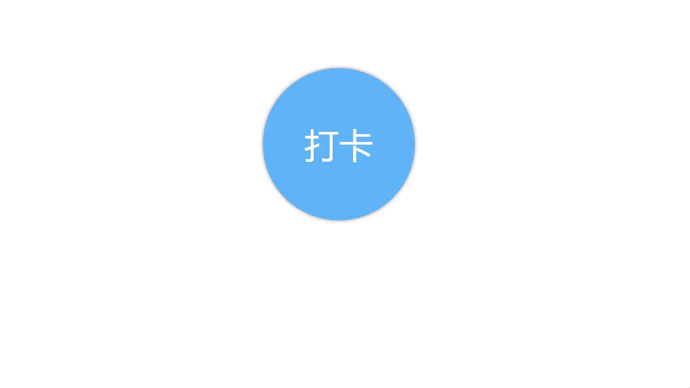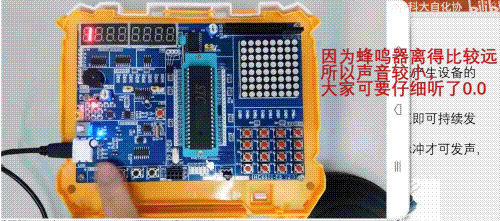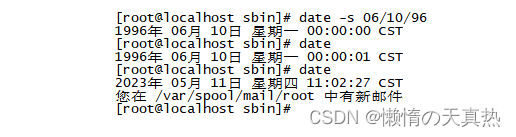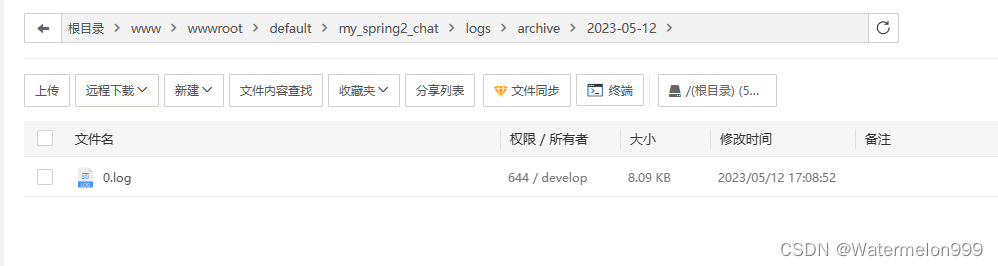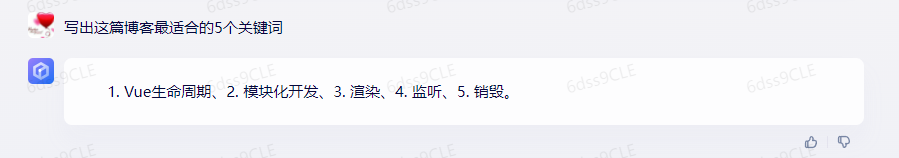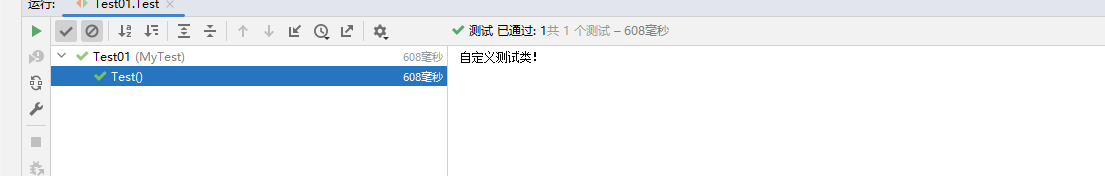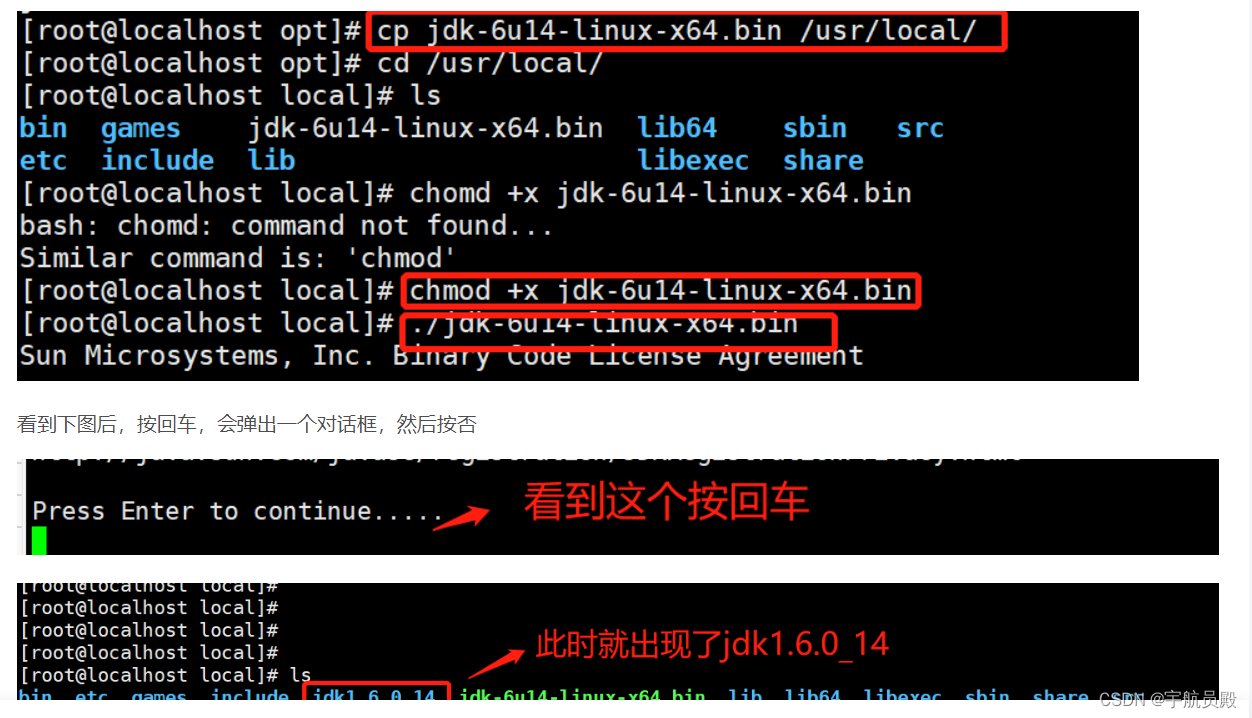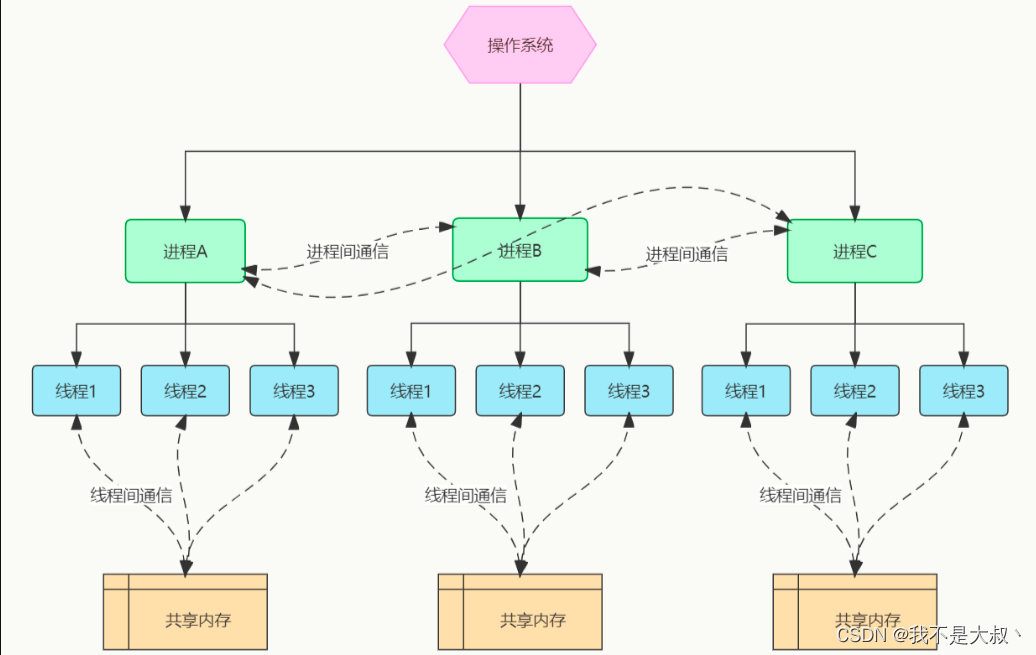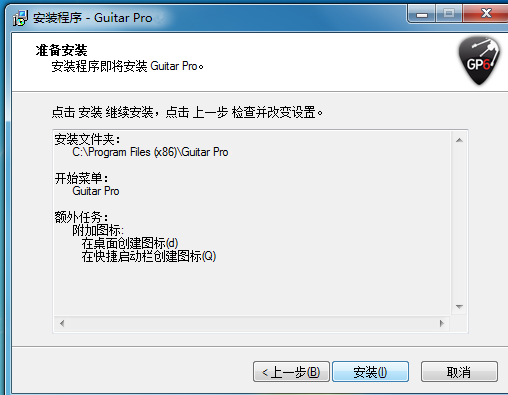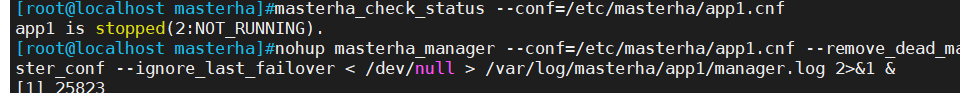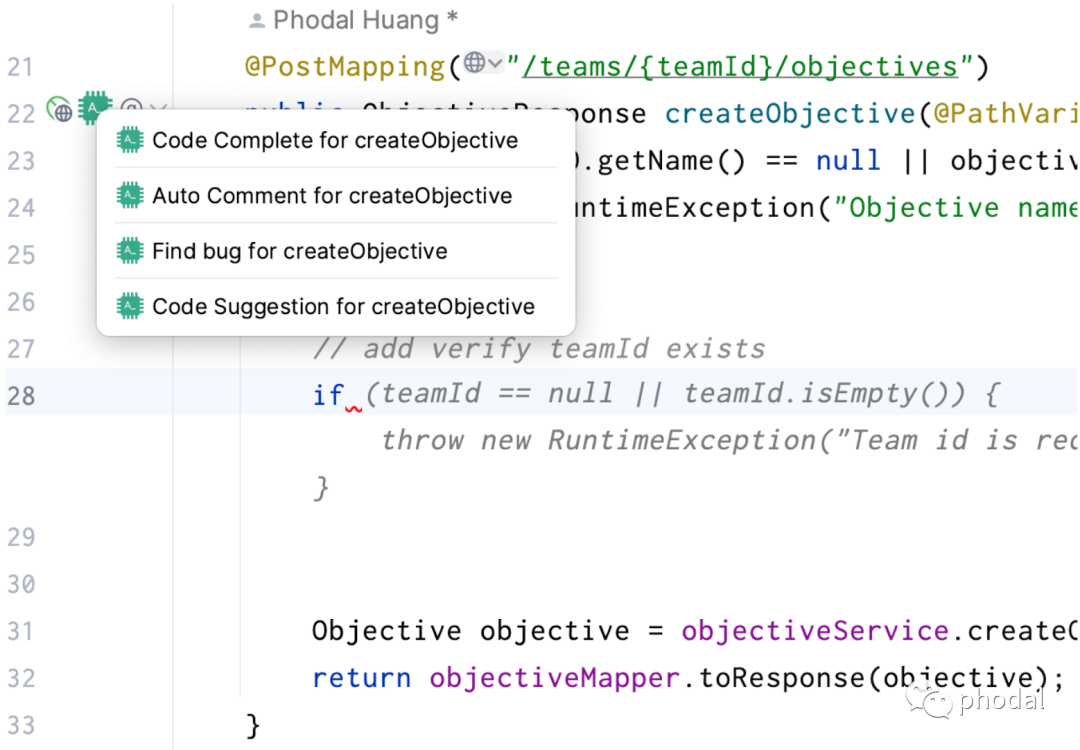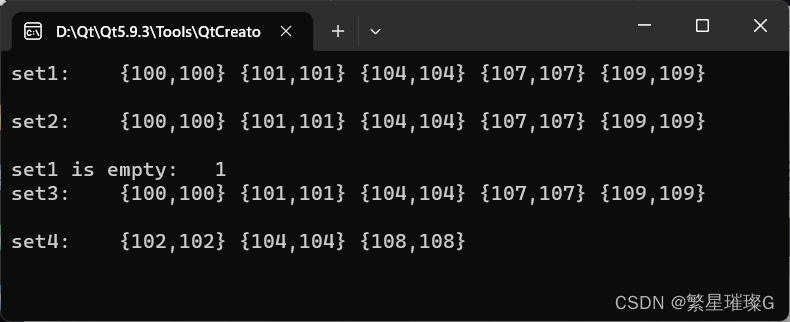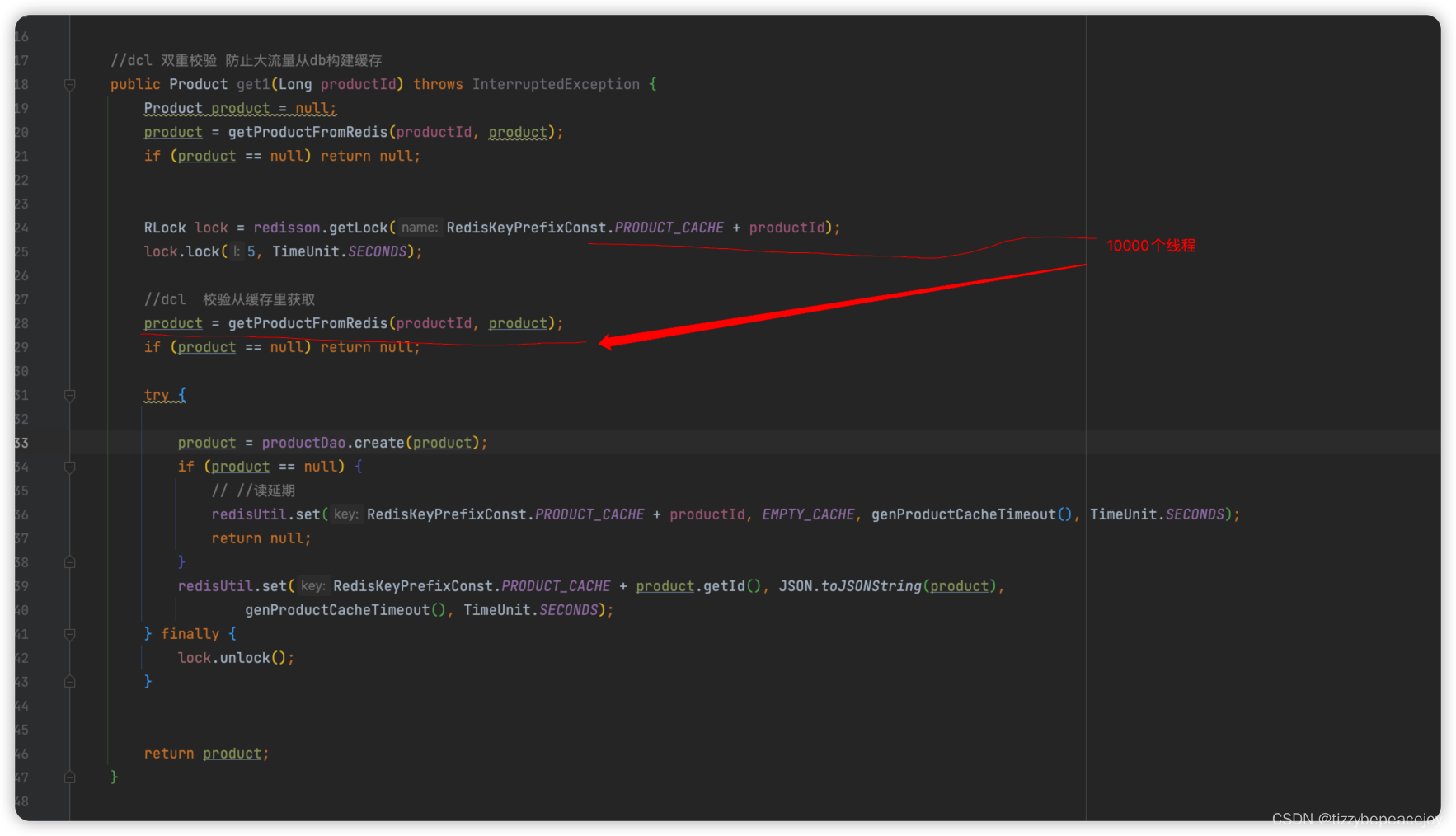<! DOCTYPE html > < html> < head> < metacharset = " UTF-8" > < title> </ title> < style>
#app {
margin : auto 38%;
margin-top : 10%;
}
.lay-btn-box {
position : relative;
}
.lay-btn {
background : #59b0fb;
border-radius : 50%;
display : inline-block;
width : 22vw;
height : 22vw;
color : white;
font-size : 5vw;
line-height : 22vw;
text-align : center;
box-shadow : #0000007a 0px 0px 10px 0;
cursor : pointer;
position : relative;
}
.lay-out-ripples {
opacity : 1;
pointer-events : none;
border-radius : 2px;
--lay-ripple-color : #59b0fb;
--lay-spread-width : 8vw;
--lay-spread-size : 0px;
display : inline-block;
width : 22vw;
height : 22vw;
border-radius : 50%;
position : absolute;
left : 0;
top : 0;
}
.lay-animate-always-out {
animation : lay-ripple-effect 2s infinite;
}
@keyframes lay-ripple-effect{
0% {
box-shadow : 0 0 0 0 var ( --lay-ripple-color) ;
opacity : .4;
}
100% {
box-shadow : 0 0 0 var ( --lay-spread-width) var ( --lay-ripple-color) ;
opacity : 0;
}
}
</ style> </ head> < body> < divid = " app" > < divclass = " lay-btn-box" > < divclass = " lay-out-ripples lay-animate-always-out" > </ div> < divclass = " lay-btn" > </ div> </ div> </ div> </ body> </ html>