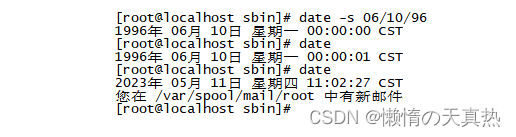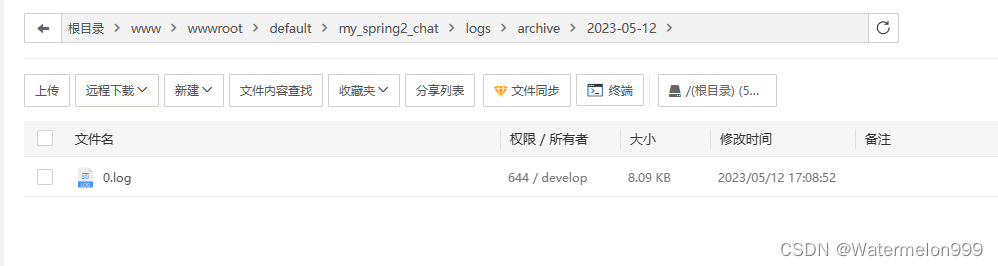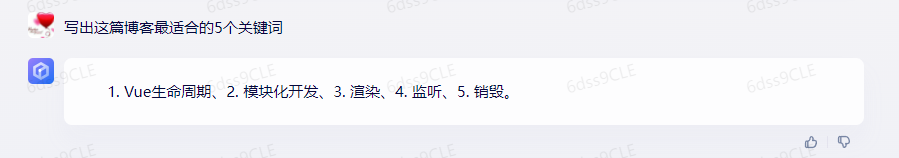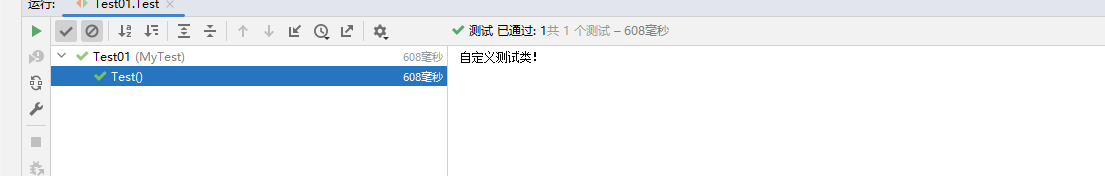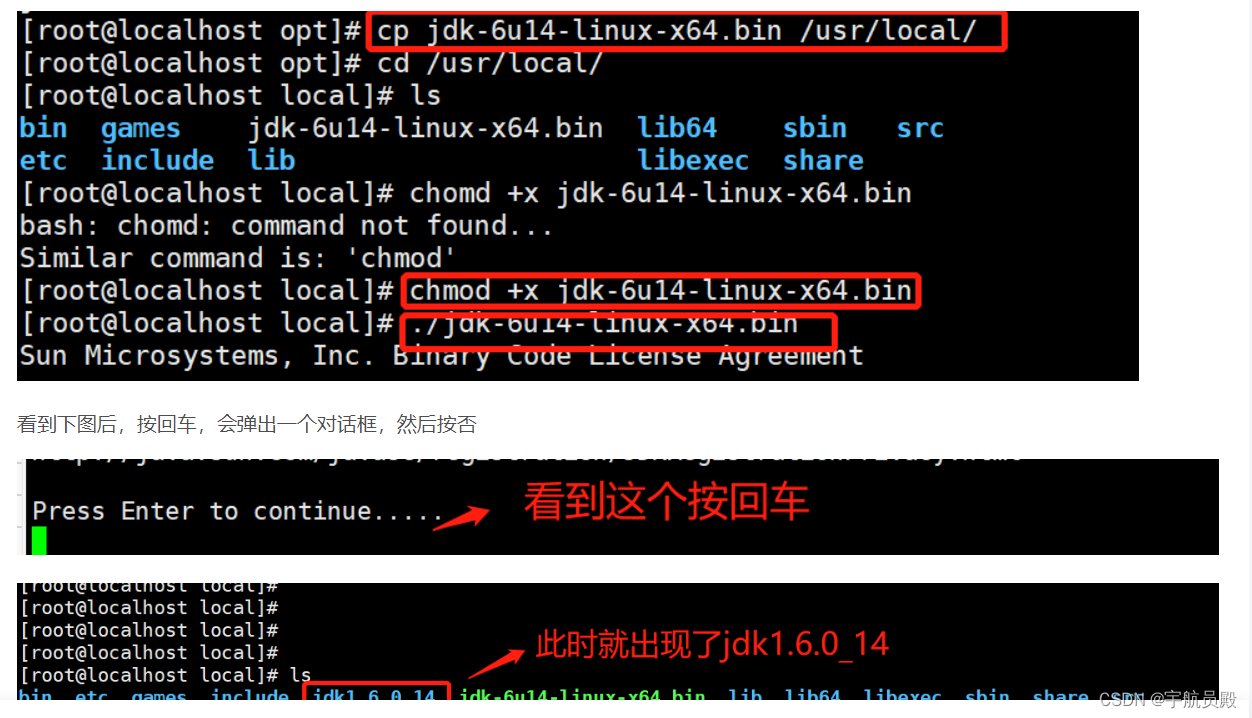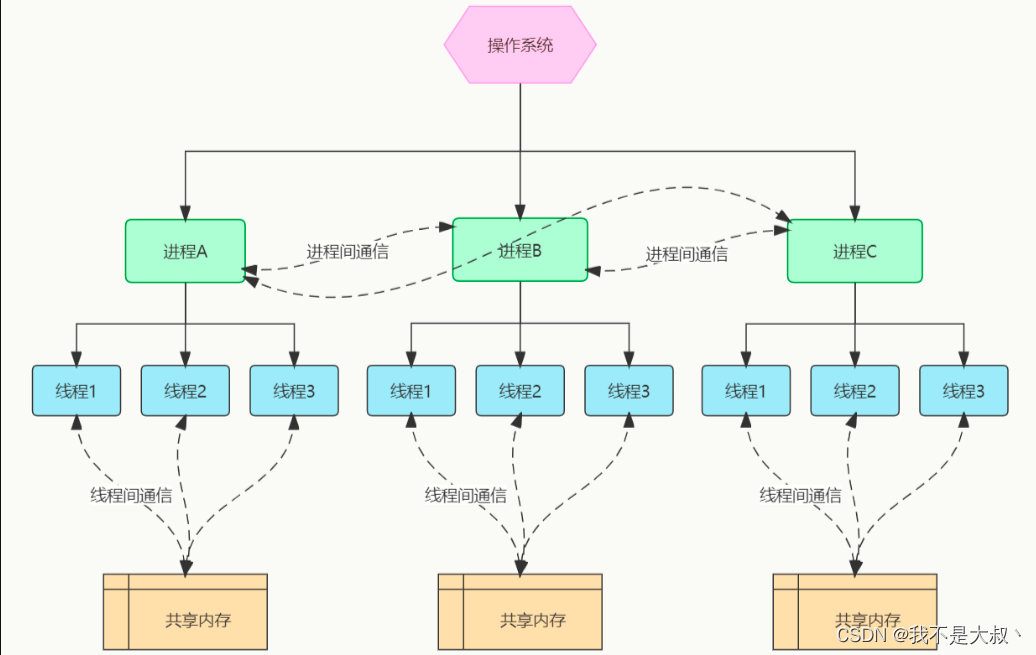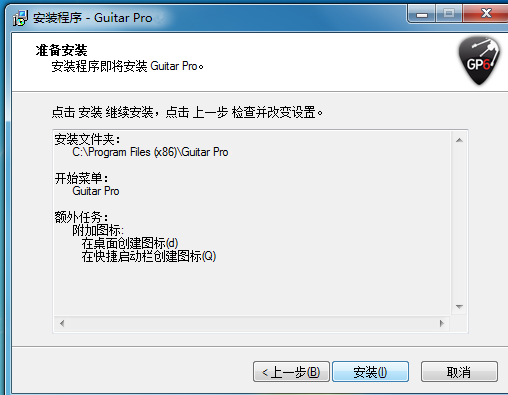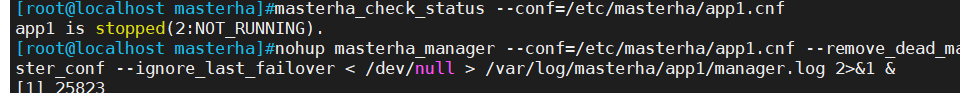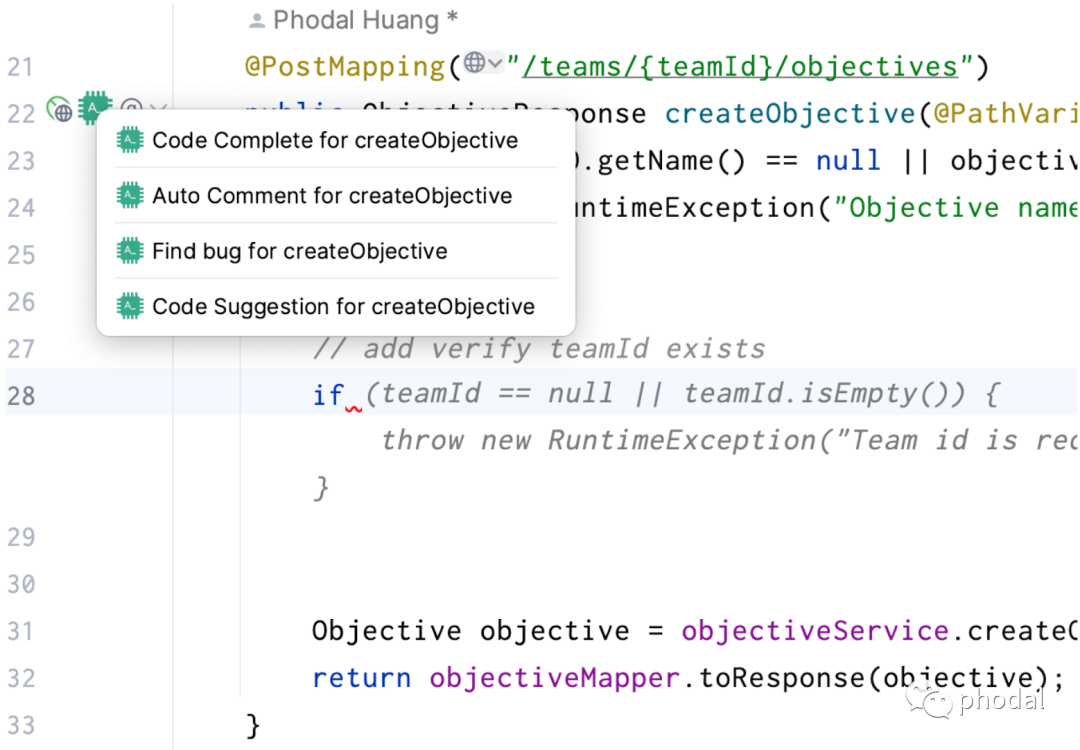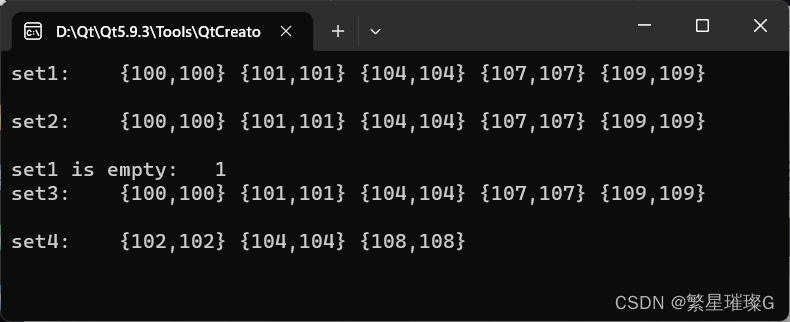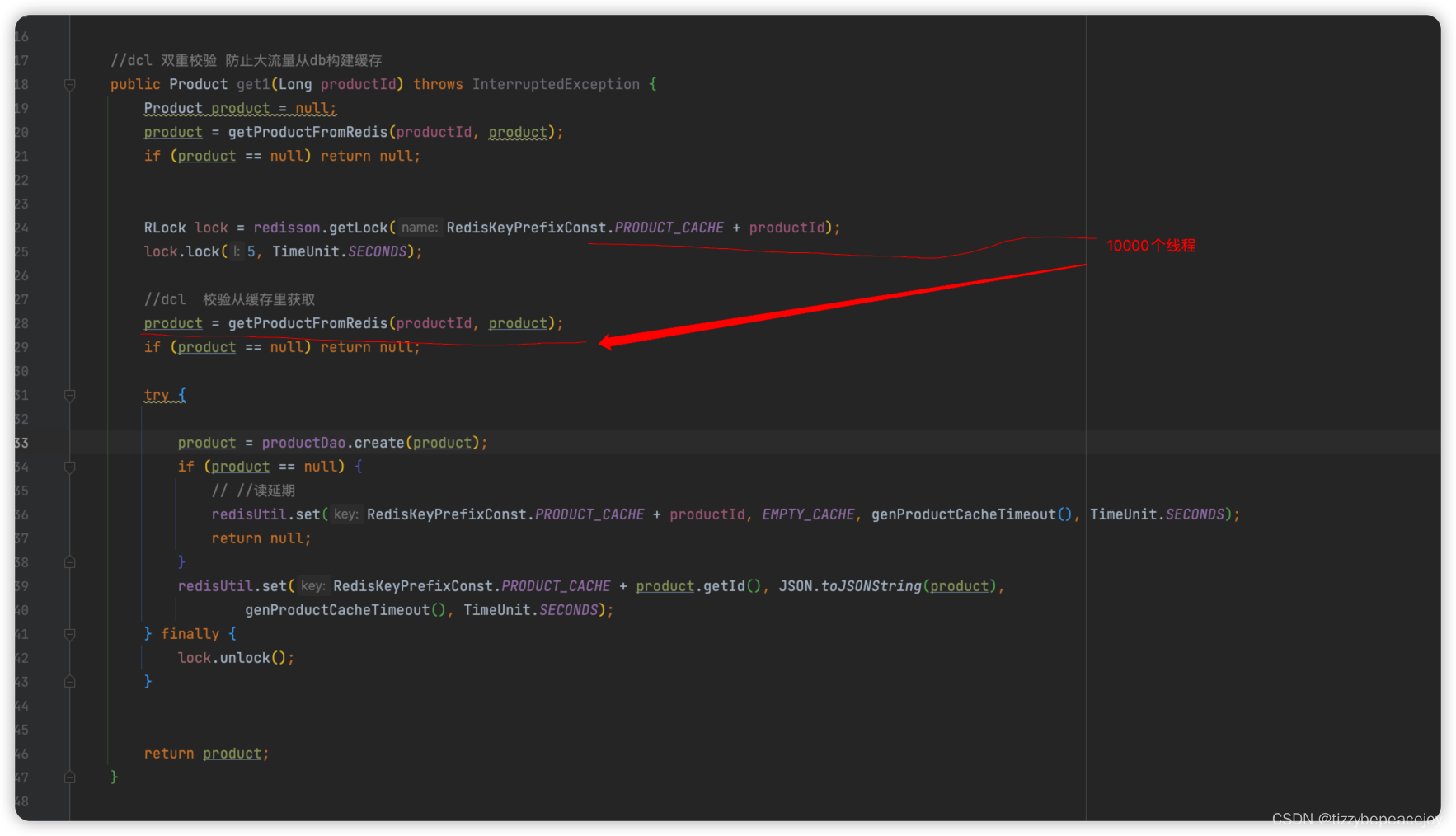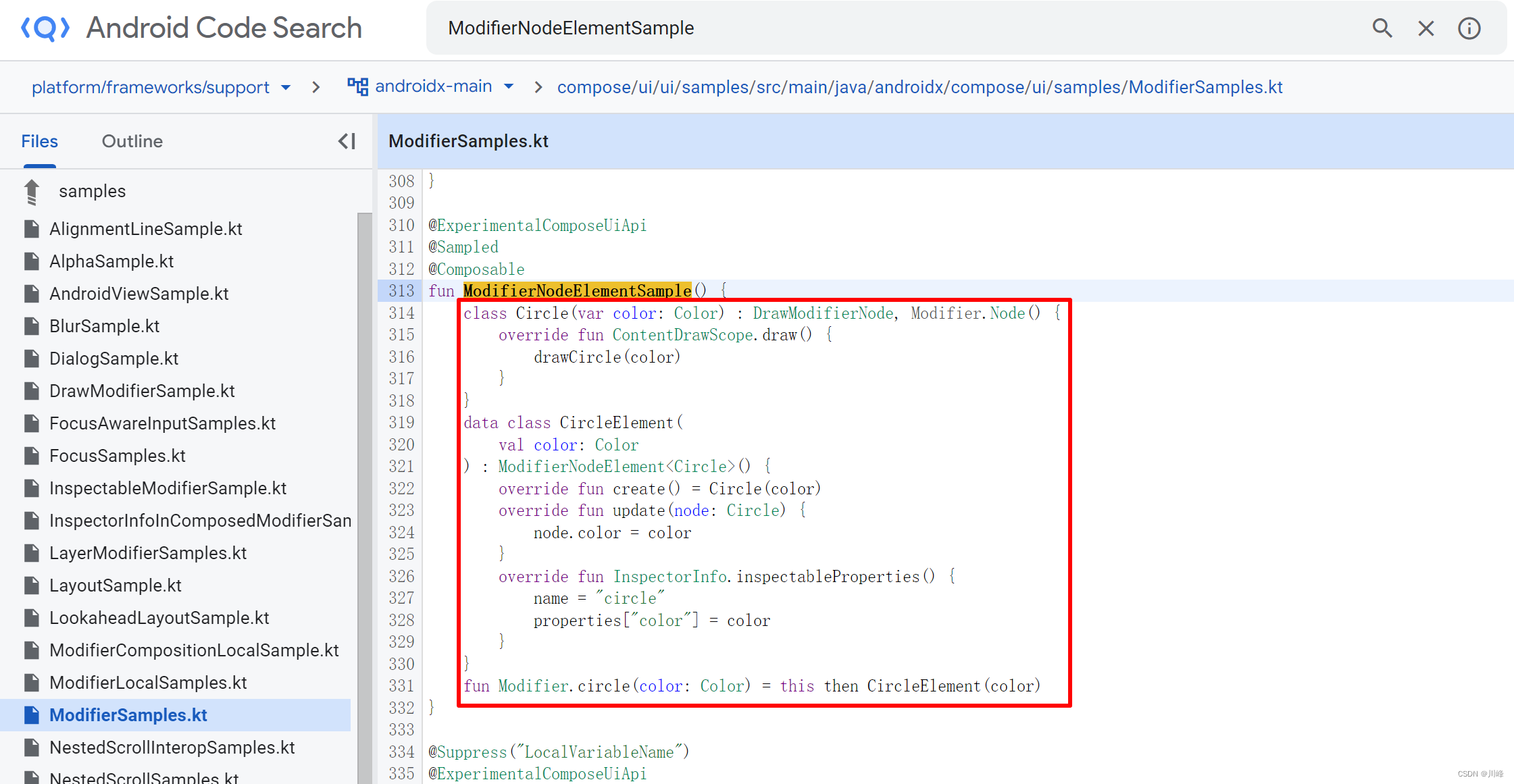-
安装ntpd 服务服务:yum install ntp -y
ps:离线安装
1. 下载rpm离线包:autogen-libopts-5.18-5.el7.x86_64.rpm、ntp-4.2.6p5-29.el7.centos.2.x86_64.rpm、ntpdate-4.2.6p5-29.el7.centos.2.x86_64.rpm 2. 安装:rpm -Uvh --force --nodeps *.rpm -
修改标准时间服务器,我这里有三台,以第一台服务器为标准时间服务器:vi /etc/ntp.conf
在restrict ::1底下添加一行
#授权网段 192.168.248.* 上的所有机器可以从这台机器上查询和同步时间 restrict 192.168.248.0 mask 255.255.255.0 nomodify notrap server 127.127.1.0 fudge 127.127.1.0 stratum 10 -
重启 ntpd 服务:systemctl restart ntpd
-
查看状态:ntpstat
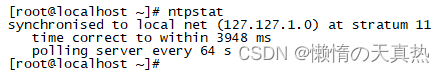
-
移除chronyd 的开机自启动,否则会导致ntp自启动失败:systemctl disable chronyd
-
设置开机自启动:systemctl enable ntpd
-
双向开通端口策略
firewall-cmd --zone=public --add-port=123/udp --permanent firewall-cmd --zone=public --add-port=123/tcp --permanent firewall-cmd --reload -
在其他服务器上面编写定时任务,定期从第一台标准时间服务器同步时间:crontab -e
*/1 * * * * /usr/sbin/ntpdate 192.168.248.10 -
修改其他台服务器时间,然后过1分钟看看时间是否恢复,如果恢复则说明成功
1. 修改时间:date -s 06/10/96 2. 过一会在查看时间:date