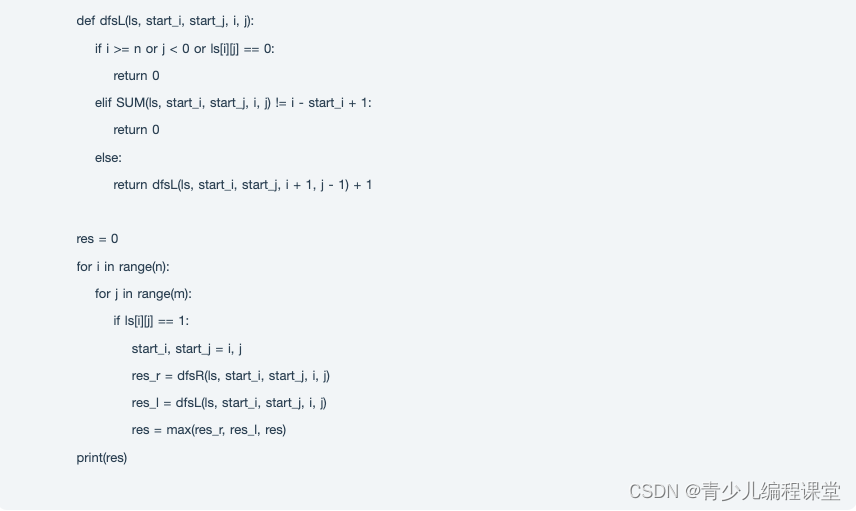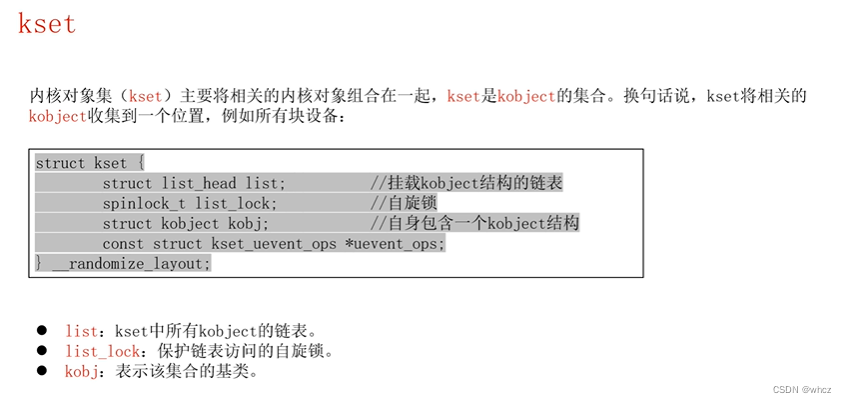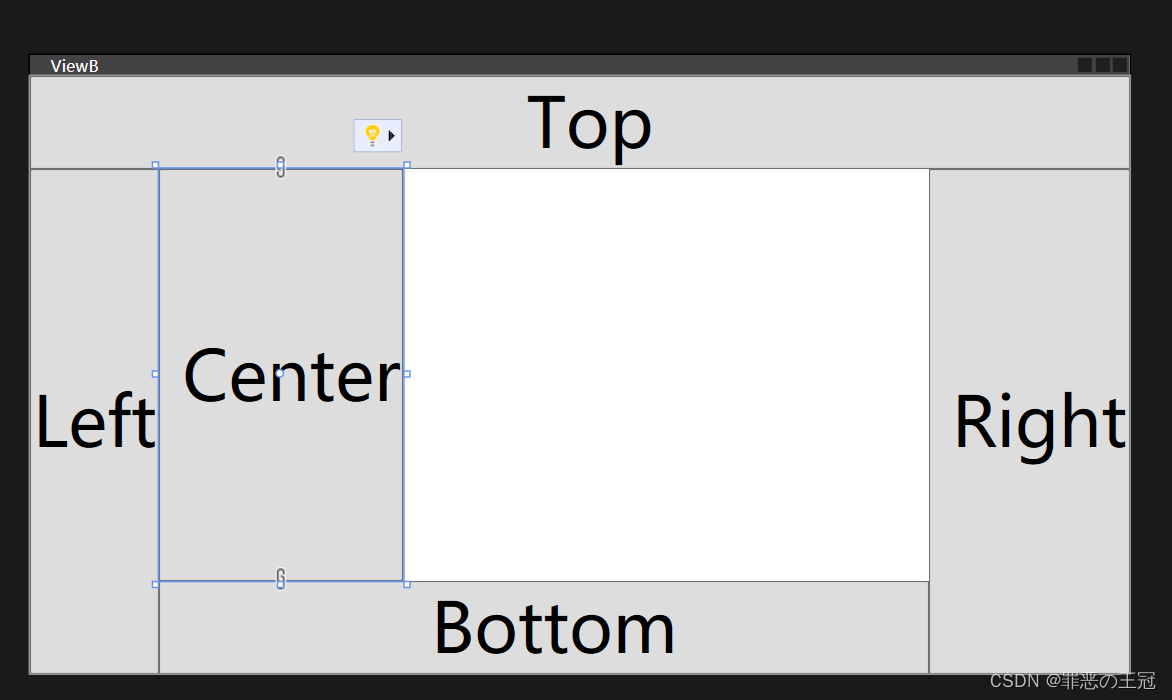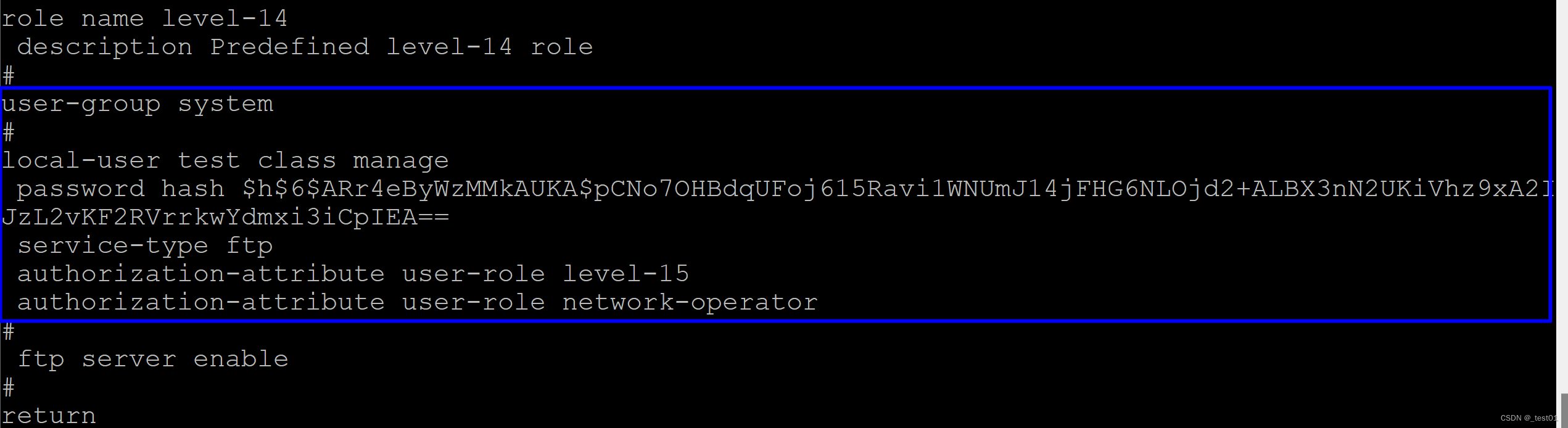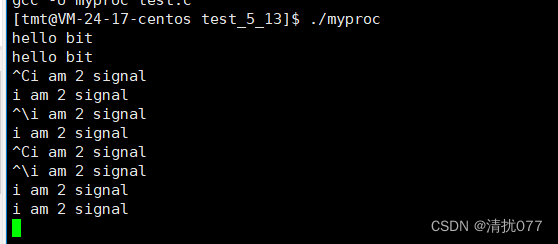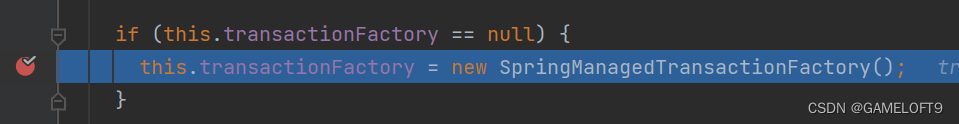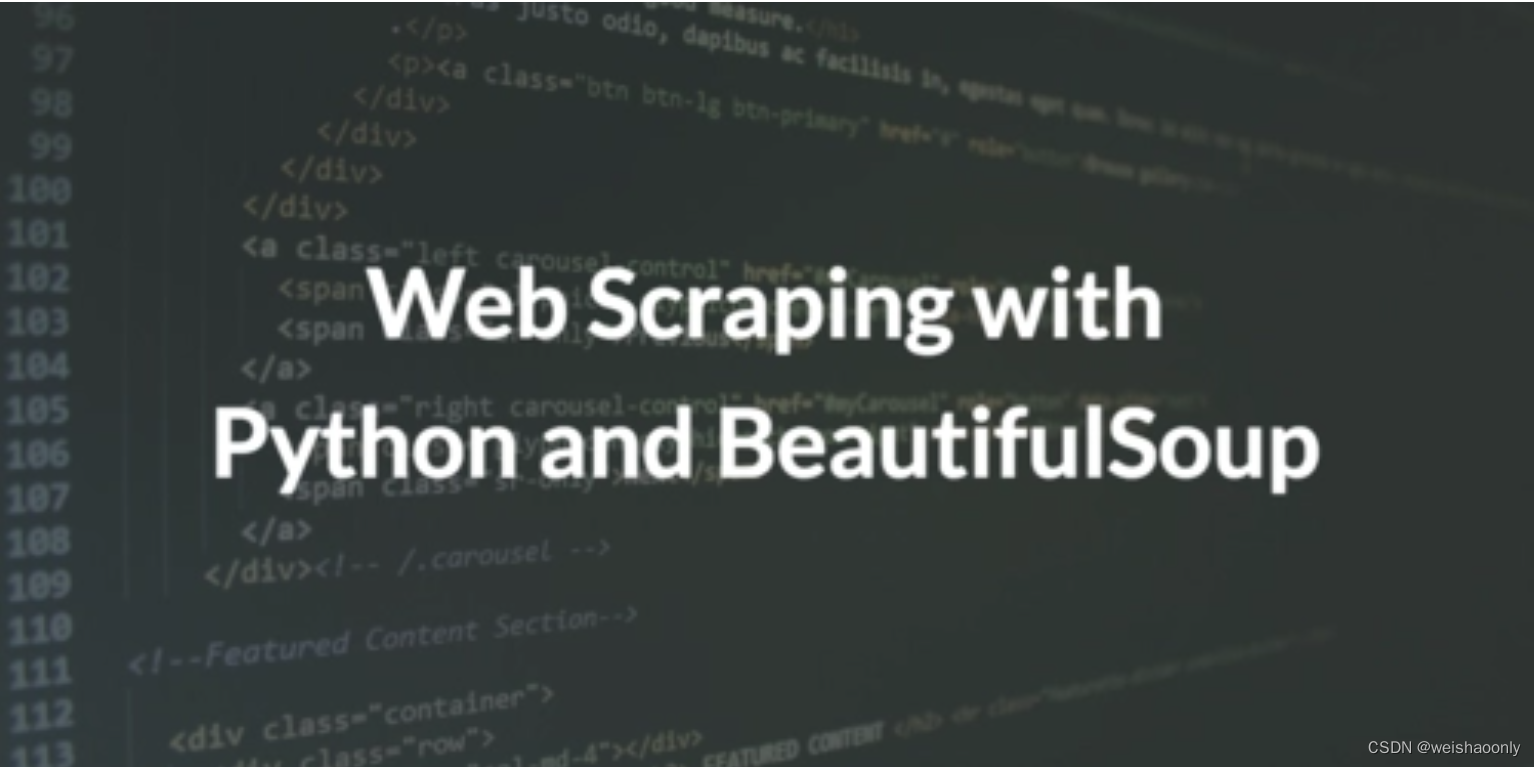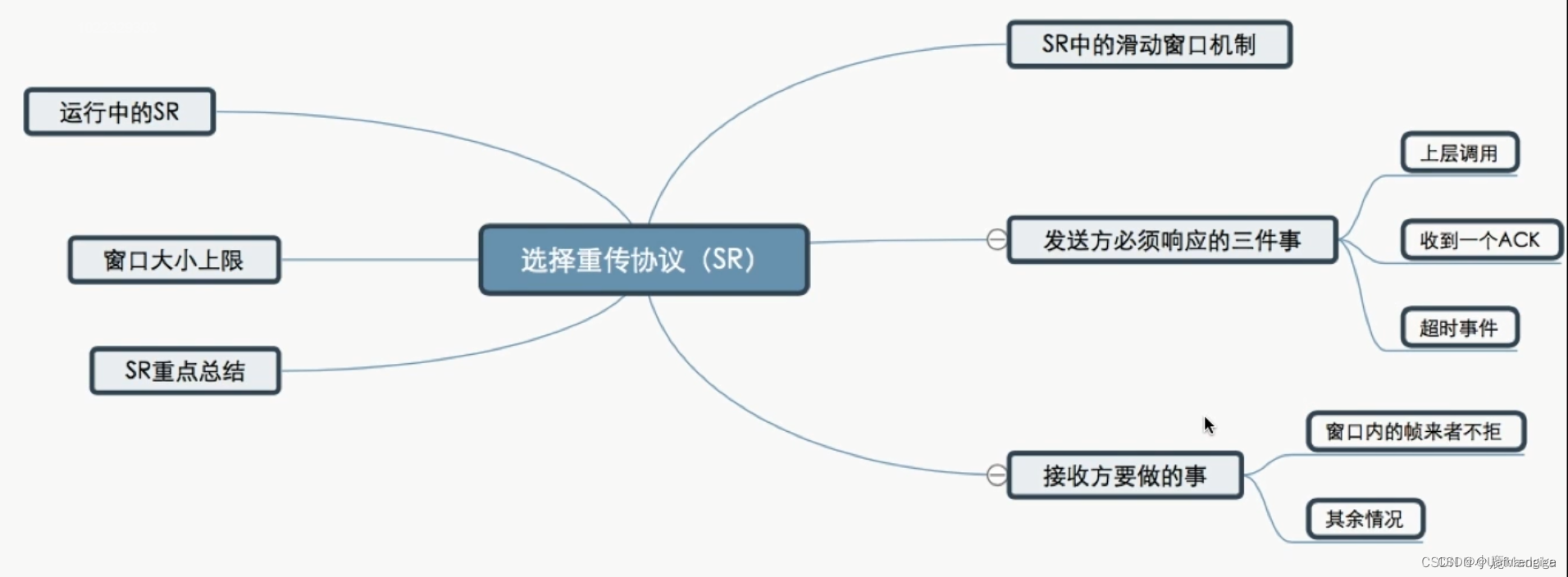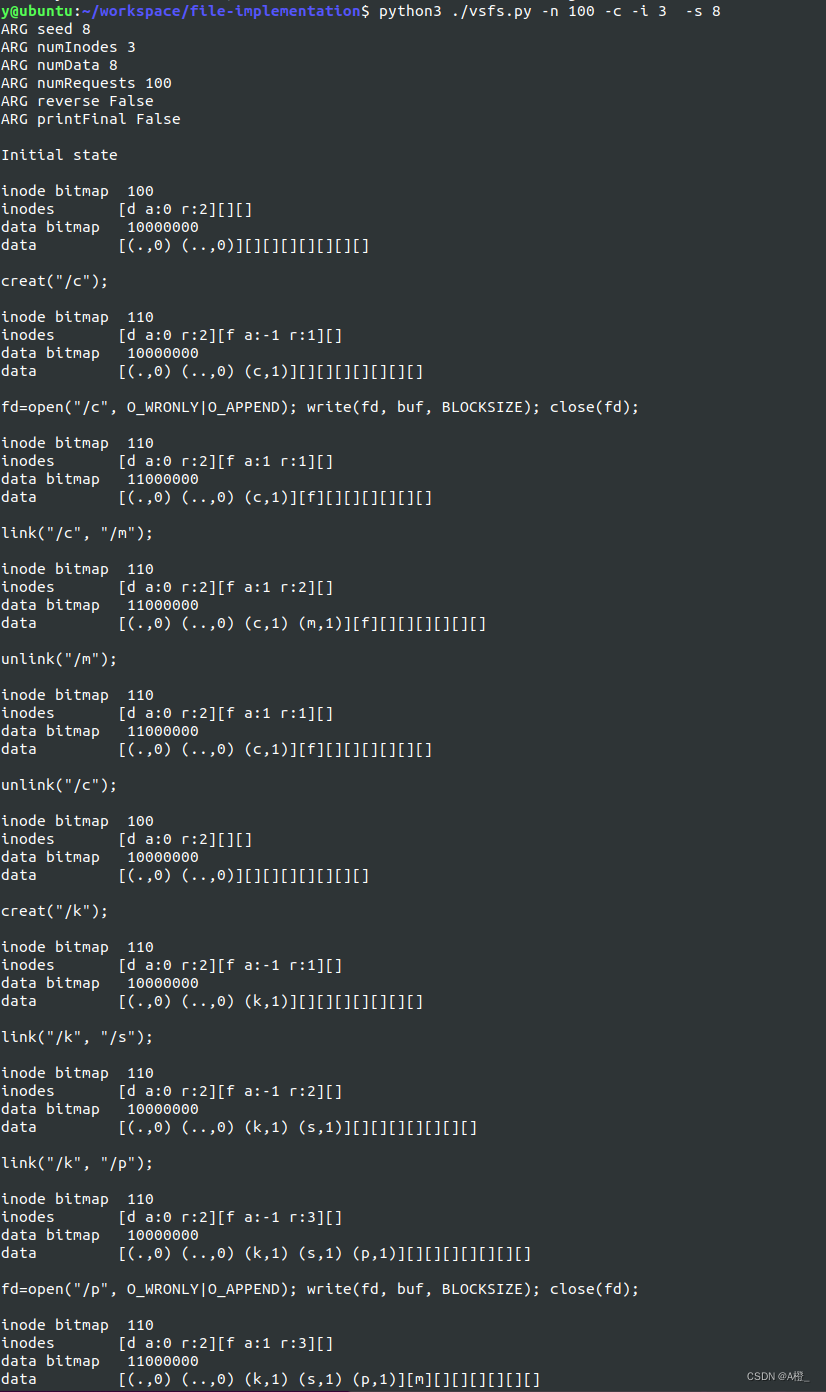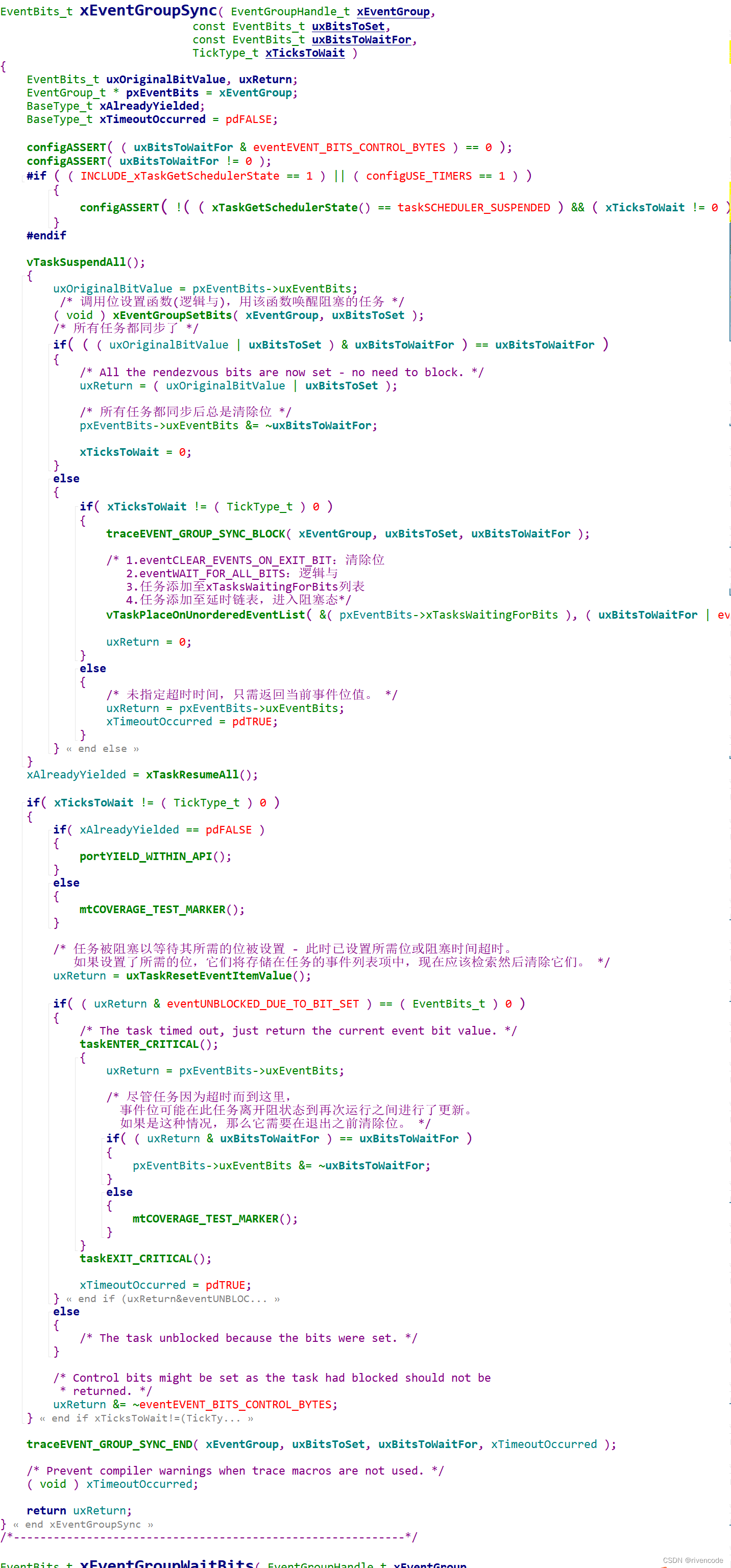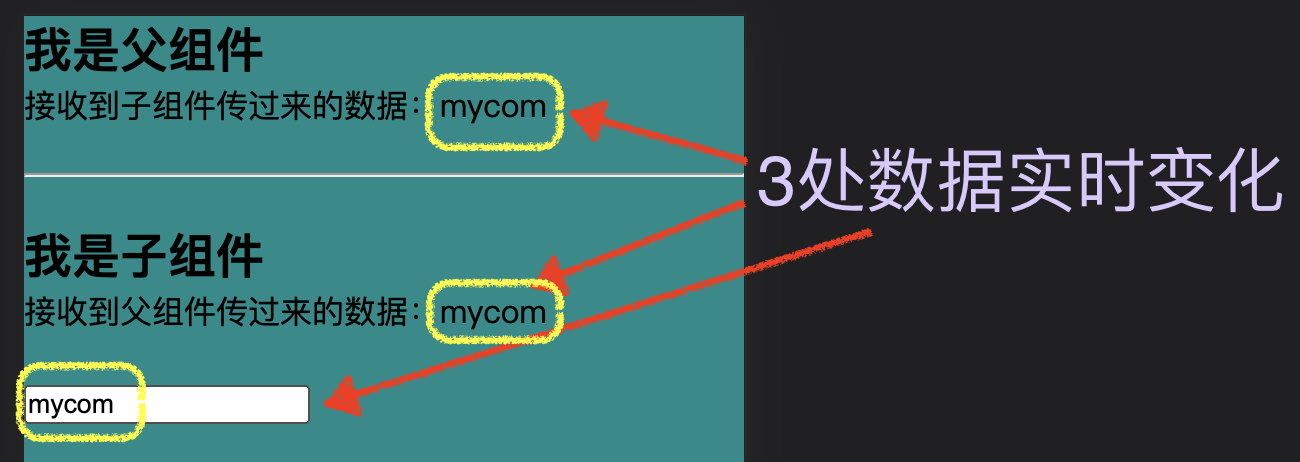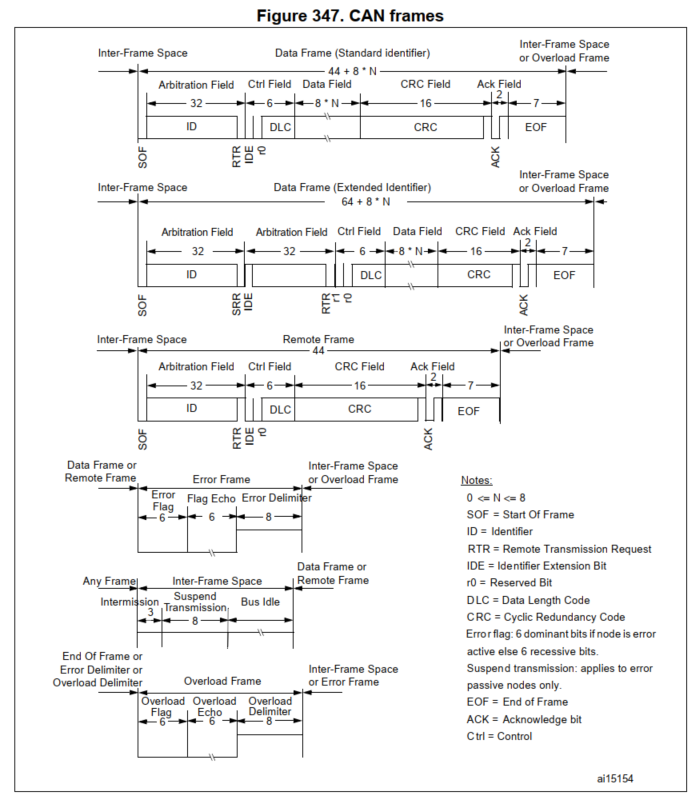主类
package com.example.demo;
import com.application.Application;
public class Demo {
public static void main(String[] args) {
Application application = new Application("application.properties");
application.run();
}
}
创建对象,需要的参数(配置文件相对类路径下的路径)
Application("application.properties")
Application类
package com.application;
public class Application {
//配置文件路径 默认为application.properties
private String path = "application.properties";
public Application(String path){
this.path = path;
}
public Application(){
}
public void run(){
//配置信息
Environment environment = new Environment(this.path);
ApplicationBannerPrinter bannerPrinter = new ApplicationBannerPrinter();
//打印 banner
bannerPrinter.print(environment,System.out);
}
}
Environment类(存放配置信息)
package com.application;
import java.io.IOException;
import java.io.InputStream;
import java.util.Properties;
public class Environment {
//存放配置信息
private Properties properties = new Properties();
//配置文件路径
private String path;
public String getProperty(String key, String defualtValue){
String value = this.properties.getProperty(key, defualtValue);
return value;
}
public Environment(String path){
this.path = path;
getPropertiesFromPropertiesFile(path);
}
//读取配置文件
public Properties getPropertiesFromPropertiesFile(String path){
ClassPathResource classPathResource = new ClassPathResource(path,null);
InputStream in = null;
try {
//获取配置文件的输入流
in = classPathResource.getInputStream();
//读取配置文件将信息存放到 properties 中
this.properties.load(in);
return this.properties;
} catch (IOException e) {
e.printStackTrace();
return null;
}finally {
try {
in.close();
} catch (IOException e) {
e.printStackTrace();
}
}
}
}
public Environment(String path){ this.path = path; getPropertiesFromPropertiesFile(path); }通过这个构造方法创建对象时,调用getPropertiesFromPropertiesFile(path);读取配置文件
ClassPathResource类(通过该类加载类路径下的资源)
package com.application;
import java.io.IOException;
import java.io.InputStream;
import java.net.URL;
//用于加载类路径下的资源
public class ClassPathResource {
private String path;
private ClassLoader classLoader;
public ClassPathResource(String path, ClassLoader classLoader) {
String pathToUse = path;
if (pathToUse.startsWith("/")) {
pathToUse = pathToUse.substring(1);
}
this.path = pathToUse;
this.classLoader = (classLoader != null ? classLoader : Thread.currentThread().getContextClassLoader());
}
//判断资源是否存在
public boolean exists() {
return resolveURL() != null;
}
protected URL resolveURL() {
try {
if (this.classLoader != null) {
return this.classLoader.getResource(this.path);
}
else {
return ClassLoader.getSystemResource(this.path);
}
}
catch (IllegalArgumentException ex) {
return null;
}
}
//获取资源的输入流
public InputStream getInputStream() throws IOException {
return this.classLoader.getResourceAsStream(this.path);
}
}
ApplicationBannerPrinter类(负责打印banner)
package com.application;
import java.io.PrintStream;
public class ApplicationBannerPrinter {
//banner location 配置项的key
static final String BANNER_LOCATION_PROPERTY = "application.banner.location";
//默认的banner location
static final String DEFAULT_BANNER_LOCATION = "banner.txt";
// 默认banner
private static final Banner DEFAULT_BANNER = new ApplicationBanner();
public void print(Environment environment, PrintStream out){
//根据情况获取不同的Banner实现类对象
Banner banner = getBanner(environment);
//打印banner(不同的Banner实现类对象的 printBanner方法不同)
banner.printBanner(environment, out);
}
private Banner getBanner(Environment environment){
//获取资源文件中的banner图
Banner banner = getTextBanner(environment);
//成功获取banner图资源
if(banner != null){
return banner;
}
//否则 返回 默认banner
return DEFAULT_BANNER;
}
private Banner getTextBanner(Environment environment) {
// 根据key(第一个参数) 获取banner的location,获取失败(未配置该配置项),返回默认值(第二个参数)
String location = environment.getProperty(BANNER_LOCATION_PROPERTY, DEFAULT_BANNER_LOCATION);
//用于加载 location 资源文件的 resource
ClassPathResource resource = new ClassPathResource(location,null);
// 如果 location 资源文件存在,返回打印该 banner的 Banner实现类对象
if ( resource.exists() ) {
return new ResourceBanner(resource);
}
return null;
}
}
打印banner分为两种情况:
1.用户为提供banner图,打印默认的banner
2.用户提供了banner图,打印用户提供的banner图
根据情况获取不同的Banner实现类,不同的Banner实现类中对printBanner方法的具体实现不同,由此打印不同的banner 图
private Banner getBanner(Environment environment){ //获取资源文件中的banner图 Banner banner = getTextBanner(environment); //成功获取banner图资源 if(banner != null){ return banner; } //否则 返回 默认banner return DEFAULT_BANNER; }
Banner接口,printBanner方法用于打印banner
package com.application;
import java.io.PrintStream;
public interface Banner {
void printBanner(Environment environment, PrintStream printStream);
}
ApplicationBanner实现Banner接口,负责打印默认Banner
package com.application;
import java.io.PrintStream;
public class ApplicationBanner implements Banner {
//默认 banner
private static final String[] BANNER = { "", " . ____ _ __ _ _",
" /\\\\ / ___'_ __ _ _(_)_ __ __ _ \\ \\ \\ \\", "( ( )\\___ | '_ | '_| | '_ \\/ _` | \\ \\ \\ \\",
" \\\\/ ___)| |_)| | | | | || (_| | ) ) ) )", " ' |____| .__|_| |_|_| |_\\__, | / / / /",
" =========|_|==============|___/=/_/_/_/" };
@Override
public void printBanner( Environment environment, PrintStream out) {
for (String line : BANNER) {
out.println(line);
}
}
}
ResourceBanner实现Banner接口,负责打印用户提供的放在类路径下的banner
package com.application;
import java.io.PrintStream;
import java.nio.charset.StandardCharsets;
public class ResourceBanner implements Banner{
//加载资源文件的resource
private ClassPathResource resource;
public ResourceBanner(ClassPathResource resource){
this.resource = resource;
}
@Override
public void printBanner(Environment environment, PrintStream out) {
try {
//StreamUtils.copyToString用于将输入流中的内容拷贝到字符串中,第二个参数指定要用的字符集
//获取 banner 的字符串
String banner = StreamUtils.copyToString(this.resource.getInputStream(), StandardCharsets.UTF_8);
//输出banner字符串
out.println(banner);
}
catch (Exception ex) {
System.out.println("Banner not printable");
ex.printStackTrace();
}
}
}
StreamUtils.copyToString用于将输入流中的内容拷贝到字符串中
package com.application;
import java.io.IOException;
import java.io.InputStream;
import java.io.InputStreamReader;
import java.nio.charset.Charset;
public class StreamUtils {
//默认缓冲区大小
public static final int BUFFER_SIZE = 4096;
//用于将输入流中的内容拷贝到字符串中
public static String copyToString(InputStream in, Charset charset) throws IOException {
if (in == null) {
return "";
}
//创建了一个初始容量为 BUFFER_SIZE 的 StringBuilder 对象
StringBuilder out = new StringBuilder(BUFFER_SIZE);
//将字节流in转换成字符流,所用的字符集为 charset
InputStreamReader reader = new InputStreamReader(in, charset);
char[] buffer = new char[BUFFER_SIZE];
int charsRead;
//reader.read(buffer) 将数据读到 buffer 中,返回值为读取到的字符 长度
while ((charsRead = reader.read(buffer)) != -1) {
//将读取的字符追加到 out 之后
out.append(buffer, 0, charsRead);
}
return out.toString();
}
}
test1:
配置文件application.properties(没有内容)
public static void main(String[] args) {
//Application application = new Application("application.properties");
Application application = new Application();
application.run();
}
打印默认banner

test2:
配置文件 application1.properties(没有内容)
提供了banner.txt
public static void main(String[] args) { Application application = new Application("application1.properties"); //Application application = new Application(); application.run(); }
打印banner.txt

test3:
在test2,上 改banner.txt 文件名 为 banner2.txt
打印默认banner(默认会先检查banner.txt是否存在,不存在则打印默认banner)

test4:
public static void main(String[] args) { Application application = new Application("application1.properties"); //Application application = new Application(); application.run(); }
application1.properties:
application.banner.location=banner2.txt
打印banner2.txt