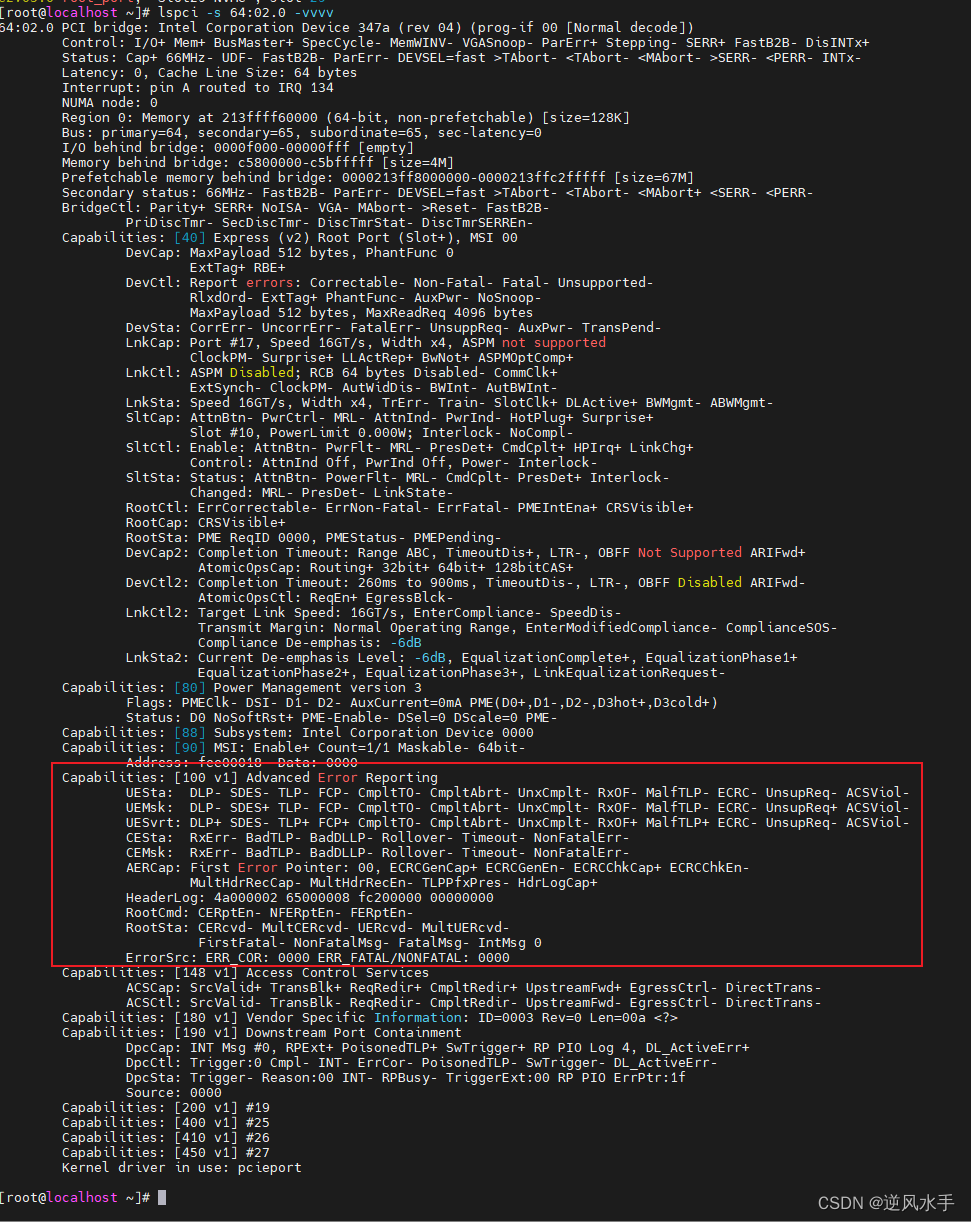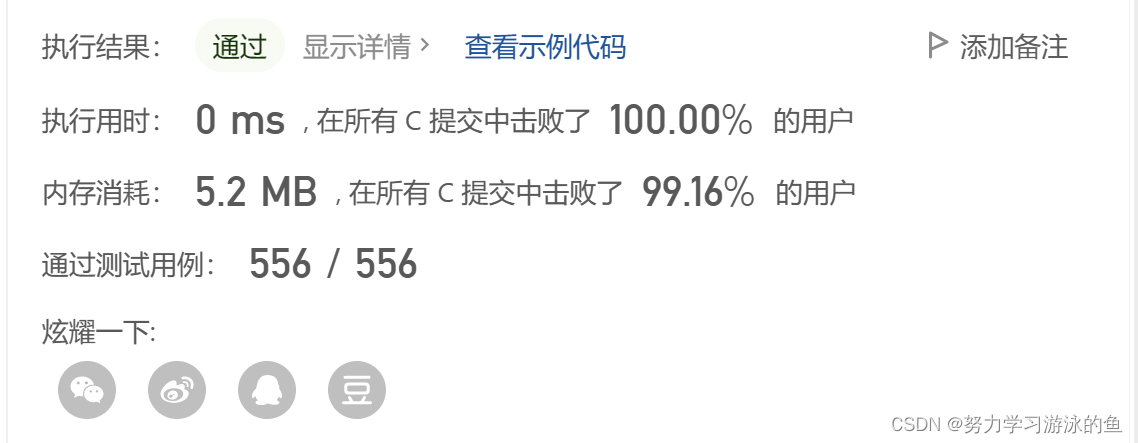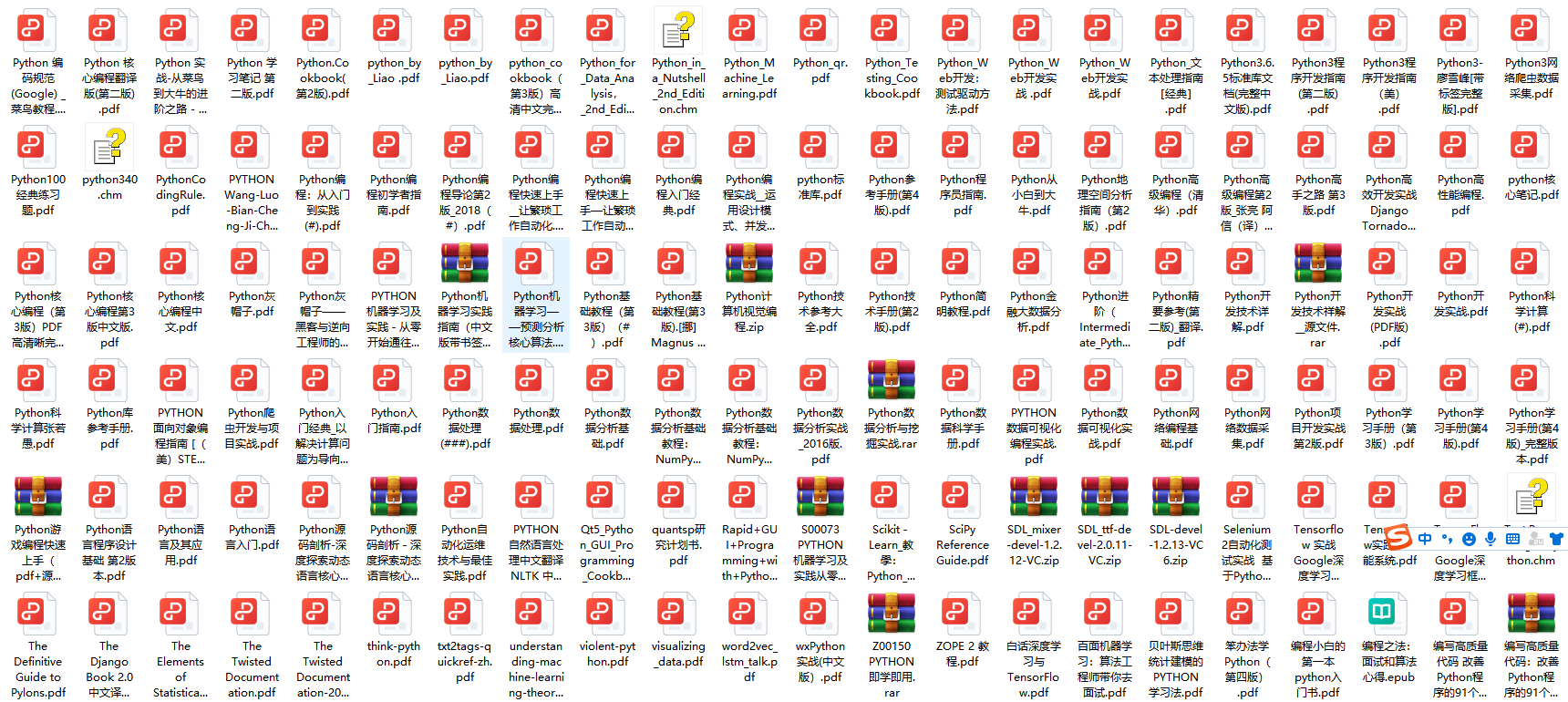基地址 :
//引入axios
import axios from 'axios';
//vuex
// import store from '../store/index';
//配置基准地址
const Serve = axios.create({
baseURL: 'http://47.99.166.157:3000',
// transformRequest: [function (data) {
// try {
// return jsonBig.parse(data)
// } catch (err) {
// return data
// }
// }],
timeout: 5000,
})
//抛出serve
export default Serve
main.js引入路径:
//引入基准路径
import axios from './utils/reques';
然后使用网络请求的数据:
![]()
请求头的设置和请求拦截:
import axios from "axios";
import qs from "querystring";
axios.defaults.timeout = 60000;
axios.defaults.baseURL = window.apiHost; //window.apiHost可以在main.js里进行设置
axios.defaults.withCredentials = false;
axios.interceptors.request.use(
config => {
if (config.method === "POST") {
config.data = qs.stringify(config.data, { arrayFormat: "indices" });
}
//当使用Ie浏览器的时候,可能会出现数据更新了,但是接口请求数据不刷新的情况,加上下面这段代码即可
if (config.method === 'get' || config.method === 'GET') {
config.params = {
_t: Date.parse(new Date()) / 1000,
...config.params
}
}
if (!config.headers["Content-Type"]) {
config.headers["Content-Type"] = "application/json;utf-8";
}
if (localStorage.getItem("userInfo")){
var userinfo=localStorage.getItem("userInfo");
config.headers["Authorization"]="Bearer "+JSON.parse(userinfo).Token
}
return config;
},
error => {
return Promise.reject(error);
}
);
export default axios;
拦截器:

公共文件
文件路径和名称:utils/api.js
引入
import axios from "axios";
import { Message } from 'element-ui';
import router from "../router";//在拦截器中引入了router,在router中,配置了首先要转向的页面
拦截器
如果成功调用了后端接口// 后端返回
确定是调用了后端
如果,后端返回500、401、403,消息框提示(Messsage.error)后端返回的提示信息,因为是业务逻辑错误,所以返回空
如果,有返回信息,消息框显示成功信息
返回成功的数据
如果没有调用到后端
后端返回504、404
消息框提示服务器被吃了( ╯□╰ )
后端返回403
提示没权限
后端返回401
提示尚未登录,请登录
路由替换成根路径
判断后端返回的错误应答data是否有信息
如果有信息,消息框提示data.message
否则,消息框提示未知错误
返回空
请求
定义前置路径导出定义的post请求,参数是url\params
返回 axios
方法:post
data:params
前端
页面打开,就加载updateCaptcha方法,方法中获取到验证码图片的地址,通过get方法。提交登录调用了post方法
执行这个方法,就会调用postRequest公共方法
跨域
token过期:
当我们操作某个需要token作为请求头的接口时,返回的数据错误error.response.status === 401,说明我们的token已经过期了。
再阻拦响应器中配置:
// 阻拦响应器
request.interceptors.response.use(function (response) {
return response
}, async function (error) {
if (error.response && error.response.status === 401) {
// token续签方式1:
//清空当前vuex保存的token(我们这的vuex和本地已经建立了关系,相当于也清空了本地token)
store.commit('upUser', '')
console.log(router.currentRoute.fullPath)// 当前路由的完整路径(#后面的)
//这里我们采用?path=的方式保存当前浏览页面的完整路径,
// push()会产生历史记录 而replace不会有历史记录
router.push({ path: `/login?path=${router.currentRoute.fullPath}` })
}
return Promise.reject(error)
})再登入组件中给登入功能函数添加:
this.$router.replace({
path: this.$route.query.path || '/'
})
// 1.点击登入
async onSubmit () {
try {
const { data: res } = await loginAPI(this.user)
//登录成功
// 不严谨的返回上次浏览的页面
// this.$router.back()
// 推荐方式:
// 登录后, 判断有未遂地址(有未遂地址的情况是:token过期,在阻拦响应器中实现对未遂地址的保存), 登入成功后跳转到未遂地址, 否则去/路径(跳到首页--这种情况是:用户主动前往登入页面的登入,没有未遂地址,登入成功后直接前往首页)
// replace不会产生路由历史记录
this.$router.replace({
path: this.$route.query.path || '/'
})
// 存储获取过来的token
this.$store.commit('upUser', res.data)
} catch (err) {
console.log(err)
if (err.response.status === 400) {
this.$toast.fail('手机号或验证码错误')
} else {
this.$toast.fail('登入失败,请稍后再试') // 可能由于网络问题导致的登入失败
}
}
},
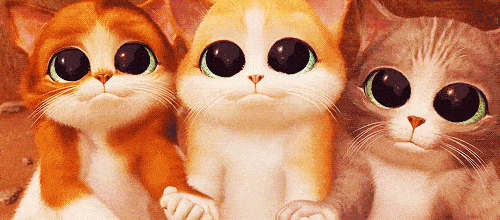

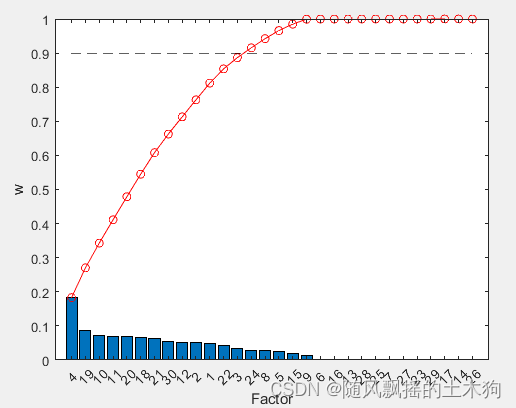

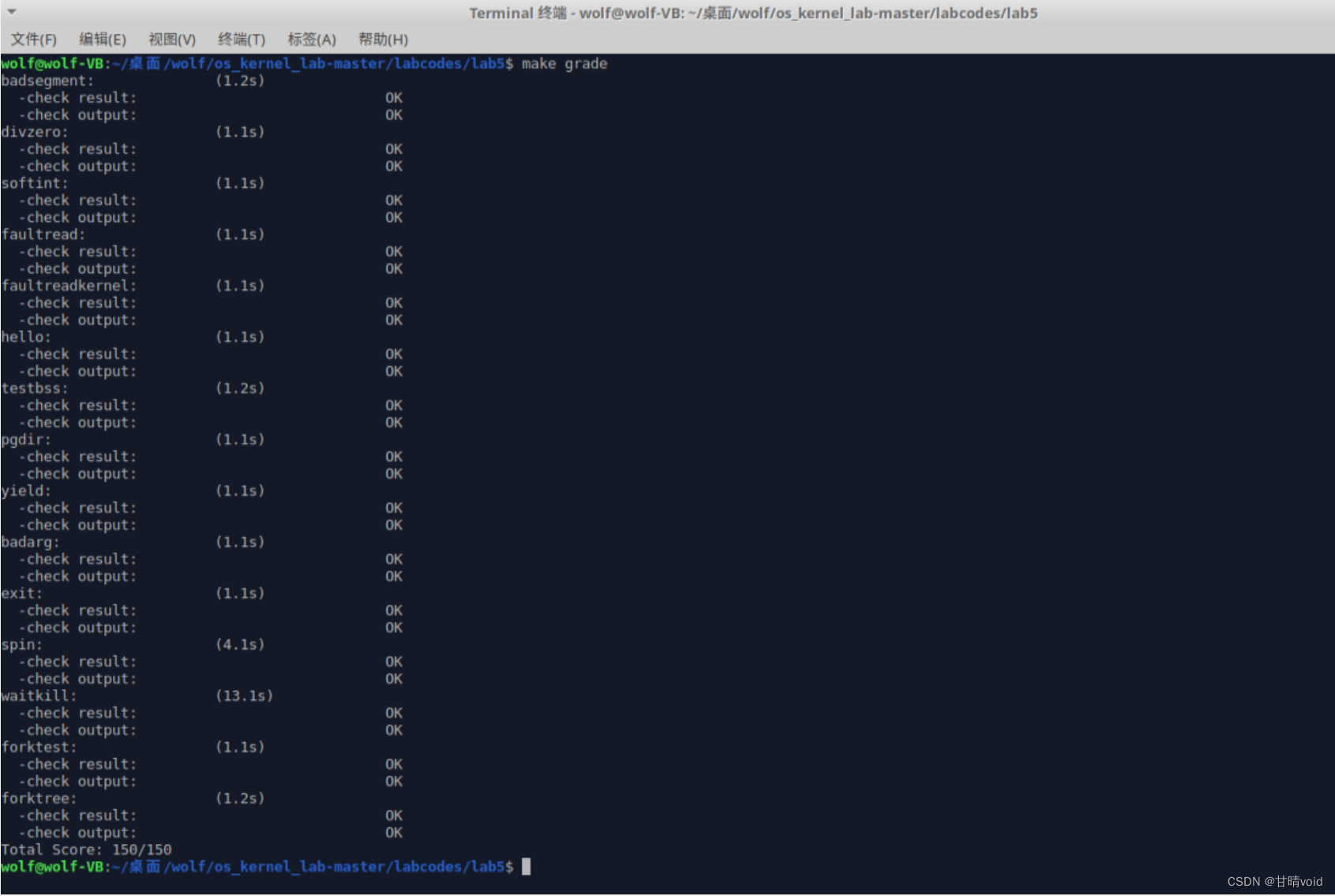
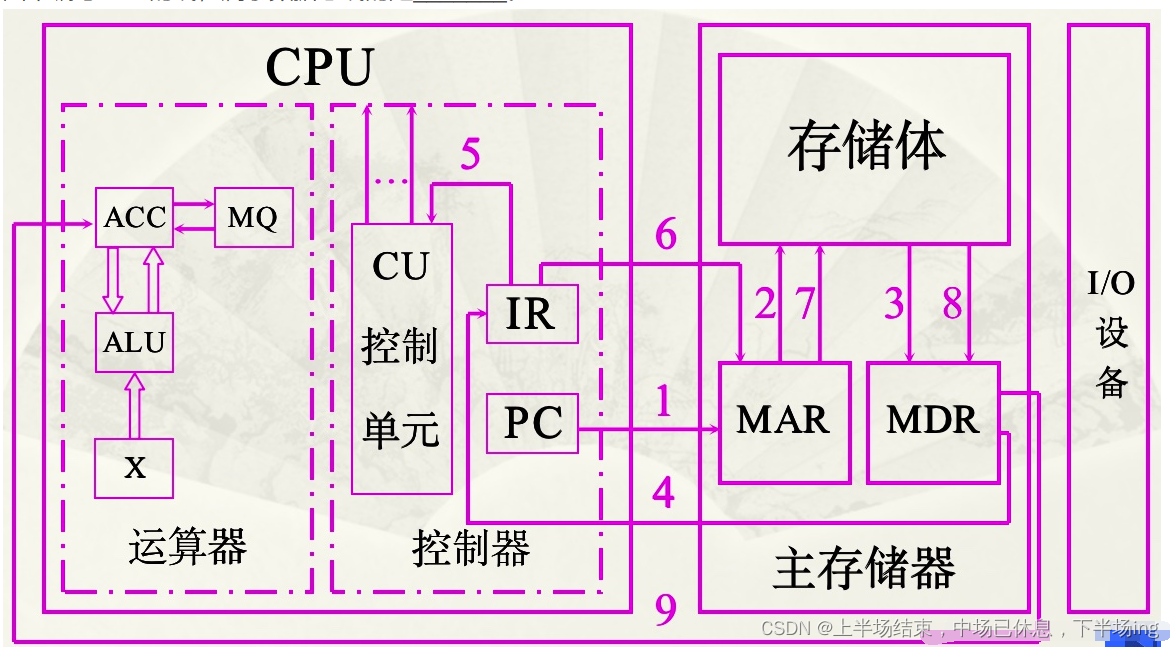



![[架构之路-196] - 发现问题原因的通常步骤:提出问题、明确问题、偏差分析、因素分析、原因分析](https://img-blog.csdnimg.cn/img_convert/f7efe2bf33776de3a2e3b4fffb5ec56b.jpeg)
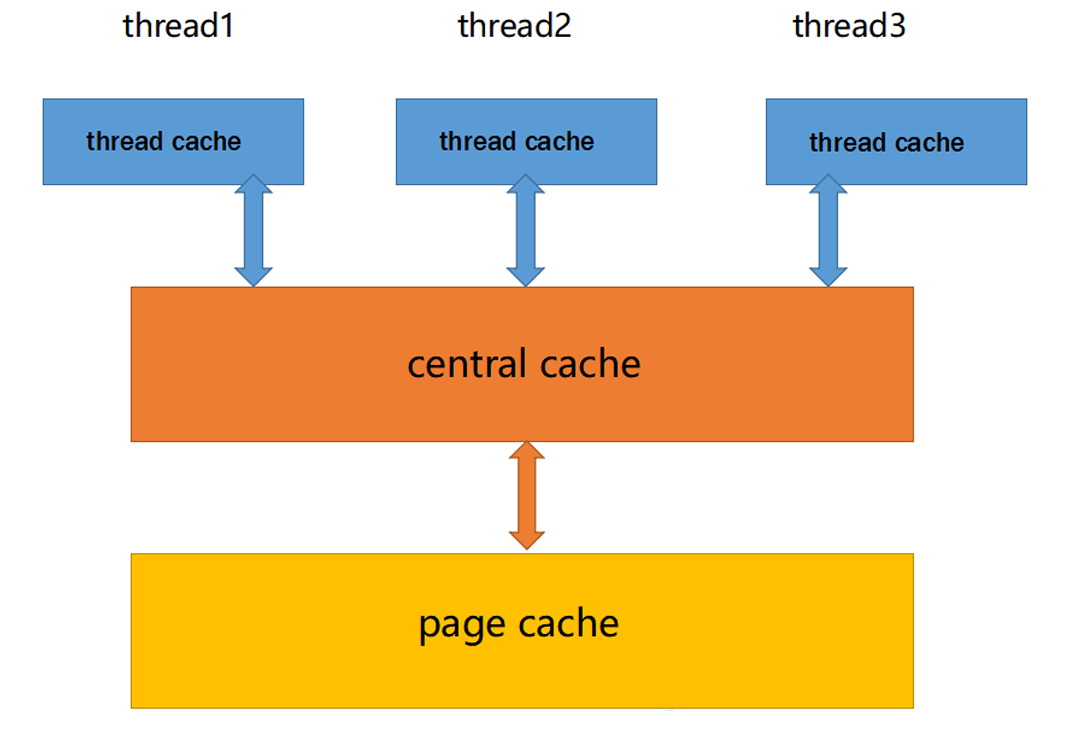
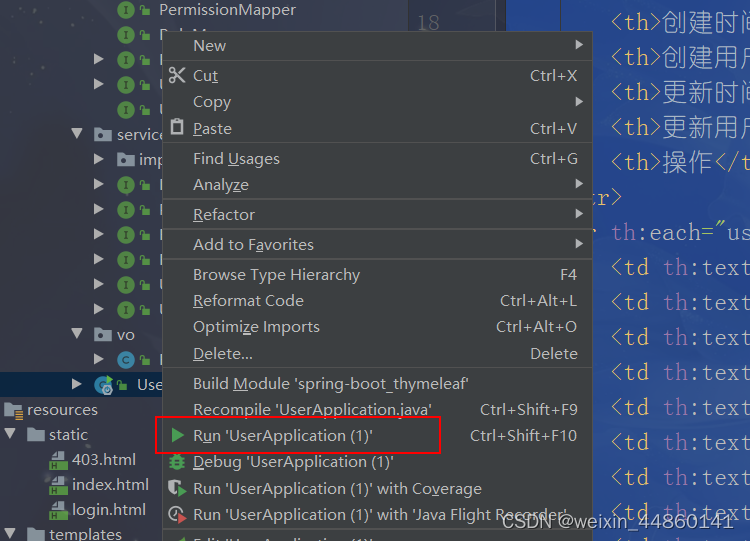


![05- redis集群模式搭建(上) (包含云服务器[填坑])](https://img-blog.csdnimg.cn/9f6f10ec1a8c4c2385205c9f4cbd4039.png)