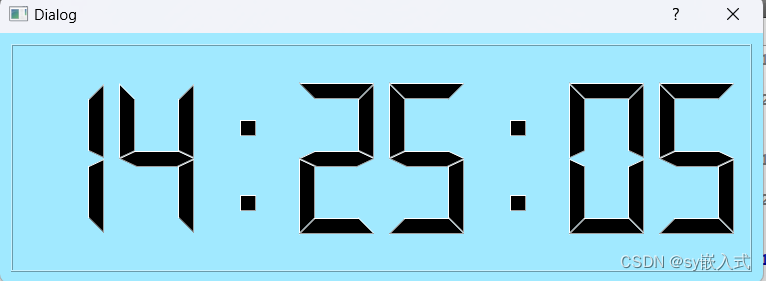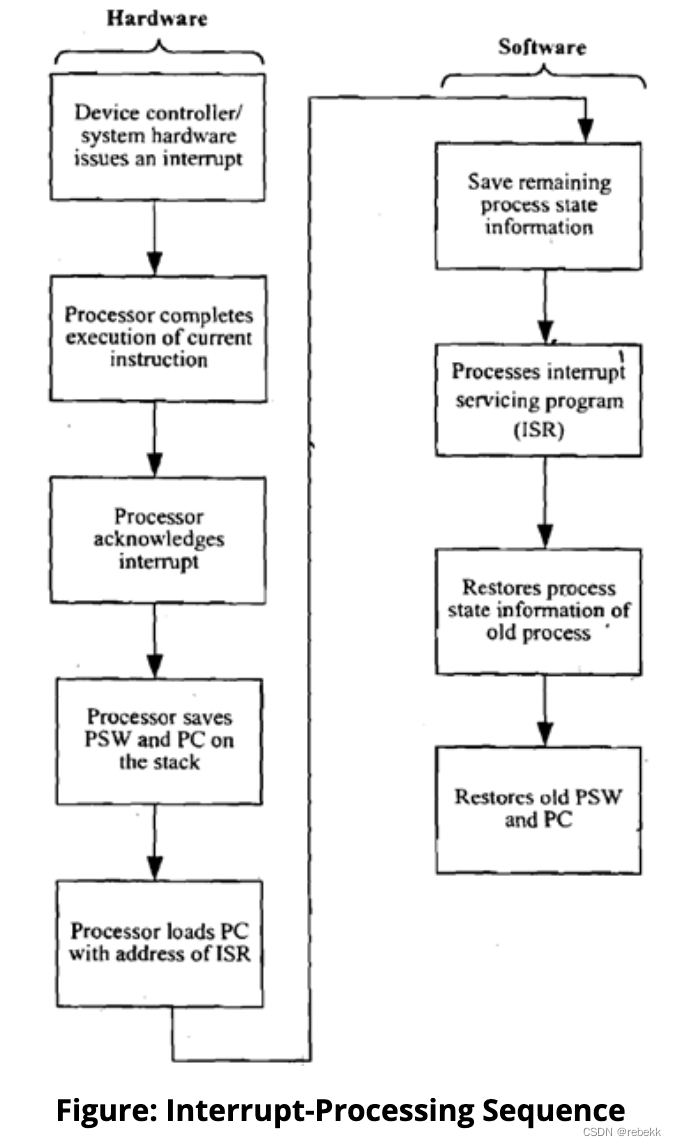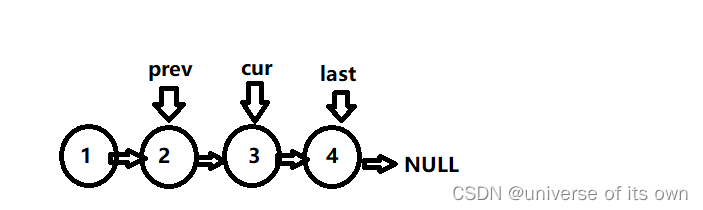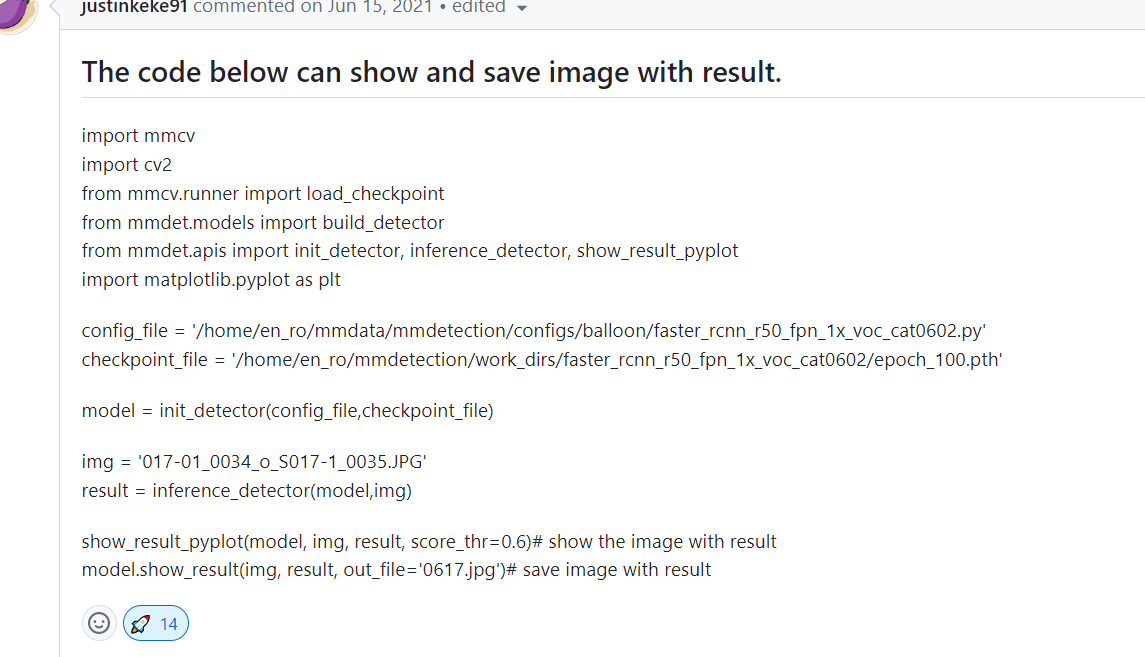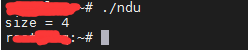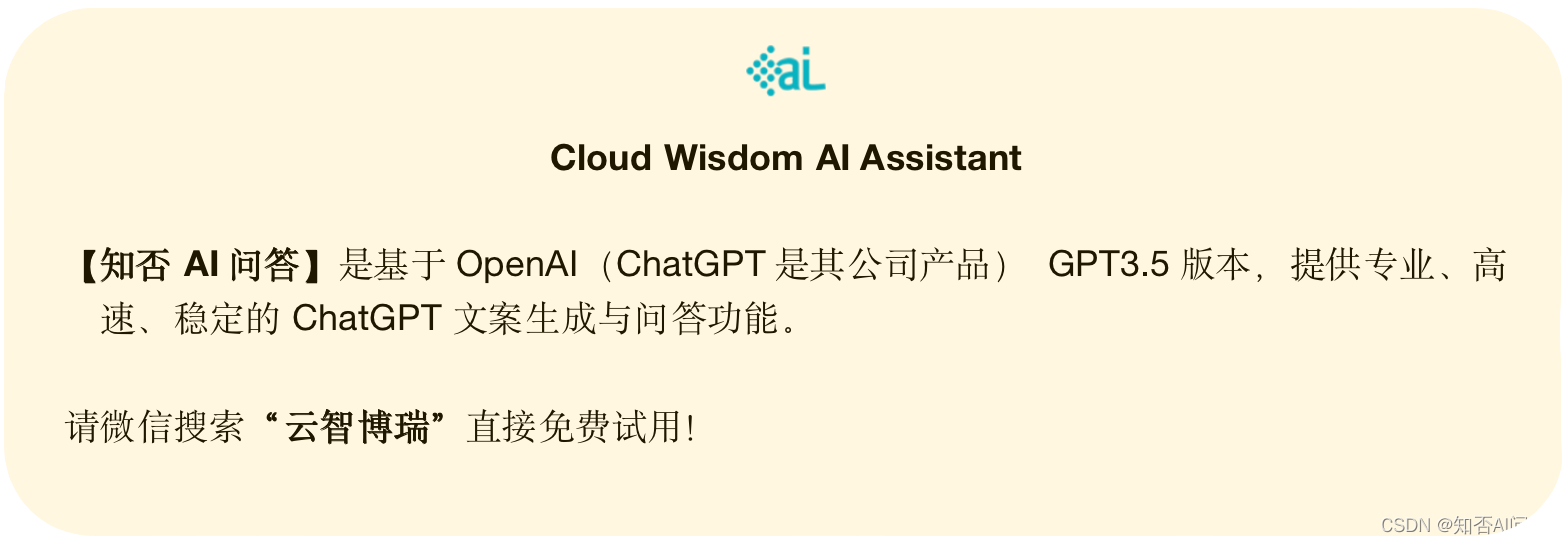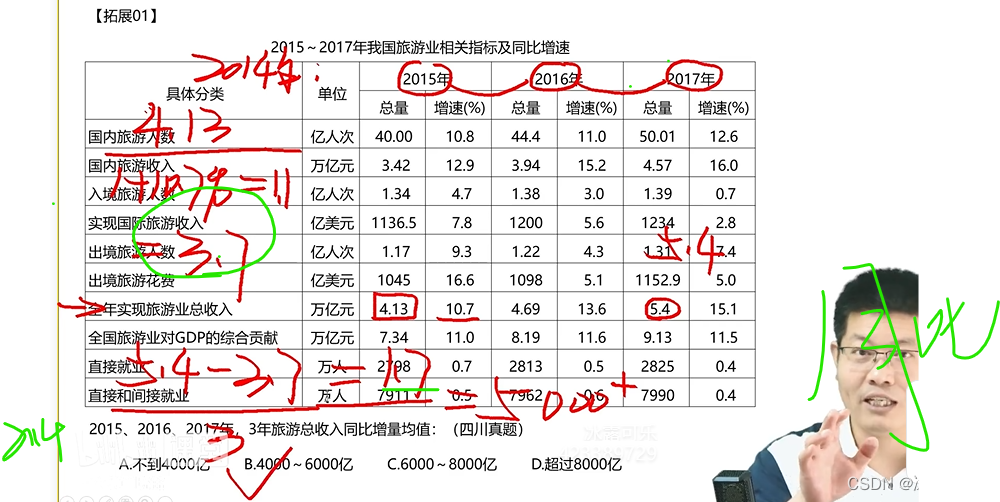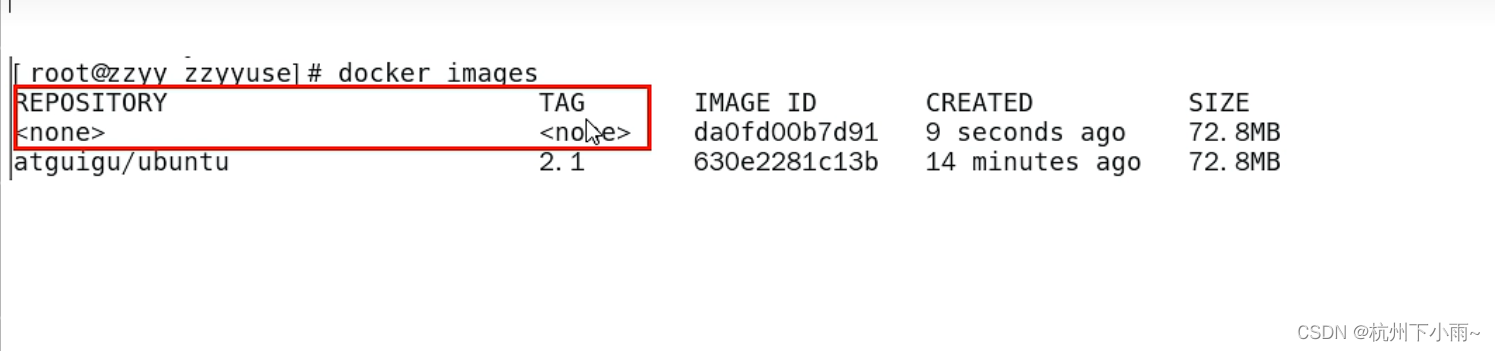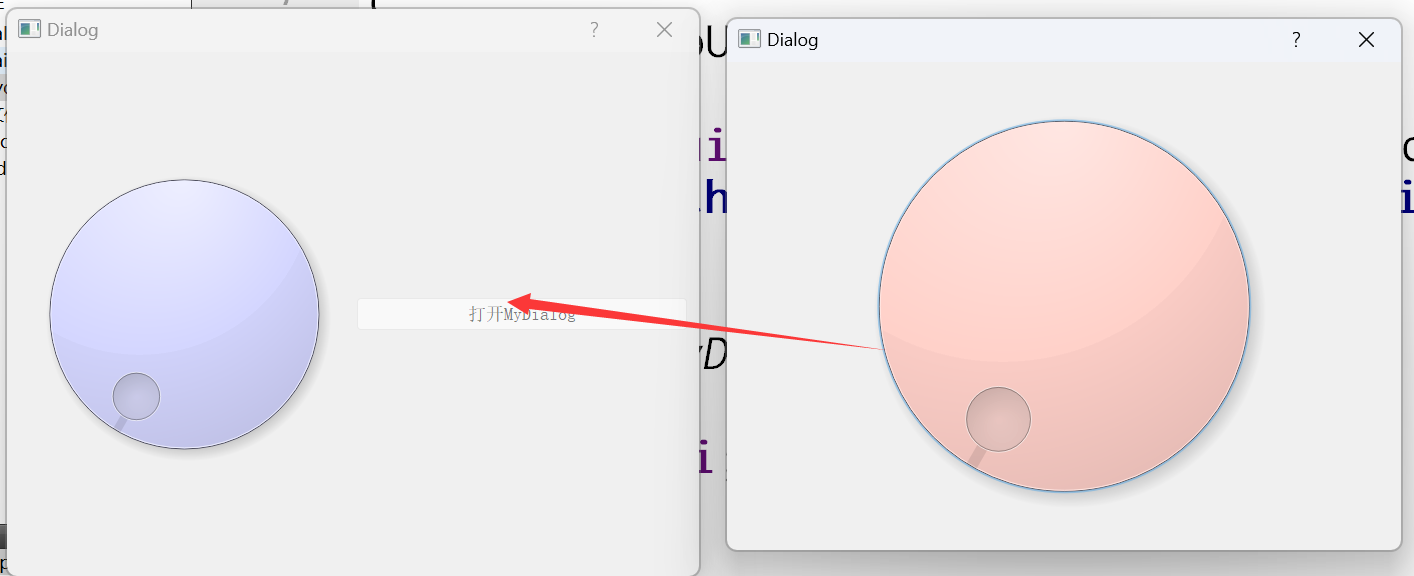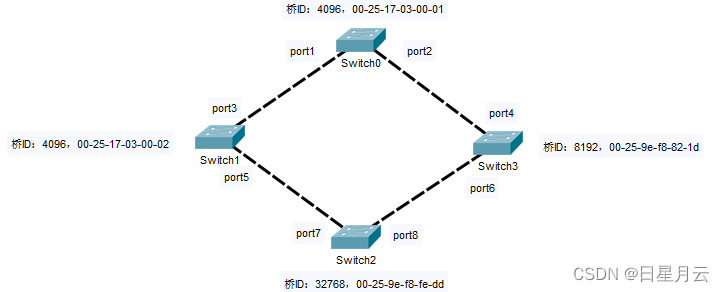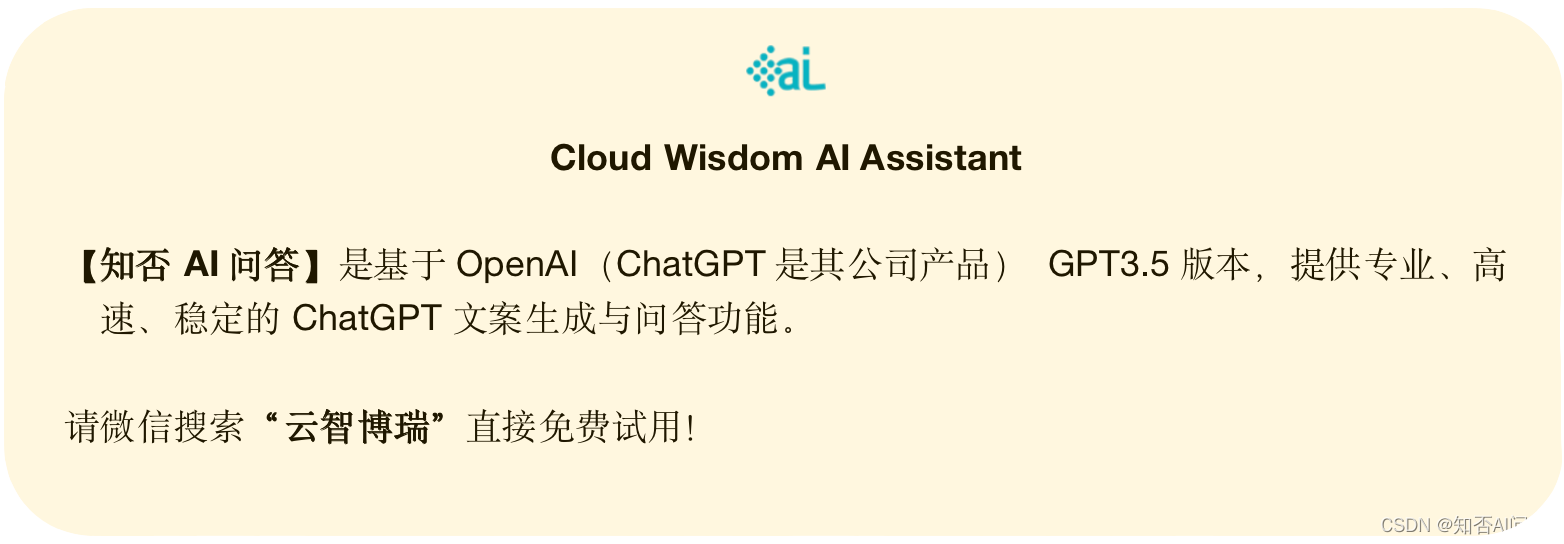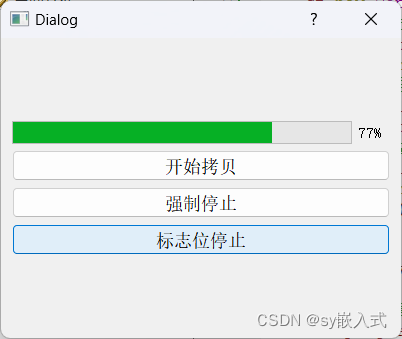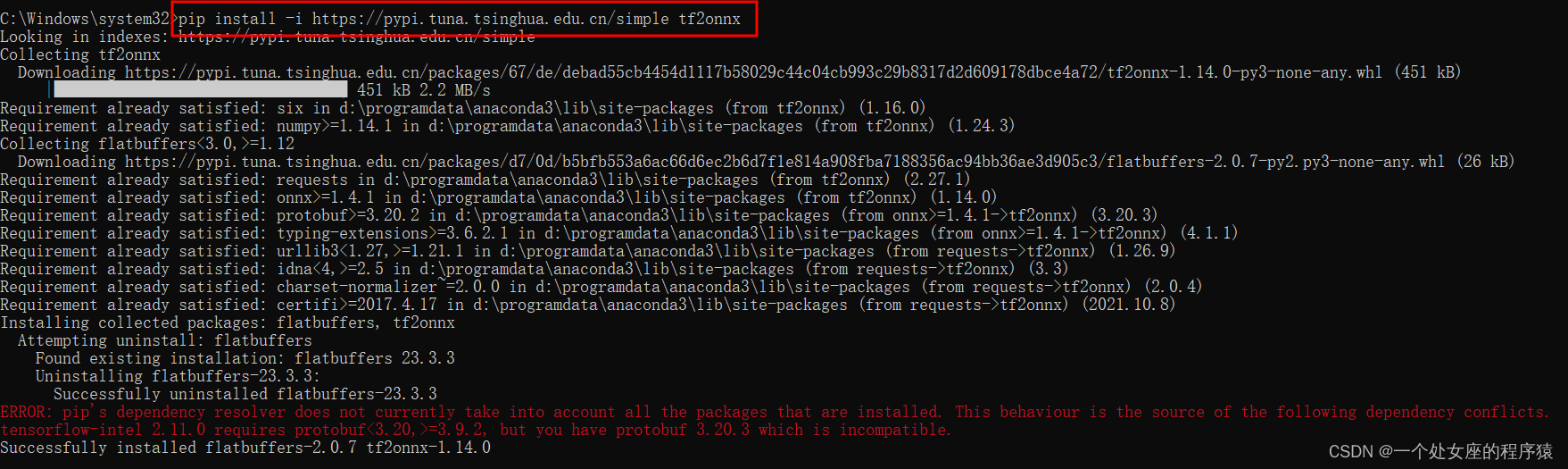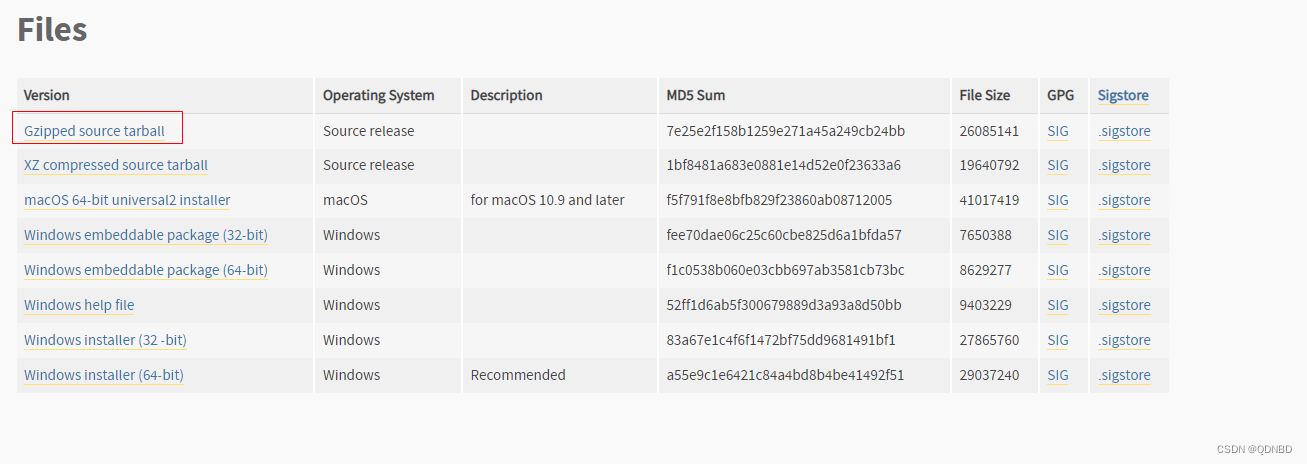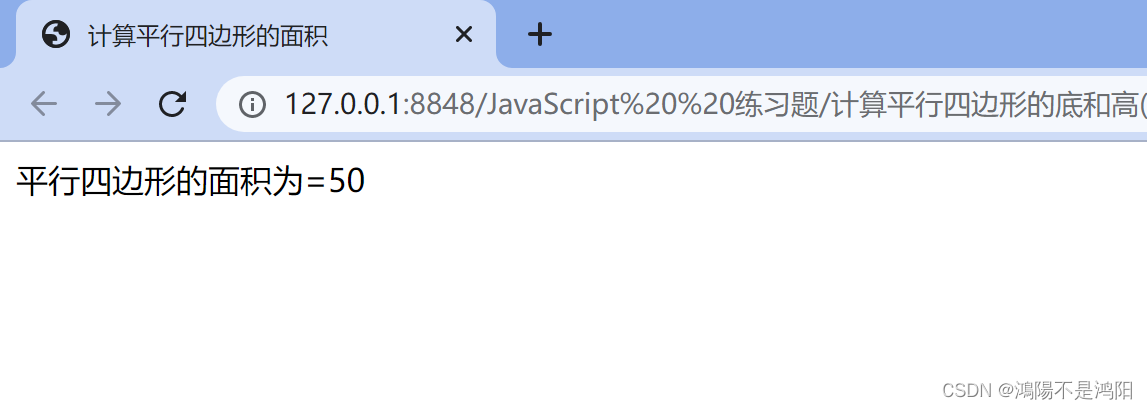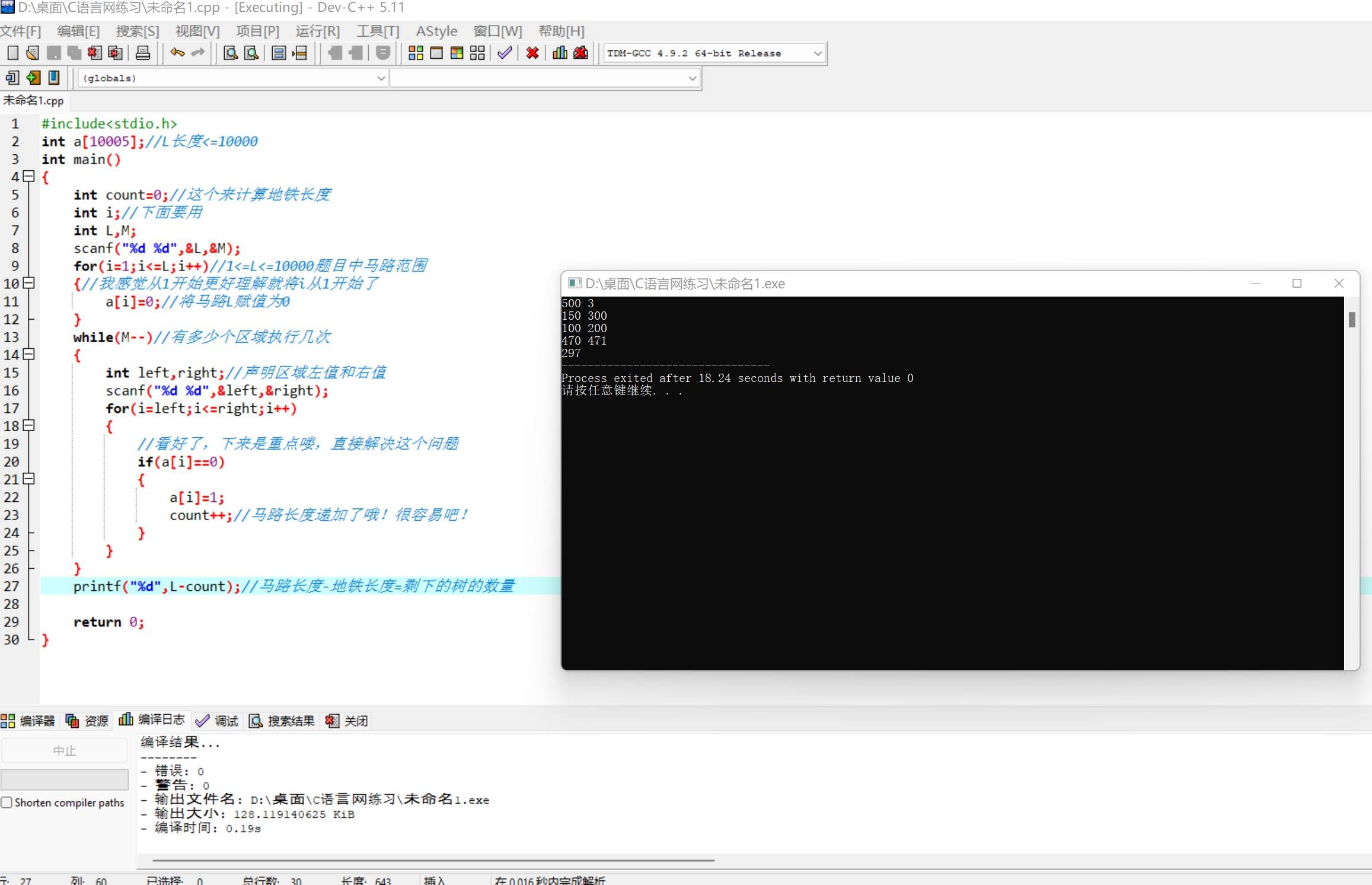目录
1. QString 字符串类
dialog.cpp
2. 容器类
2.1 顺序容器 QList
示例代码:
student.h
student.cpp
dialog.h
dialog.cpp
运行结果:
2.2 关联容器 QMap
示例代码:
dialog.h
dialog.cpp
运行结果:
3. Qt类型
3.1 跨平台数据类型
3.2 QVariant 统一数据类型
4. QDateTime 日期时间类
dialog.h
dialog.cpp
运行结果:
5. QTimer 定时器类
示例代码:
dialog.ui
dialog.h
dialog.cpp
运行结果:
1. QString 字符串类
QString是Qt中的字符串类,与C和C++不同的是,Qt的字符串使用Unicode编码。每一个字符使用一个16位的QChar,而不是之前8位的char,所以Qt处理中文没有问题,并且每个中文算作一个字符。
Qt是基于C++的开发框架,因此很多类会尽可能地兼容C++的API,QString支持绝大多数std::string的API,例如append、size、length、at、push_back等。除此之外,也有修改和新增的部分。
对于QString类的API,可以通过认识常用的英文单词查询文档使用。

dialog.cpp
#include "dialog.h"
Dialog::Dialog(QWidget *parent)
: QDialog(parent)
{
//支持多国语言
QString text="αβγあいうえおАБВ";
qDebug()<<text;
qDebug()<<"字符串长度:"<<text.size();
qDebug()<<text.length();
qDebug()<<text.count();
//int--->QString
//参数1:要转换的数字 参数2:进制, 默认十进制
text=QString::number(12,16);//c
qDebug()<<"数字转换为字符串:"<<text;
//向后追加
text.setNum(12,16).append("哈哈哈");
text.push_back("g");
qDebug()<<"向后追加:"<<text;
//向前追加
text.prepend("e");
text.push_front("d");
qDebug()<<"向前追加:"<<text;
text.insert(0,"a");
qDebug()<<"插入元素"<<text;
//移除 下标从0开始
text.remove(1,4);
qDebug()<<"移除后:"<<text;
//替换
text="Say yes!";
text.replace(4,3,"no");
qDebug()<<"替换:"<<text;
//分割
text="a,b,c";
QStringList list=text.split(",");
qDebug()<<"以逗号分割:"<<list;
//QString-->int
// int toInt(bool * ok = 0, int base = 10) const
//参数1:表示是否转换成功 参数2:进制,默认十进制
//返回值:转换的结果,0表示失败
text="12";
bool result;//转换是否成功
int i=text.toInt(&result);
qDebug()<<"是否成功:"<<result;
qDebug()<<i;
}
Dialog::~Dialog()
{
}
2. 容器类
C++的STL容器类已经不适用于Qt的环境,因为Qt重新实现了部分容器类,据官方所说,Qt的容器类更加轻巧、安全和易于使用。Qt对这些容器类进行存储优化,可以使生成的exe可执行文件的体积减小,这些容器类是线程安全的,支持同时被多个线程进行只读访问,几乎支持C++的STL容器类的API,并在此基础上进行了扩充。
2.1 顺序容器 QList
先创建一个自定义的C++类,然后使用QList存储这个类的对象。
在Qt中创建一个自定义的C++类的操作步骤如下:
1. 在Qt Creator中选中项目名称,鼠标右键,点击“添加新文件”。
2. 在弹出的窗口中,按照下图所示进行操作。
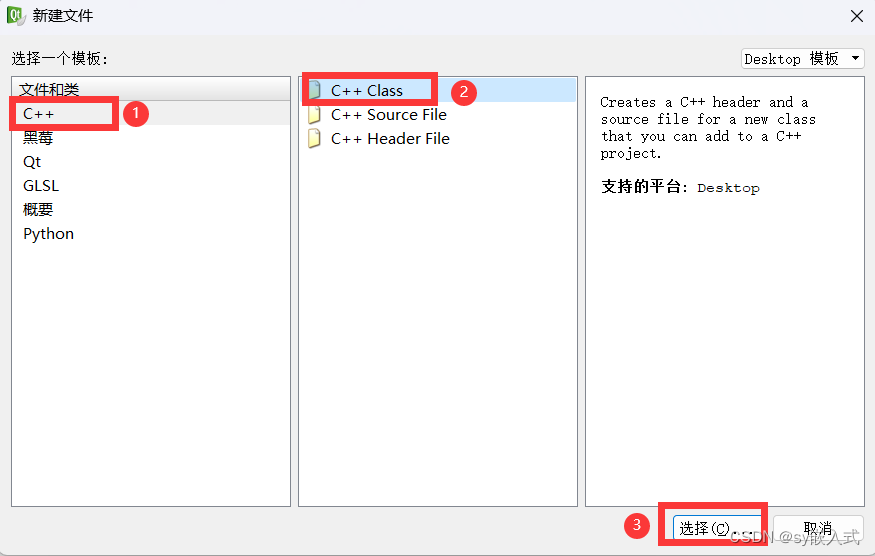

3. 在弹出的窗口中,先给类命名(主题使用大驼峰命名法,即所有单词的首字母大写),然后点击“下一步”。
4. 在项目管理界面直接点击完成。可以看到在项目中已经有对应的头文件和源文件了。
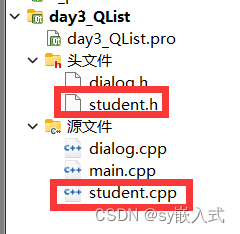
QList除了支持C++的迭代器以外,还支持Java的迭代器,对应关系如下。
| C++迭代器 | 等效的Java迭代器 |
| QList::const_iterator | QListIterator |
| QList::iterator | QMutableListIterator |
QStringList类基本等同于QList
示例代码:
student.h
#ifndef STUDENT_H
#define STUDENT_H
//引入头文件
#include<QString>
class Student
{
public:
Student(QString,int,QString);
QString getName() const;
void setName(const QString &value);
int getAge() const;
void setAge(int value);
QString getMajor() const;
void setMajor(const QString &value);
private:
QString name;
int age;
QString major;
};
#endif // STUDENT_H
student.cpp
#include "student.h"
Student::Student(QString name,int age,QString major)
:name(name),age(age)
{
this->major=major;
}
QString Student::getName() const
{
return name;
}
void Student::setName(const QString &value)
{
name = value;
}
int Student::getAge() const
{
return age;
}
void Student::setAge(int value)
{
age = value;
}
QString Student::getMajor() const
{
return major;
}
void Student::setMajor(const QString &value)
{
major = value;
}
dialog.h
#ifndef DIALOG_H
#define DIALOG_H
#include <QDialog>
//头文件
#include<QList>
#include"student.h"
#include<QDebug>
class Dialog : public QDialog
{
Q_OBJECT
public:
Dialog(QWidget *parent = 0);
~Dialog();
};
#endif // DIALOG_H
dialog.cpp
#include "dialog.h"
Dialog::Dialog(QWidget *parent)
: QDialog(parent)
{
//创建一个QList对象
QList<Student> stu;
Student s1("张三",18,"计算机应用技术");
Student s2("李四",20,"电子信息工程");
Student s3("王五",21,"计算机科学与技术");
Student s4("赵六",19,"电子工程技术");
Student s5("玛丽",23,"计算机应用技术");
Student s6("杰克",24,"计算机科学与技术");
//增加元素
stu.push_back(s1);//向后追加
stu.append(s2); //向后追加
stu.push_front(s3);//向前追加
stu<< s1<<s2<<s3;//连续追加
//在第二个位置插入元素
//参数1:位置
//参数2:元素值
stu.insert(1,s4);
//删除元素
stu.pop_back();//删除最后一个元素 -->removeLast()
stu.pop_front();//删除第一个元素 -->removeFirst()
stu.removeAt(3);//删除第n个元素
//int QList::removeAll(const T & value) 删除所有相同元素
//bool QList::removeOne(const T & value) 删除第一个相同的元素
//更新元素
stu[1]=s5;
//参数1:元素位置
//参数2:更新的位置
stu.replace(2,s6);
for(int i=0;i<stu.count();i++)
{
Student s=stu.at(i);//更高效
qDebug()<<s.getName()<<s.getAge()<<s.getMajor();
}
qDebug()<<"---------C++ STL迭代器-------------";
//
for(QList<Student>::const_iterator it=stu.begin();
it!=stu.end();it++)
{
Student s=*it;
qDebug()<<s.getName()<<s.getAge()<<s.getMajor();
}
qDebug()<<"---------Java迭代器----------------";
//Java迭代器构造函数,参数为容器对象
QListIterator<Student> it(stu);
while(it.hasNext())//判断后续有无有效元素
{
//向后移动并取出
Student s=it.next();
qDebug()<<s.getName()<<s.getAge()<<s.getMajor();
}
}
Dialog::~Dialog()
{
}
运行结果:

2.2 关联容器 QMap
关联容器的元素是以键值对的方式存在的,键表示数据的名称(通常使用字符串类型),值表示数据的本身(支持任何类型)。可以通过键来找到对应的值,关联容器是没有顺序的。
QMap除了支持C++的迭代器以外,还支持Java的迭代器,对应关系如下。
| C++迭代器 | 等效的Java迭代器 |
| QMap::const_iterator | QMapIterator |
| QMap::iterator | QMutableMapIterator |
示例代码:
dialog.h
#ifndef DIALOG_H
#define DIALOG_H
#include <QDialog>
#include<QDebug>
#include<QMap>
class Dialog : public QDialog
{
Q_OBJECT
public:
Dialog(QWidget *parent = 0);
~Dialog();
};
#endif // DIALOG_H
dialog.cpp
#include "dialog.h"
Dialog::Dialog(QWidget *parent)
: QDialog(parent)
{
QMap<QString,int> map;
map["身高"]=180;
map["年龄"]=18;
map["体重"]=97;
map["性别"]=1;
//参数1:键
//参数2:值
map.insert("体重",90);//重新赋值
//删除元素
//参数:键
//返回值:删除的键值对数量 返回0失败
qDebug()<<map.remove("性别");//1
qDebug()<<map.remove("性别");//0
if(!map.contains("身高"))
//修改
map["身高"]=165;
else
qDebug()<<"身高键值对已存在,无法修改!";
if(map.contains("身高"))
//取出
qDebug()<<map["身高"];//不存在返回0
//参数1:键
//参数2:如果取不到的默认值 自设默认值为-1
qDebug()<<map.value("体重2",-1);
qDebug()<<"------支持直接输出-----------";
qDebug()<<map;
qDebug()<<"-------C++ STL迭代器 -----------";
for(QMap<QString,int>::iterator iter=map.begin();
iter!=map.end();iter++)
{
//输出键值对
qDebug()<<iter.key()<<iter.value();
}
qDebug()<<"--------- Java迭代器 -----------";
QMutableMapIterator<QString,int> iter(map);
while(iter.hasNext())
{
iter.next();// 向后移动迭代器指针
//输出键值对
qDebug()<<iter.key()<<iter.value();
}
}
Dialog::~Dialog()
{
}
运行结果:

3. Qt类型(熟悉)
3.1 跨平台数据类型
C++中的数据类型可能会受到不同平台的影响,导致数据长度不同。Qt为了达到跨平台特性,规定了等效的跨平台类型,可以使这些类型不受到平台的影响。

3.2 QVariant 统一数据类型
QVariant类支持常用的Qt类型进行构造,也支持转换为这些数据类型。
构造函数 to开头的成员函数
4. QDateTime 日期时间类(熟悉)
QDateTime类是两个类的合并:QDate和QTime,可以处理日期和时间。
常用函数如下:
// 返回一个基于1970年1月1日00:00:00到现在的毫秒数(格林威治时间)
qint64 QDateTime::currentMSecsSinceEpoch() [static]// 返回一个包含基于当前时区、当前日期和时间的QDateTime对象
QDateTime QDateTime::currentDateTime() [static]
// 返回一个制定格式的日期和时间
// 参数为日期和时间的格式,可参考文档
QString QDateTime::toString(const QString & format) constdialog.h
#ifndef DIALOG_H
#define DIALOG_H
#include <QDialog>
//头文件
#include<QDebug>
#include<QDateTime>
namespace Ui {
class Dialog;
}
class Dialog : public QDialog
{
Q_OBJECT
public:
explicit Dialog(QWidget *parent = 0);
~Dialog();
private:
Ui::Dialog *ui;
};
#endif // DIALOG_H
dialog.cpp
#include "dialog.h"
#include "ui_dialog.h"
Dialog::Dialog(QWidget *parent) :
QDialog(parent),
ui(new Ui::Dialog)
{
ui->setupUi(this);
qint64 time=QDateTime::currentMSecsSinceEpoch();
qDebug()<<time;
//把time作为种子生成随机数
qsrand(time);
qDebug()<<"0到200的随机数:"<<qrand()%201;
QDateTime dt=QDateTime::currentDateTime();
//输出格式为:年-月-日 时:分:秒
QString dtText=dt.toString("yyyy-MM-dd hh:mm:ss");
qDebug()<<dtText;
}
Dialog::~Dialog()
{
delete ui;
}
运行结果:

5. QTimer 定时器类(掌握)
QTimer类提供了一次性和周期性两种定时器模式。
QTimer的常用属性有:
// 定时器是否在运行
active : const bool
// 是否一次性
singleShot : bool
// 间隔时间,单位毫秒
interval : int
常用函数如下:
// 启动定时器
// 如果定时器正在运行,此函数会停止其运行,并重新运行
void QTimer::start() [slot]// 停止定时器
void QTimer::stop() [slot]// 触发时发射的信号
void QTimer::timeout() [signal]示例代码:
dialog.ui

dialog.h
#ifndef DIALOG_H
#define DIALOG_H
#include <QDialog>
//头文件
#include<QTimer>
#include<QDateTime>
namespace Ui {
class Dialog;
}
class Dialog : public QDialog
{
Q_OBJECT
public:
explicit Dialog(QWidget *parent = 0);
~Dialog();
private:
Ui::Dialog *ui;
QTimer * timer;//创建手动管理的堆内存定时对象
private slots:
//与timeout信号连接
void timeoutSlot();
};
#endif // DIALOG_H
dialog.cpp
#include "dialog.h"
#include "ui_dialog.h"
Dialog::Dialog(QWidget *parent) :
QDialog(parent),
ui(new Ui::Dialog)
{
ui->setupUi(this);
timeoutSlot();
//创建定时器对象
timer=new QTimer(this);
//设置间隔时间
timer->setInterval(1000);
//设置为周期性 true代表单次
timer->setSingleShot(false);//是否为一次性 false代表周期性
connect(timer,SIGNAL(timeout()),this,SLOT(timeoutSlot()));
//启动定时器
timer->start();
}
//到点更新显示
void Dialog::timeoutSlot()
{
//获取当前时间
QString time=QDateTime::currentDateTime().toString("hh:mm:ss");
// QLcdNumber设置显示void display(const QString & s)
ui->lcdNumber->display(time);
}
Dialog::~Dialog()
{
if(timer->isActive())
timer->stop();
delete timer;
delete ui;
}
运行结果: