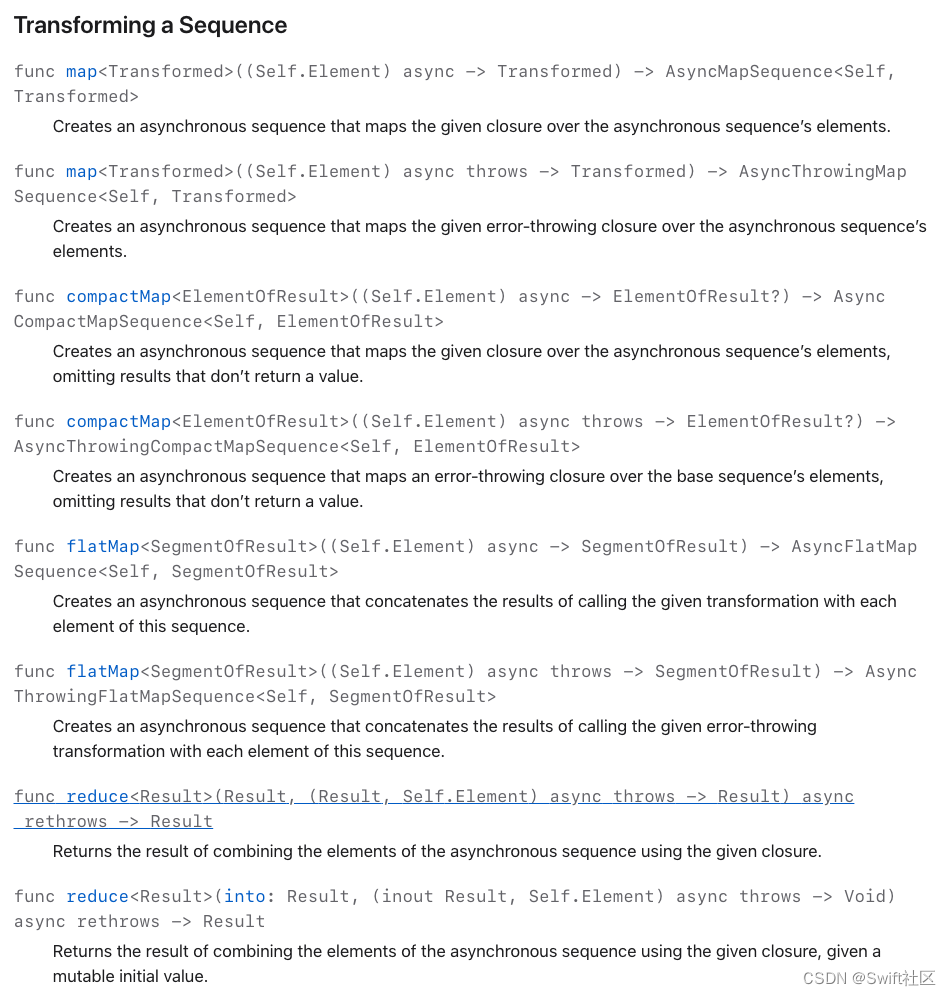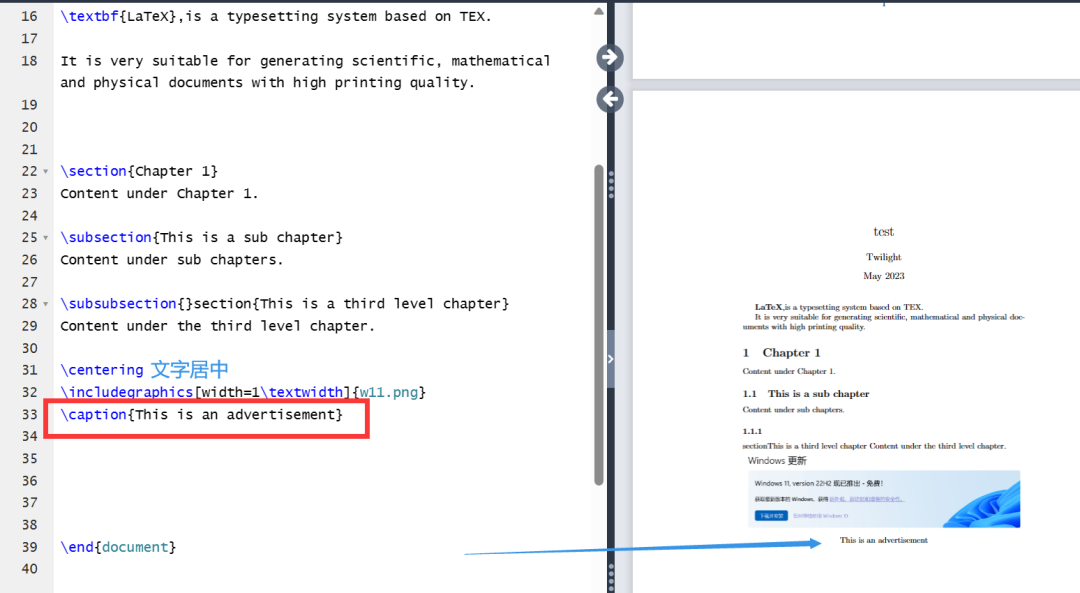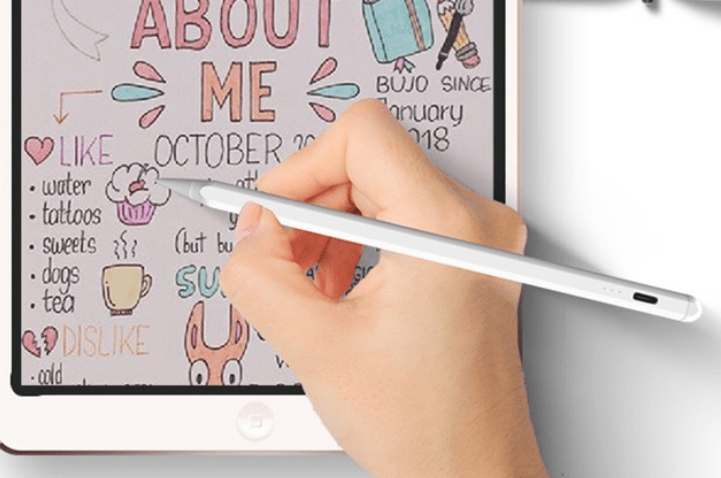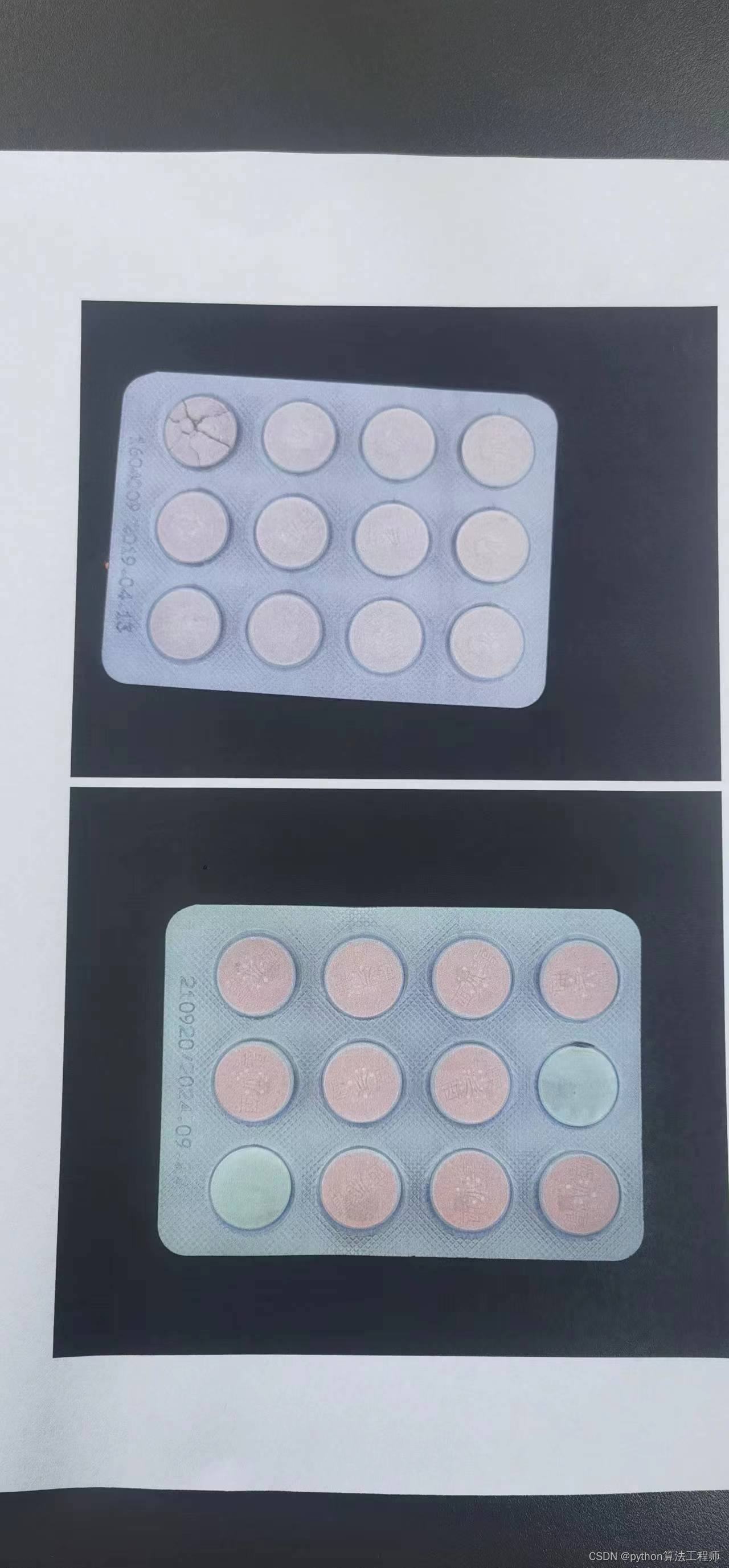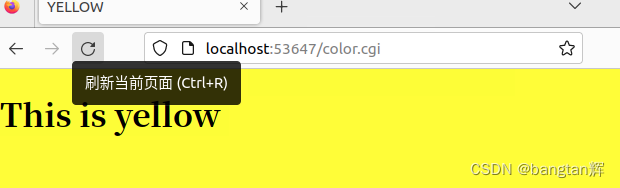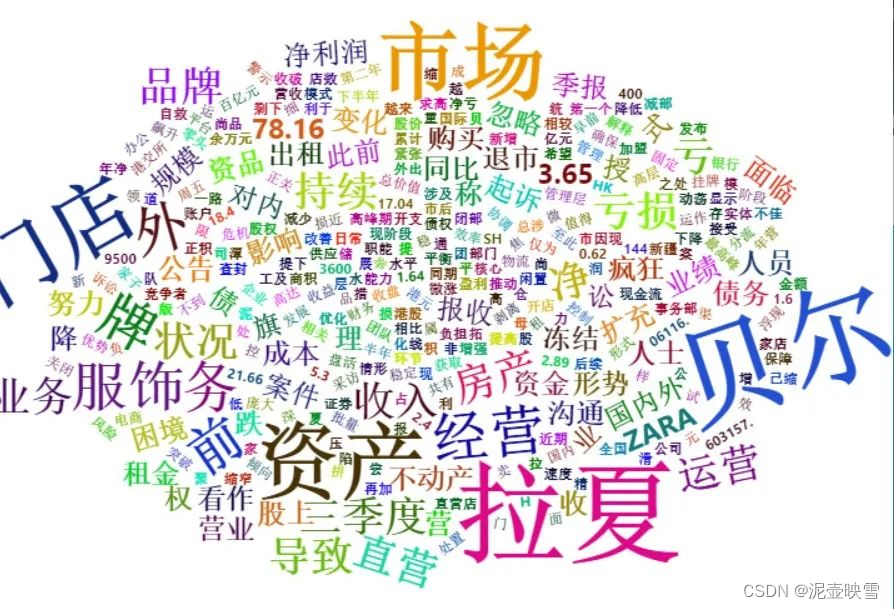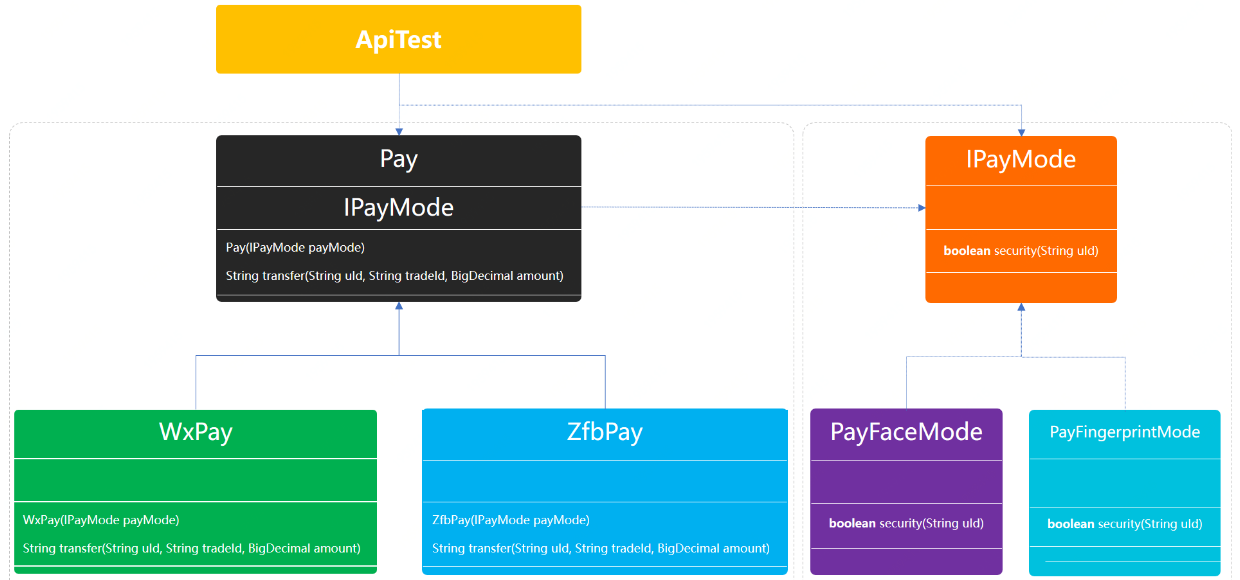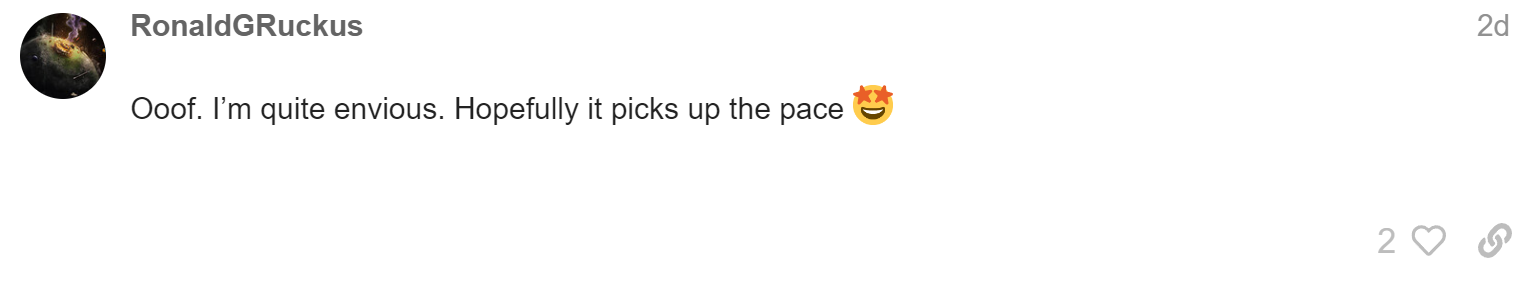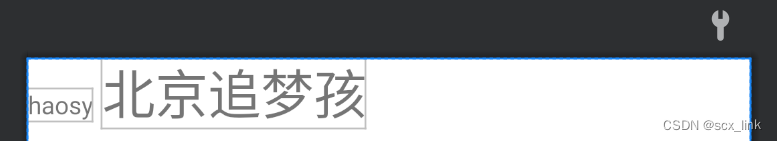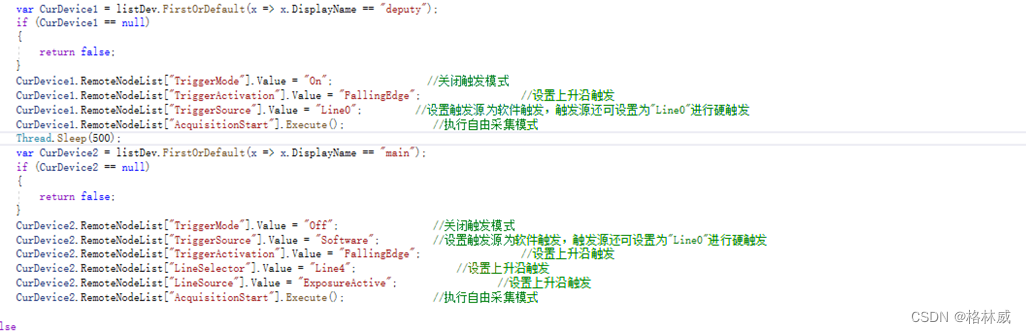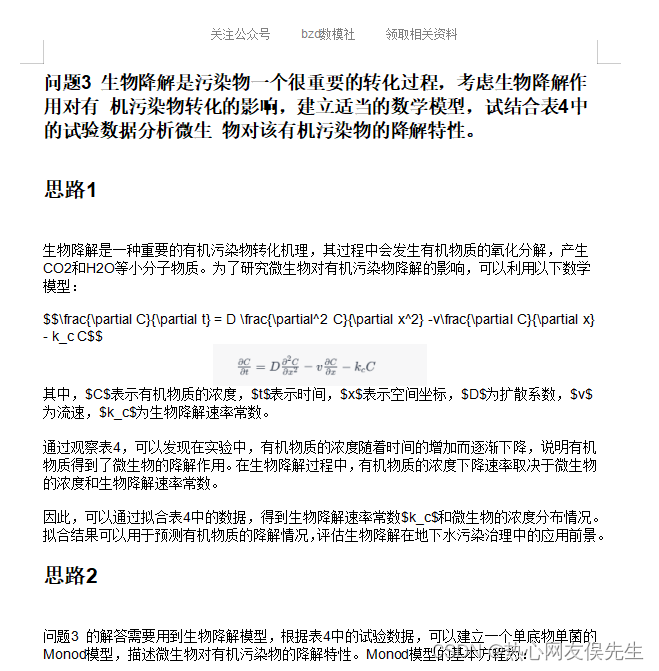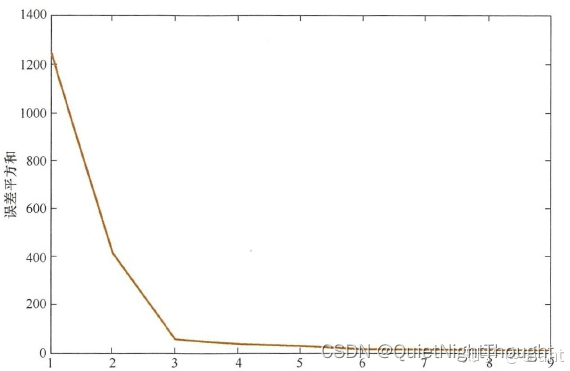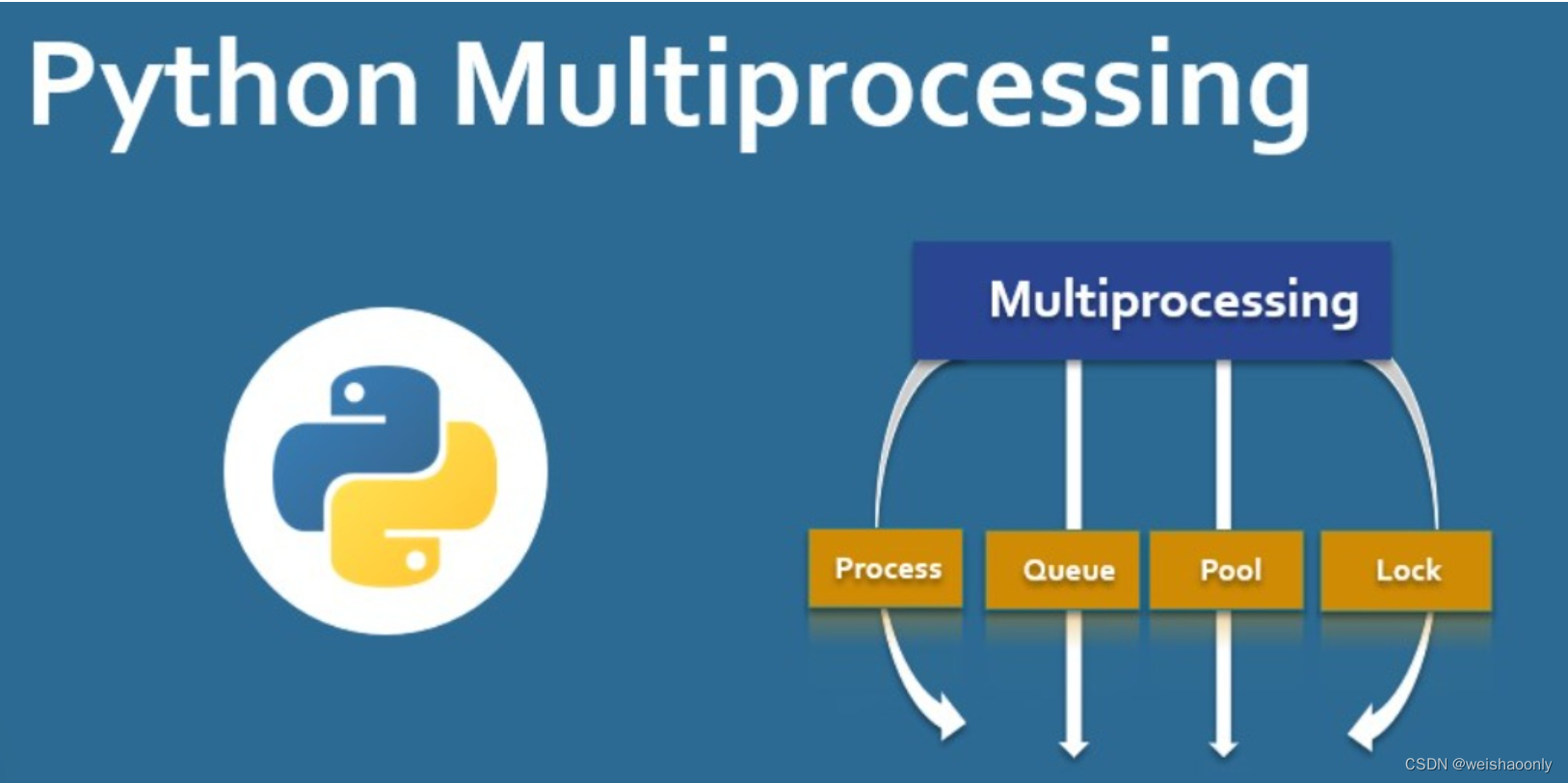AIEngine
基于ChatGPT AI自动产生Shader
代码地址:https://github.com/ManoKing/AIEngine
使用方法:
1,打开 Window/Package Manager
2,选择 +/Add package from git URL…
3,添加URL: https://github.com/ManoKing/AIEngine.git#1.0.8
AI Shader
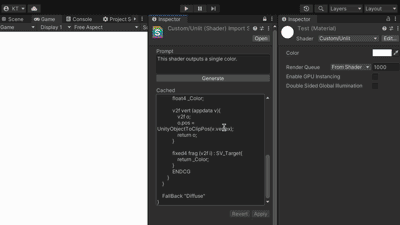
This is a proof-of-concept implementation of a ChatGPT-powered shader generator for Unity.
How to try it
You have to generate an API key to use the ChatGPT API.
Please generate it on your account page
and set it on the Project Settings page (Edit > Project Settings > AI Shader > API Key).
CAUTION - The API key is stored in UserSettings/AIShaderSettings.asset.
You must exclude the directory when sharing your project with others.
1, Use Assets/Create/AI Shader Create .aishader file.
2, in Inspector of shader file, input Prompt. such as: Simple solid fill shader. The color is exposed as a property.
3, Create some name Material.
4, Click Generate.
5, Clike Apply, Done.
基于ChatGPT AI自动产生AICommand
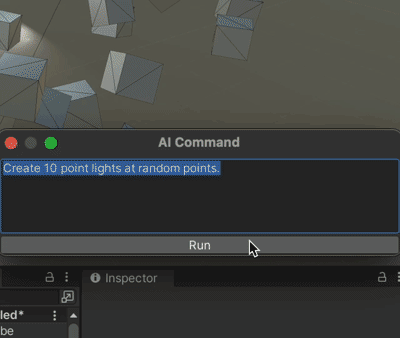
This is a proof-of-concept integration of ChatGPT into Unity Editor. You can
control the Editor using natural language prompts.
How to try it
You have to generate an API key to use the ChatGPT API. Please generate it on
your account page and set it on
the Project Settings page (Edit > Project Settings > AI Command > API Key).
CAUTION - The API key is stored in UserSettings/AICommandSettings.asset.
You must exclude the directory when sharing your project with others.
You can open the AI Command window from Window > AI Command.
参考
1,AIShader https://github.com/keijiro/AIShader
2,AICommon https://github.com/keijiro/AICommand
修改
1,修改API,降低Unity使用版本,支持Unity 2020.3.x
2,将其制作成UPM,方便导入项目
3,合并关于ChatGPT的Unity库,支持多种AI生成