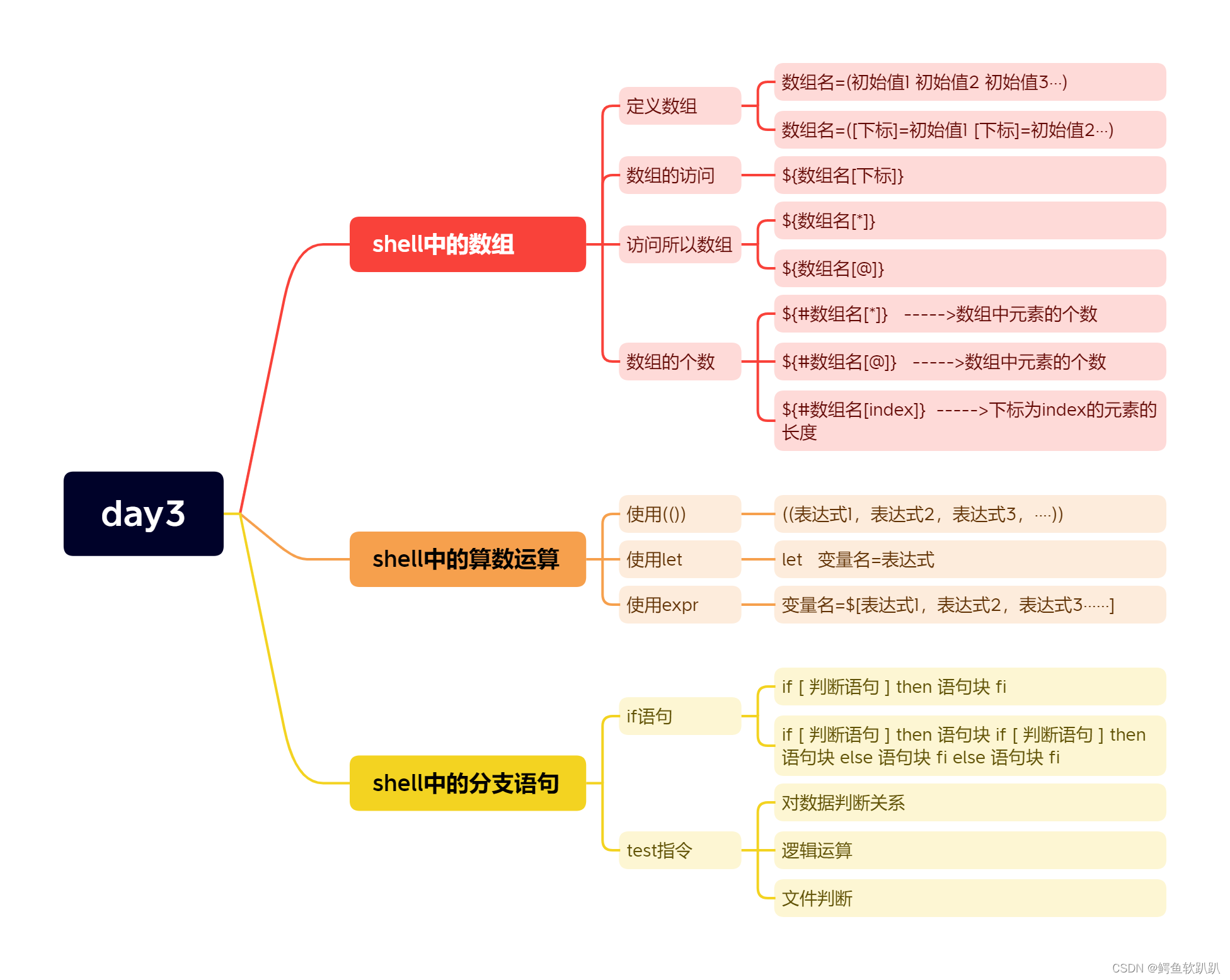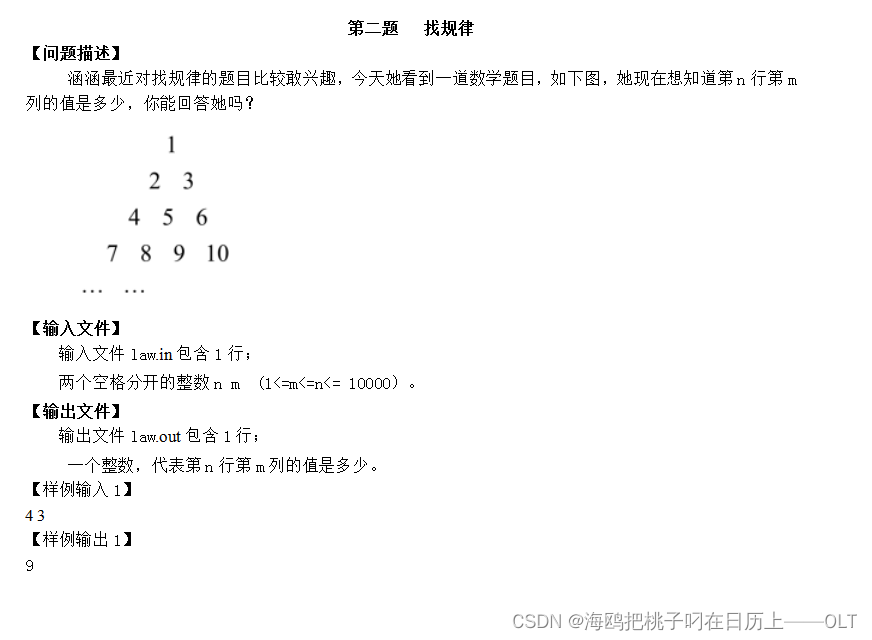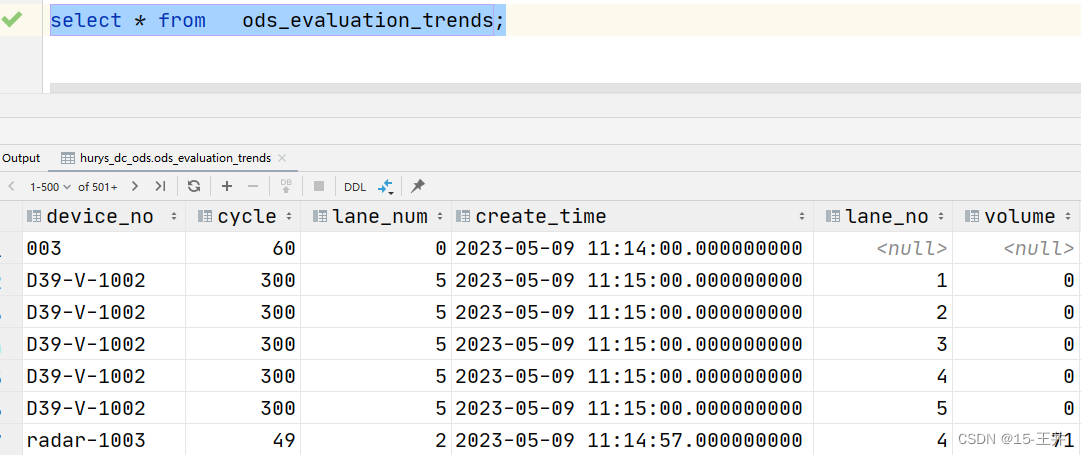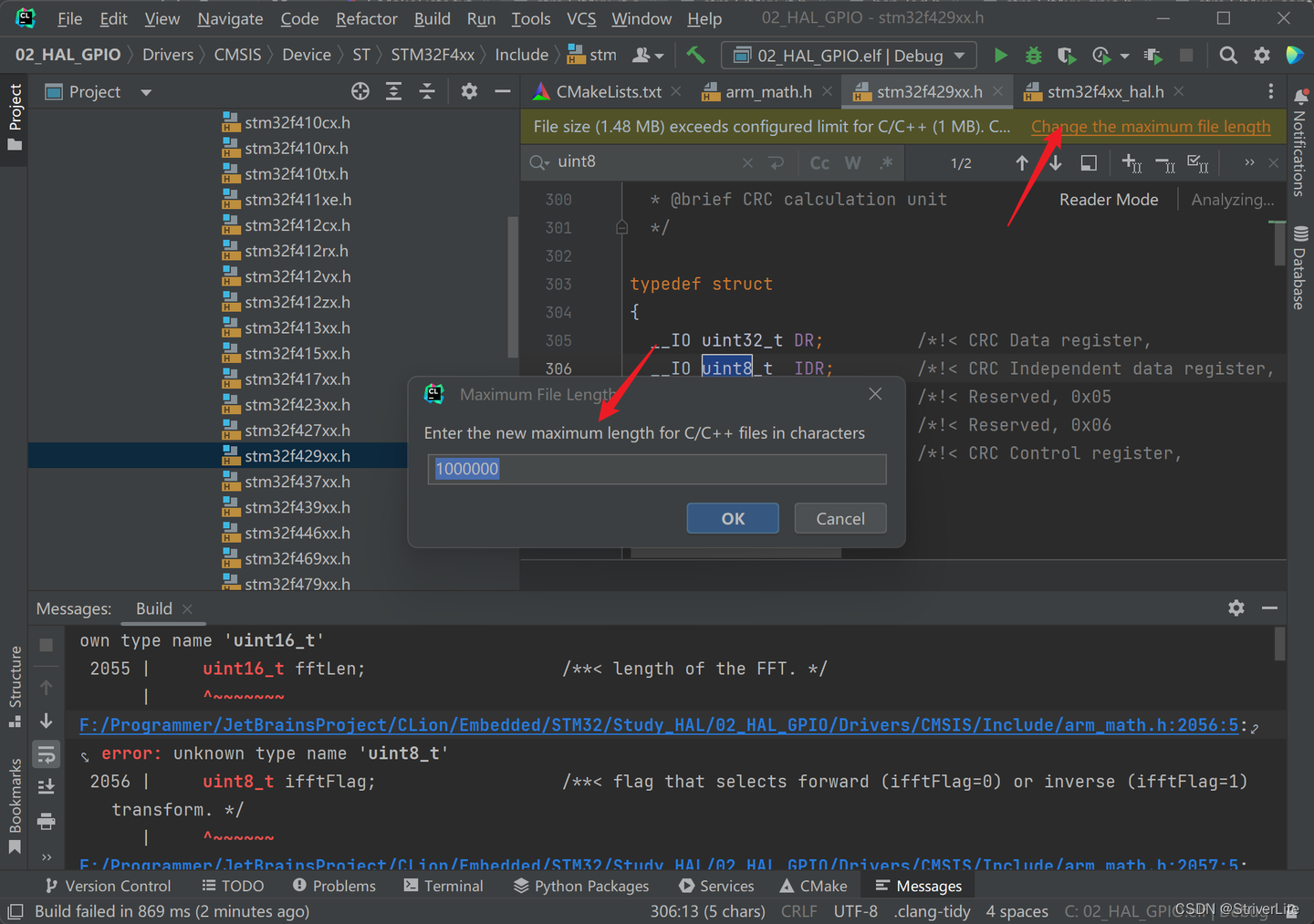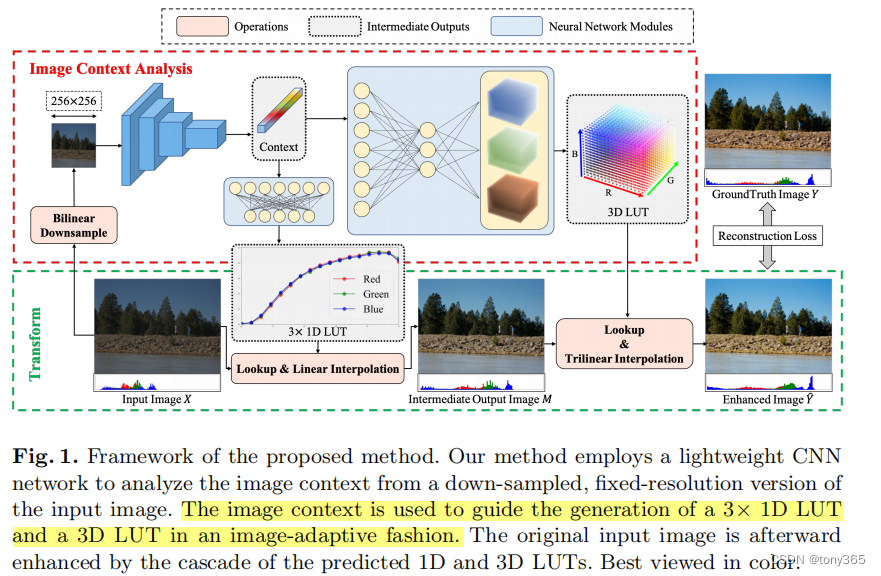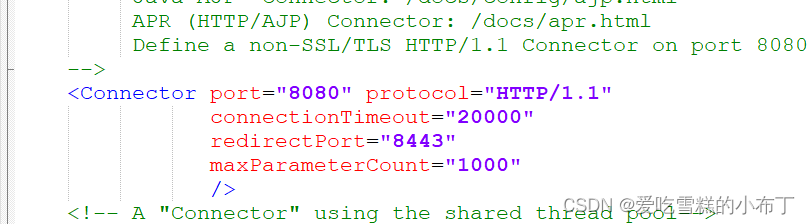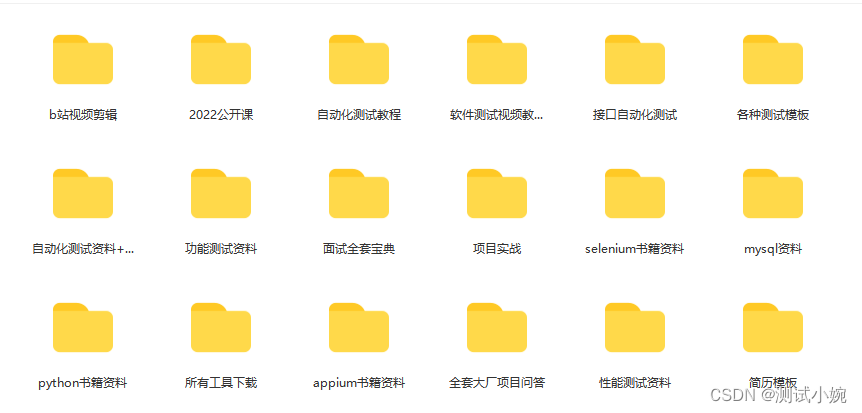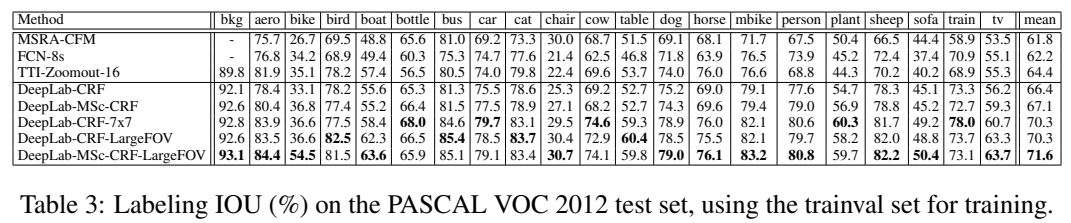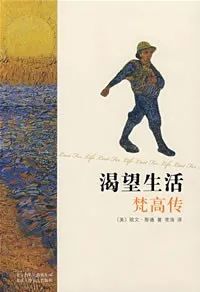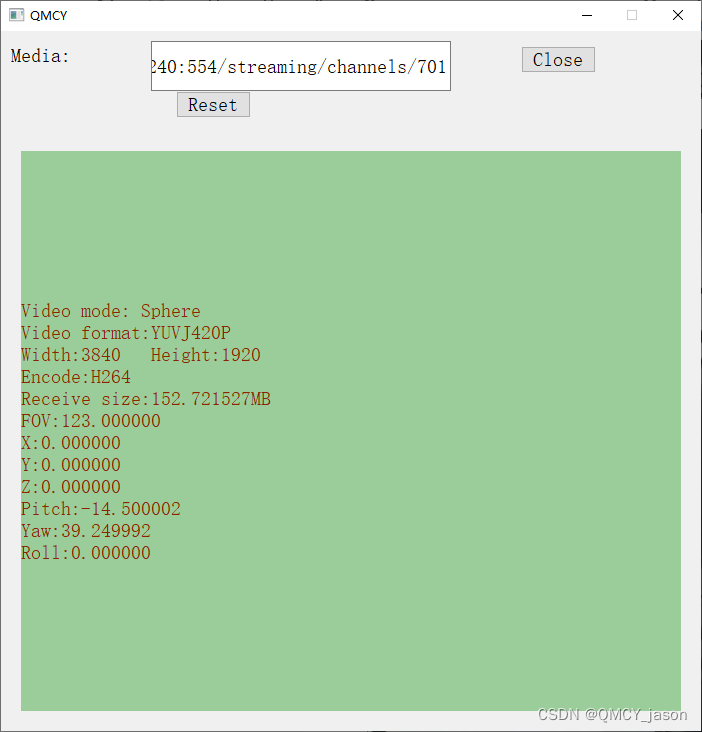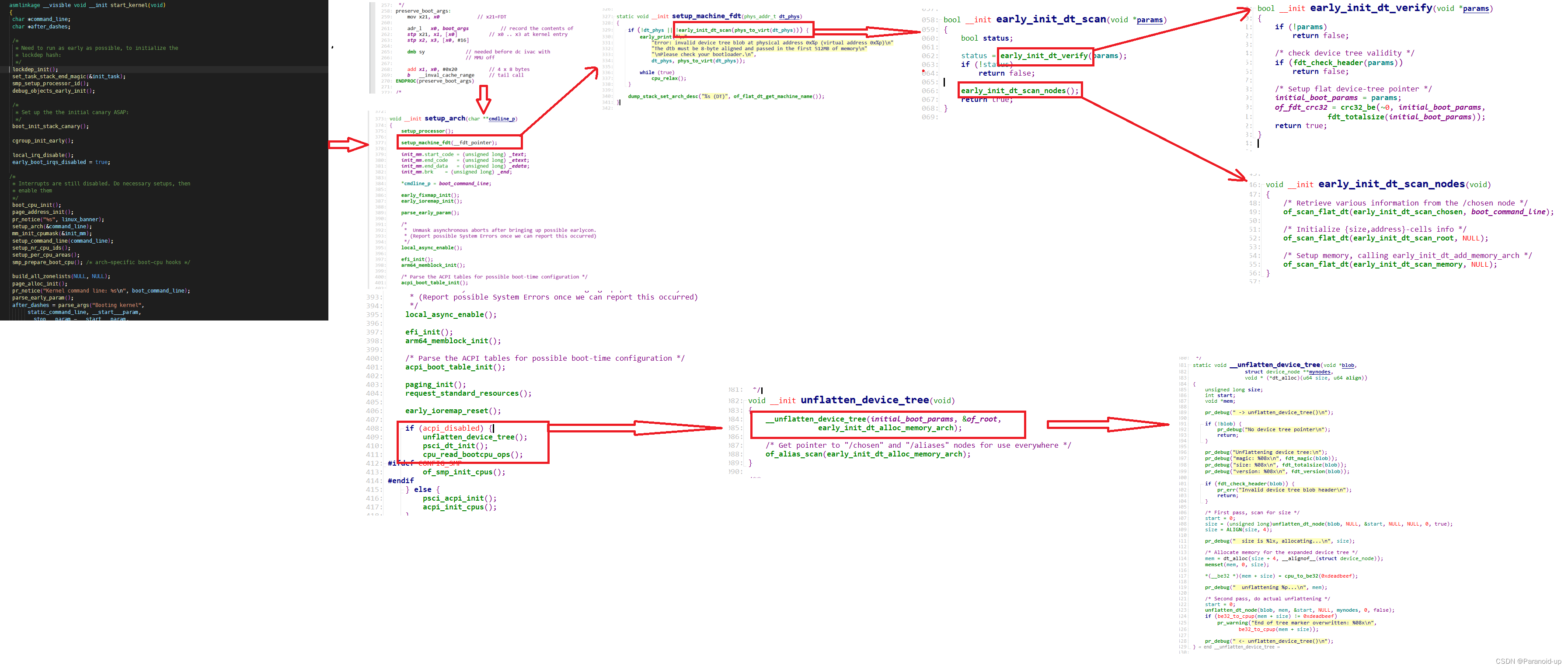《基于DPDK收包的suricata的安装和运行》中已经讲过基于DPDK收发包的suricata的安装过程,今天我们来看一下,suricata中DPDK的收发包线程模型以及相关的配置。
1、收发包线程模型:
通过分析代码,suricata中DPDK收发包线程模型如下:
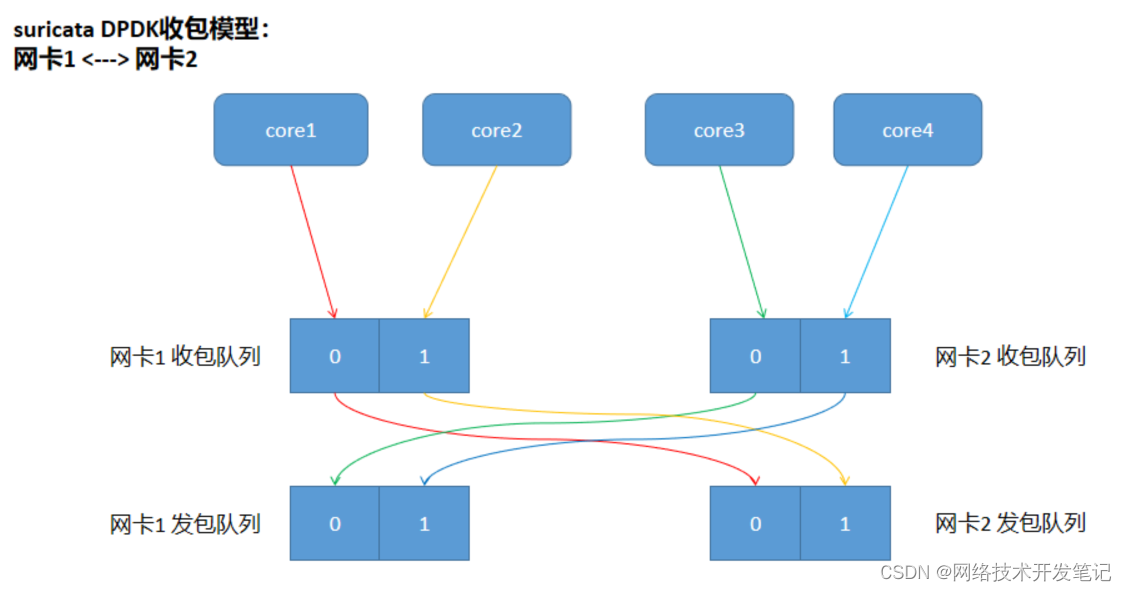
suricata按网卡指定收包线程,IPS模式下成对的网卡收包线程数必须得一样,在上图中,网卡1和网卡2是一对,每个网卡配置两个收包线程,网卡1的两个收包线程绑定cpu core1和core2,网卡2的两个收包线程绑定cpu core3和core4,网卡1的core1收包线程从网卡1的0号队列收报文,然后往网卡2的0号队列发,其它收包线程的收发报文关系见上图中的箭头。
分析一下上面的收包模型:
1)每个cpu core只处理某一个网卡的单个队列的报文,性能会高一些,但是会耗用更多的cpu。
2)在配置网卡RSS的情况下,相同五元组会话的报文,会在每个网卡的相同编号的队列进行处理,所以五元组会话是会存在多线程互斥访问的问题的。
3)每个发送队列只会有一个收包线程的cpu core进行调用,没有互斥的问题。但这种方式只适用于成对网口透明转发的情况,对二三层转发不太适合。
2、DPDK相关配置说明:
1)DPDK收包配置:
dpdk:
eal-params:
proc-type: primary
# DPDK capture support
# RX queues (and TX queues in IPS mode) are assigned to cores in 1:1 ratio
interfaces:
- interface: 0000:0b:00.0 # PCIe address of the NIC port
# Threading: possible values are either "auto" or number of threads
# - auto takes all cores
# in IPS mode it is required to specify the number of cores and the numbers on both interfaces must match
threads: 2
promisc: true # promiscuous mode - capture all packets
multicast: true # enables also detection on multicast packets
checksum-checks: true # if Suricata should validate checksums
checksum-checks-offload: false # if possible offload checksum validation to the NIC (saves Suricata resources)
mtu: 1500 # Set MTU of the device in bytes
# rss-hash-functions: 0x0 # advanced configuration option, use only if you use untested NIC card and experience RSS warnings,
# For `rss-hash-functions` use hexadecimal 0x01ab format to specify RSS hash function flags - DumpRssFlags can help (you can see output if you use -vvv option during Suri startup)
# setting auto to rss_hf sets the default RSS hash functions (based on IP addresses)
# To approximately calculate required amount of space (in bytes) for interface's mempool: mempool-size * mtu
# Make sure you have enough allocated hugepages.
# The optimum size for the packet memory pool (in terms of memory usage) is power of two minus one: n = (2^q - 1)
mempool-size: 65535 # The number of elements in the mbuf pool
# Mempool cache size must be lower or equal to:
# - RTE_MEMPOOL_CACHE_MAX_SIZE (by default 512) and
# - "mempool-size / 1.5"
# It is advised to choose cache_size to have "mempool-size modulo cache_size == 0".
# If this is not the case, some elements will always stay in the pool and will never be used.
# The cache can be disabled if the cache_size argument is set to 0, can be useful to avoid losing objects in cache
# If the value is empty or set to "auto", Suricata will attempt to set cache size of the mempool to a value
# that matches the previously mentioned recommendations
mempool-cache-size: 257
rx-descriptors: 1024
tx-descriptors: 1024
#
# IPS mode for Suricata works in 3 modes - none, tap, ips
# - none: IDS mode only - disables IPS functionality (does not further forward packets)
# - tap: forwards all packets and generates alerts (omits DROP action) This is not DPDK TAP
# - ips: the same as tap mode but it also drops packets that are flagged by rules to be dropped
copy-mode: ips
copy-iface: 0000:13:00.0 # or PCIe address of the second interface
- interface: 0000:13:00.0
threads: 2
promisc: true
multicast: true
checksum-checks: true
checksum-checks-offload: false
mtu: 1500
#rss-hash-functions: auto
mempool-size: 65535
mempool-cache-size: 257
rx-descriptors: 1024
tx-descriptors: 1024
copy-mode: ips
copy-iface: 0000:0b:00.0
需要重点关注的配置项如下:
- interface
收包网口的pcie地址
- threads
每个网口收包使用的收包线程数,suricata会配置该网口相同数量的队列数,该线程数必须与copy-iface指定网口的收包线程数一样
- copy-mode
报文转发模式,目前有三种,none: 不转发; tap: 纯透明网桥,不丢包; ips: 按配置的规则,执行丢包动作
- copy-iface
对应转发网口的pcie地址
2)CPU绑定配置:
threading:
set-cpu-affinity: yes
# Tune cpu affinity of threads. Each family of threads can be bound
# to specific CPUs.
#
# These 2 apply to the all runmodes:
# management-cpu-set is used for flow timeout handling, counters
# worker-cpu-set is used for 'worker' threads
#
# Additionally, for autofp these apply:
# receive-cpu-set is used for capture threads
# verdict-cpu-set is used for IPS verdict threads
#
cpu-affinity:
- management-cpu-set:
cpu: [ 0 ] # include only these CPUs in affinity settings
- receive-cpu-set:
cpu: [ 0 ] # include only these CPUs in affinity settings
- worker-cpu-set:
cpu: [ 1,2,3,4 ]
mode: "exclusive"
# Use explicitly 3 threads and don't compute number by using
# detect-thread-ratio variable:
# threads: 3
prio:
low: [ 0 ]
medium: [ "1-2" ]
high: [ 3 ]
default: "medium"
需要重点关注的配置项如下:
- set-cpu-affinity
线程绑定cpu开关
- worker-cpu-set
收包线程绑定的cpu
启动suricata进程,使用命令top -H -p $(pidof suricata),选择显示Last Used Cpu,如下图所示,可以看到suricata启动了4个收包线程,线程命名格式:w#队列编号-pcie地址缩写,4个收包线程分别绑定cpu 1,2,3,4。
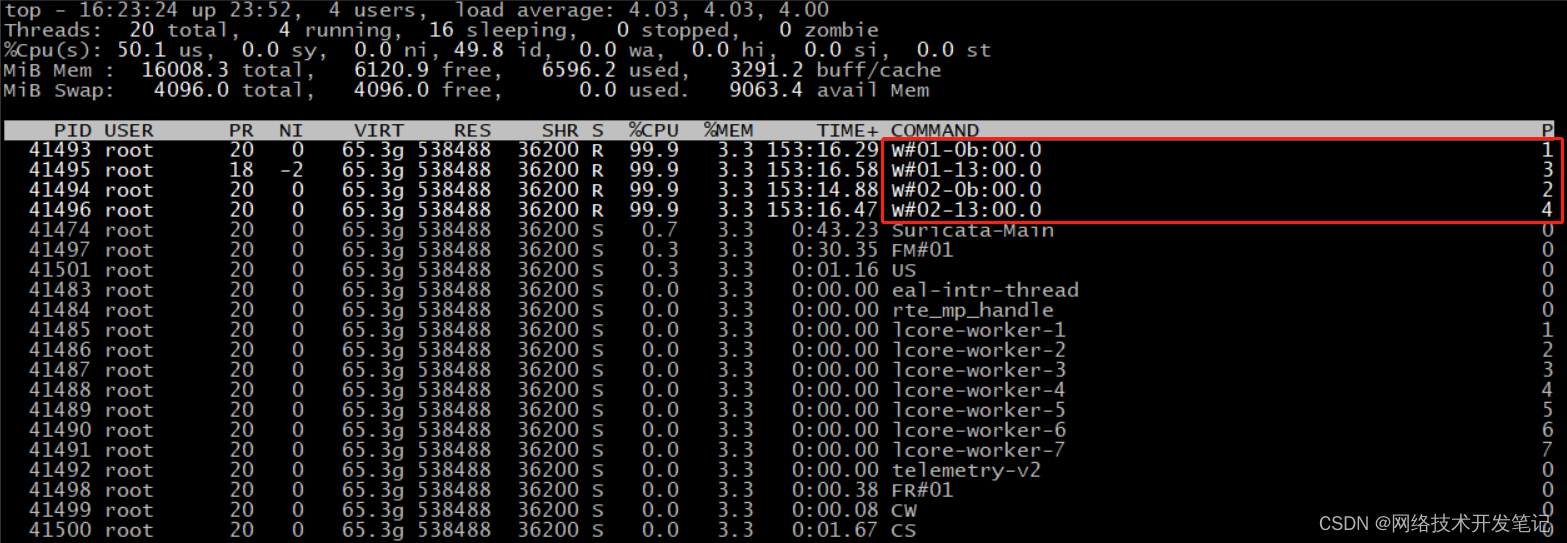
好了,suricata DPDK的收包模型以及相关配置说明,就讲到这里了,下一篇我们看看suricata DPDK收包的相关源码。