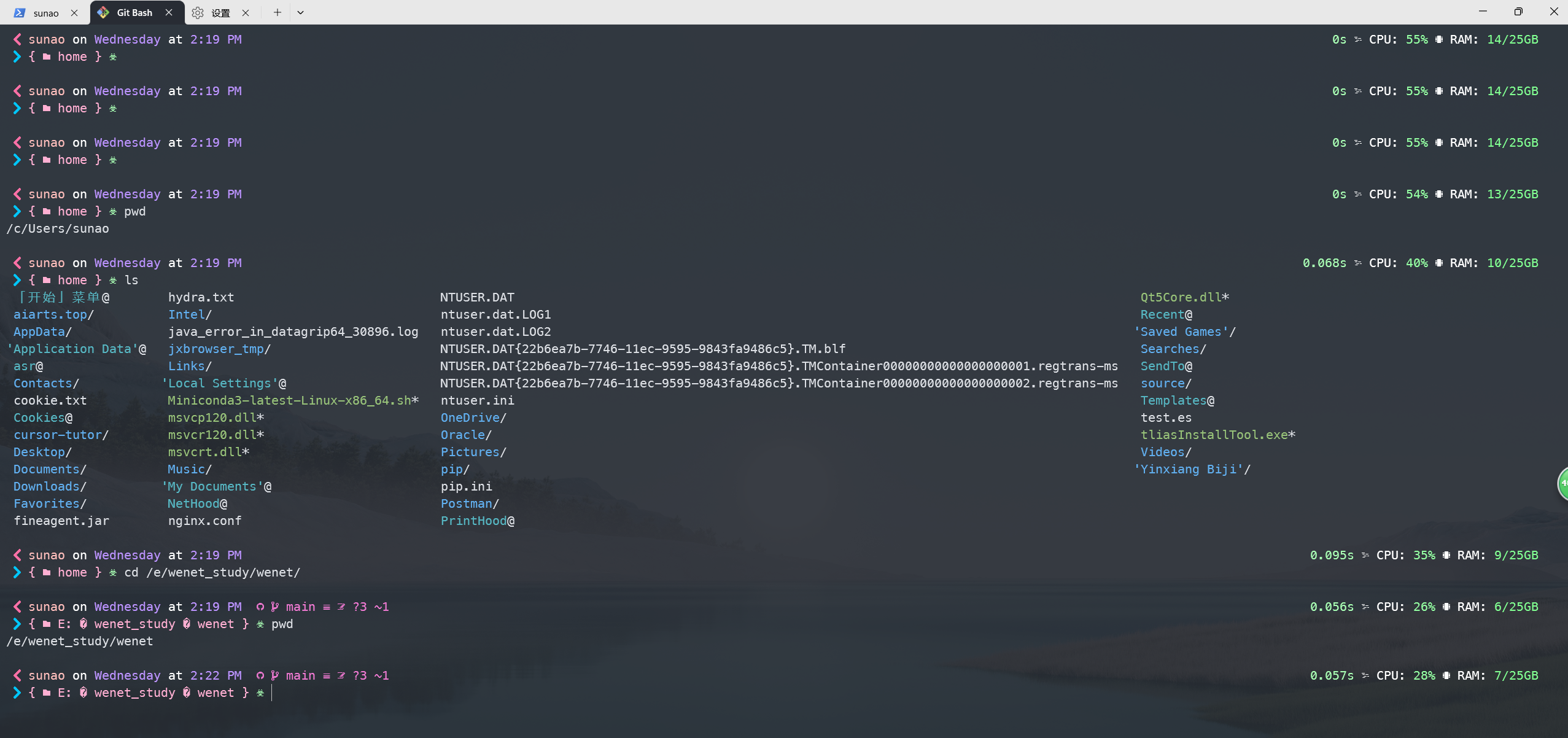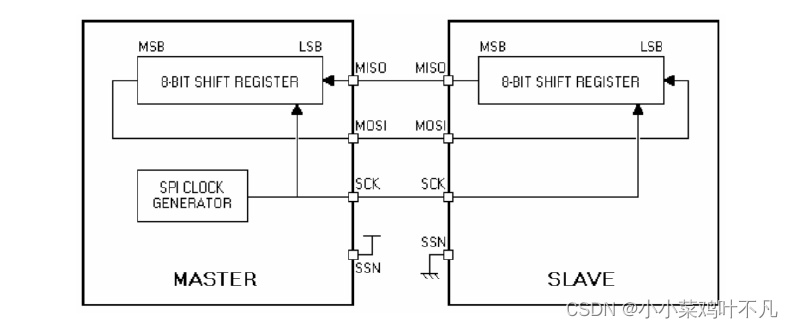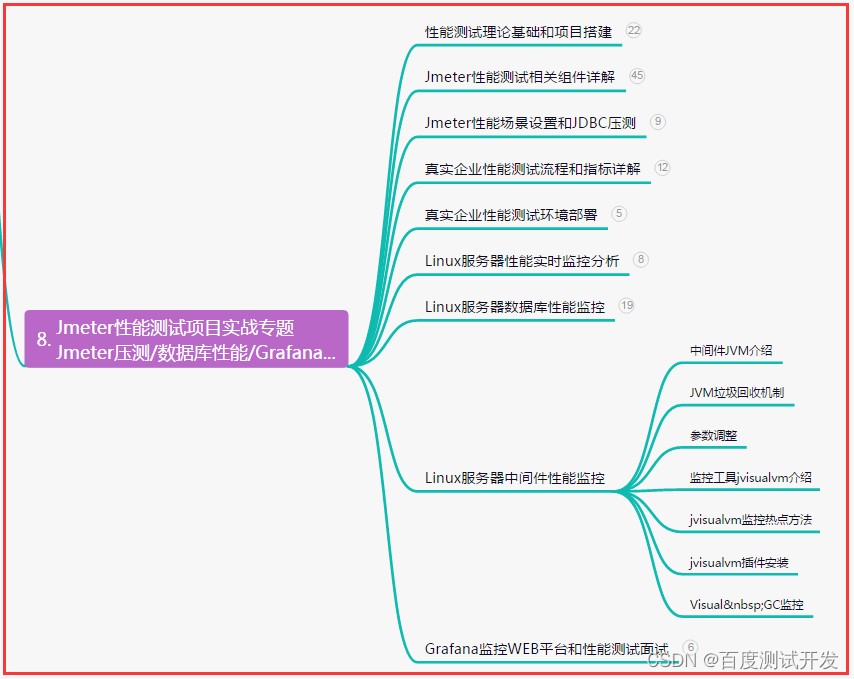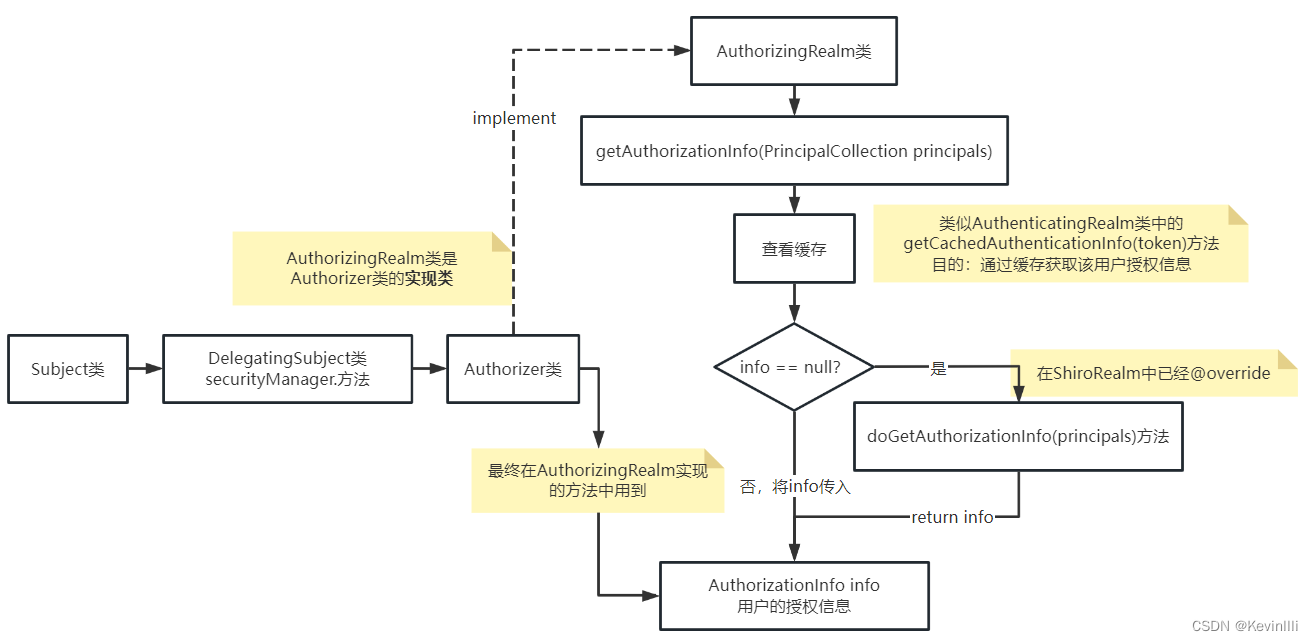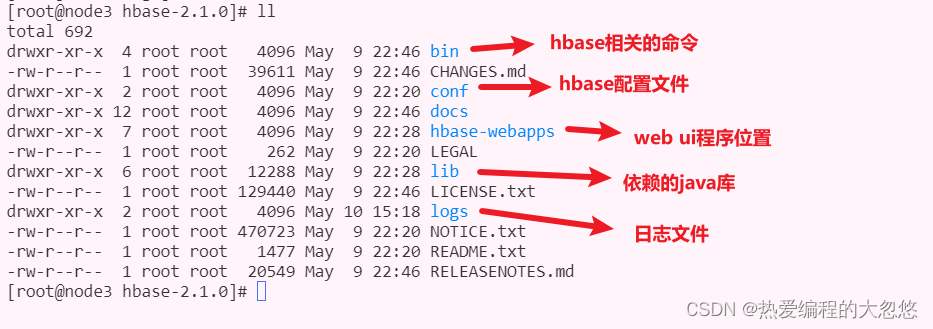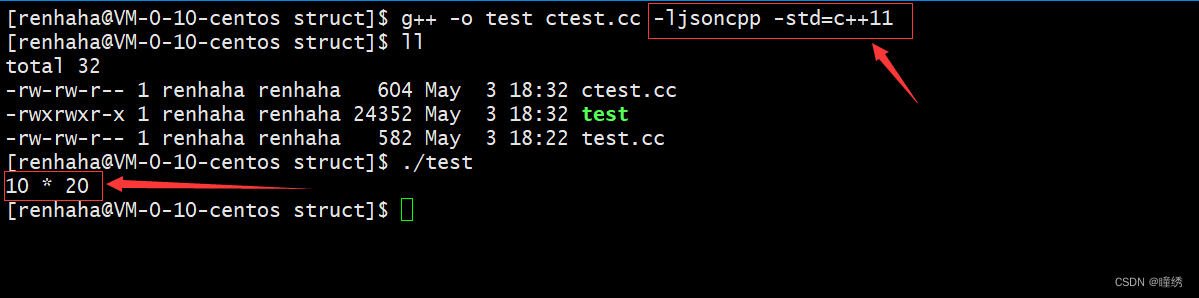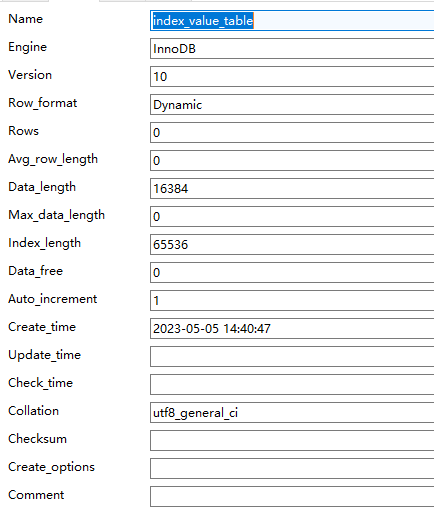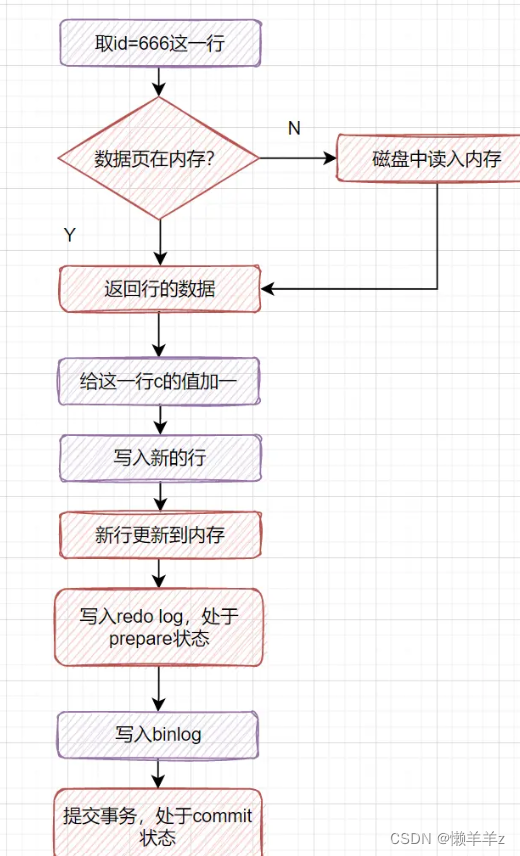目录
- 下载字体
- 打开Teminal设置
- 美化powershell
- 注意:主题路径
- powershell 自动提示
- 看效果
- 美化git
- 看效果
下载字体
防止乱码一定要下载下面的字体并安装
下载作者推荐MesloLGM NF字体,点此下载
打开Teminal设置
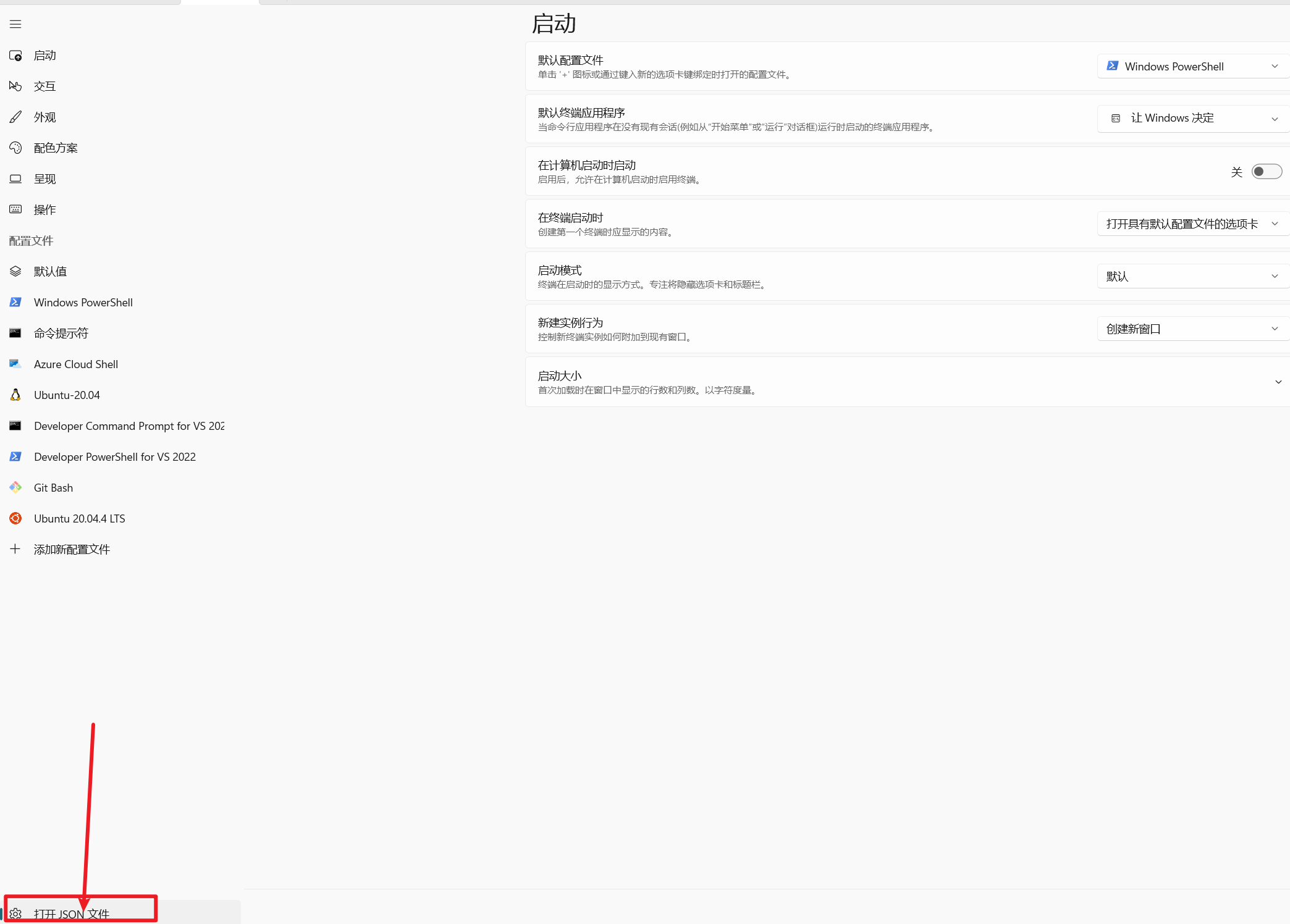
修改Teminal配置文件json
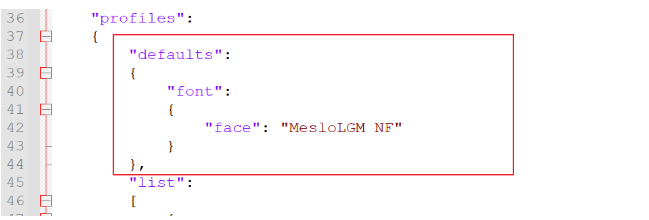
"font":
{
"face": "MesloLGM NF"
}
如果json中其它shell命令行中有font这个属性要删除,否则会出现乱码
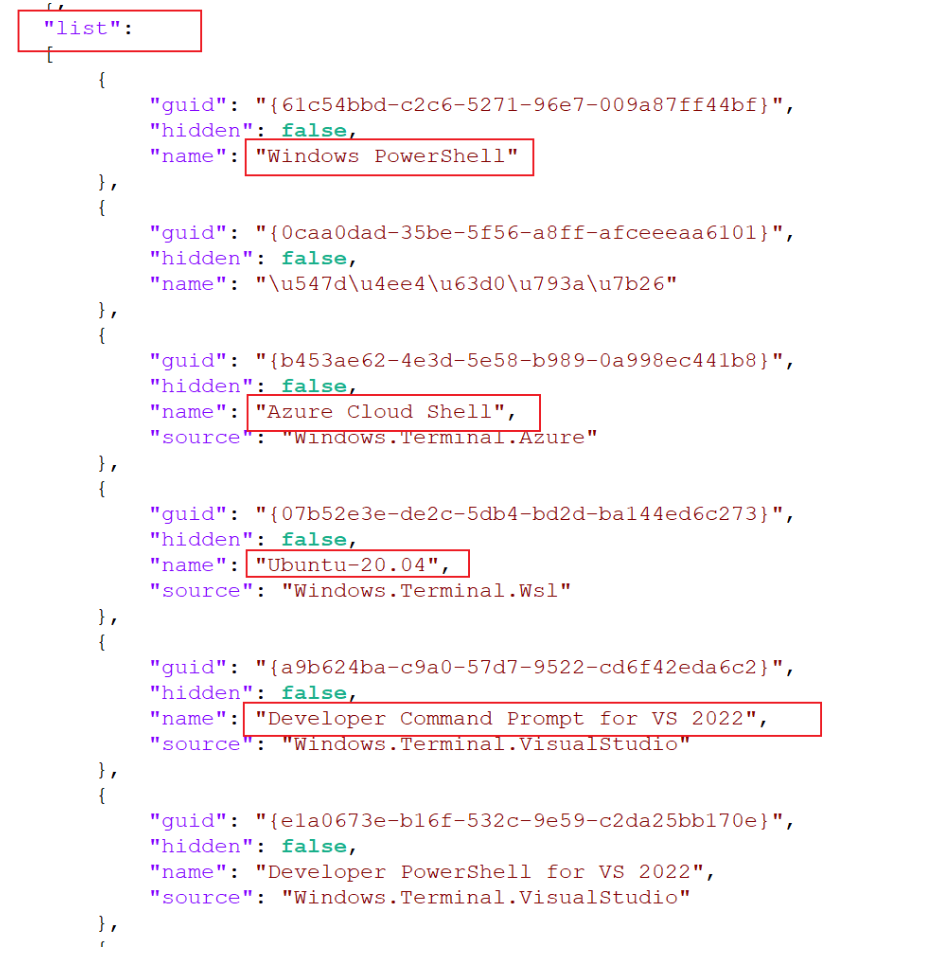
美化powershell
- 先安装Winget,【下载包地址】 , 如果不生效就需要配置环境变量
- 再安装oh my posh,【教程直通车】
# 查看所有主题
Get-PoshThemes
New-Item -ItemType file -Path $PROFILE -Force
# 查看配置文件位置
$PROFILE
- 再配置文件中添加
oh-my-posh init pwsh --config 'C:\Users\sunao\AppData\Local\Programs\oh-my-posh\themes\iterm2.omp.json' | Invoke-Expression
注意:主题路径
是在oh-my-posh的安装路径下
这个路径很重要,下面GIT会用到
C:\Users\sunao\AppData\Local\Programs\oh-my-posh\themes\iterm2.omp.json
powershell 自动提示
# 自动提示
Set-PSReadlineKeyHandler -Key Tab -Function Complete
Set-PSReadlineKeyHandler -Key Tab -Function MenuComplete
看效果
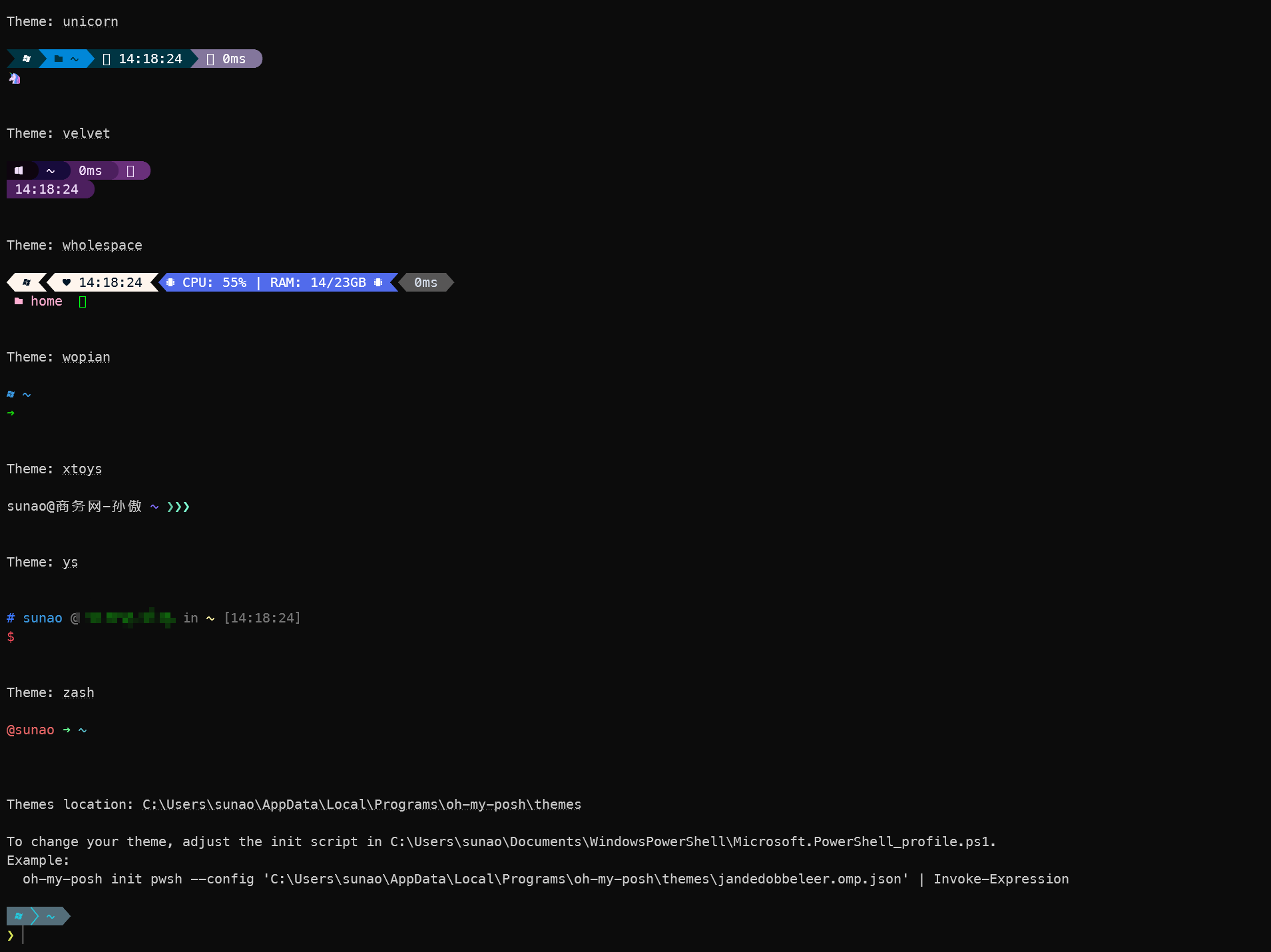
美化git
# 找到git下文件,我的是这样的
D:\dev\Git\etc\profile
# 在文件中开头处添加
eval "$(oh-my-posh init bash --config 'C:\Users\sunao\AppData\Local\Programs\oh-my-posh\themes\powerlevel10k_classic.omp.json'
记得主题路径,我的是C:\Users\sunao\AppData\Local\Programs\oh-my-posh\themes\powerlevel10k_classic.omp.json
看效果