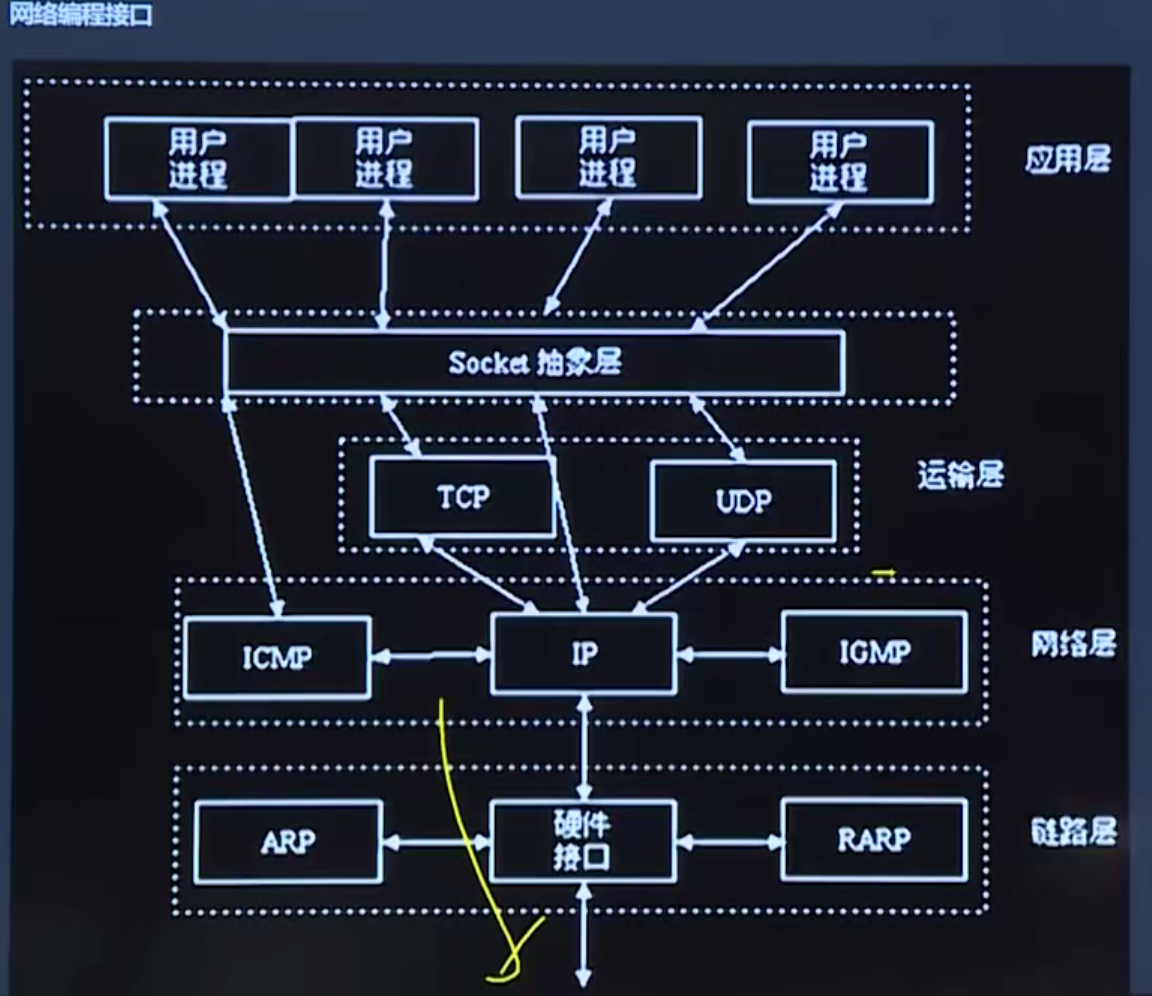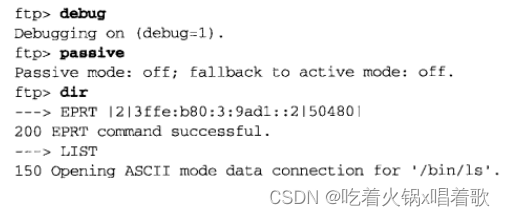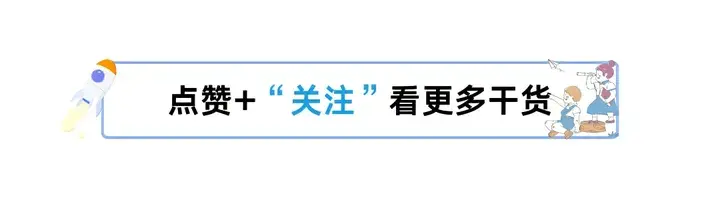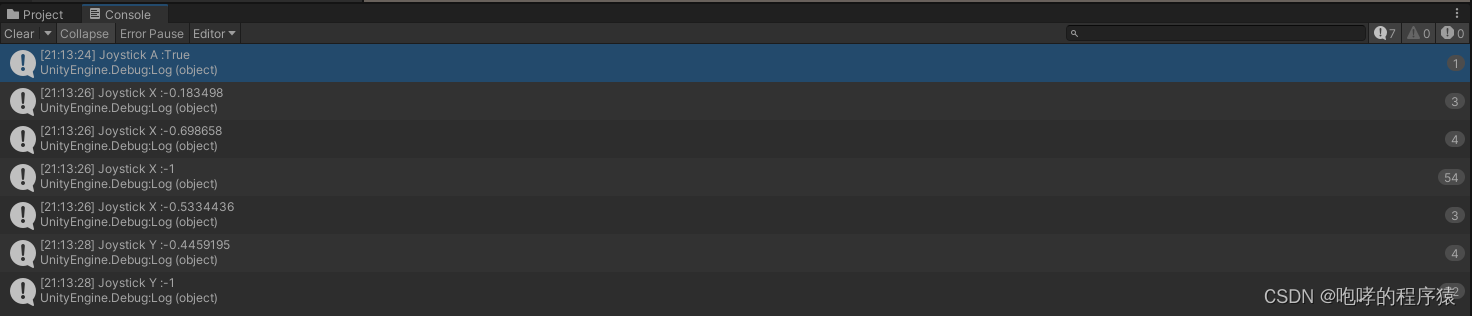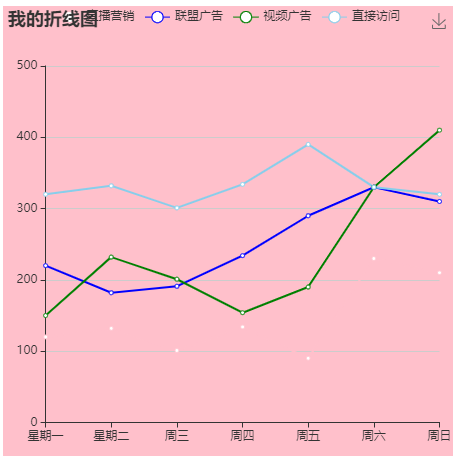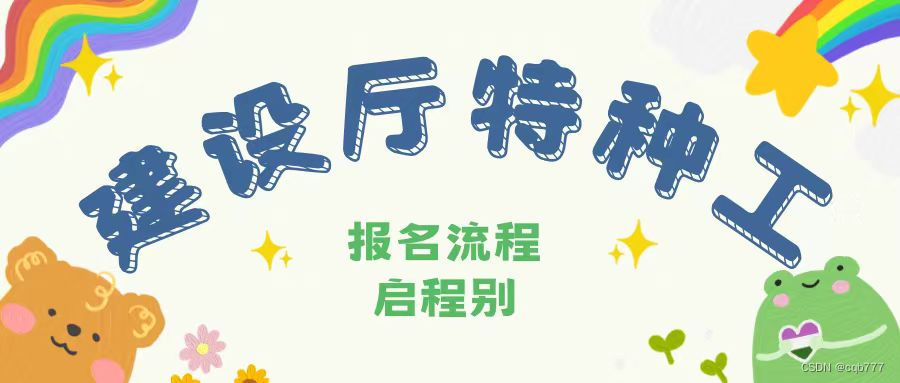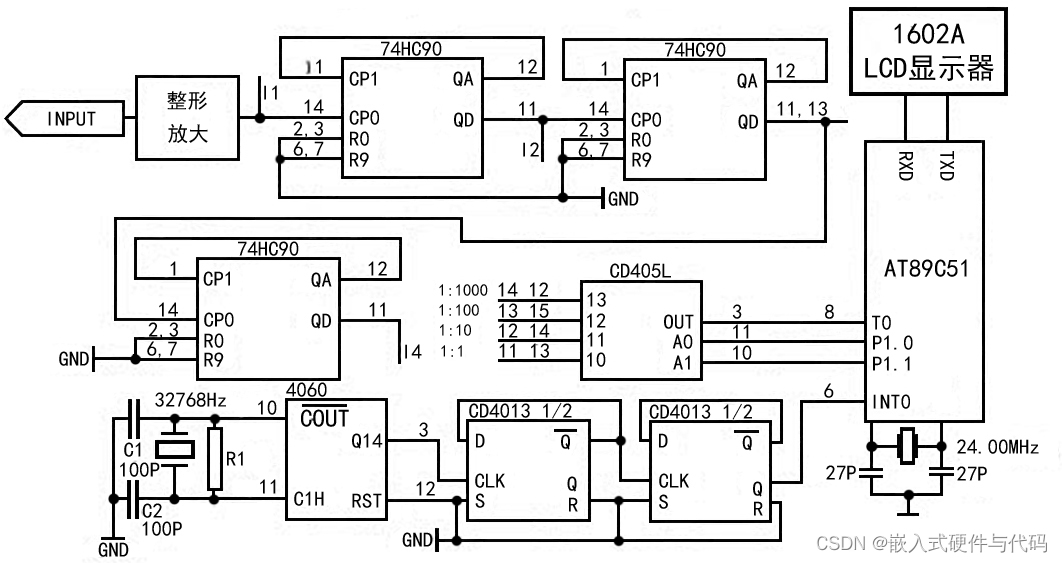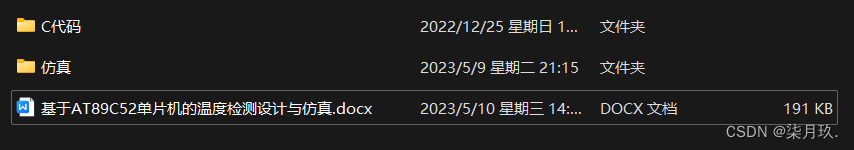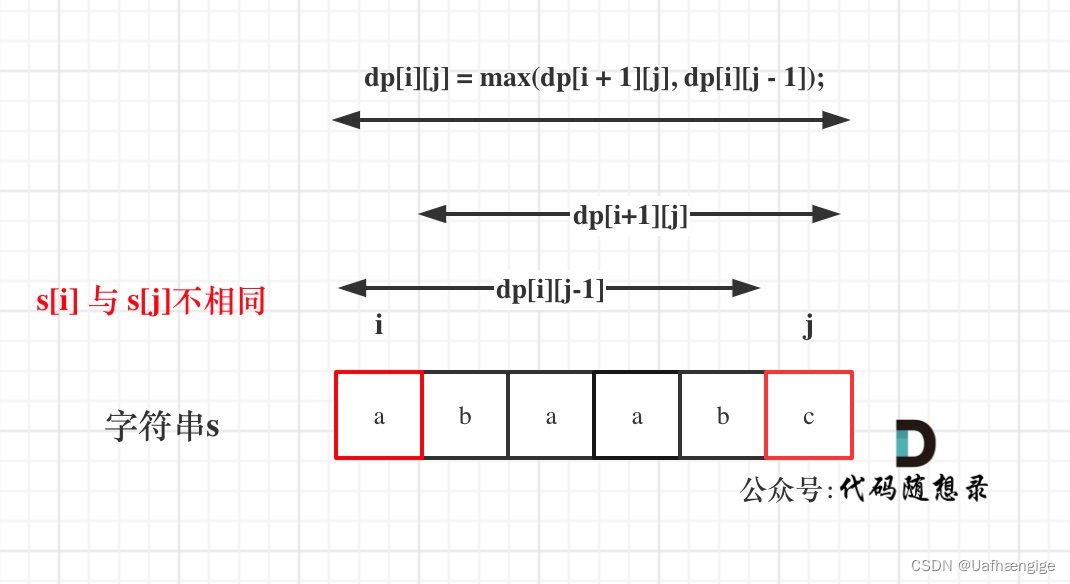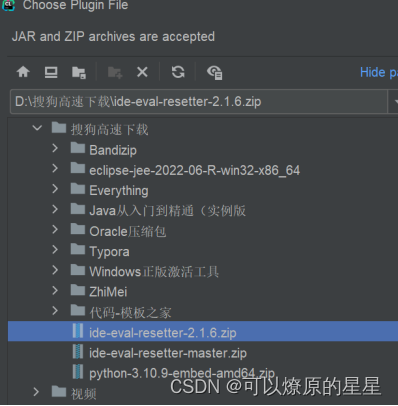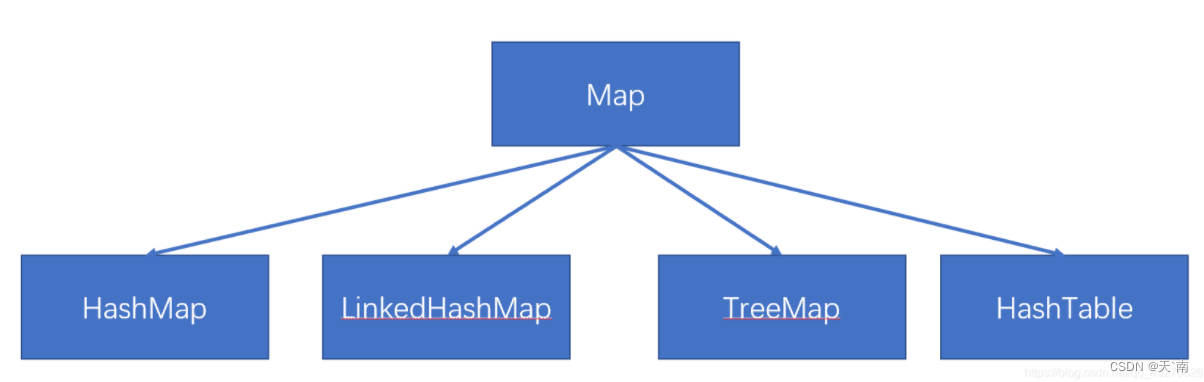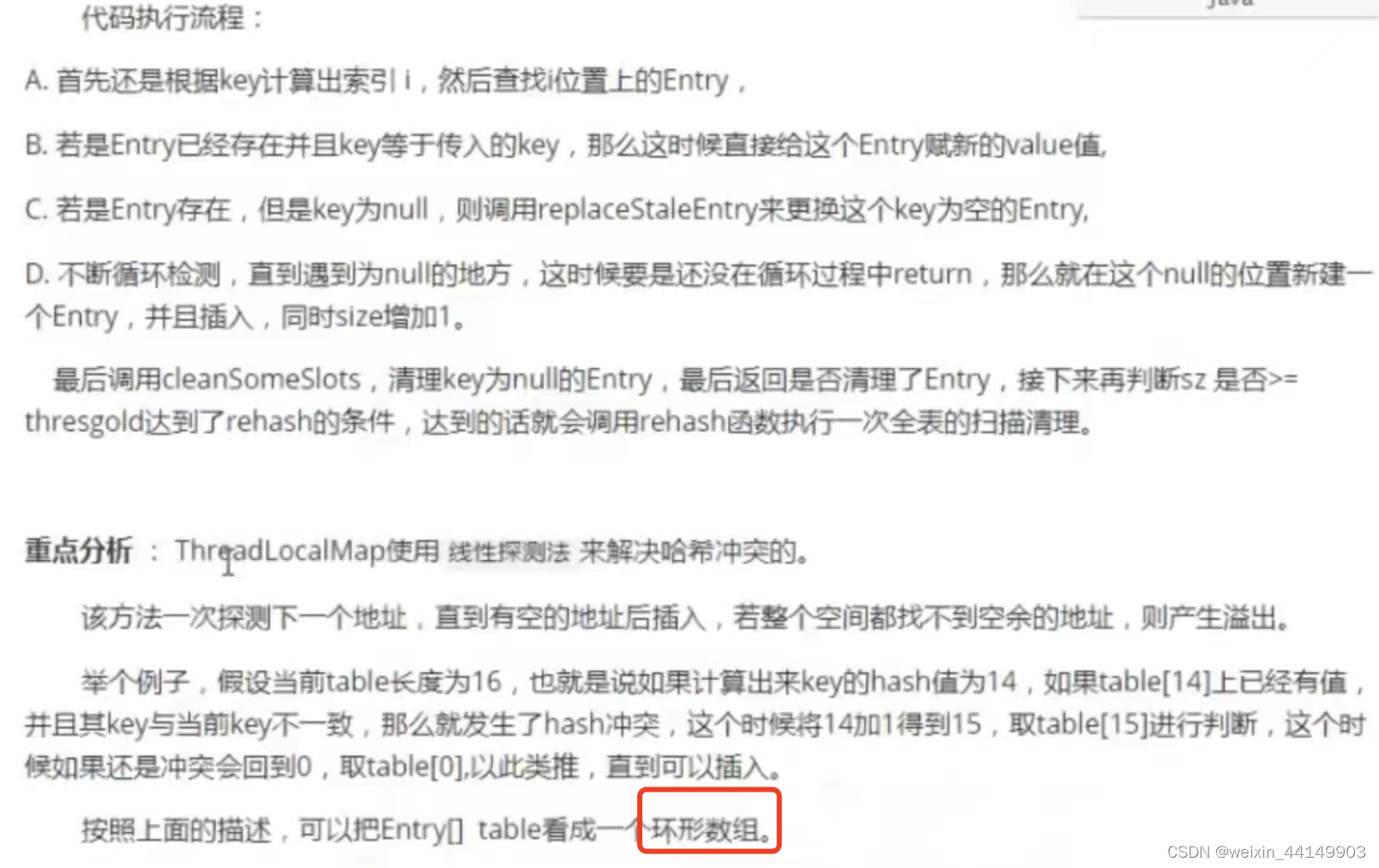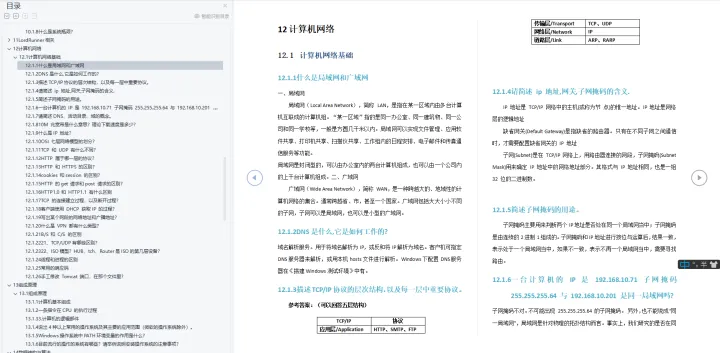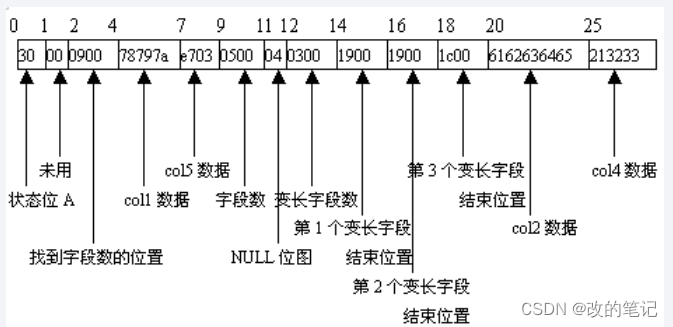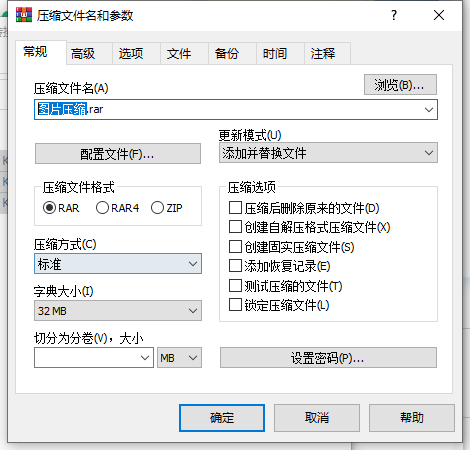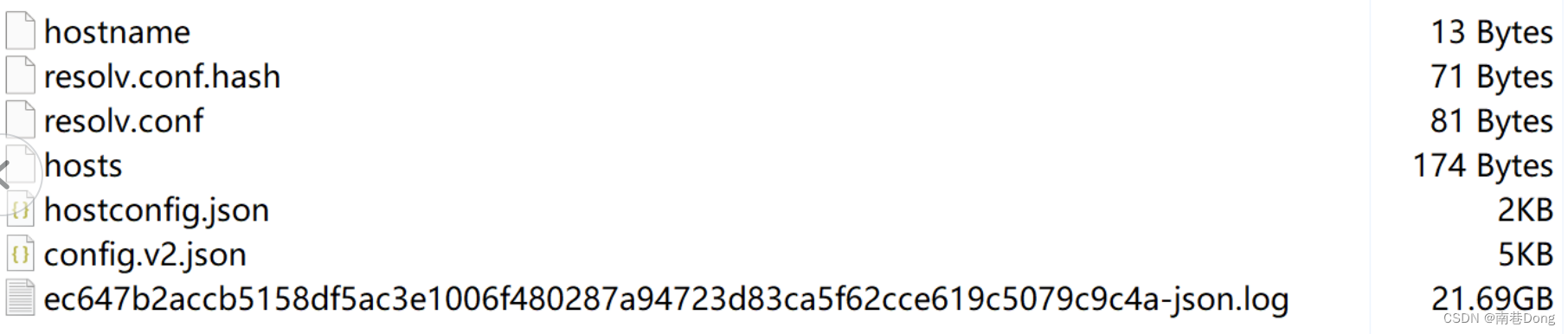Android WebRTC+SRS/ZLM视频通话(4):Android使用WebRTC推流SRS/ZLMediaKit
来自奔三人员的焦虑日志
接着上一章内容,继续来记录Android是如何使用WebRTC往SRS或ZLMediaKit进行推流。想要在Android设备上实现高质量的实时流媒体推送?那么不要错过 WebRTC、SRS 和 ZLMediaKit 这三个工具!
WebRTC 是一种使用标准的 Web 技术实现 P2P 实时通信的开源技术,对于实时流媒体的推送、拉取都有着很好的支持。同时,SRS(Simple-RTMP-Server)和 ZLMediaKit 都是非常优秀的流媒体服务器,并且都内置了丰富的 WebRTC 支持。
结合使用这三者,您可以在 Android 设备上快速实现音视频流的推送,并且保证高质量、低延迟的体验。不仅如此,WebRTC 的 P2P 功能还可以使您的流媒体服务更加安全可靠,避免对于延迟、带宽和服务器压力造成过大的依赖。
盘点 WebRTC、SRS 和 ZLMediaKit,还有更多的有关实时流媒体的技术,可以持续关注我的专栏,我会用最菜的技术视角来进行记录,方便大家一起交流和指教。
ChatGPT提供的代码思路


上实践
从AI的回答中可以看出,要实现比较复杂的逻辑,就目前而言还是有点吃力,但相比于以前自己去Google和百度确实方便了好多,既然不能直接复制粘贴,那我们就照着AI给的思路来自己去封装一下代码即可。

由于找不到AI给出的cn.zhoulk:ZLMediaKit-Android:x.y.z依赖,AI提供的GitHub仓库也是返回404,甚至提供的webrtc-android-codelab项目地址以及WebRTC官方文档地址都没法打开,所以这里我们直接弃用,全凭自己的经验来写就好。

Android代码部分
1、创建项目
这里我们创建Compose Activity,顺便体验一下Kotlin中Compose写UI的顺滑。

2、添加依赖
首先需要将以下依赖项添加到您的 build.gradle 文件中:
dependencies {
//...
//webrtc
implementation 'org.webrtc:google-webrtc:1.0.32006'
//网络请求 https://github.com/liangjingkanji/Net
implementation "org.jetbrains.kotlinx:kotlinx-coroutines-core:1.6.0" // 协程(版本自定)
implementation 'org.jetbrains.kotlinx:kotlinx-coroutines-android:1.6.0'
implementation 'com.squareup.okhttp3:okhttp:4.10.0' // 要求OkHttp4以上
implementation 'com.github.liangjingkanji:Net:3.5.3'
implementation 'com.google.code.gson:gson:2.9.1'
implementation 'com.github.getActivity:GsonFactory:5.2'
implementation "org.jetbrains.kotlin:kotlin-stdlib:1.7.0"
implementation 'com.github.liangjingkanji:Serialize:1.2.3'
//申请权限框架
implementation 'com.github.getActivity:XXPermissions:18.0'
}
由于WebRTC推拉流和sdp交换都必须依赖于网络,所以我们添加网络请求相关依赖和权限申请框架依赖。这里要注意一下settings.gradle的配置,添加aliyun的maven,避免下载不到依赖。如果实在加载不了,可以拉取我的Demo(WebRTC_Compose_Demo),我后面会把WebRTC的aar包一起传上去。
pluginManagement {
repositories {
google()
mavenCentral()
gradlePluginPortal()
}
}
dependencyResolutionManagement {
repositoriesMode.set(RepositoriesMode.FAIL_ON_PROJECT_REPOS)
repositories {
google()
mavenCentral()
maven { url 'https://jitpack.io' }
maven { url 'https://maven.aliyun.com/repository/public/' }
maven { url 'https://maven.aliyun.com/repository/google/' }
maven { url 'https://maven.aliyun.com/repository/jcenter' }
}
}
rootProject.name = "WebRTC-Compose-Demo"
include ':app'
记住要添加相应的权限:
<?xml version="1.0" encoding="utf-8"?>
<manifest xmlns:android="http://schemas.android.com/apk/res/android"
xmlns:tools="http://schemas.android.com/tools">
<uses-permission android:name="android.permission.WRITE_EXTERNAL_STORAGE" />
<uses-permission android:name="android.permission.READ_EXTERNAL_STORAGE" />
<uses-permission android:name="android.permission.INTERNET" />
<uses-permission android:name="android.permission.ACCESS_WIFI_STATE" />
<uses-permission android:name="android.permission.RECORD_AUDIO" />
<uses-permission android:name="android.permission.CAMERA" />
<uses-feature android:name="android.hardware.camera" />
<uses-feature android:name="android.hardware.camera2.full" />
<uses-feature android:name="android.hardware.camera2.autofocus" />
<application
android:allowBackup="true"
android:dataExtractionRules="@xml/data_extraction_rules"
android:fullBackupContent="@xml/backup_rules"
android:icon="@mipmap/ic_launcher"
android:label="@string/app_name"
android:networkSecurityConfig="@xml/network_security_config"
android:requestLegacyExternalStorage="true"
android:supportsRtl="true"
android:theme="@style/Theme.WebRTCComposeDemo"
tools:targetApi="31">
<meta-data
android:name="ScopedStorage"
android:value="true" />
<activity
android:name=".MainActivity"
android:exported="true"
android:label="@string/app_name"
android:theme="@style/Theme.WebRTCComposeDemo">
<intent-filter>
<action android:name="android.intent.action.MAIN" />
<category android:name="android.intent.category.LAUNCHER" />
</intent-filter>
</activity>
</application>
</manifest>
3、构建WebRTC工具类
将WebRTC推拉流相关逻辑封装成一个工具类,方便后面使用。代码里的备注比较少,具体可以参照大佬的解释(WebRTC简介)。
/**
* Created by 玉念聿辉.
* Use: WebRTC推拉流工具拉
* Date: 2023/5/9
* Time: 11:23
*/
class WebRTCUtil(context: Context) : PeerConnection.Observer,
SdpObserver {
private val context: Context
private var eglBase: EglBase? = null
private var playUrl: String? = null
private var peerConnection: PeerConnection? = null
private var surfaceViewRenderer: SurfaceViewRenderer? = null
private var peerConnectionFactory: PeerConnectionFactory? = null
private var audioSource: AudioSource? = null
private var videoSource: VideoSource? = null
private var localAudioTrack: AudioTrack? = null
private var localVideoTrack: VideoTrack? = null
private var captureAndroid: VideoCapturer? = null
private var surfaceTextureHelper: SurfaceTextureHelper? = null
private var isShowCamera = false
private var isPublish = false //isPublish true为推流 false为拉流
private var reConnCount = 0
fun create(
eglBase: EglBase?,
surfaceViewRenderer: SurfaceViewRenderer?,
playUrl: String?,
callBack: WebRtcCallBack?
) {
create(eglBase, surfaceViewRenderer, false, playUrl, callBack)
}
fun create(
eglBase: EglBase?,
surfaceViewRenderer: SurfaceViewRenderer?,
isPublish: Boolean,
playUrl: String?,
callBack: WebRtcCallBack?
) {
this.eglBase = eglBase
this.surfaceViewRenderer = surfaceViewRenderer
this.callBack = callBack
this.playUrl = playUrl
this.isPublish = isPublish
init()
}
fun create(
eglBase: EglBase?,
surfaceViewRenderer: SurfaceViewRenderer?,
isPublish: Boolean,
isShowCamera: Boolean,
playUrl: String?,
callBack: WebRtcCallBack?
) {
this.eglBase = eglBase
this.surfaceViewRenderer = surfaceViewRenderer
this.callBack = callBack
this.playUrl = playUrl
this.isPublish = isPublish
this.isShowCamera = isShowCamera
init()
}
private fun init() {
peerConnectionFactory = getPeerConnectionFactory(context)
// 这可以通过使用 PeerConnectionFactory 类并调用 createPeerConnection() 方法来创建WebRTC PeerConnection
Logging.enableLogToDebugOutput(Logging.Severity.LS_NONE)
peerConnection = peerConnectionFactory!!.createPeerConnection(config, this)
//拉流
if (!isPublish) {
peerConnection!!.addTransceiver(
MediaStreamTrack.MediaType.MEDIA_TYPE_AUDIO,
RtpTransceiver.RtpTransceiverInit(RtpTransceiver.RtpTransceiverDirection.RECV_ONLY)
)
peerConnection!!.addTransceiver(
MediaStreamTrack.MediaType.MEDIA_TYPE_VIDEO,
RtpTransceiver.RtpTransceiverInit(RtpTransceiver.RtpTransceiverDirection.RECV_ONLY)
)
}
//推流
else {
peerConnection!!.addTransceiver(
MediaStreamTrack.MediaType.MEDIA_TYPE_AUDIO,
RtpTransceiver.RtpTransceiverInit(RtpTransceiver.RtpTransceiverDirection.SEND_ONLY)
)
peerConnection!!.addTransceiver(
MediaStreamTrack.MediaType.MEDIA_TYPE_VIDEO,
RtpTransceiver.RtpTransceiverInit(RtpTransceiver.RtpTransceiverDirection.SEND_ONLY)
)
//设置回声去噪
WebRtcAudioUtils.setWebRtcBasedAcousticEchoCanceler(true)
WebRtcAudioUtils.setWebRtcBasedNoiseSuppressor(true)
// 添加音频轨道
audioSource = peerConnectionFactory!!.createAudioSource(createAudioConstraints())
localAudioTrack = peerConnectionFactory!!.createAudioTrack(AUDIO_TRACK_ID, audioSource)
localAudioTrack!!.setEnabled(true)
peerConnection!!.addTrack(localAudioTrack)
//添加视频轨道
if (isShowCamera) {
captureAndroid = CameraUtil.createVideoCapture(context)
surfaceTextureHelper =
SurfaceTextureHelper.create("CameraThread", eglBase!!.eglBaseContext)
videoSource = peerConnectionFactory!!.createVideoSource(false)
captureAndroid!!.initialize(
surfaceTextureHelper,
context,
videoSource!!.capturerObserver
)
captureAndroid!!.startCapture(VIDEO_RESOLUTION_WIDTH, VIDEO_RESOLUTION_HEIGHT, FPS)
localVideoTrack = peerConnectionFactory!!.createVideoTrack(VIDEO_TRACK_ID, videoSource)
localVideoTrack!!.setEnabled(true)
if (surfaceViewRenderer != null) {
val videoSink = ProxyVideoSink()
videoSink.setTarget(surfaceViewRenderer)
localVideoTrack!!.addSink(videoSink)
}
peerConnection!!.addTrack(localVideoTrack)
}
}
peerConnection!!.createOffer(this, MediaConstraints())
}
fun destroy() {
if (callBack != null) {
callBack = null
}
if (peerConnection != null) {
peerConnection!!.dispose()
peerConnection = null
}
if (surfaceTextureHelper != null) {
surfaceTextureHelper!!.dispose()
surfaceTextureHelper = null
}
if (captureAndroid != null) {
captureAndroid!!.dispose()
captureAndroid = null
}
if (surfaceViewRenderer != null) {
surfaceViewRenderer!!.clearImage()
}
if (peerConnectionFactory != null) {
peerConnectionFactory!!.dispose()
peerConnectionFactory = null
}
}
/**
* 配置音频参数
* @return
*/
private fun createAudioConstraints(): MediaConstraints {
val audioConstraints = MediaConstraints()
audioConstraints.mandatory.add(
MediaConstraints.KeyValuePair(AUDIO_ECHO_CANCELLATION_CONSTRAINT, "true")
)
audioConstraints.mandatory.add(
MediaConstraints.KeyValuePair(AUDIO_AUTO_GAIN_CONTROL_CONSTRAINT, "false")
)
audioConstraints.mandatory.add(
MediaConstraints.KeyValuePair(AUDIO_HIGH_PASS_FILTER_CONSTRAINT, "false")
)
audioConstraints.mandatory.add(
MediaConstraints.KeyValuePair(AUDIO_NOISE_SUPPRESSION_CONSTRAINT, "true")
)
return audioConstraints
}
/**
* 交换sdp
*/
private fun openWebRtc(sdp: String?) {
// scopeNet {
// val mediaType: MediaType = "application/json".toMediaTypeOrNull()!!
// var mBody: RequestBody? = RequestBody.create(mediaType, sdp!!)
// var result = Post<SdpBean>(playUrl!!) {
// body = mBody
// addHeader("Content-Type", "application/json")
// }.await()
// reConnCount = 0
// setRemoteSdp(result.sdp)
// FLogUtil.e(TAG, "交换sdp: ${Gson().toJson(result)}")
// }.catch {
// FLogUtil.e(TAG, "交换sdp 异常: $it")
// reConnCount++
// if (reConnCount < 50) {
// Timer().schedule(300){ //执行的任务
// openWebRtc(sdp)
// }
// }
// }
reConnCount++
val client: OkHttpClient = OkHttpClient.Builder()
.connectTimeout(60, TimeUnit.SECONDS)
.hostnameVerifier { _, _ -> true }.build()
val mediaType: MediaType = "application/json".toMediaTypeOrNull()!!
val body = RequestBody.create(mediaType, sdp!!)
val request: Request = Request.Builder()
.url(playUrl!!)
.method("POST", body)
.addHeader("Content-Type", "application/json")
.build()
val call = client.newCall(request)
call.enqueue(object : Callback {
override fun onFailure(call: Call, e: IOException) {
FLogUtil.e(TAG, "交换sdp reConnCount:$reConnCount 异常: ${e.message}")
Timer().schedule(300) { //执行的任务
openWebRtc(sdp)
}
}
@Throws(IOException::class)
override fun onResponse(call: Call, response: Response) {
val result = response.body!!.string()
FLogUtil.e(TAG, "交换sdp: $result")
var sdpBean = Gson().fromJson(result, SdpBean::class.java)
if (sdpBean != null && !TextUtils.isEmpty(sdpBean.sdp)) {
if (sdpBean.code === 400) {
Timer().schedule(300) { //执行的任务
openWebRtc(sdp)
}
} else {
reConnCount = 0
setRemoteSdp(sdpBean.sdp)
if (callBack != null) callBack!!.onSuccess()
}
}
}
})
}
fun setRemoteSdp(sdp: String?) {
if (peerConnection != null) {
val remoteSpd = SessionDescription(SessionDescription.Type.ANSWER, sdp)
peerConnection!!.setRemoteDescription(this, remoteSpd)
}
}
interface WebRtcCallBack {
fun onSuccess()
fun onFail()
}
private var callBack: WebRtcCallBack? = null
init {
this.context = context.applicationContext
}
/**
* 获取 PeerConnectionFactory
*/
private fun getPeerConnectionFactory(context: Context): PeerConnectionFactory {
val initializationOptions: PeerConnectionFactory.InitializationOptions =
PeerConnectionFactory.InitializationOptions.builder(context)
.setEnableInternalTracer(true)
.setFieldTrials("WebRTC-H264HighProfile/Enabled/")
.createInitializationOptions()
PeerConnectionFactory.initialize(initializationOptions)
// 2. 设置编解码方式:默认方法
val encoderFactory: VideoEncoderFactory = DefaultVideoEncoderFactory(
eglBase!!.eglBaseContext,
false,
true
)
val decoderFactory: VideoDecoderFactory =
DefaultVideoDecoderFactory(eglBase!!.eglBaseContext)
// 构造Factory
PeerConnectionFactory.initialize(
PeerConnectionFactory.InitializationOptions
.builder(context)
.createInitializationOptions()
)
return PeerConnectionFactory.builder()
.setOptions(PeerConnectionFactory.Options())
.setAudioDeviceModule(JavaAudioDeviceModule.builder(context).createAudioDeviceModule())
.setVideoEncoderFactory(encoderFactory)
.setVideoDecoderFactory(decoderFactory)
.createPeerConnectionFactory()
}
//修改模式 PlanB无法使用仅接收音视频的配置
private val config: PeerConnection.RTCConfiguration
private get() {
val rtcConfig: PeerConnection.RTCConfiguration =
PeerConnection.RTCConfiguration(ArrayList())
//关闭分辨率变换
rtcConfig.enableCpuOveruseDetection = false
//修改模式 PlanB无法使用仅接收音视频的配置
rtcConfig.sdpSemantics = PeerConnection.SdpSemantics.UNIFIED_PLAN
return rtcConfig
}
override fun onCreateSuccess(sdp: SessionDescription) {
if (sdp.type === SessionDescription.Type.OFFER) {
//设置setLocalDescription offer返回sdp
peerConnection!!.setLocalDescription(this, sdp)
if (!TextUtils.isEmpty(sdp.description)) {
reConnCount = 0
openWebRtc(sdp.description)
}
}
}
override fun onSetSuccess() {}
override fun onCreateFailure(error: String?) {}
override fun onSetFailure(error: String?) {}
override fun onSignalingChange(newState: PeerConnection.SignalingState?) {}
override fun onIceConnectionChange(newState: PeerConnection.IceConnectionState?) {}
override fun onIceConnectionReceivingChange(receiving: Boolean) {}
override fun onIceGatheringChange(newState: PeerConnection.IceGatheringState?) {}
override fun onIceCandidate(candidate: IceCandidate?) {
peerConnection!!.addIceCandidate(candidate)
}
override fun onIceCandidatesRemoved(candidates: Array<IceCandidate?>?) {
peerConnection!!.removeIceCandidates(candidates)
}
override fun onAddStream(stream: MediaStream?) {}
override fun onRemoveStream(stream: MediaStream?) {}
override fun onDataChannel(dataChannel: DataChannel?) {}
override fun onRenegotiationNeeded() {}
override fun onAddTrack(receiver: RtpReceiver, mediaStreams: Array<MediaStream?>?) {
val track: MediaStreamTrack = receiver.track()!!
if (track is VideoTrack) {
val remoteVideoTrack: VideoTrack = track
remoteVideoTrack.setEnabled(true)
if (surfaceViewRenderer != null && isShowCamera) {
val videoSink = ProxyVideoSink()
videoSink.setTarget(surfaceViewRenderer)
remoteVideoTrack.addSink(videoSink)
}
}
}
companion object {
private const val TAG = "WebRTCUtil"
const val VIDEO_TRACK_ID = "ARDAMSv0"
const val AUDIO_TRACK_ID = "ARDAMSa0"
private const val VIDEO_RESOLUTION_WIDTH = 1280
private const val VIDEO_RESOLUTION_HEIGHT = 720
private const val FPS = 30
private const val AUDIO_ECHO_CANCELLATION_CONSTRAINT = "googEchoCancellation"
private const val AUDIO_AUTO_GAIN_CONTROL_CONSTRAINT = "googAutoGainControl"
private const val AUDIO_HIGH_PASS_FILTER_CONSTRAINT = "googHighpassFilter"
private const val AUDIO_NOISE_SUPPRESSION_CONSTRAINT = "googNoiseSuppression"
}
}
4、MainActivity绘制推流预览页面

页面很简单,一个输入框加开始推流的按钮,下面就是一个摄像头实时预览画面,由于Compose还没出SurfaceViewRenderer的替代品,这里我们还是用xlm来实现,再用AndroidView来加载即可,具体实现代码如下:
<?xml version="1.0" encoding="utf-8"?>
<org.webrtc.SurfaceViewRenderer xmlns:android="http://schemas.android.com/apk/res/android"
android:id="@+id/surface_view"
android:layout_width="wrap_content"
android:layout_height="wrap_content">
</org.webrtc.SurfaceViewRenderer>
/**
* Created by 玉念聿辉.
* Use: WebRTC Demo
* Date: 2023/5/9
* Time: 11:23
*/
class MainActivity : ComponentActivity() {
private val permissionArray = arrayOf(
Manifest.permission.RECORD_AUDIO,
Manifest.permission.CAMERA,
Manifest.permission.WRITE_EXTERNAL_STORAGE,
Manifest.permission.READ_EXTERNAL_STORAGE
)
private var mEglBase: EglBase = EglBase.create()
private var webRtcUtil1: WebRTCUtil? = null
private var pushUrl =
mutableStateOf("https://192.168.1.172/index/api/webrtc?app=live&stream=test&type=push")
private var surfaceViewRenderer1: SurfaceViewRenderer? = null
/**
* 开始推流
*/
private fun doPush() {
if (TextUtils.isEmpty(pushUrl.value)) {
Toast.makeText(this@MainActivity, "推流地址为空!", Toast.LENGTH_SHORT).show()
return
}
if (webRtcUtil1 != null) {
webRtcUtil1!!.destroy()
}
webRtcUtil1 = WebRTCUtil(this@MainActivity)
webRtcUtil1!!.create(
mEglBase,
surfaceViewRenderer1,
isPublish = true,
isShowCamera = true,
playUrl = pushUrl.value,
callBack = object : WebRTCUtil.WebRtcCallBack {
override fun onSuccess() {}
override fun onFail() {}
})
}
override fun onCreate(savedInstanceState: Bundle?) {
super.onCreate(savedInstanceState)
FLogUtil.init(this, true)//初始化日志工具
app = this //初始化net
getPermissions()//检测权限
webRtcUtil1 = WebRTCUtil(this@MainActivity)
setContent {
WebRTCComposeDemoTheme {
Column(modifier = Modifier.fillMaxWidth()) {
//推流地址输入框以及开始推流按钮
Row(
modifier = Modifier.fillMaxWidth(),
verticalAlignment = Alignment.CenterVertically
) {
Box(
modifier = Modifier.weight(1f)
) {
TextField(
value = pushUrl.value,
onValueChange = {
pushUrl.value = it
},
textStyle = TextStyle(
color = Color(0xFF000000),
fontSize = 14.sp
), colors = TextFieldDefaults.textFieldColors(
backgroundColor = Color(0x00FFFFFF),
disabledIndicatorColor = Color.Transparent,
errorIndicatorColor = Color.Transparent,
focusedIndicatorColor = Color.Transparent,
unfocusedIndicatorColor = Color.Transparent
),
keyboardOptions = KeyboardOptions(keyboardType = KeyboardType.Text),
placeholder = {
Text(
text = "请输入推流地址",
style = TextStyle(
fontSize = 14.sp,
color = Color(0xffc0c4cc)
)
)
}
)
}
Box(
modifier = Modifier
.clickable {
doPush()//开始推流
}
.width(80.dp)
.background(
Color.White,
RoundedCornerShape(5.dp)
)
.border(
1.dp,
Color(0xFF000000),
shape = RoundedCornerShape(5.dp)
)
.padding(5.dp),
contentAlignment = Alignment.Center
) {
Text(text = "推流")
}
}
//推流预览部分
Box(
modifier = Modifier
.fillMaxWidth()
.height(300.dp)
) {
surfaceViewRenderer1 = mSurfaceViewRenderer(mEglBase, webRtcUtil1!!)
AndroidView({ surfaceViewRenderer1!! }) { videoView ->
CoroutineScope(Dispatchers.Main).launch {
//根据视频大小缩放surfaceViewRenderer控件
var screenSize = "480-640"
var screenSizeD = 720 / 1280.0
val screenSizeS: Array<String> =
screenSize.split("-").toTypedArray()
screenSizeD =
screenSizeS[0].toInt() / (screenSizeS[1].toInt() * 1.0)
var finalScreenSizeD = screenSizeD
var vto = videoView.viewTreeObserver
vto.addOnPreDrawListener {
var width: Int = videoView.measuredWidth
var height: Int = (finalScreenSizeD * width).toInt()
//获取到宽度和高度后,可用于计算
var layoutParams = videoView.layoutParams
layoutParams.height = height
videoView.layoutParams = layoutParams
true
}
}
}
}
}
}
}
}
/**
* 申请权限
*/
private fun getPermissions() {
XXPermissions.with(this@MainActivity)
.permission(permissionArray)
.request(object : OnPermissionCallback {
override fun onGranted(@NonNull permissions: List<String>, allGranted: Boolean) {
if (!allGranted) {
Toast.makeText(this@MainActivity, "请打开必要权限,以免影响正常使用!", Toast.LENGTH_LONG)
.show()
return
}
}
override fun onDenied(@NonNull permissions: List<String>, doNotAskAgain: Boolean) {
if (doNotAskAgain) {
Toast.makeText(this@MainActivity, "被永久拒绝授权,请手动授予权限", Toast.LENGTH_LONG)
.show()
// 如果是被永久拒绝就跳转到应用权限系统设置页面
XXPermissions.startPermissionActivity(this@MainActivity, permissions)
} else {
Toast.makeText(this@MainActivity, "获取权限失败", Toast.LENGTH_LONG).show()
}
}
})
}
}
/**
* 由于Compose还没出SurfaceViewRenderer的替代品,这里我们还是用xlm来实现
*/
@Composable
fun mSurfaceViewRenderer(mEglBase: EglBase, webRtcUtil1: WebRTCUtil): SurfaceViewRenderer {
val context = LocalContext.current
val surfaceViewRenderer = remember {
SurfaceViewRenderer(context).apply {
id = R.id.surface_view
}
}
//Makes MapView follow the lifecycle of this composable
val lifecycleObserver = rememberMapLifecycleObserver(surfaceViewRenderer, mEglBase, webRtcUtil1)
val lifecycle = LocalLifecycleOwner.current.lifecycle
DisposableEffect(lifecycle) {
lifecycle.addObserver(lifecycleObserver)
onDispose {
lifecycle.removeObserver(lifecycleObserver)
}
}
return surfaceViewRenderer
}
@Composable
fun rememberMapLifecycleObserver(
surfaceViewRenderer: SurfaceViewRenderer,
mEglBase: EglBase, webRtcUtil1: WebRTCUtil
): LifecycleEventObserver =
remember(surfaceViewRenderer) {
LifecycleEventObserver { _, event ->
when (event) {
Lifecycle.Event.ON_CREATE -> {
surfaceViewRenderer.init(mEglBase.eglBaseContext, null)
surfaceViewRenderer.setScalingType(RendererCommon.ScalingType.SCALE_ASPECT_FILL)
surfaceViewRenderer.setEnableHardwareScaler(true)
surfaceViewRenderer.setZOrderMediaOverlay(true)
}
Lifecycle.Event.ON_START -> {
}
Lifecycle.Event.ON_RESUME -> {
}
Lifecycle.Event.ON_PAUSE -> {
}
Lifecycle.Event.ON_STOP -> {
}
Lifecycle.Event.ON_DESTROY -> {
webRtcUtil1.destroy()
}
else -> throw IllegalStateException()
}
}
}
到这里一个简单的WebRTC推流Demo就已经完成,我们把代码跑起来看一下运行效果。

第四章到这里就结束了,下节继续记录Android如何拉取SRS和ZLMediaKit流,占用您的垃圾时间了,实在对不住
THE END
感谢查阅
玉念聿辉:编辑