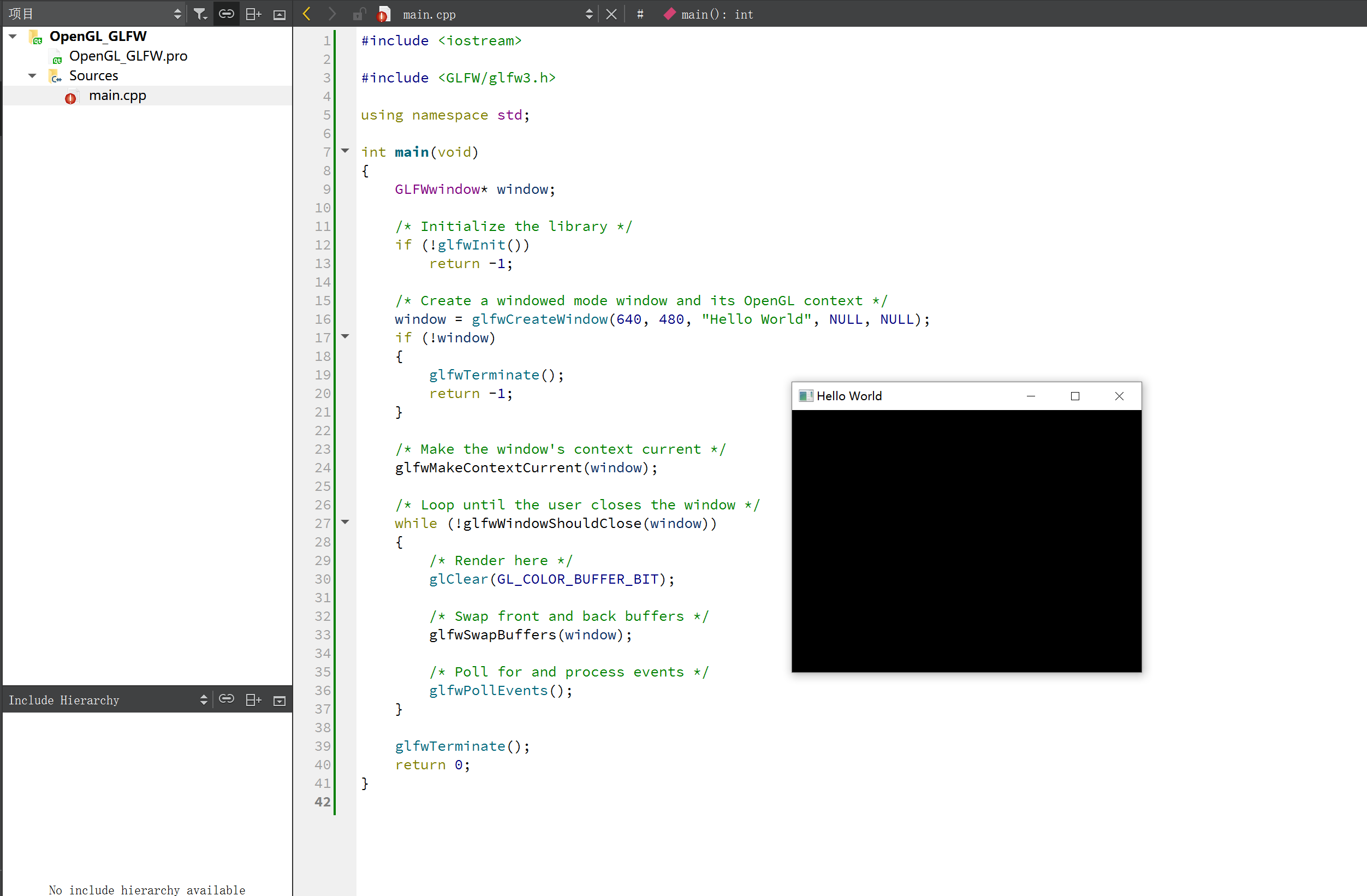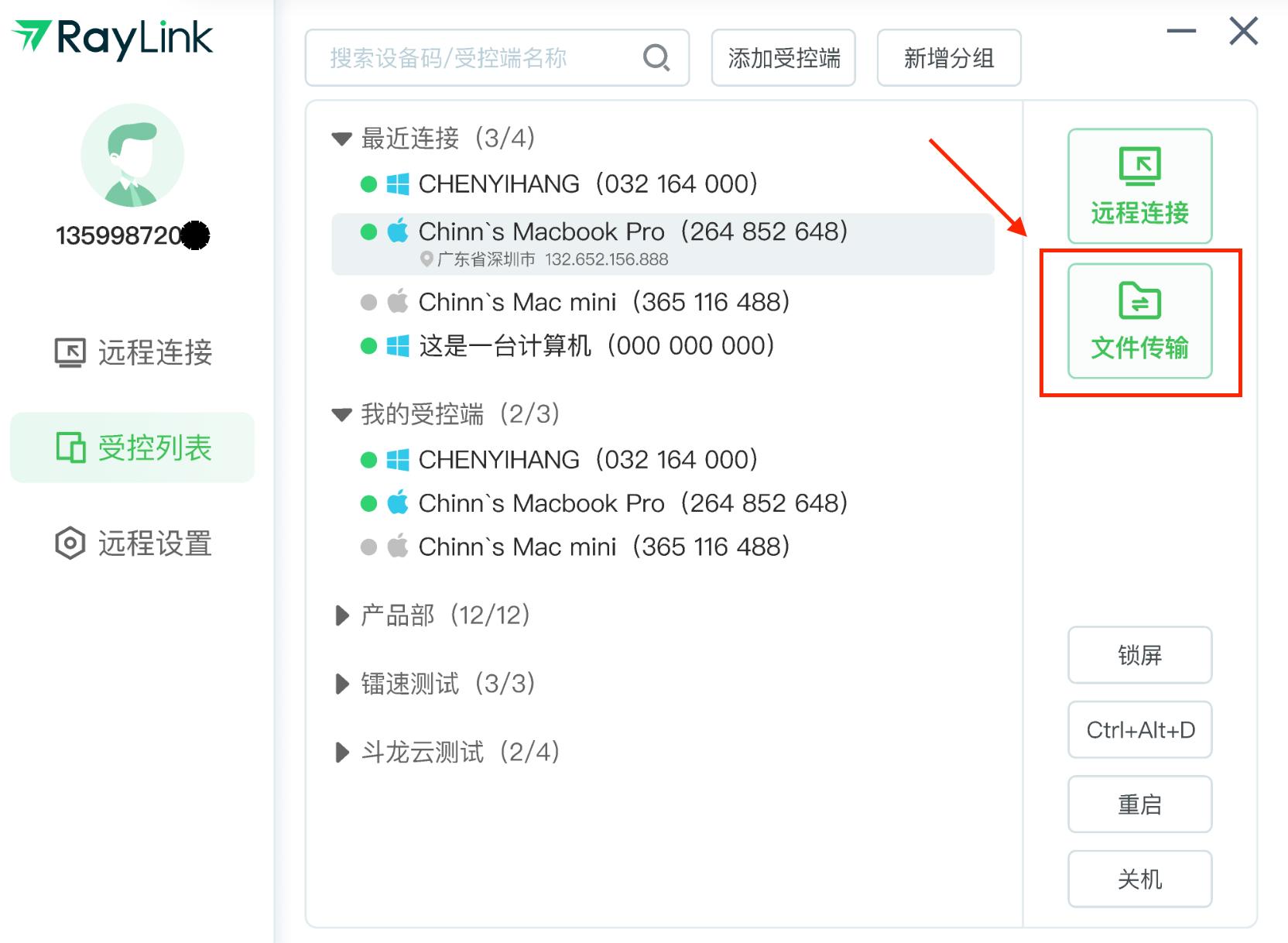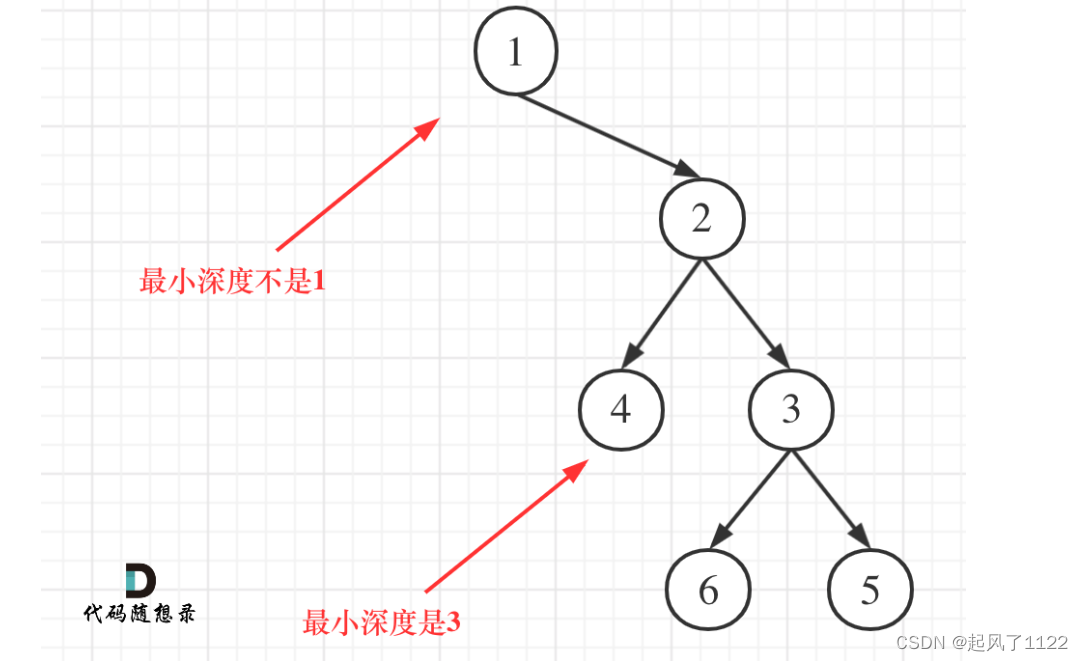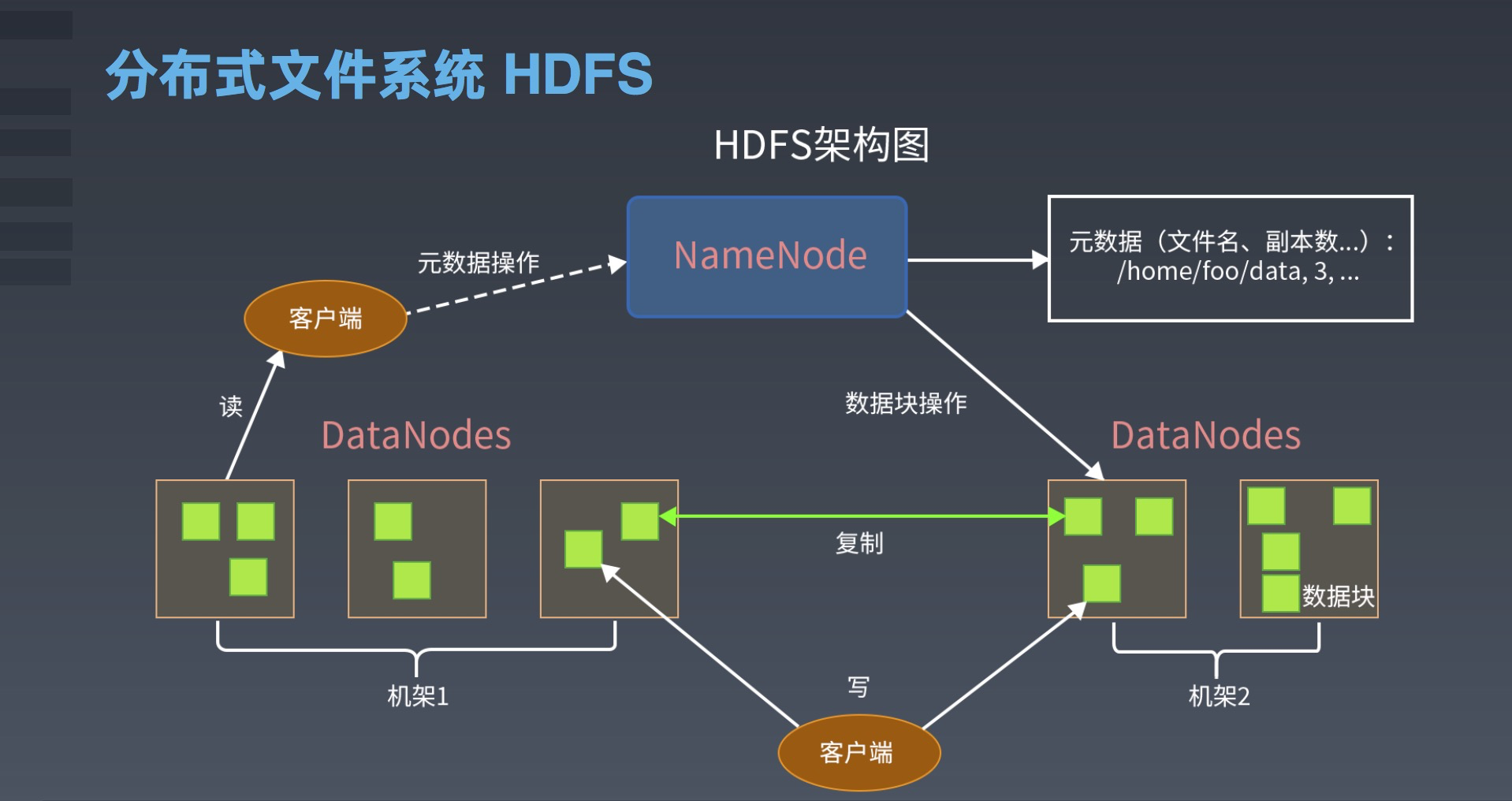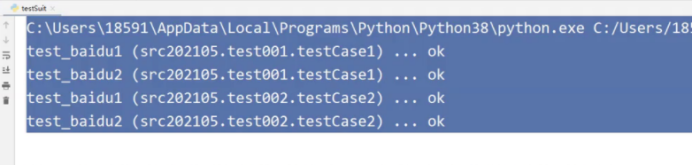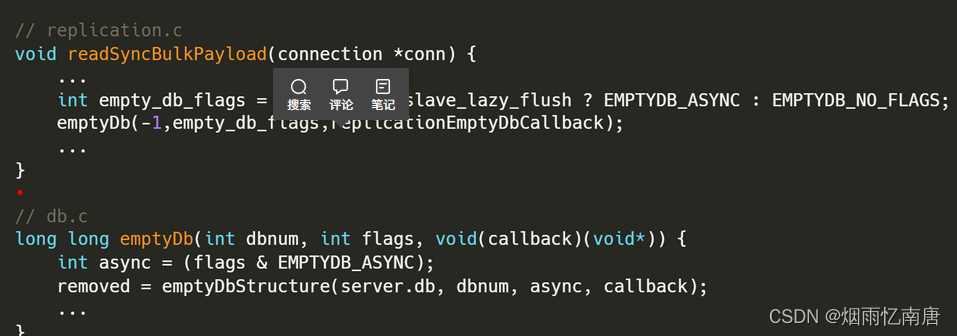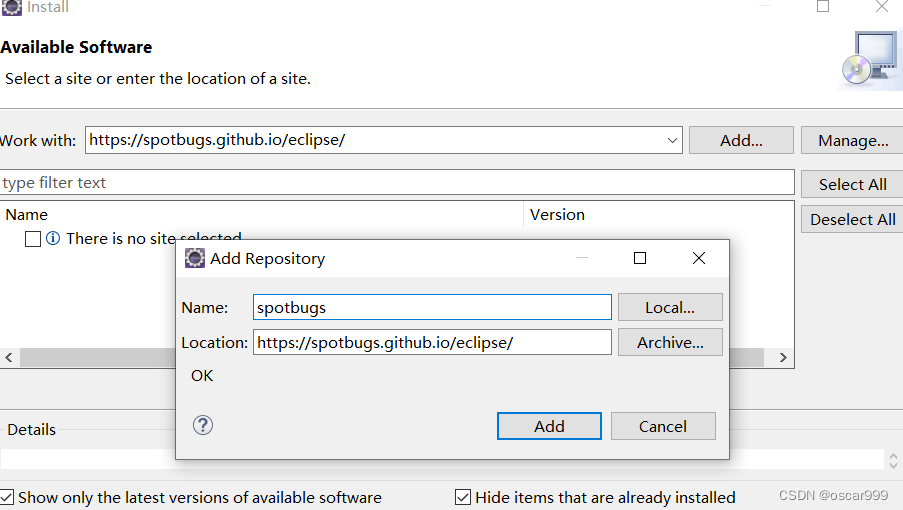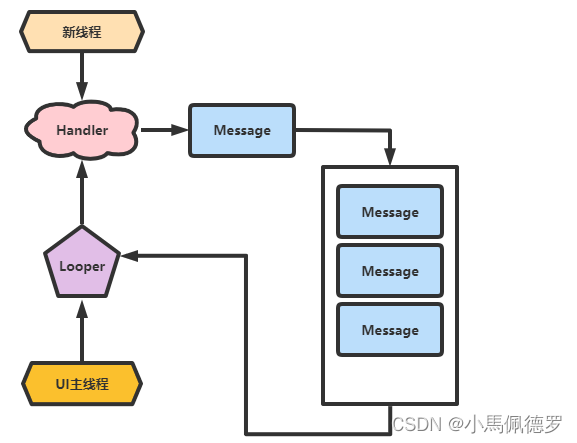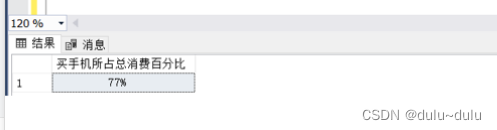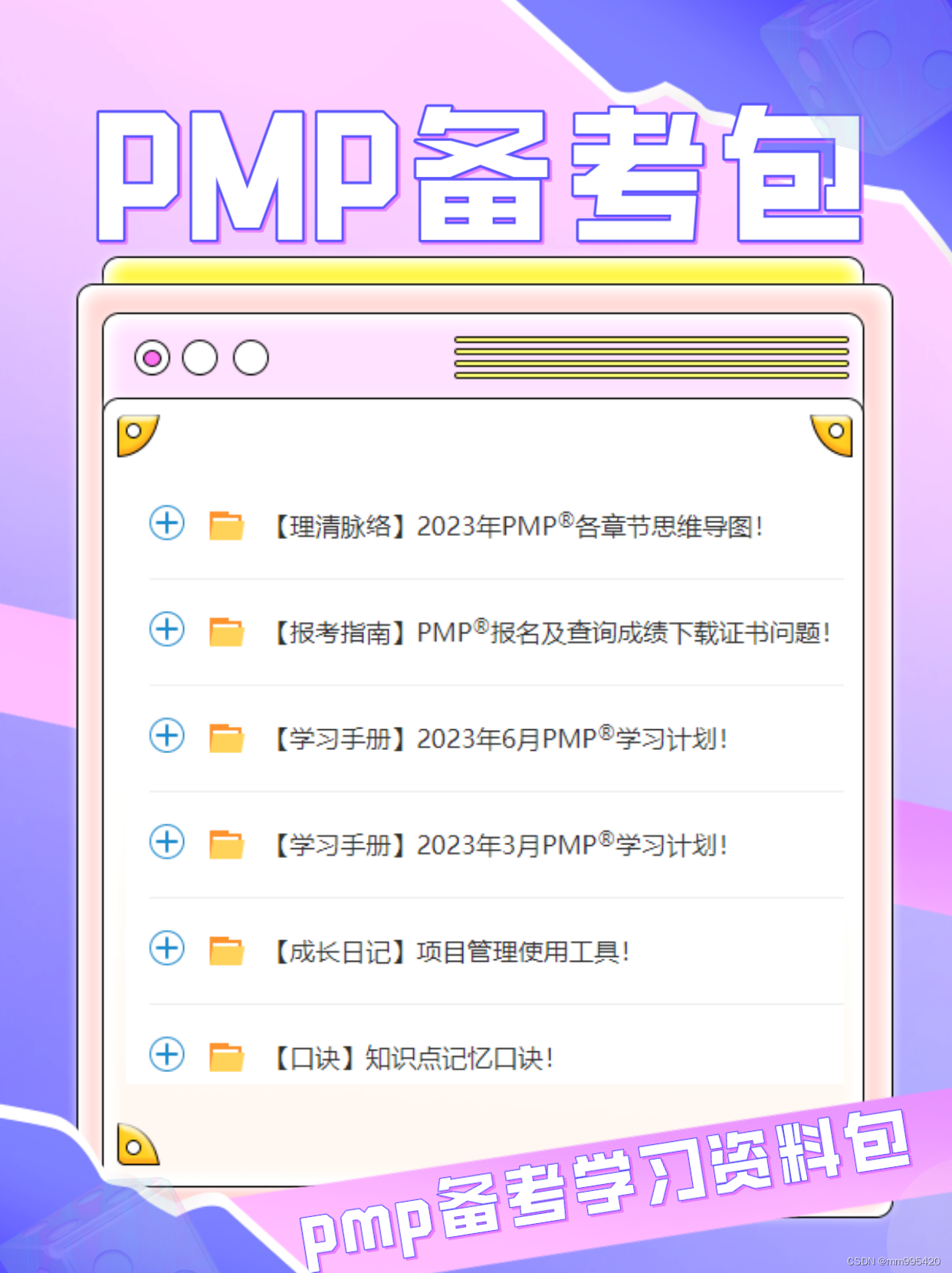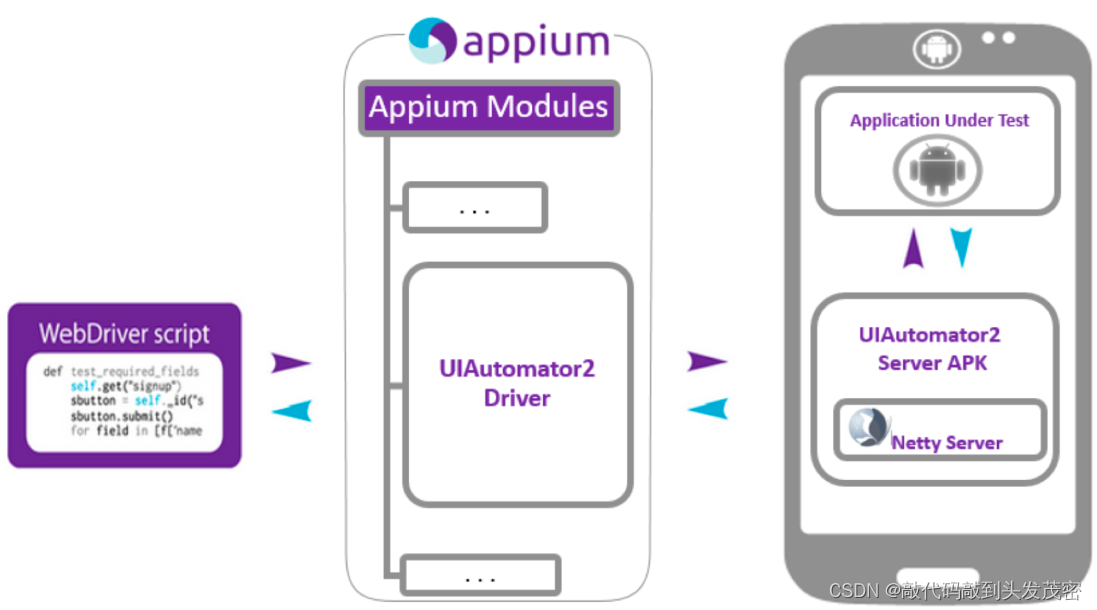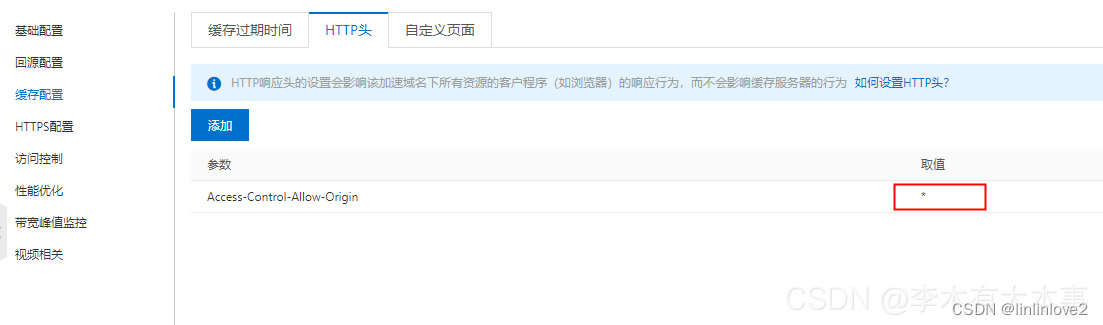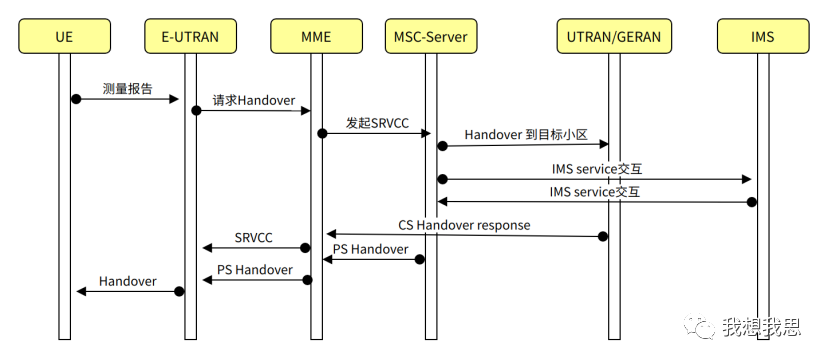目录标题
- 搭建web服务器,并显示Redhat测试界面
- linux主机作为服务器
- 部署web服务程序 Apache http server(httpd)
- 当前主机启动该服务程序
- 关闭防火墙和selinux
- 客户端
- 搭建网站创建自拟定网页文件
- linux主机作为服务器
- 部署web服务器程序
- 当前主机启动服务
- 提供客户端主机可以访问的资源文件
- 关闭防火墙和selinux
- window/linux客户端主机
搭建web服务器,并显示Redhat测试界面
linux主机作为服务器
部署web服务程序 Apache http server(httpd)
[root@localhost ~]# rpm -qa | grep httpd 查询本机是否安装过httpd
[root@localhost ~]# yum install httpd -y 下载httpd
当前主机启动该服务程序
[root@localhost ~]# systemctl start httpd 启动httpd
[root@localhost ~]# systemctl is-active httpd 查看是否运行
关闭防火墙和selinux
[root@localhost ~]# systemctl stop firewalld 临时关闭
[root@localhost ~]# systemctl disable firewalld
关闭selinux
[root@localhost ~]# setenforce 0 主机运行状态下临时关闭
[root@localhost ~]# getenforce 查看selinux状态
永久修改linux状态
[root@localhost ~]# vim /etc/selinux/config
# This file controls the state of SELinux on the system.
# SELINUX= can take one of these three values:
# enforcing - SELinux security policy is enforced. 强制状态(开启)
# permissive - SELinux prints warnings instead of enforcing. 警告(关闭)
# disabled - No SELinux policy is loaded. 警用(不加载selinux)
SELINUX=permissive
客户端
window/linux客户端主机
用浏览器输入服务器IP地址
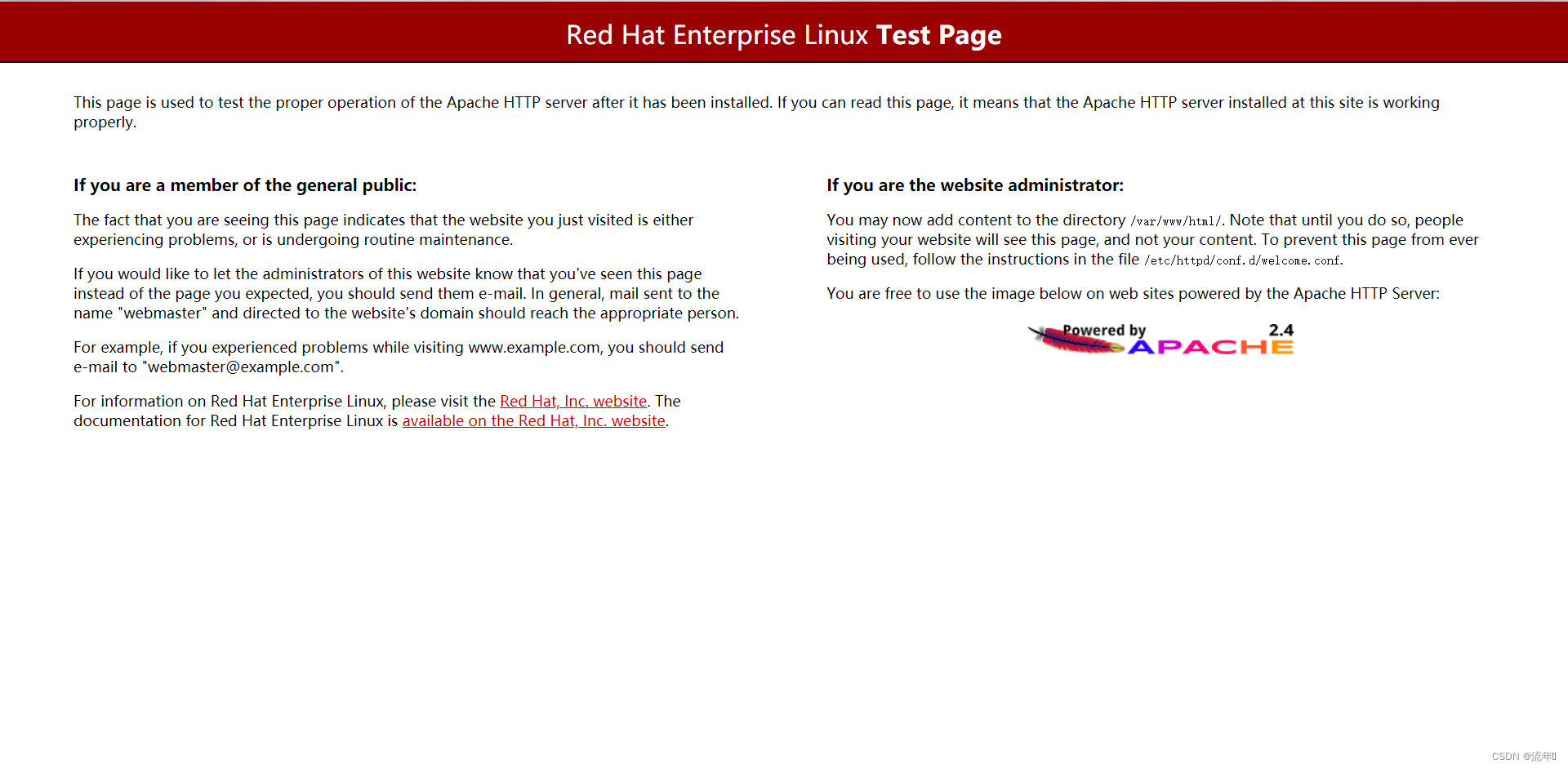
web服务器搭建成功
搭建网站创建自拟定网页文件
linux主机作为服务器
部署web服务器程序
当前主机启动服务
提供客户端主机可以访问的资源文件
[root@rhce ~]# cd /var/www/html
[root@rhce html]# echo helloworld > index.html
关闭防火墙和selinux
window/linux客户端主机
打开浏览器输入 http://192.168.81.138/index.html