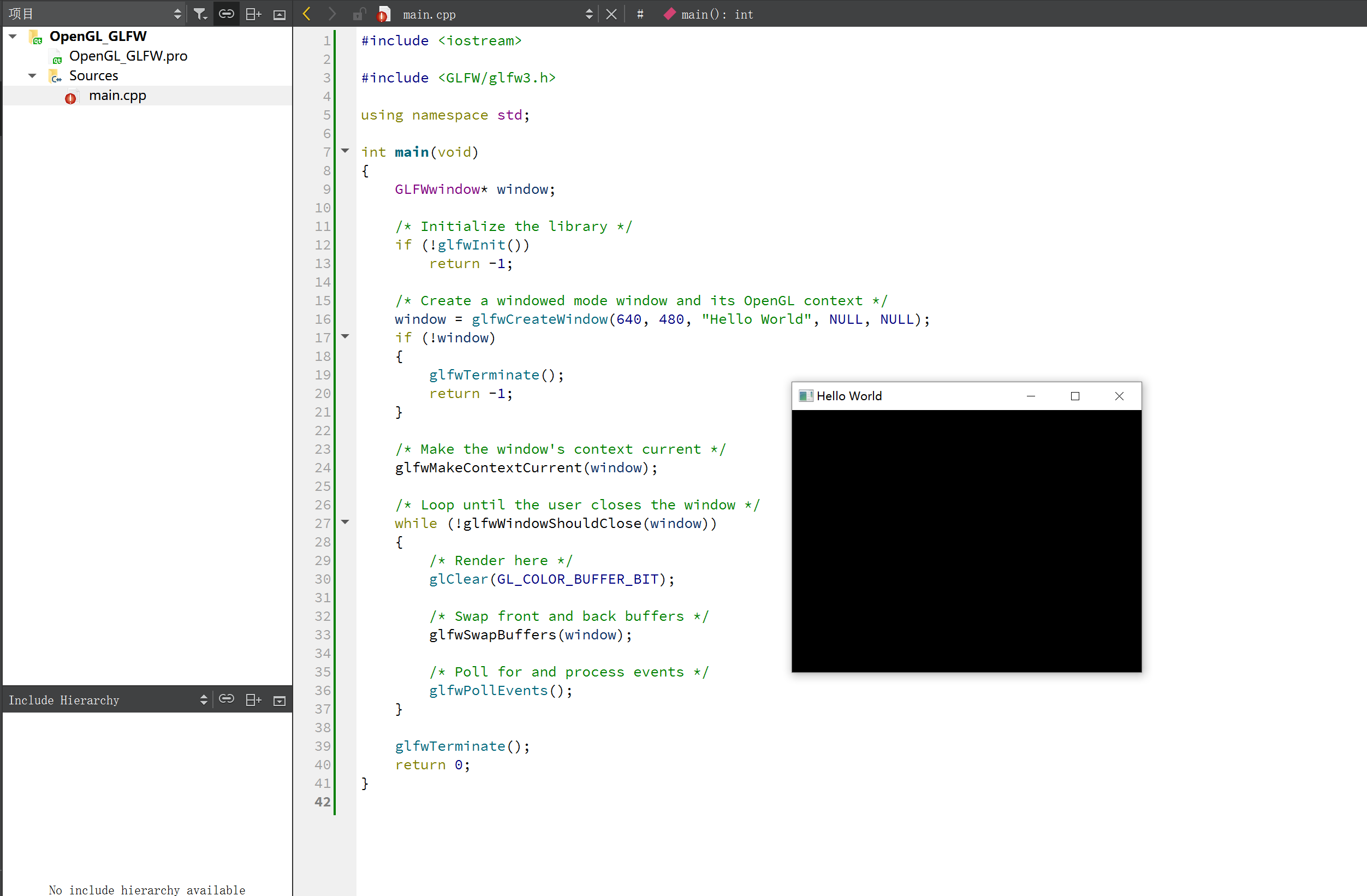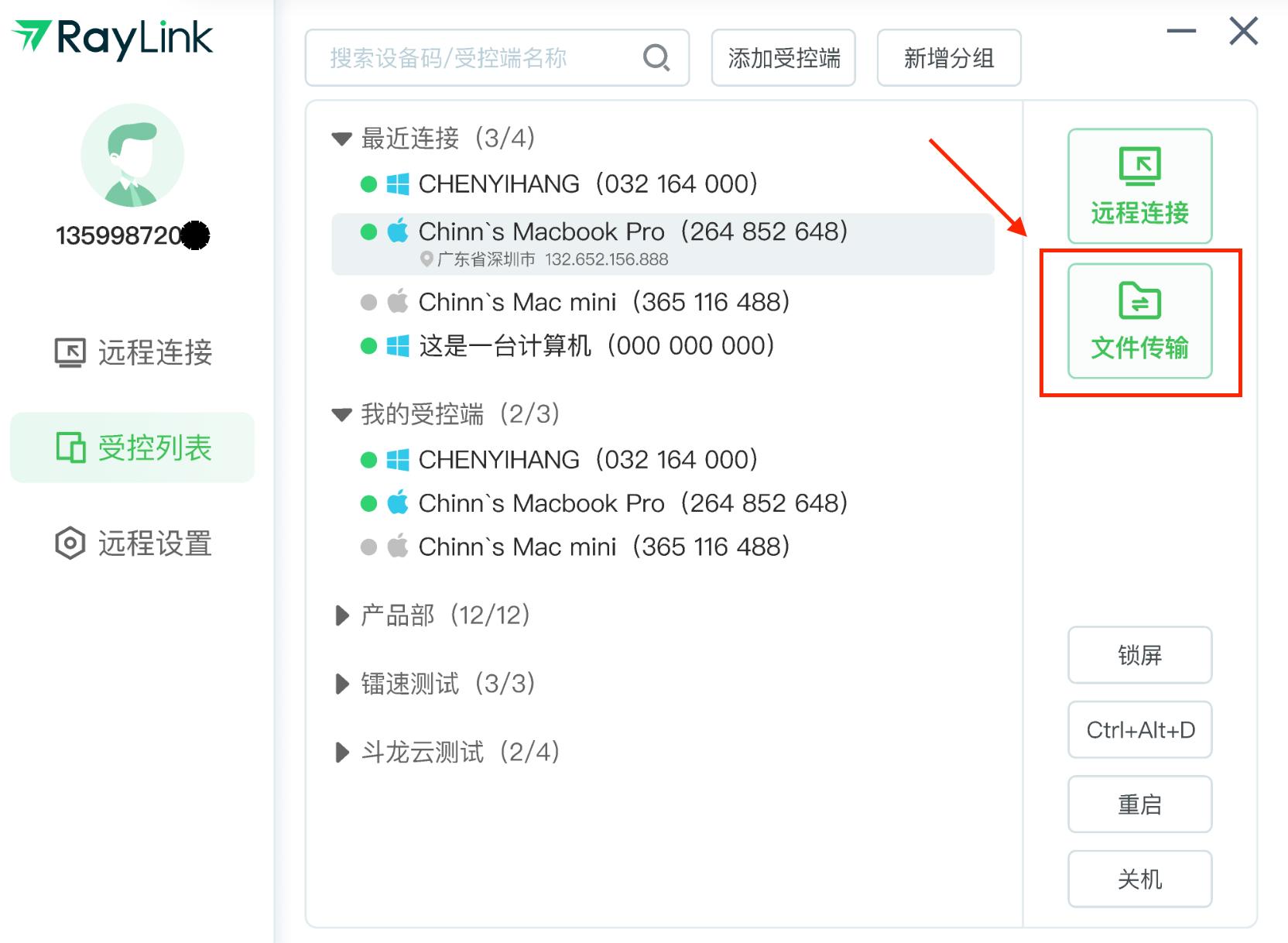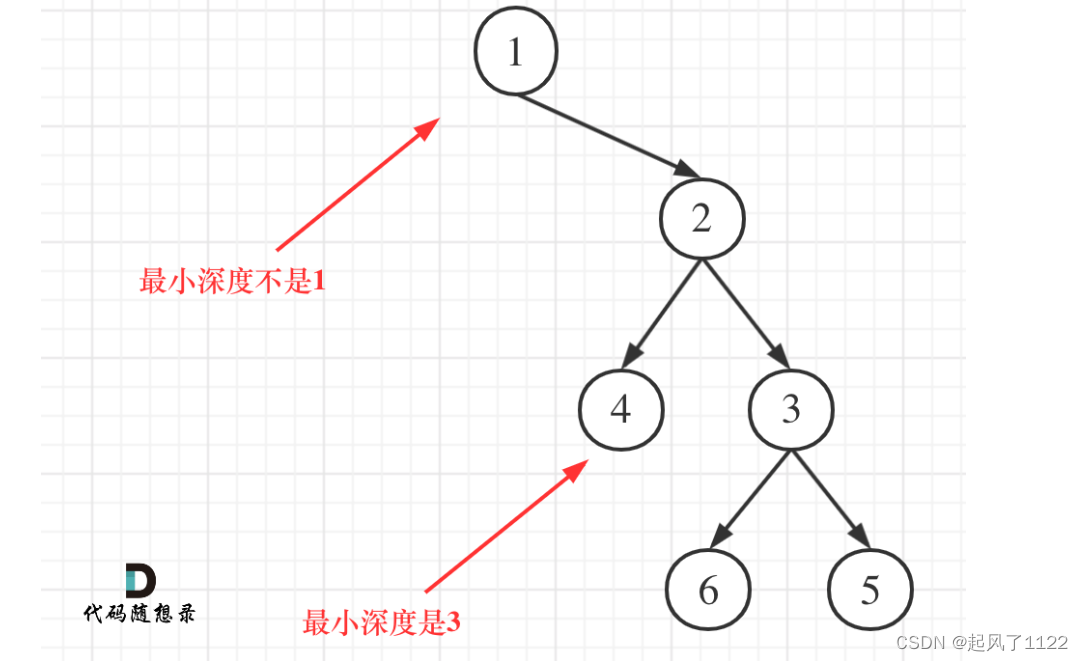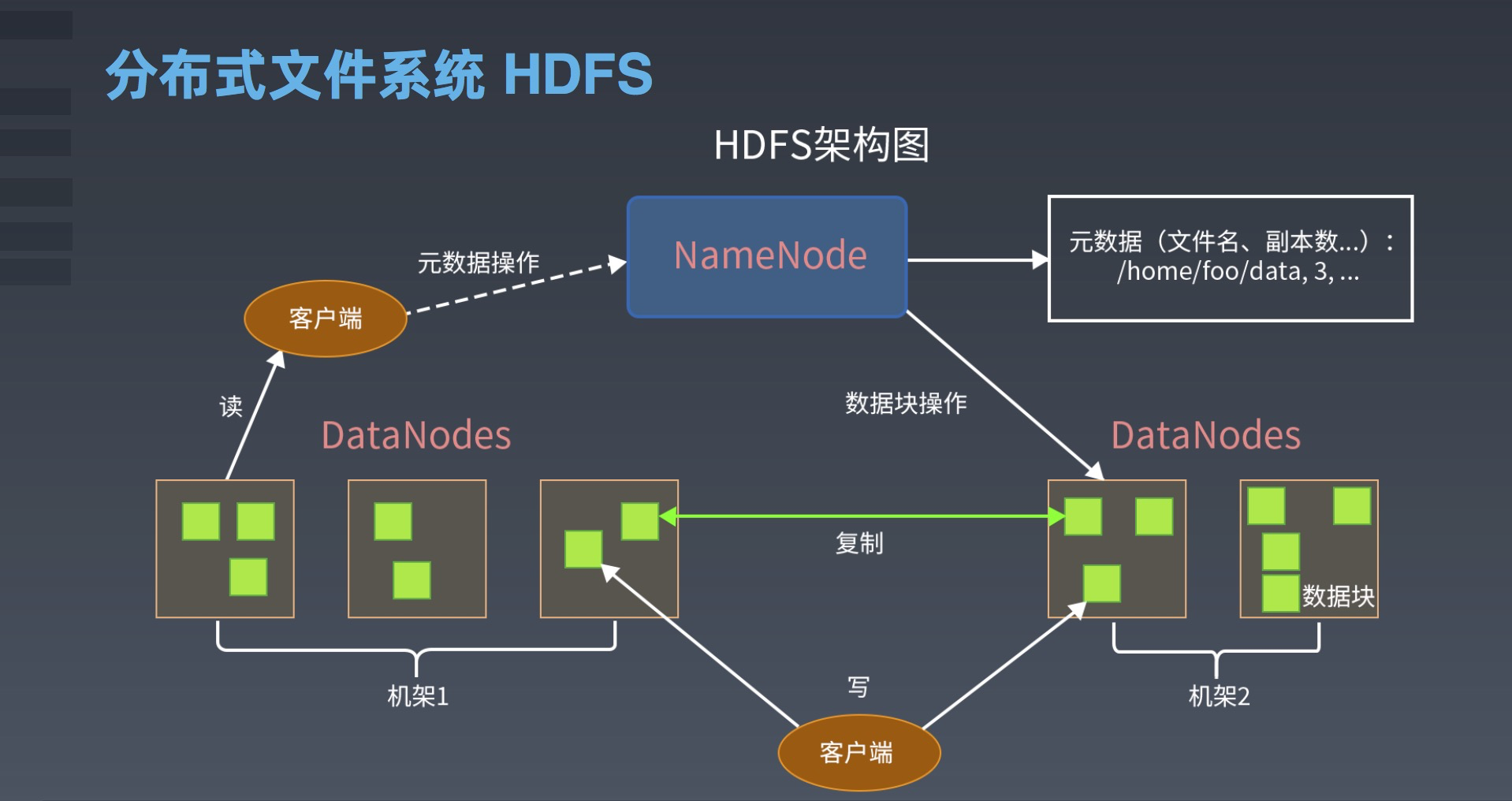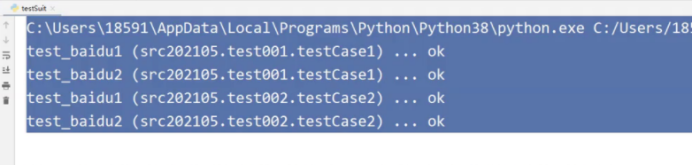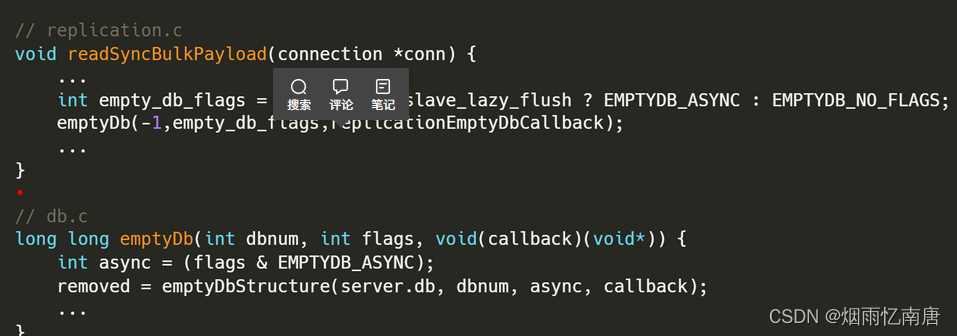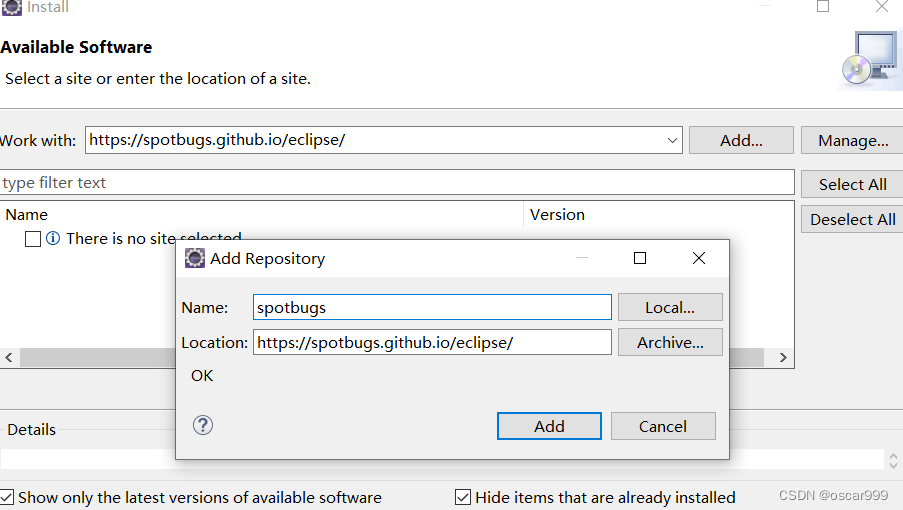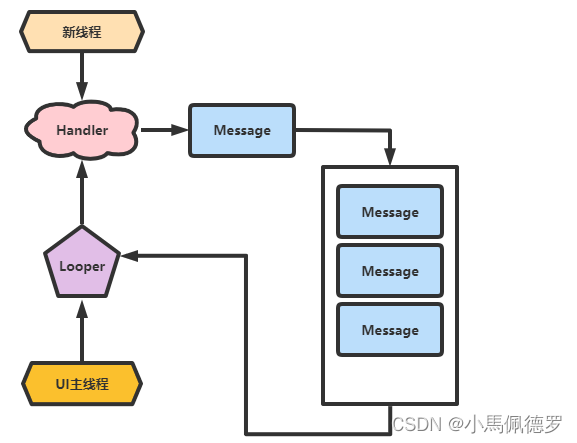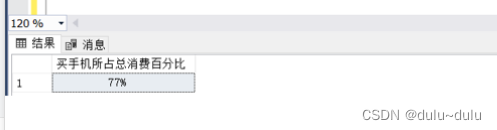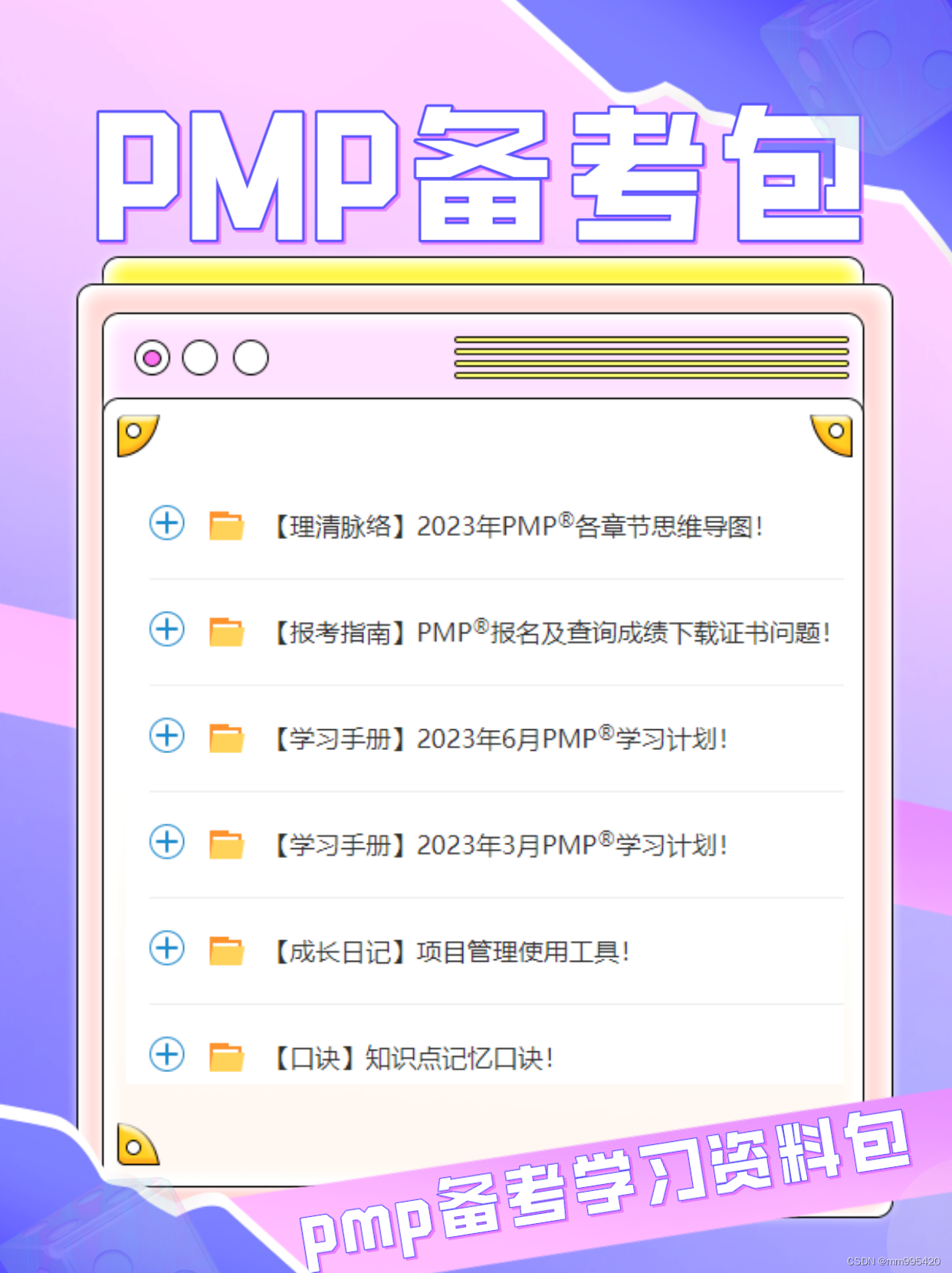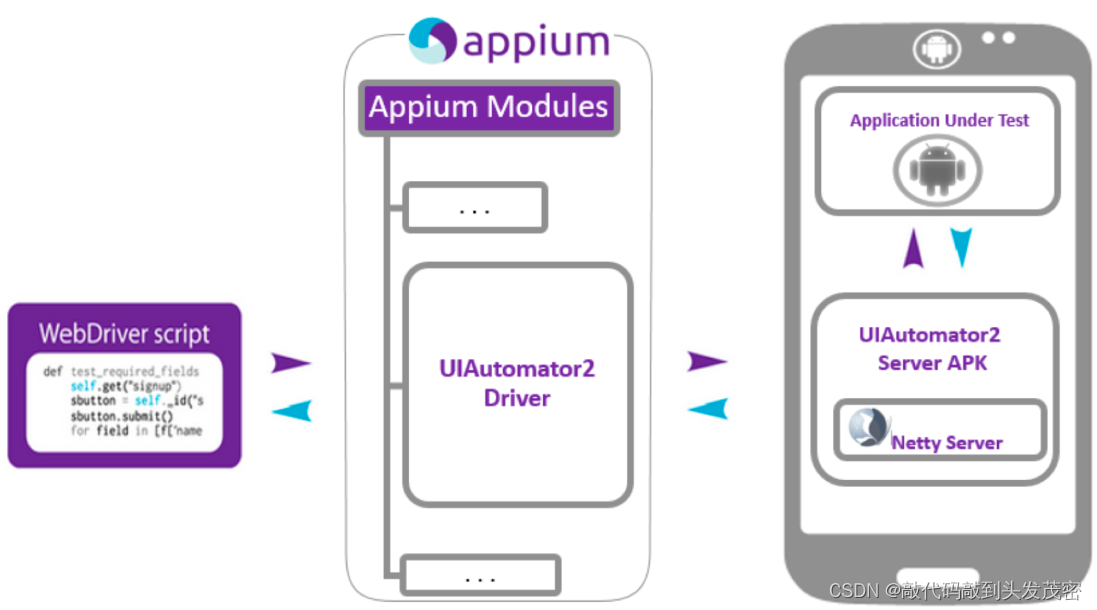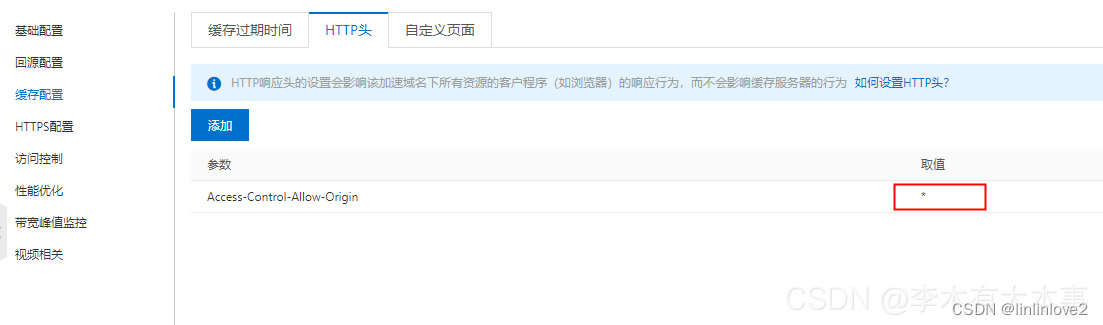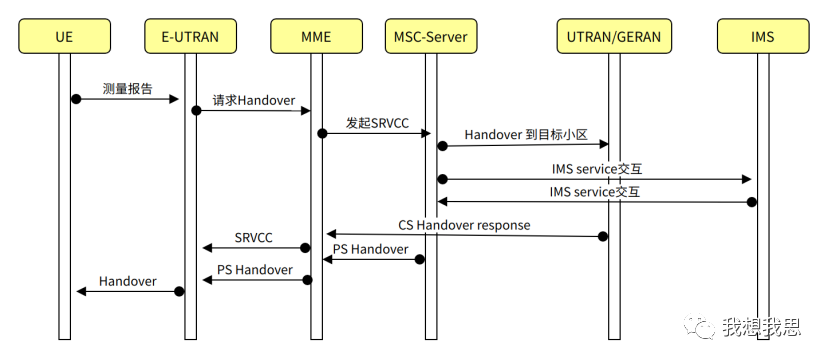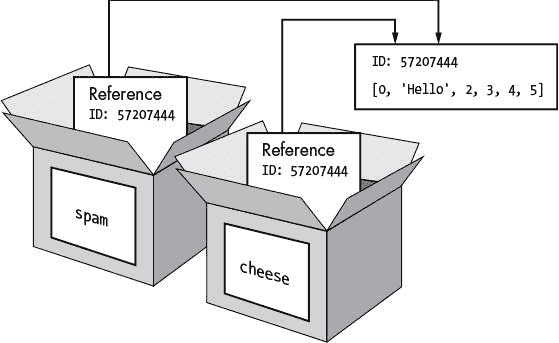文章目录
- 一、下载glfw
- 二、配置
- 2.1、创建Qt工程
- 2.2、移植库文件
- 2.3、导入库到Qt工程
- 2.4、添加OpenGL库
- 2.5、测试代码
一、下载glfw
glfw官网下载:https://www.glfw.org/download.html
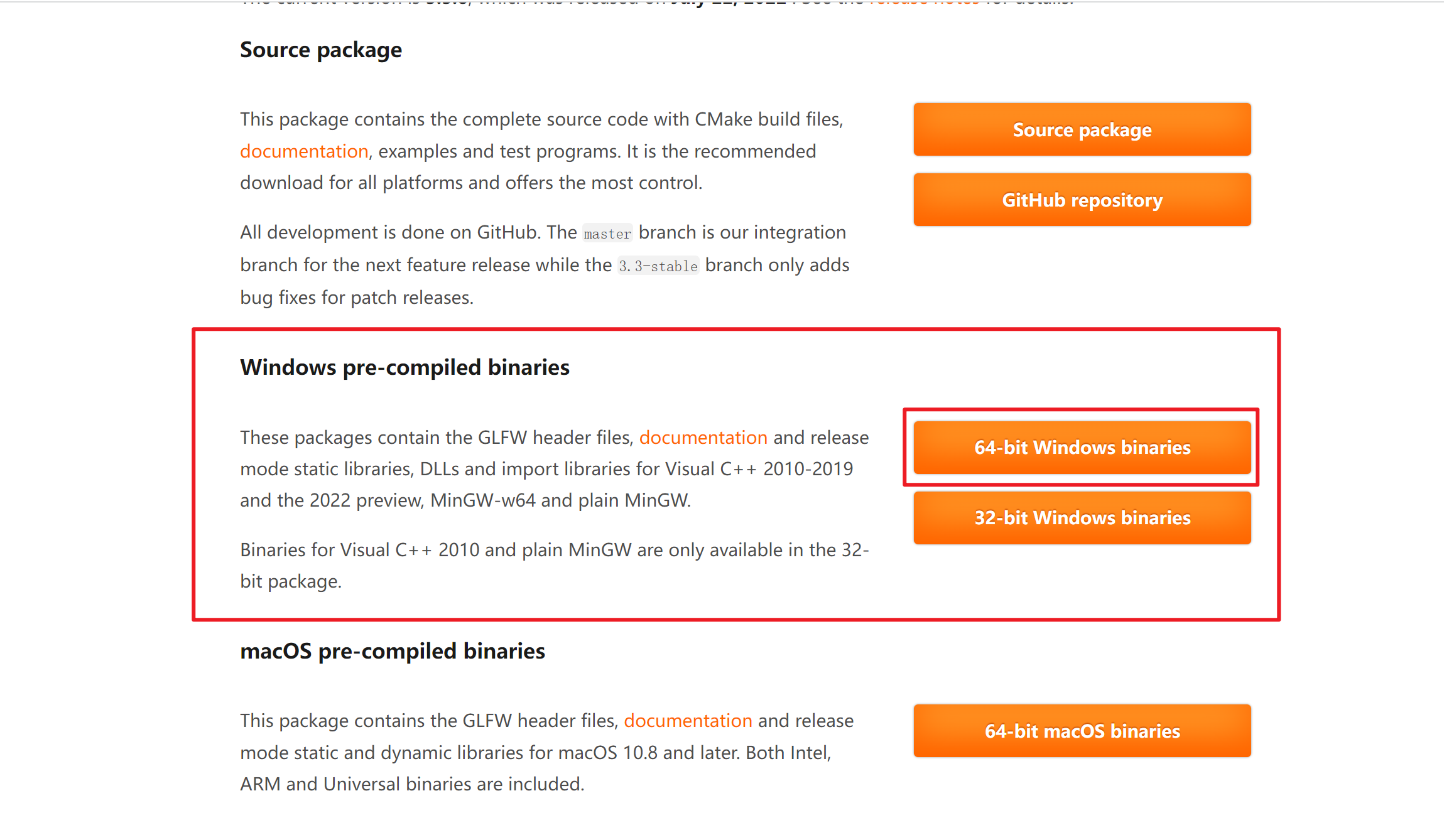
下载之后,解压如下:

二、配置
2.1、创建Qt工程
创建一个Qt工程(我创建的是命令行程序),如下所示:
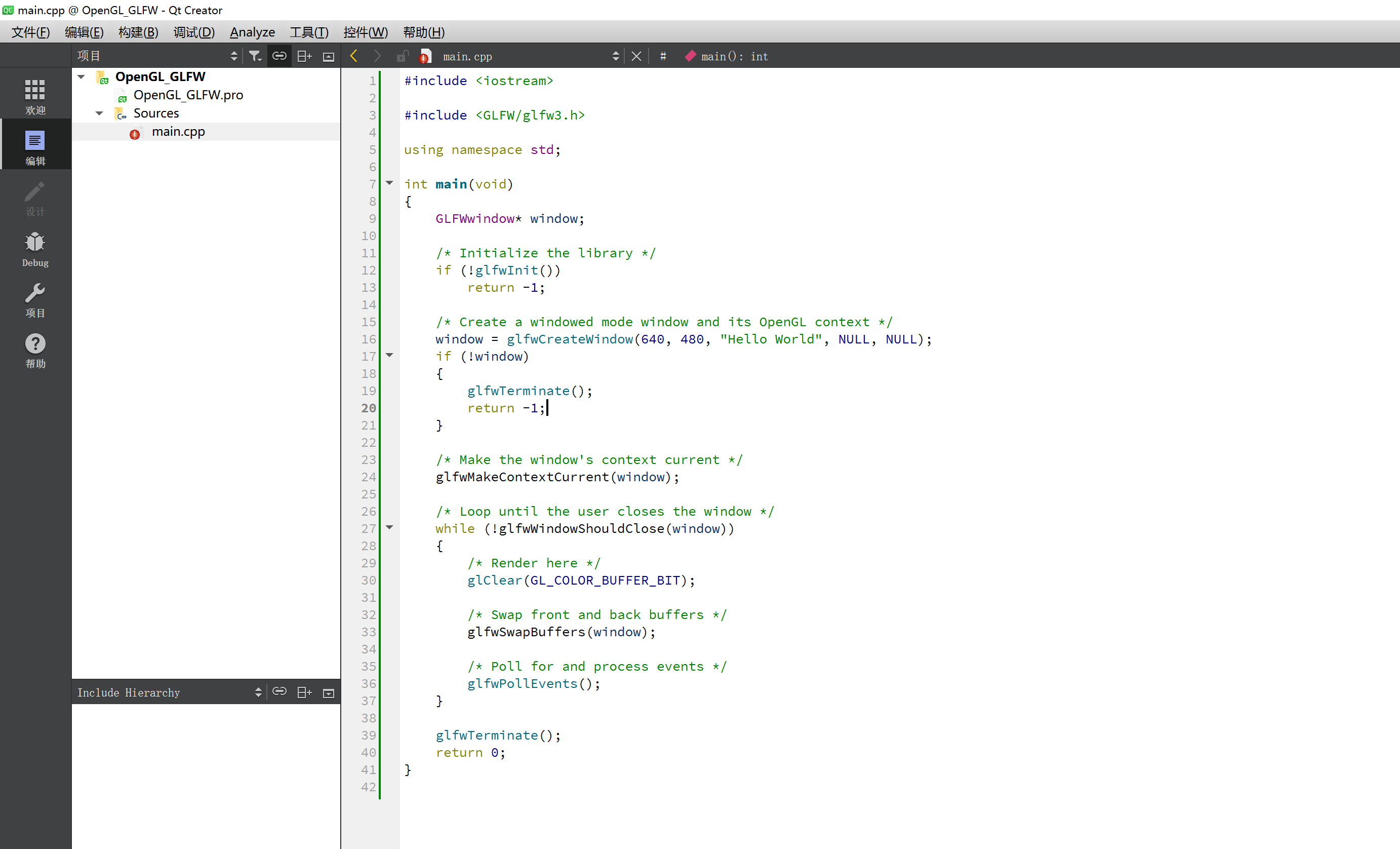
2.2、移植库文件
在工程路径下新建一个文件夹glfw
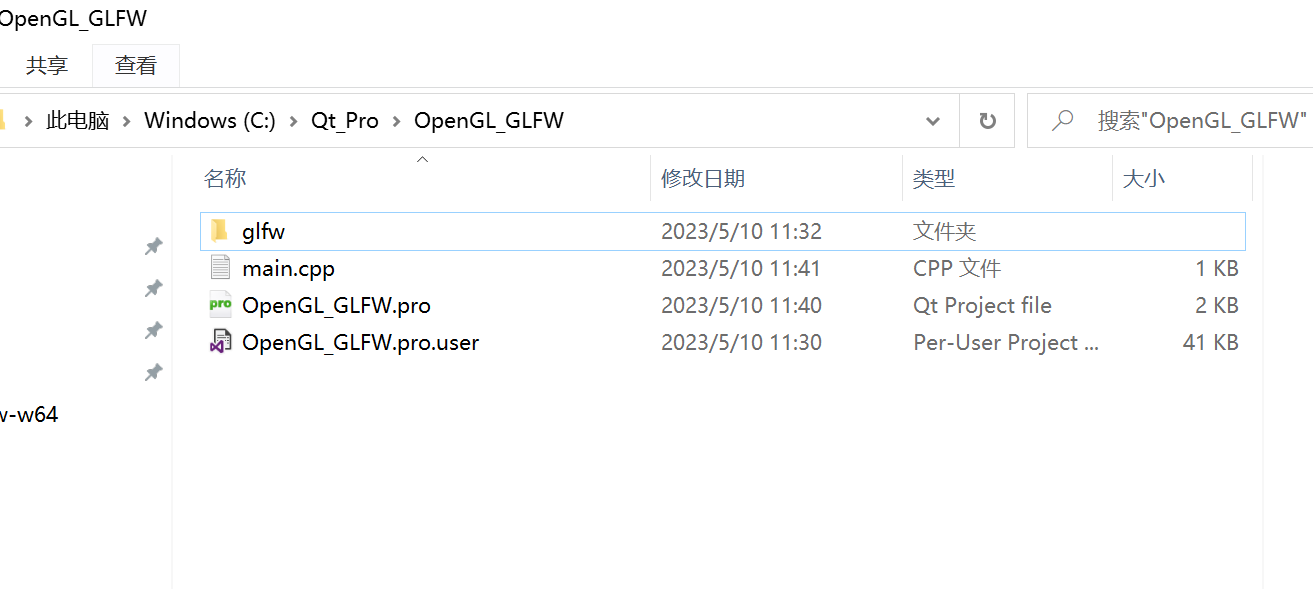
将下载的glfw库文件夹中的include、lib-mingw-w64复制到新建的glfw文件夹中,如下所示:
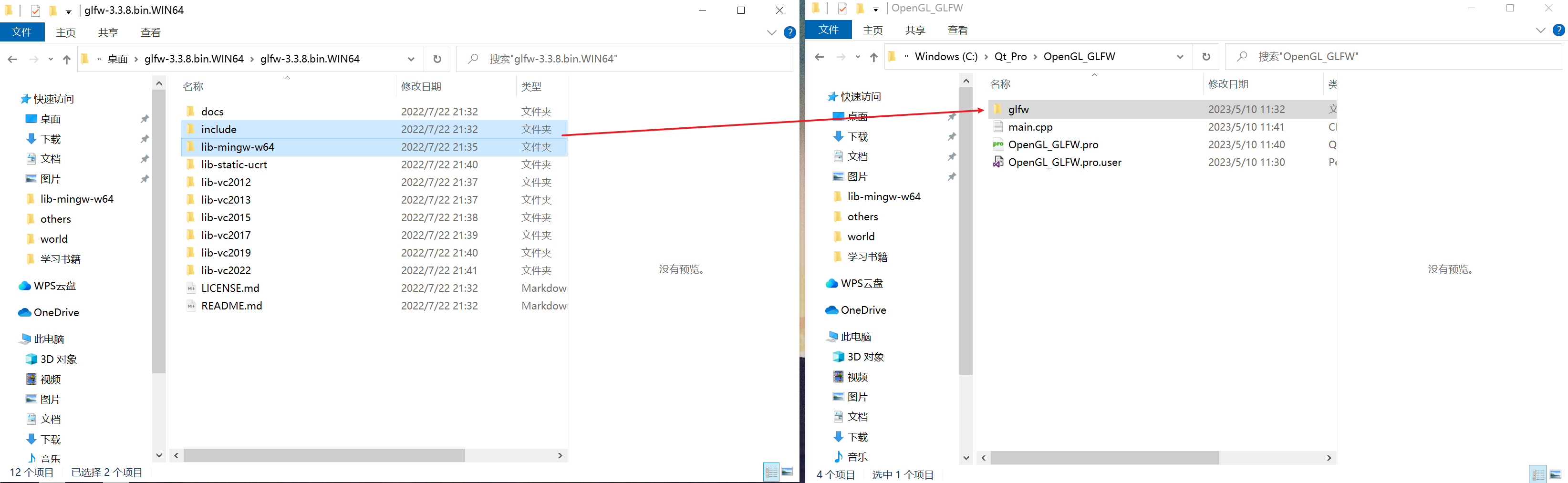
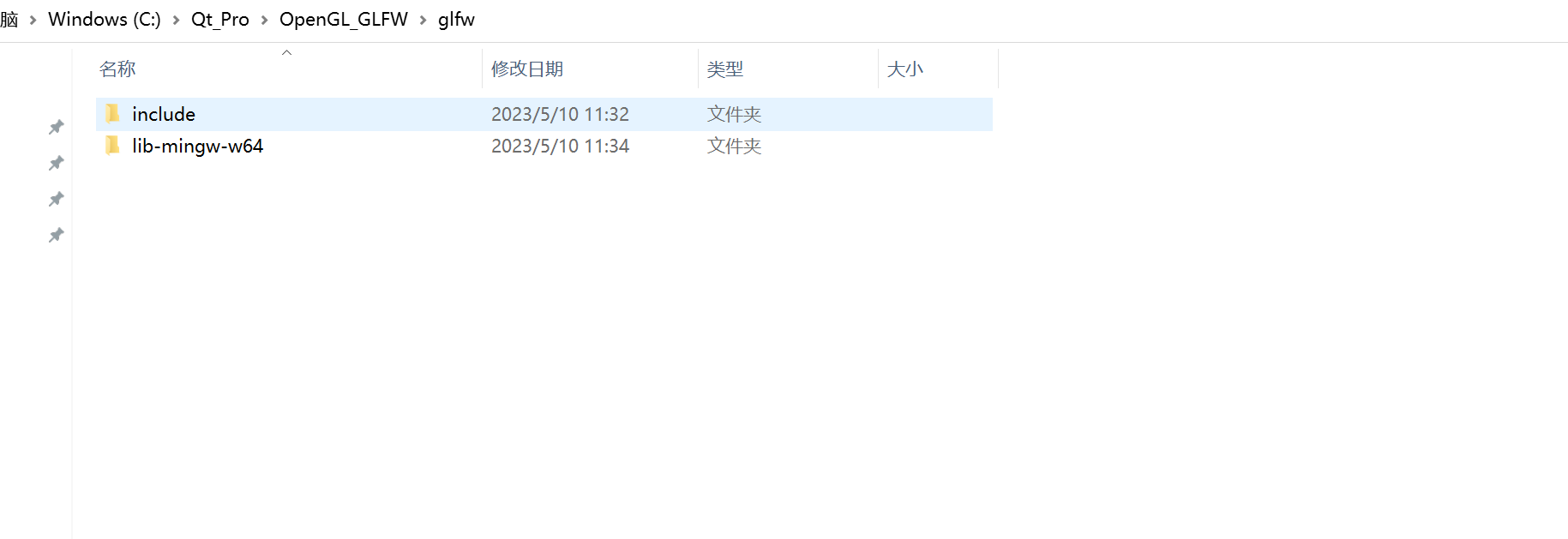
2.3、导入库到Qt工程
切换到工程文件(*.pro),鼠标右键–>【添加库】
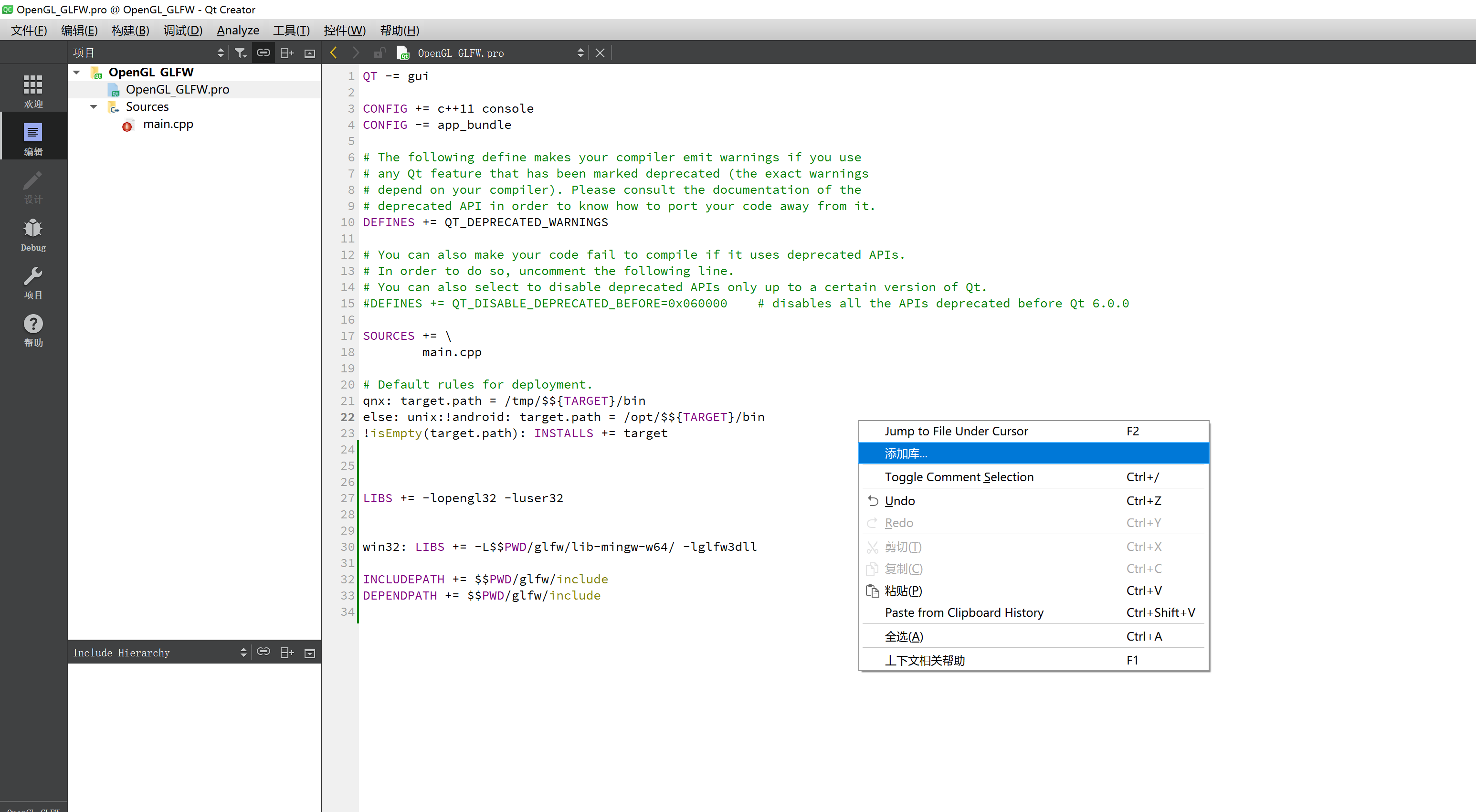
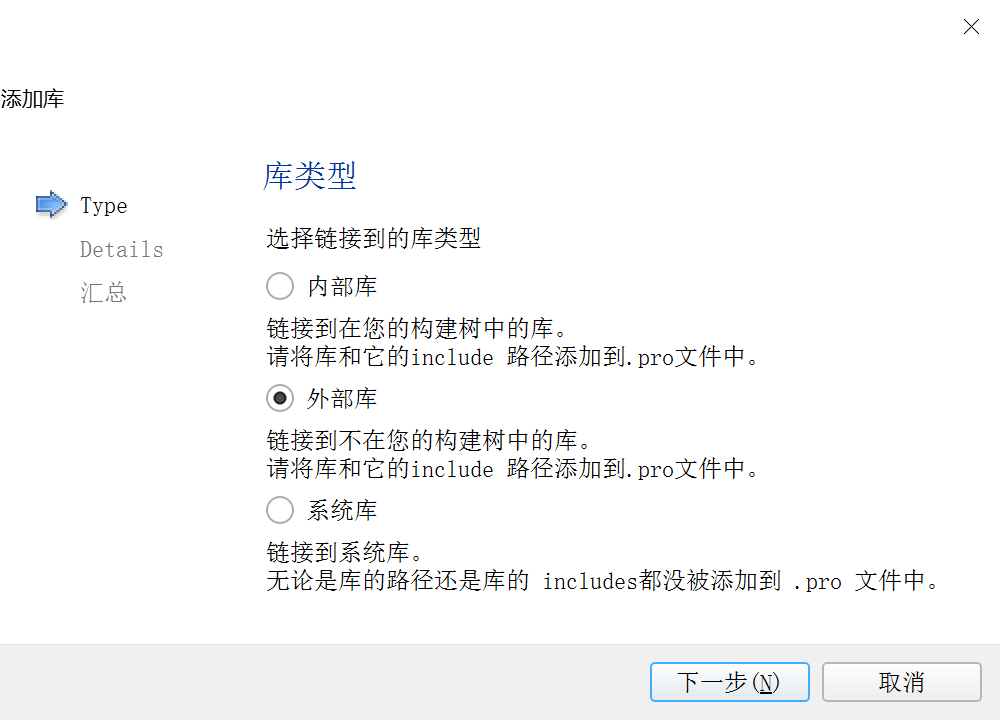
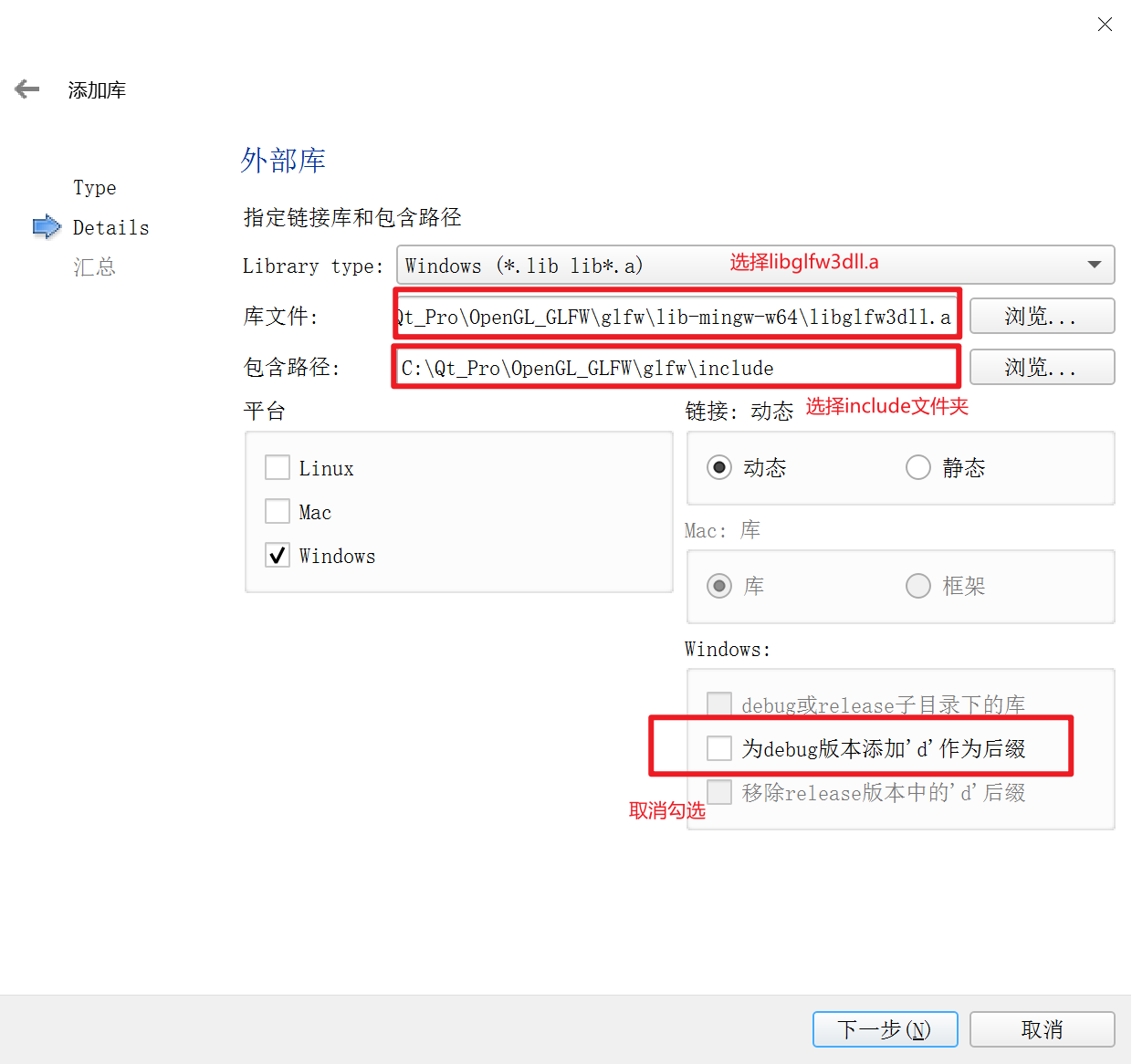
完成之后,工程文件中会出现:
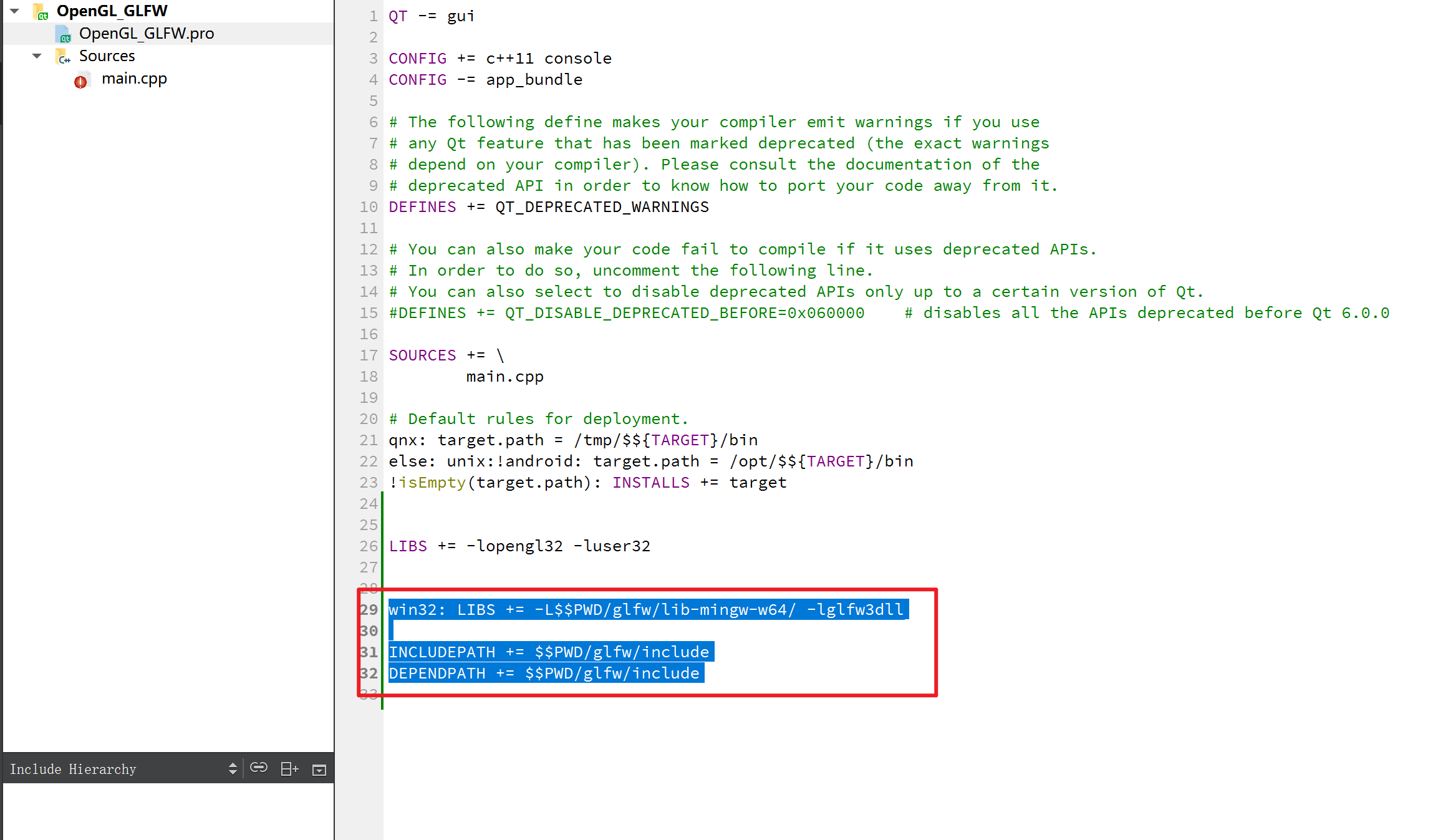
2.4、添加OpenGL库
工程文件,添加如下语句:
LIBS += -lopengl32 -luser32
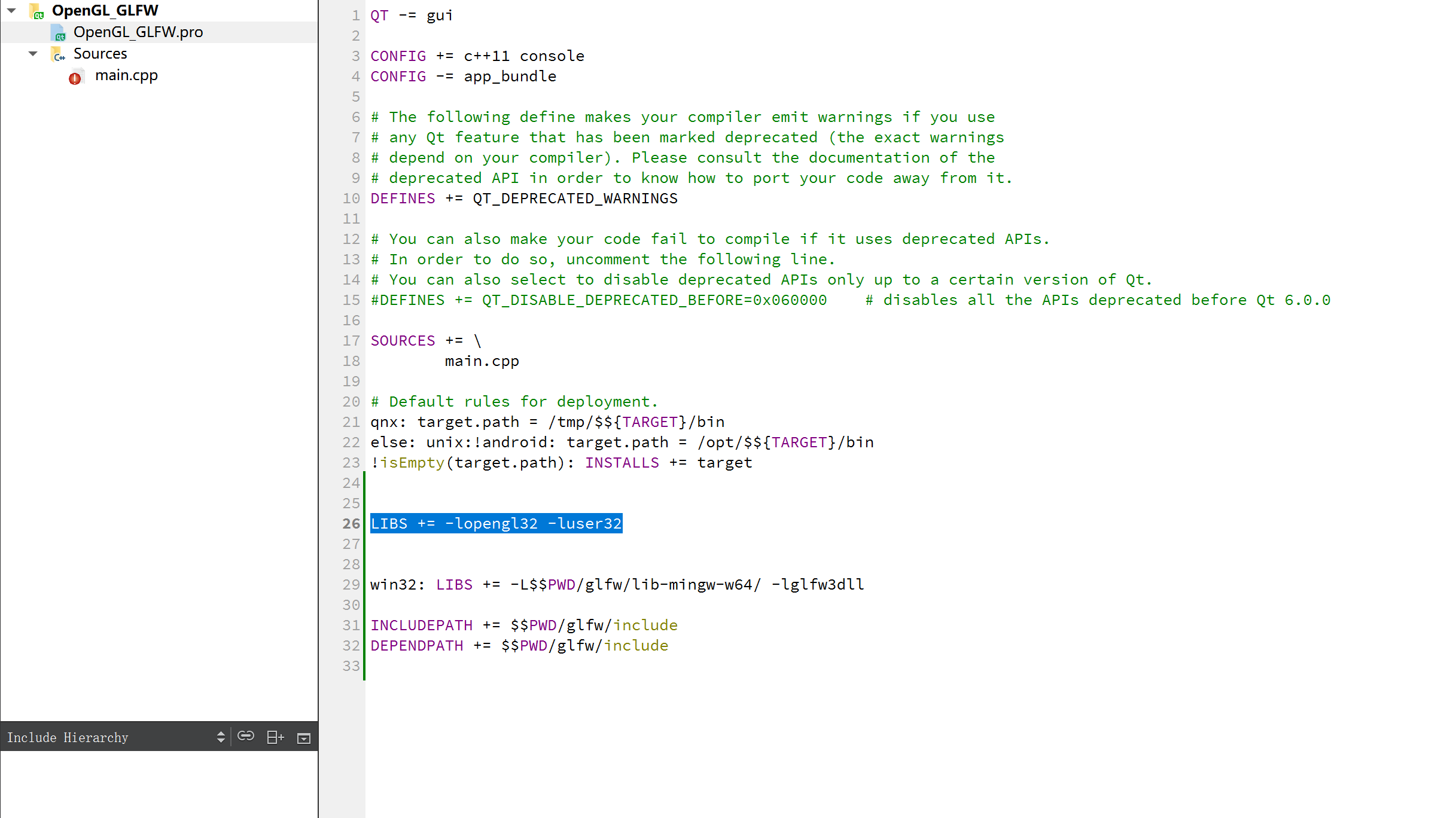
2.5、测试代码
#include <iostream>
#include <GLFW/glfw3.h>
using namespace std;
int main(void)
{
GLFWwindow* window;
/* Initialize the library */
if (!glfwInit())
return -1;
/* Create a windowed mode window and its OpenGL context */
window = glfwCreateWindow(640, 480, "Hello World", NULL, NULL);
if (!window)
{
glfwTerminate();
return -1;
}
/* Make the window's context current */
glfwMakeContextCurrent(window);
/* Loop until the user closes the window */
while (!glfwWindowShouldClose(window))
{
/* Render here */
glClear(GL_COLOR_BUFFER_BIT);
/* Swap front and back buffers */
glfwSwapBuffers(window);
/* Poll for and process events */
glfwPollEvents();
}
glfwTerminate();
return 0;
}