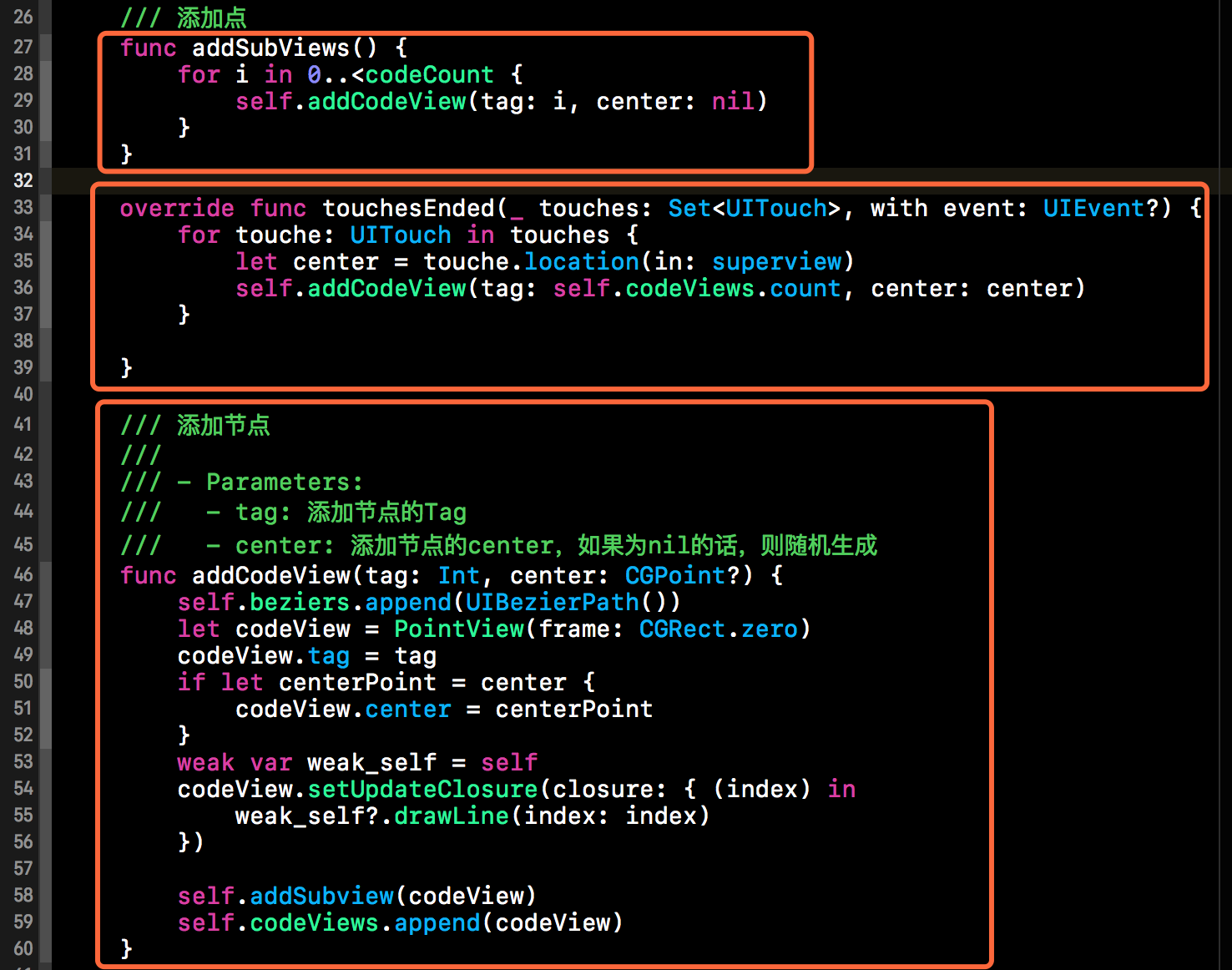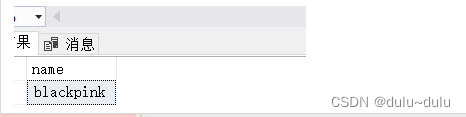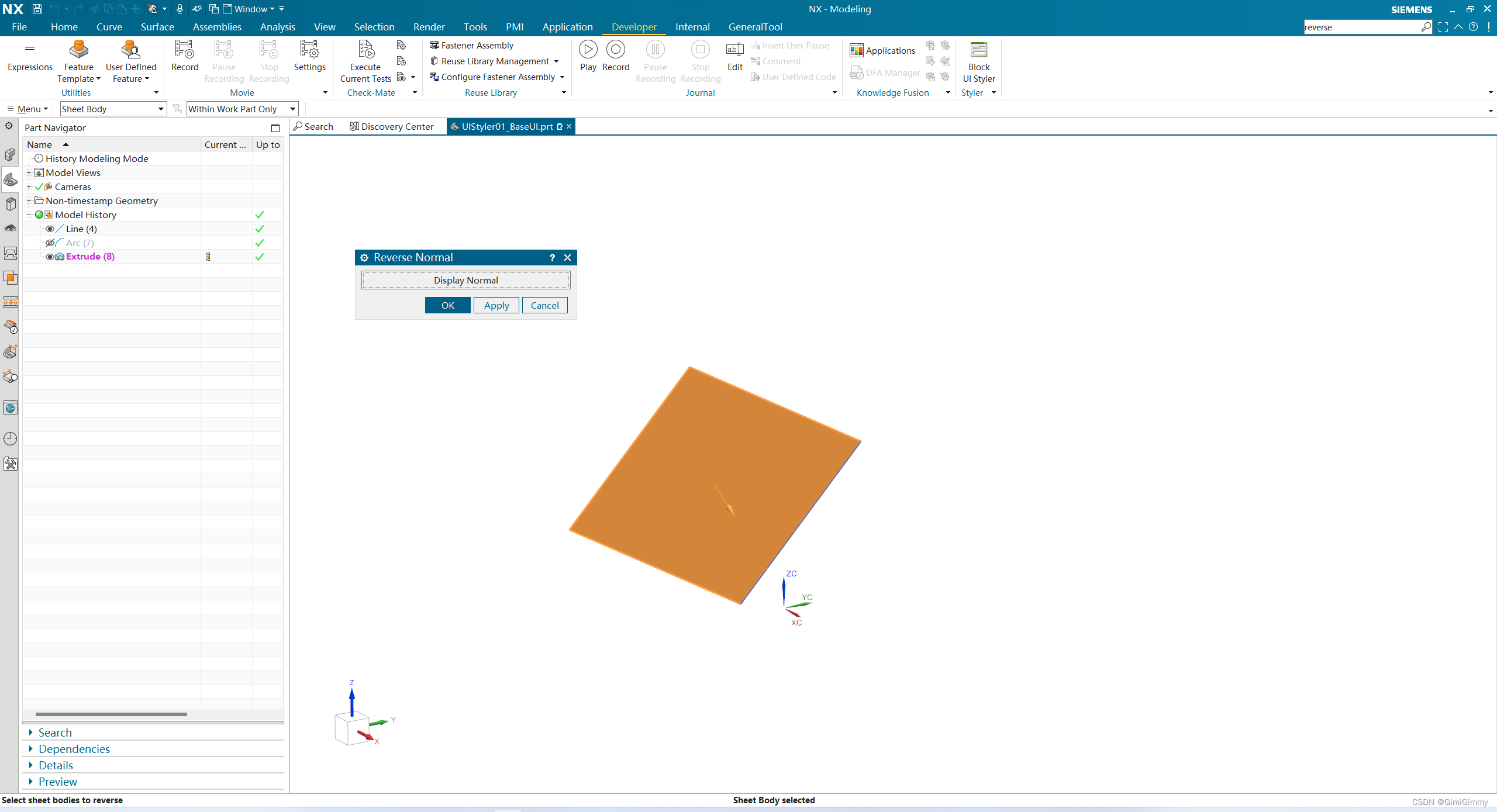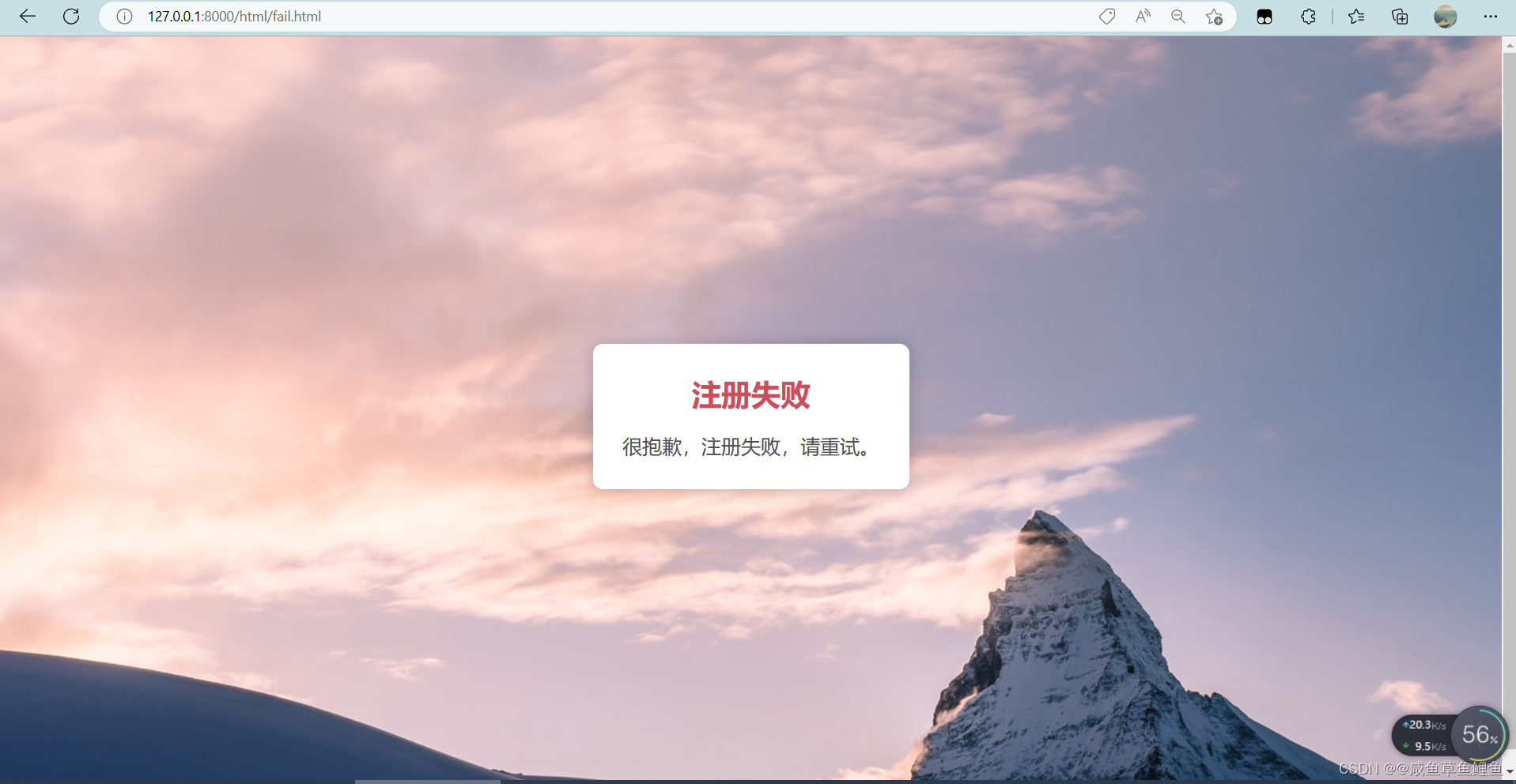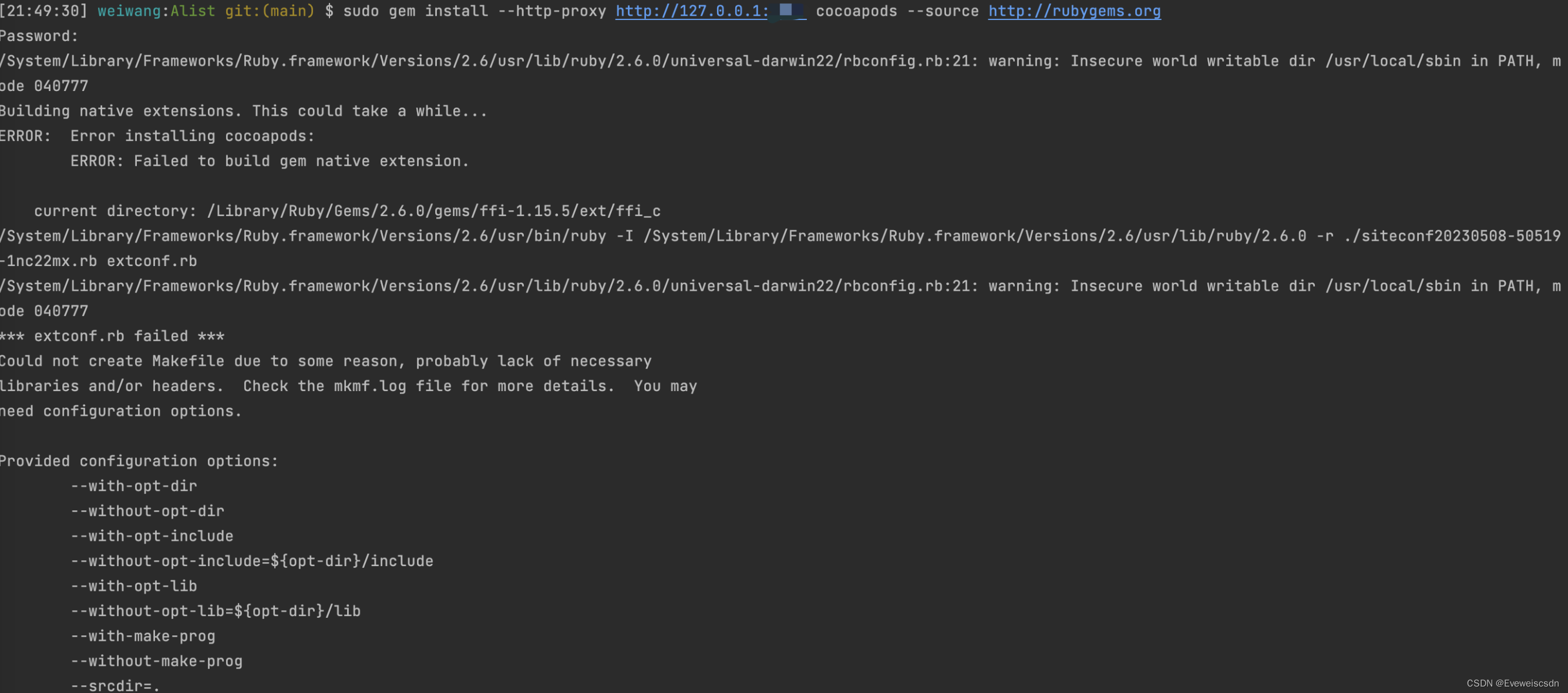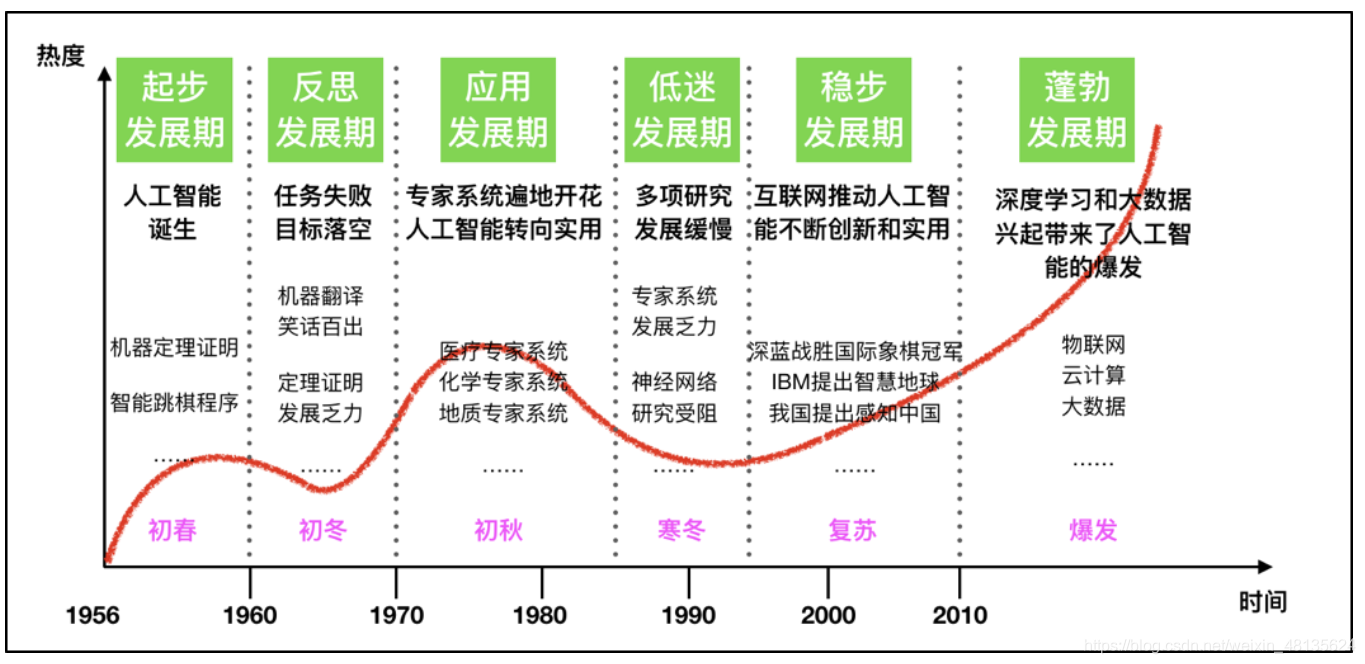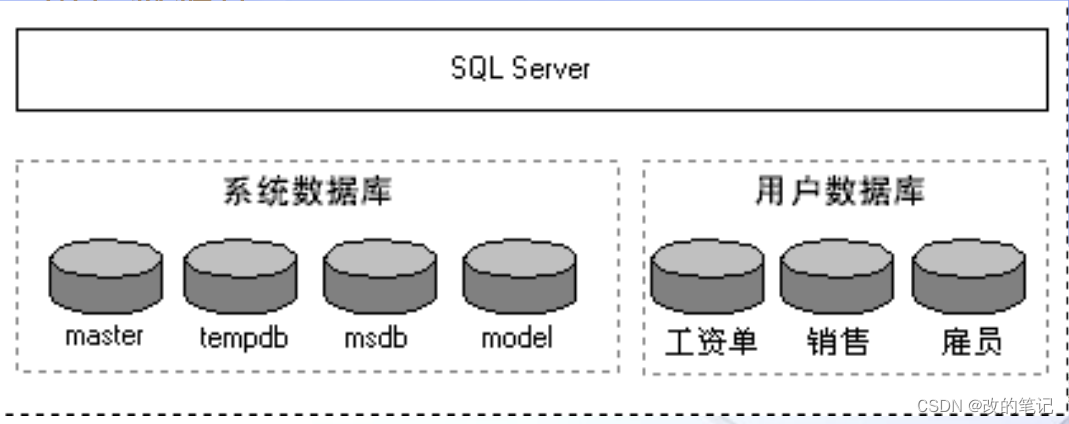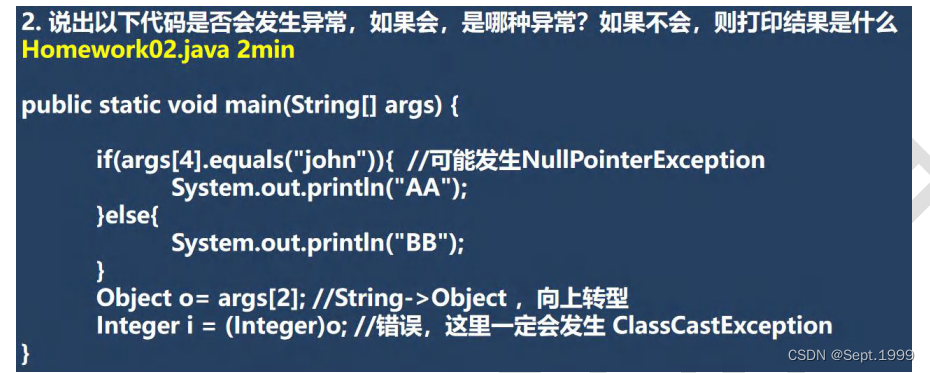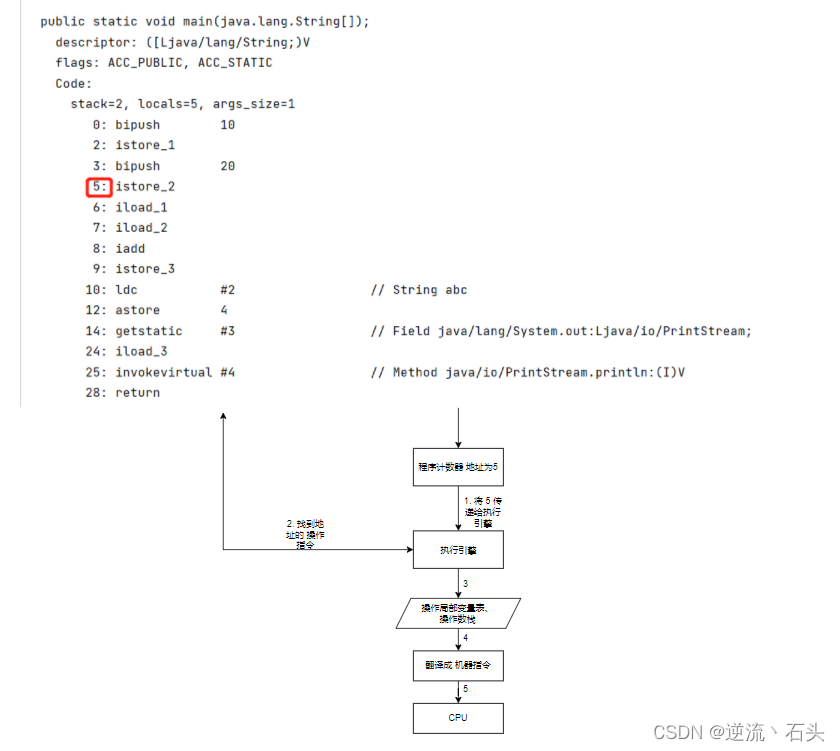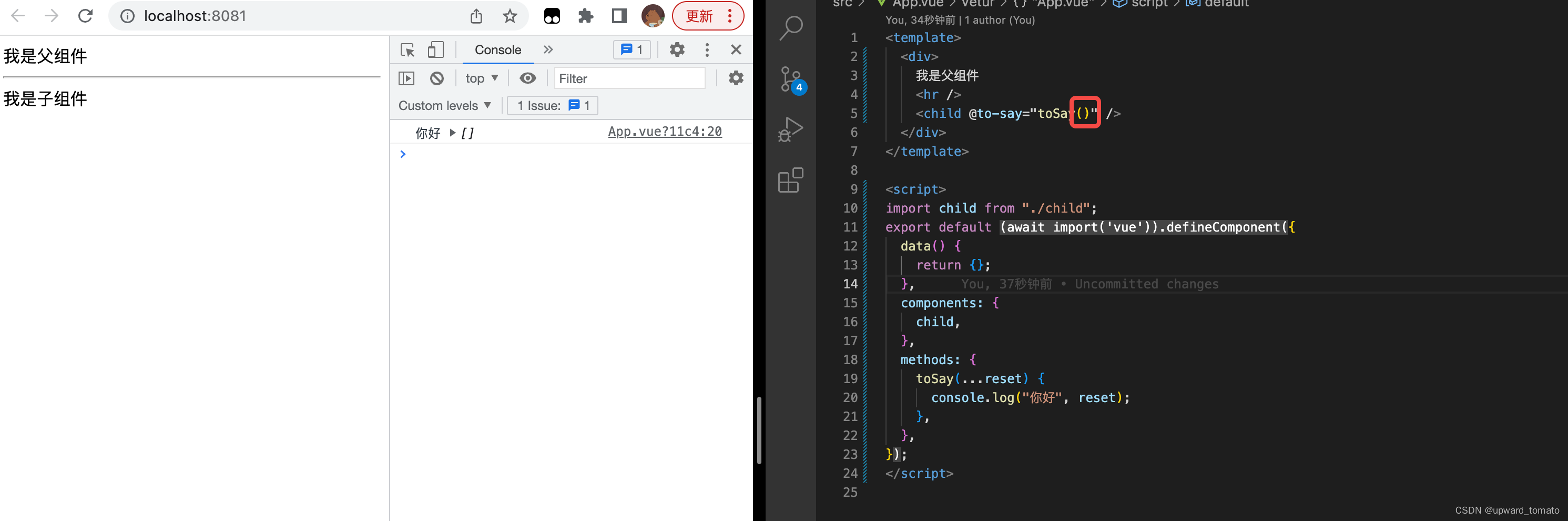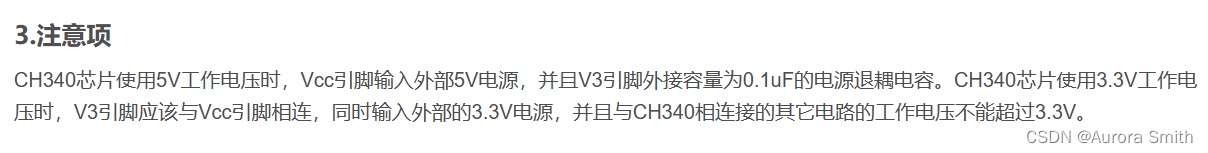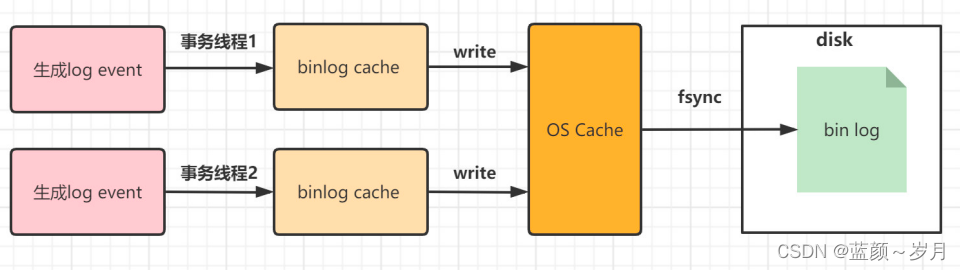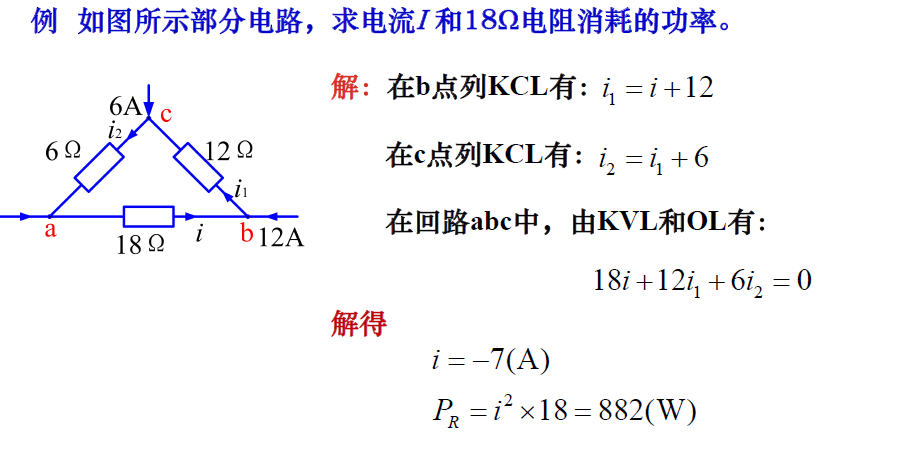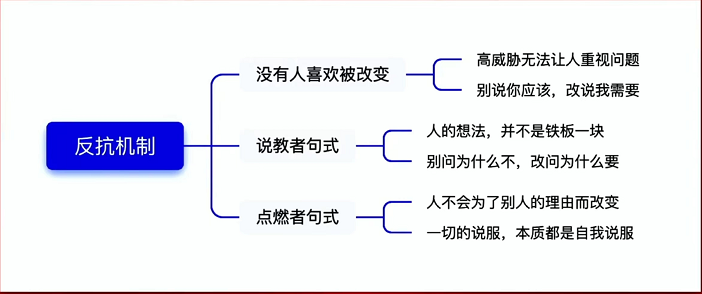一、 创建如下表
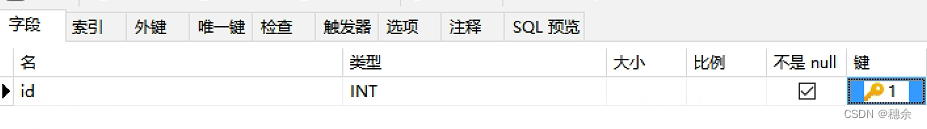
Oracle数据库不同于Mysql、Sql Server数据库,Oracle数据库主键自增不能在建表时直接设置,而是需要通过序列和触发器进行设置!
二、创建序列
| 1 2 3 4 5 6 | create sequence SEQ_DEVICEDATAINFO start with 1 increment by 1 maxvalue 99999999 nocycle cache 10; |
上述语句中:
create sequence SEQ_DEVICEDATAINFO --SEQ_DEVICEDATAINFO 是序列名
start with 1 --表示从1开始自增
increment by 1 --表示步长为1,如果为2就每次加2
maxvalue 99999999 --表示最大值,此行可以不写,无限下去
nocycle --表示不循环
cache 10; --表示缓存
除了使用语句,也可以在 Navicate界面中通过工具创建,如下图:
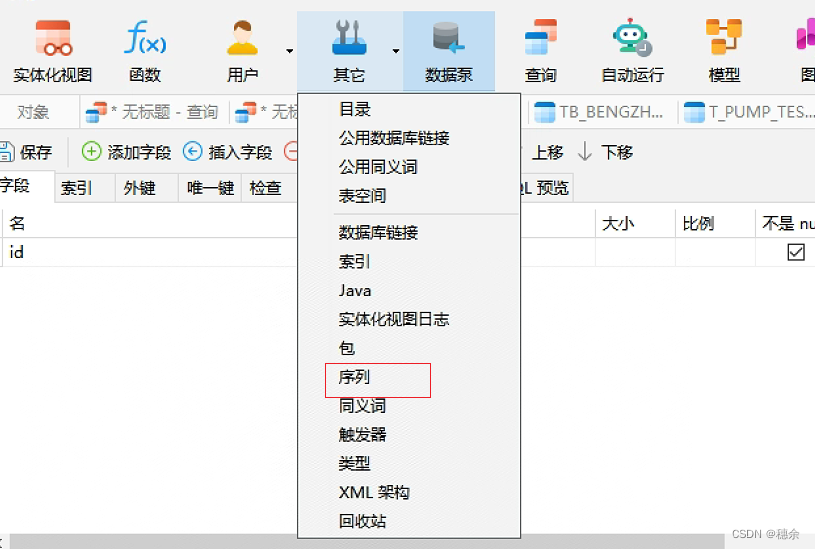
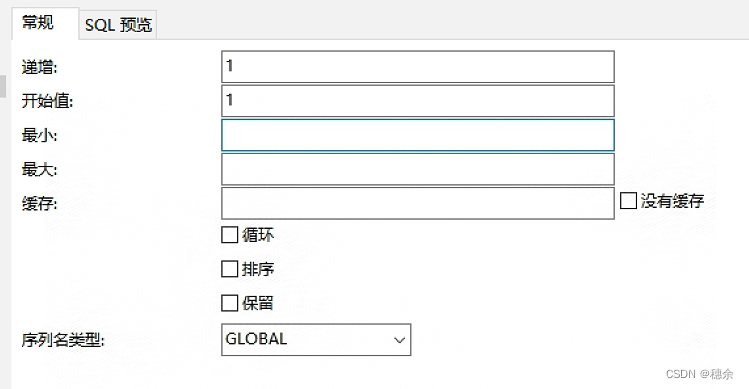
三、创建触发器
| 1 2 3 4 5 | create or replace trigger SEQ_DEVICEDATAINFO before insert on "DeviceDataInfo" for each rowbegin select SEQ_DEVICEDATAINFO.nextval into :new."id" from dual;end; |
其中:
SEQ_DEVICEDATAINFO 为序列
"DeviceDataInfo" 为表名称
"id" 为表中自增的字段
如下图所示:
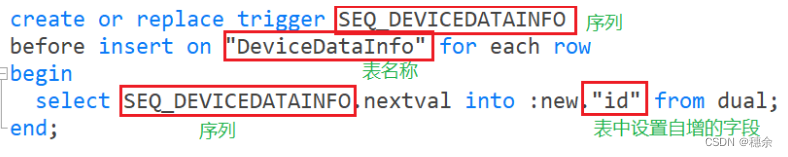
或者navicat界面操作
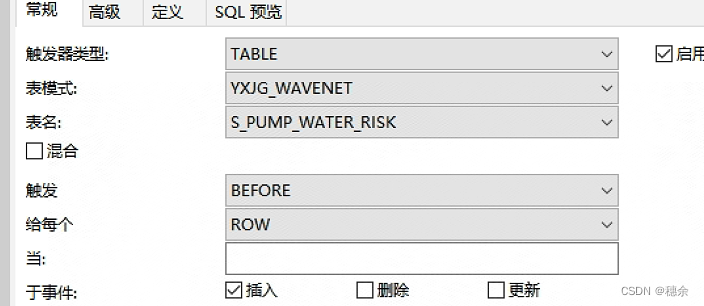
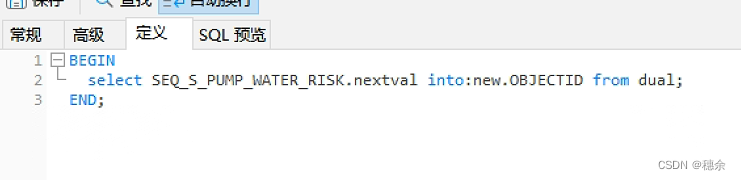
此时,打开设计表中的触发器,可以看到已经成功添加如下触发器:
![]()
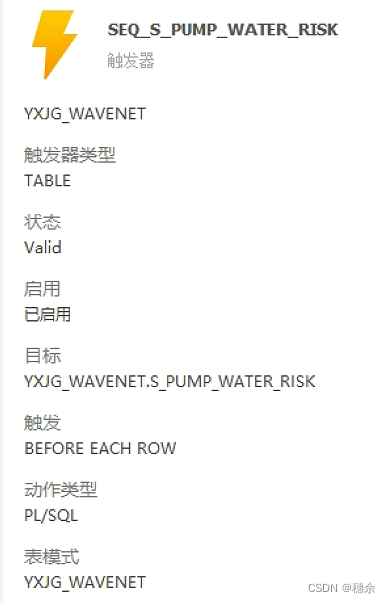
这样,就成功设置了Oracle数据库中的主键自增,可以尝试插入数据,会发现主键ID以步长1递增,如下所示:
![]()