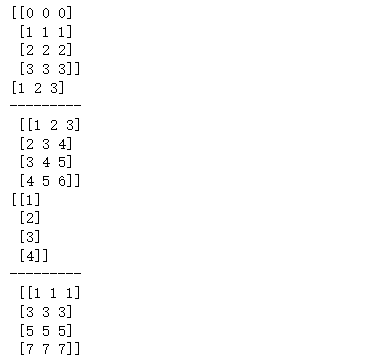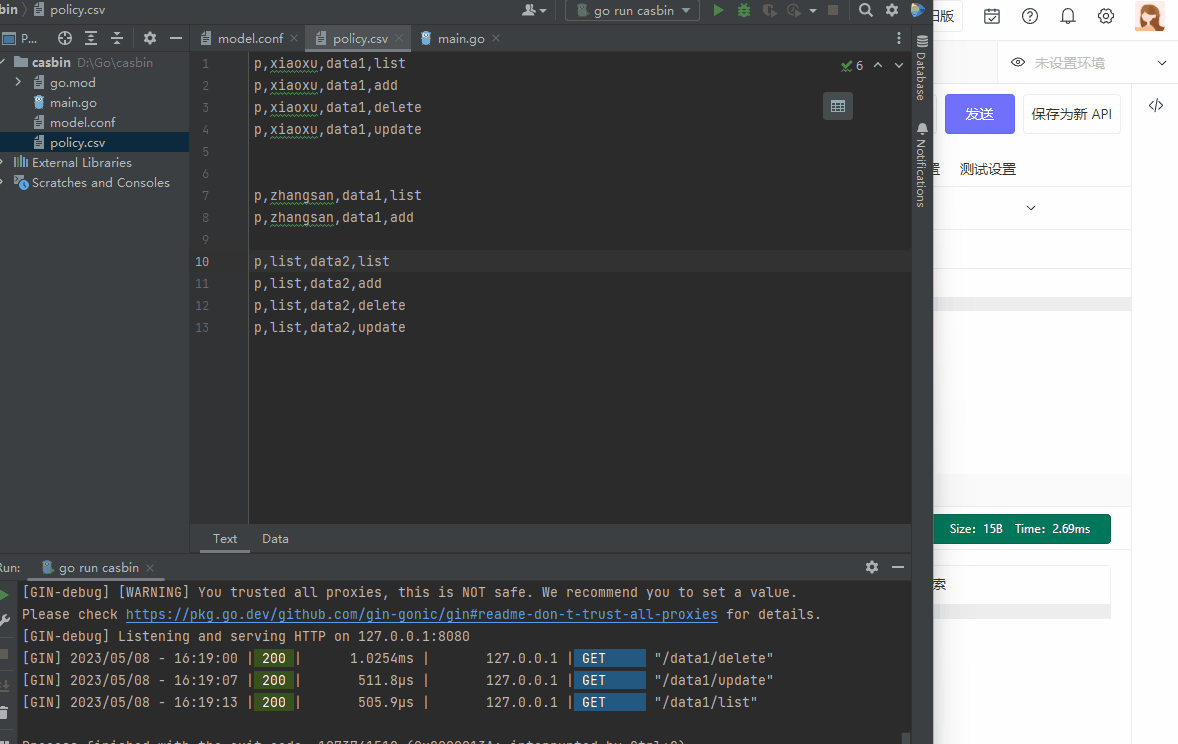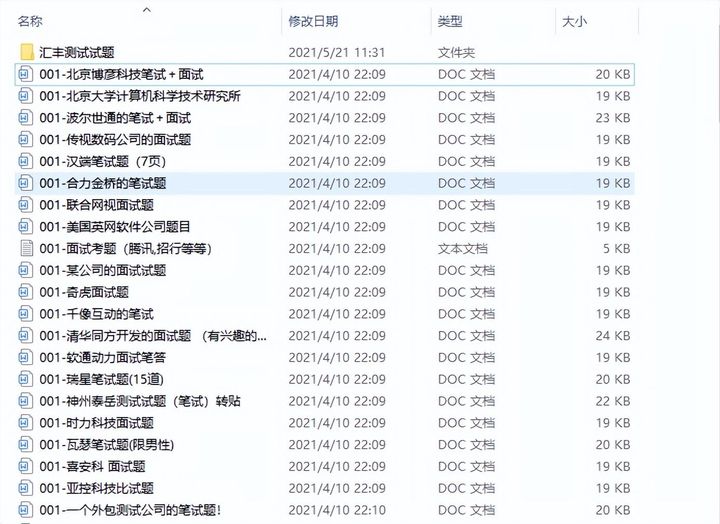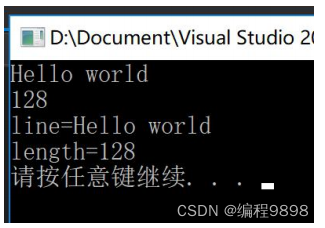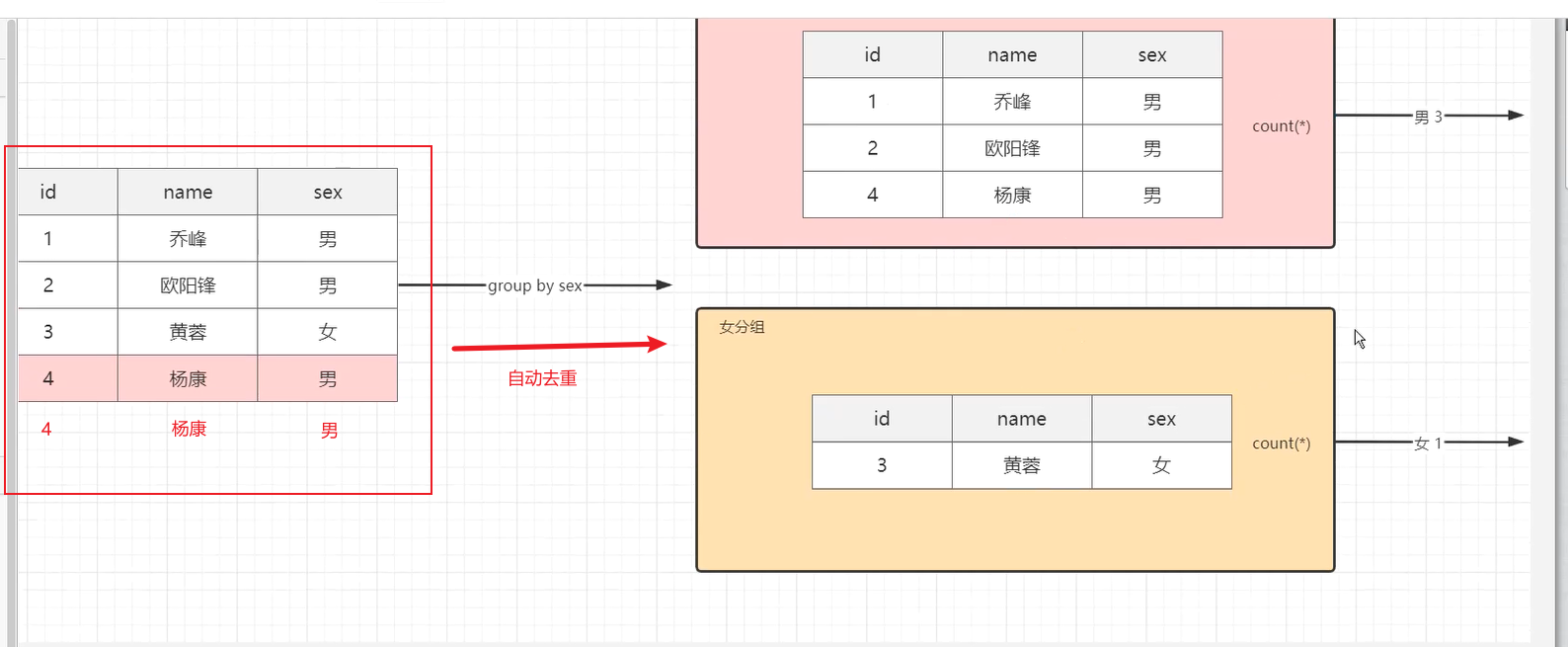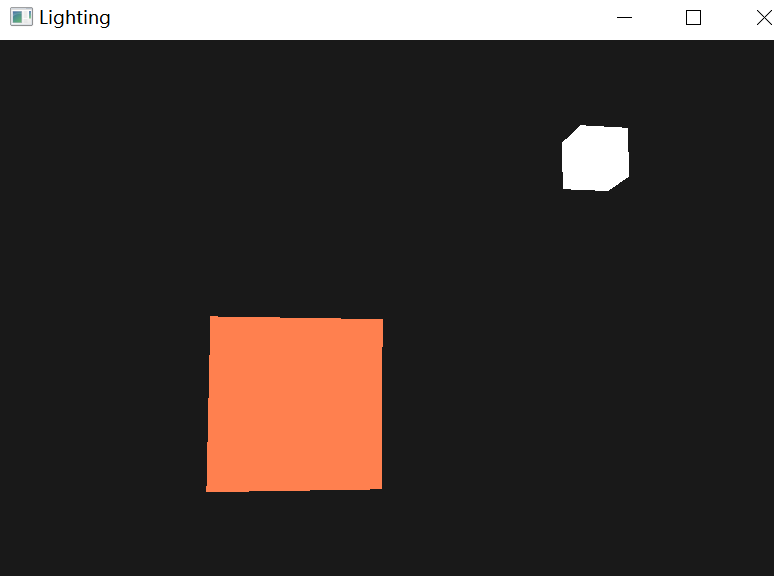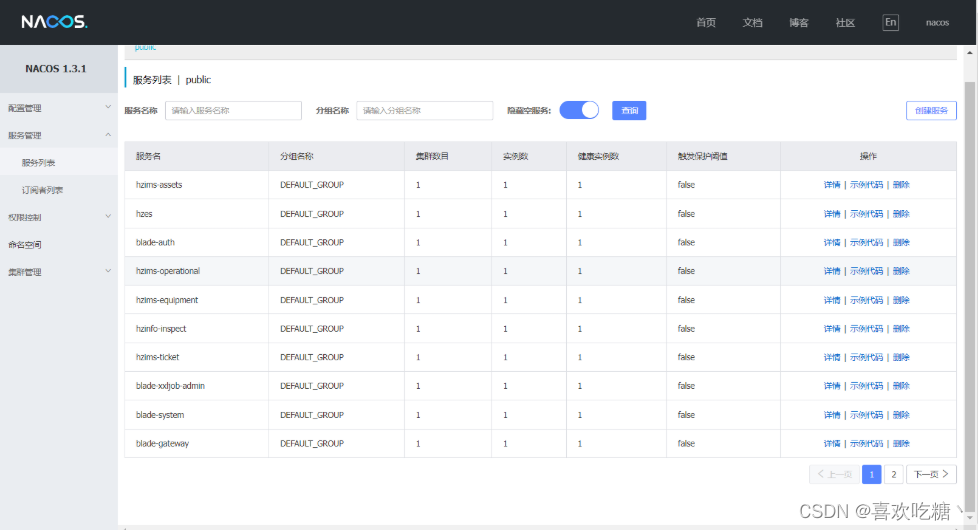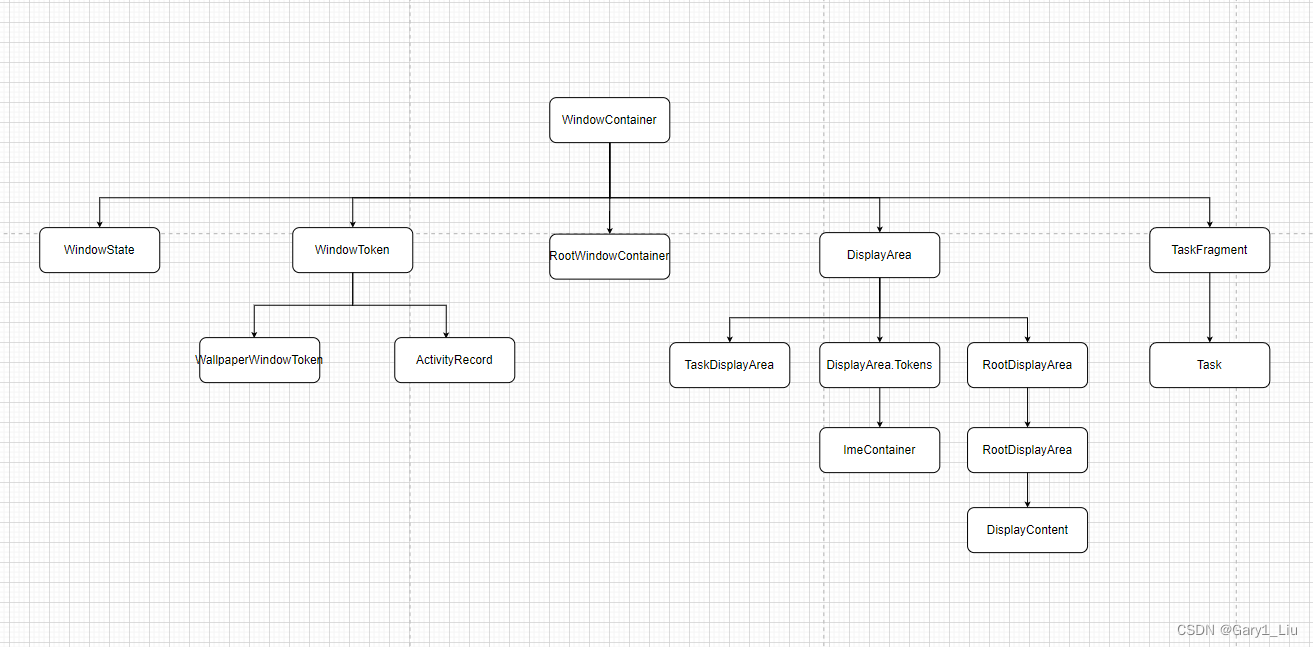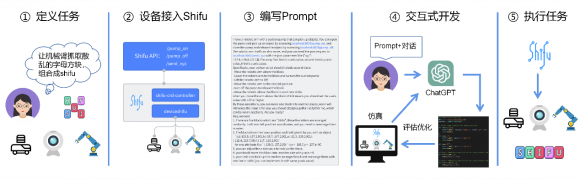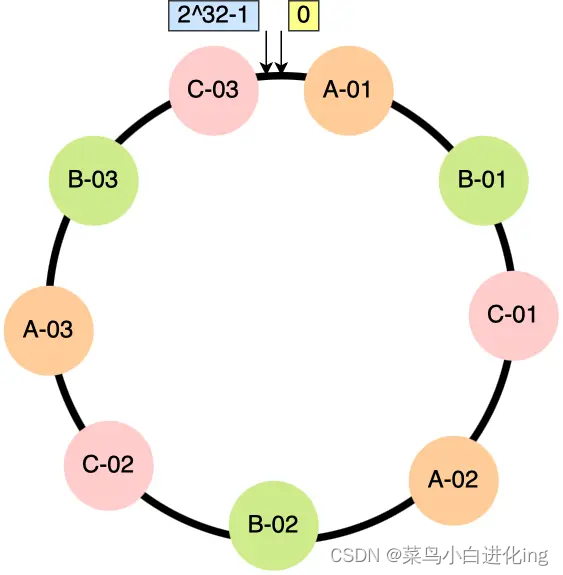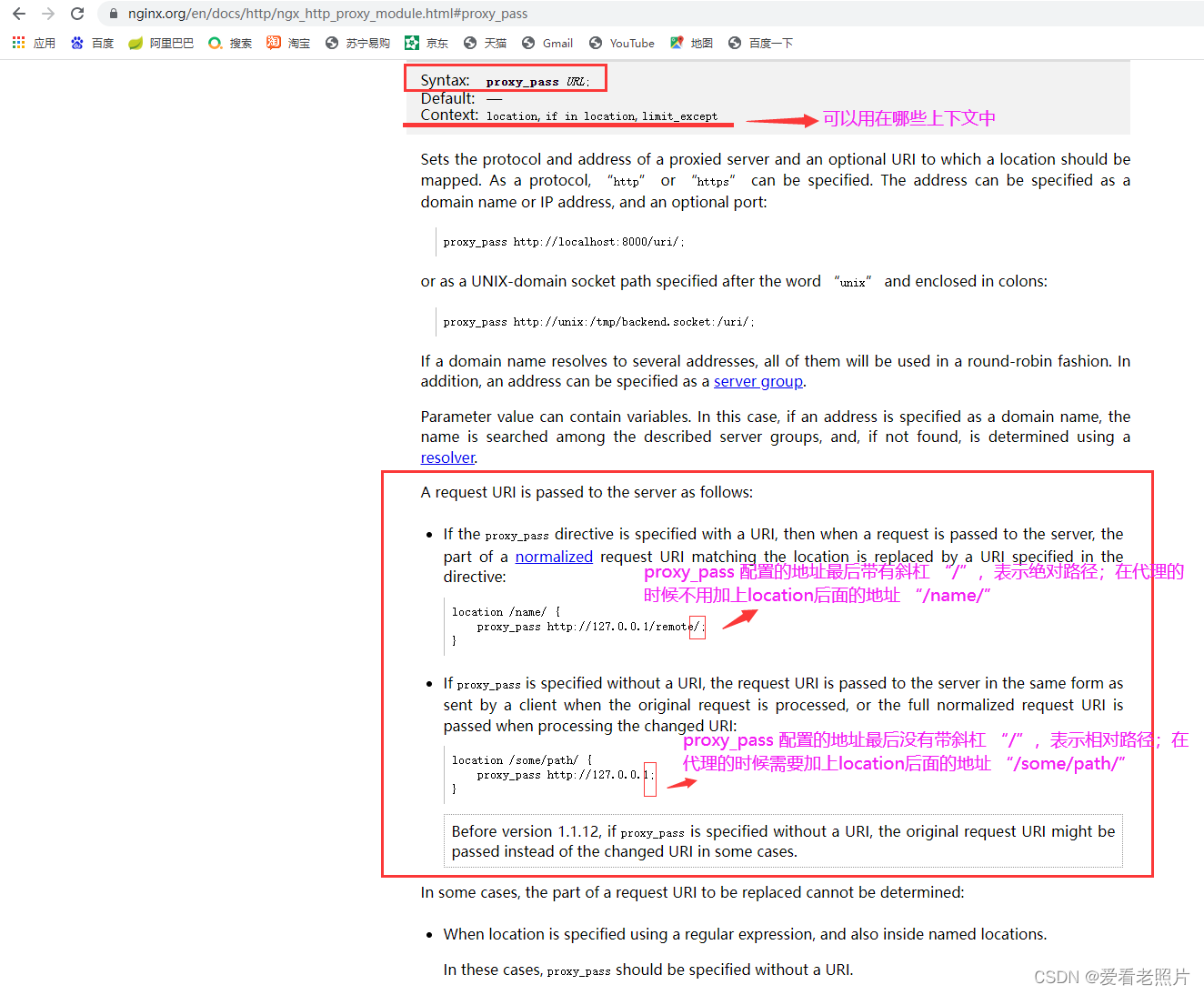注意事项:不要在Form1中添加任何布局,页面背景不设置图片
步骤:
1、在项目中添加AutoWindowsSize.cs类,内容如下:
using System;
using System.Collections.Generic;
using System.ComponentModel;
using System.Data;
using System.Drawing;
//using System.Linq;
using System.Text;
using System.Windows.Forms;
using System.Drawing.Drawing2D;
//using System.Threading.Tasks;
namespace AutoWindowsSize
{
class AutoAdaptWindowsSize //窗口缩放对象
{
double formOriginalWidth;//窗体高度原始宽度
double formOriginalHeight;//窗体原始
double scaleX;//水平缩放比例
double scaleY;//垂直缩放比例
Dictionary<string, string> ControlsInfo = new Dictionary<string, string>();//控件中心Left,Top,控件Width,控件Height,控件字体Size
private Form _form;
Panel Win_Panel1 = new Panel();
public AutoAdaptWindowsSize(Form form)
{
_form = form;
//代码生成一个容器panel1,添加至窗体
_form.Controls.Add(Win_Panel1);
Win_Panel1.BorderStyle = BorderStyle.None; //容器border样式
Win_Panel1.Dock = DockStyle.Fill; //设置填充,下面添加控件至容器完成后,容器会填充窗口
Win_Panel1.BackColor = Color.Transparent; // 设置为透明背景
//将窗体所有控件添加至panel1
while (_form.Controls[0].Name.Trim() != "")
{
foreach (Control item in _form.Controls)
{
if (item.Name.Trim() != "" && item.Name.Trim() != Win_Panel1.Name.Trim())
{
Win_Panel1.Controls.Add(item);
}
}
}
//保存窗体和控件初始大小
InitControlsInfo(Win_Panel1);
}
public void InitControlsInfo(Control ctrlContainer)
{
if (ctrlContainer.Parent == _form)//获取窗体的高度和宽度
{
formOriginalWidth = Convert.ToDouble(ctrlContainer.Width);
formOriginalHeight = Convert.ToDouble(ctrlContainer.Height);
}
foreach (Control item in ctrlContainer.Controls)
{
if (item.Name.Trim() != "")
{
//添加信息:键值:控件名,内容:据左边距离,距顶部距离,控件宽度,控件高度,控件字体。
ControlsInfo.Add(item.Name, (item.Left + item.Width / 2) + "," + (item.Top + item.Height / 2) + "," + item.Width + "," + item.Height + "," + item.Font.Size);
}
if ((item as UserControl) == null && item.Controls.Count > 0)
{
InitControlsInfo(item);
}
}
}
public void FormSizeChanged()
{
try
{
if (ControlsInfo.Count > 0)//如果字典中有数据,即窗体改变
{
ControlsZoomScale(Win_Panel1);//表示pannel控件
ControlsChange(Win_Panel1);
}
}
catch { }
}
private void ControlsZoomScale(Control ctrlContainer)
{
scaleX = (Convert.ToDouble(ctrlContainer.Width) / formOriginalWidth);
scaleY = (Convert.ToDouble(ctrlContainer.Height) / formOriginalHeight);
}
// 改变控件大小
private void ControlsChange(Control ctrlContainer)
{
double[] pos = new double[5];//pos数组保存当前控件中心Left,Top,控件Width,控件Height,控件字体Size
foreach (Control item in ctrlContainer.Controls)//遍历控件
{
if (item.Name.Trim() != "")//如果控件名不是空,则执行
{
if ((item as UserControl) == null && item.Controls.Count > 0)//如果不是自定义控件
{
ControlsChange(item);//循环执行
}
string[] strs = ControlsInfo[item.Name].Split(',');//从字典中查出的数据,以‘,’分割成字符串组
for (int i = 0; i < 5; i++)
{
pos[i] = Convert.ToDouble(strs[i]);//添加到临时数组
}
double itemWidth = pos[2] * scaleX; //计算控件宽度,double类型
double itemHeight = pos[3] * scaleY; //计算控件高度
item.Left = Convert.ToInt32(pos[0] * scaleX - itemWidth / 2);//计算控件距离左边距离
item.Top = Convert.ToInt32(pos[1] * scaleY - itemHeight / 2);//计算控件距离顶部距离
item.Width = Convert.ToInt32(itemWidth);//控件宽度,int类型
item.Height = Convert.ToInt32(itemHeight);//控件高度
if (float.Parse((pos[4] * Math.Min(scaleX, scaleY)).ToString()) != 0) //缩放字体大小不能为0
{ item.Font = new Font(item.Font.Name, float.Parse((pos[4] * Math.Min(scaleX, scaleY)).ToString())); } //字体
}
}
}
}
}2、在Form1类中做如下操作:
1).引入using AutoWindowsSize;
using AutoWindowsSize;2)在Form1类中设置全局变量。
AutoAdaptWindowsSize AutoSize;3).在Form1_Load添加如下代码。
private void Form1_Load(object sender, EventArgs e)
{
AutoSize = new AutoAdaptWindowsSize(this);
}4.创建Form1_SizeChanged事件函数,
private void Form1_SizeChanged(object sender, EventArgs e)
{
if (AutoSize != null)
{
AutoSize.FormSizeChanged();
}
}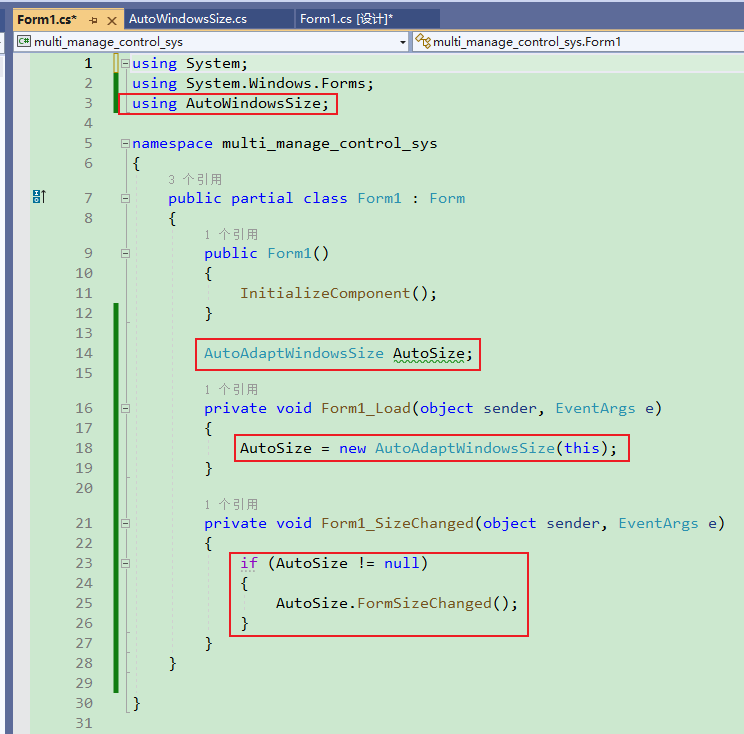
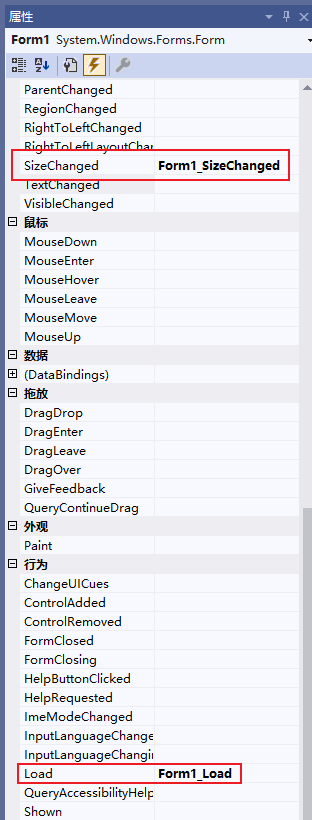
参考:B站up主 666号特派员 视频 笔记