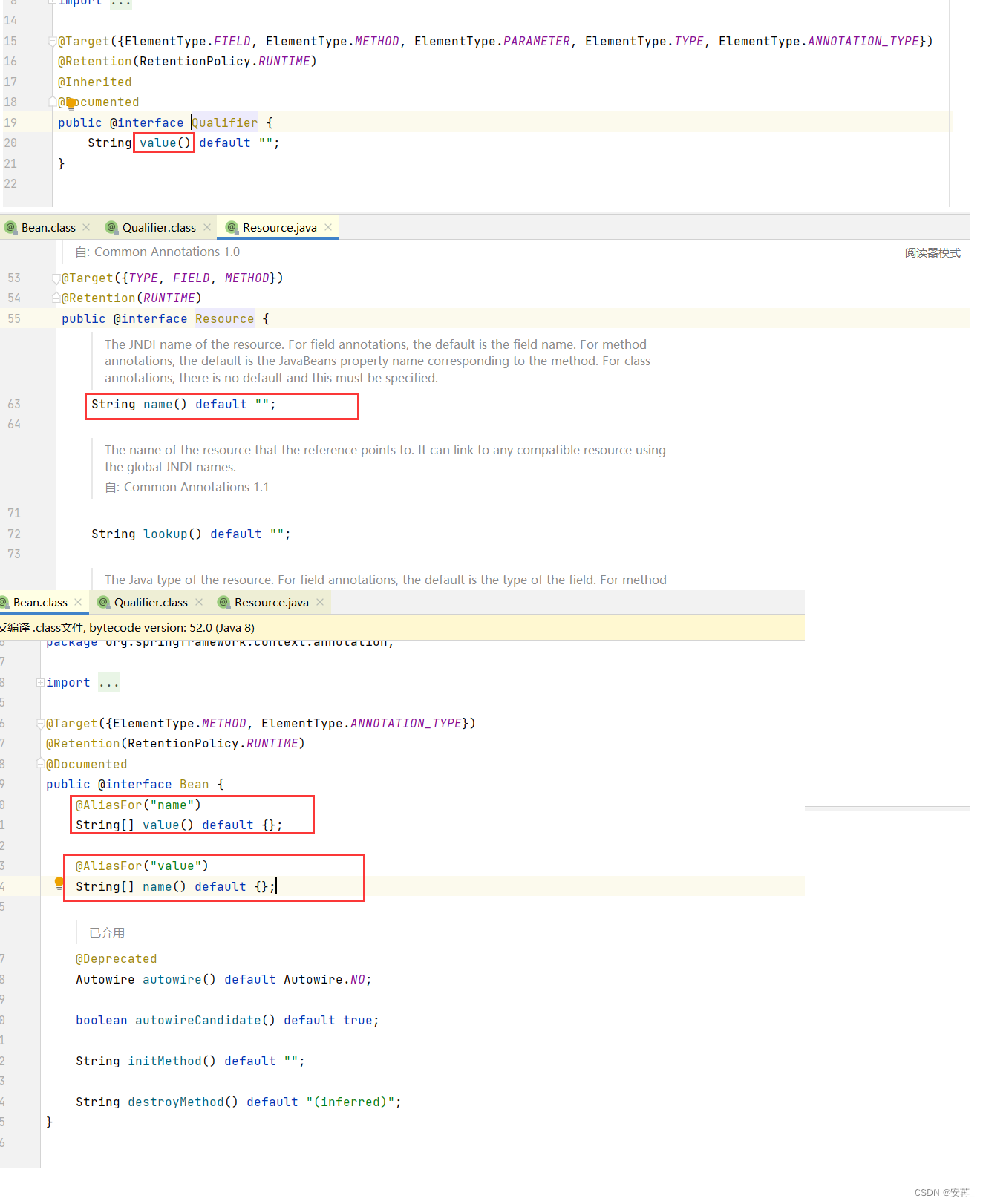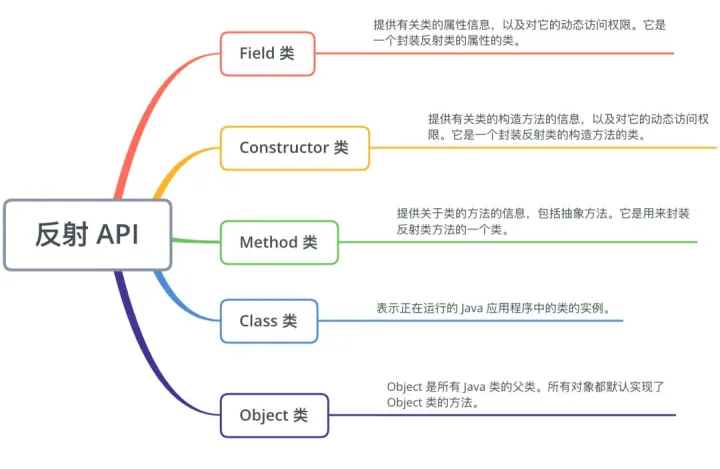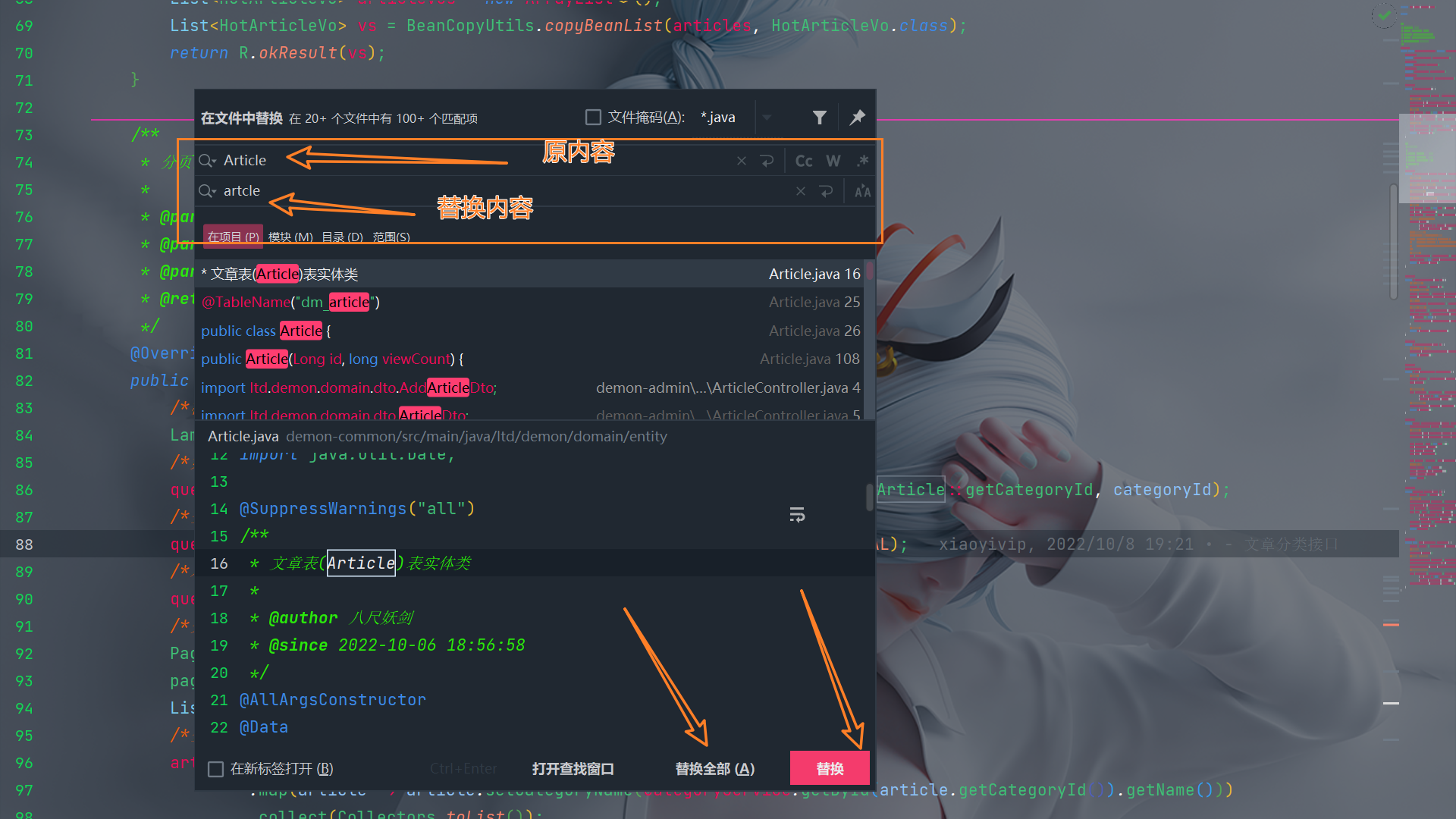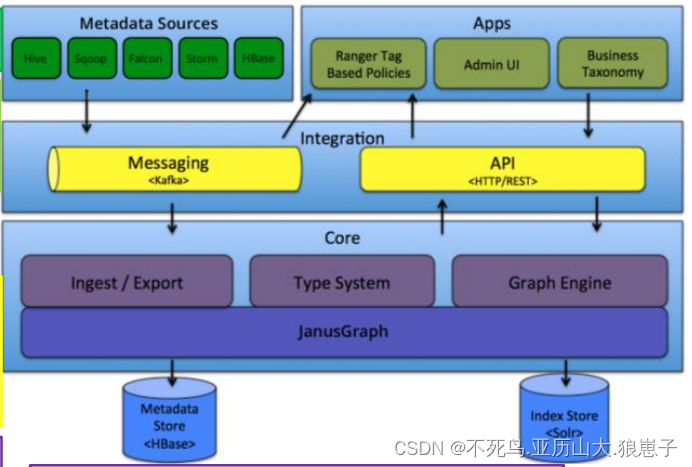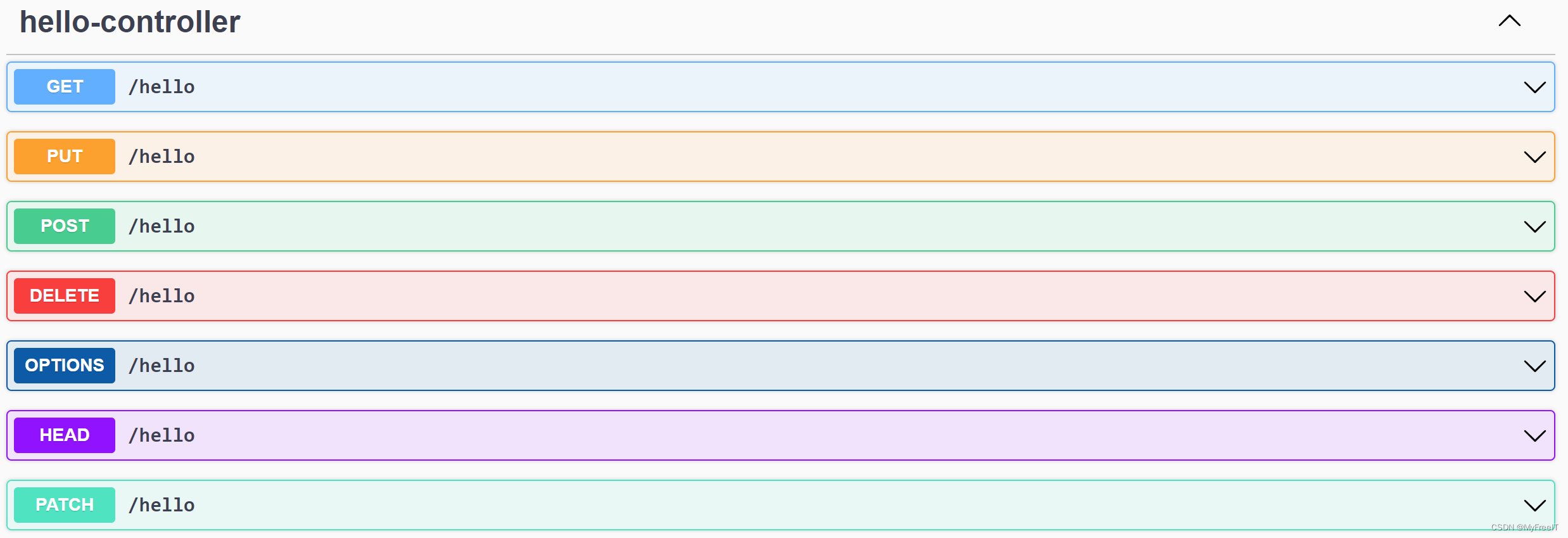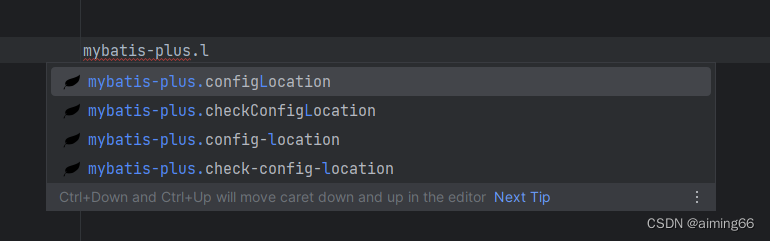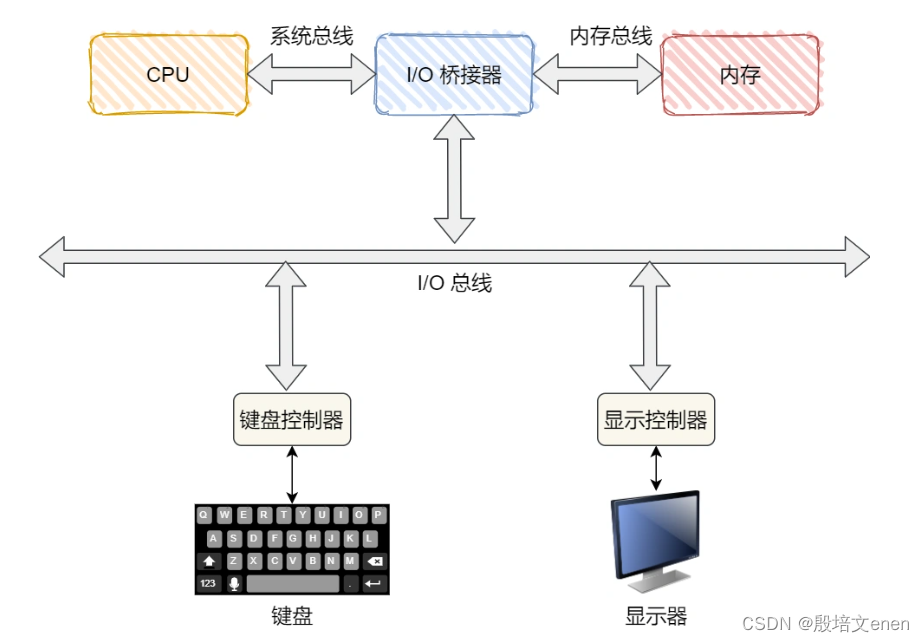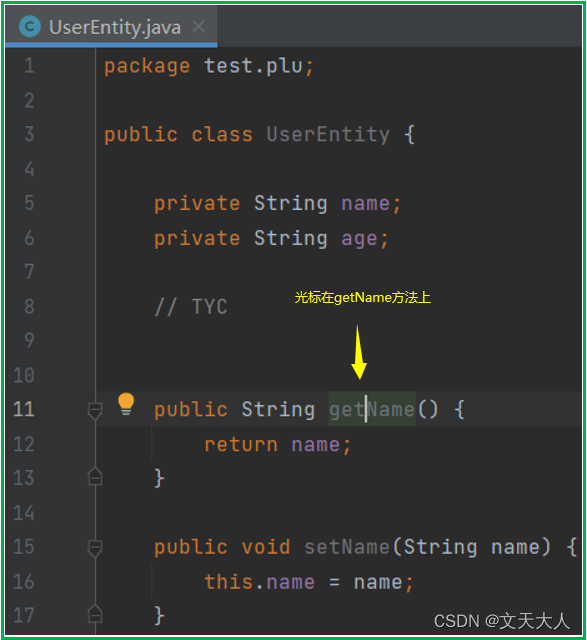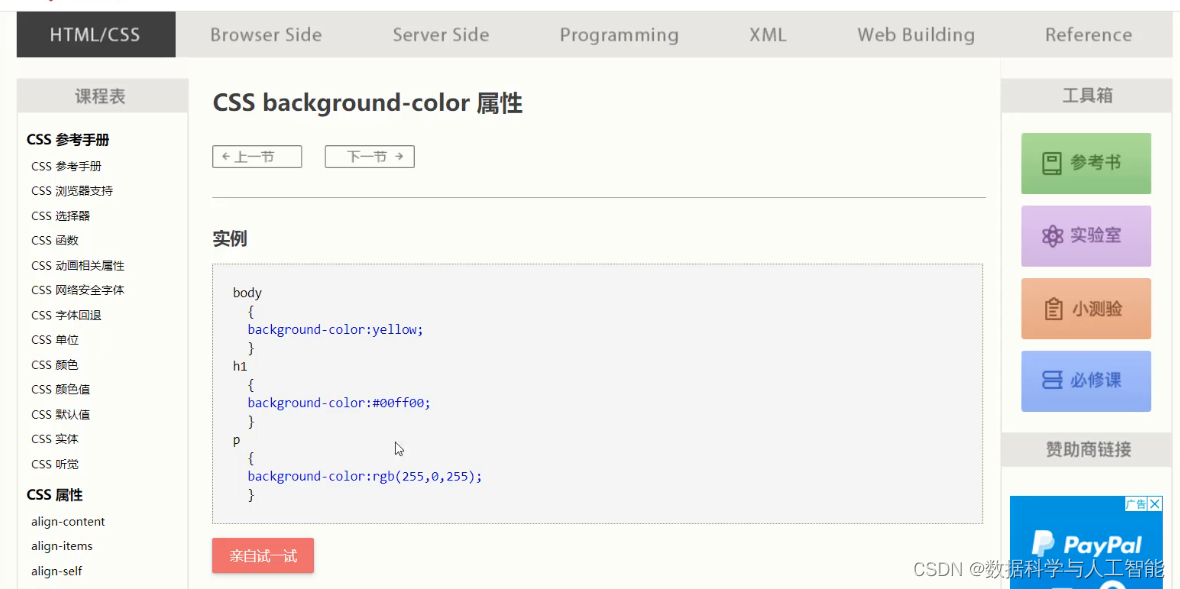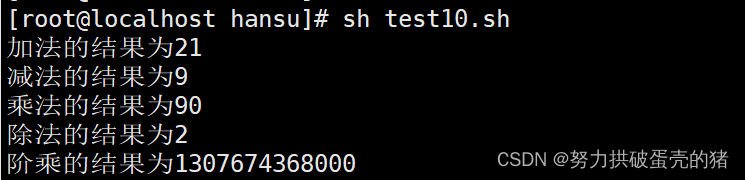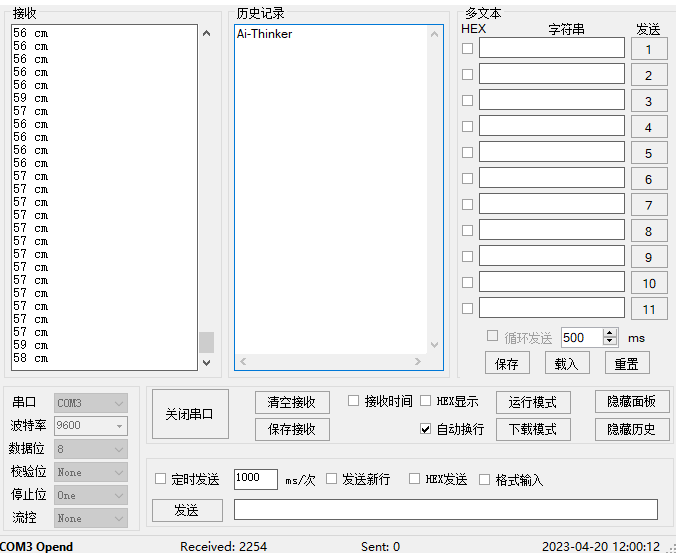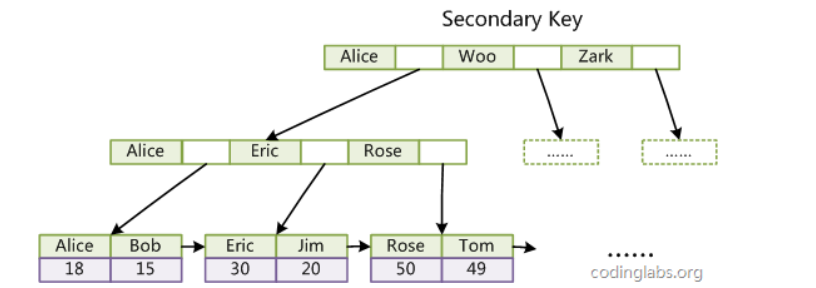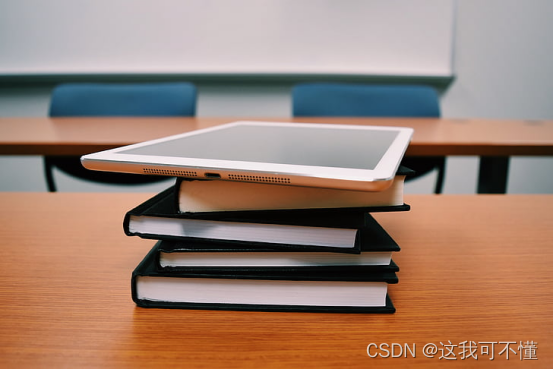【使用场景】
本地开发完后,增加或者删除了字段,或者修改了字段属性。
如何判定现场环境和本地环境的数据表结构一致性? 肉眼看的话,实在是一个大的工作量,所以开发了此工具。
【类存放路径】
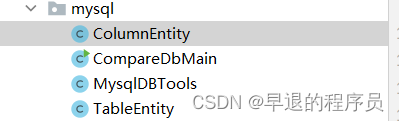
CompareDbMain是主函数。
【具体代码】
public class ColumnEntity {
private String tableName;
private String columnName;
private String columnTypeName;
private Integer columnDisplaySize;
private Integer scale;
public String getTableName() {
return tableName;
}
public void setTableName(String tableName) {
this.tableName = tableName;
}
public String getColumnName() {
return columnName;
}
public void setColumnName(String columnName) {
this.columnName = columnName;
}
public String getColumnTypeName() {
return columnTypeName;
}
public void setColumnTypeName(String columnTypeName) {
this.columnTypeName = columnTypeName;
}
public Integer getColumnDisplaySize() {
return columnDisplaySize;
}
public void setColumnDisplaySize(Integer columnDisplaySize) {
this.columnDisplaySize = columnDisplaySize;
}
public Integer getScale() {
return scale;
}
public void setScale(Integer scale) {
this.scale = scale;
}
}
public class TableEntity {
private String tableName; //表名
private String tableType; //表类型
private String tableCat; //表所属数据库
private String tableSchem; //表所属用户名
private String remarks; //表备注
public String getTableName() {
return tableName;
}
public void setTableName(String tableName) {
this.tableName = tableName;
}
public String getTableType() {
return tableType;
}
public void setTableType(String tableType) {
this.tableType = tableType;
}
public String getTableCat() {
return tableCat;
}
public void setTableCat(String tableCat) {
this.tableCat = tableCat;
}
public String getTableSchem() {
return tableSchem;
}
public void setTableSchem(String tableSchem) {
this.tableSchem = tableSchem;
}
public String getRemarks() {
return remarks;
}
public void setRemarks(String remarks) {
this.remarks = remarks;
}
}import java.sql.*;
/**
* JDBC工具类
* 包含数据库连接及关闭数据库资源
*/
public class MysqlDBTools {
static Connection connection = null;
static PreparedStatement preparedStatement = null;
static ResultSet resultSet = null;
static String DB_URL = "";
static String DB_USER = "";
static String DB_PWD = "";
public MysqlDBTools(String dbUrl, String dbUser, String dbPwd){
this.DB_URL = dbUrl;
this.DB_USER = dbUser;
this.DB_PWD = dbPwd;
}
public static Connection getConnection(){
try{
Class.forName("com.mysql.cj.jdbc.Driver");
connection = DriverManager.getConnection(DB_URL, DB_USER, DB_PWD);
}catch (Exception e){
System.out.println("连接失败!");
e.printStackTrace();
}
return connection;
}
public static void close(Connection connection, PreparedStatement preparedStatement, ResultSet resultSet){
if(resultSet != null){
try {
resultSet.close();
} catch (SQLException throwables) {
throwables.printStackTrace();
}
}
if(preparedStatement != null){
try {
preparedStatement.close();
} catch (SQLException throwables) {
throwables.printStackTrace();
}
}
if(connection != null){
try {
connection.close();
} catch (SQLException throwables) {
throwables.printStackTrace();
}
}
}
}import java.sql.*;
import java.util.*;
/**
* 功能
* 更新可能因为数据表结构发生变化导致程序启动失败
* 此程序能查找对比两个数据库的表结构以及字段的差异
* 方便查找问题所在
*/
public class CompareDbMain {
private static String db_url1 = "jdbc:mysql://xx.xx.xx.xx:3306/udesign?useUnicode=true&characterEncoding=utf8&useSSL=false";
private static String db_user1 = "root";
private static String db_pwd1 = "xxx";
private static String db_url2 = "jdbc:mysql://xx.xx.xx.xx:3306/udesign-v2?useUnicode=true&characterEncoding=utf8&useSSL=false";
private static String db_user2 = "root";
private static String db_pwd2 = "xxx";
public static void main(String[] args) throws Exception{
System.out.println("[结果说明]");
System.out.println("1. ++表示A比B多,--表示A比B少,**表示有变化");
System.out.println("");
Connection conn1 = new MysqlDBTools(db_url1, db_user1, db_pwd1).getConnection();
Connection conn2 = new MysqlDBTools(db_url2, db_user2, db_pwd2).getConnection();
//对比表信息
List<TableEntity> tables1 = getTables(conn1);
List<TableEntity> tables2 = getTables(conn2);
StringBuffer tableRes = compareTable(tables1, tables2);
System.out.println("[表对比结果]");
System.out.println(conn1.getCatalog() + " vs " + conn2.getCatalog());
System.out.println(tableRes);
StringBuffer columnRes = compareColumn(conn1, conn2, tables1, tables2);
System.out.println("[表字段对比结果]");
System.out.println(columnRes);
}
public static StringBuffer compareColumn(Connection conn1, Connection conn2, List<TableEntity> tables1, List<TableEntity> table2){
StringBuffer sb = new StringBuffer();
for(TableEntity t1: tables1){
if(tableContains(table2, t1)){
sb.append("["+ t1.getTableName() +"]" + "\r\n");
List<ColumnEntity> columnEntities1 = getColumns(conn1, t1);
List<ColumnEntity> columnEntities2 = getColumns(conn2, t1);
for(ColumnEntity c1: columnEntities1){
if(columnContains(columnEntities2, c1)){
ColumnEntity c2 = getColumnFromList(columnEntities2, c1);
if(!c2.getColumnDisplaySize().equals(c1.getColumnDisplaySize())
|| !c2.getColumnTypeName().equals(c1.getColumnTypeName())
|| !c2.getScale().equals(c1.getScale())){
sb.append(" **" + c2.getColumnName() + "\r\n");
}
//System.out.println("对比字段属性");
continue;
}
}
for(ColumnEntity c2: columnEntities2){
if(!columnContains(columnEntities1, c2)){
sb.append(" --" + c2.getColumnName() + "\r\n");
continue;
}
}
for(ColumnEntity c1: columnEntities1){
if(!columnContains(columnEntities2, c1)){
sb.append(" ++" + c1.getColumnName() + "\r\n");
continue;
}
}
}
}
return sb;
}
//对比表信息
public static StringBuffer compareTable(List<TableEntity> tab1, List<TableEntity> tab2){
StringBuffer sb = new StringBuffer();
for(TableEntity t1: tab1){
if(tableContains(tab2, t1)){
sb.append(" " + t1.getTableName() + "\r\n");
continue;
}
}
for(TableEntity t2: tab2){
if(!tableContains(tab1, t2)){
sb.append(" --" + t2.getTableName() + "\r\n");
continue;
}
}
for(TableEntity t1: tab1){
if(!tableContains(tab2, t1)){
sb.append(" ++" + t1.getTableName() + "\r\n");
continue;
}
}
return sb;
}
//获取字段信息
public static List<ColumnEntity> getColumns(Connection conn, TableEntity table){
List<ColumnEntity> columnEntities = new LinkedList<>();
String sql = "select * from " + table.getTableName();
try {
PreparedStatement ps = conn.prepareStatement(sql);
ResultSet rs = ps.executeQuery();
ResultSetMetaData meta = rs.getMetaData();
int columnCount = meta.getColumnCount();
for (int i = 1; i < columnCount + 1; i++) {
ColumnEntity columnEntity = new ColumnEntity();
columnEntity.setColumnName(meta.getColumnName(i).toLowerCase());
columnEntity.setColumnTypeName( meta.getColumnTypeName(i).toLowerCase());
columnEntity.setColumnDisplaySize(meta.getColumnDisplaySize(i));
columnEntity.setScale(meta.getScale(i));
columnEntity.setTableName(meta.getTableName(i).toLowerCase());
columnEntities.add(columnEntity);
}
} catch (SQLException e) {
e.printStackTrace();
}
return columnEntities;
}
//获取表信息
public static List<TableEntity> getTables(Connection conn){
List<TableEntity> tableEntities = new LinkedList<>();
try {
DatabaseMetaData dbMetaData = conn.getMetaData();
ResultSet rs = dbMetaData.getTables(conn.getCatalog(), null, null,new String[] { "TABLE" });
while (rs.next()) {// ///TABLE_TYPE/REMARKS
TableEntity table = new TableEntity();
table.setTableName(rs.getString("TABLE_NAME").toLowerCase());
table.setTableType(rs.getString("TABLE_TYPE").toLowerCase());
table.setTableCat(rs.getString("TABLE_CAT").toLowerCase());
table.setTableSchem(rs.getString("TABLE_SCHEM")==null? "": rs.getString("TABLE_SCHEM").toLowerCase());
table.setRemarks(rs.getString("REMARKS").toLowerCase());
tableEntities.add(table);
}
} catch (SQLException e) {
e.printStackTrace();
}
return tableEntities;
}
//从list里面获取
public static ColumnEntity getColumnFromList(List<ColumnEntity> columnEntities, ColumnEntity column){
for(ColumnEntity c: columnEntities){
if(c.getColumnName().equals(column.getColumnName())
&& c.getTableName().equals(column.getTableName())){
return c;
}
}
return null;
}
public static boolean tableContains(List<TableEntity> tableEntities, TableEntity table){
for(TableEntity tab: tableEntities){
if(tab.getTableName().equals(table.getTableName())){
return true;
}
}
return false;
}
public static boolean columnContains(List<ColumnEntity> columnEntities, ColumnEntity column){
for(ColumnEntity tab: columnEntities){
if(tab.getColumnName().equals(column.getColumnName())
&& tab.getTableName().equals(column.getTableName())){
return true;
}
}
return false;
}
}结果展示:
[结果说明]
1. ++表示A比B多,--表示A比B少,**表示有变化[表对比结果]
udesign vs udesign-v2
b_busi_type
b_busi_type_l2
c_config_version
c_datasource_attr
c_datasource_attr_set
c_datasource_change_plan
c_datasource_corba
c_datasource_ftp
c_datasource_info
c_datasource_jdbc
c_datasource_kafka
c_datasource_pipe
c_datasource_sdtp
c_datasource_snmp
c_datasource_socket
c_datasource_subscribe
c_dict_data_version
c_dict_devicetype
c_dict_net_type
c_dict_protocol
c_dict_region
c_dict_specility
c_dict_specility_level
c_dict_vendor
c_image
c_image_env
c_kafka_send_log
c_omc_device_type
c_omc_info
c_omc_ne
c_omc_net_type
c_redis_monitor
c_specility_topic
collect_schedule_file_log
collect_schedule_ftp_log
collect_schedule_ftp_log_d
collect_schedule_ftp_wait
collect_schedule_time_log
collect_stage
collect_stage_log
collect_stage_rel
collect_task
collect_task_log
group_info
pars_data_class
s_protocoltype
sys_dict
sys_dict_item
ue_component
ue_component_class
ue_dir
ue_dir_type
ue_etl_task_publish
ue_stage
ue_stage_meta_rel
ue_task
ue_task_publish
ue_template
ue_template_stage
ue_workspace
++kafka[表字段对比结果]
[b_busi_type]
[b_busi_type_l2]
[c_config_version]
[c_datasource_attr]
[c_datasource_attr_set]
[c_datasource_change_plan]
[c_datasource_corba]
[c_datasource_ftp]
[c_datasource_info]
[c_datasource_jdbc]
[c_datasource_kafka]
[c_datasource_pipe]
[c_datasource_sdtp]
[c_datasource_snmp]
[c_datasource_socket]
[c_datasource_subscribe]
[c_dict_data_version]
[c_dict_devicetype]
[c_dict_net_type]
[c_dict_protocol]
[c_dict_region]
**county_name
[c_dict_specility]
[c_dict_specility_level]
[c_dict_vendor]
[c_image]
[c_image_env]
[c_kafka_send_log]
[c_omc_device_type]
[c_omc_info]
[c_omc_ne]
[c_omc_net_type]
[c_redis_monitor]
[c_specility_topic]
[collect_schedule_file_log]
[collect_schedule_ftp_log]
[collect_schedule_ftp_log_d]
[collect_schedule_ftp_wait]
[collect_schedule_time_log]
[collect_stage]
[collect_stage_log]
[collect_stage_rel]
[collect_task]
++group_names
[collect_task_log]
[group_info]
[pars_data_class]
[s_protocoltype]
[sys_dict]
[sys_dict_item]
[ue_component]
[ue_component_class]
[ue_dir]
[ue_dir_type]
[ue_etl_task_publish]
[ue_stage]
[ue_stage_meta_rel]
[ue_task]
[ue_task_publish]
--group_names
[ue_template]
[ue_template_stage]
[ue_workspace]
1.多了kafka表
2.c_dict_region county_name字段属性不一致
3. collect_task多了group_names字段
4.ue_task_publish少了group_names字段