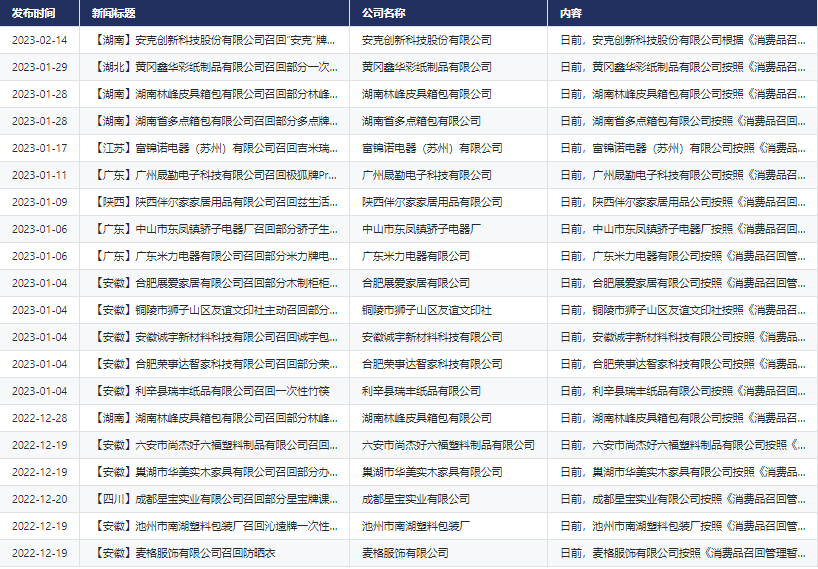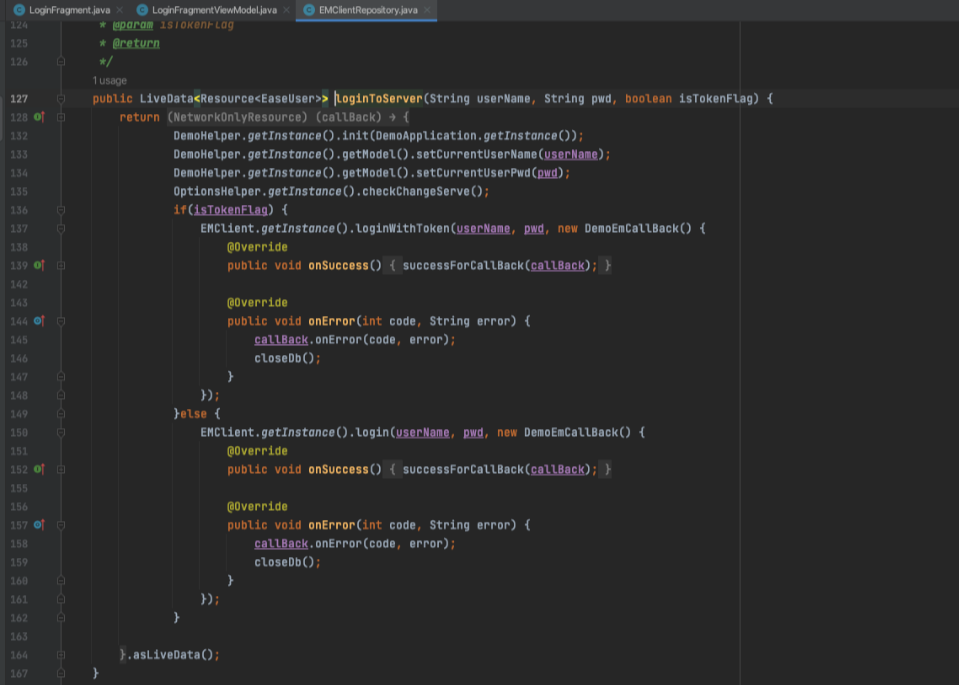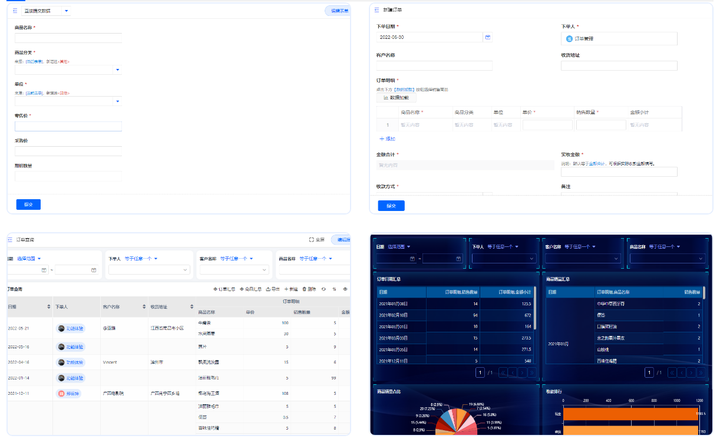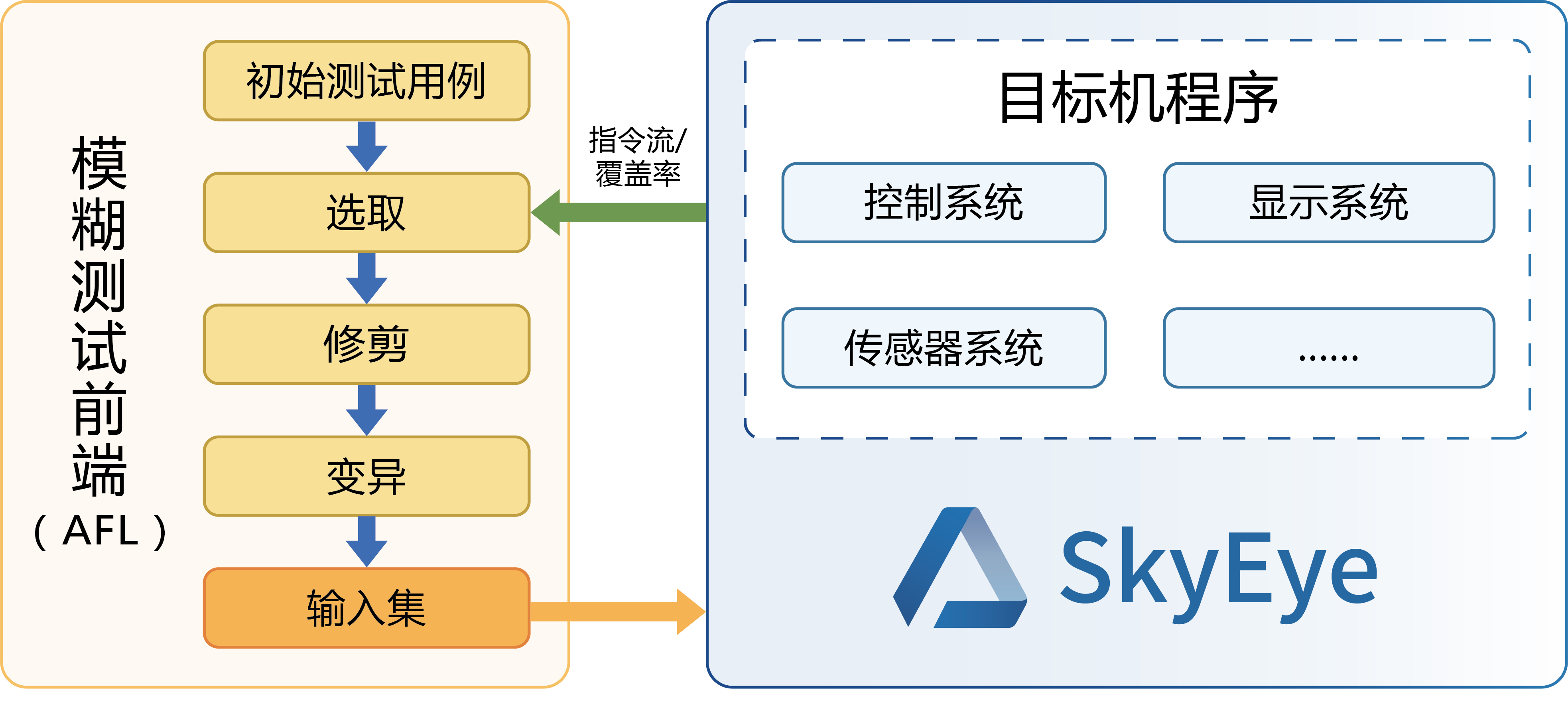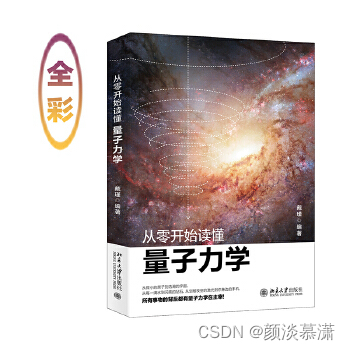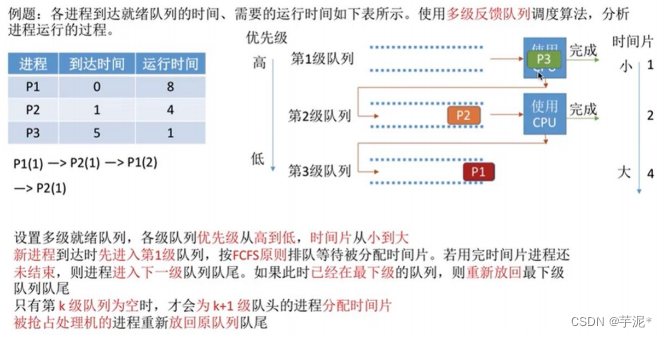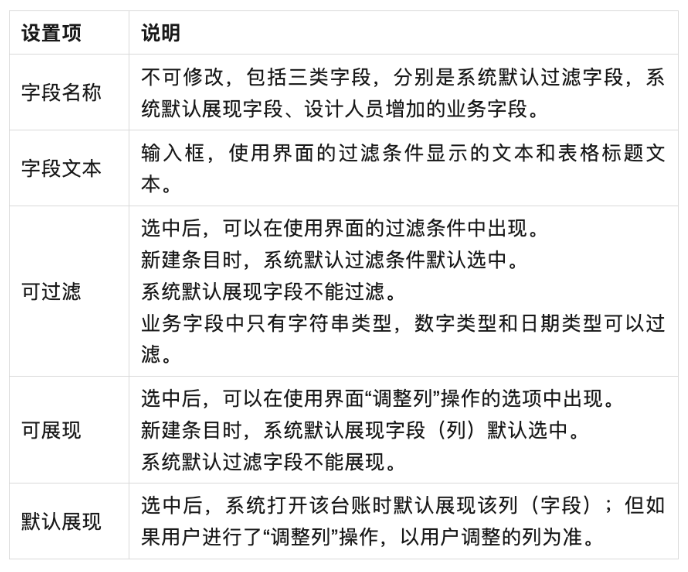SpringCloud------Eureka修改实例显示信息、服务发现Discovery、自我保护(六)
1.actuator微服务信息完善
2.服务发现Discovery
3.Eureka自我保护
actuator微服务信息完善
web和actuator依赖用于图形化监控
1.主机名称:服务名称修改
新增:instance-id
eureka:
client:
register-with-eureka: true # 表示是否将自己注册进EurekaServer默认为true
# 是否从EurekaServer抓取已有的注册信息,默认为true,单节点无所谓,集群必须为true,才能配合ribbon使用负载均衡
fetch-registry: true
service-url:
#defaultZone: http://localhost:7001/eureka
#defaultZone: http://eureka7001.com/7001/eureka,http://eureka7002.com/7002/eureka
defaultZone: http://localhost:7001/eureka,http://localhost:7002/eureka
instance:
instance-id: payment8001 #8002的改为payment8002
修改完重启后:
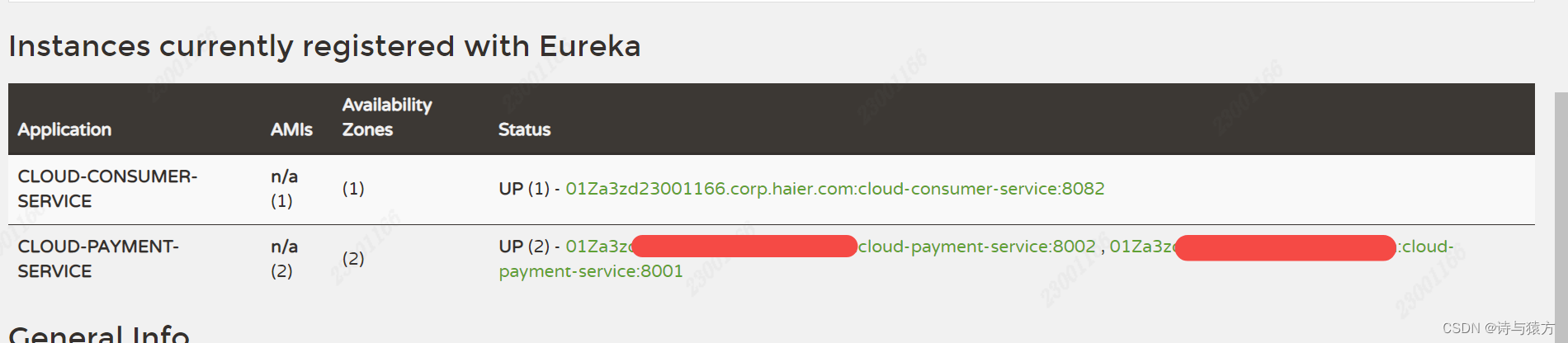
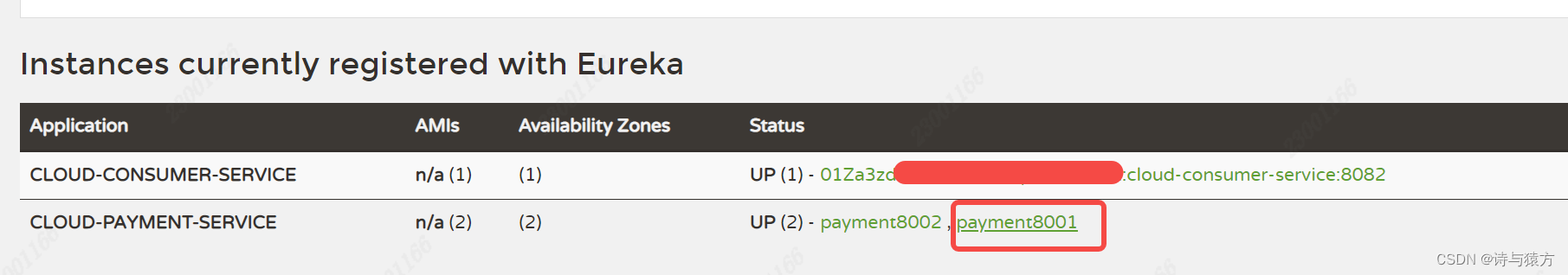
健康检查
点击对应的服务名
会进入对应的地址:
http://01za3zd23001166.corp.haier.com:8001/actuator/info
改为health:
http://01za3zd23001166.corp.haier.com:8001/actuator/health
会打印出:
{“status”:“UP”}
2.访问信息有IP信息提示
instance:
instance-id: payment8001
prefer-ip-address: true # 访问路径可以显示IP地址
如图所示

服务发现Discovery
对于注册进eureka里面的微服务,可以通过服务发现来获得该服务的信息。
对于服务提供者Controller进行改造
新增如下代码:
import org.springframework.cloud.client.discovery.DiscoveryClient;
@Resource
private DiscoveryClient discoveryClient;
@GetMapping("/discovery")
public Object discovery(){
/**
* 获取服务清单列表
*/
List<String> services = discoveryClient.getServices();
for (String element:services){
log.info("***element:*"+element);
}
/**
* 服务名,获取这个服务下多个实例
*/
List<ServiceInstance> instances = discoveryClient.getInstances("CLOUD-PAYMENT-SERVICE");
for (ServiceInstance instance:instances){
// 实例id/实例IP/实例端口/实例的url
log.info(instance.getInstanceId() +"。"+instance.getHost()+"。"+instance.getPort()+"。"+instance.getUri());
}
return this.discoveryClient;
}
接下来在对生产者的启动类新增 @EnableDiscoveryClient注解
@SpringBootApplication
@EnableEurekaClient
@EnableDiscoveryClient
public class PaymentMain8001 {
public static void main(String[] args) {
SpringApplication.run(PaymentMain8001.class,args);
}
}
调用该接口测试效果如图:
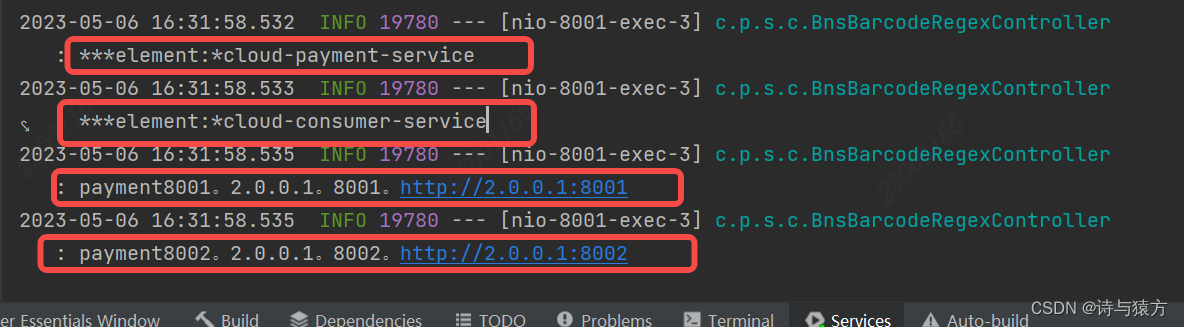
返回结果:
{
“services”: [
“cloud-payment-service”,
“cloud-consumer-service”
],
“order”: 0
}
Eureka自我保护
保护模式主要用于一组客户端和Eureka Server之间存在网络分区场景下的保护。
一旦进入保护模式,Eureka Server将会尝试保护其服务注册表中的信息,不再删除服务注册表中的数据,也就是不会注销任何微服务。
如果Eureka Serve页面中看到如下信息,说明Eureka进入了保护模式:
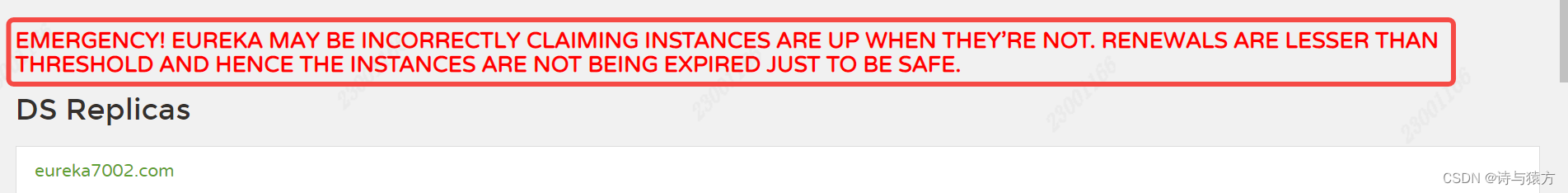
意思是:
某一时刻某个微服务不可用了,Eureka不会立刻清理,依旧会对该微服务的信息进行保存。
属于CAP理论中的AP分支
设计原因:
为了防止Client可以正常运行,但是Eureka Server网络不通情况下,Eureka Server不会立刻将Client服务剔除。
默认时间是90s
简单地说就是防止因为网络原因,错误注销正常的服务。
宁可保护错误的服务注册信息,也不盲目注销任何可能健康的服务实例
如何禁止自我保护
修改注册端的配置
默认开启自我保护
eureka.server.enable-self-preservation: true 默认为true开启
eviction-interval-timer-in-ms: 2000 # 心跳时间改为2s,2000毫秒
改为false即可禁止自我保护。
eureka:
client:
register-with-eureka: true # 表示是否将自己注册进EurekaServer默认为true
# 是否从EurekaServer抓取已有的注册信息,默认为true,单节点无所谓,集群必须为true,才能配合ribbon使用负载均衡
fetch-registry: true
service-url:
#defaultZone: http://localhost:7001/eureka
#defaultZone: http://eureka7001.com:7001/eureka,http://eureka7002.com:7002/eureka
defaultZone: http://localhost:7001/eureka
# ,http://localhost:7002/eureka
server:
enable-self-preservation: false # 禁用自我保护
eviction-interval-timer-in-ms: 2000 # 心跳时间改为2s,2000毫秒
客户端同样可以修改发送心跳时间间隔
lease-renewal-interval-in-seconds: 10 #默认为30s,发送一次心跳, 修改客户端向服务器端发送心跳的时间间隔,单位为秒
lease-expiration-duration-in-seconds: 2 #eureka服务器端在收到最后一次心跳后等待时间的上线,单位为秒,默认为90s
# 超时将剔除服务
eureka:
client:
register-with-eureka: true # 表示是否将自己注册进EurekaServer默认为true
# 是否从EurekaServer抓取已有的注册信息,默认为true,单节点无所谓,集群必须为true,才能配合ribbon使用负载均衡
fetch-registry: true
service-url:
#defaultZone: http://localhost:7001/eureka
#defaultZone: http://eureka7001.com/7001/eureka,http://eureka7002.com/7002/eureka
defaultZone: http://localhost:7001/eureka
# ,http://localhost:7002/eureka
instance:
instance-id: payment8001
prefer-ip-address: true # 访问路径可以显示IP地址
lease-renewal-interval-in-seconds: 1 #默认为30s,发送一次心跳, 修改客户端向服务器端发送心跳的时间间隔,单位为秒
lease-expiration-duration-in-seconds: 2 #eureka服务器端在收到最后一次心跳后等待时间的上限,单位为秒,默认为90s
# 超时将剔除服务
以上是Eureka的全部内容。
Eureka停更后怎么办?
切换其他的注册中心,或者继续使用。
目前是停更不停用的阶段。
https://github.com/Netflix/eureka/wiki
2.0以后就不再更新
1.x依然是一个活动的工程