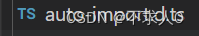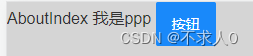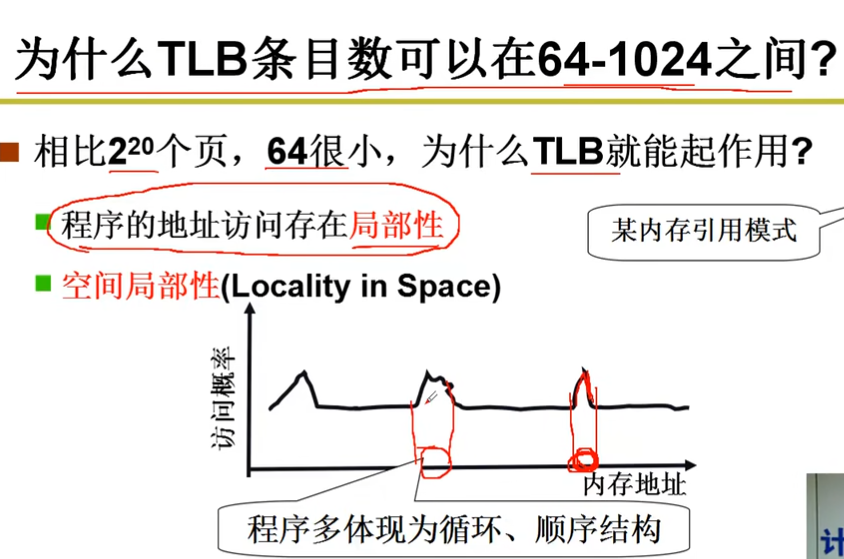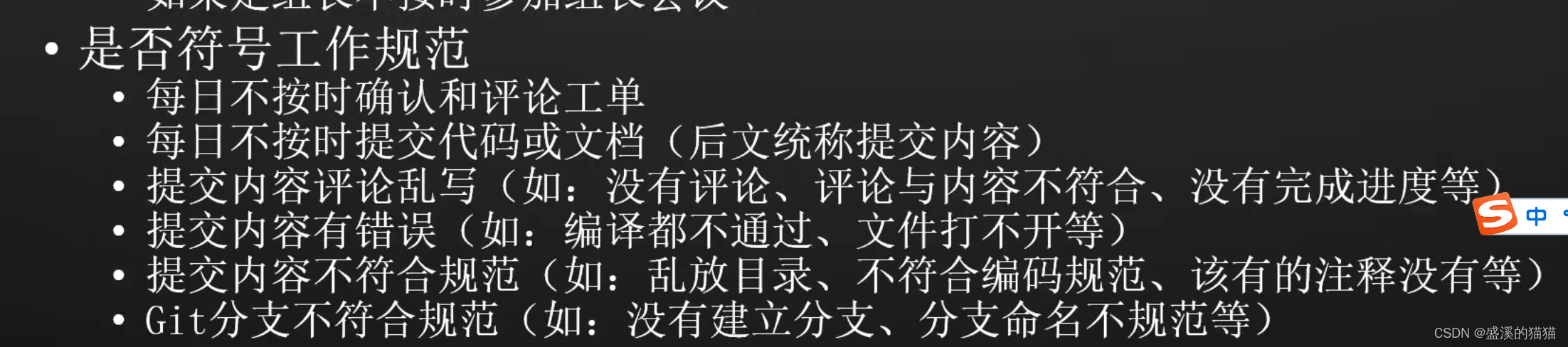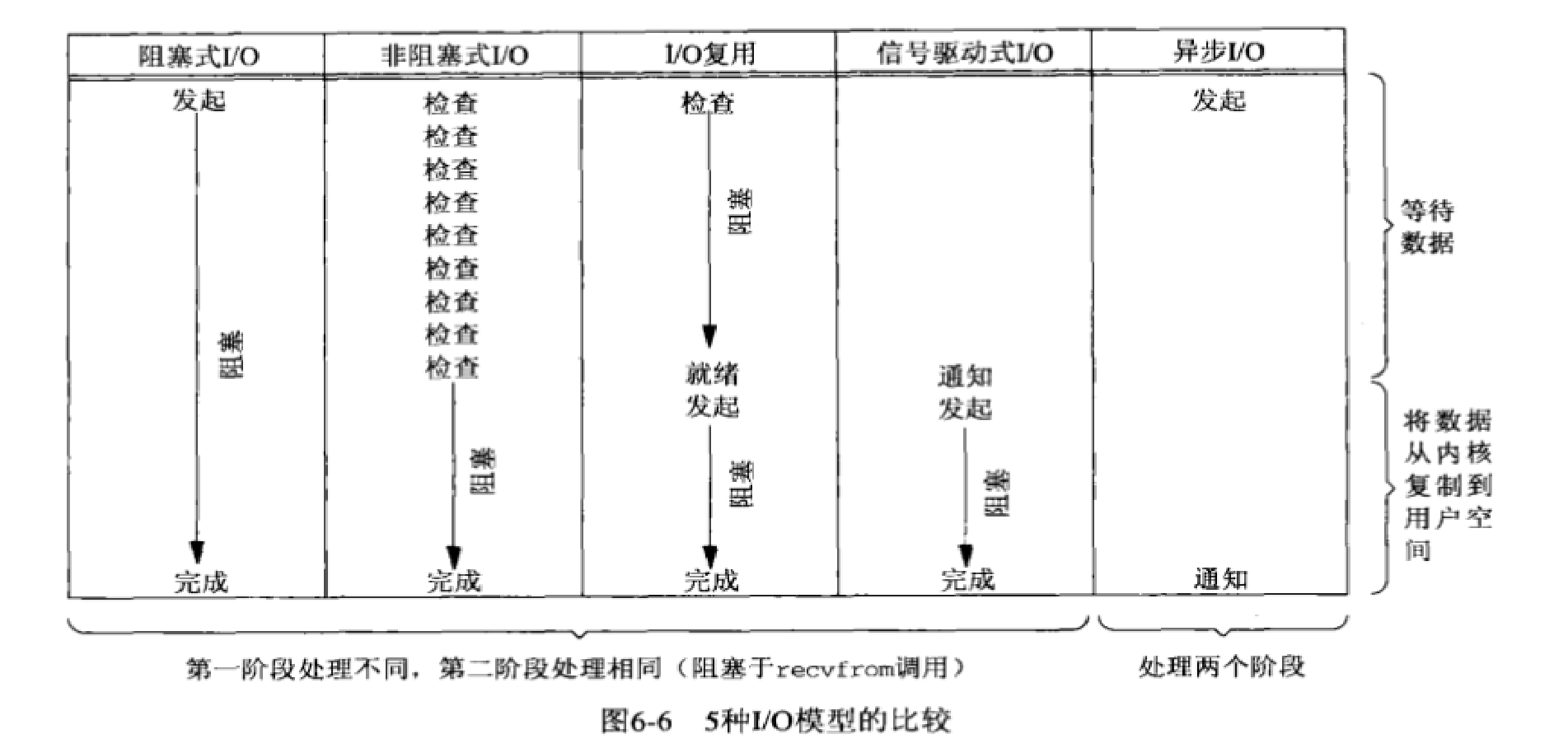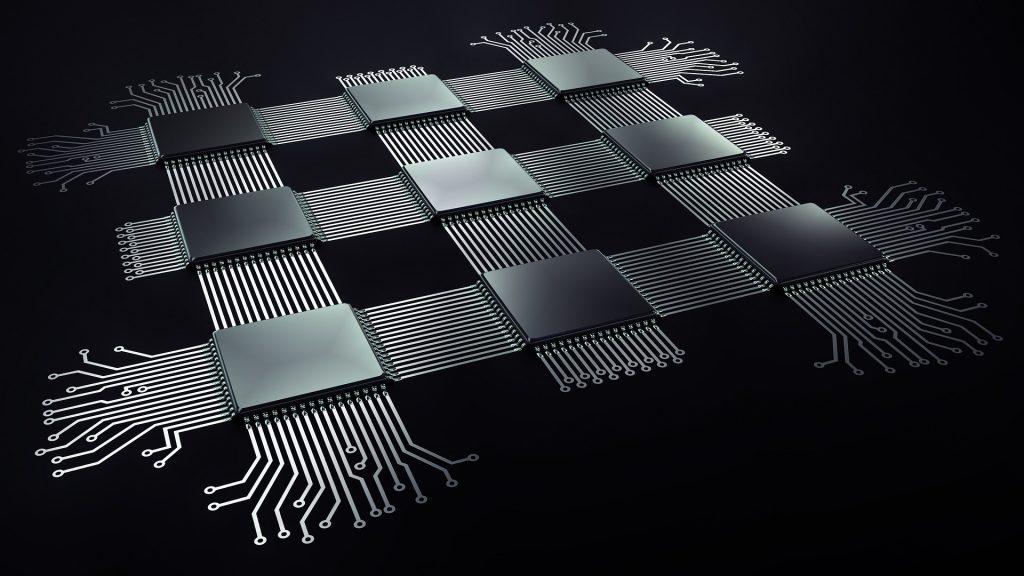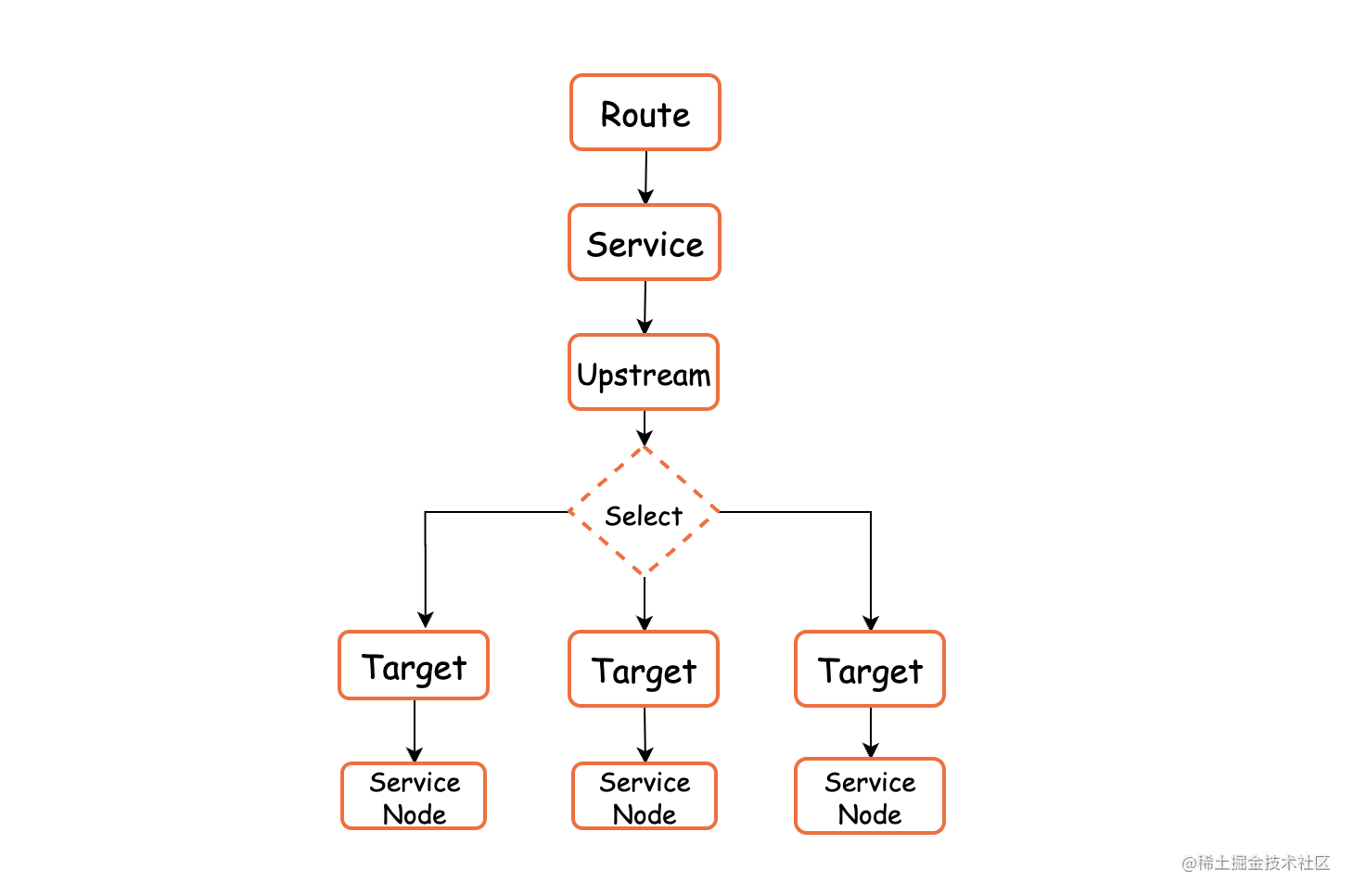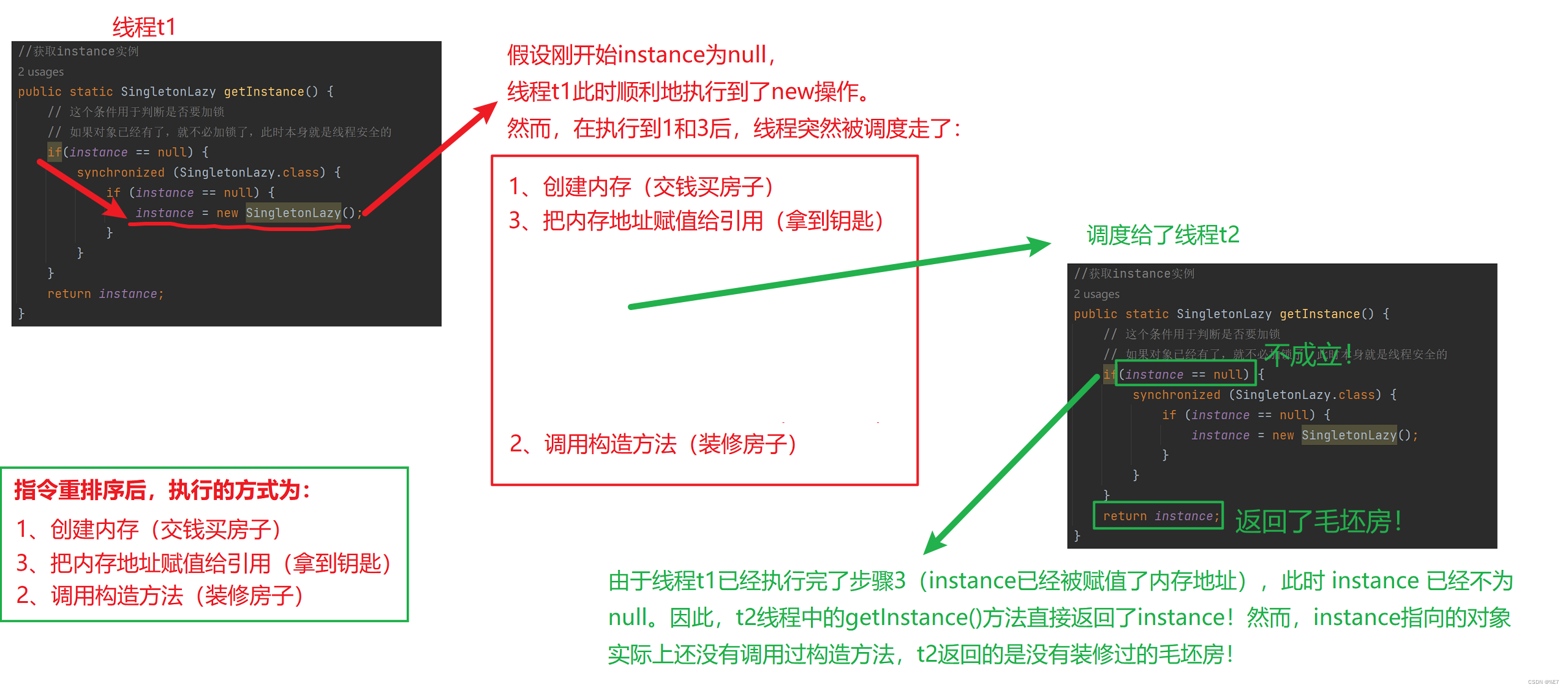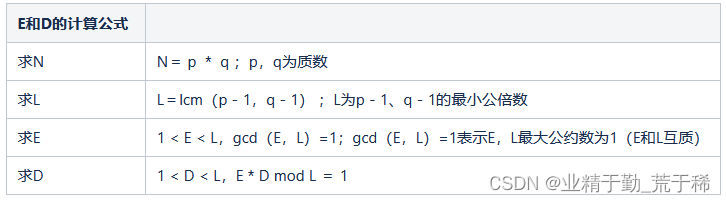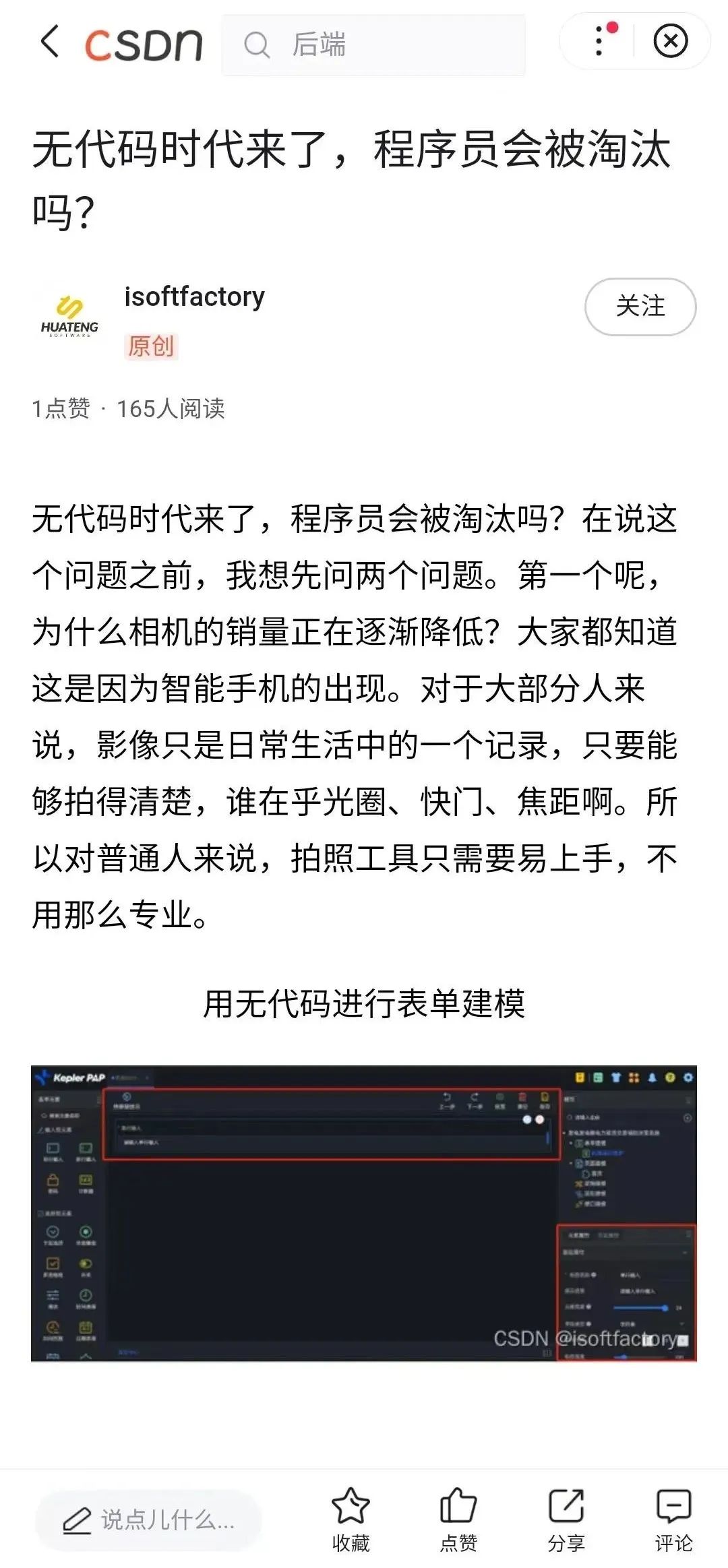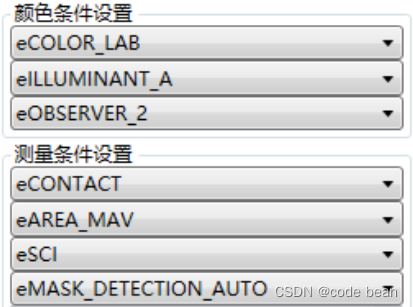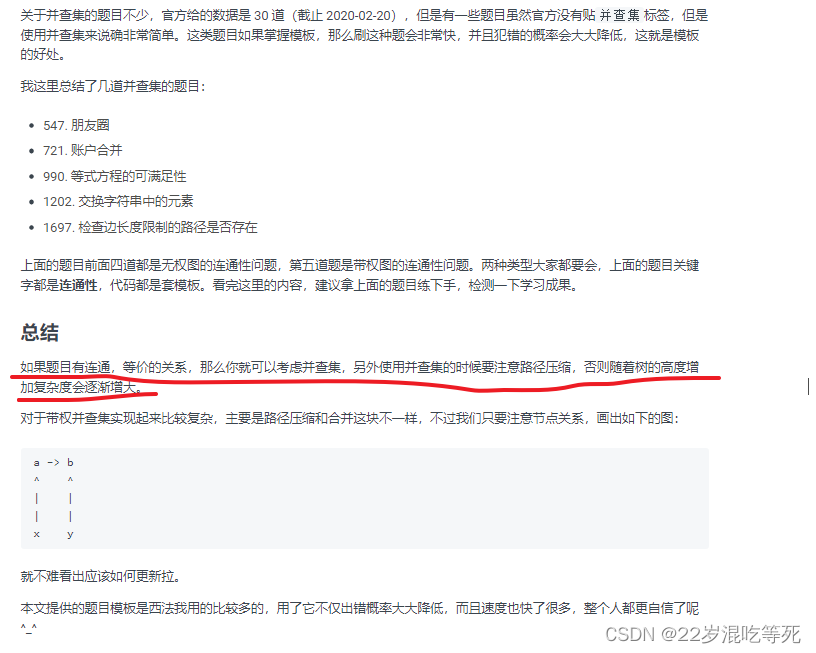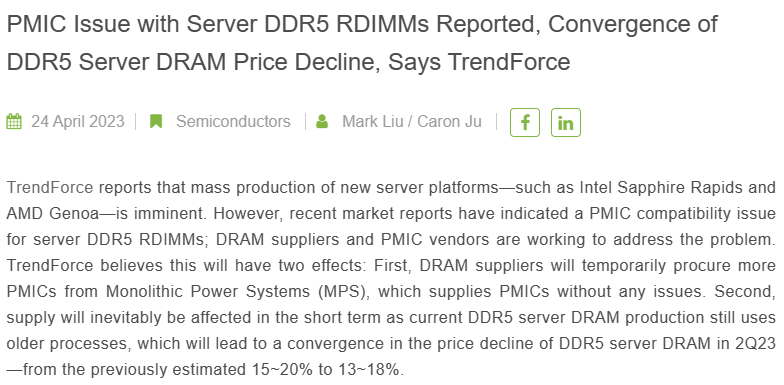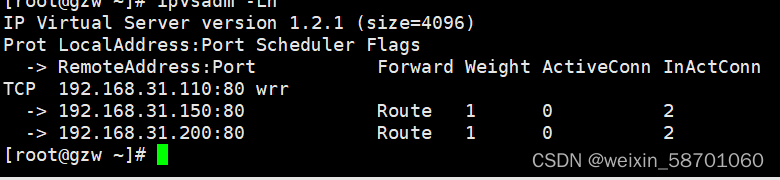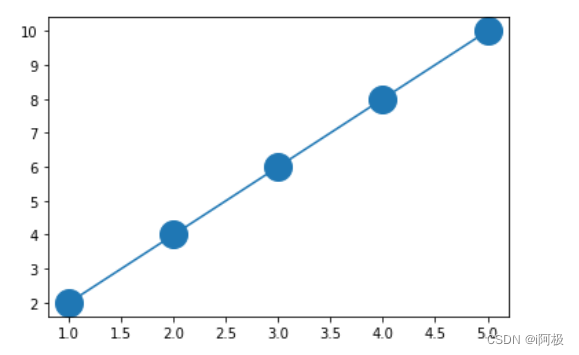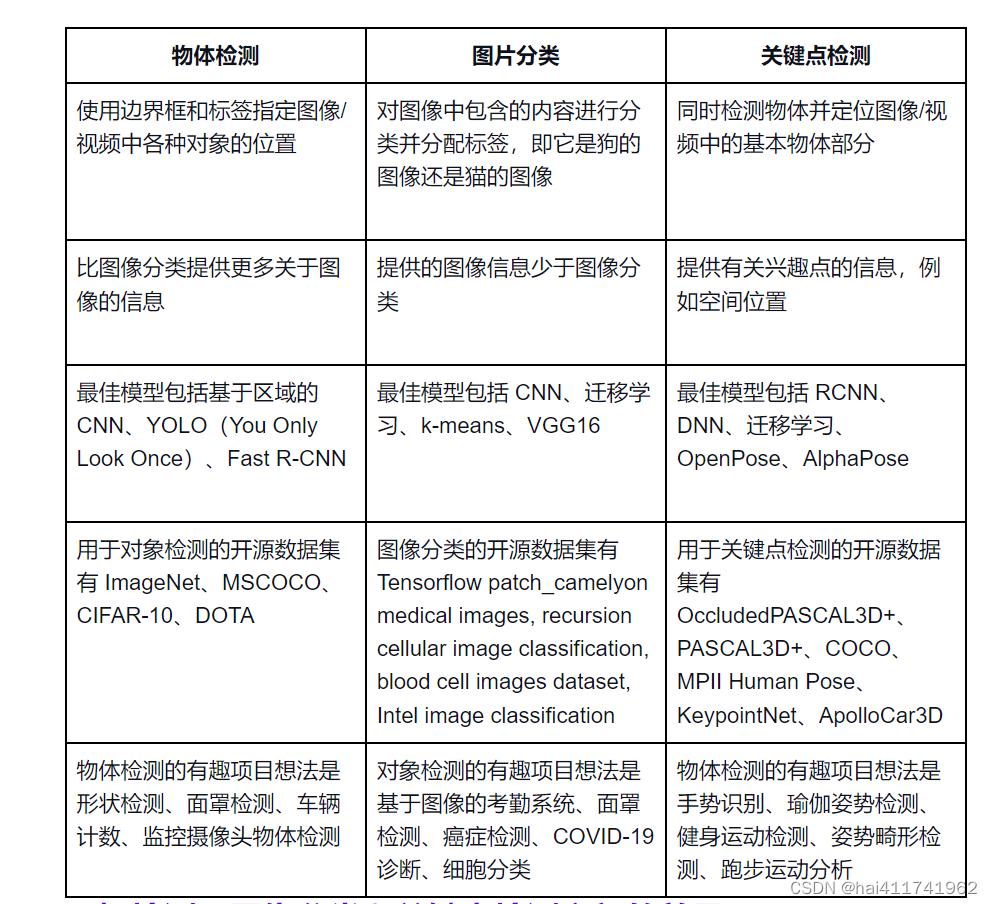pnpm i unplugin-auto-import -Dimport AutoImport from "unplugin-auto-import/vite"
export default ( { command } : ConfigEnv) : UserConfigExport => {
return {
plugins : [
vue ( { } ) ,
vueJsx ( ) ,
AutoImport ( {
imports : [ 'vue' ] ,
dts : 'src/auto-import.d.ts'
} )
] ,
}
}
在src下生成以下文件 使用简化了 api导入 < template>
< div>
AboutIndex
我是{ { name1 } }
< / div>
< / template>
< script setup lang= "ts" name= 'AboutIndex' >
const name1 = ref< String> ( 'ppp' )
< / script>
pnpm i -D unplugin-auto-importAutoImport ( {
include : [
/ \.[tj]sx?$ / ,
/ \. vue$/ ,
/ \.vue\?vue / ,
/ \. md$/
] ,
imports : [ 'vue' , 'vue-router' , '@vueuse/core' ] ,
dts : 'src/auto-import.d.ts' ,
eslintrc : {
enabled : true ,
filepath : './.eslintrc-auto-import.json' ,
globalsPropValue : true
}
} )
module. exports = {
extends : [
'./.eslintrc-auto-import.json' ,
] ,
}
在页面没有引入的情况下,使用unplugin-auto-import/vite来自动引入hooks,在项目中肯定会报错的,这时候需要在eslintrc.js中的extends引入vue-global-api,这个插件是vue3hooks的,其他自己找找,找不到的话可以手动配置一下globals pnpm i -D vue-global-api
module. exports = {
extends : [
'vue-global-api'
]
} ;
import Components from 'unplugin-vue-components/vite' ;
import { VantResolver } from 'unplugin-vue-components/resolvers' ;
export default ( { command } : ConfigEnv) : UserConfigExport => {
return {
plugins : [
Components ( {
resolvers : [ VantResolver ( ) ] ,
} ) ,
]
}
}
< van- button type= "primary" > 按钮< / van- button>