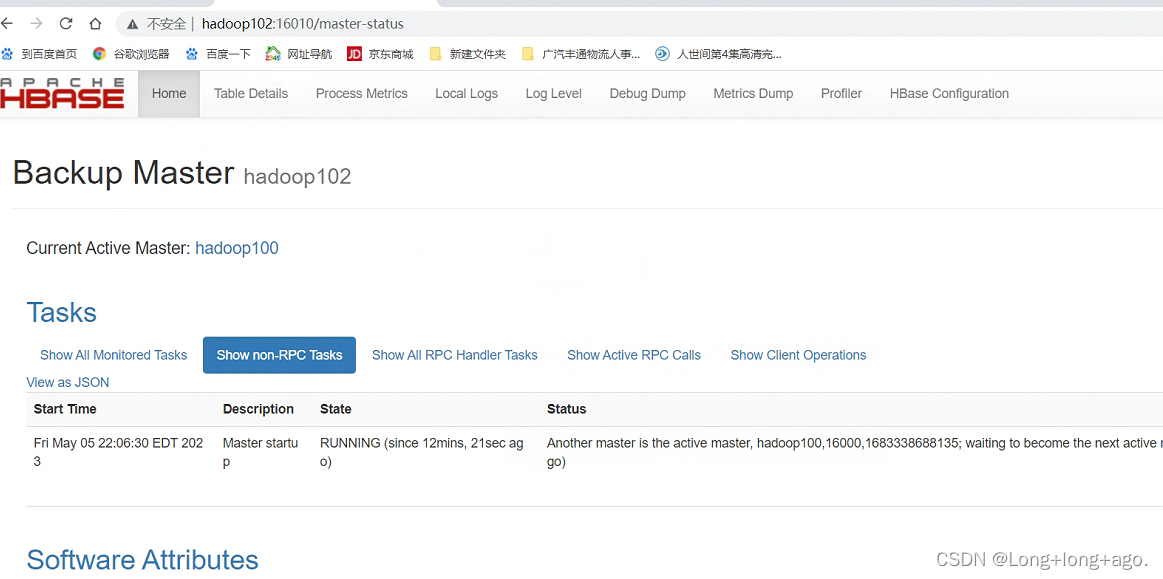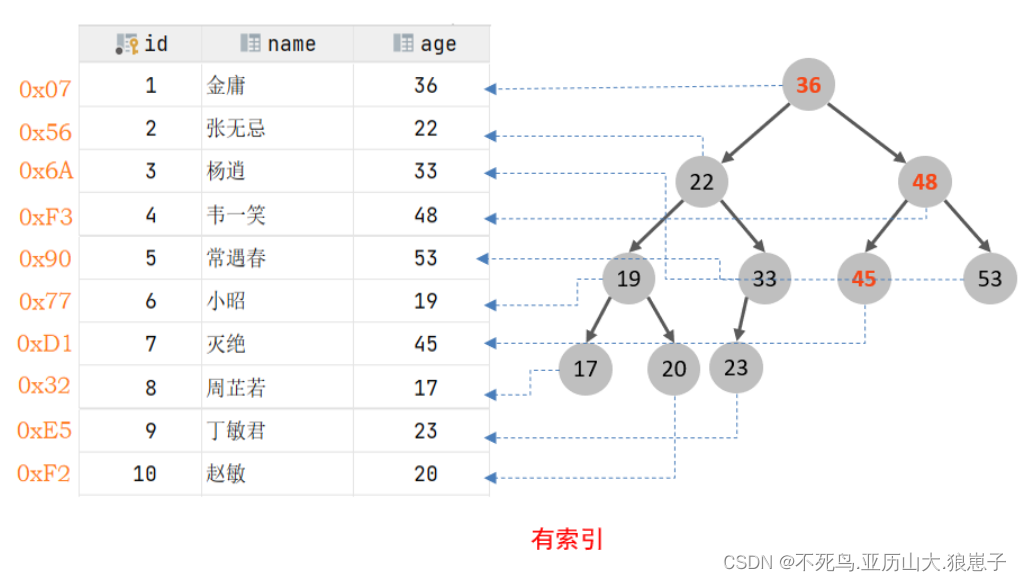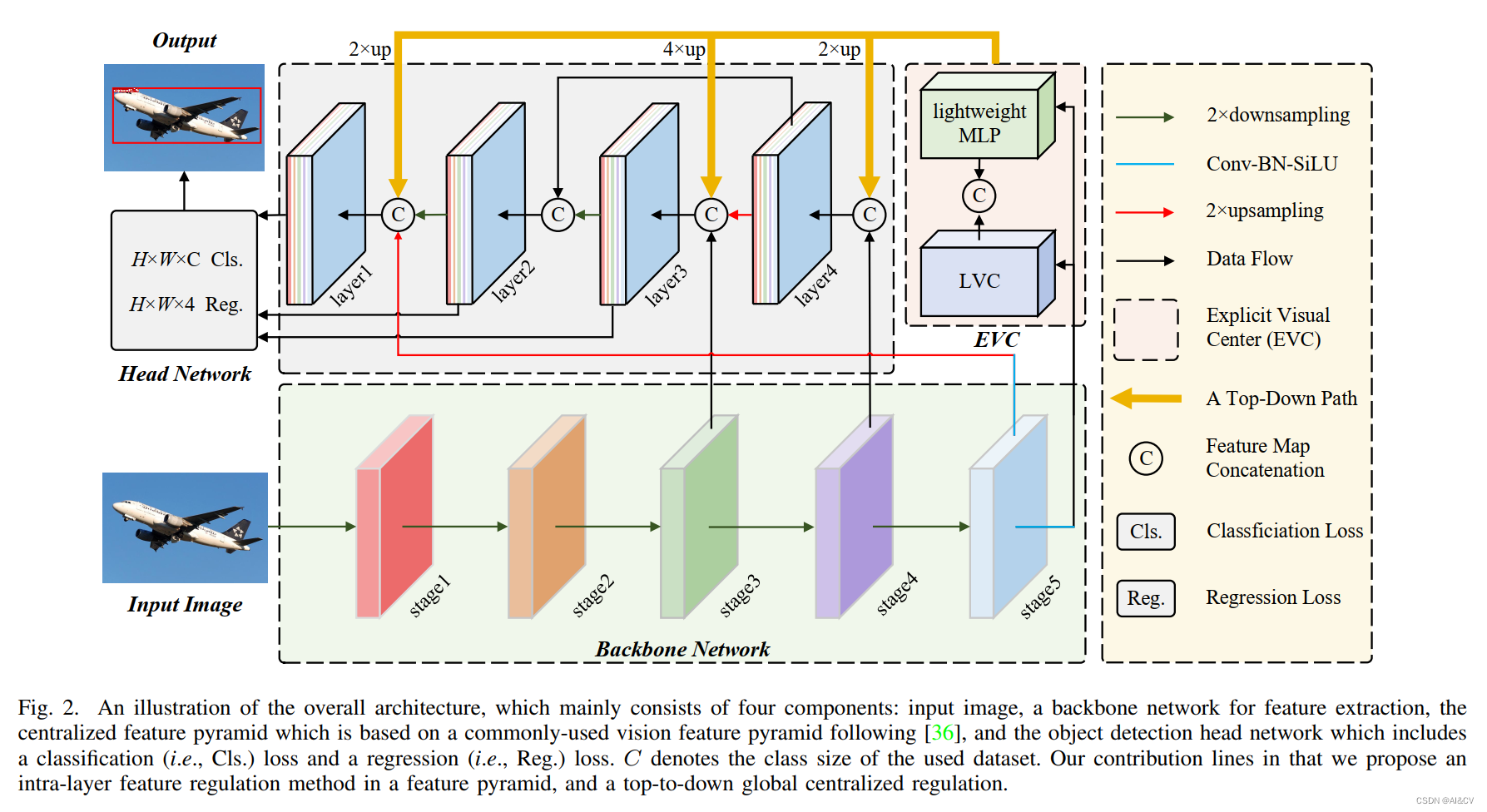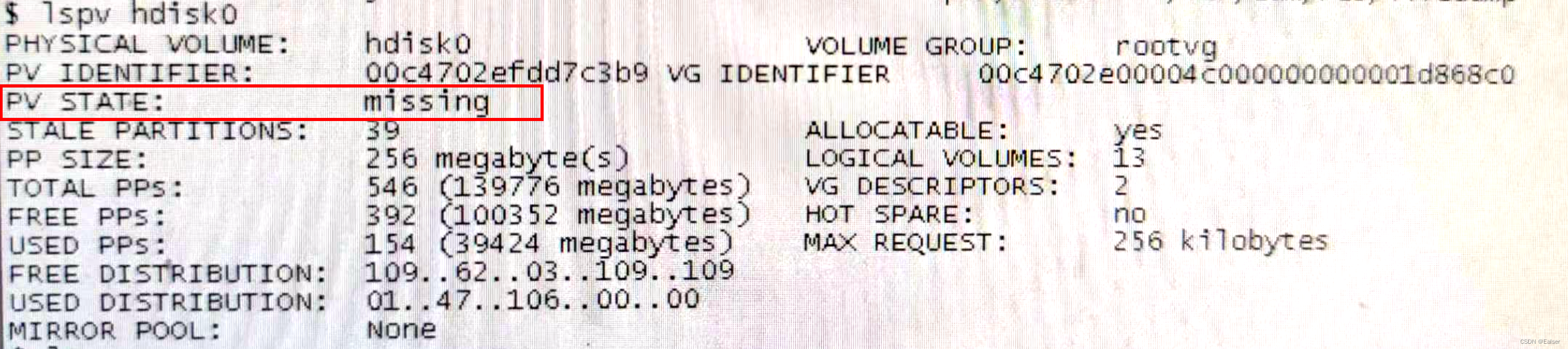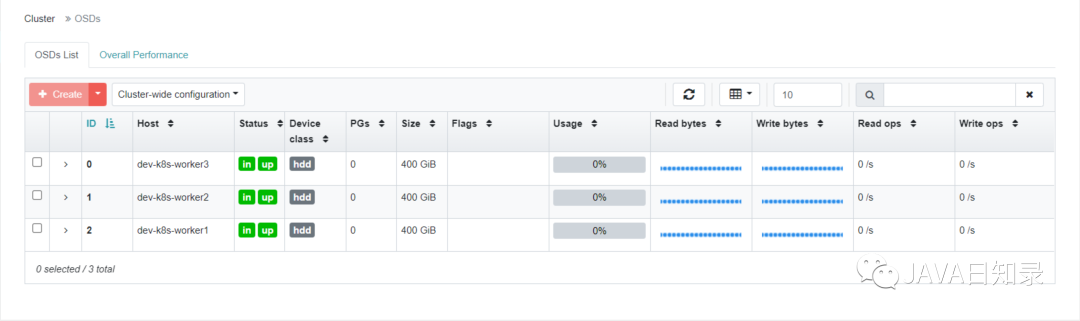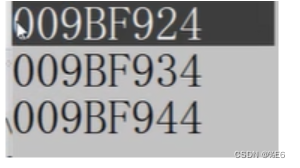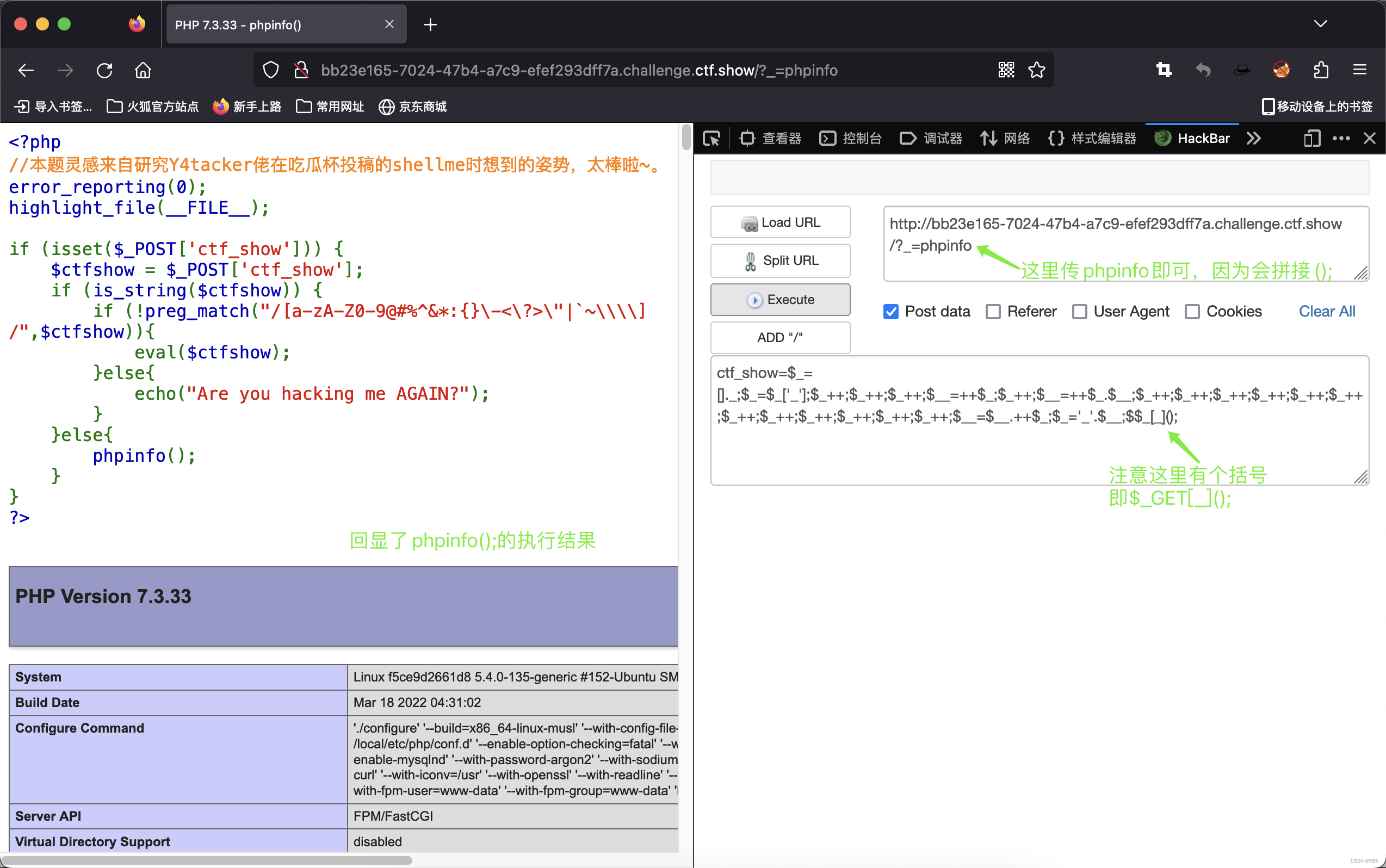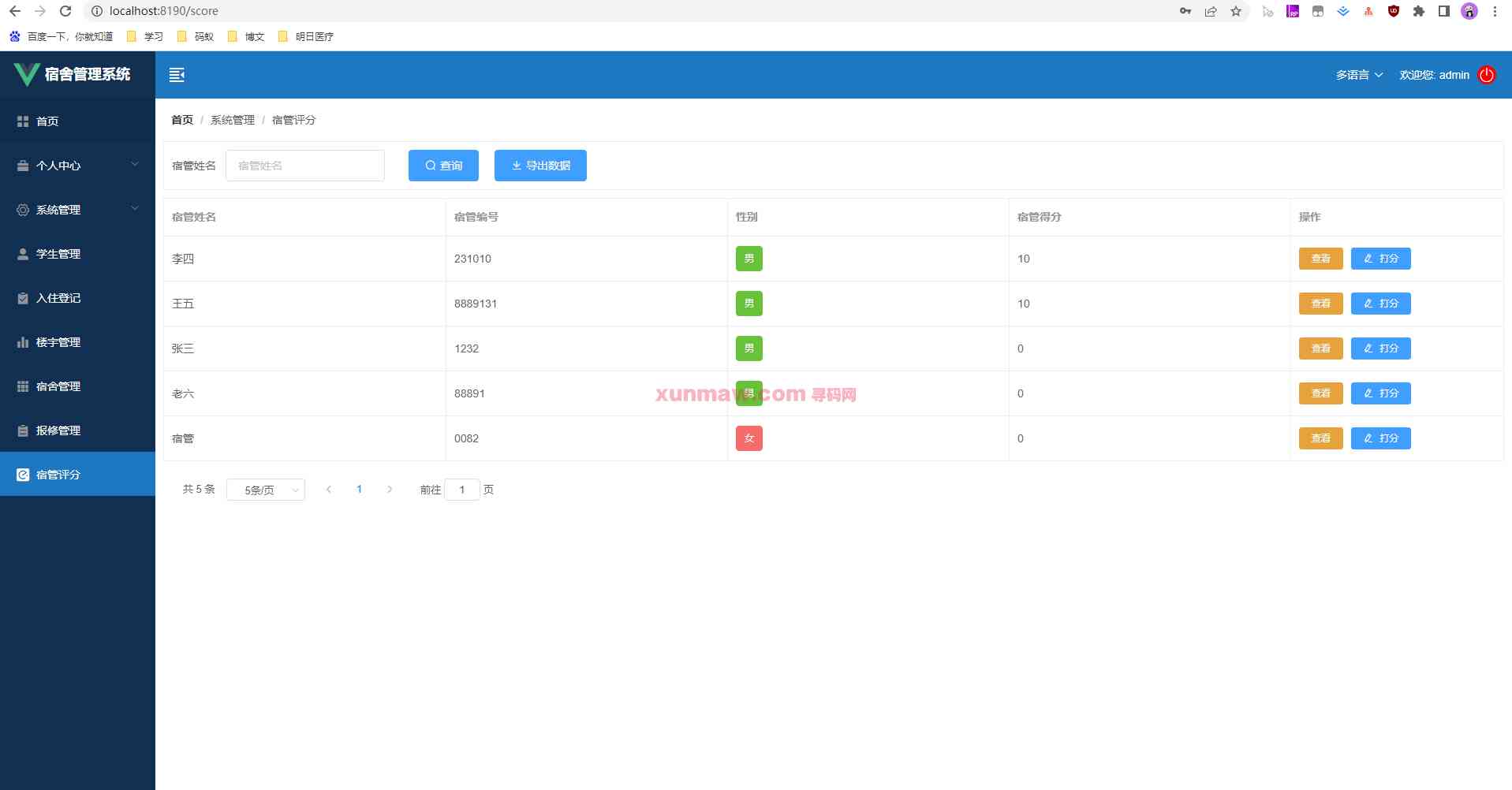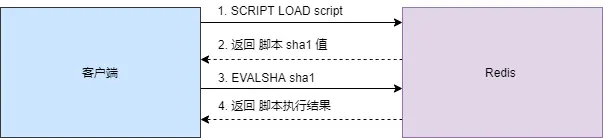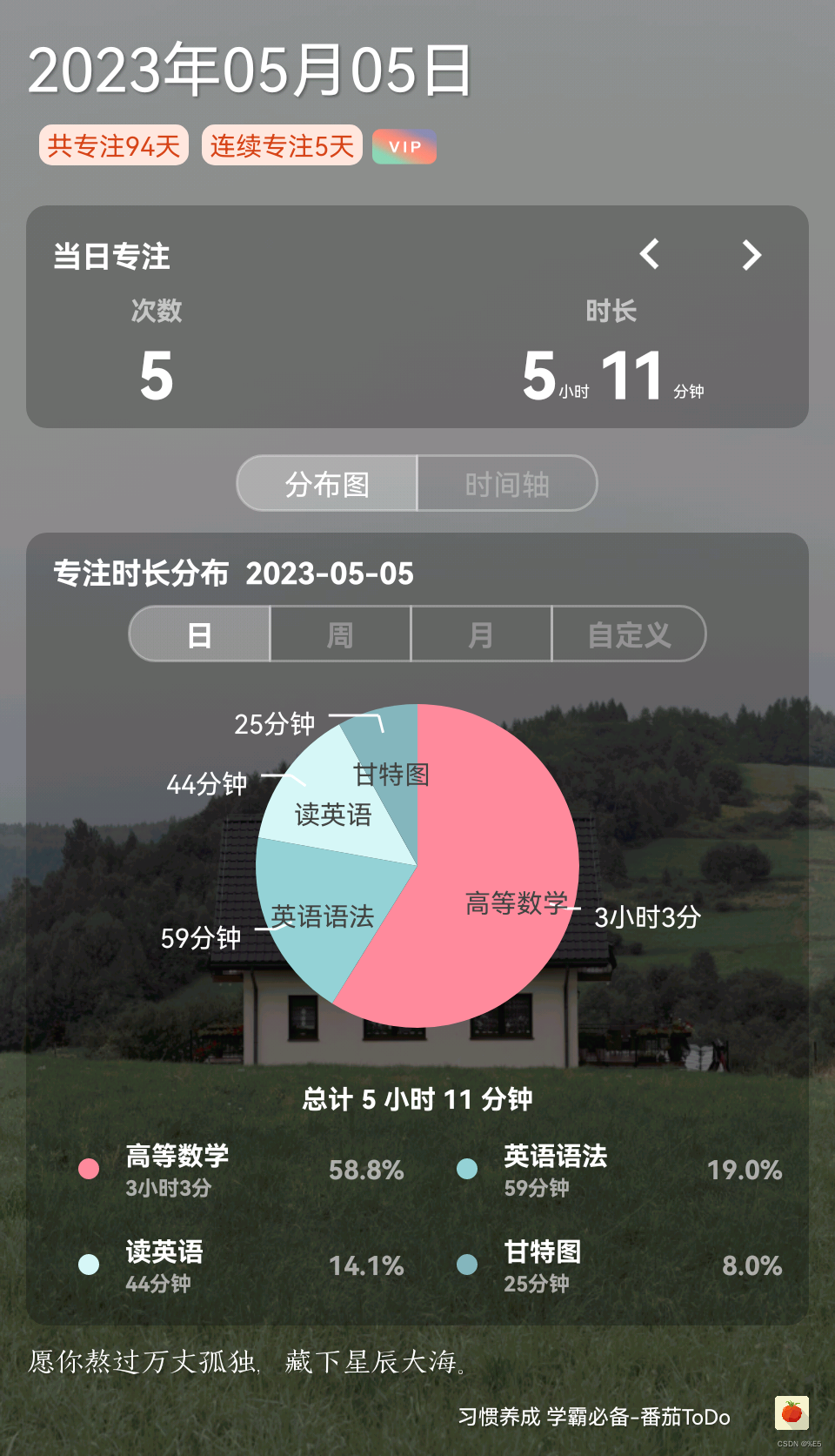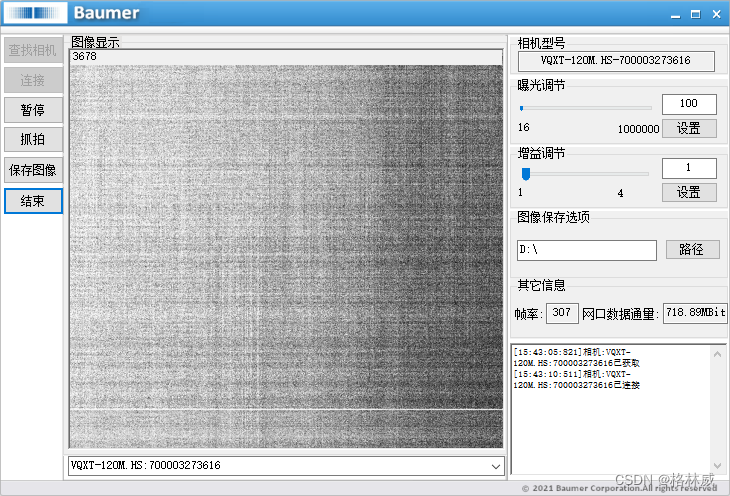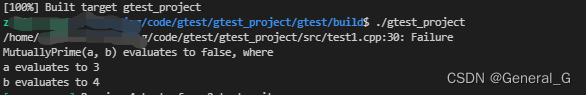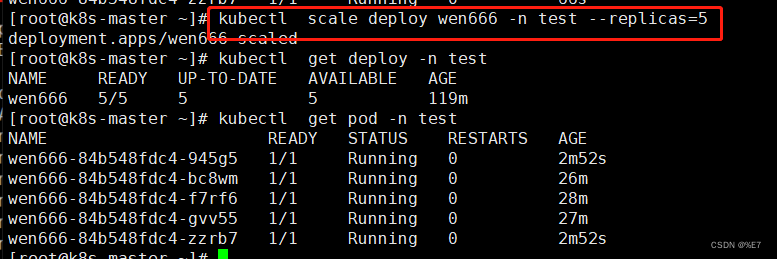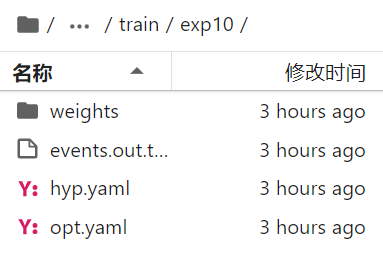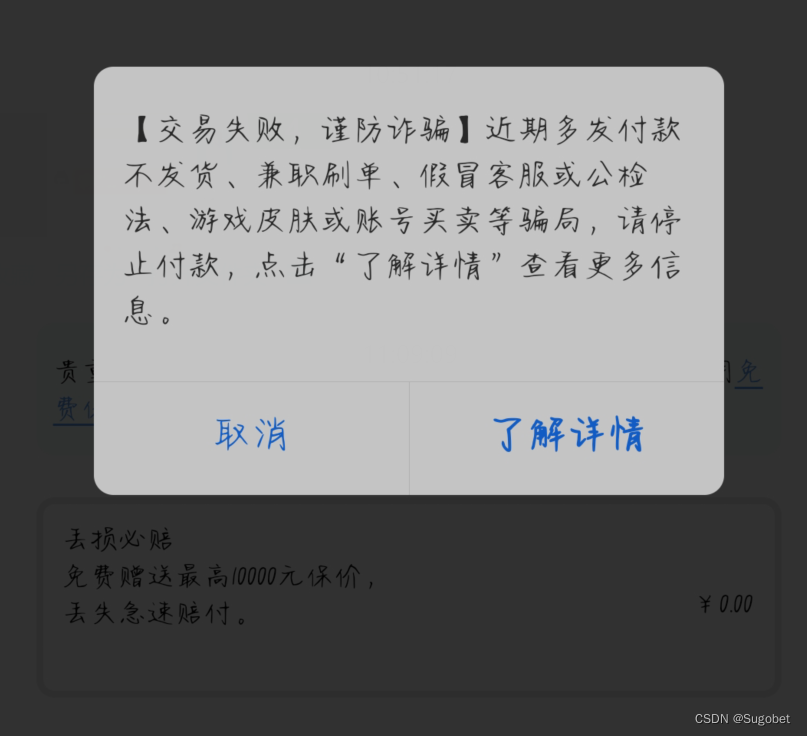一、准备
1.1 安装zookeeper
zookeeper 安装下载与集群
1.2 安装HADOOP
hadoop搭建集群搭建
1.3下载HBase
https://mirrors.tuna.tsinghua.edu.cn/apache/hbase/
二、正常部署
2.1 检查是否正常启动
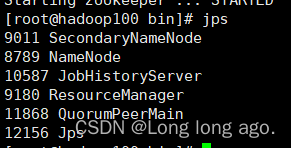
2.2解压
tar -zvxf hbase-2.4.11-bin.tar.gz
2.3配置环境变量
vim /etc/profile.d/my_env.sh
#HBASE_HOME
export HBASE_HOME=/usr/local/src/hbase/hbase-2.4.11
export PATH=$HBASE_HOME/bin:$PATH
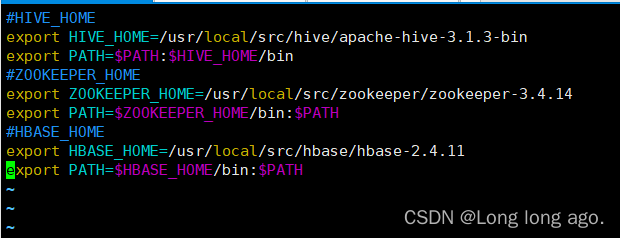
source环境变量
source /etc/profile.d/my_env.sh
2.4修改配置
2.4.1 配置hbase-env.sh 不使用habse自带的zookeeper
vim $HBASE_HOME/conf/hbase-env.sh
export HBASE_MANAGES_ZK=false

2.4.2 配置habse-site.xml
vim $HBASE_HOME/conf/hbase-site.xml
<?xml version="1.0"?>
<?xml-stylesheet type="text/xsl" href="configuration.xsl"?>
<!--
/*
* Licensed to the Apache Software Foundation (ASF) under one
* or more contributor license agreements. See the NOTICE file
* distributed with this work for additional information
* regarding copyright ownership. The ASF licenses this file
* to you under the Apache License, Version 2.0 (the
* "License"); you may not use this file except in compliance
* with the License. You may obtain a copy of the License at
*
* http://www.apache.org/licenses/LICENSE-2.0
*
* Unless required by applicable law or agreed to in writing, software
* distributed under the License is distributed on an "AS IS" BASIS,
* WITHOUT WARRANTIES OR CONDITIONS OF ANY KIND, either express or implied.
* See the License for the specific language governing permissions and
* limitations under the License.
*/
-->
<configuration>
<!--
The following properties are set for running HBase as a single process on a
developer workstation. With this configuration, HBase is running in
"stand-alone" mode and without a distributed file system. In this mode, and
without further configuration, HBase and ZooKeeper data are stored on the
local filesystem, in a path under the value configured for `hbase.tmp.dir`.
This value is overridden from its default value of `/tmp` because many
systems clean `/tmp` on a regular basis. Instead, it points to a path within
this HBase installation directory.
Running against the `LocalFileSystem`, as opposed to a distributed
filesystem, runs the risk of data integrity issues and data loss. Normally
HBase will refuse to run in such an environment. Setting
`hbase.unsafe.stream.capability.enforce` to `false` overrides this behavior,
permitting operation. This configuration is for the developer workstation
only and __should not be used in production!__
See also https://hbase.apache.org/book.html#standalone_dist
-->
<property>
<name>hbase.zookeeper.quorum</name>
<!--zookeeper节点-->
<value>hadoop100,hadoop101,hadoop102</value>
<description>The directory shared by RegionServers.
</description>
</property>
<!-- <property>-->
<!-- <name>hbase.zookeeper.property.dataDir</name>-->
<!-- <value>/export/zookeeper</value>-->
<!-- <description> 记得修改 ZK 的配置文件 -->
<!-- ZK 的信息不能保存到临时文件夹-->
<!-- </description>-->
<!-- </property>-->
<property>
<name>hbase.rootdir</name>
<!--hdfs需要根据自己情况来-->
<value>hdfs://hadoop100:9000/hbase</value>
<description>The directory shared by RegionServers.
</description>
</property>
<property>
<name>hbase.cluster.distributed</name>
<value>true</value>
</property>
</configuration>
配置regionservers
vim $HBASE_HOME/conf/regionserver
hadoop100
hadoop101
hadoop102
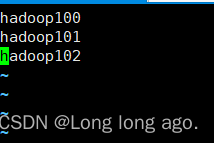
2.4.4 使用 Hadoop 的 jar 包,解决 HBase 和 Hadoop 的 log4j 兼容性问题
mv $HBASE_HOME/lib/client-facing-thirdparty/slf4j-reload4j-1.7.33.jar $HBASE_HOME/lib/client-facing-thirdparty/slf4j-reload4j-1.7.33.jar.bak
2.4.5 分发给其他节点
scp -r /usr/local/src/hbase root@hadoop102:/usr/local/src
scp -r /usr/local/src/hbase root@hadoop101:/usr/local/src
环境变量
scp -r /etc/profile.d/my_env.sh root@hadoop101:/etc/profile.d
scp -r /etc/profile.d/my_env.sh root@hadoop102:/etc/profile.d
记得source环境变量
source /etc/profile.d/my_env.sh
2.5 启动
2.5.1单点启动
$HBASE_HOME/bin/hbase-daemon.sh start master
2.5.2 群启
$HBASE_HOME/bin/start-hbase.sh
2.6 报错
Error: JAVA_HOME is not set
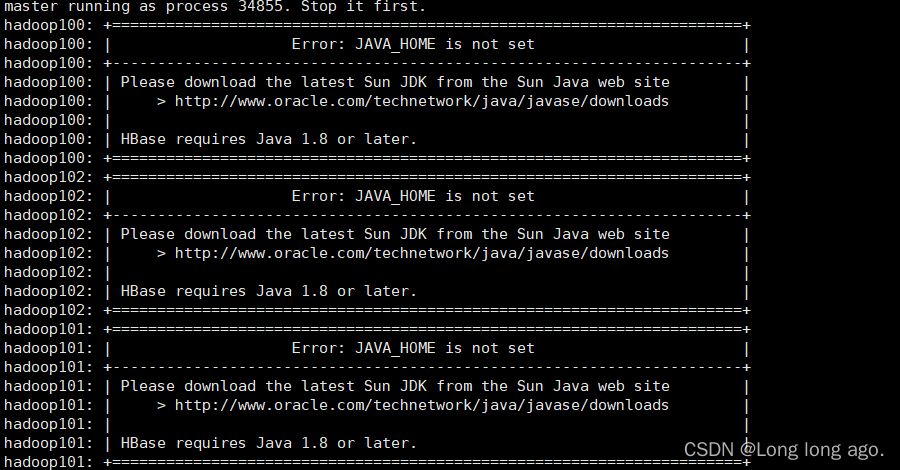
2.6.1原因是没配置JAVA_HOME
vim $HBASE_HOME/conf/hbase-env.sh
export JAVA_HOME=/usr/local/software/jdk/jdk1.8.0_131/
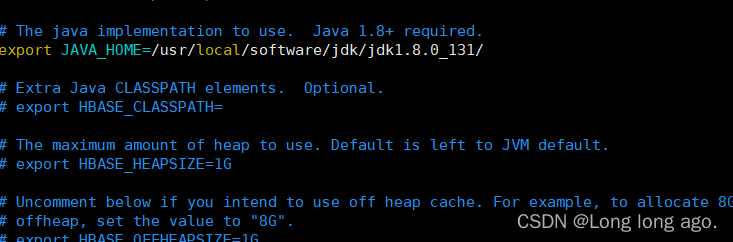
记得要分发给其他节点,其他节点的JAVA_HOME可能也不同,需要注意
重新启动
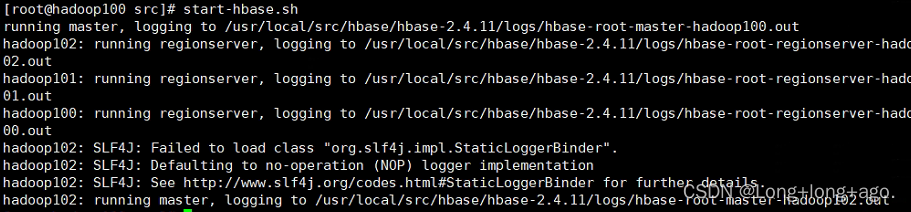
Failed to load class "org.slf4j.impl.StaticLoggerBinder"
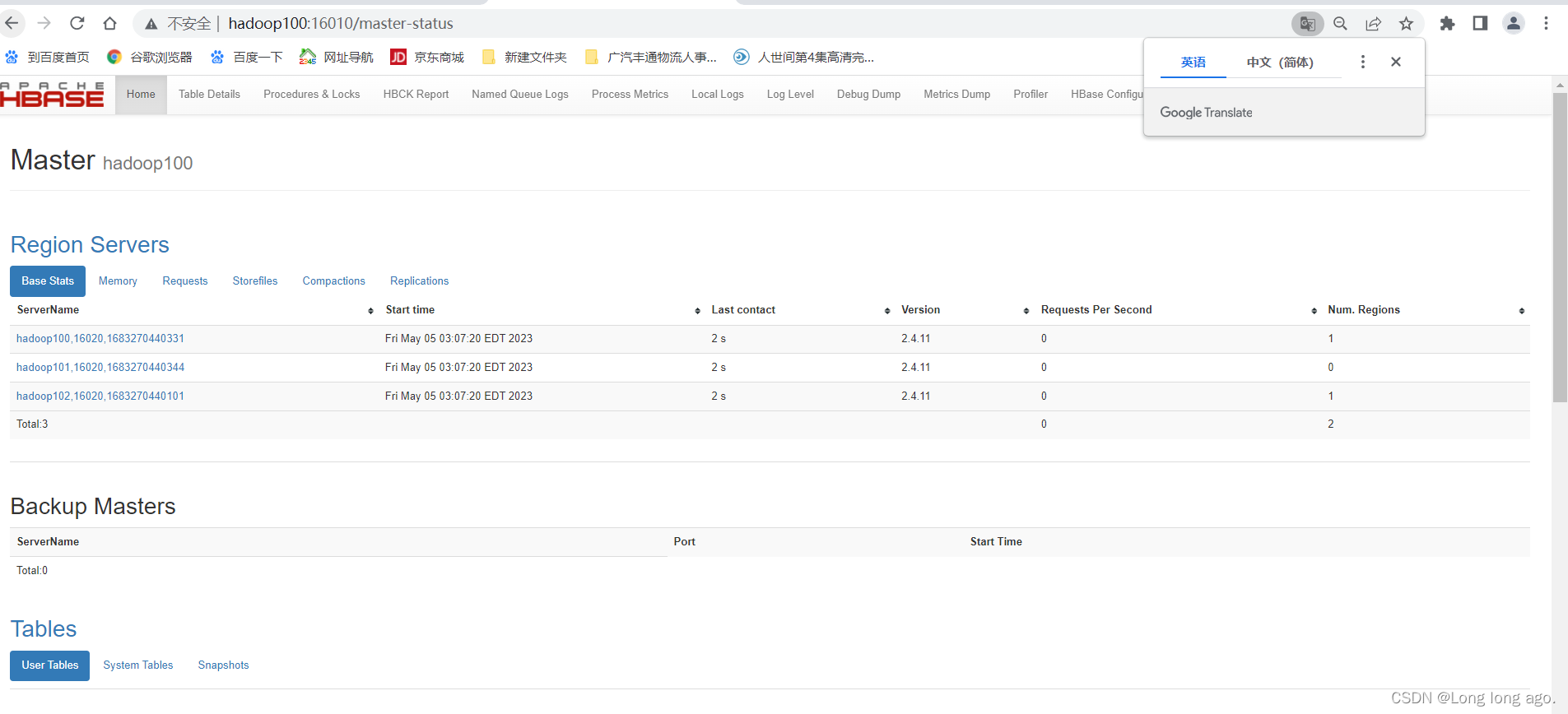
如果启动一直报
Defaulting to no-operation (NOP) logger implementation
请看
2.4.4 使用 Hadoop 的 jar 包,解决 HBase 和 Hadoop 的 log4j 兼容性问题
如果还是有,看是哪个节点报错,直接删除,再重新把hbase重新分发过去
还是会的话
我看是102节点有问题,
我把102节点2.4.4修改的jar包改回来,重新启动后,就可以了
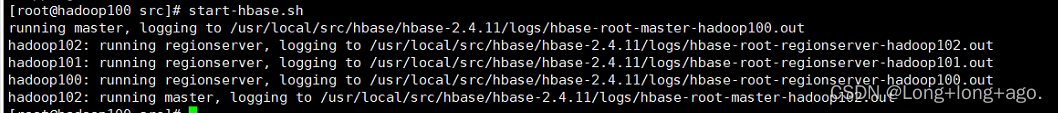
三、高可用
vim $HBASE_HOME/conf/backup-masters
写入你需要做为备份主节点的ip

记得分发
重新启动
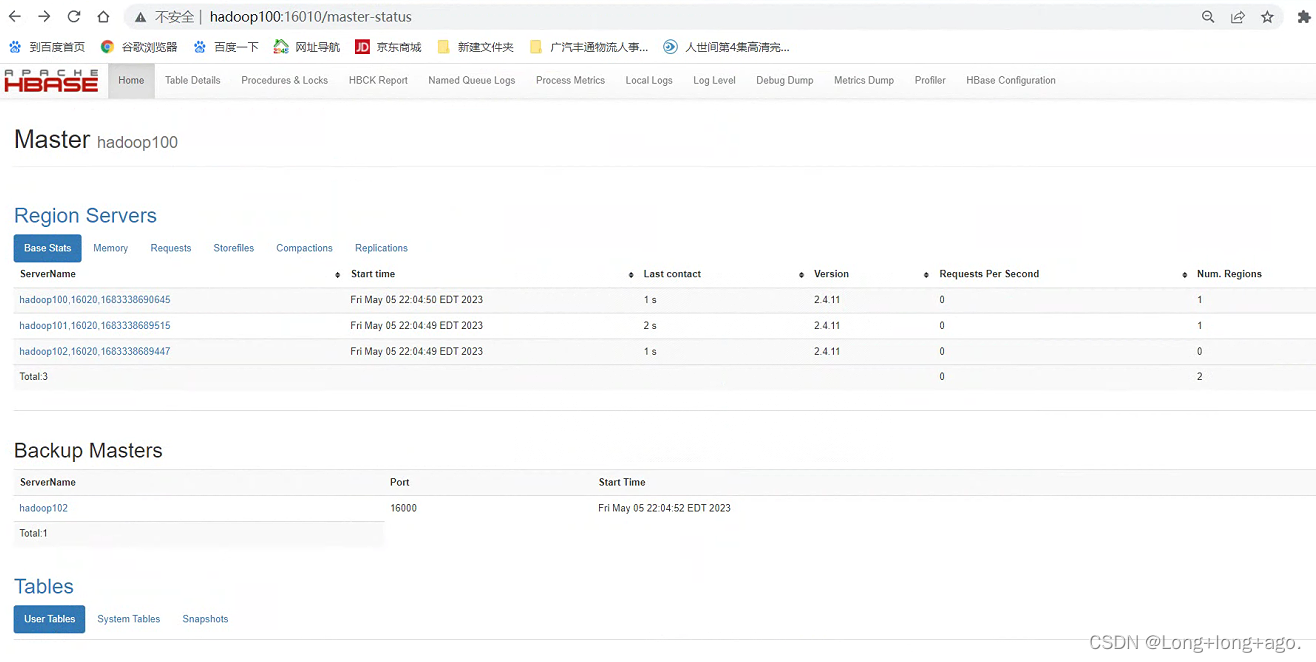
备份主节点的时候是还不会有region servers的信息,只有单主节点挂了,他才会拉取region servers信息