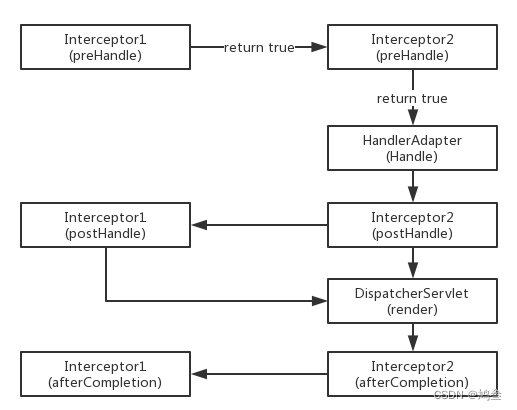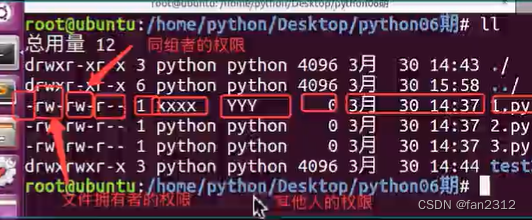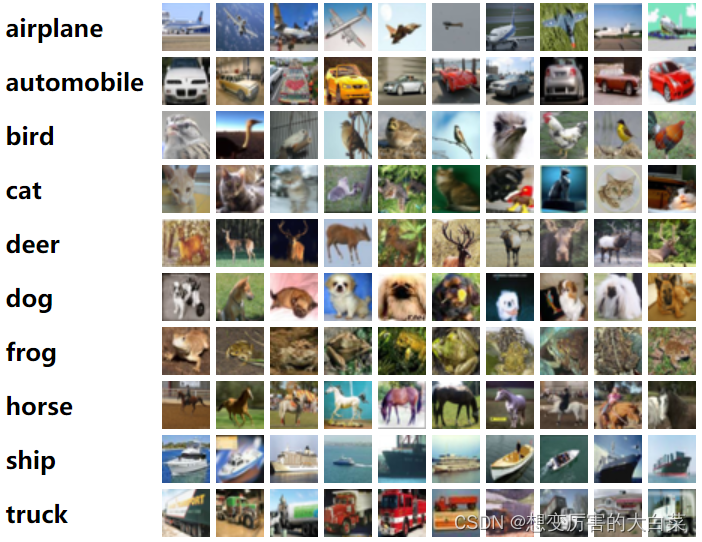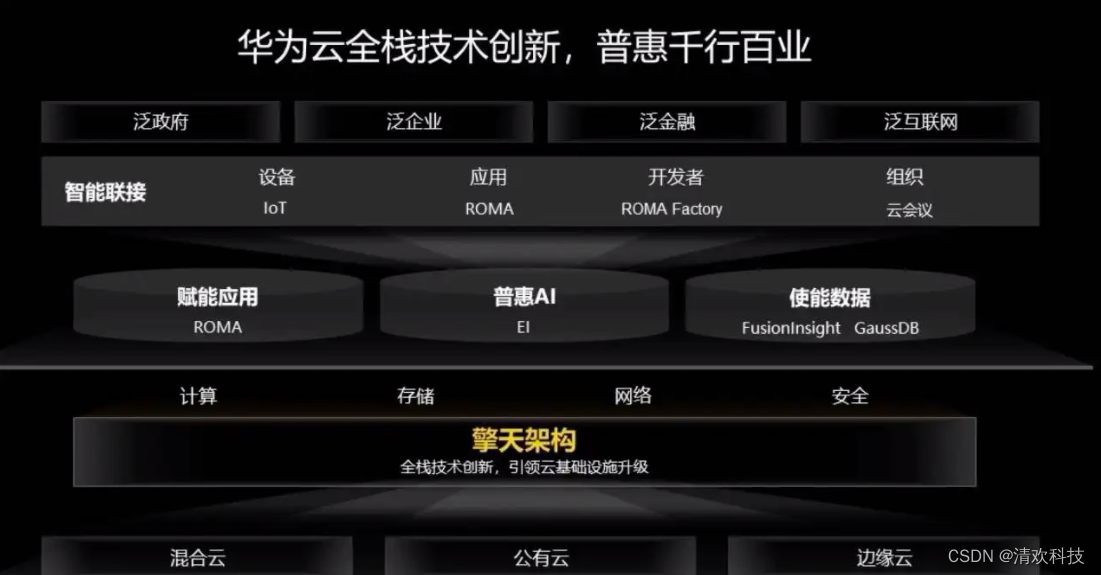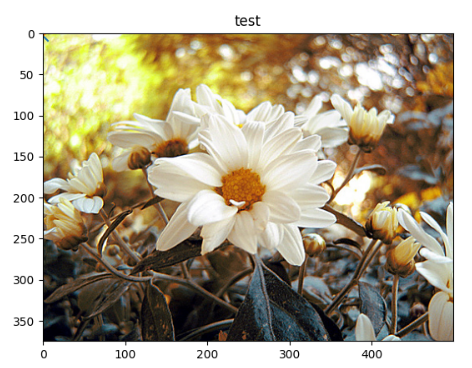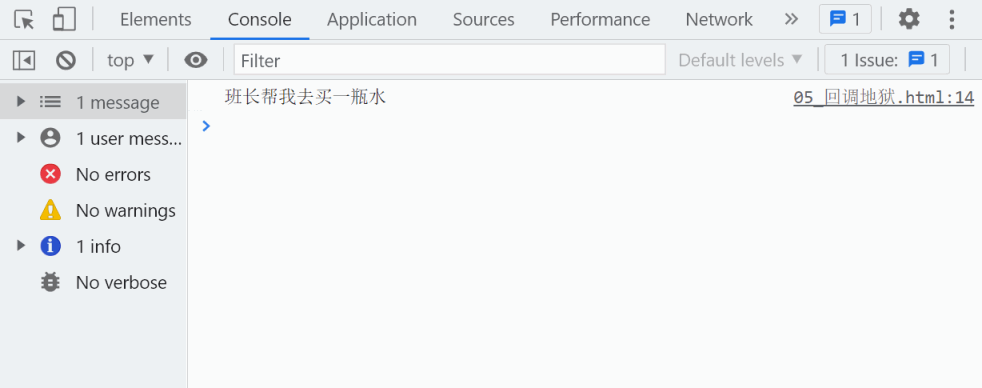目录
- 项目简介
- 功能设计
- 数据库表设计
- 用户表
- 订单表
- 菜品表
- 订单详情表(关联菜品表和订单表)
- 配置类
- 实体类
- Dish
- OrderDetail
- OrderInfo
- UserInfo
- 统一后端返回内容
- 用户模块
- 用户注册功能
- mapper接口
- xml文件
- controller层
- 前端
- 用户登录功能
- 验证用户账号和密码(session存储)
- session key值
- controller层
- mapper层
- xml
- 前端
- 显示所有用户可以点的菜品列表
- 显示菜品
- controller层
- mapper层
- xml
- 前端
- 统计点的菜品个数以及下单总价
- 刷新页面维持用户登录状态功能
- 退出登录功能
- 前端
- controller
- 用户下单菜品功能
- controller层
- mapper层
- xml
- 用户查看订单详情功能
- 前端
- controller
- mapper接口
- xml
- 商家模块
- 商家登录功能
- 前端
- controller
- mapper
- xml
- 保持登录状态
- 前端
- controller
- 菜品添加功能
- 前端
- controller
- mapper
- xml
- 菜品删除功能
- 前端
- controller
- mapper
- xml
- 获取订单列表功能
- 前端
- 查看所有订单
- 修改订单状态
- 查看某个订单详情
- controller
- 查看所有订单
- 修改订单状态
- 查看某个订单详情
- mapper
- 查看所有订单
- 修改订单状态
- 查看某个订单详情
- xml
- 查看所有订单
- 修改订单状态
- 查看某个订单详情
- 退出登录功能
- 前端
- controller
项目简介
现如今,随着餐饮行业的不断扩大,消费者的年轻化,餐饮行业的点餐逐渐由线下转为线上点单,因此我们这个点餐系统就应运而生。点餐系统为餐厅增添了用户与餐厅的互动性,还可以实现更加多样化的点餐。
本项目运用spingboot + springmvc + mybatis + vue实现了一个具有商家和普通用户的双角色点餐系统。
功能设计
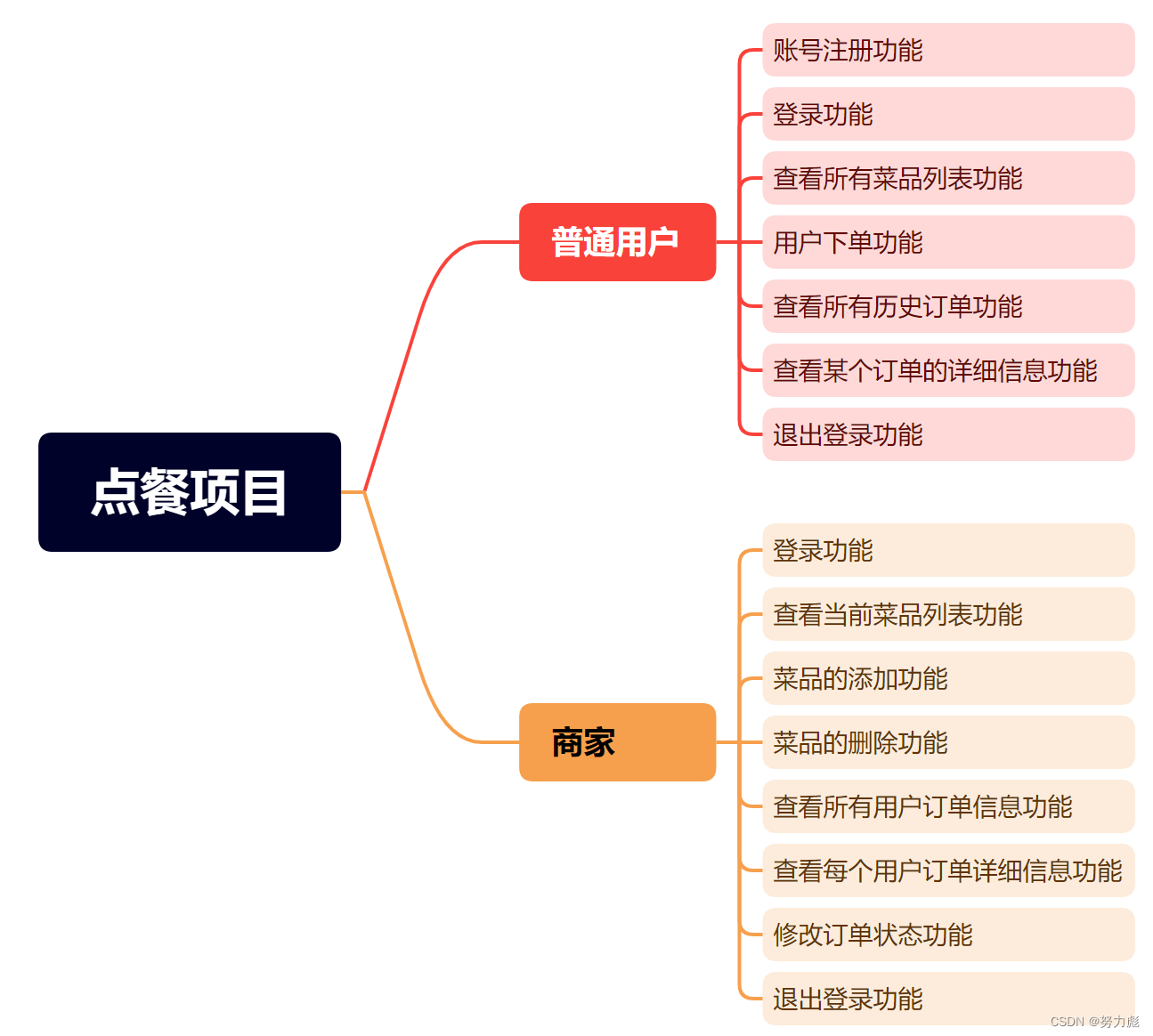
数据库表设计
用户表
-
主键id(自增)
-
用户名
-
密码
-
身份标识
+----------+--------------+------+-----+---------+----------------+ | Field | Type | Null | Key | Default | Extra | +----------+--------------+------+-----+---------+----------------+ | id | int(11) | NO | PRI | NULL | auto_increment | | username | varchar(250) | YES | | NULL | | | password | varchar(50) | YES | | NULL | | | isadmin | int(11) | YES | | NULL | | +----------+--------------+------+-----+---------+----------------+
订单表
-
订单主键ID(自增)
-
用户ID
-
订单创建时间
-
状态(0:未完成; 1:已完成)
+------------+----------+------+-----+-------------------+----------------+ | Field | Type | Null | Key | Default | Extra | +------------+----------+------+-----+-------------------+----------------+ | id | int(11) | NO | PRI | NULL | auto_increment | | uid | int(11) | YES | | NULL | | | createtime | datetime | YES | | CURRENT_TIMESTAMP | | | status | int(11) | YES | | NULL | | +------------+----------+------+-----+-------------------+----------------+
菜品表
-
主键ID(自增)
-
菜品名
-
价格
+-------+---------------+------+-----+---------+----------------+ | Field | Type | Null | Key | Default | Extra | +-------+---------------+------+-----+---------+----------------+ | id | int(11) | NO | PRI | NULL | auto_increment | | name | varchar(250) | NO | | NULL | | | price | decimal(10,0) | NO | | NULL | | +-------+---------------+------+-----+---------+----------------+
订单详情表(关联菜品表和订单表)
-
订单id
-
菜品id
+-------+---------+------+-----+---------+-------+ | Field | Type | Null | Key | Default | Extra | +-------+---------+------+-----+---------+-------+ | did | int(11) | NO | | NULL | | | oid | int(11) | NO | | NULL | | +-------+---------+------+-----+---------+-------+
这个表是为了处理订单表和菜品表的多对多关系,也就是中间表
配置类
package com.example.ordersys.config;
/**
* @author SongBiao
* @Date 2021/1/18
*/
//此类专门存储session中的key值
public class AppFinal {
//将session中的key值提取出来,单独放到一个类里面去
//用户的session key
public static final String USERINFO_SESSION_KEY = "USERINFO_SESSION_KEY";
}
此类用于统一session存储过程中的key值
实体类
Dish
package com.example.ordersys.model;
import lombok.Data;
import java.math.BigDecimal;
/**
* @author SongBiao
* @Date 2021/1/18
*/
@Data
public class Dish {
private int id;
private String name;
private BigDecimal price;
}
OrderDetail
package com.example.ordersys.model;
import lombok.Data;
/**
* @author SongBiao
* @Date 2021/1/18
*/
@Data
public class OrderDetail {
private int oid;
private int did;
private Dish dish;
}
OrderInfo
package com.example.ordersys.model;
import lombok.Data;
import java.util.Date;
/**
* @author SongBiao
* @Date 2021/1/18
*/
@Data
public class OrderInfo {
private int id;
private int uid;
private Date createtime;
private int status;
private String uname;
}
UserInfo
package com.example.ordersys.model;
import lombok.Data;
/**
* @author SongBiao
* @Date 2021/1/18
*/
@Data
public class UserInfo {
private int id;
private String username;
private String password;
private int isadmin;
}
统一后端返回内容
package com.example.ordersys.tools;
import lombok.Data;
/**
* @author SongBiao
* 此类用于规范controller类返回的数据类型的统一,我们定义如下类
* @Date 2021/1/18
*/
@Data
public class ResponseBody<T> {
//后端返回给前端的状态
private int status;
//定义参数的描述信息
private String msg;
//后端返回给前端的数据
private T data;
public ResponseBody(int status,
String msg,
T data){
this.status = status;
this.msg = msg;
this.data = data;
}
}
用户模块
用户注册功能
mapper接口
//注册方法
public int register(UserInfo userInfo);
xml文件
<insert id="register">
insert into userinfo(username,password,isadmin)
values(#{username},#{password},0)
</insert>
controller层
/**
* 用户注册功能,这里指的是顾客
*/
@RequestMapping("/reg")
public ResponseBody<Integer> register(UserInfo userInfo) {
int data = userMapper.register(userInfo);
return new ResponseBody<>(0, "", data);
}
前端
<!-- 注册窗口 -->
<v-row justify="center">
<v-dialog v-model="reg.showRegister" persistent max-width="400px">
<v-card>
<v-card-title>
<span class="headline">注册</span>
</v-card-title>
<v-card-text>
<v-container>
<v-row>
<v-col cols="12" sm="12">
<v-text-field label="用户名*" v-model="reg.name" required></v-text-field>
</v-col>
</v-row>
<v-row>
<v-col cols="12" sm="12">
<v-text-field label="密码*" v-model="reg.password" required></v-text-field>
</v-col>
</v-row>
<v-row>
<v-col cols="12" sm="12">
<v-text-field label="确认密码*" v-model="reg.password2" required></v-text-field>
</v-col>
</v-row>
<v-row>
<v-col cols="12" sm="6">
<v-btn color="primary" block v-on:click="doRegister">注册</v-btn>
</v-col>
<v-col cols="12" sm="6">
<v-btn color="primary" block v-on:click="reg.showRegister = false">取消
</v-btn>
</v-col>
</v-row>
</v-container>
</v-card-text>
</v-card>
</v-dialog>
</v-row>
// 注册方法
doRegister() {
//获取用户输入的值,通过v-model来确定如何获取值
let username = app.reg.name;
let password = app.reg.password;
let password2 = app.reg.password2;
//非空校验
if (username == "") {
alert("请先输入用户名");
return false;
}
if (password == "") {
alert("请先输入密码");
return false;
}
if (password2 == "") {
alert("请先输入确认密码");
return false;
}
if (password != password2) {
alert("两次输入的密码不一致,请核对");
return false;
}
//请求后端接口实现注册功能
jQuery.getJSON("/user/reg", {
"username": username,
"password": password
}, function (result) {
if (result != null && result.data != null && result.data > 0) {
alert("恭喜添加成功");
//每次一个用户注册信息后将信息置空
app.reg.name = "";
app.reg.password = "";
app.reg.password2 = "";
//隐藏注册窗体
app.reg.showRegister = false;
} else {
alert("抱歉,添加失败,请重试");
}
});
},
用户登录功能
(1)验证用户的账号和密码
(2)存储session信息
(3)显示欢迎信息
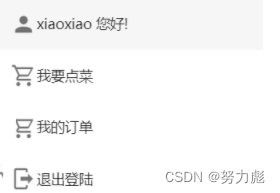
(4)显示所有用户可以点的菜品列表
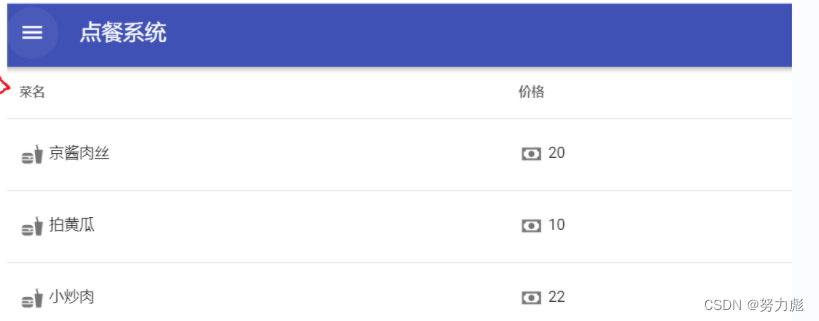
(5)刷新页面维持页面登录状态
(6)退出登录
验证用户账号和密码(session存储)
session key值
package com.example.ordersys.config;
/**
* @author SongBiao
* @Date 2021/1/18
*/
//此类专门存储session中的key值
public class AppFinal {
//将session中的key值提取出来,单独放到一个类里面去
//用户的session key
public static final String USERINFO_SESSION_KEY = "USERINFO_SESSION_KEY";
}
controller层
//登录功能
@RequestMapping("/login")
public ResponseBody<UserInfo> login(UserInfo userInfo, HttpServletRequest request) {
UserInfo user = userMapper.login(userInfo);
//登录后将信息存入session当中
if (user != null && user.getId() > 0) {
HttpSession session = request.getSession();
session.setAttribute(AppFinal.USERINFO_SESSION_KEY,
user);
}
return new ResponseBody<>(0, "", user);
}
mapper层
//登录方法
public UserInfo login(UserInfo userInfo);
xml
<select id="login" resultType="com.example.ordersys.model.UserInfo">
select * from userinfo where
username=#{username} and password=#{password}
</select>
前端
// 登录方法
doLogin() {
//获取用户输入的用户名和密码,还是看v-model
let username = app.login.inputUsername;
let password = app.login.inputPassword;
//非空校验
if (username == "") {
alert("请输入用户名");
return false;
}
if (password == "") {
alert("请输入密码");
return false;
}
//访问后端接口,验证用户信息
jQuery.getJSON("/user/login", {
"username": username,
"password": password
}, function (result) {
if (result != null && result.data != null && result.data.id > 0) {
//登录成功
alert("登录成功!");
//登录成功后,隐藏左侧未登录之前的导航,并显示欢迎信息
//因为两者的v-show是一样的
app.login.isLogin = true;
//去掉登录时的窗口,还是查看v-model
app.login.showLoginDialog = false;
//请求后端得到菜品列表
jQuery.getJSON("/dish/list", {}, function (result) {
if (result != null && result.data != null) {
app.dishes = result.data;
}
});
} else {
//用户名或密码错误,请重新输入
alert("用户名或密码错误,请重新输入");
}
});
},
显示所有用户可以点的菜品列表
显示菜品
controller层
@RequestMapping("/list")
public ResponseBody<List<Dish>> getList() {
List<Dish> data = dishMapper.getDishList();
return new ResponseBody<>(0, "", data);
}
mapper层
//查询菜单列表
public List<Dish> getDishList();
xml
<select id="getDishList" resultType="com.example.ordersys.model.Dish">
select * from dish
</select>
前端
<v-simple-table v-show="status == 'dishesPage' && login.isLogin">
<template v-slot:default>
<thead>
<tr>
<th class="text-left">菜名</th>
<th class="text-left">价格</th>
<th class="text-left">选择</th>
</tr>
</thead>
<tbody>
<tr v-for="dish in dishes">
<td>
<v-icon>mdi-food</v-icon>
{{dish.name}}
</td>
<td>
<v-icon>mdi-cash</v-icon>
{{dish.price}}
</td>
<!-- 选择窗体-->
<td>
<v-switch v-model="dish.isSelected"></v-switch>
</td>
</tr>
</tbody>
</template>
</v-simple-table>
jQuery.getJSON("/dish/list", {}, function (result) {
if (result != null && result.data != null) {
app.dishes = result.data;
}
});
统计点的菜品个数以及下单总价
<v-row v-show="status == 'dishesPage' && login.isLogin">
<v-col :col="11">
<div class="pa-2">已点 {{selectedDishCount}} 道菜, 总计 {{selectedDishPrice}} 元</div>
</v-col>
</v-row>
computed: {
// 点餐的个数
selectedDishCount() {
let count = 0;
this.dishes.forEach(dish => {
if (dish.isSelected) {
count++;
}
});
return count;
},
// 计算下单的菜品总价
selectedDishPrice() {
let price = 0;
this.dishes.forEach(dish => {
if (dish.isSelected) {
price += dish.price;
}
})
return price;
}
},
刷新页面维持用户登录状态功能
//判断是否登录的方法
isLogin() {
jQuery.getJSON("/user/islogin", {}, function (result) {
if (result != null && result.data != null && result.data.id > 0) {
//此时确定为登录状态,点击刷新后应该仍在主页面,而不是需要重新登录
app.login.isLogin = true;
//设置欢迎信息
app.login.inputUsername = result.data.username;
//请求后端得到菜品列表
jQuery.getJSON("/dish/list", {}, function (result) {
if (result != null && result.data != null) {
app.dishes = result.data;
}
});
}
});
},
注意要在最后调用这个isLogin方法
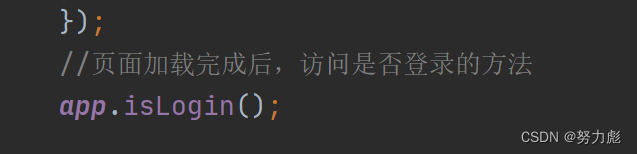
controller层
/**
* 判断登录状态
*
* @param request
* @return
*/
@RequestMapping("/islogin")
public ResponseBody<UserInfo> isLogin(HttpServletRequest request) {
UserInfo user = null;
HttpSession session = request.getSession(false);
if (session != null && session.getAttribute(AppFinal.USERINFO_SESSION_KEY) != null) {
user = (UserInfo) session.getAttribute(AppFinal.USERINFO_SESSION_KEY);
}
return new ResponseBody<UserInfo>(0, "", user);
}
isLogin方法是判断当前登录后,刷新页面不退出登录状态,最后在app外面调用了这个isLogin方法
原理是每次vue刷新页面会把就是会把变量如果改变了再全部变为初始值,所以如果我们不去设置isLogin方法的话,最终当我门点击刷新后,isLogin这个属性重新置为false,那么就会显示我们的导航栏了:因为!login.isLogin为true,
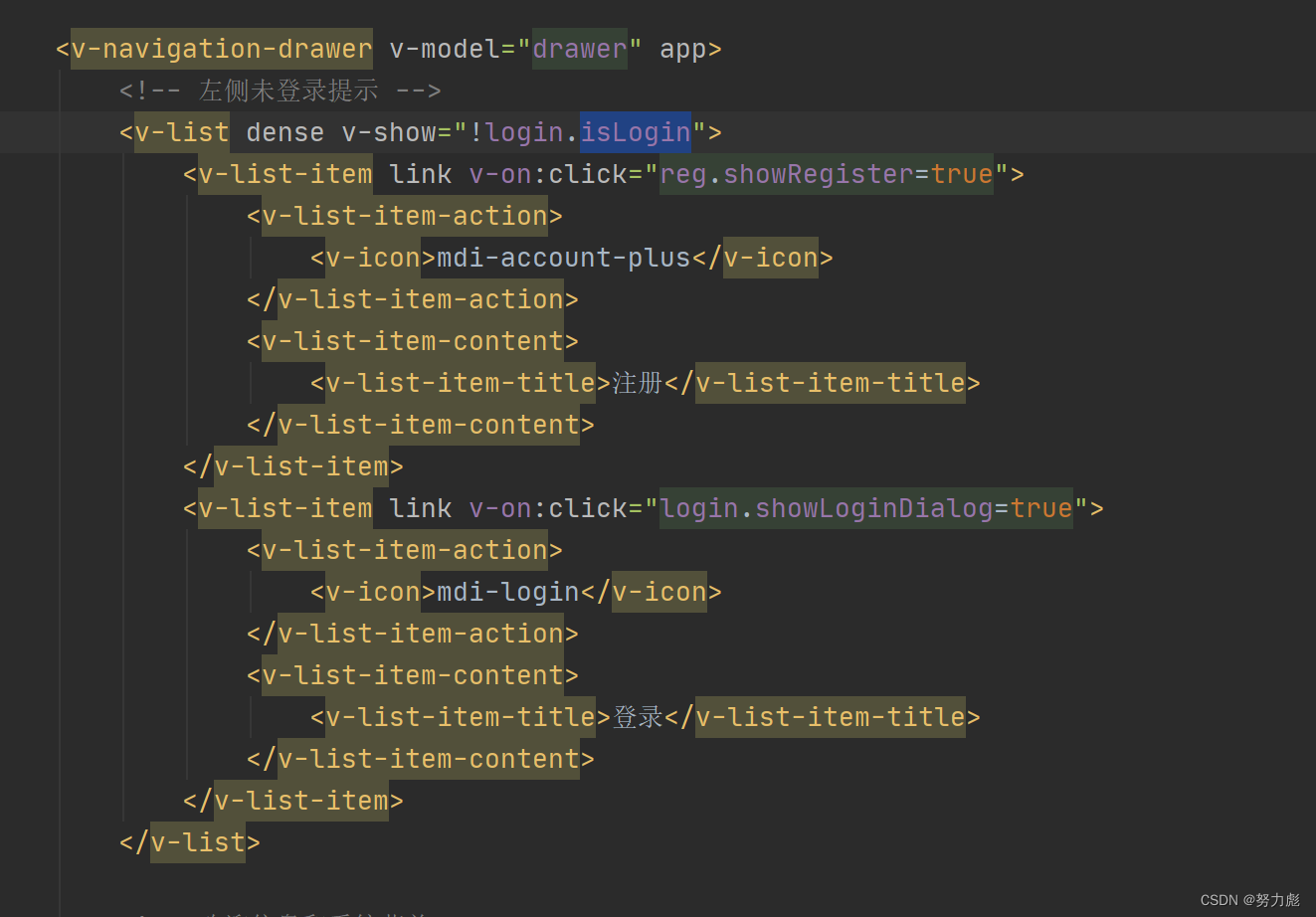
退出登录功能
前端
<v-list-item link v-on:click="logout">
<v-list-item-action>
<v-icon>mdi-logout</v-icon>
</v-list-item-action>
<v-list-item-content>
<v-list-item-title>退出登录</v-list-item-title>
</v-list-item-content>
</v-list-item>
//退出登录功能
logout() {
if (confirm("是否确认退出?")) {
jQuery.getJSON("/user/logout", {}, function (result) {
if (result != null && result.data != null && result.data > 0) {
//退出成功
alert("退出成功");
//刷新当前页面
location.href = location.href;
} else {
alert("抱歉,操作失败,请重试");
}
});
}
},
controller
/**
* 退出登录
* @param request
* @return
*/
@RequestMapping("/logout")
public ResponseBody<Integer> logOut(HttpServletRequest request) {
int data = 0;
HttpSession session = request.getSession(false);
if (session != null && session.getAttribute(AppFinal.USERINFO_SESSION_KEY) != null) {
session.removeAttribute(AppFinal.USERINFO_SESSION_KEY);
data = 1;
}
session.removeAttribute(AppFinal.USERINFO_SESSION_KEY);
return new ResponseBody<>(0, "", data);
}
用户下单菜品功能
<v-col :cols="2">
<v-btn color="primary" block v-on:click="dishSubmit">下单</v-btn>
</v-col>
dishSubmit() {
if (confirm("确实提交?")) {
let dids = "";//菜品id集合
app.dishes.forEach(dish => {
//选中了菜品就加1
if (dish.isSelected) {
dids += (dish.id + ",");
}
});
if (dids != null) {
//dids不等于null说明菜品已经下单提交,请求后端实现点餐
//传递的参数为菜品id的集合
jQuery.getJSON("/order/add", {"dids": dids}, function (result) {
if (result != null && result.data != null && result.data > 0) {
alert("恭喜:点餐成功");
}
});
} else {
alert("请先选中菜品信息");
}
}
},
controller层
(1)菜品信息插入到OrderInfo表中
首先拿到下单的用户uid,从而拿到对应的订单oid
(2)中间表OrderDetail也要完成订单与菜品的关联
将之前拿到的订单oid与前端传来的菜品dids进行关联
@RequestMapping("/add")
public ResponseBody<Integer> addOrder(String dids, HttpServletRequest request) {
int data = 0;
//1:添加订单信息,返回一个订单ID
//(1):要想添加订单信息,第一步是获取用户的id,因为在订单列表中,用户id是订单表的逻辑外键
//我们是要通过用户的id来拿到对应的订单id
// 如果当前Session没有就为null
HttpSession session = request.getSession(false);
if (session != null && session.getAttribute(AppFinal.USERINFO_SESSION_KEY) != null) {
int uid = ((UserInfo) session.getAttribute(AppFinal.USERINFO_SESSION_KEY)).getId();
//(2):将用户的id存入到OrderInfo
OrderInfo orderInfo = new OrderInfo();
orderInfo.setUid(uid);
//订单添加方法
//result代表添加影响的行数
//addOrder方法会获取到订单表的自增id
int result = orderInfoMapper.addOrder(orderInfo);
//result大于0说明插入成功,因为在使用MyBatis做持久层时,insert语句默认是不返回记录的主键值,而是返回插入的记录条数
if (result > 0) {
//2:添加订单详情,需要用到订单ID
data = orderDetailMapper.add(orderInfo.getId(), dids.split(","));
}
}
return new ResponseBody<>(0, "", data);
}
mapper层
//添加订单
public int addOrder(OrderInfo orderInfo);
//传参的时候订单的id可能只有一个,但是菜品的id可能有多个,所以用String数组来表示
public int add(int oid,String[] dids);
xml
<!--注意此处插入时需要获取自增id,则需要使用useGeneratedKeys和keyProperty
keyProperty会将得到的主键id值赋给对应表中的主键,useGeneratedKeys为是否使用自动主键,肯定值为true-->
<insert id="addOrder" useGeneratedKeys="true" keyProperty="id">
insert into orderinfo(uid,status) values(#{uid},0)
</insert>
注意:在使用MyBatis做持久层时,insert语句默认是不返回记录的主键值,而是返回插入的记录条数
![[外链图片转存失败,源站可能有防盗链机制,建议将图片保存下来直接上传(img-TfIWhawh-1669814415971)(点餐项目.assets/image-20221129170348928.png)]](https://img-blog.csdnimg.cn/af64c29e324e4498af086fb93040941c.png)
<!--使用foreach来遍历我们前台传过来的菜单id这个集合,将集合中的每一条数据存入到did中
oid代表订单id,订单id只有一个,但是菜单id可以有很多个,因为每个菜品都对应一个id -->
<!--因为我们要往did中插入的菜单id是一个集合,所以我们可以使用foreach循环,collection是
集合,我们放入的是add方法的参数:数组dids,item代表列,separator代表分隔符,意思就是
values后面是(),(),()这样的形式-->
<insert id="add">
insert into orderdetail(oid,did) values
<foreach collection="dids" item="item" separator=",">
(#{oid},#{item})
</foreach>
</insert>
用户查看订单详情功能
前端
显示用户自身订单状态代码
<v-list-item link v-on:click="orderList">
<v-list-item-action>
<v-icon>mdi-cart-outline</v-icon>
</v-list-item-action>
<v-list-item-content>
<v-list-item-title>我的订单</v-list-item-title>
</v-list-item-content>
</v-list-item>
orderList() {
jQuery.getJSON("/order/list", {}, function (result) {
if (result != null && result.data != null) {
//获取订单列表成功
app.orders = result.data;
app.status = 'ordersPage';
} else {
//获取订单失败
alert("获取订单列表失败,请重试");
}
});
},
<!-- 个人订单列表 -->
<v-simple-table v-show="status == 'ordersPage' && login.isLogin">
<template v-slot:default>
<thead>
<tr>
<th class="text-left">序号</th>
<th class="text-left">状态</th>
<th class="text-left">时间</th>
<th class="text-left">详情</th>
</tr>
</thead>
<tbody>
<tr v-for="order in orders">
<td>{{order.id}}</td>
<!--三元运算符在vue中可以使用-->
<td>{{order.status==0?'未完成':'已完成'}}</td>
<td>{{order.createtime}}</td>
<td>
<v-btn color='primary' v-on:click="detail(order.id)">查看详情</v-btn>
</td>
</tr>
</tbody>
</template>
</v-simple-table>
查看详情的代码:
<!-- 某个订单的详情 -->
<v-row justify="center">
<v-dialog v-model="showCurOrder" persistent max-width="600px">
<v-simple-table>
<template v-slot:default>
<thead>
<tr>
<th class="text-left">菜品</th>
<th class="text-left">价格</th>
</tr>
</thead>
<tbody>
<tr v-for="dish in curOrder">
<td>{{dish.dish.name}}</td>
<td>{{dish.dish.price}}</td>
</tr>
<tr>
<td>总金额:{{curOrderMoney()}}</td>
<td>
<v-btn color="primary" v-on:click="showCurOrder = false">关闭</v-btn>
</td>
</tr>
</tbody>
</template>
</v-simple-table>
</v-dialog>
</v-row>
//计算某个订单详情的总钱数
curOrderMoney() {
let money = 0;
app.curOrder.forEach(order => {
money += order.dish.price;
});
return money;
},
//查看订单详情
detail(oid) {
jQuery.getJSON("/detail/list", {"oid": oid}, function (result) {
if (result != null && result.data != null) {
app.curOrder = result.data;
//显示订单详情页面
app.showCurOrder = true;
}
});
},
controller
显示订单代码
/**
* 用户获取订单列表
*
* @return
*/
@RequestMapping("/list")
public ResponseBody<List<OrderInfo>> getList(HttpServletRequest request) {
List<OrderInfo> orderinfo = null;
HttpSession session = request.getSession(false);
int uid = 0;
if (session != null && session.getAttribute(AppFinal.USERINFO_SESSION_KEY) != null) {
//获取用户id
uid = ((UserInfo) session.getAttribute(AppFinal.USERINFO_SESSION_KEY)).getId();
orderinfo = orderInfoMapper.list(uid);
}
return new ResponseBody<>(0, "", orderinfo);
}
查看详情代码:
@RequestMapping("/list")
public ResponseBody<List<OrderDetail>> getList(int oid){
List<OrderDetail> list = orderDetailMapper.getList(oid);
return new ResponseBody<>(0,"",list);
}
mapper接口
显示订单代码
//获取订单列表
public List<OrderInfo> list(int uid);
查看详情代码
public List<OrderDetail> getList(int oid);
xml
显示订单代码
<select id="list" resultType="com.example.ordersys.model.OrderInfo">
select * from orderinfo where uid=#{uid}
</select>
查看详情代码
这里要注意,先来看订单详情表的实体类设计:
package com.example.ordersys.model;
import lombok.Data;
/**
* @author SongBiao
* @Date 2021/1/18
*/
@Data
public class OrderDetail {
private int oid;
private int did;
private Dish dish;
}
可以看到OrderDetail实体类中还有一个Dish对象,但是注意这个对象在我们表中是没有的,原因是当我们用户查看订单详情的时候,需要查看菜品的详细信息以及总价格,我们直接再这里定义一个对象后,后期通过连表查询,然后将查询的结果包装成一个Dish类对象即可。那么我们再xml中就需要使用resultMap来指定对应的映射关系,
首先再DishMapper.xml中指定dish表对应的实体类的映射关系;
<resultMap id="BaseResultMap" type="com.example.ordersys.model.Dish">
<id column="id" property="id"></id>
<result column="name" property="name"></result>
<result column="price" property="price"></result>
</resultMap>
同时再OrderDetailMapper.xml中指定OrderDetail实体类的映射关系,注意需要使用到association属性来表示一对一的关系,因为后期我们使用连表查询中,orderdetail与dish进行左连接后,查询出来的记录是一行一行的,也就是说一个订单编号对应一个菜品名称,而不是多个
<resultMap id="BaseResultMap" type="com.example.ordersys.model.OrderDetail">
<result property="did" column="did"></result>
<result property="oid" column="oid"></result>
<association property="dish" columnPrefix="d_" resultMap="com.example.ordersys.mapper.DishMapper.BaseResultMap">
</association>
</resultMap>
<select id="getList" resultMap="BaseResultMap">
select o.*,d.name d_name,d.price d_price from orderdetail o left join dish d on o.did=d.id
where o.oid=#{oid}
</select>
mysql> select o.*,d.name d_name,d.price d_price from orderdetail o left join dish d on o.did=d.id
-> where o.oid=16;
+-----+-----+--------+---------+
| did | oid | d_name | d_price |
+-----+-----+--------+---------+
| 3 | 16 | 红烧肉 | 30 |
| 4 | 16 | 茄子 | 25 |
这里就可以显示出订单编号为16的用户点了两个菜,其菜品编号为3,4,菜品名称为红烧肉,茄子,价格分别为30,25
注意这里我们使用了连表查询(左连接)
商家模块
商家登录功能
前端
<!-- 左侧导航 -->
<v-navigation-drawer v-model="drawer" app>
<v-list dense v-show="!login.isLogin">
<v-list-item link v-on:click="login.showLoginDialog=true">
<v-list-item-action>
<v-icon>mdi-login</v-icon>
</v-list-item-action>
<v-list-item-content>
<v-list-item-title>登录</v-list-item-title>
</v-list-item-content>
</v-list-item>
</v-list>
<v-row justify="center">
<v-dialog v-model="login.showLoginDialog" persistent max-width="400px">
<v-card>
<v-card-title>
<span class="headline">登录</span>
</v-card-title>
<v-card-text>
<v-container>
<v-row>
<v-col cols="12" sm="12">
<v-text-field label="用户名*" v-model="login.inputUsername" required>
</v-text-field>
</v-col>
</v-row>
<v-row>
<v-col cols="12" sm="12">
<v-text-field label="密码*" v-model="login.inputPassword" required>
</v-text-field>
</v-col>
</v-row>
<v-row>
<v-col cols="12" sm="6">
<v-btn color="primary" block v-on:click="userLogin">登录</v-btn>
</v-col>
<v-col cols="12" sm="6">
<v-btn color="primary" block v-on:click="login.showLoginDialog=false">取消
</v-btn>
</v-col>
</v-row>
</v-container>
</v-card-text>
</v-card>
</v-dialog>
</v-row>
userLogin() {
let username = app.login.inputUsername;
let password = app.login.inputPassword;
//非空校验
if (username == "") {
alert("请输入用户名");
return false;
}
if (password == "") {
alert("请输入密码");
return false;
}
//访问后端接口,验证用户信息
jQuery.getJSON("/user/login", {
"username": username,
"password": password
}, function (result) {
if (result != null && result.data != null && result.data.id > 0) {
//等于1,说明是管理员登录
if (result.data.isadmin == 1) {
//登录成功
alert("登录成功!");
//登录成功后,隐藏左侧未登录之前的导航,并显示欢迎信息
//因为两者的v-show是一样的
app.login.isLogin = true;
//去掉登录时的窗口,还是查看v-model
app.login.showLoginDialog = false;
//请求后端得到菜品列表
jQuery.getJSON("/dish/list", {}, function (result) {
if (result != null && result.data != null) {
app.dishes = result.data;
}
});
} else {
alert("非法操作,权限不足");
}
} else {
//用户名或密码错误,请重新输入
alert("用户名或密码错误,请重新输入");
}
});
},
controller
//登录功能
@RequestMapping("/login")
public ResponseBody<UserInfo> login(UserInfo userInfo, HttpServletRequest request) {
UserInfo user = userMapper.login(userInfo);
//登录后将信息存入session当中
if (user != null && user.getId() > 0) {
HttpSession session = request.getSession();
session.setAttribute(AppFinal.USERINFO_SESSION_KEY,
user);
}
return new ResponseBody<>(0, "", user);
}
@RequestMapping("/list")
public ResponseBody<List<Dish>> getList() {
List<Dish> data = dishMapper.getDishList();
return new ResponseBody<>(0, "", data);
}
mapper
//登录方法
public UserInfo login(UserInfo userInfo);
//查询菜单列表
public List<Dish> getDishList();
xml
<select id="getDishList" resultType="com.example.ordersys.model.Dish">
select * from dish
</select>
<select id="login" resultType="com.example.ordersys.model.UserInfo">
select * from userinfo where
username=#{username} and password=#{password}
</select>
保持登录状态
前端
//保持登录状态的方法
isLogin() {
jQuery.getJSON("/user/islogin", {}, function (result) {
if (result != null && result.data != null && result.data.id > 0) {
if (result.data.isadmin == 1) {
//等于1是超级管理员
//此时确定为登录状态,点击刷新后应该仍在主页面,而不是需要重新登录
app.login.isLogin = true;
//设置欢迎信息
app.login.inputUsername = result.data.username;
//请求后端得到菜品列表
jQuery.getJSON("/dish/list", {}, function (result) {
if (result != null && result.data != null) {
app.dishes = result.data;
}
});
}
}
});
},
在new Vue外部调用isLogin方法
![[外链图片转存失败,源站可能有防盗链机制,建议将图片保存下来直接上传(img-kgL3SaIs-1669814415972)(点餐项目.assets/image-20221130114507392.png)]](https://img-blog.csdnimg.cn/717a73aecd8a49bbb22630266a66dcab.png)
controller
@RequestMapping("/islogin")
public ResponseBody<UserInfo> isLogin(HttpServletRequest request) {
UserInfo user = null;
HttpSession session = request.getSession(false);
if (session != null && session.getAttribute(AppFinal.USERINFO_SESSION_KEY) != null) {
user = (UserInfo) session.getAttribute(AppFinal.USERINFO_SESSION_KEY);
}
return new ResponseBody<UserInfo>(0, "", user);
}
菜品添加功能
前端
<v-row v-show="status == 'dishesPage' && login.isLogin">
<v-col :col="11">
</v-col>
<v-col :cols="2">
<v-btn color="primary" block v-on:click="showAddDish = true">新增菜品</v-btn>
</v-col>
</v-row>
<!-- 新增菜品 -->
<v-row justify="center">
<v-dialog v-model="showAddDish" persistent max-width="600px">
<v-card>
<v-card-title>
<span class="headline">新增菜品</span>
</v-card-title>
<v-card-text>
<v-container>
<v-row>
<v-col cols="12" sm="12">
<v-text-field label="菜品名*" v-model="newDish.name" required></v-text-field>
</v-col>
</v-row>
<v-row>
<v-col cols="12" sm="12">
<v-text-field label="价格(元)*" v-model="newDish.price" required>
</v-text-field>
</v-col>
</v-row>
<v-row>
<v-col cols="12" sm="6">
<v-btn color="primary" block v-on:click="addDish()">新增</v-btn>
</v-col>
<v-col cols="12" sm="6">
<v-btn color="primary" block v-on:click="showAddDish = false">取消</v-btn>
</v-col>
</v-row>
</v-container>
</v-card-text>
</v-card>
</v-dialog>
</v-row>
//新增菜品
addDish() {
if (confirm("确认是否提交?")) {
let name = app.newDish.name;
let price = app.newDish.price;
//
if (name == "") {
alert("请先输入菜品名称!");
return false;
}
if (price == "" || price == 0) {
alert("请先输入价格!");
return false;
}
jQuery.getJSON("/dish/add", {"name": name, "price": price},
function (result) {
if (result != null && result.data != null && result.data > 0) {
//data>0表示添加成功
alert("恭喜:菜品添加成功!");
//每次添加完菜品后自动刷新
location.href = location.href;
} else {
alert("抱歉:操作失败请重试!");
}
});
}
},
controller
//管理员添加菜品的后台方法
@RequestMapping("/add")
public ResponseBody<Integer> addDish(Dish dish) {
int data = dishMapper.addDish(dish);
return new ResponseBody<>(0, "", data);
}
mapper
public int addDish(Dish dish);
xml
<insert id="addDish">
insert into dish(name,price)
values(#{name},#{price})
</insert>
菜品添加的逻辑就是每次添加完菜品到Dish表后,刷新页面,调用isLogin方法判断是否延续登录状态,然后isLogin方法重新获取后台的菜单列表,然后进行展示
菜品删除功能
前端
<td>
<v-btn color="primary" v-on:click="del(dish.id)">删除</v-btn>
</td>
//删除菜品
del(did) {
if (confirm("确认删除?")) {
jQuery.getJSON("/dish/del", {"id": did}, function (result) {
if (result != null && result.data != null && result.data > 0) {
//删除成功
alert("删除成功");
//刷新当前界面
location.href = location.href;
} else {
alert("抱歉,操作失败,请重试");
}
});
}
},
controller
//管理员删除订单的后台方法
@RequestMapping("/del")
public ResponseBody<Integer> deleteDish(int id) {
int data = dishMapper.del(id);
return new ResponseBody<>(0, "", data);
}
mapper
public int del(int id);
xml
<delete id="del">
delete from dish where id=#{id}
</delete>
菜品删除的逻辑就是每次删除菜品后,刷新页面,调用isLogin方法判断是否延续登录状态,然后isLogin方法重新获取后台的菜单列表,然后进行展示
获取订单列表功能
前端
查看所有订单
<v-list-item link v-on:click="showOrder">
<v-list-item-action>
<v-icon>mdi-cart-outline</v-icon>
</v-list-item-action>
<v-list-item-content>
<v-list-item-title>查看订单</v-list-item-title>
</v-list-item-content>
</v-list-item>
//查看所有人的订单
showOrder() {
jQuery.getJSON("/order/alllist", {},
function (result) {
if (result != null && result.data != null) {
app.orders = result.data;
// 显示订单列表窗体
app.status = 'ordersPage';
}
});
},
<!-- 订单列表 -->
<v-simple-table v-show="status == 'ordersPage' && login.isLogin">
<template v-slot:default>
<thead>
<tr>
<th class="text-left">序号</th>
<th class="text-left">用户</th>
<th class="text-left">状态</th>
<th class="text-left">时间</th>
<th class="text-left">详情</th>
</tr>
</thead>
<tbody>
<tr v-for="order in orders">
<td>{{order.id}}</td>
<td>{{order.uname}}</td>
<td>
<v-switch v-model="order.status" v-on:click="update(order.id,order.status)"></v-switch>
</td>
<td>{{order.createtime}}</td>
<td>
<v-btn color='primary' v-on:click="detail(order.id)">查看详情</v-btn>
</td>
</tr>
</tbody>
</template>
</v-simple-table>
修改订单状态
//管理员修改状态
update(oid, status) {
//因为选中的这个状态在前端我们显示选中为true,不选中为false,所以此处需要用三元符进行一个选择
status = status ? 1 : 0;
jQuery.getJSON("/order/update", {"oid": oid, "status": status}, function (result) {
if (result != null && result.data != null && result.data > 0) {
alert("恭喜,状态修改成功");
} else {
alert("修改失败,请重试");
}
});
},
查看某个订单详情
//查看某个订单详情
detail(oid) {
jQuery.getJSON("/detail/list", {"oid": oid}, function (result) {
if (result != null && result.data != null) {
app.curOrder = result.data;
//显示订单详情页面
app.showCurOrder = true;
}
});
},
<!--订单详情窗口-->
<v-row justify="center">
<v-dialog v-model="showCurOrder" persistent max-width="600px">
<v-simple-table>
<template v-slot:default>
<thead>
<tr>
<th class="text-left">菜品</th>
<th class="text-left">价格</th>
</tr>
</thead>
<tbody>
<tr v-for="dish in curOrder">
<td>{{dish.dish.name}}</td>
<td>{{dish.dish.price}}</td>
</tr>
<tr>
<td>总金额: {{totalPrice()}}</td>
<td>
<v-btn color="primary" v-on:click="showCurOrder=false">关闭</v-btn>
</td>
</tr>
</tbody>
</template>
</v-simple-table>
</v-dialog>
</v-row>
//计算某个订单详情的总价
totalPrice() {
let money = 0;
app.curOrder.forEach(item => {
money += item.dish.price;
});
return money;
},
controller
查看所有订单
//管理员查看所有人列表信息
@RequestMapping("/alllist")
public ResponseBody<List<OrderInfo>> getAllList(HttpServletRequest request) {
List<OrderInfo> orderinfo = null;
orderinfo = orderInfoMapper.getAllList();
return new ResponseBody<>(0, "", orderinfo);
}
修改订单状态
//管理员修改用户订单的状态
@RequestMapping("/update")
public ResponseBody<Integer> updateStautus(int oid,int status) {
int data = orderInfoMapper.update(oid,status);
return new ResponseBody<>(0, "", data);
}
查看某个订单详情
@RequestMapping("/list")
public ResponseBody<List<OrderDetail>> getList(int oid){
List<OrderDetail> list = orderDetailMapper.getList(oid);
return new ResponseBody<>(0,"",list);
}
mapper
查看所有订单
//获取所有人的订单列表
public List<OrderInfo> getAllList();
修改订单状态
//修改订单的状态
public int update(int oid,int status);
查看某个订单详情
public List<OrderDetail> getList(int oid);
xml
查看所有订单
<select id="getAllList" resultType="com.example.ordersys.model.OrderInfo">
select o.*,u.username uname from orderinfo o left join userinfo u on o.uid=u.id order by o.id desc
</select>
注意这里我们依旧使用到了联表查询,左连接
修改订单状态
<update id="update">
update orderinfo set status=#{status} where id=#{oid}
</update>
查看某个订单详情
<resultMap id="BaseResultMap" type="com.example.ordersys.model.OrderDetail">
<result property="did" column="did"></result>
<result property="oid" column="oid"></result>
<association property="dish" columnPrefix="d_" resultMap="com.example.ordersys.mapper.DishMapper.BaseResultMap">
</association>
</resultMap>
<select id="getList" resultMap="BaseResultMap">
select o.*,d.name d_name,d.price d_price from orderdetail o left join dish d on o.did=d.id
where o.oid=#{oid}
</select>
这块的代码逻辑跟之前用户查看订单详情功能一样
退出登录功能
前端
<v-list-item link v-on:click="logout">
<v-list-item-action>
<v-icon>mdi-logout</v-icon>
</v-list-item-action>
<v-list-item-content>
<v-list-item-title>退出登录</v-list-item-title>
</v-list-item-content>
</v-list-item>
logout() {
if (confirm("是否确认退出?")) {
jQuery.getJSON("/user/logout", {}, function (result) {
if (result != null && result.data != null && result.data > 0) {
//退出成功
alert("退出成功");
//刷新当前页面
location.href = location.href;
} else {
alert("抱歉,操作失败,请重试");
}
});
}
},
controller
/**
* 退出登录
* @param request
* @return
*/
@RequestMapping("/logout")
public ResponseBody<Integer> logOut(HttpServletRequest request) {
int data = 0;
HttpSession session = request.getSession(false);
if (session != null && session.getAttribute(AppFinal.USERINFO_SESSION_KEY) != null) {
session.removeAttribute(AppFinal.USERINFO_SESSION_KEY);
data = 1;
}
session.removeAttribute(AppFinal.USERINFO_SESSION_KEY);
return new ResponseBody<>(0, "", data);
}
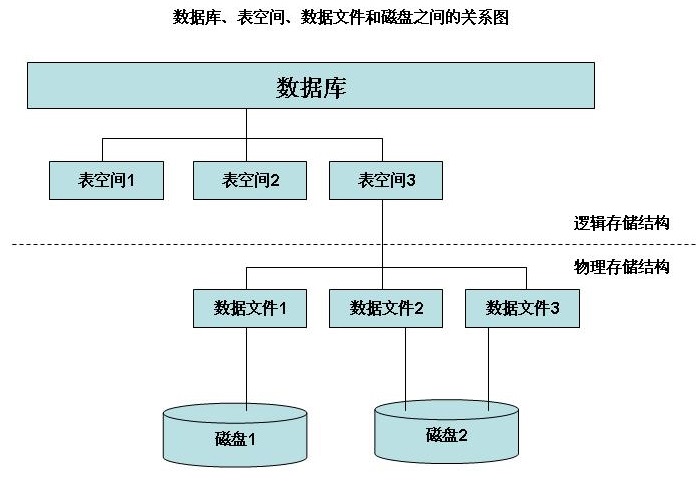




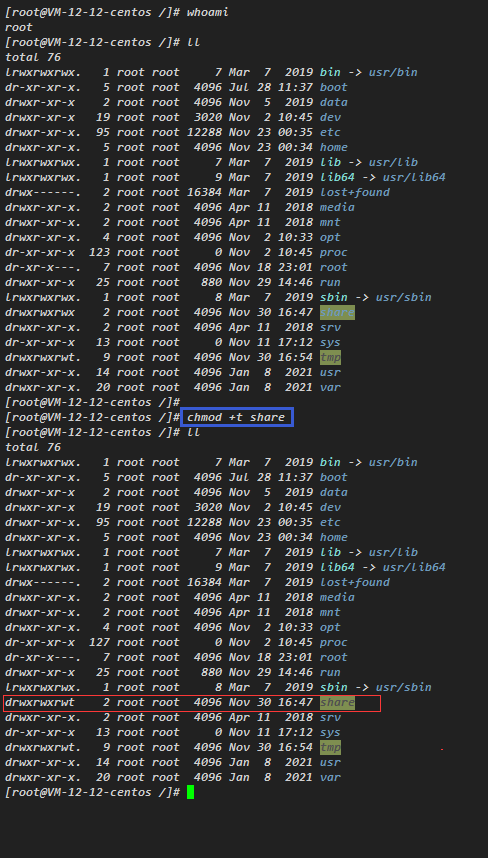


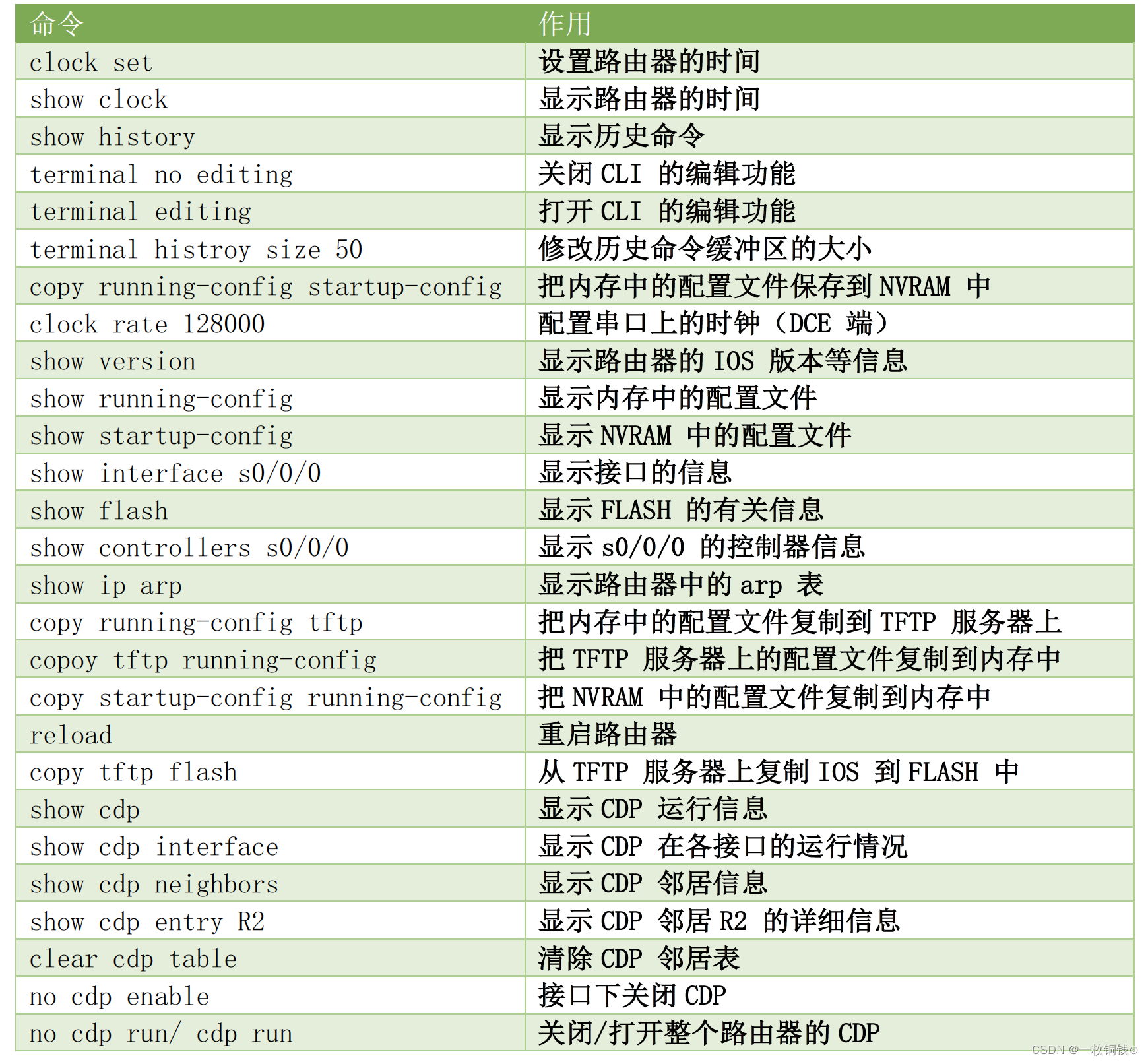
![[论文阅读] Curriculum Semi-supervised Segmentation](https://img-blog.csdnimg.cn/fccbd9557c7f4a8f918c4ab0deb7d8d3.jpeg#pic_center)