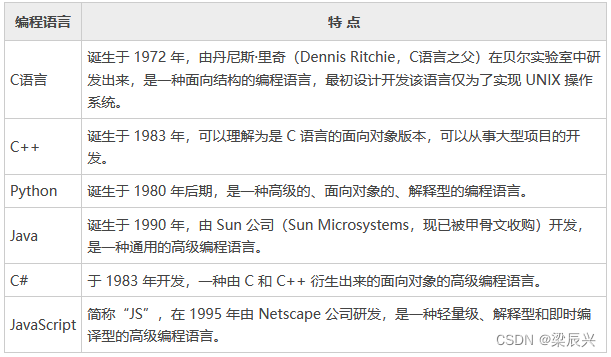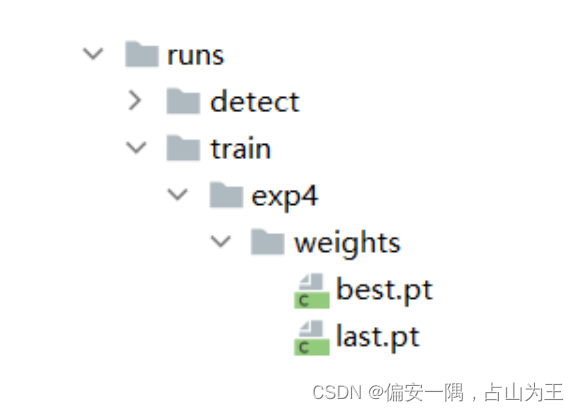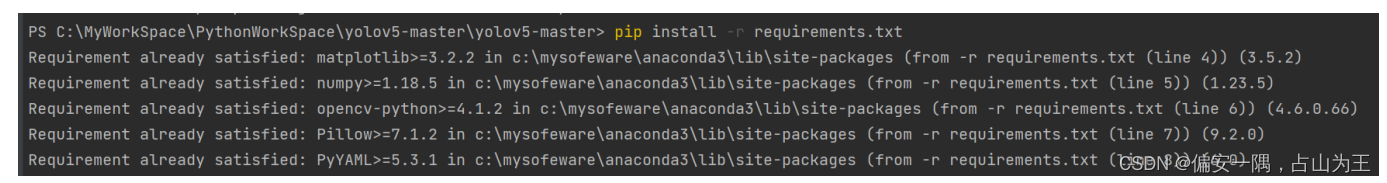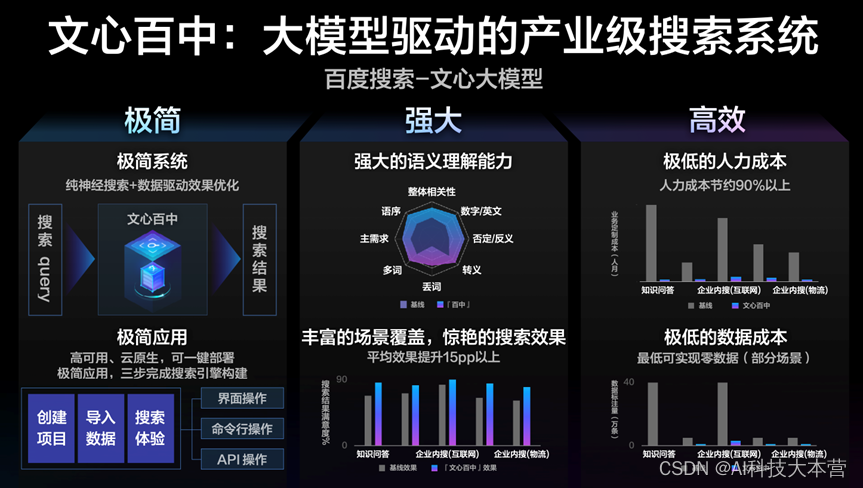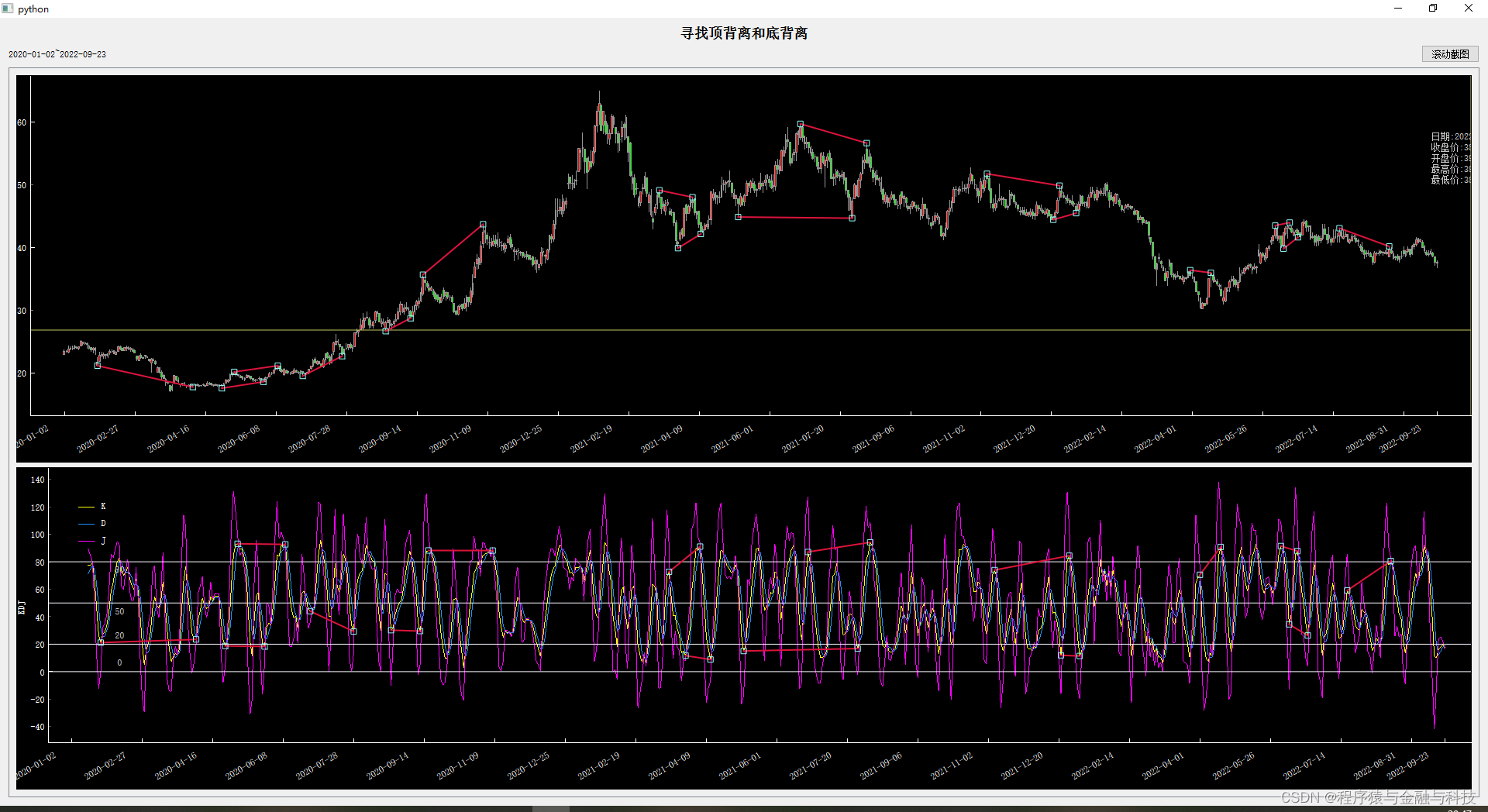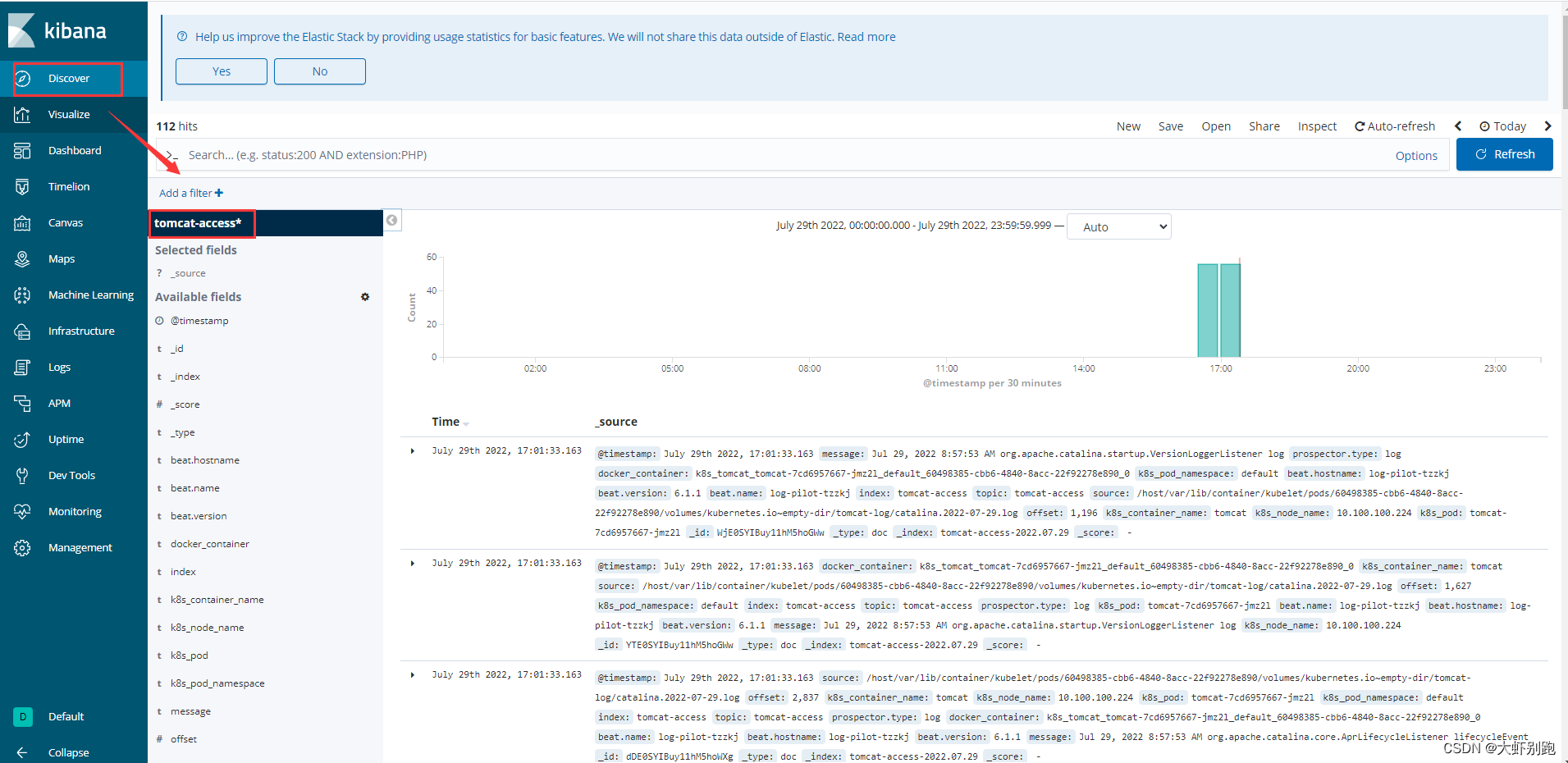复习Mybatis(都是之前的内容,不再解释)
6个需要修改或创建的文件
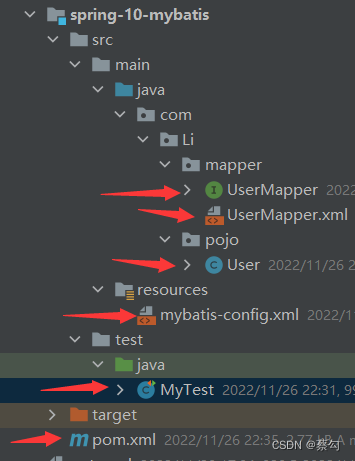
UserMapper
package com.Li.mapper;
import com.Li.pojo.User;
import java.util.List;
public interface UserMapper {
public List<User> selectUser();
}
UserMapper.xml
<?xml version="1.0" encoding="UTF-8" ?>
<!DOCTYPE mapper
PUBLIC "-//mybatis.org//DTD Mapper 3.0//EN"
"http://mybatis.org/dtd/mybatis-3-mapper.dtd">
<mapper namespace="com.Li.mapper.UserMapper">
<!--sql-->
<select id="selectUser" resultType="user">
select * from mybatis.user
</select>
</mapper>
User
package com.Li.pojo;
import lombok.Data;
@Data
public class User {
private int id;
private String name;
private String pwd;
}
mybatis-config.xml
<?xml version="1.0" encoding="UTF-8" ?>
<!DOCTYPE configuration
PUBLIC "-//mybatis.org//DTD Config 3.0//EN"
"http://mybatis.org/dtd/mybatis-3-config.dtd">
<configuration>
<typeAliases>
<package name="com.Li.pojo"/>
</typeAliases>
<environments default="development">
<environment id="development">
<transactionManager type="JDBC"/>
<dataSource type="POOLED">
<property name="driver" value="com.mysql.cj.jdbc.Driver"/>
<property name="url" value="jdbc:mysql://localhost:3306/mybatis?useSSL=false&useUnicode=true&characterEncoding=utf8"/>
<property name="username" value="root"/>
<property name="password" value="123456"/>
</dataSource>
</environment>
</environments>
<mappers>
<mapper resource="com/Li/mapper/UserMapper.xml"/>
</mappers>
</configuration>
MyTest
import com.Li.mapper.UserMapper;
import com.Li.pojo.User;
import org.apache.ibatis.io.Resources;
import org.apache.ibatis.session.SqlSession;
import org.apache.ibatis.session.SqlSessionFactory;
import org.apache.ibatis.session.SqlSessionFactoryBuilder;
import org.junit.Test;
import java.io.IOException;
import java.io.InputStream;
import java.util.List;
public class MyTest {
@Test
public void selectUser() throws IOException {
String resource = "mybatis-config.xml";
InputStream inputStream = Resources.getResourceAsStream(resource);
SqlSessionFactory sqlSessionFactory = new SqlSessionFactoryBuilder().build(inputStream);
SqlSession sqlSession = sqlSessionFactory.openSession();
UserMapper mapper = sqlSession.getMapper(UserMapper.class);
List<User> userList = mapper.selectUser();
for (User user: userList){
System.out.println(user);
}
sqlSession.close();
}
}
pom.xml
<?xml version="1.0" encoding="UTF-8"?>
<project xmlns="http://maven.apache.org/POM/4.0.0"
xmlns:xsi="http://www.w3.org/2001/XMLSchema-instance"
xsi:schemaLocation="http://maven.apache.org/POM/4.0.0 http://maven.apache.org/xsd/maven-4.0.0.xsd">
<parent>
<artifactId>spring-study</artifactId>
<groupId>com.Li</groupId>
<version>1.0-SNAPSHOT</version>
</parent>
<modelVersion>4.0.0</modelVersion>
<artifactId>spring-10-mybatis</artifactId>
<properties>
<maven.compiler.source>8</maven.compiler.source>
<maven.compiler.target>8</maven.compiler.target>
</properties>
<dependencies>
<dependency>
<groupId>junit</groupId>
<artifactId>junit</artifactId>
<version>4.12</version>
</dependency>
<dependency>
<groupId>mysql</groupId>
<artifactId>mysql-connector-java</artifactId>
<version>8.0.29</version>
</dependency>
<dependency>
<groupId>org.mybatis</groupId>
<artifactId>mybatis</artifactId>
<version>3.5.2</version>
</dependency>
<dependency>
<groupId>org.springframework</groupId>
<artifactId>spring-webmvc</artifactId>
<version>5.3.23</version>
</dependency>
<dependency>
<groupId>org.springframework</groupId>
<artifactId>spring-jdbc</artifactId>
<version>6.0.0</version>
</dependency>
<dependency>
<groupId>org.aspectj</groupId>
<artifactId>aspectjweaver</artifactId>
<version>1.9.4</version>
</dependency>
<dependency>
<groupId>org.mybatis</groupId>
<artifactId>mybatis-spring</artifactId>
<version>2.0.7</version>
</dependency>
<dependency>
<groupId>org.projectlombok</groupId>
<artifactId>lombok</artifactId>
<version>1.18.10</version>
</dependency>
</dependencies>
<build>
<resources>
<resource>
<directory>src/main/java</directory>
<includes>
<include>**/*.properties</include>
<include>**/*.xml</include>
</includes>
<filtering>false</filtering>
</resource>
<resource>
<directory>src/main/resources</directory>
<includes>
<include>**/*.properties</include>
<include>**/*.xml</include>
</includes>
<filtering>false</filtering>
</resource>
</resources>
</build>
</project>测试:
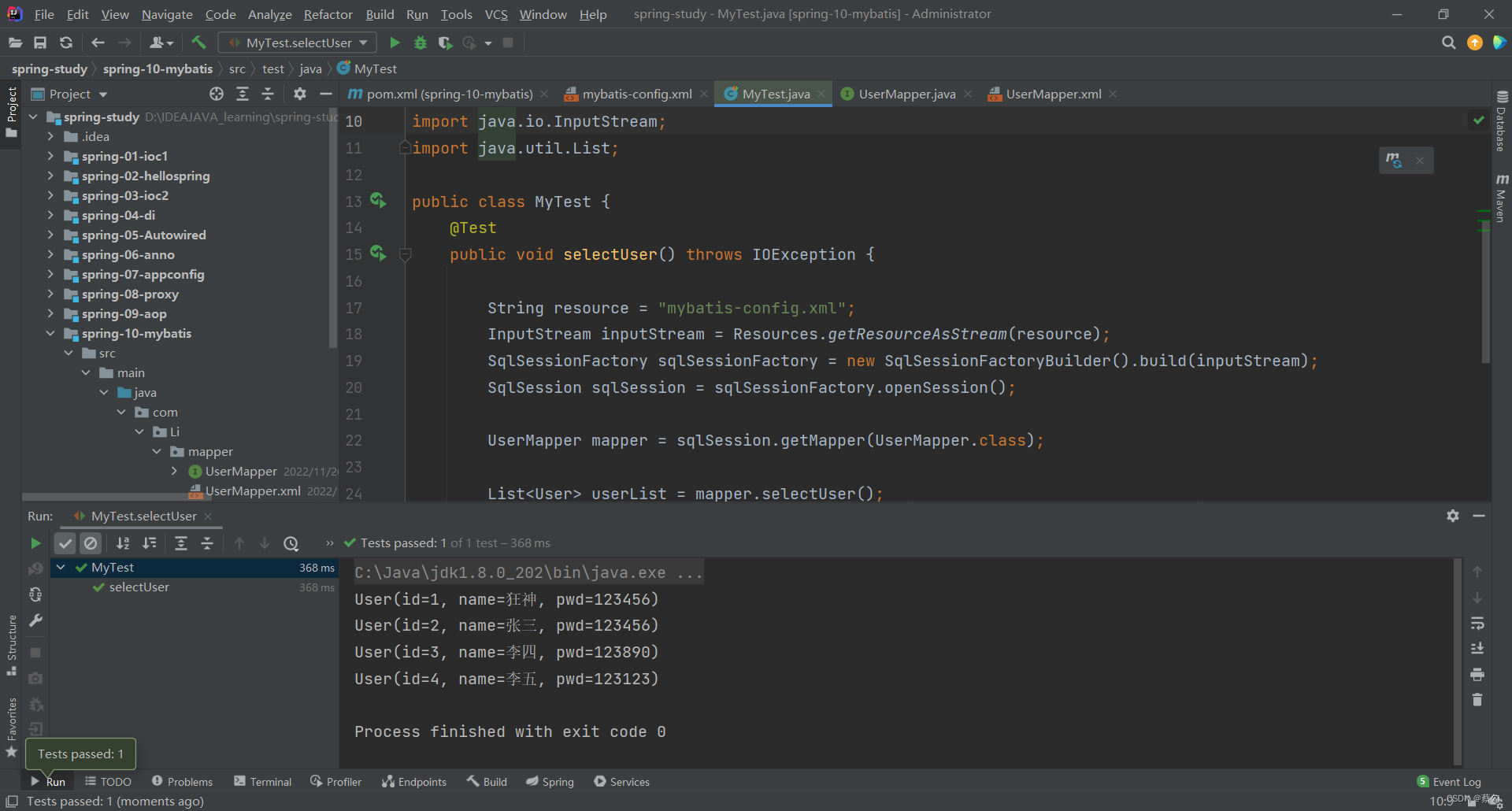
整合Mybatis方式一:(详解在代码中)
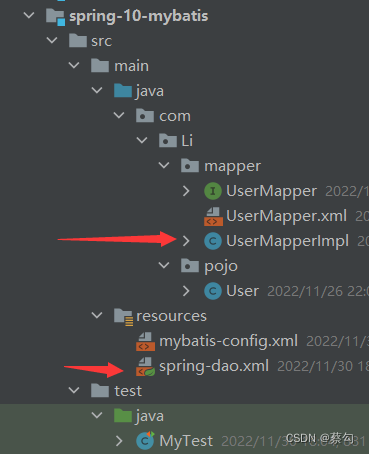
UserMapperImpl:(接口的实现类,用来实现 UserMapper的Mybatis)
package com.Li.mapper;
import com.Li.pojo.User;
import org.mybatis.spring.SqlSessionTemplate;
import java.util.List;
public class UserMapperImpl implements UserMapper{
//作用是简化测试类
//我们的所有操作,都使用sqlSession来执行,在原来,现在都使用SqlSessionTemplate
private SqlSessionTemplate sqlSession;
public void setSqlSession(SqlSessionTemplate sqlSession) {
this.sqlSession = sqlSession;
}
@Override
public List<User> selectUser() {
UserMapper mapper = sqlSession.getMapper(UserMapper.class);
return mapper.selectUser();
}
}
mybatis-config.xml:(简化删减里面的内容,将里面的内容移至spring-dao.xml中)
<?xml version="1.0" encoding="UTF-8" ?>
<!DOCTYPE configuration
PUBLIC "-//mybatis.org//DTD Config 3.0//EN"
"http://mybatis.org/dtd/mybatis-3-config.dtd">
<configuration>
<typeAliases>
<package name="com.Li.pojo"/>
</typeAliases>
</configuration>
spring-dao.xml(整合了mybatis-config.xml与spring-dao.xml,使两种xml可以互通)
<?xml version="1.0" encoding="UTF-8"?>
<beans xmlns="http://www.springframework.org/schema/beans"
xmlns:xsi="http://www.w3.org/2001/XMLSchema-instance"
xmlns:aop="http://www.springframework.org/schema/aop"
xsi:schemaLocation="http://www.springframework.org/schema/beans
https://www.springframework.org/schema/beans/spring-beans.xsd
http://www.springframework.org/schema/aop
https://www.springframework.org/schema/aop/spring-aop.xsd">
<!-- DataSource使用 相当于以前是自己写的Mybatis的配置文件,现在spring给你包装了一个类变为了bean-->
<!--使用Spring的数据源替换Mybatis的配置 c3p0 dbcp druid
我们这里使用Spring提供的JDBC:-->
<bean id="dataSource" class="org.springframework.jdbc.datasource.DriverManagerDataSource">
<property name="driverClassName" value="com.mysql.jdbc.Driver"/>
<property name="url" value="jdbc:mysql://localhost:3306/mybatis?useSSL=false&useUnicode=true&characterEncoding=UTF-8"/>
<property name="username" value="root"/>
<property name="password" value="123456"/>
</bean>
<!-- sqlSessionFactory (可以将整个mybatis-config.xml配置文件用property来整出来) -->
<bean id="sqlSessionFactory" class="org.mybatis.spring.SqlSessionFactoryBean">
<property name="dataSource" ref="dataSource"/>
<!--相当于与mybatis-config.xml合体了,两个文件互通-->
<property name="configLocation" value="classpath:mybatis-config.xml"/>
<!--mybatis-config.xml中的mappers映射-->
<property name="mapperLocations" value="classpath:com/Li/mapper/*.xml"/>
</bean>
<!--SqlSessionTemplate:就是我们使用的sqlSession-->
<bean id="sqlSession" class="org.mybatis.spring.SqlSessionTemplate">
<!--SqlSessionTemplate没有set方法,所以用构造器来实现-->
<constructor-arg index="0" ref="sqlSessionFactory"/>
</bean>
<bean id="userMapper" class="com.Li.mapper.UserMapperImpl">
<property name="sqlSession" ref="sqlSession"/>
</bean>
</beans>
Mytest:(以spring的方式来做)
import com.Li.mapper.UserMapper;
import com.Li.pojo.User;
import org.apache.ibatis.io.Resources;
import org.apache.ibatis.session.SqlSession;
import org.apache.ibatis.session.SqlSessionFactory;
import org.apache.ibatis.session.SqlSessionFactoryBuilder;
import org.junit.Test;
import org.springframework.context.ApplicationContext;
import org.springframework.context.support.ClassPathXmlApplicationContext;
import java.io.IOException;
import java.io.InputStream;
import java.util.List;
public class MyTest {
@Test
public void selectUser() throws IOException {
ApplicationContext context = new ClassPathXmlApplicationContext("spring-dao.xml");
UserMapper userMapper = context.getBean("userMapper", UserMapper.class);
for (User user : userMapper.selectUser()) {
System.out.println(user);
}
}
}
测试:
Error loading class [org.springframework.jdbc.datasource.DriverManagerDataSource] for bean with name
会出现这样的红字报错。
直接改jar包的版本。。。这tm花了我好长时间找这个错误。。。无语
<!-- https://mvnrepository.com/artifact/org.springframework/spring-jdbc -->
<dependency>
<groupId>org.springframework</groupId>
<artifactId>spring-jdbc</artifactId>
<version>5.2.0.RELEASE</version>
</dependency>成功!

小结:你需要去对应MyTest的代码,来理解你每一步操作都是在干什么。
方式二:(简化方式一)
UserMapperImpl2:(继承实现)
package com.Li.mapper;
import com.Li.pojo.User;
import org.apache.ibatis.session.SqlSession;
import org.mybatis.spring.support.SqlSessionDaoSupport;
import java.util.List;
//继承SqlSessionDaoSupport,不需要创建sqlSession了,可以直接用
public class UserMapperImpl2 extends SqlSessionDaoSupport implements UserMapper{
@Override
public List<User> selectUser() {
SqlSession sqlSession = getSqlSession();
UserMapper mapper = sqlSession.getMapper(UserMapper.class);
return mapper.selectUser();
}
}
applicationContext.xml:(将spring-dao.xml与mybatis-config.xml整合为一个)
<?xml version="1.0" encoding="UTF-8"?>
<beans xmlns="http://www.springframework.org/schema/beans"
xmlns:xsi="http://www.w3.org/2001/XMLSchema-instance"
xmlns:aop="http://www.springframework.org/schema/aop"
xsi:schemaLocation="http://www.springframework.org/schema/beans
https://www.springframework.org/schema/beans/spring-beans.xsd
http://www.springframework.org/schema/aop
https://www.springframework.org/schema/aop/spring-aop.xsd">
<import resource="spring-dao.xml"/>
<bean id="userMapper" class="com.Li.mapper.UserMapperImpl">
<property name="sqlSession" ref="sqlSession"/>
</bean>
<bean id="userMapper2" class="com.Li.mapper.UserMapperImpl2">
<property name="sqlSessionFactory" ref="sqlSessionFactory"/>
</bean>
</beans>
修改之后测试成功!
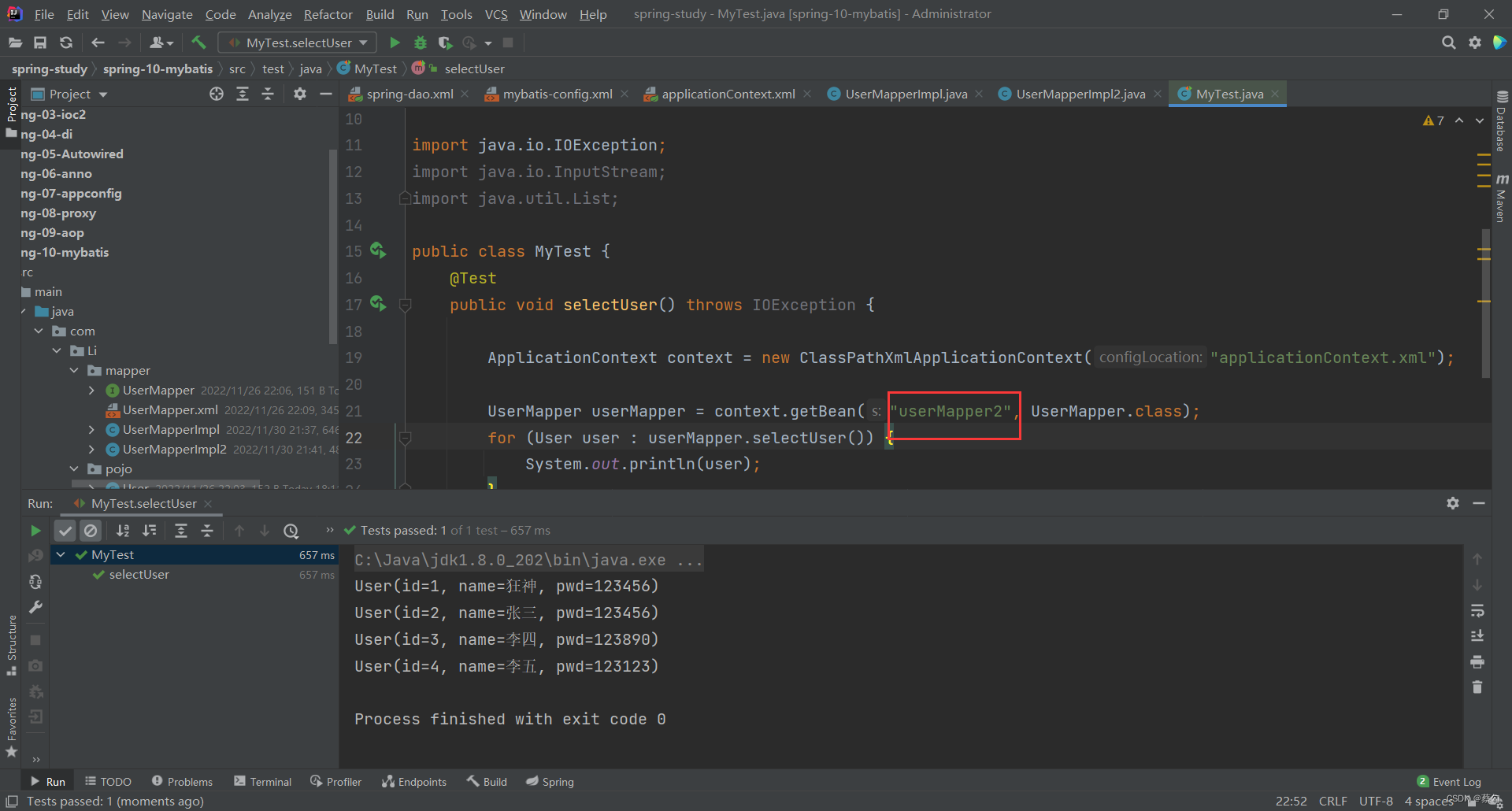
重点在方式一的理解与掌握!

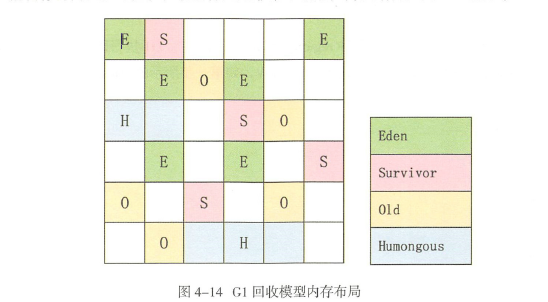
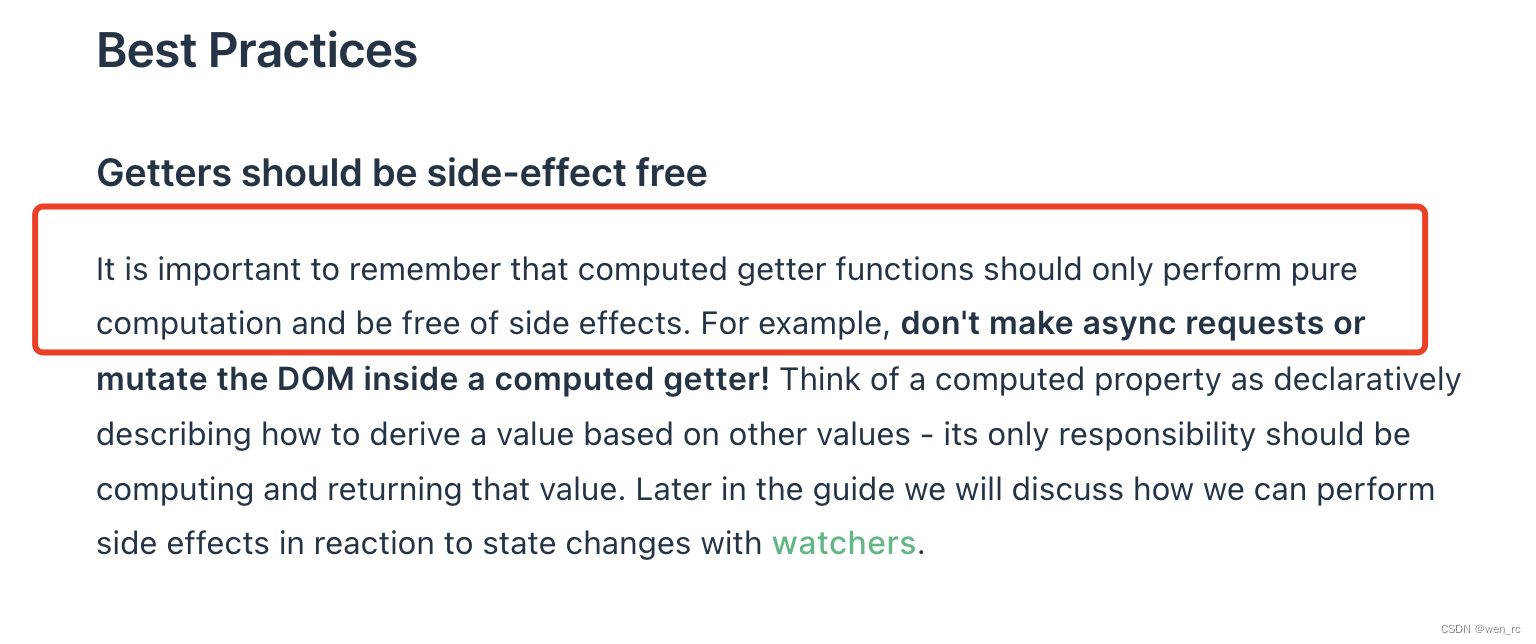



![[附源码]Python计算机毕业设计Django的旅游景点管理系统的设计与实现](https://img-blog.csdnimg.cn/1634e9422614420e9b0b4c1a370ea68d.png)
![[附源码]Python计算机毕业设计SSM老年公寓管理系统(程序+LW)](https://img-blog.csdnimg.cn/ff5a15ed42644f229e4df744a5672bdf.png)