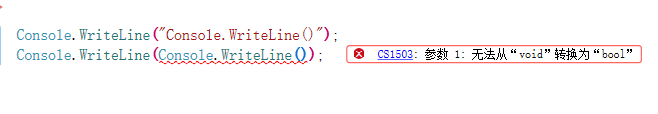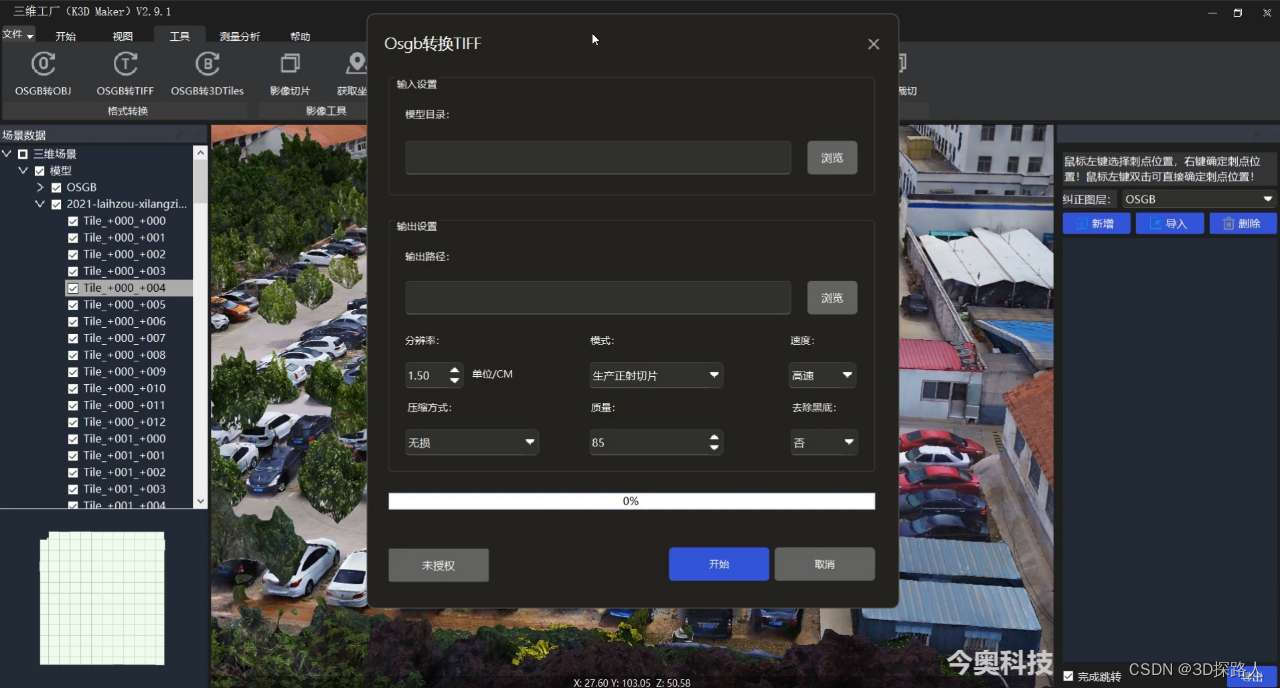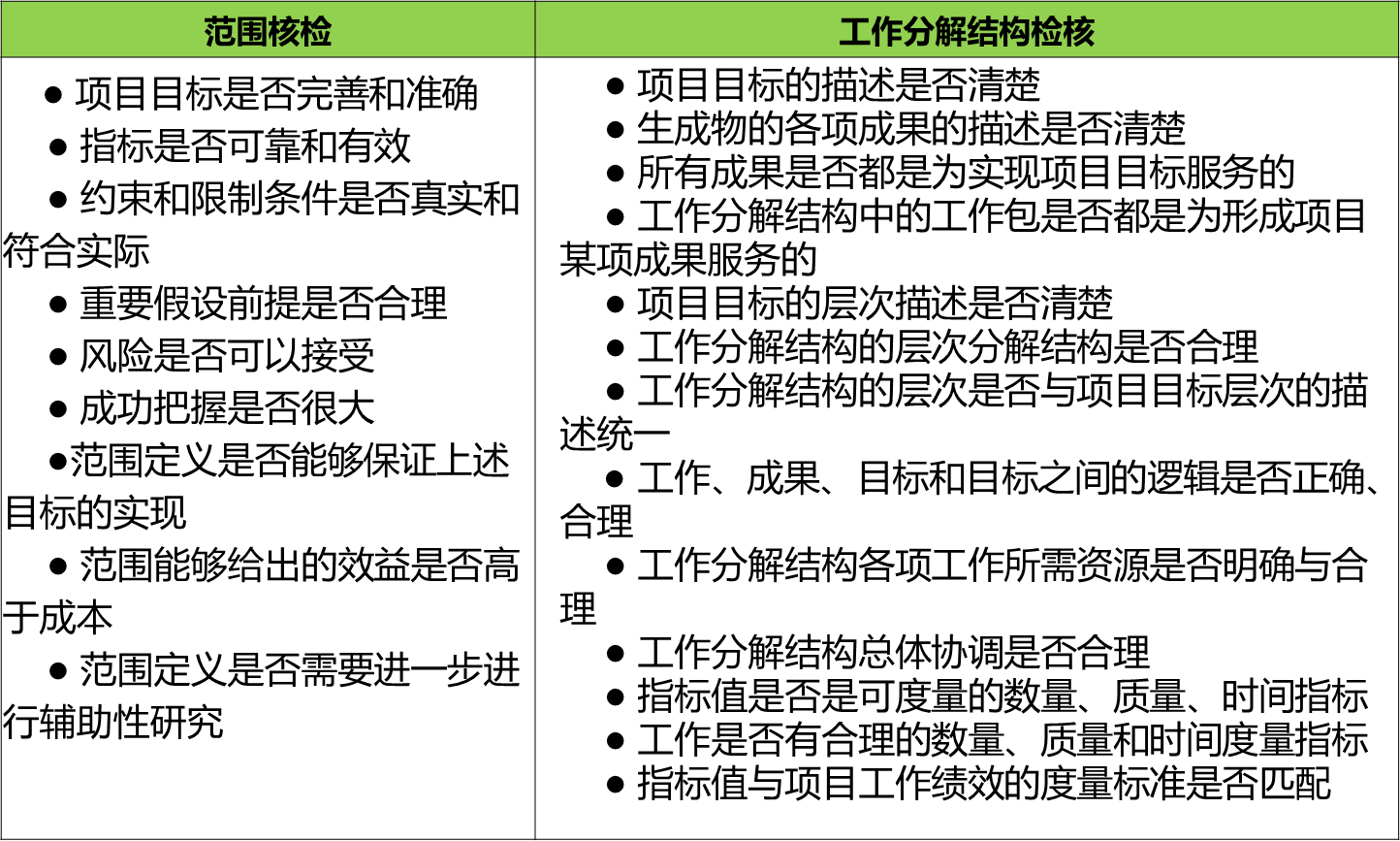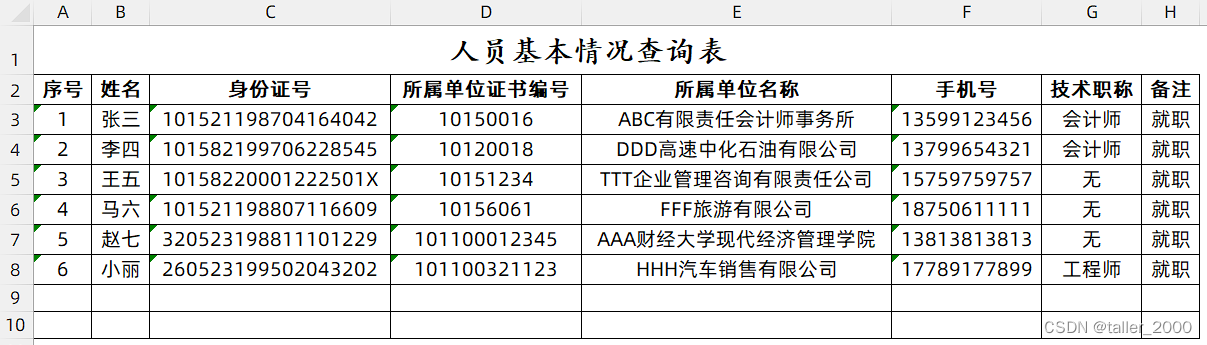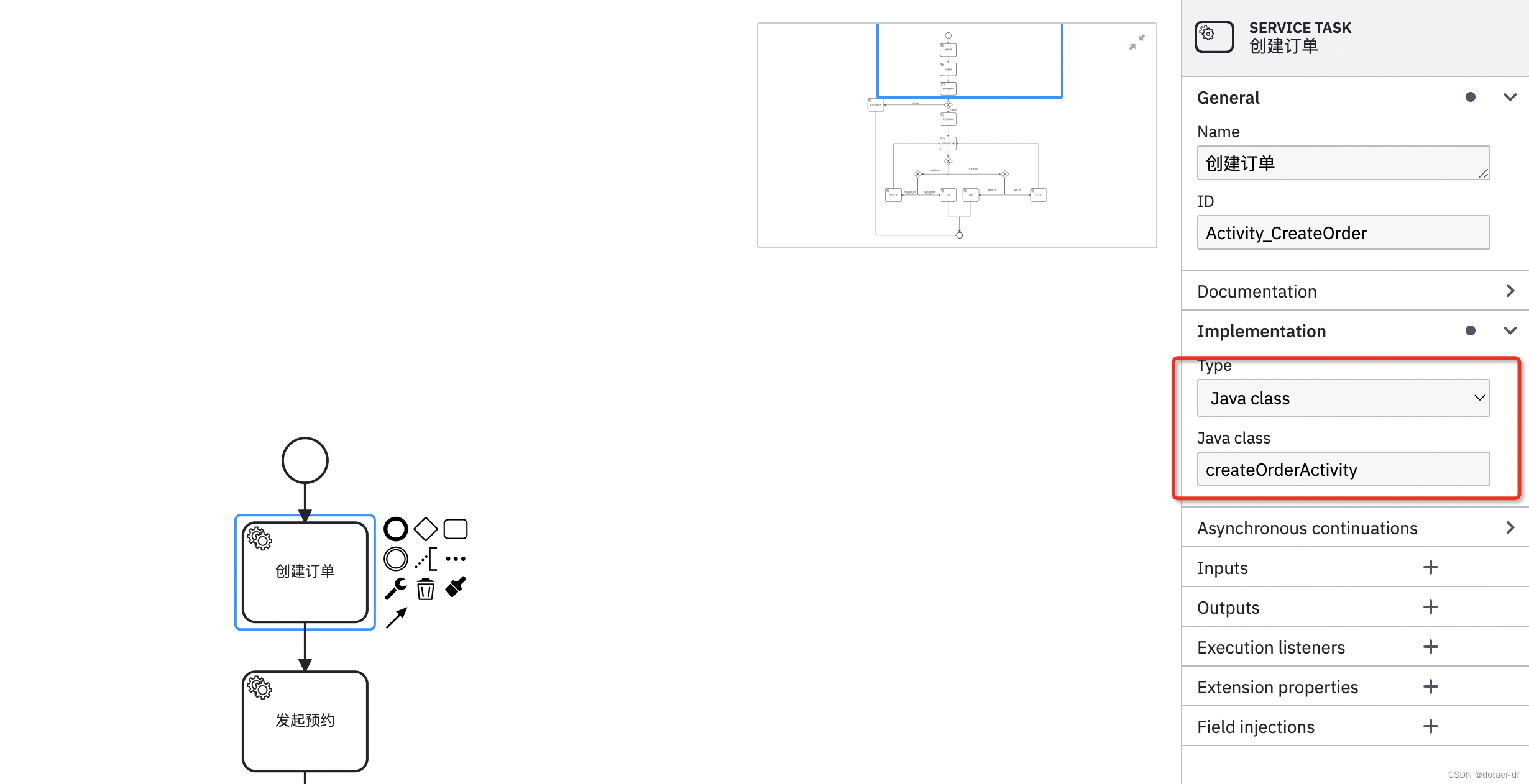写vue项目时,如果想通过路由的query配置项把参数从一个组件传到另一个组件,但是又不希望?id=xxx显示在地址栏(如:http://localhost:8080/test?id=xxx的?id=xxx),该怎么做:
举一个案例:
把Movies.vue的hello参数传到Cinemas.vue
在Movies.vue写:
this.$router.push({
name: 'cinemas',
query: {
hello: 'vue'
}
})在Cinemas.vue写:
解决方案一:清空query的值
created() {
console.log("this.$route--->", this.$route);
// 方式一:清空query的值
this.$router.push({ query: {} });
}解决方案二:跳转路由时不带query参数
created() {
console.log("this.$route--->", this.$route);
// 方式二:跳转路由时不带query参数
this.$router.push(this.$route.path);
}最终页面效果如下所示。可以看到,路径没有显示成http://localhost:8080/cinemas?hello=vue,而是显示成http://localhost:8080/cinemas,这就是我们要的效果。

⚠️但这又会产生一个问题,如果是移动端项目还好,如果是pc端项目,当用户点击浏览器地址栏旁的返回箭头时,第一次点击会显示http://localhost:8080/cinemas?hello=vue这个路径,第二次点击才显示回Movies.vue,很明显,这又不是我们想要的效果,我们想要的效果是第一次点击就显示回Movies.vue。
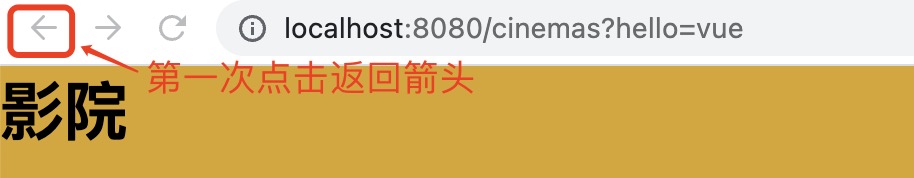

解决方案:当触发popState事件时,跳转到Movies.vue,问题解决。
created() {
this.$router.push(this.$route.path);
// 当history对象发生变化时,就会触发popState事件
window.addEventListener("popstate", () => {
this.$router.push('/movies');
});
}
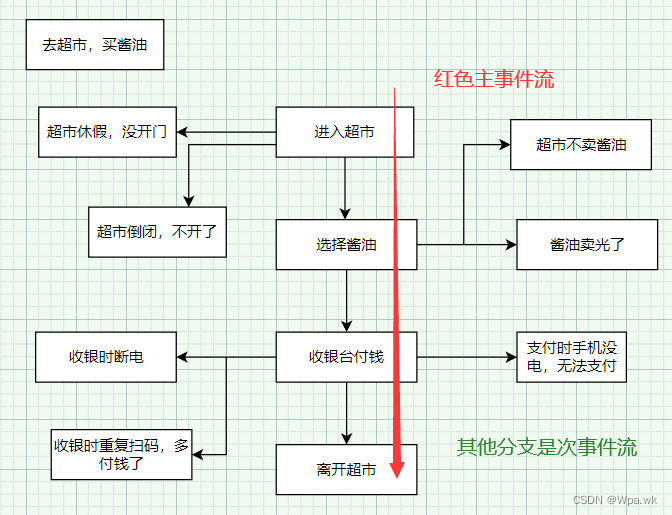

![[230501] 4月29日考试真题第一篇|Temporary Pools](https://img-blog.csdnimg.cn/234b6e9021704fb0af70941d47d885ad.png)