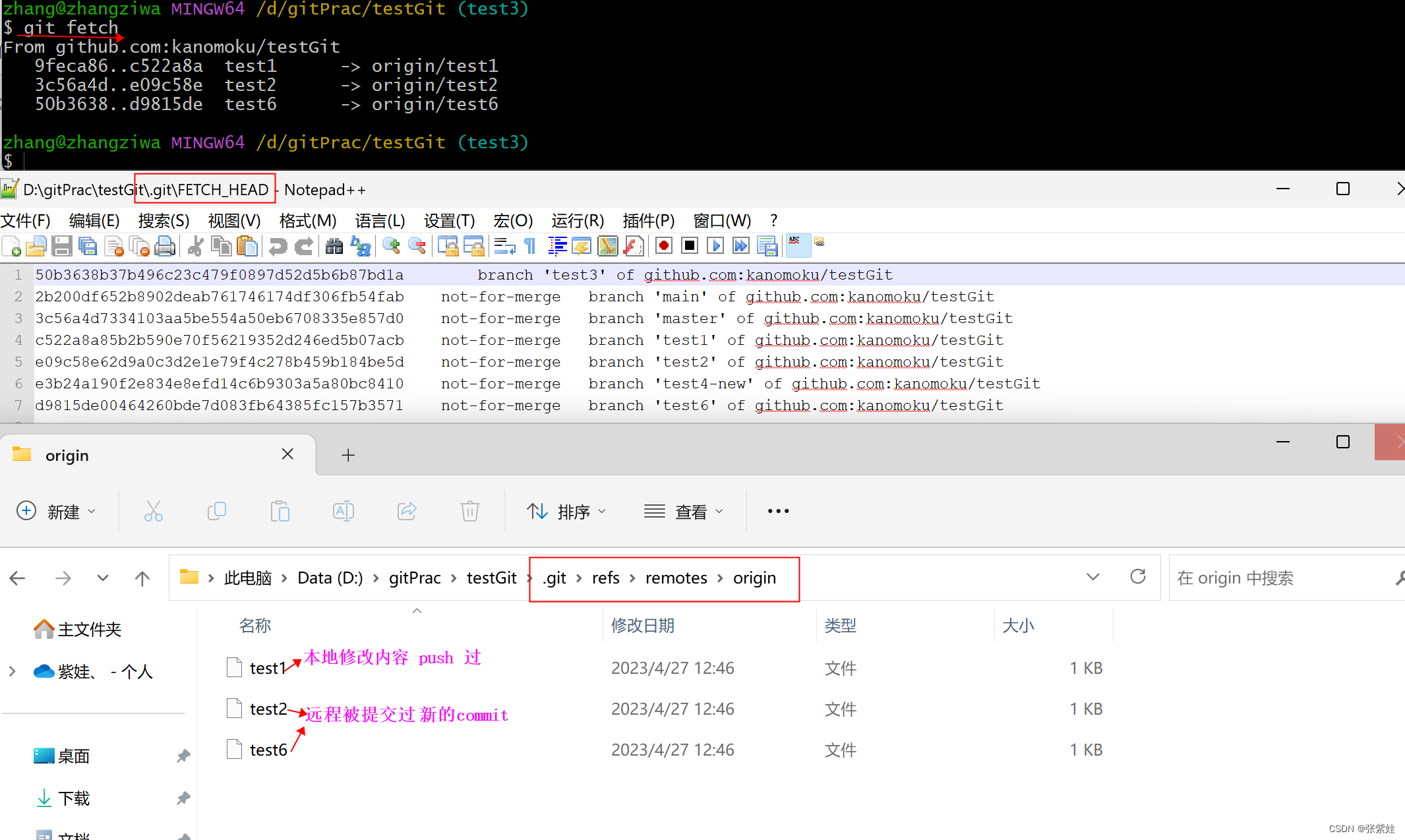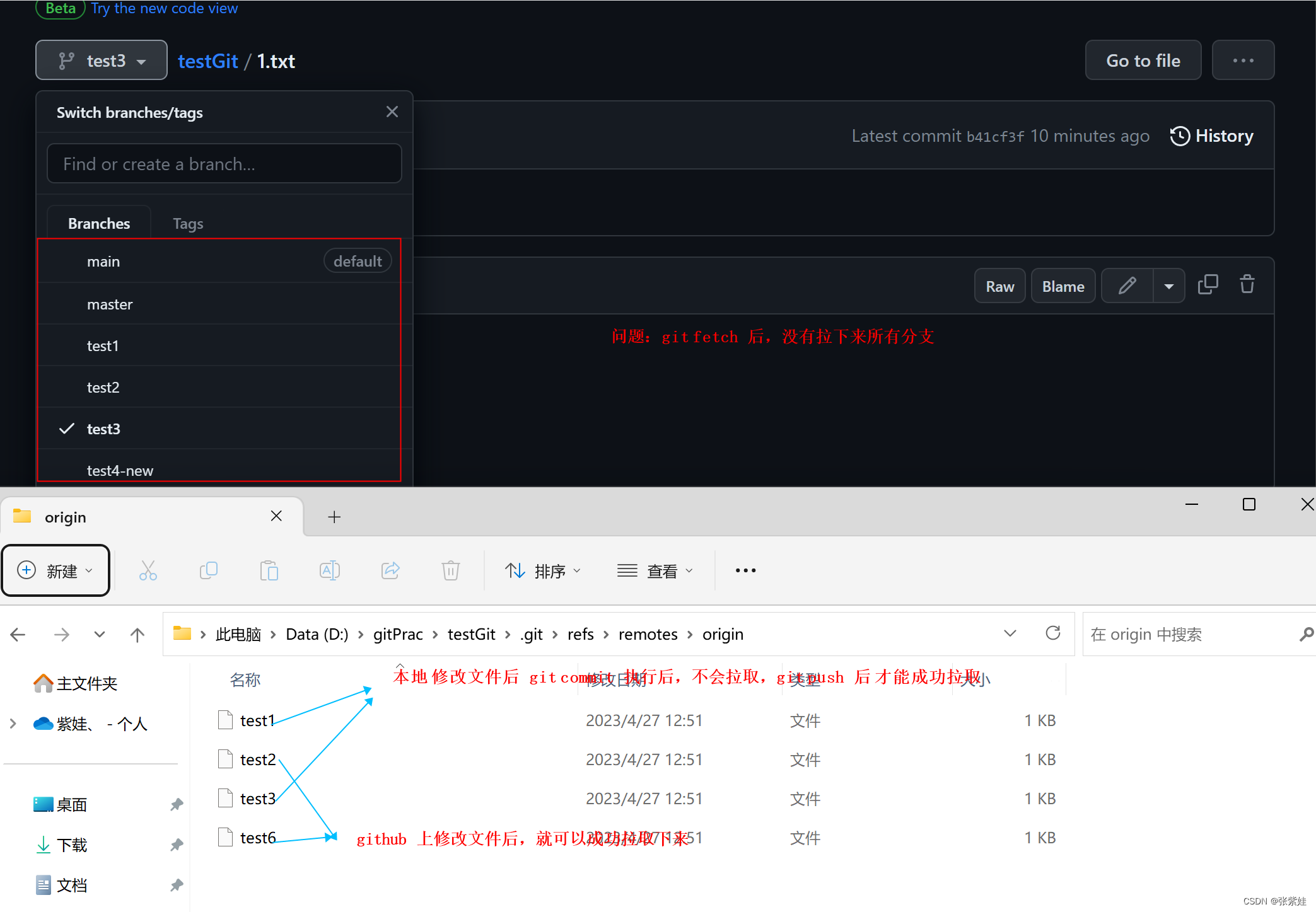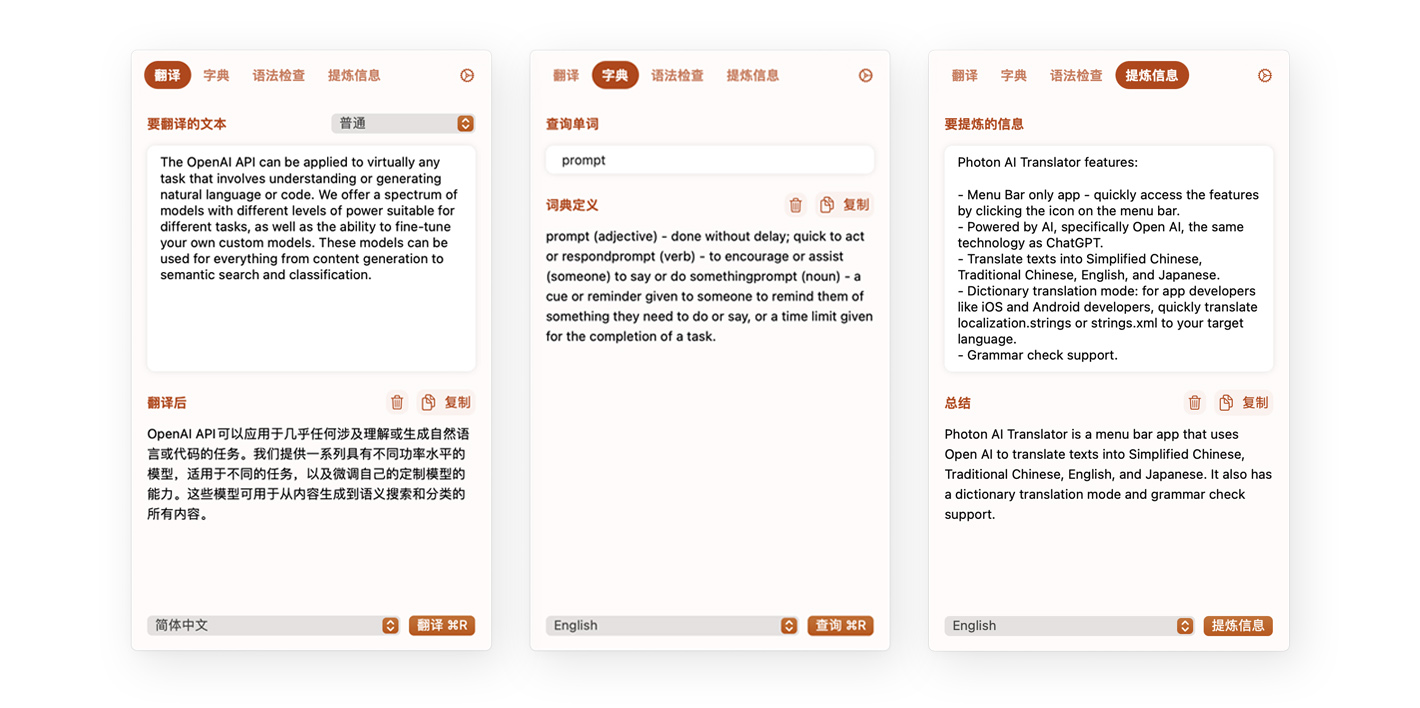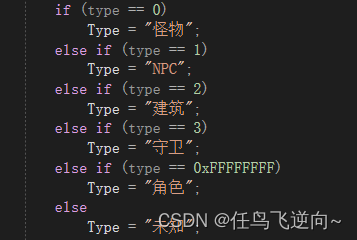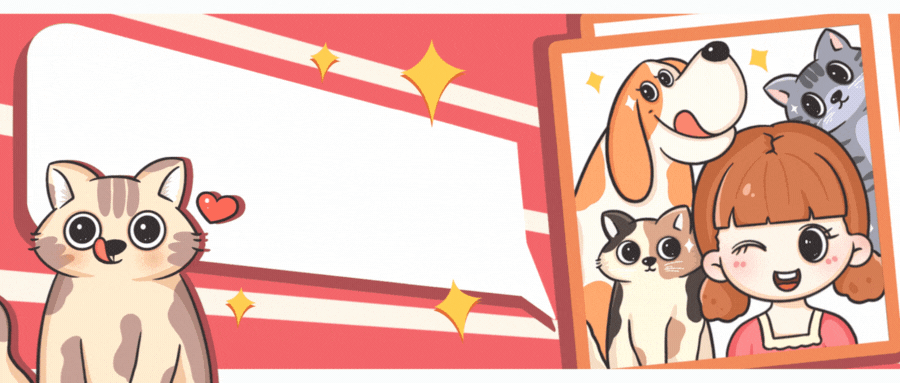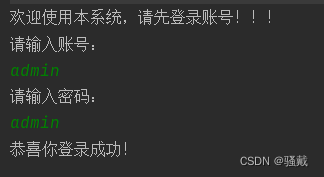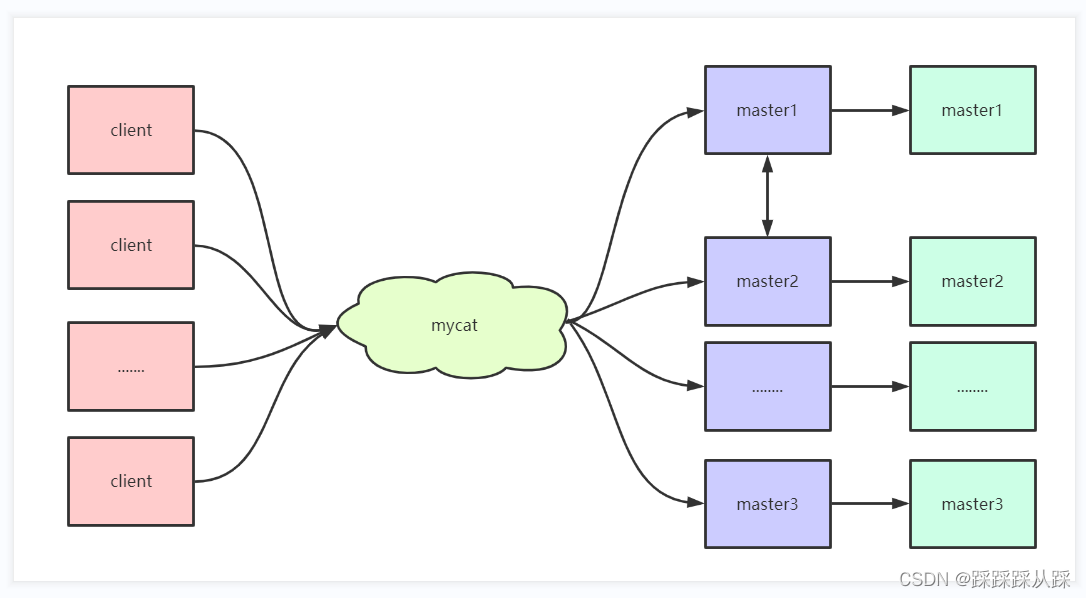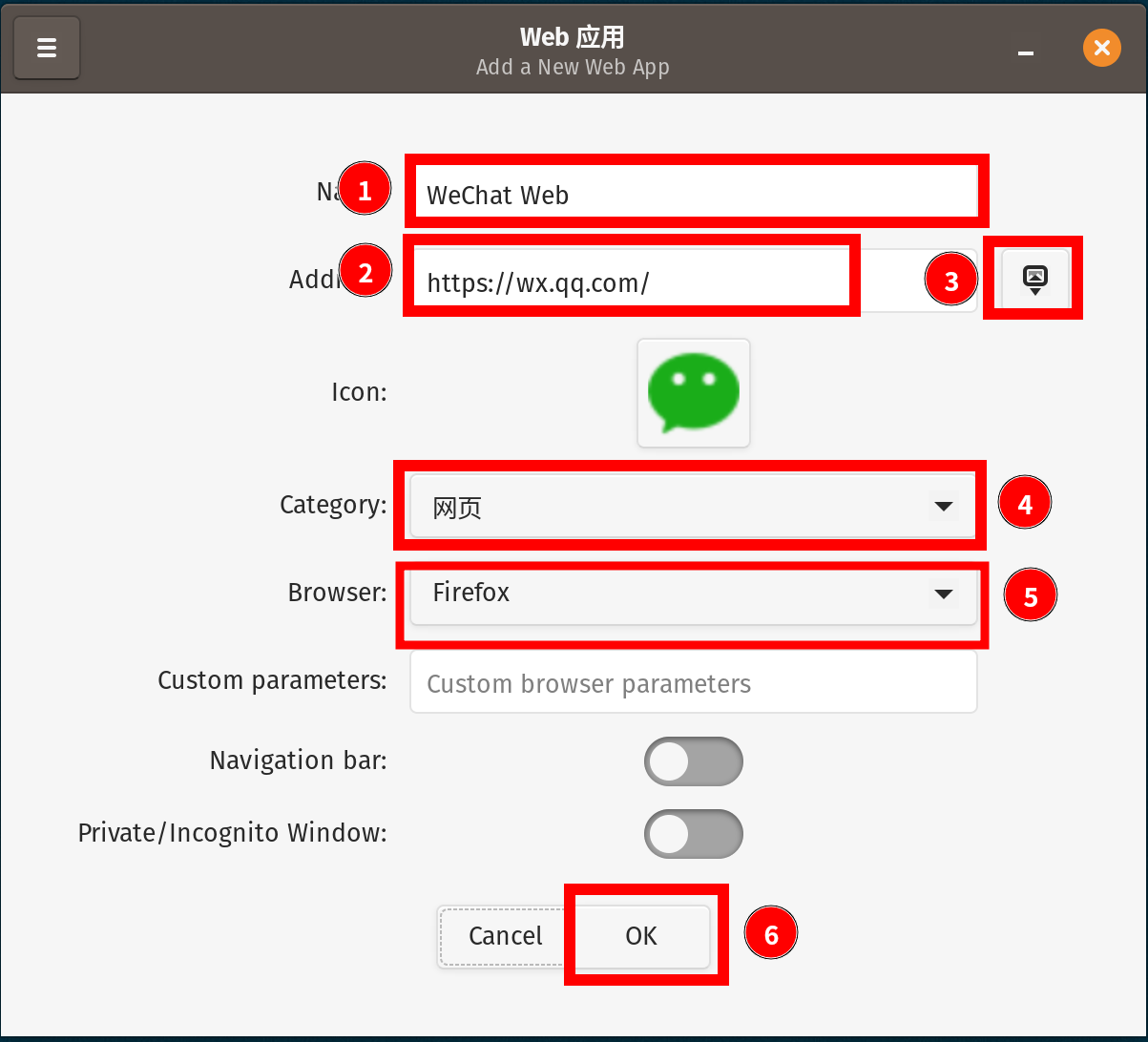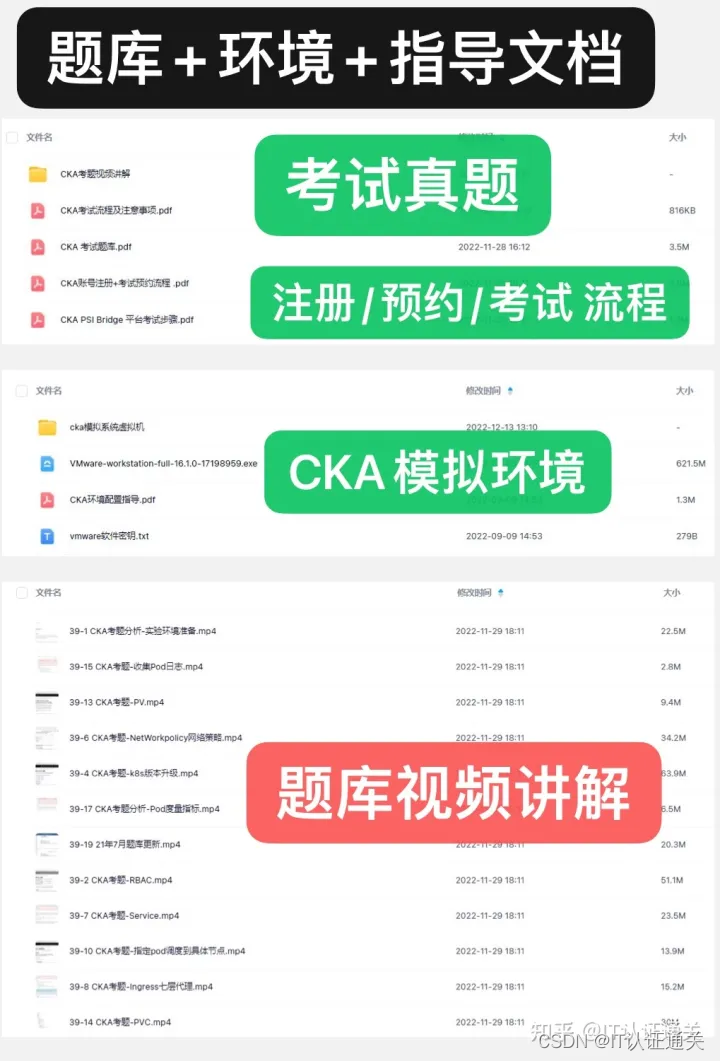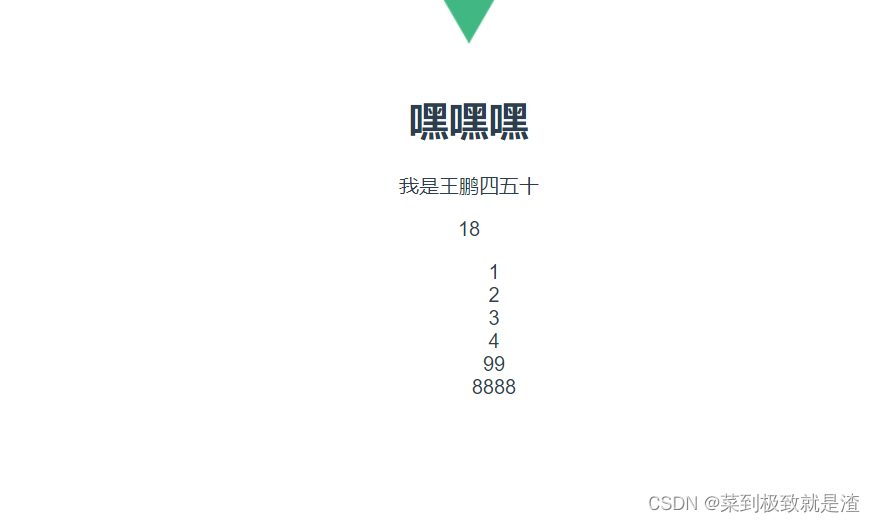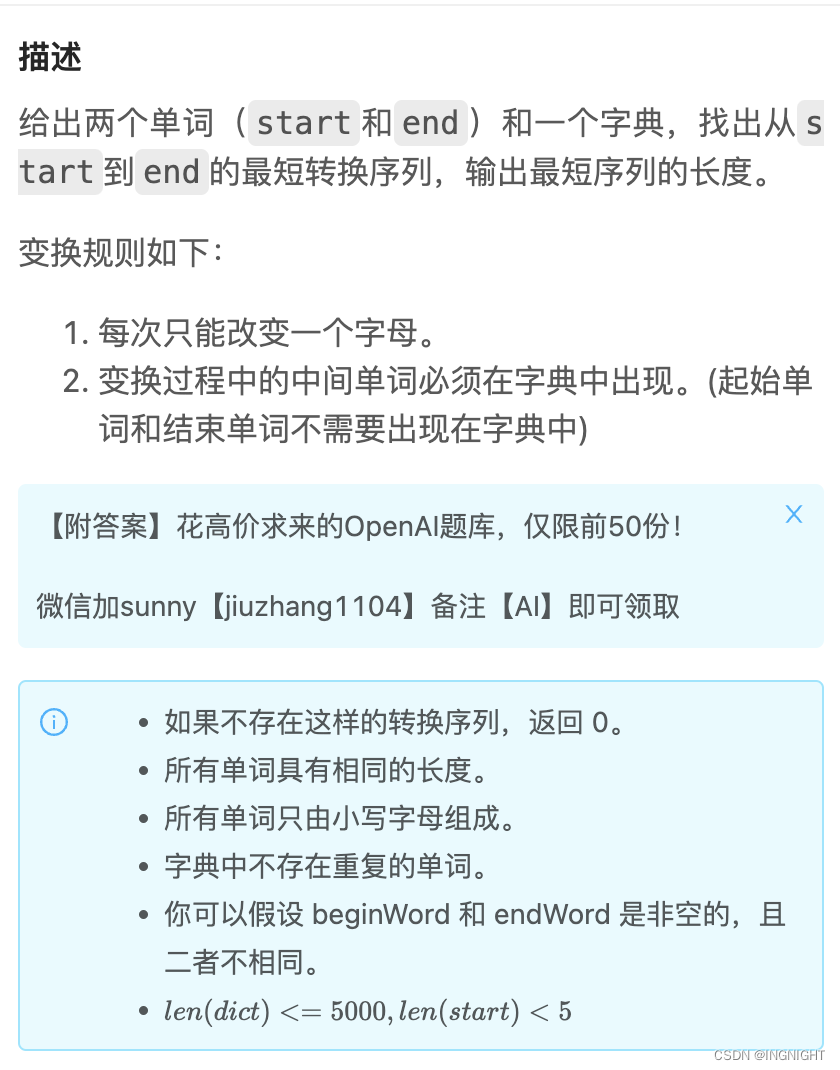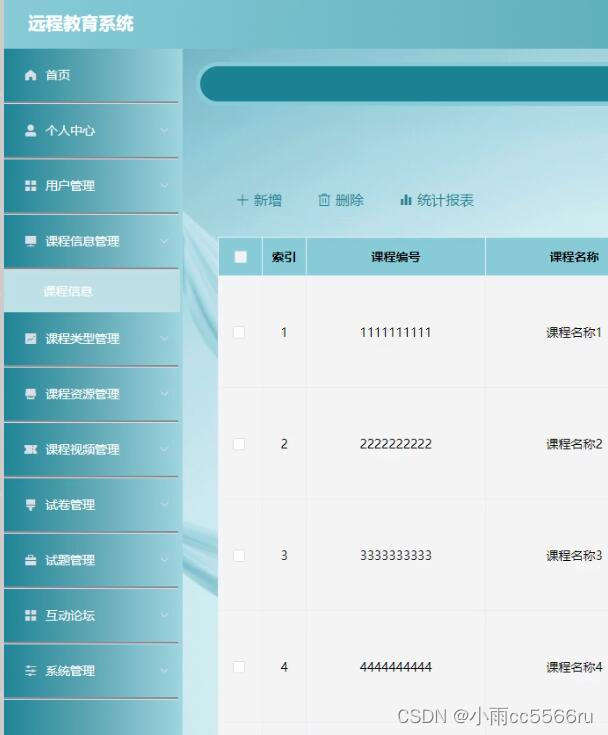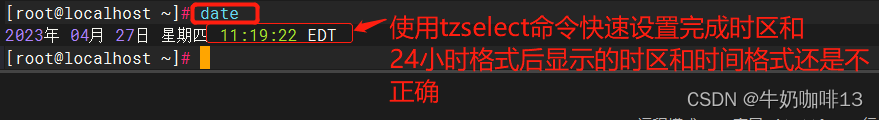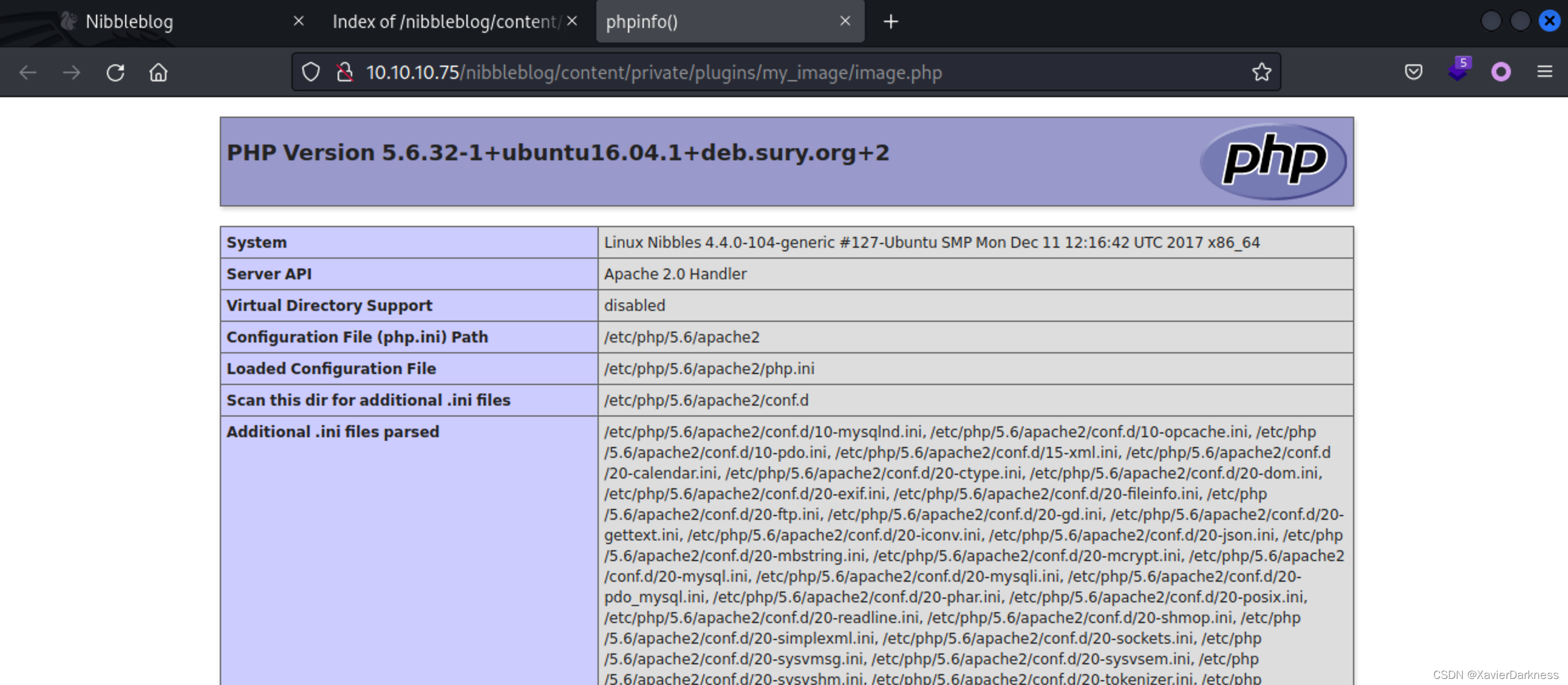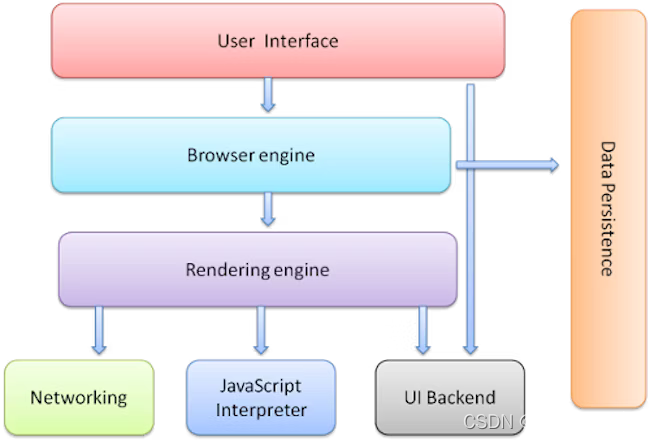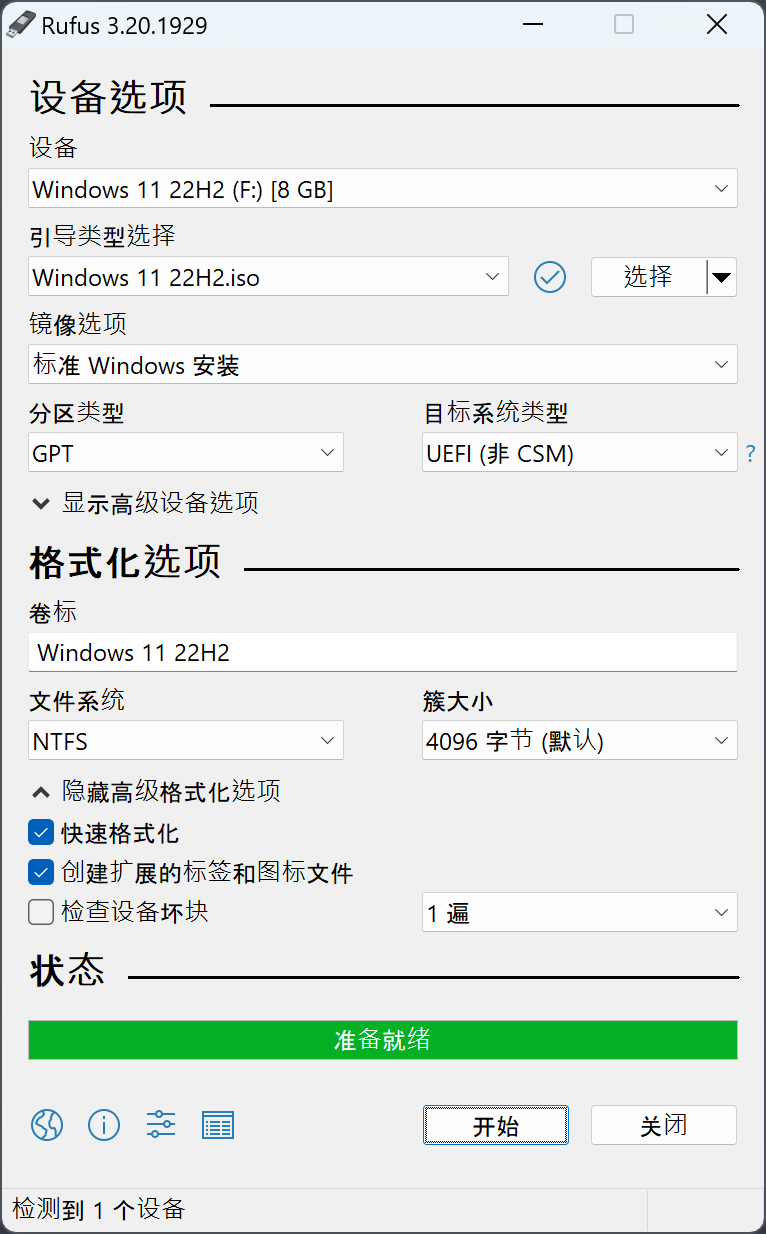目录
- github远程仓库状态
- clone 到本地
- 对新clone的仓库直接 fetch
- `git fetch`
- `git fetch origin`
- `git fetch origin test1`
- `git fetch origin test2:test22`
- 结论
github远程仓库状态

clone 到本地
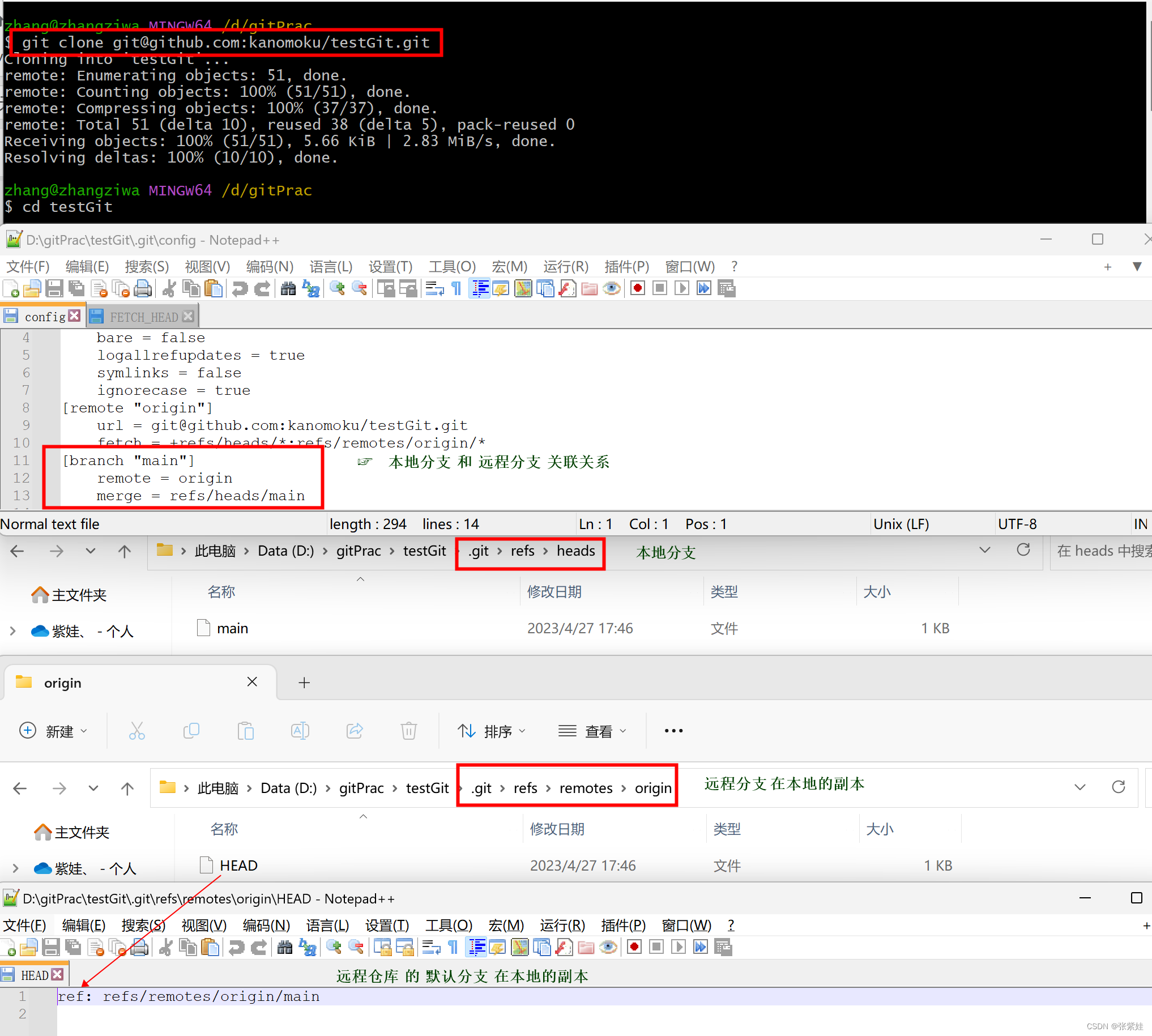
git fetchgit fetch origingit fetch origin test3git fetch origin test2:test22
git fetch origin :test4等价于:git fetch origin master:test4
对新clone的仓库直接 fetch
git fetch

git fetch origin
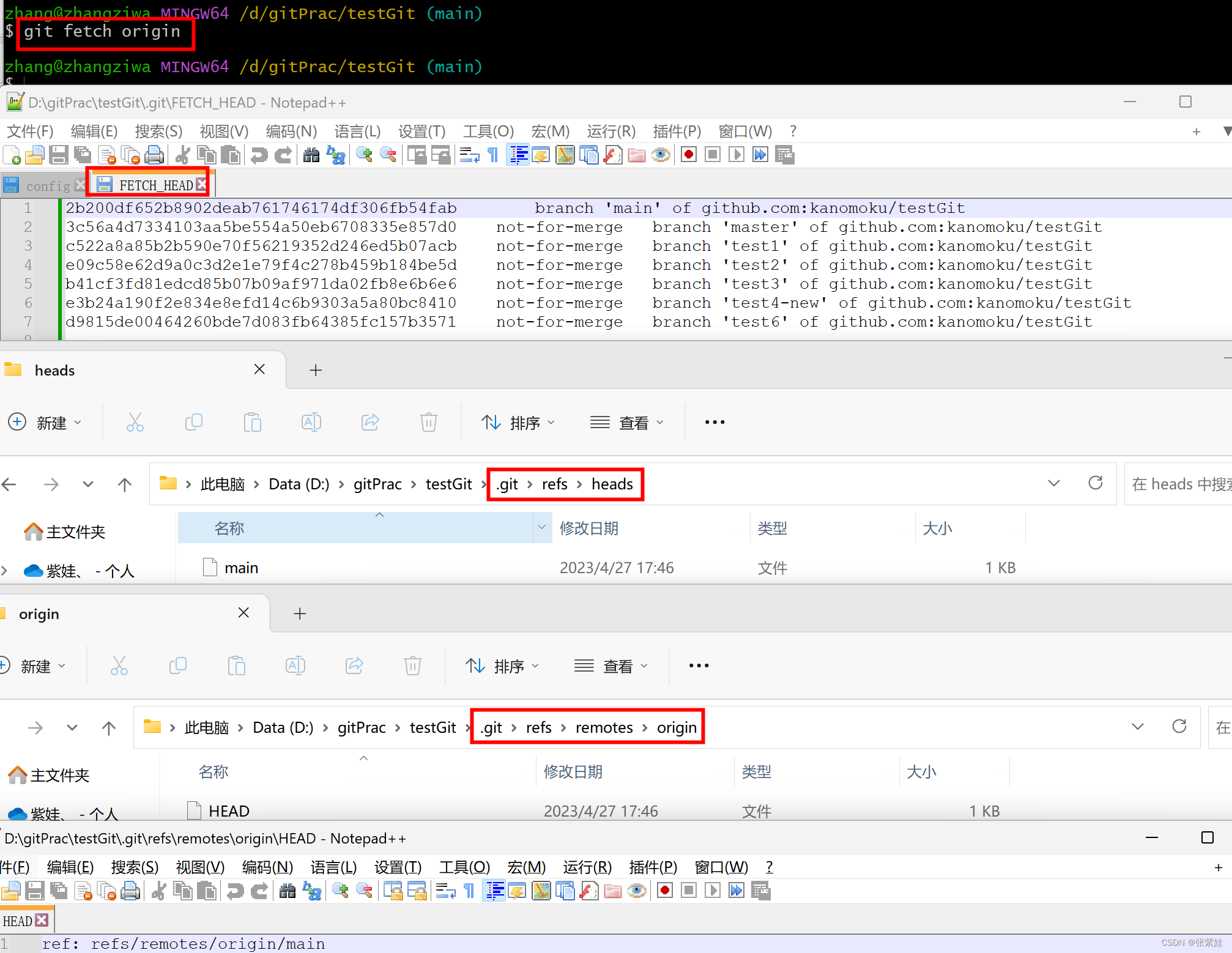
git fetch origin test1

git fetch origin test2:test22
git fetch origin :test4 等价于:git fetch origin master:test4
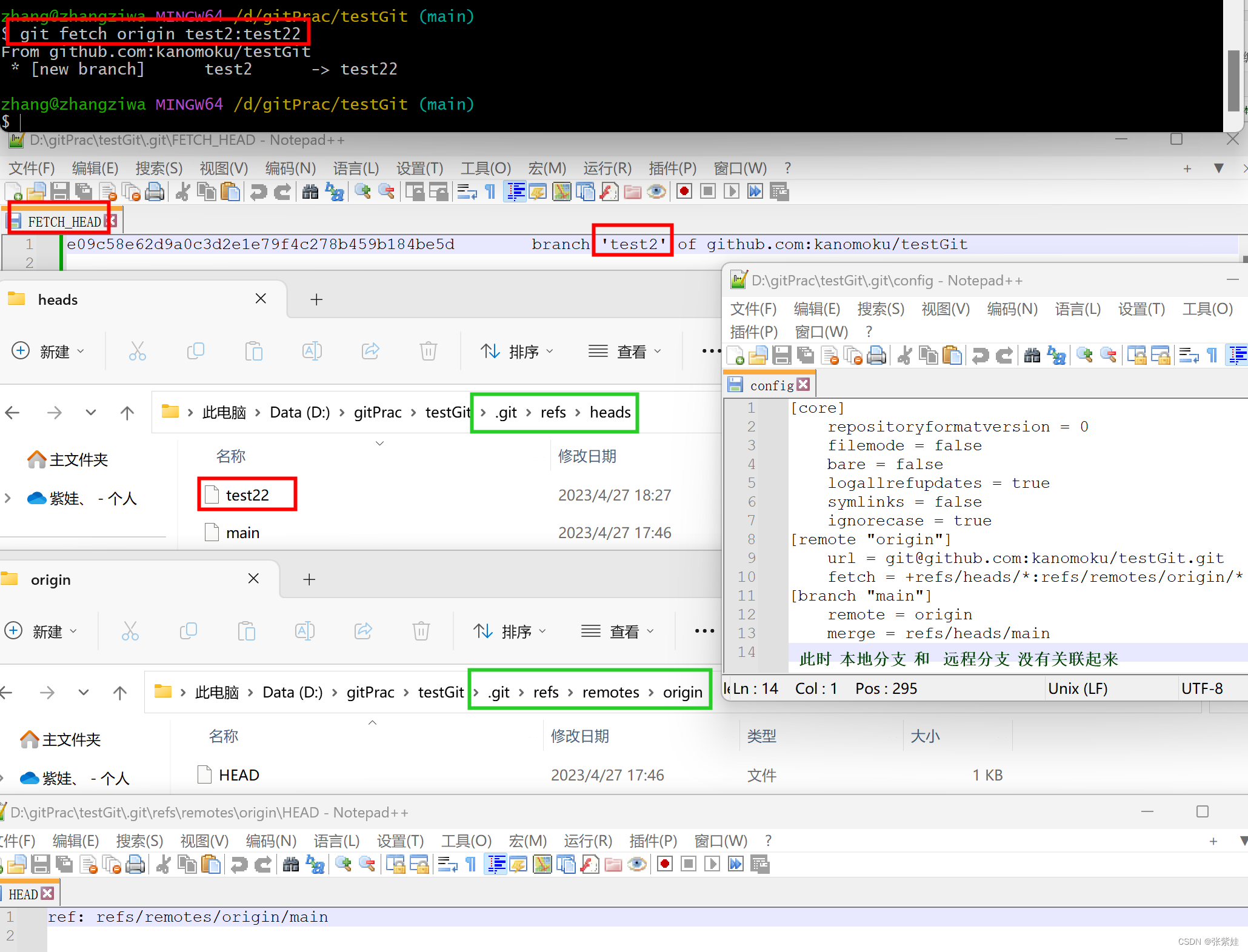
结论
- 拉取「
远程仓库」的所有远程分支的最新commitId记录在.git/FETCH_HEAD文件中,若有多个分支FETCH_HEAD内会有多行数据,该文件首行对应的是git fetch时所在分支的同名远程分支。 - 指定远程分支
fetch,FETCH_HEAD内会有1行数据,记录的是git fetch时指定的远程分支。 .git\refs\heads☞fetch对本地分支没影响。.git\refs\remotes\origin☞ 远程仓库在本地的副本- 远程仓库,分支没有新提交 ☞ 没有分支被拉取下来
- 有分支push到远程仓库 ☞ 对应分支会被拉取下来
- 有分支在github上修改文件 ☞ 对应分支会被拉取下来