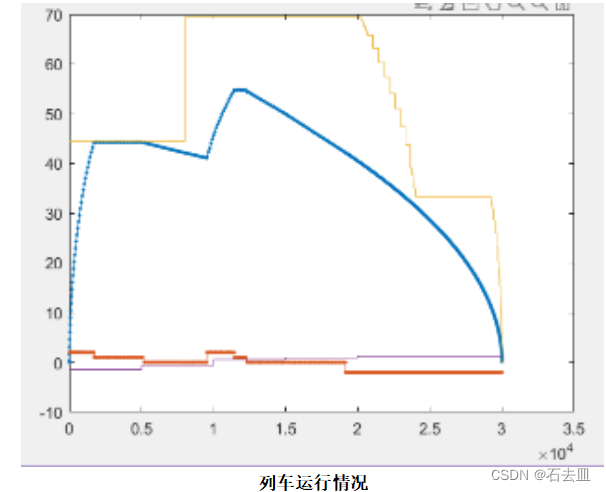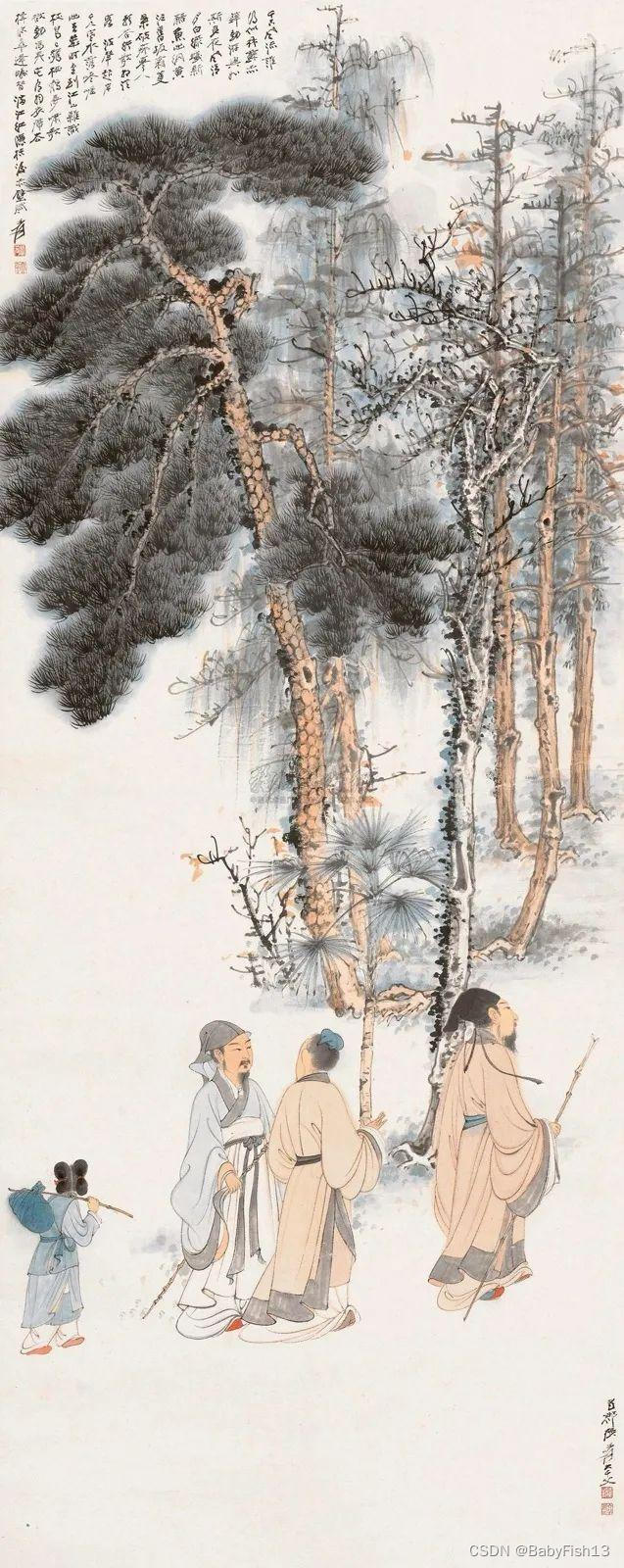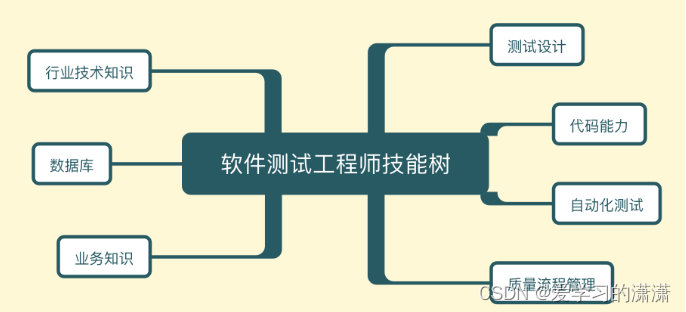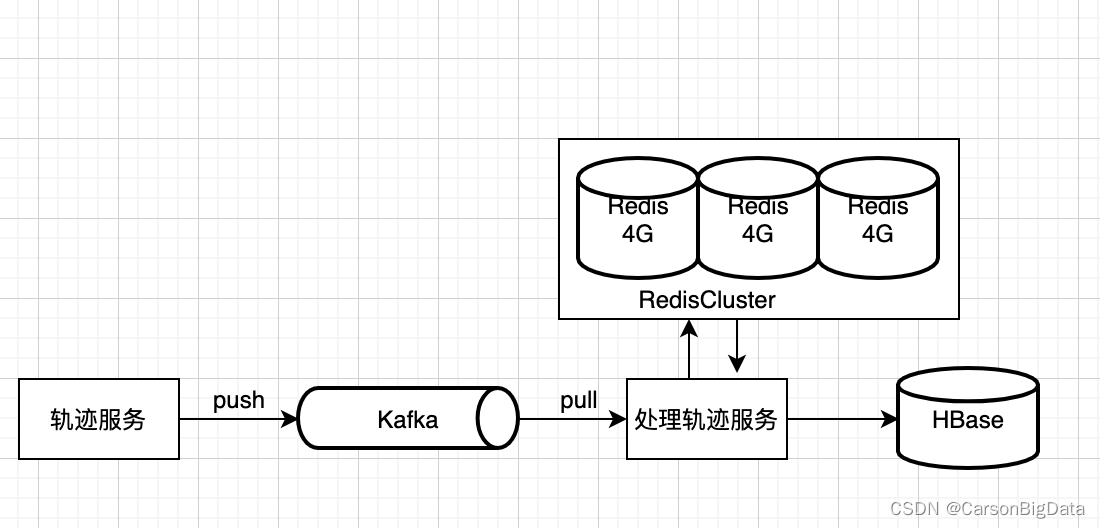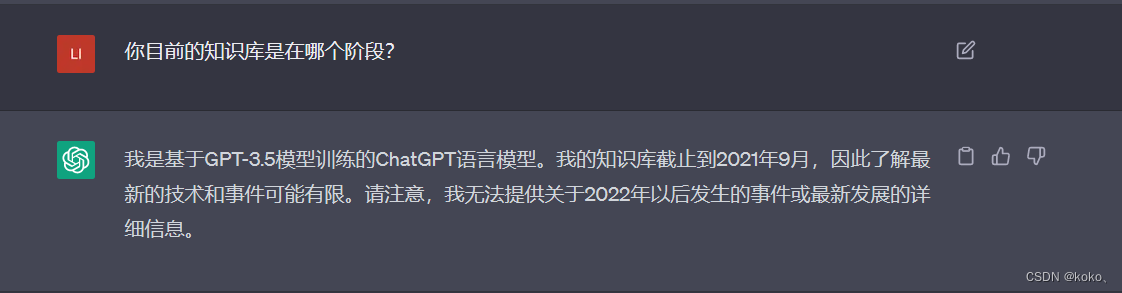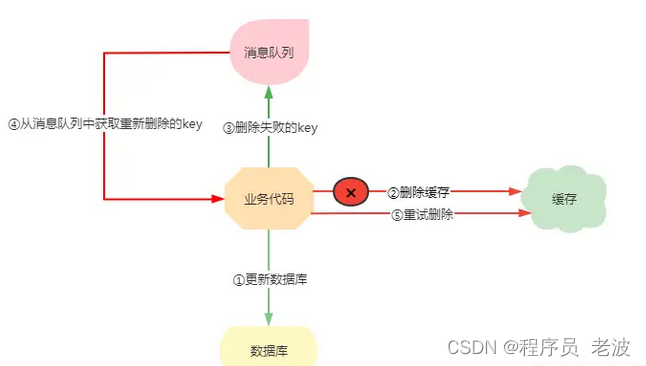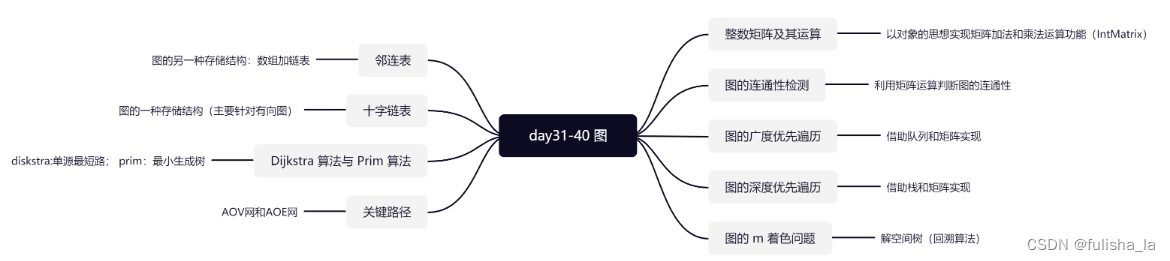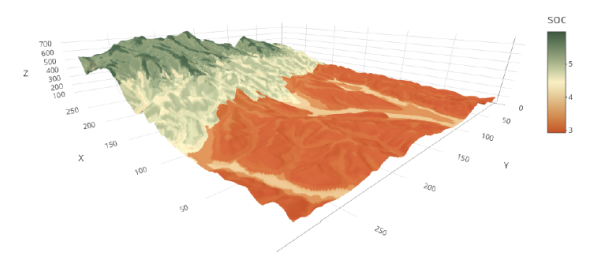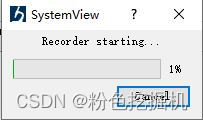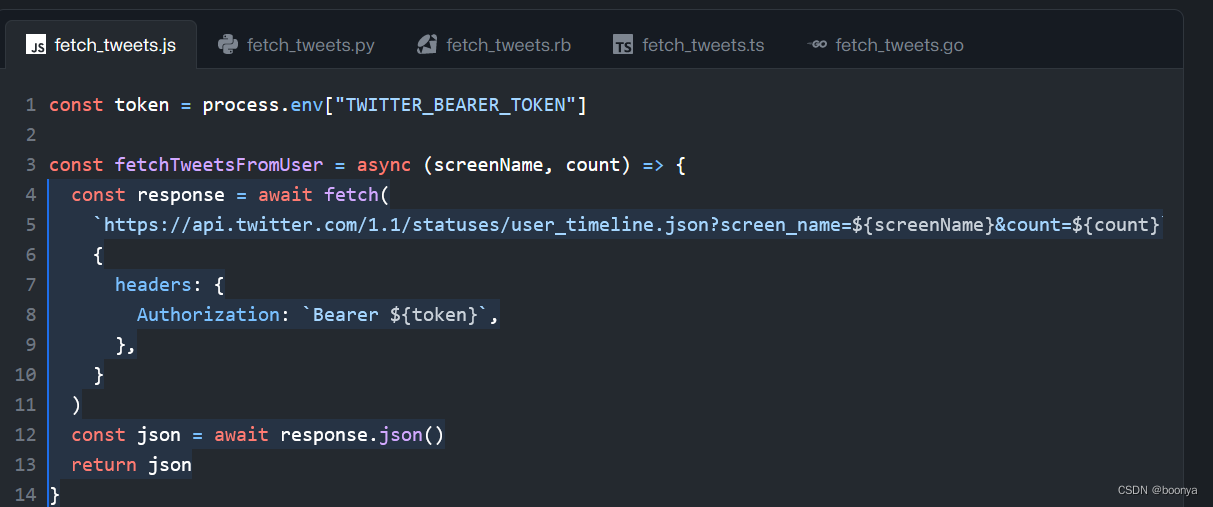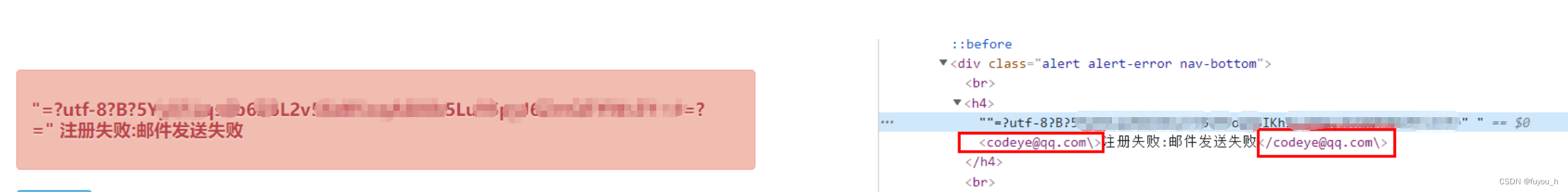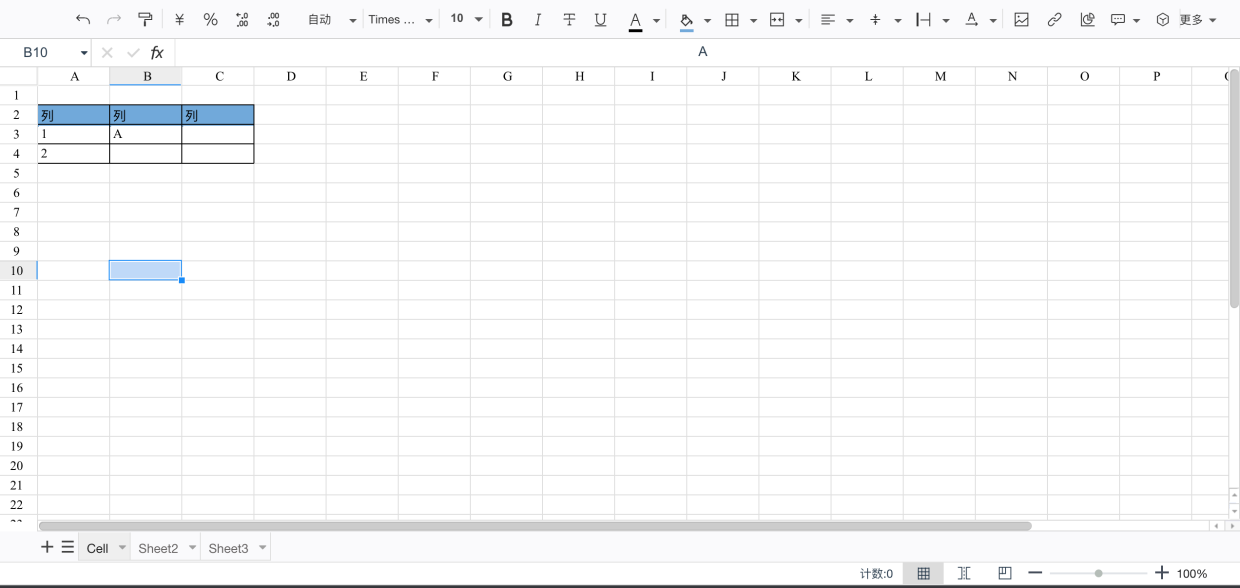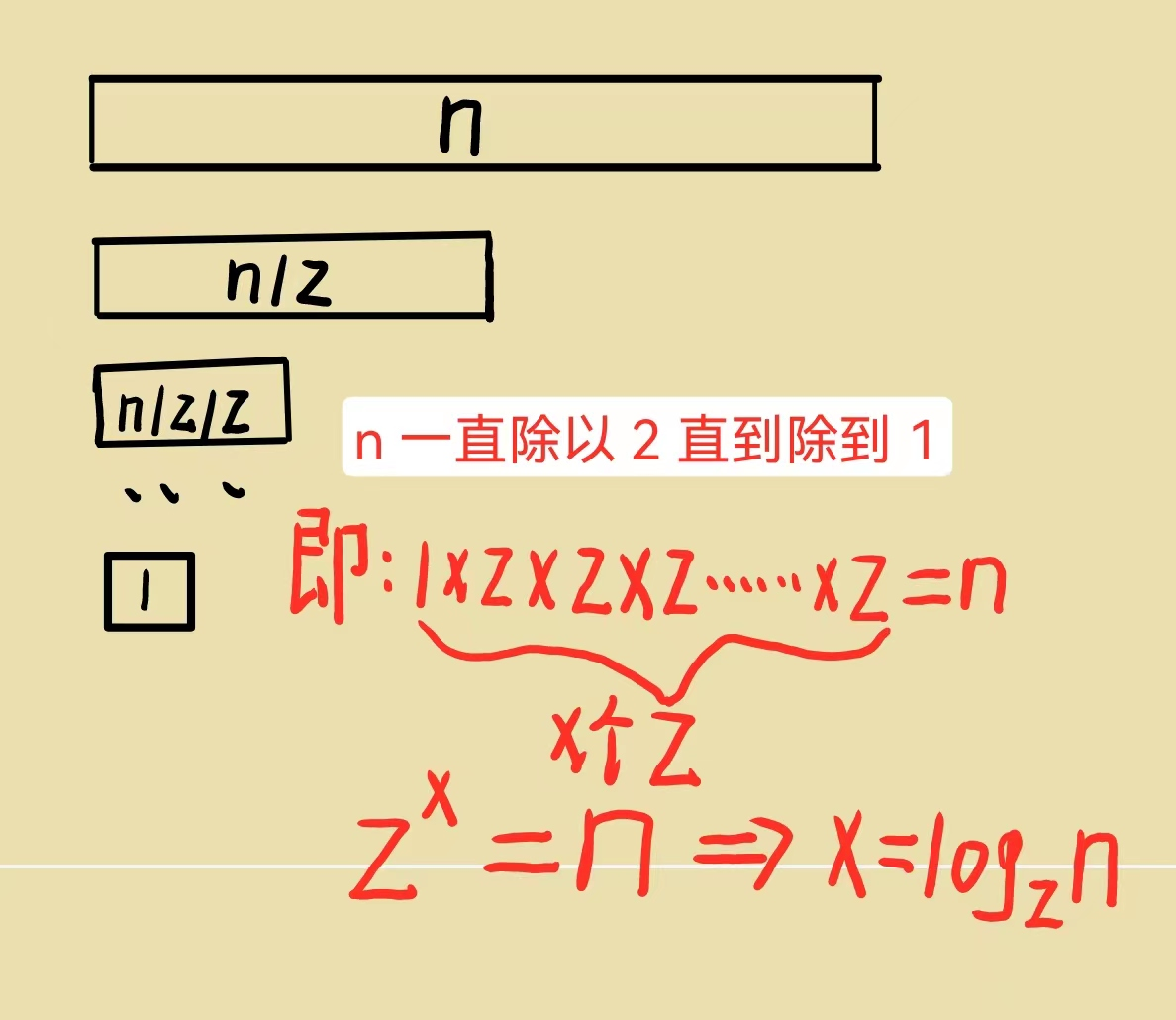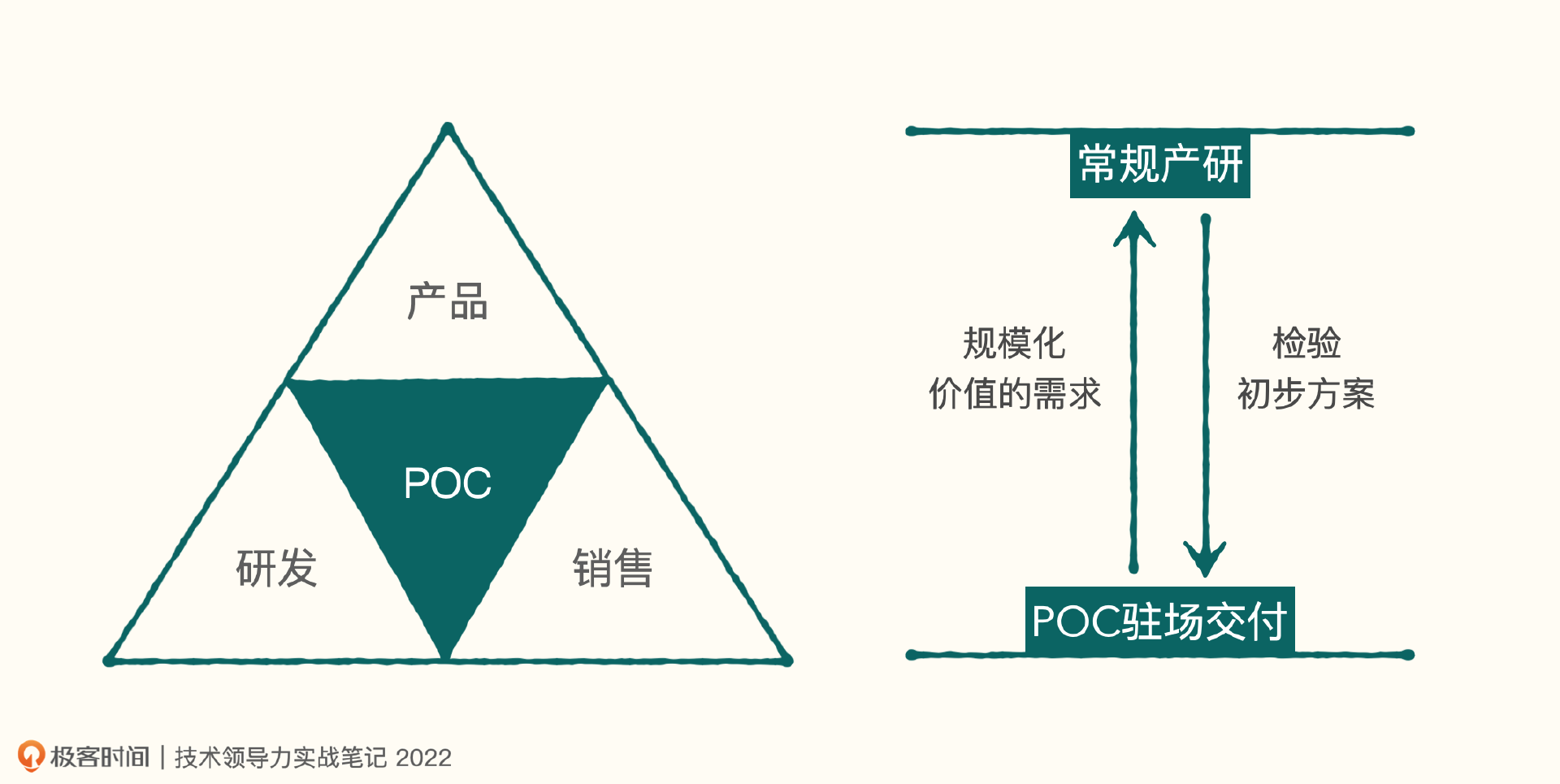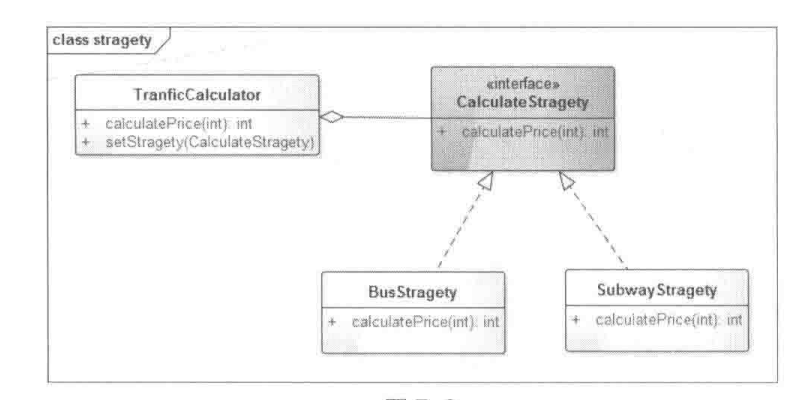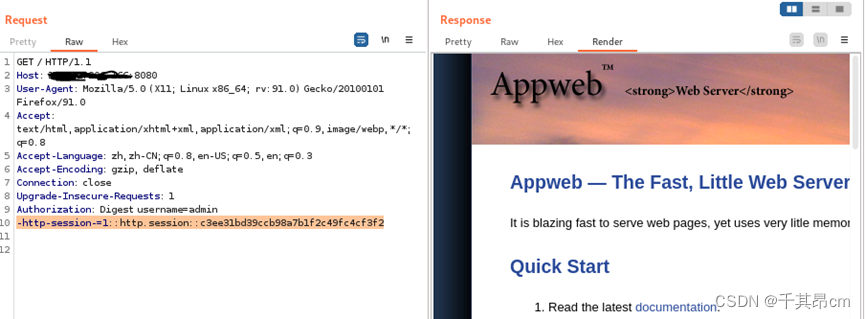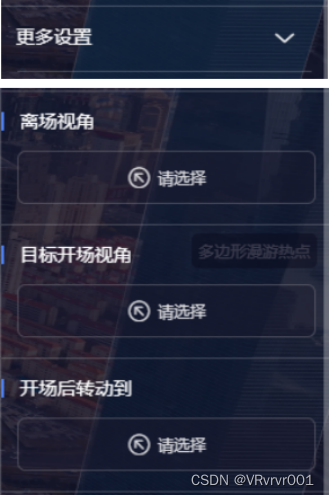文章目录
- 移动端Touch事件点击穿透
- 问题
- 原因
- 解决
- 阻止默认行为
- 目标元素延迟隐藏
移动端Touch事件点击穿透
问题
在发生触摸动作约300ms之后,移动端会模拟产生click动作,如果touch事件隐藏了原来元素 则click总作用到它底下的具有点击特性的元素,触发新元素的click事件和跳转,此现象被称为点击穿透。
原因
事件触发的先后顺序是:touchstart -> touchend -> click。正是由于这种 click 事件的滞后性设计为事件穿透(点击穿透)埋下了伏笔。
<!DOCTYPE html>
<html lang="en">
<head>
<meta charset="UTF-8" />
<meta http-equiv="X-UA-Compatible" content="IE=edge" />
<meta name="viewport" content="width=device-width, initial-scale=1.0" />
<title>click事件300ms延迟</title>
<style>
#mask {
position: fixed;
left: 0;
top: 0;
width: 100%;
height: 100%;
background-color: rgba(0, 0, 0, 0.5);
}
</style>
</head>
<body>
<button id="btn">点击</button>
<div id="mask"></div>
<script>
let btn = document.getElementById("btn");
let mask = document.getElementById("mask");
mask.addEventListener("touchstart", () => {
console.log("touchstart");
mask.style.display = "none";
});
mask.addEventListener("touchend", () => {
console.log("touchend");
});
btn.addEventListener("click", () => {
console.log("提交了");
});
</script>
</body>
</html>
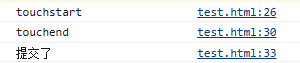
解决
阻止默认行为
阻止默认的click事件。
<!DOCTYPE html>
<html lang="en">
<head>
<meta charset="UTF-8" />
<meta http-equiv="X-UA-Compatible" content="IE=edge" />
<meta name="viewport" content="width=device-width, initial-scale=1.0" />
<title>click事件300ms延迟</title>
<style>
#mask {
position: fixed;
left: 0;
top: 0;
width: 100%;
height: 100%;
background-color: rgba(0, 0, 0, 0.5);
}
</style>
</head>
<body>
<button id="btn">点击</button>
<div id="mask"></div>
<script>
let btn = document.getElementById("btn");
let mask = document.getElementById("mask");
mask.addEventListener("touchstart", (e) => {
e.preventDefault();
console.log("touchstart");
mask.style.display = "none";
});
mask.addEventListener("touchend", () => {
console.log("touchend");
});
btn.addEventListener("click", () => {
console.log("提交了");
});
</script>
</body>
</html>
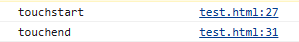
目标元素延迟隐藏
<!DOCTYPE html>
<html lang="en">
<head>
<meta charset="UTF-8" />
<meta http-equiv="X-UA-Compatible" content="IE=edge" />
<meta name="viewport" content="width=device-width, initial-scale=1.0" />
<title>click事件300ms延迟</title>
<style>
#mask {
position: fixed;
left: 0;
top: 0;
width: 100%;
height: 100%;
background-color: rgba(0, 0, 0, 0.5);
opacity: 1;
transition: opacity 0.5s;
}
</style>
</head>
<body>
<button id="btn">点击</button>
<div id="mask"></div>
<script>
let btn = document.getElementById("btn");
let mask = document.getElementById("mask");
mask.addEventListener("touchstart", (e) => {
e.preventDefault();
console.log("touchstart");
setTimeout(() => {
mask.style.display = "none";
}, 200);
mask.style.opacity = 0;
});
mask.addEventListener("touchend", () => {
console.log("touchend");
});
btn.addEventListener("click", () => {
console.log("提交了");
});
</script>
</body>
</html>