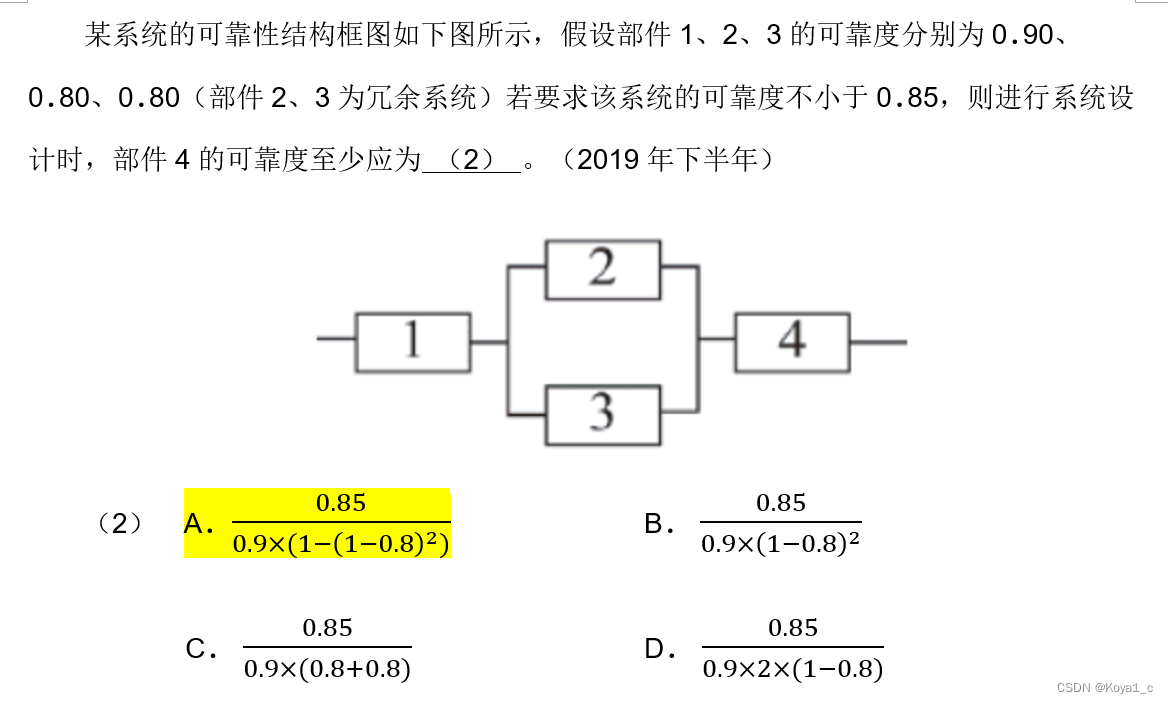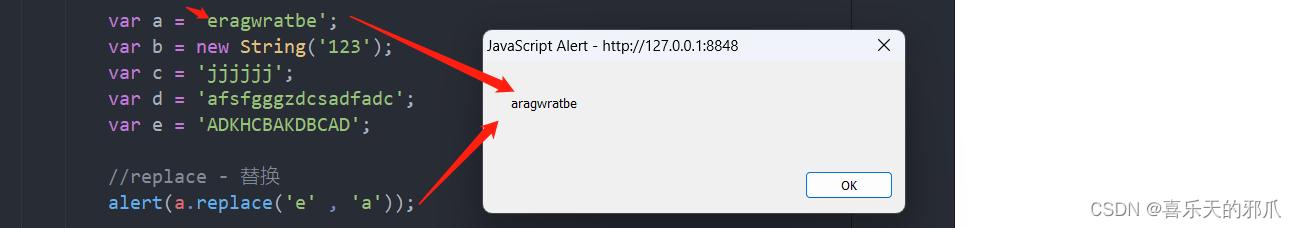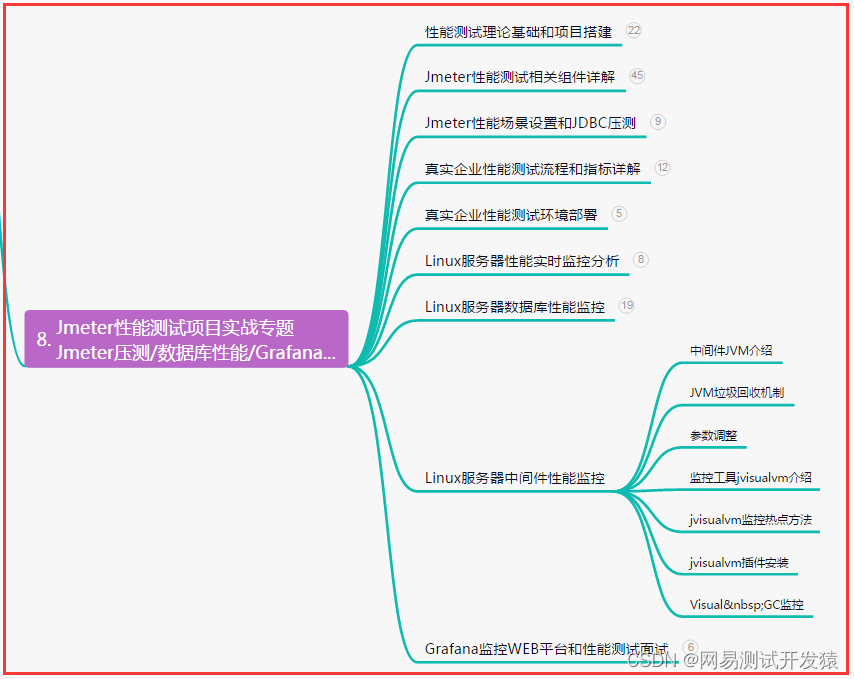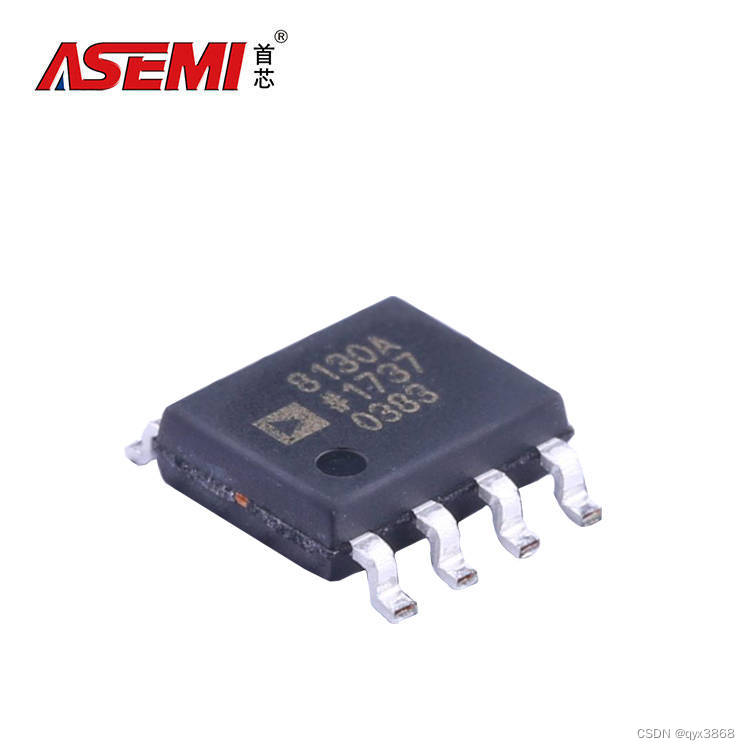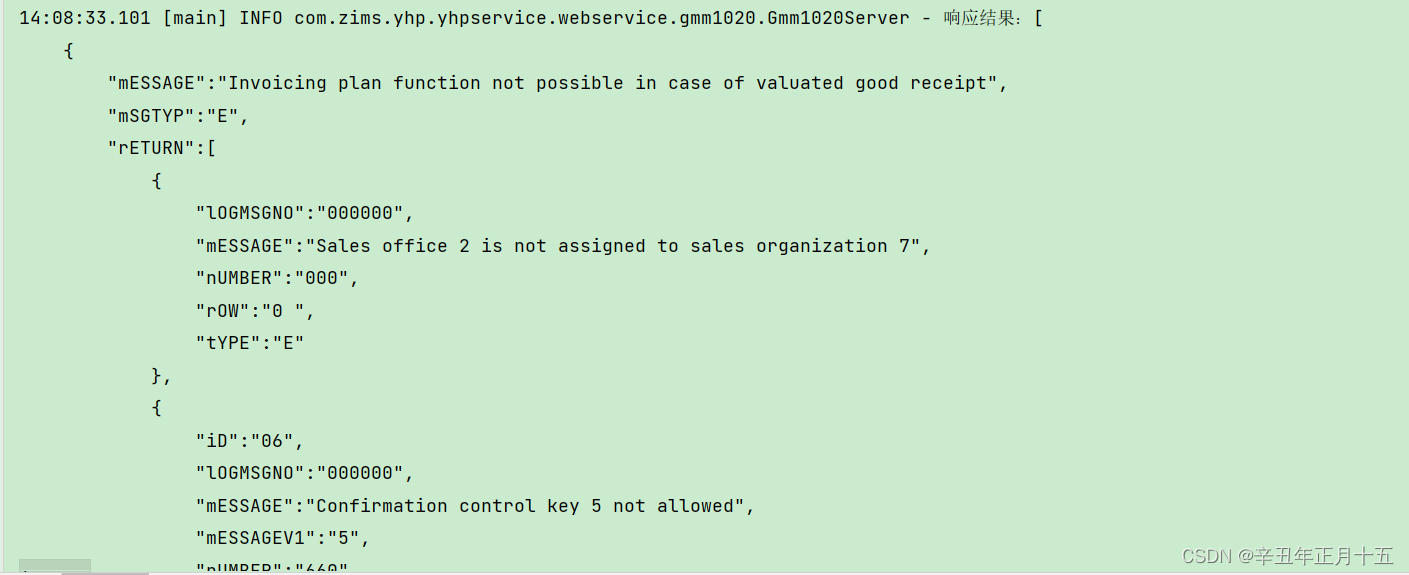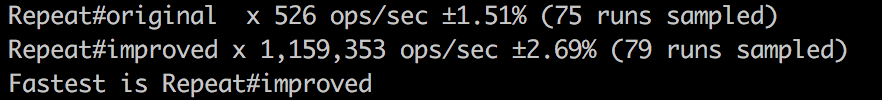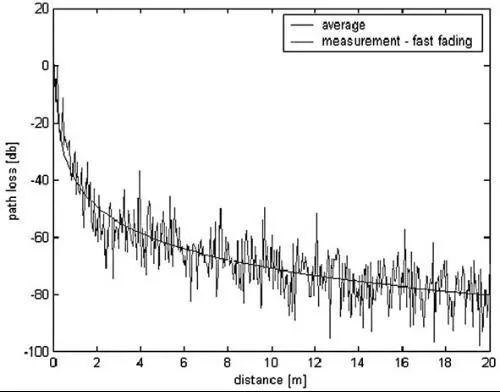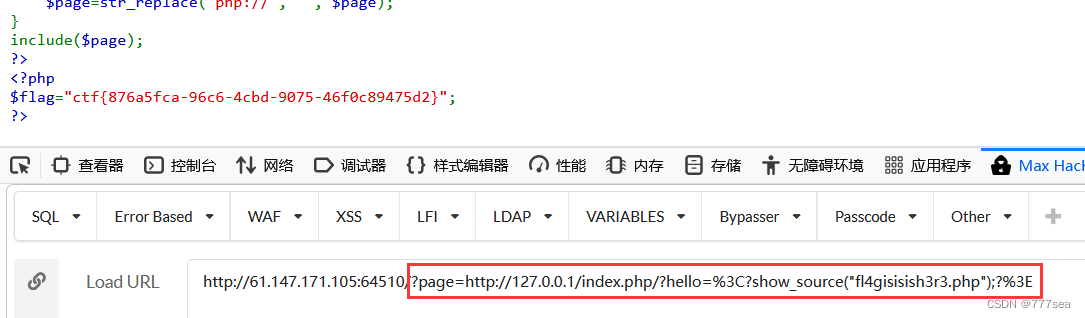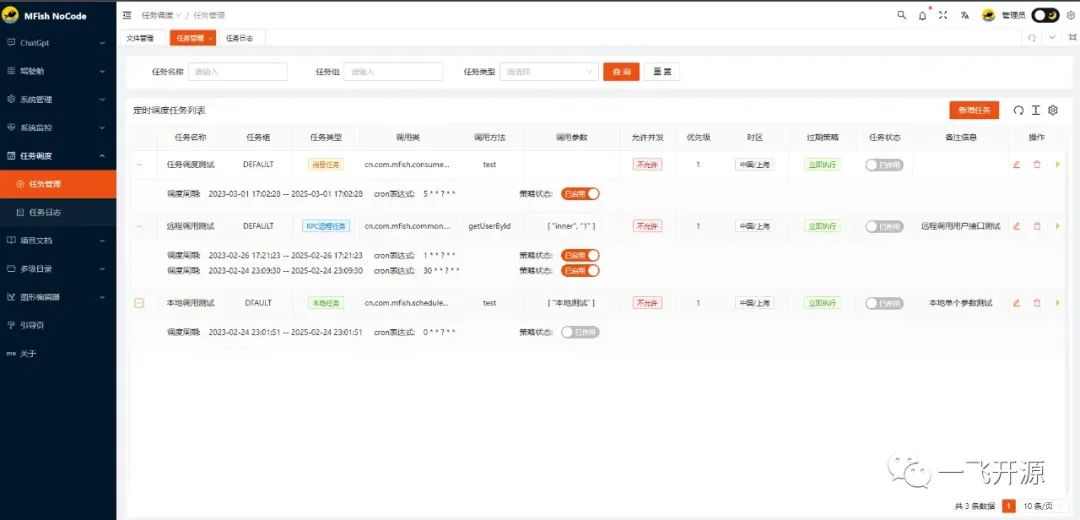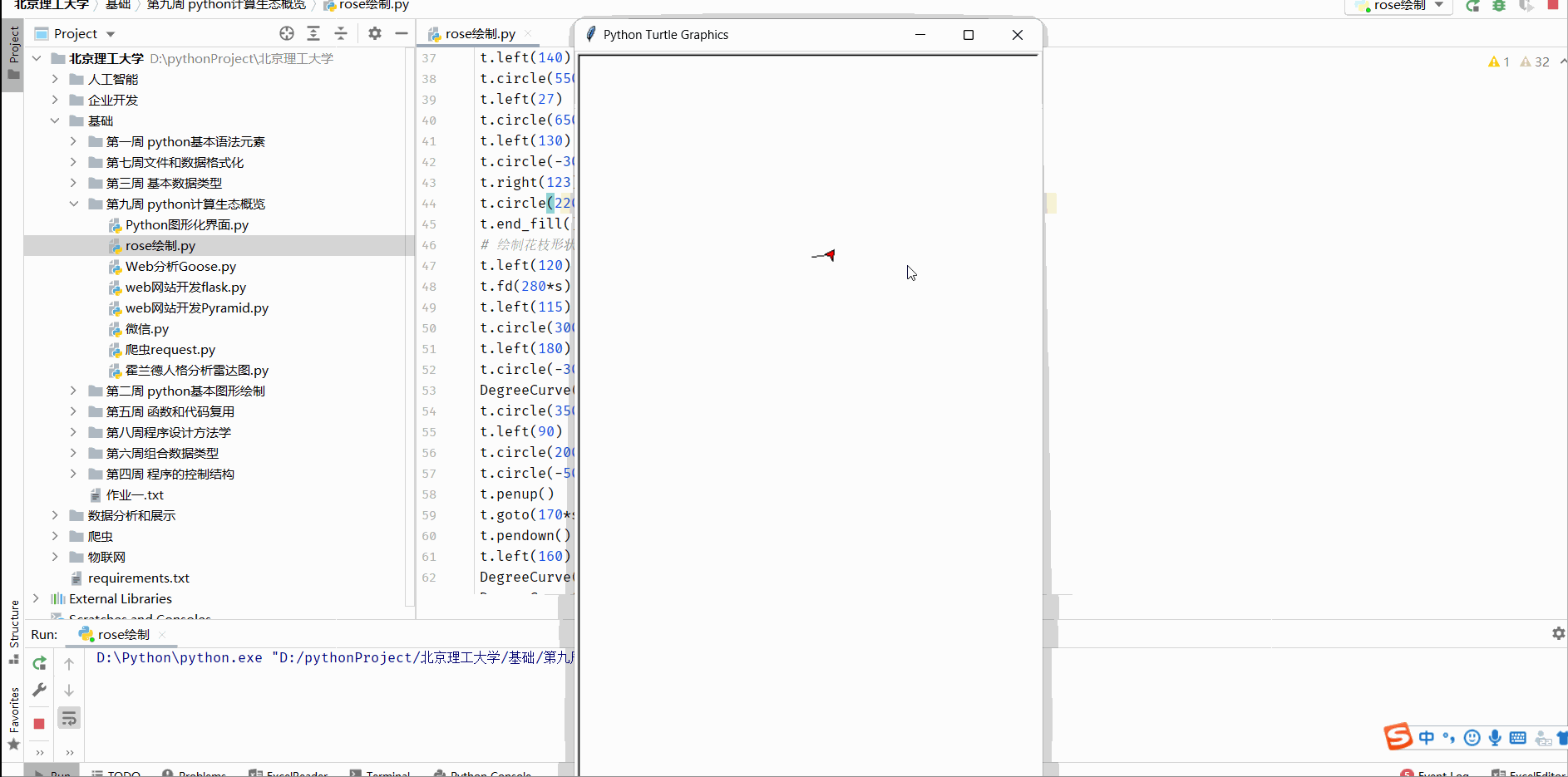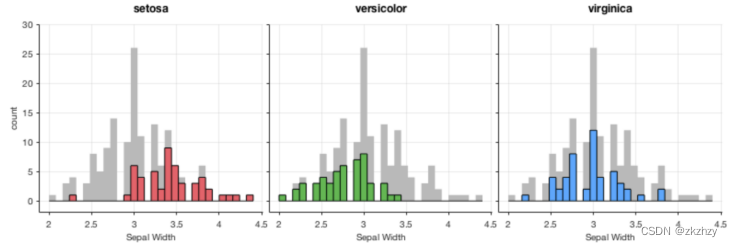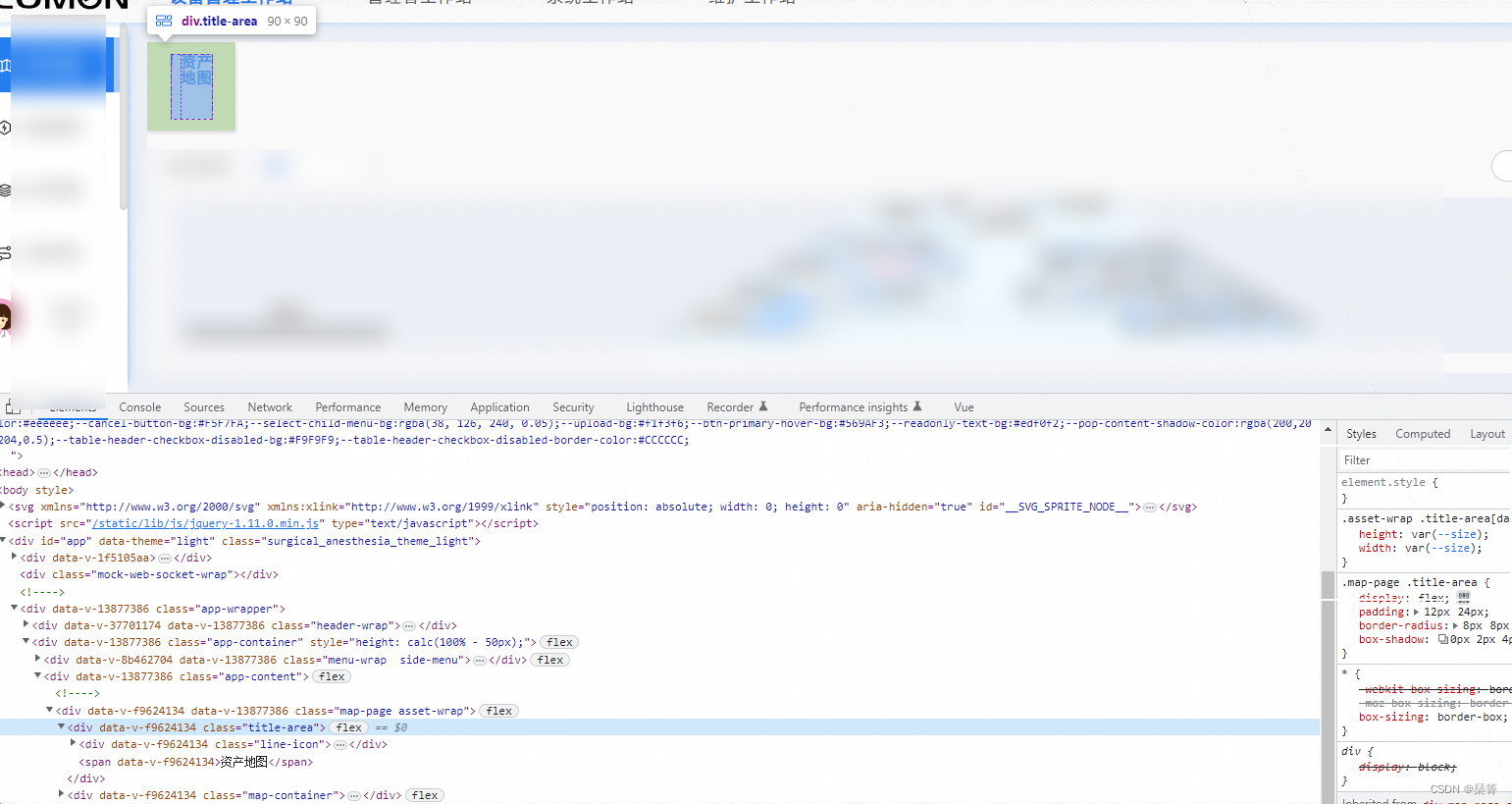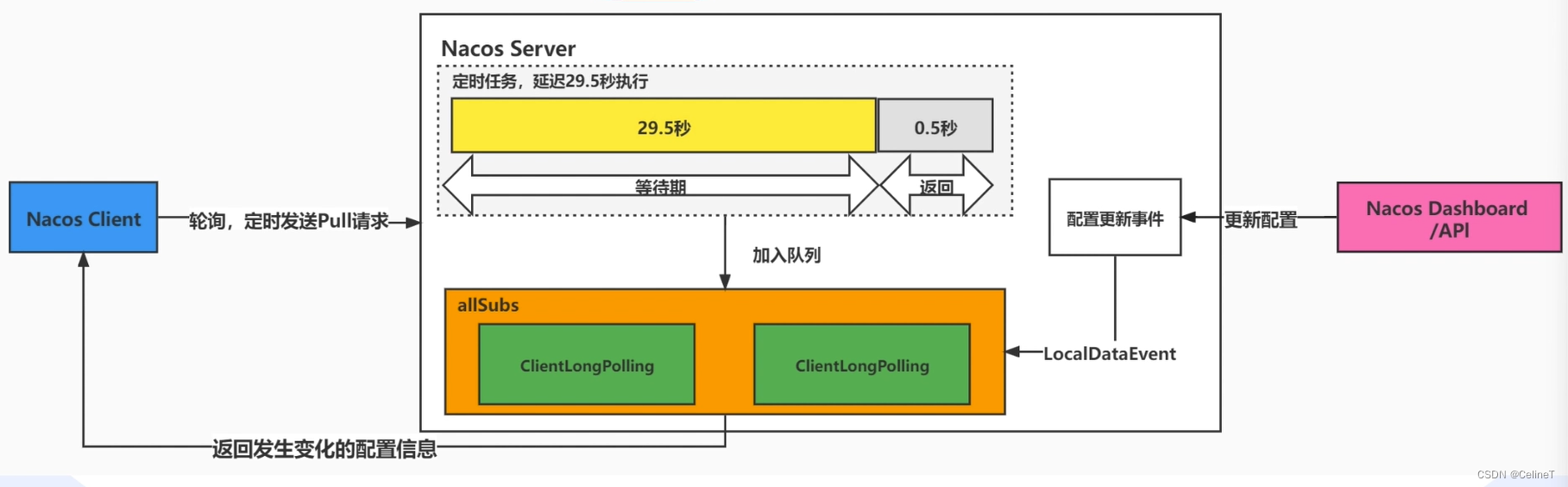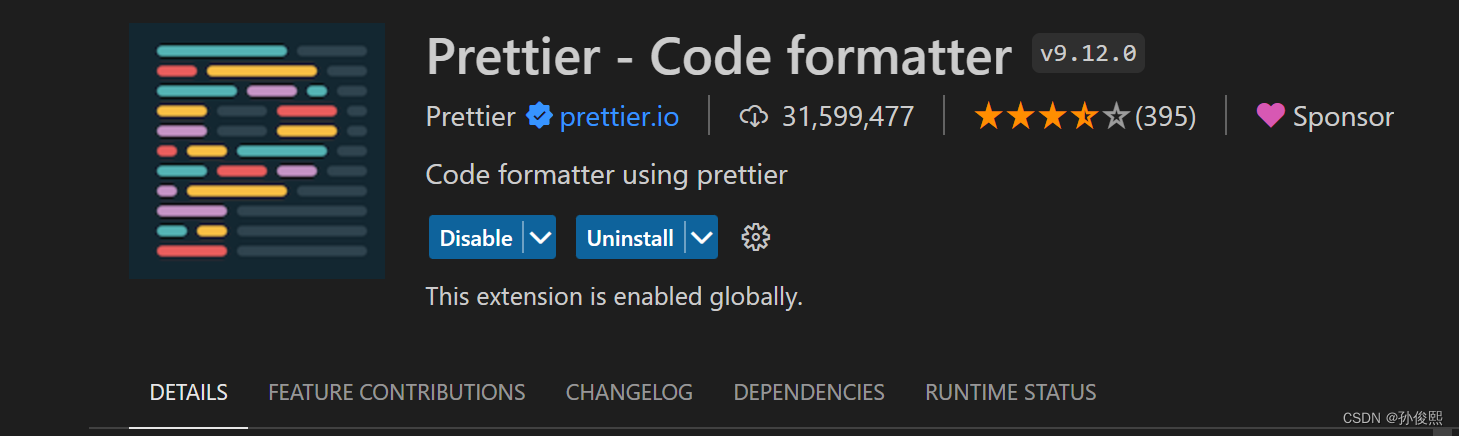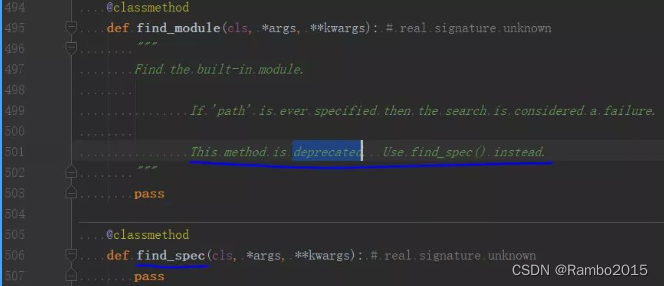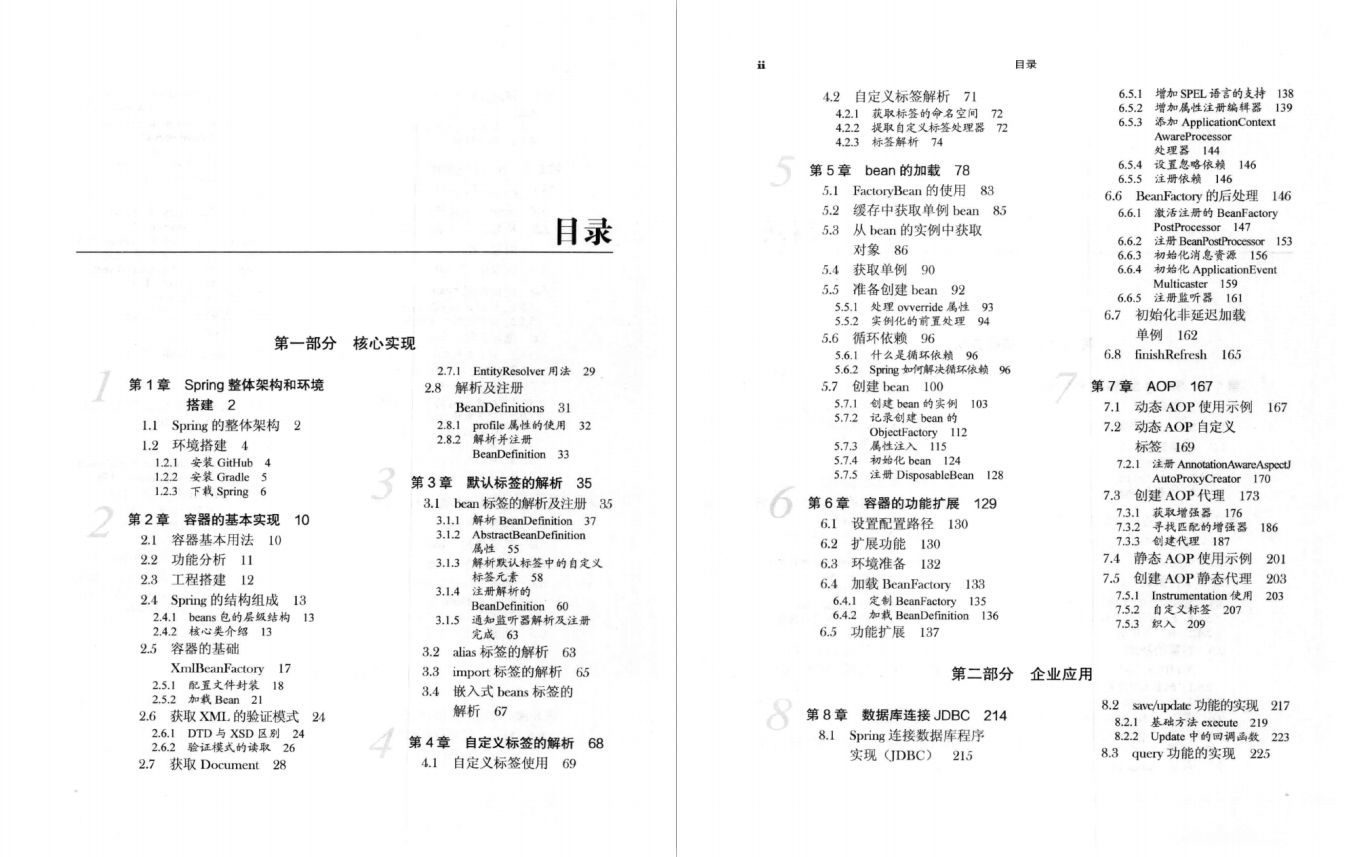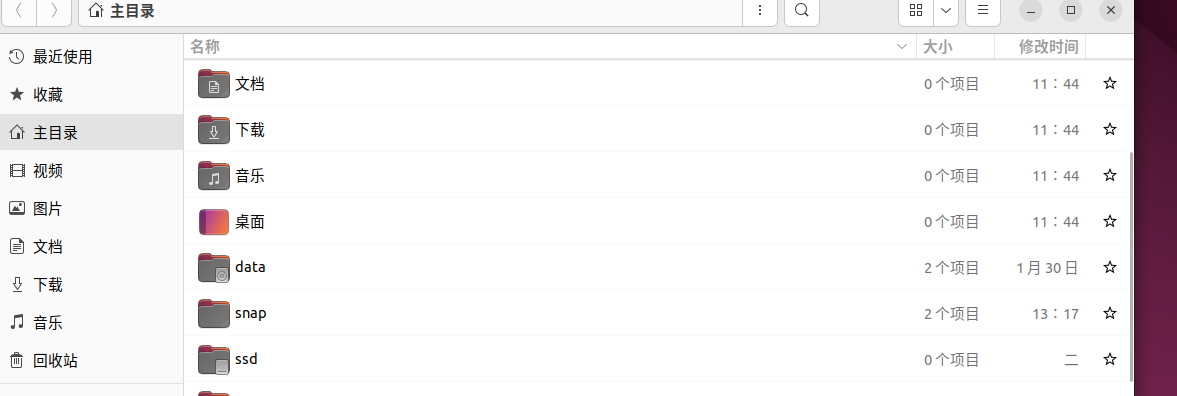文章目录
- golang
- golang开发工具
- goland Build constraints exclude all the Go files in 'xxxxxx'
- goland 解决 Unresolved reference 'xxx'问题
- goland 解决 cannot resolve directory 'xxxx'问题
golang
-
GOROOT:Go的安装目录。
-
GOPATH 是一个环境变量,用于指定 Go 语言的工作目录。在 GOPATH 下,可以创建 src、bin 和 pkg 三个目录,用于存放源代码、编译后的二进制文件和第三方库等。
-
Go module 是 Go 语言从 1.11 版本开始引入的包管理机制。它允许开发者在不同的项目中使用不同版本的依赖包,并且可以自动解决依赖关系,避免了传统的手动管理依赖包的麻烦。使用 Go module 可以在不依赖 GOPATH 的情况下进行开发。
golang开发工具
-
golang更新指定分支的依赖:
go get github.com/chromedp/chromedp@master
go get github.com/chromedp/chromedp@dev -
Json Marshal:将数据编码成json字符串
Json Unmarshal:将json字符串解码到相应的数据结构 -
一键展开收缩所有代码块

-
go tool
- go fmt ./… // 格式化当前目录下的go文件 包含子目录
- go vet ./… // 静态代码检查工具,检查当前目录下的所有代码 包含子目录
-
go mod
新建project的时候需要使用go mod init初始化一下go mod init [module name]
goland Build constraints exclude all the Go files in ‘xxxxxx’
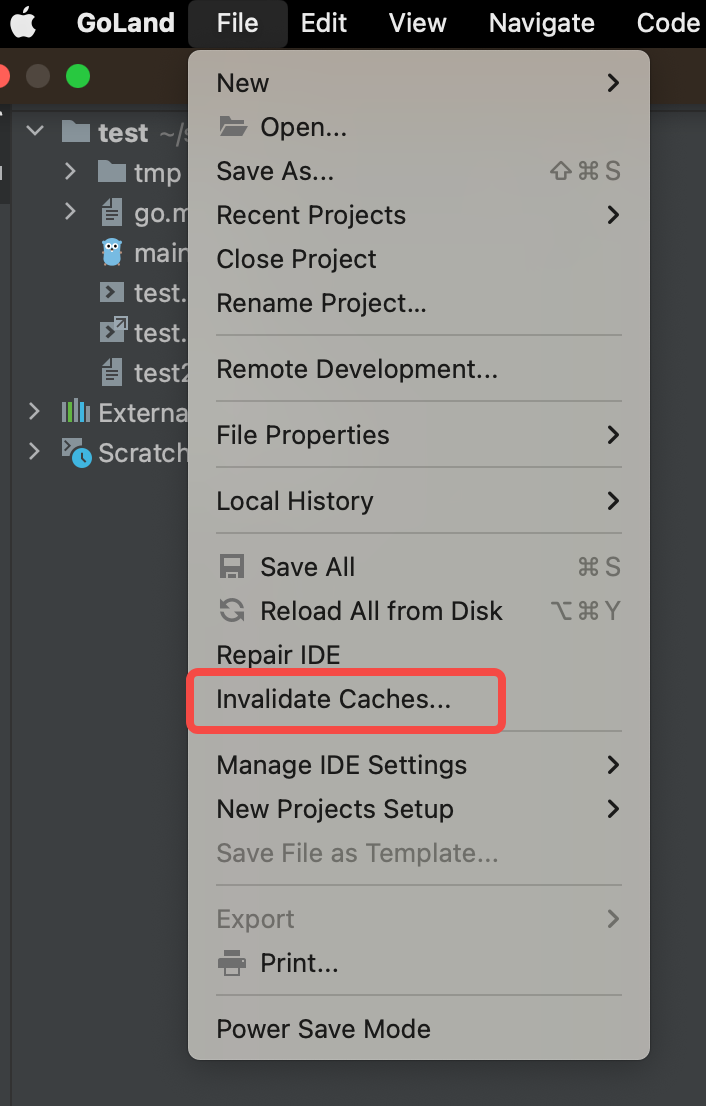
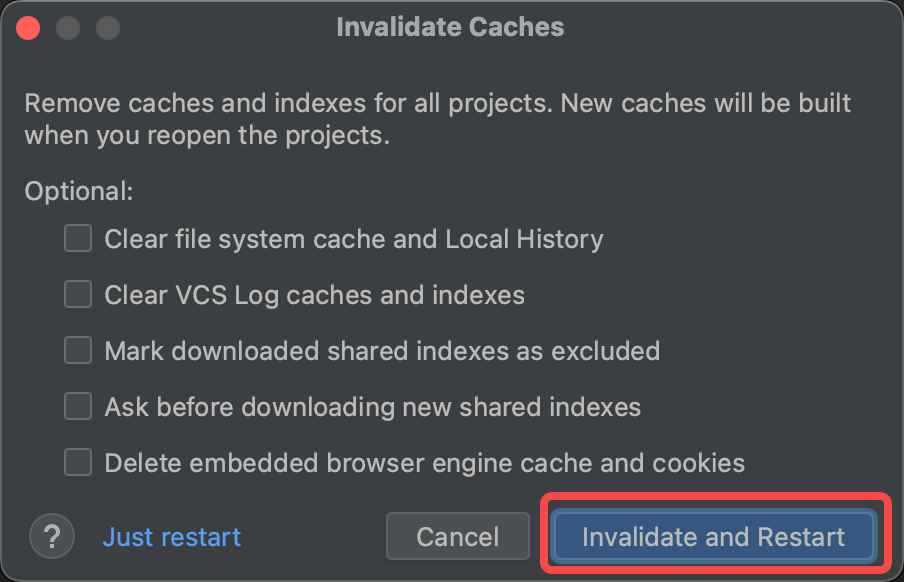
goland 解决 Unresolved reference 'xxx’问题
goland 解决 cannot resolve directory 'xxxx’问题
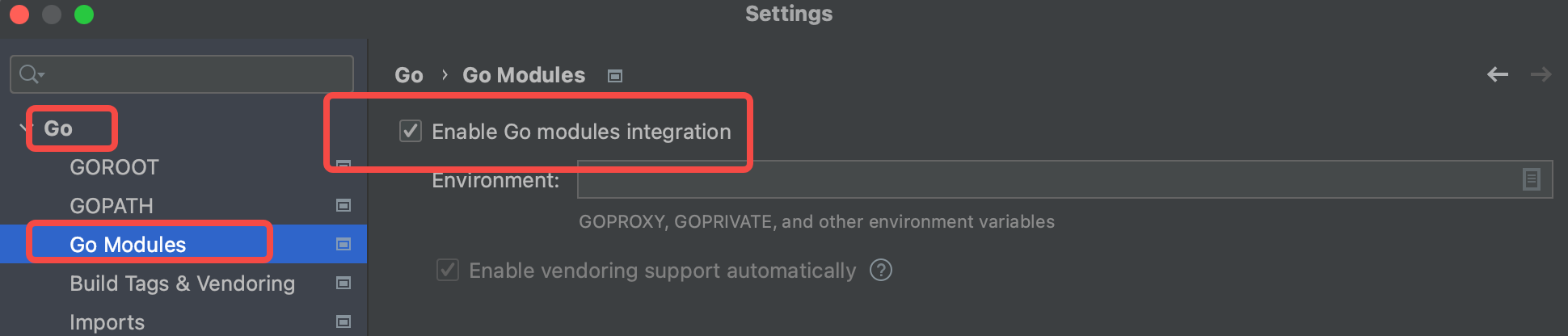
勾选上Go modules intergration即可
在 Goland 中,“Enable Go Modules integration” 是一个选项,用于启用 Go module 的集成支持。
启用此选项后,Goland 将会自动检测项目中是否存在 go.mod 文件,并自动加载其中的依赖包信息。同时,Goland 还会自动更新 go.mod 文件,以保证项目中所使用的依赖包版本与 go.mod 文件中指定的版本一致。
启用 Go Modules 集成支持后,还可以在 Goland 中使用一些特定的命令来管理依赖包,例如 “go mod tidy”、“go mod vendor” 等。
总之,启用 Goland 的 Go Modules 集成支持可以使得使用 Go module 进行包管理的项目更加方便、高效和可靠。