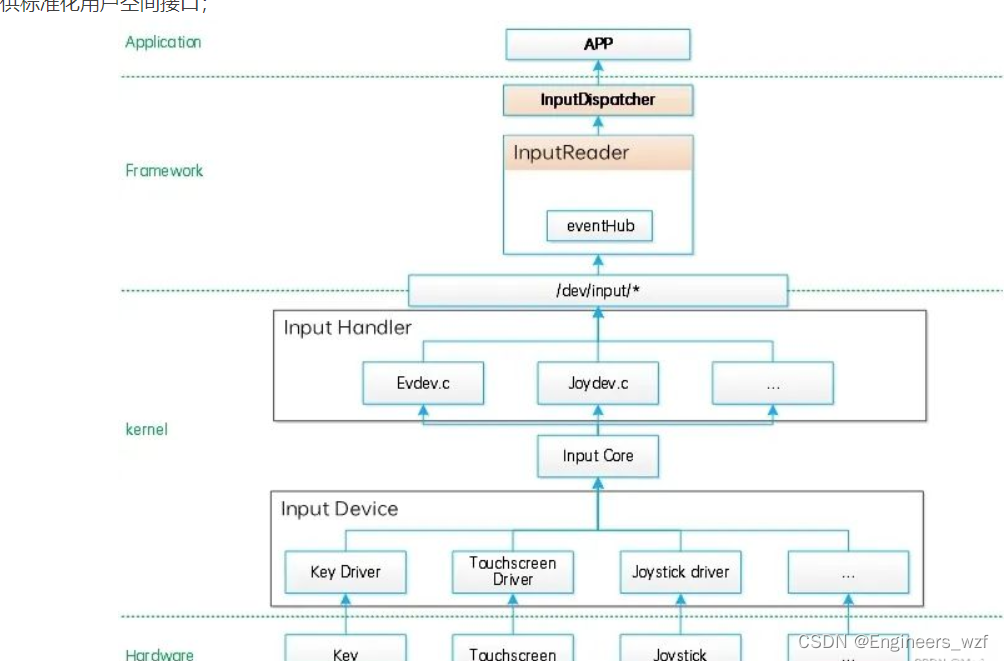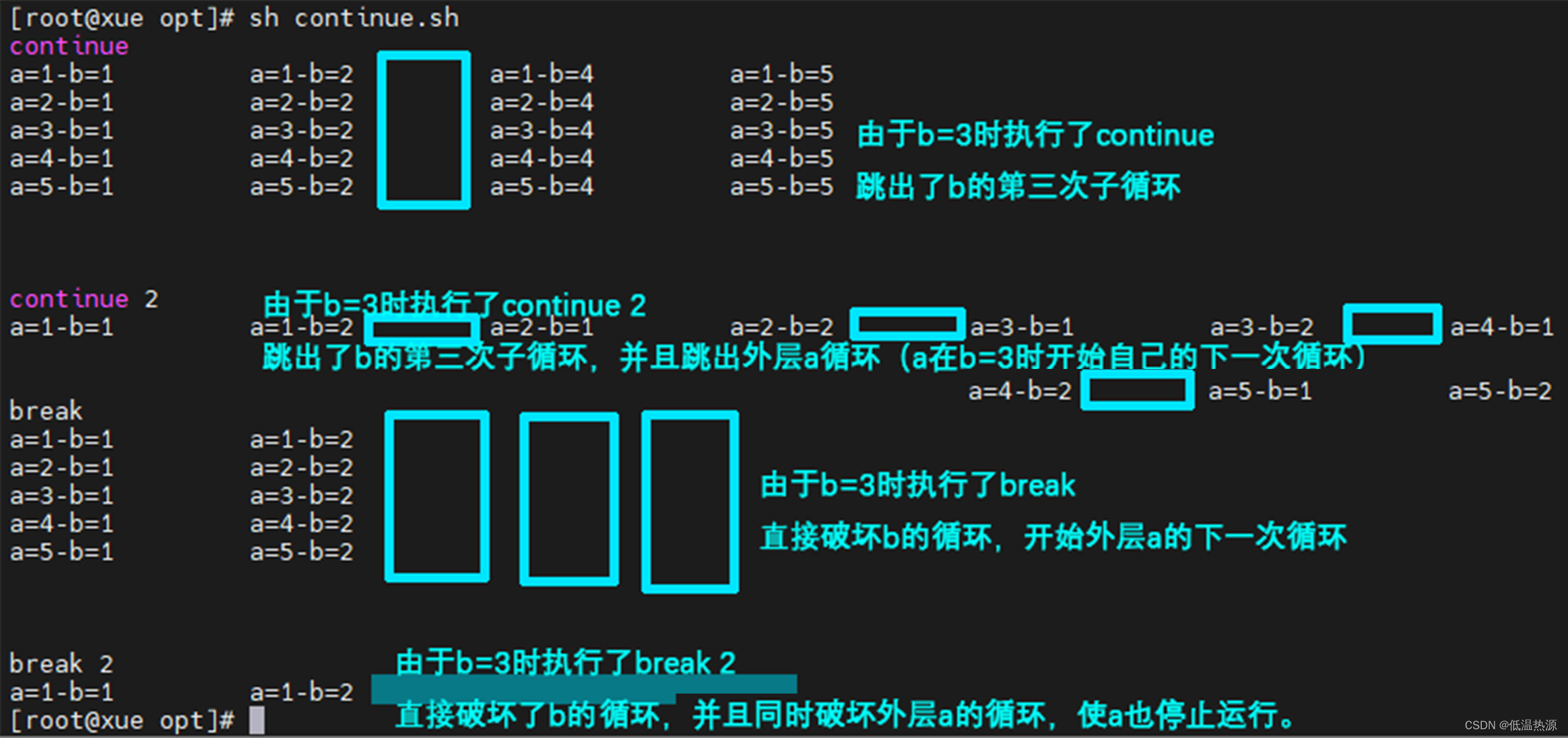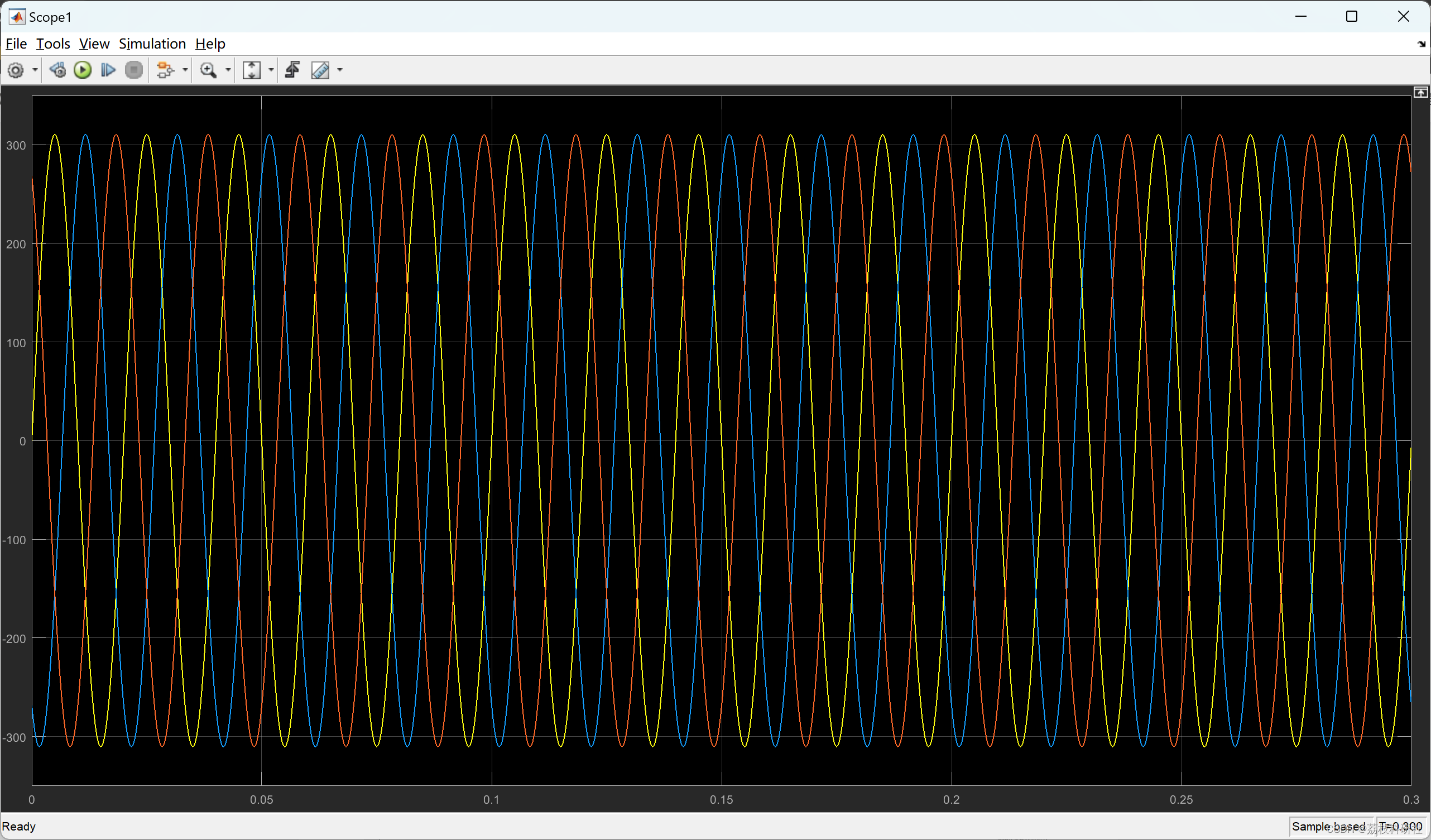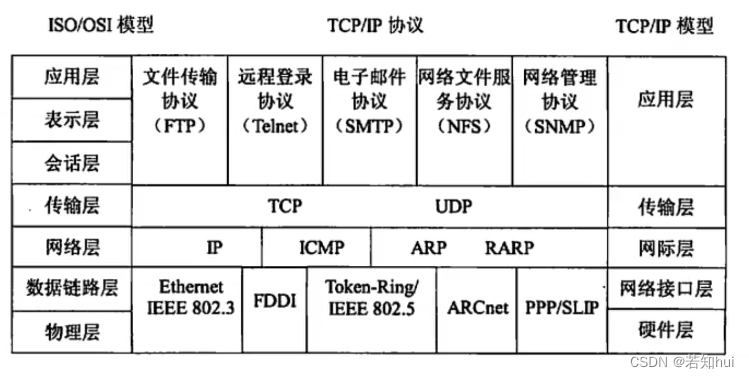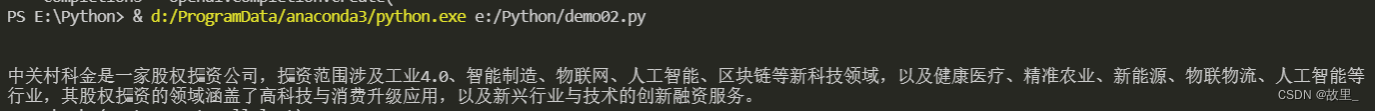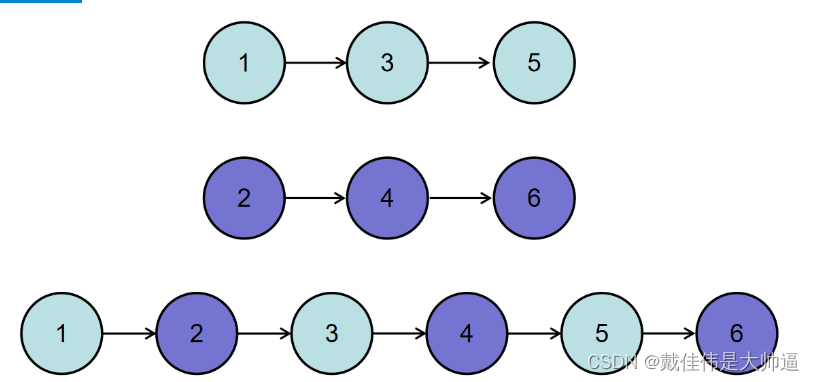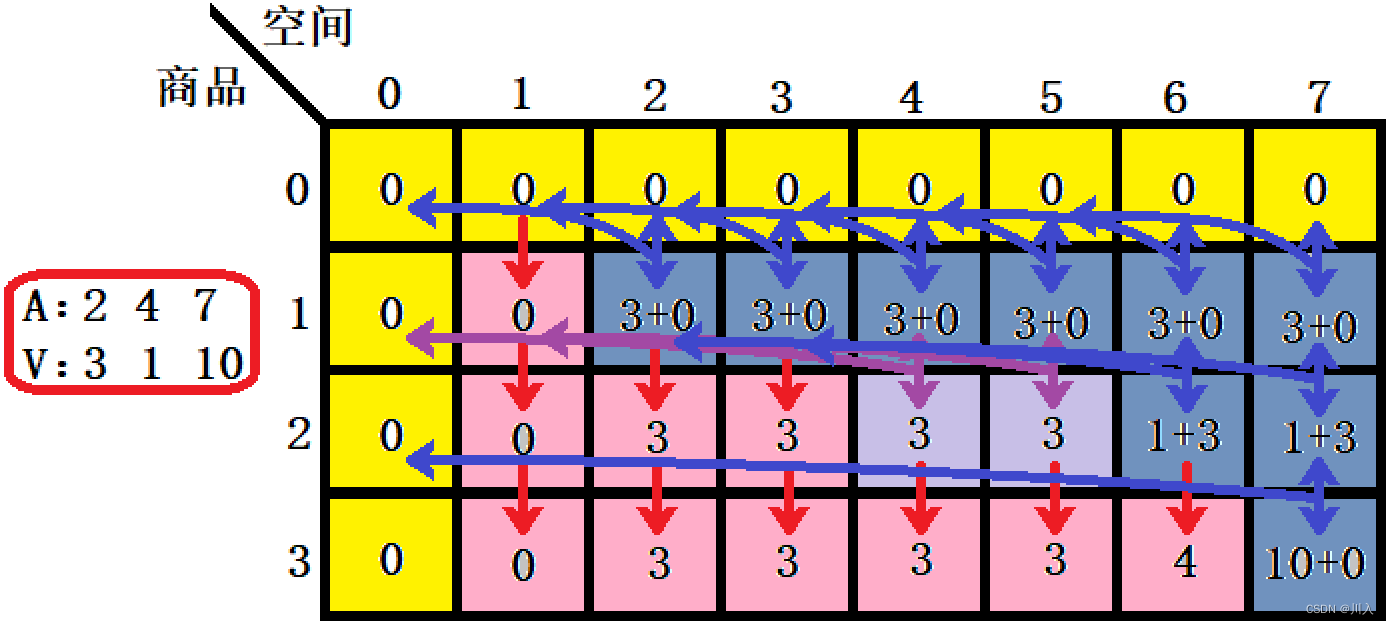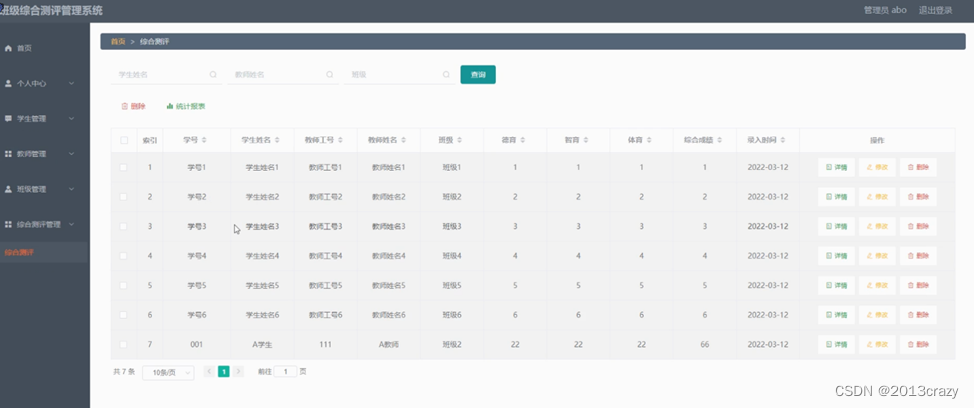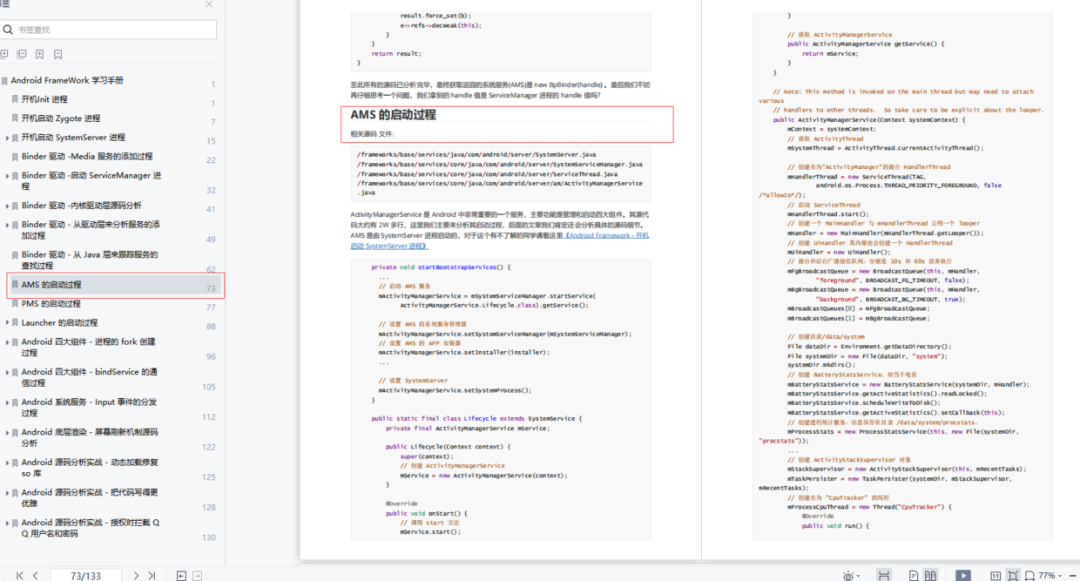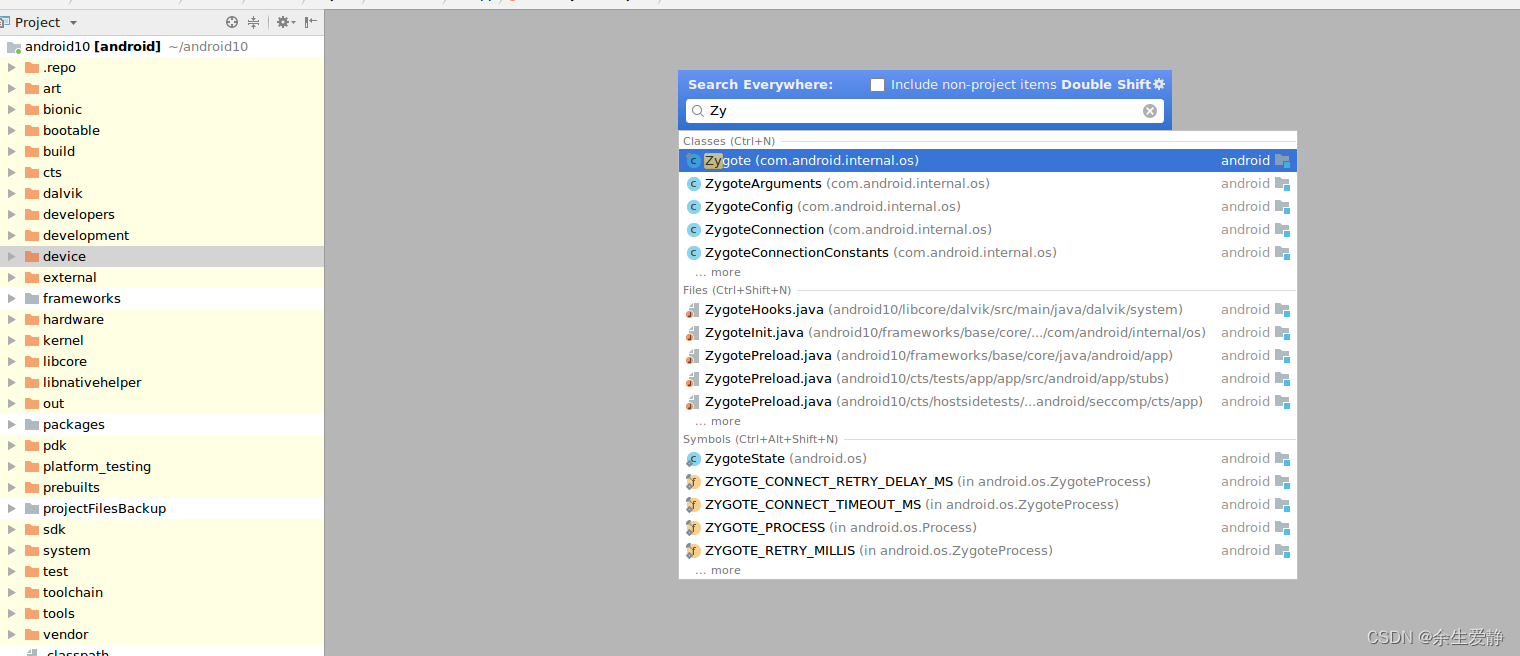electron-vue
准备工作
此次搭建是基于 https://github.com/SimulatedGREG/electron-vue 的基础上
本机node版本10.15.3
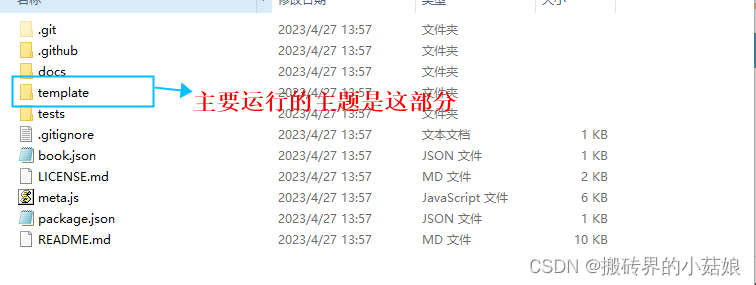
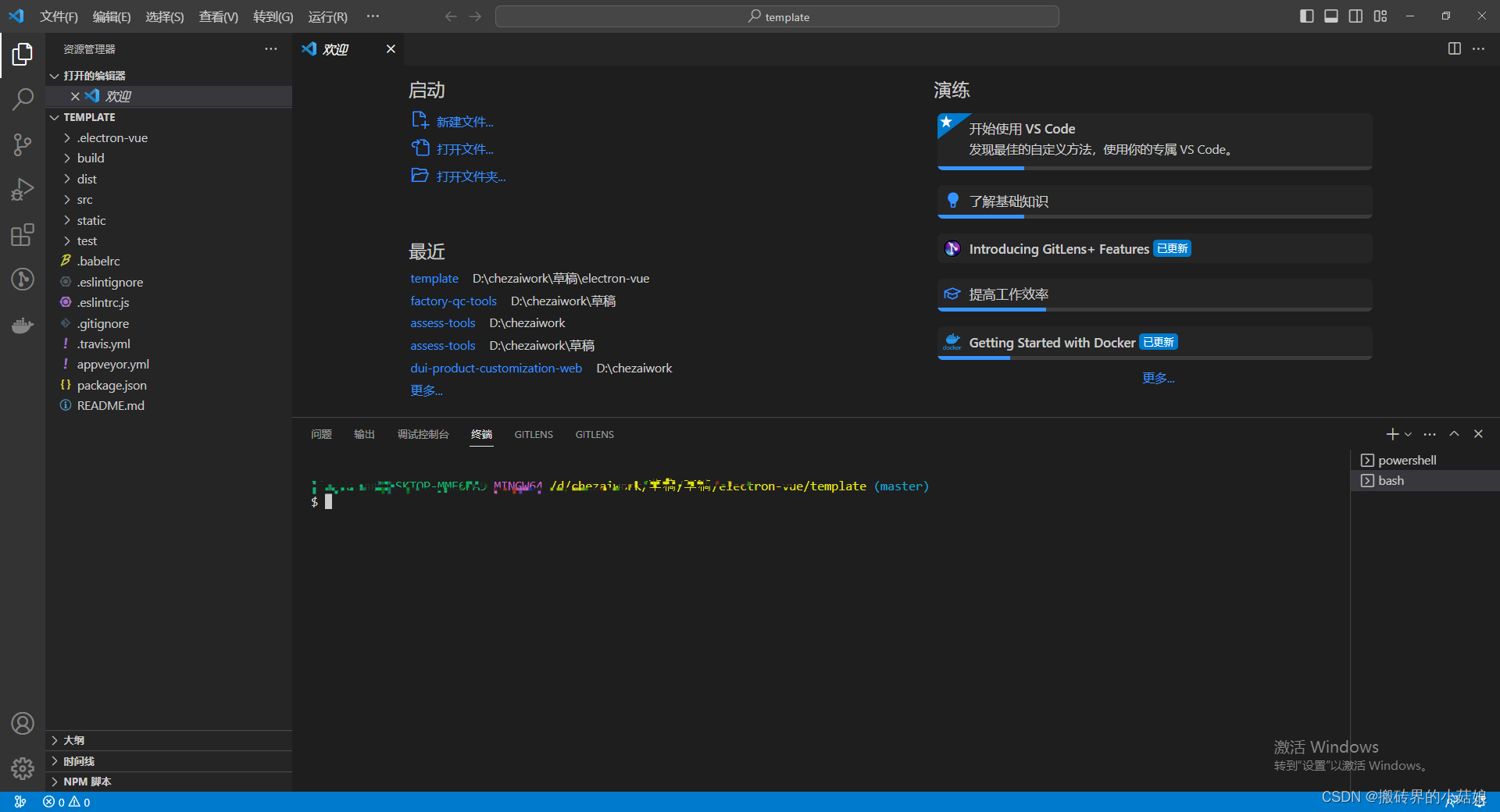
修改package.json
{
"name": "test-tools",
"version": "1.0.1",
"description": "An electron-vue project",
"license": "",
"main": "./dist/electron/main.js",
"scripts": {
"build": "node .electron-vue/build.js && electron-builder",
"build:dir": "node .electron-vue/build.js && electron-builder --dir",
"build:clean": "cross-env BUILD_TARGET=clean node .electron-vue/build.js",
"build:web": "cross-env BUILD_TARGET=web node .electron-vue/build.js",
"dev": "node .electron-vue/dev-runner.js",
"lint": "eslint --ext .js,.vue -f ./node_modules/eslint-friendly-formatter src",
"lint:fix": "eslint --ext .js,.vue -f ./node_modules/eslint-friendly-formatter --fix src",
"pack": "npm run pack:main && npm run pack:renderer",
"pack:main": "cross-env NODE_ENV=production webpack --progress --colors --config .electron-vue/webpack.main.config.js",
"pack:renderer": "cross-env NODE_ENV=production webpack --progress --colors --config .electron-vue/webpack.renderer.config.js",
"postinstall": "{{#if eslint}}npm run lint:fix"
},
"build": {
"electronDownload": {
"mirror": "https://npm.taobao.org/mirrors/electron/"
},
"productName": "testtools",
"appId": "ink.testtools",
"directories": {
"output": "build"
},
"files": [
"dist/electron/**/*"
],
"dmg": {
"contents": [
{
"x": 410,
"y": 150,
"type": "link",
"path": "/Applications"
},
{
"x": 130,
"y": 150,
"type": "file"
}
]
},
"mac": {
"icon": "build/icons/icon.icns"
},
"win": {
"icon": "build/icons/icon.ico"
},
"linux": {
"icon": "build/icons"
}
},
"dependencies": {
"vue": "^2.5.16"
},
"devDependencies": {
"ajv": "^6.5.0",
"babel-core": "^6.26.3",
"babel-loader": "^7.1.4",
"babel-plugin-transform-runtime": "^6.23.0",
"babel-preset-env": "^1.7.0",
"babel-preset-stage-0": "^6.24.1",
"babel-register": "^6.26.0",
"babel-minify-webpack-plugin": "^0.3.1",
"cfonts": "^2.1.2",
"chalk": "^2.4.1",
"copy-webpack-plugin": "^4.5.1",
"cross-env": "^5.1.6",
"css-loader": "^0.28.11",
"del": "^3.0.0",
"devtron": "^1.4.0",
"electron": "^2.0.4",
"electron-debug": "^1.5.0",
"electron-devtools-installer": "^2.2.4",
"electron-builder": "^20.19.2",
"babel-eslint": "^8.2.3",
"eslint": "^4.19.1",
"eslint-friendly-formatter": "^4.0.1",
"eslint-loader": "^2.0.0",
"eslint-plugin-html": "^4.0.3",
"eslint-config-standard": "^11.0.0",
"eslint-plugin-import": "^2.12.0",
"eslint-plugin-node": "^6.0.1",
"eslint-plugin-promise": "^3.8.0",
"eslint-plugin-standard": "^3.1.0",
"mini-css-extract-plugin": "0.4.0",
"file-loader": "^1.1.11",
"html-webpack-plugin": "^3.2.0",
"node-loader": "^0.6.0",
"node-sass": "^4.9.2",
"sass-loader": "^7.0.3",
"style-loader": "^0.21.0",
"url-loader": "^1.0.1",
"vue-html-loader": "^1.2.4",
"vue-loader": "^15.2.4",
"vue-style-loader": "^4.1.0",
"vue-template-compiler": "^2.5.16",
"webpack-cli": "^3.0.8",
"webpack": "^4.15.1",
"webpack-dev-server": "^3.1.4",
"webpack-hot-middleware": "^2.22.2",
"webpack-merge": "^4.1.3"
}
}
这里使用的打包工具为electron-builder
下面图片中蓝框内容可删除,package.json中未使用
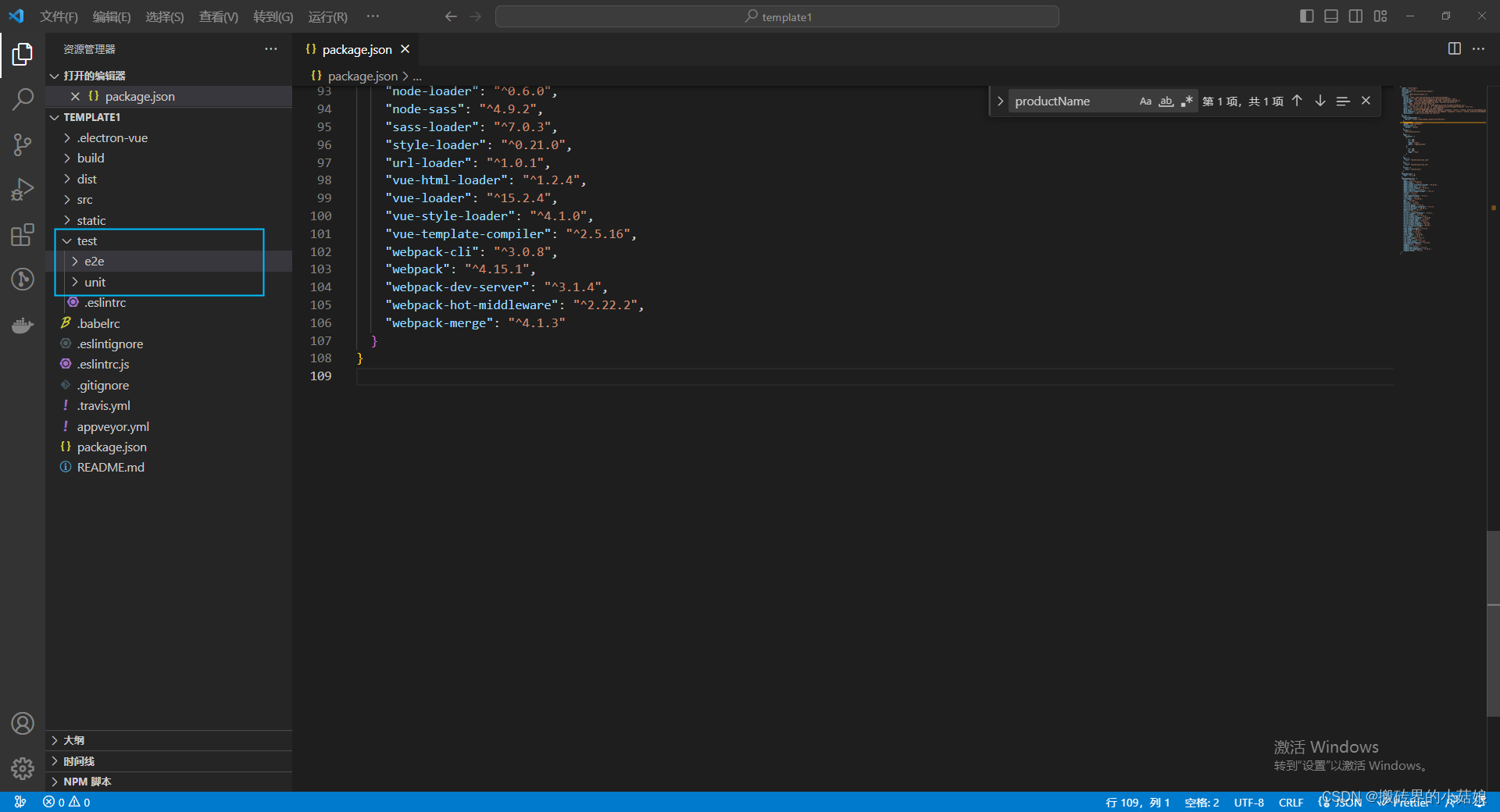
appveyor.yml
version: 0.1.{build}
branches:
only:
- master
image: Visual Studio 2017
platform:
- x64
cache:
- node_modules
- '%APPDATA%\npm-cache'
- '%USERPROFILE%\.electron'
- '%USERPROFILE%\AppData\Local\Yarn\cache'
init:
- git config --global core.autocrlf input
install:
- ps: Install-Product node 8 x64
- git reset --hard HEAD
- yarn
- node --version
build_script:
- yarn build
test: off
.travis.yml
osx_image: xcode8.3
sudo: required
dist: trusty
language: c
matrix:
include:
- os: osx
- os: linux
env: CC=clang CXX=clang++ npm_config_clang=1
compiler: clang
cache:
directories:
- node_modules
- "$HOME/.electron"
- "$HOME/.cache"
addons:
apt:
packages:
- libgnome-keyring-dev
- icnsutils
before_install:
- if [[ "$TRAVIS_OS_NAME" == "osx" ]]; then brew install git-lfs; fi
- if [[ "$TRAVIS_OS_NAME" == "linux" ]]; then sudo apt-get install --no-install-recommends -y icnsutils graphicsmagick xz-utils; fi
install:
- nvm install 10
- curl -o- -L https://yarnpkg.com/install.sh | bash
- source ~/.bashrc
- npm install -g xvfb-maybe
- yarn
before_script:
- git lfs pull
script:
- yarn run build
branches:
only:
- master
.gitignore
.DS_Store
dist/electron/*
dist/web/*
build/*
!build/icons
node_modules/
npm-debug.log
npm-debug.log.*
thumbs.db
!.gitkeep
.eslintrc.js
module.exports = {
root: true,
parser: 'babel-eslint',
parserOptions: {
sourceType: 'module'
},
env: {
browser: true,
node: true
},
extends: 'standard',
globals: {
__static: true
},
plugins: [
'html'
],
'rules': {
// allow paren-less arrow functions
'arrow-parens': 0,
// allow async-await
'generator-star-spacing': 0,
// allow debugger during development
'no-debugger': process.env.NODE_ENV === 'production' ? 2 : 0
}
}
.eslintignore
空
.babelrc
{
"comments": false,
"env": {
"main": {
"presets": [
["env", {
"targets": { "node": 7 }
}],
"stage-0"
]
},
"renderer": {
"presets": [
["env", {
"modules": false
}],
"stage-0"
]
},
"web": {
"presets": [
["env", {
"modules": false
}],
"stage-0"
]
}
},
"plugins": [
"transform-runtime",
[
"component",
{
"libraryName": "element-ui",
"styleLibraryName": "theme-chalk"
}
]
]
}
src/renderer/main.js
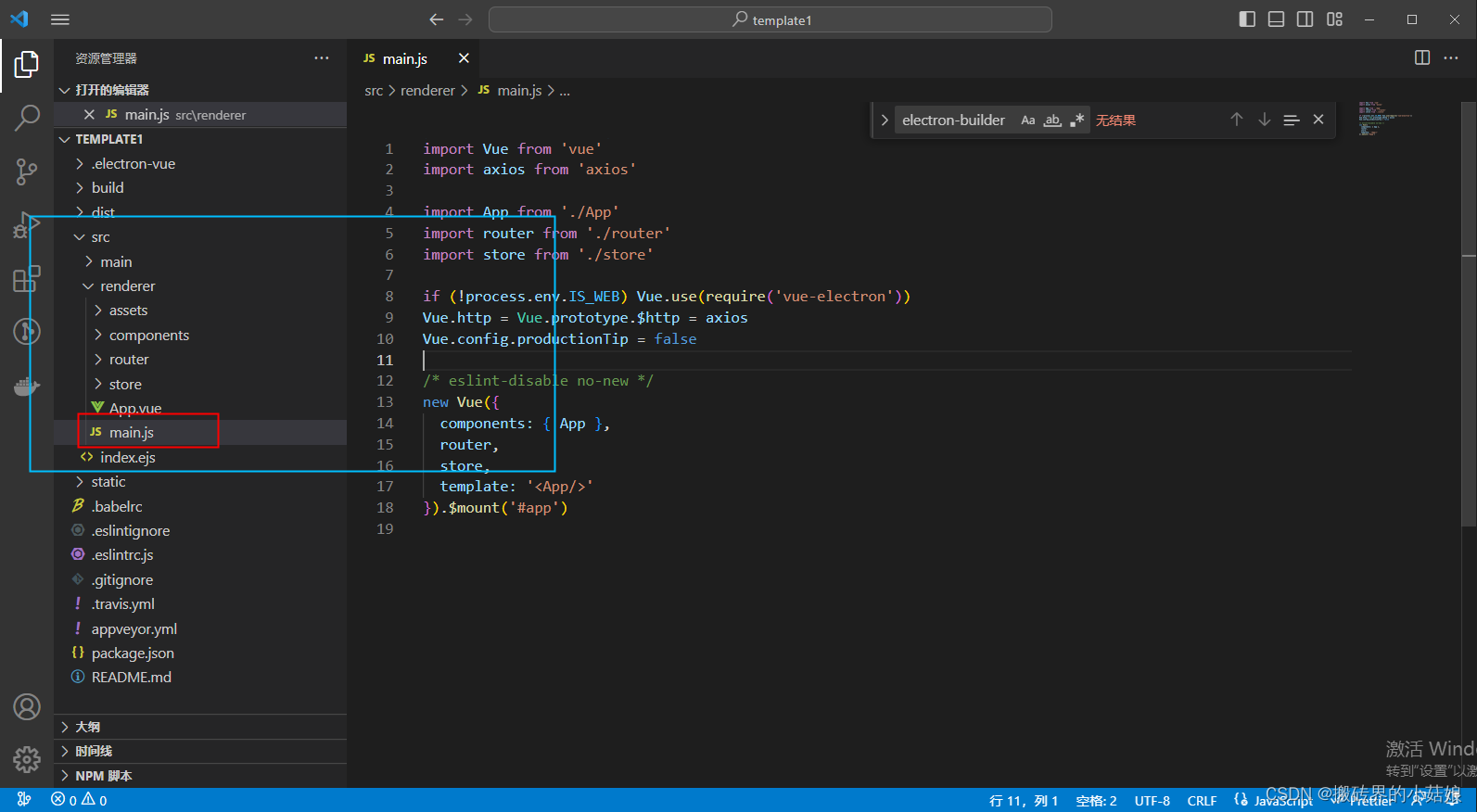
import Vue from 'vue'
import axios from 'axios'
import App from './App'
import router from './router'
import store from './store'
if (!process.env.IS_WEB) Vue.use(require('vue-electron'))
Vue.http = Vue.prototype.$http = axios
Vue.config.productionTip = false
/* eslint-disable no-new */
new Vue({
components: { App },
router,
store,
template: '<App/>'
}).$mount('#app')
src/renderer/App.vue
<template>
<div id="app">
<router-view></router-view>
</div>
</template>
<script>
export default {
name: 'test-tools'
}
</script>
<style>
/* CSS */
</style>
src/renderer/store/index.js
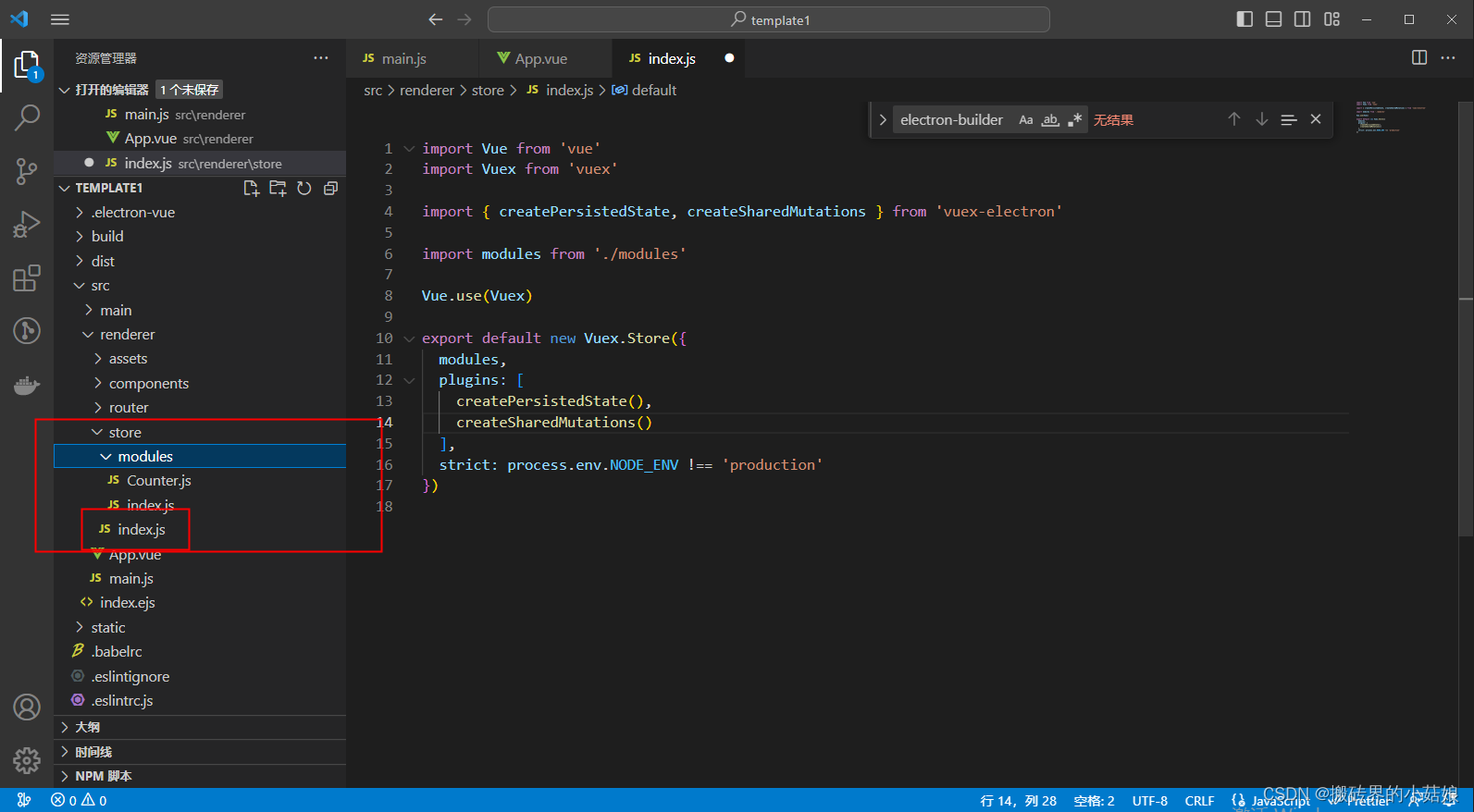
import Vue from 'vue'
import Vuex from 'vuex'
import { createPersistedState, createSharedMutations } from 'vuex-electron'
import modules from './modules'
Vue.use(Vuex)
export default new Vuex.Store({
modules,
plugins: [
createPersistedState(),
createSharedMutations()
],
strict: process.env.NODE_ENV !== 'production'
})
src/renderer/store/modules/Counter.js
const state = {
main: 0
}
const mutations = {
DECREMENT_MAIN_COUNTER (state) {
state.main--
},
INCREMENT_MAIN_COUNTER (state) {
state.main++
}
}
const actions = {
someAsyncTask ({ commit }) {
// do something async
commit('INCREMENT_MAIN_COUNTER')
}
}
export default {
state,
mutations,
actions
}
src/renderer/store/modules/Counter.js
const state = {
main: 0
}
const mutations = {
DECREMENT_MAIN_COUNTER (state) {
state.main--
},
INCREMENT_MAIN_COUNTER (state) {
state.main++
}
}
const actions = {
someAsyncTask ({ commit }) {
// do something async
commit('INCREMENT_MAIN_COUNTER')
}
}
export default {
state,
mutations,
actions
}
src/renderer/router/index.js
import Vue from 'vue'
import Router from 'vue-router'
Vue.use(Router)
export default new Router({
routes: [
{
path: '/',
name: 'index',
component: require('@/views/index').default
},
{
path: '*',
redirect: '/'
}
]
})