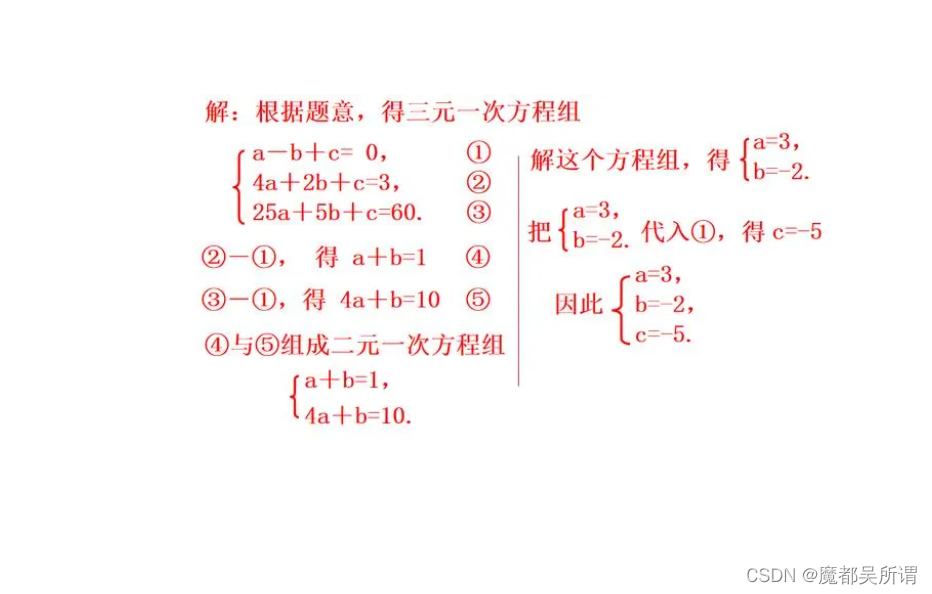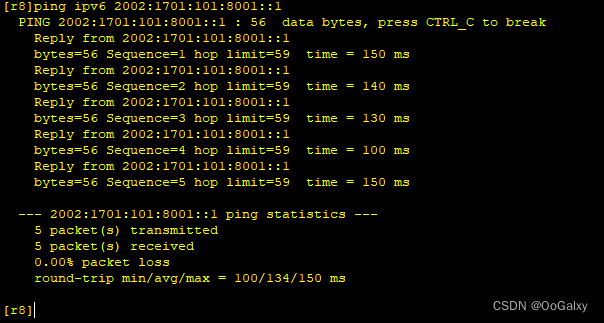一、DBus介绍
常规进程间通信有管道,消息队列,共享内存,以及socket等,每个都有优劣,这次我们介绍一种高阶的进程间通信方式DBus。
DBus通信是IPC通信机制的一种方式,本身是建立在socket机制之上,它支持远程函数调用和信号传递。
它有两种模式,分别为:session(会话模式)、system(总线模式)
总线模式(system bus):采用总线模式时,系统需要维护一个DBus Daemon,每个DBus的请求通过DBus Daemon转发。这种模式Server只需要维护一个与DBus Daemon的链接,结构清晰,可以通过广播的方式发送消息到各个Client。
会话模式(session bus):这种模式一般称之为点对点的星型结构,Client与Server之间是直接的Peer2Peer的连接,少了DBus Daemon的中转,因此性能较好。
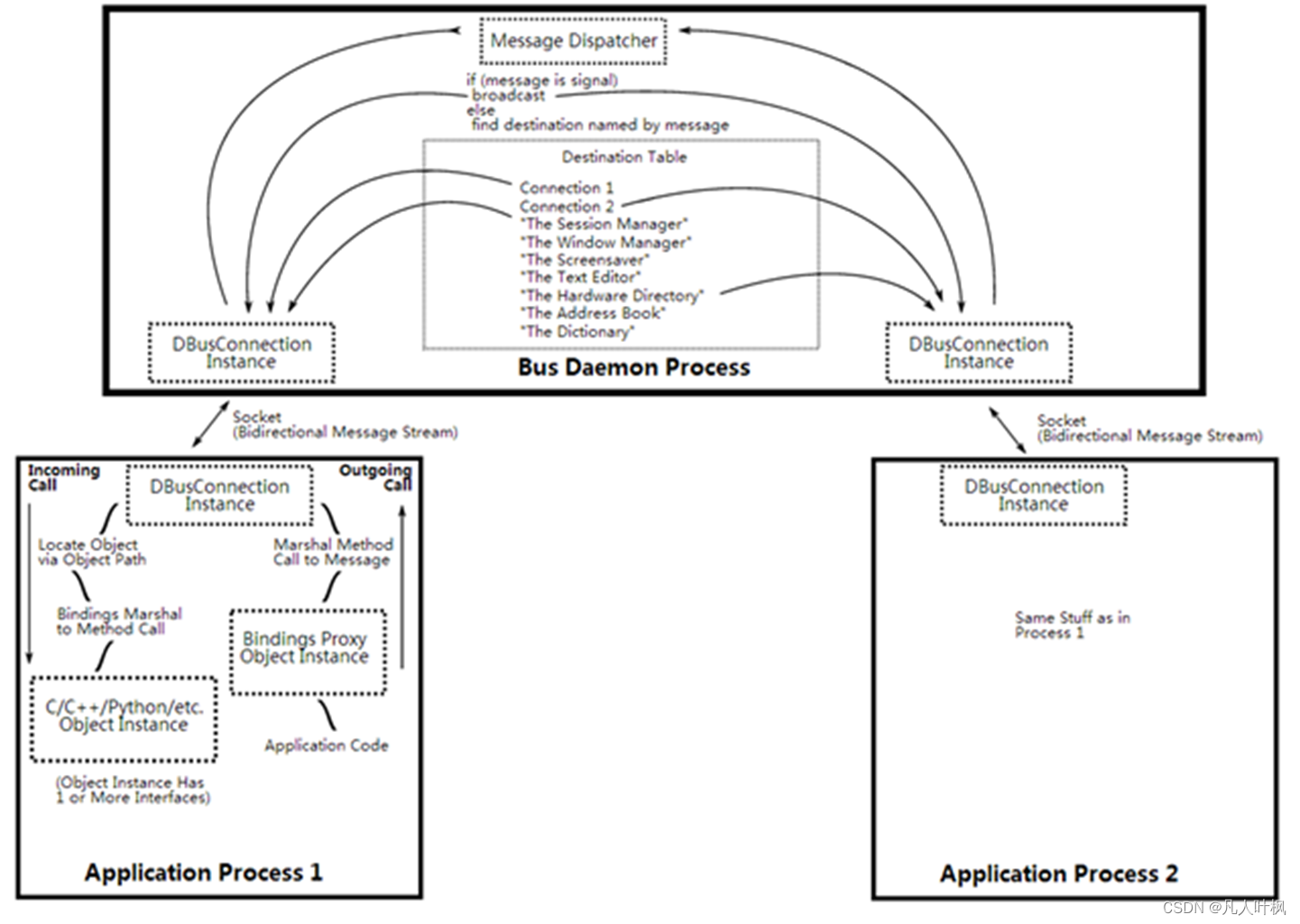
二、DBus API
glib API中有两种可以用的,分别是dbus-glib和gdbus,dbus-glib是一种老的API,现在不推荐使用了,gdbus是从glib2.26开始添加的,目前推荐使用。gdbus和glib-dbus都是GNU组织开发的,gdbus可以认为是dbus-glib的升级版,其编程过程比起dbus-glib来要简单得多。
三、DBus 开发
多进程之间需要通信,可能有一对一,可能有一对多,多对多的通信方式。为简单起见,我们假设某个系统中就只有两个进程需要通信——我们称之为Server和Client。基于GDBus的进程间通信,首先就是要定义好Server和Client之间的通信接口。在GDBus编程框架下,我们使用xml文件来描述接口,然后通过GDbus提供的工具生成对应的C/C++代码。
通常应用的组织形式如下,服务端发布的时候同时提供接口库供其他客户端程序调用,客户端连接接口库即可,像正常的接口调用,如下图,下面我们通过一个设置、获取一个人姓名和年龄,并且设置完姓名和年龄后会广播给所有客户端的程序来学习一下GDBus。
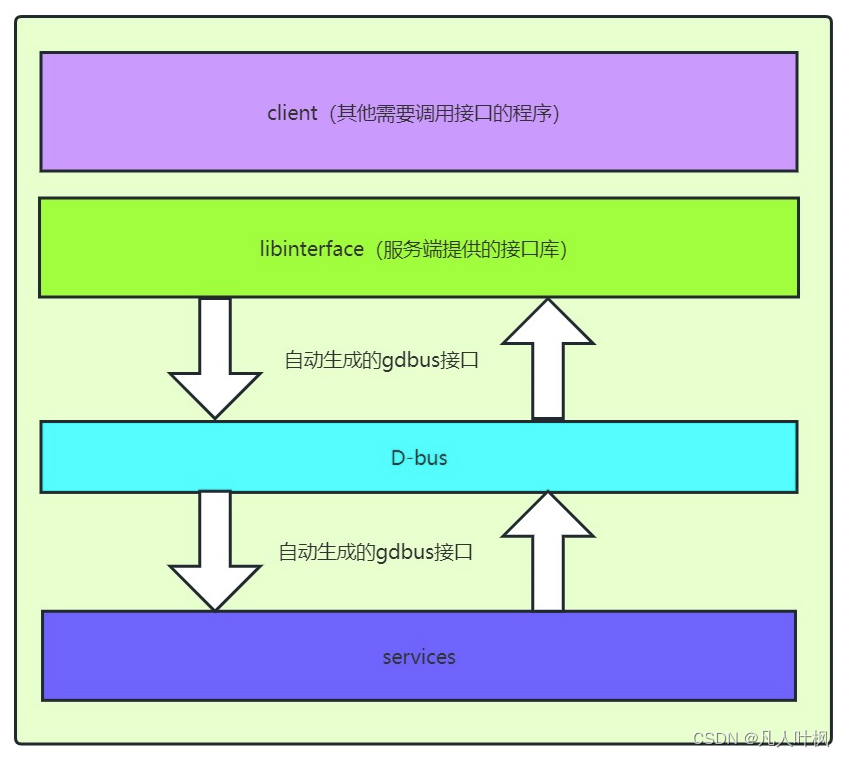
interface_people.xml
<?xml version="1.0" encoding="UTF-8"?>
<node>
<interface name="gdbus.demo.people">
<method name="set_name">
<arg name="name" type="s" direction="in"/>
<arg name="ret" type="b" direction="out"/>
</method>
<method name="get_name">
<arg name="name" type="s" direction="out"/>
</method>
<method name="set_age">
<arg name="age" type="i" direction="in"/>
<arg name="ret" type="b" direction="out"/>
</method>
<method name="get_age">
<arg name="age" type="i" direction="out"/>
</method>
<signal name="send_info">
<arg name="name" type="s"/>
<arg name="age" type="i"/>
</signal>
</interface>
</node>
四、数据类型介绍
上面XML中使用了一些数据类型,对应关系如下表。
1、基本数据类型
| Name | Code in D-Bus | Data Type in glib | Data Type in libdbus-C++ |
|---|---|---|---|
| BYTE | ‘y’ | guchar | unsigned char |
| BOOLEAN | ‘b’ | gboolean | bool |
| INT16 | ‘n’ | gint16 | signed short |
| UINT16 | ‘q’ | guint16 | unsigned short |
| INT32 | ‘i’ | gint | int |
| UINT32 | ‘u’ | guint | unsigned int |
| INT64 | ‘x’ | gint64 | signed long long |
| UINT64 | ‘t’ | guint64 | unsigned long long |
| DOUBLE | ‘d’ | gdouble | double |
| STRING | ‘s’ | const gchar * | std::string |
| OBJECT_PATH | ‘o’ | const gchar * | DBus::Path :public std::string |
| UNIX_FD | ‘h’ | GVariant * | int |
| SIGNATURE | ‘g’ | const gchar * | DBus::Signature :public std::string |
2、复杂数据类型
| Name | Code in D-Bus | Data Type in glib | Data Type in libdbus-C++ |
|---|---|---|---|
| STRUCT | ‘(‘ and ‘)’ | Gvariant | DBus::Struct<> |
| ARRAY | ‘a’ | Gvariant | std::vector<> |
| VARIANT | ‘v’ | Gvariant | DBus::Variant |
| DICT_ENTRY | ‘{’ and ‘}’(Only appear after ‘a’) | Gvariant | When it is used together with ‘a’,it is representedby std::map<> |
五、程序运行
gdbus运行需要先运行deamon和环境变量
方法一:
1、运行下面脚本,生成地址,同时这个daemon要跑着
dbus-daemon --config-file=/etc/dbus-1/session.conf --print-address
2、生成的地址替换掉下面的地址部分
export DBUS_SESSION_BUS_ADDRESS=unix:abstract=/tmp/dbus-4z6nMwqewd,guid=e6359f4ef81d07fc7185fb8b6059d267
3、在需要运行程序的终端中设置上面的环境变量
方法二:
1、执行完下面脚本,然后在同一终端运行Server和Client
eval dbus-launch --auto-syntax
方法三:
export DBUS_SESSION_BUS_ADDRESS="unix:abstract=/tmp/dbus-cwrMdqoyqU,guid=4780330fcb5755ab1492ce8800000024"
dbus-daemon --config-file=/etc/dbus-1/session.conf --address=$DBUS_SESSION_BUS_ADDRESS
六、代码附录
文件结构如下
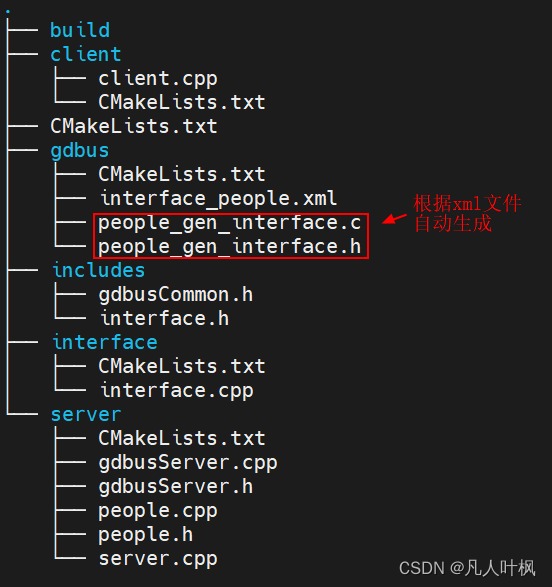
重点代码
client.cpp
#include <iostream>
#include <unistd.h>
#include <string.h>
#include <stdlib.h>
#include "interface.h"
using namespace std;
int main(void)
{
string name = "";
int age = 0;
interface iface;
iface.initDBusCommunication();
name = "dongdong.fan";
iface.set_name(name);
iface.set_age(30);
name = iface.get_name();
age = iface.get_age();
cout << "Have a people name:" << name << "age:" << age;
while (1)
{
sleep(10);
}
return 0;
}
service.cpp
#include <unistd.h>
#include "people.h"
#include "gdbusServer.h"
int main()
{
initDBusCommunication();
while (1)
{
sleep(10);
}
return 0;
}
gdbusServer.cpp
#include "gdbusServer.h"
#include <ctype.h>
#include <gio/gio.h>
#include <glib.h>
#include <stdbool.h>
#include <stdlib.h>
#include <string.h>
#include "gdbusCommon.h"
#include "people.h"
#include "people_gen_interface.h"
static guint g_own_id = 0;
static GMainLoop *g_pLoop = NULL;
static GdbusDemoPeople *g_pSkeleton = NULL;
static people g_people;
// start
static gboolean set_name_method(GdbusDemoPeople *object,
GDBusMethodInvocation *invocation,
const gchar *in_arg,
gpointer user_data) {
my_printf("Server set_name_method is call, arg is : %s.\n", in_arg);
bool ret = 0;
string strTemp = in_arg;
ret = g_people.set_name(strTemp);
gdbus_demo_people_complete_set_name(object, invocation, ret);
// 同时广播
gdbus_demo_people_emit_send_info(
object,
g_people.get_name().c_str(),
g_people.get_age());
return TRUE;
}
static gboolean get_name_method(GdbusDemoPeople *object,
GDBusMethodInvocation *invocation,
const gchar *in_arg,
gpointer user_data) {
my_printf("Server get_name_method is call.\n");
string strTemp = g_people.get_name();
gdbus_demo_people_complete_get_name(object, invocation, strTemp.c_str());
return TRUE;
}
static gboolean set_age_method(GdbusDemoPeople *object,
GDBusMethodInvocation *invocation,
gint in_arg,
gpointer user_data) {
my_printf("Server set_age_method is call, arg is : %d.\n", in_arg);
bool ret = 0;
ret = g_people.set_age(in_arg);
gdbus_demo_people_complete_set_age(object, invocation, ret);
// 同时广播
gdbus_demo_people_emit_send_info(
object,
g_people.get_name().c_str(),
g_people.get_age());
return TRUE;
}
static gboolean get_age_method(GdbusDemoPeople *object,
GDBusMethodInvocation *invocation,
gpointer user_data) {
my_printf("Server get_age_method is call.\n");
int age = g_people.get_age();
gdbus_demo_people_complete_get_age(object, invocation, age);
return TRUE;
}
// end
static void GBusAcquired_Callback(GDBusConnection *connection,
const gchar *name,
gpointer user_data) {
GError *pError = NULL;
g_pSkeleton = gdbus_demo_people_skeleton_new();
// Attach to dbus signals
// start
(void)g_signal_connect(g_pSkeleton, "handle-set-name", G_CALLBACK(set_name_method), NULL);
(void)g_signal_connect(g_pSkeleton, "handle-get-name", G_CALLBACK(get_name_method), NULL);
(void)g_signal_connect(g_pSkeleton, "handle-set-age", G_CALLBACK(set_age_method), NULL);
(void)g_signal_connect(g_pSkeleton, "handle-get-age", G_CALLBACK(get_age_method), NULL);
// end
(void)g_dbus_interface_skeleton_export(G_DBUS_INTERFACE_SKELETON(g_pSkeleton),
connection,
GDBUS_DEMO_PEOPLE_OBJECT_PATH,
&pError);
if (pError == 0) {
my_printf("skeleton export successfully. \n");
} else {
my_printf("Error: Failed to export object. Reason: %s.\n", pError->message);
g_error_free(pError);
g_main_loop_quit(g_pLoop);
return;
}
}
static void GBusNameAcquired_Callback(GDBusConnection *connection,
const gchar *name,
gpointer user_data) {
my_printf("GBusNameAcquired_Callback, Acquired bus name: %s \n", GDBUS_DEMO_PEOPLE_NAME);
}
static void GBusNameLost_Callback(GDBusConnection *connection,
const gchar *name,
gpointer user_data) {
if (connection == NULL) {
my_printf("GBusNameLost_Callback, Error: Failed to connect to dbus. \n");
} else {
my_printf("GBusNameLost_Callback, Error: Failed to get dbus name : %s\n", GDBUS_DEMO_PEOPLE_NAME);
}
g_main_loop_quit(g_pLoop);
}
static void *run_callback(void *arg) {
g_main_loop_run(g_pLoop);
return NULL;
}
bool initDBusCommunication(void) {
bool ret = false;
pthread_t tid;
g_pLoop = g_main_loop_new(NULL, FALSE);
if (NULL == g_pLoop) {
my_printf("g_pLoop is NULL\n");
goto LEAVE;
}
g_own_id = g_bus_own_name(G_BUS_TYPE_SESSION,
GDBUS_DEMO_PEOPLE_NAME,
G_BUS_NAME_OWNER_FLAGS_NONE,
&GBusAcquired_Callback,
&GBusNameAcquired_Callback,
&GBusNameLost_Callback,
NULL,
NULL);
pthread_create(&tid, NULL, run_callback, NULL);
ret = true;
LEAVE:
return ret;
}
bool uinitDBusCommunication(void) {
g_bus_unown_name(g_own_id);
g_main_loop_unref(g_pLoop);
return true;
}
gdbusServer.cpp
#ifndef _GDBUS_SERVER_H_
#define _GDBUS_SERVER_H_
bool initDBusCommunication(void);
bool uinitDBusCommunication(void);
#endif
people.cpp
#include "people.h"
people::people()
{
m_name = "default";
m_age = 20;
}
people::~people()
{
//todo
}
bool people::set_name(string &name)
{
m_name = name;
return true;
}
string people::get_name()
{
return m_name;
}
bool people::set_age(int age)
{
m_age = age;
return true;
}
int people::get_age()
{
return m_age;
}
people.hpp
#ifndef _PEOPLE_H_
#define _PEOPLE_H_
#include <string>
using namespace std;
class people
{
public:
people();
~people();
bool set_name(string &name);
string get_name();
bool set_age(int age);
int get_age();
private:
string m_name; // 姓名
int m_age; // 年龄
};
#endif
interface.hpp
#ifndef _INTERFACE_H_
#define _INTERFACE_H_
#include <string>
class interface
{
public:
interface();
virtual ~interface();
bool initDBusCommunication(void);
//people
bool set_name(std::string &name);
std::string get_name();
bool set_age(int age);
int get_age();
};
#endif
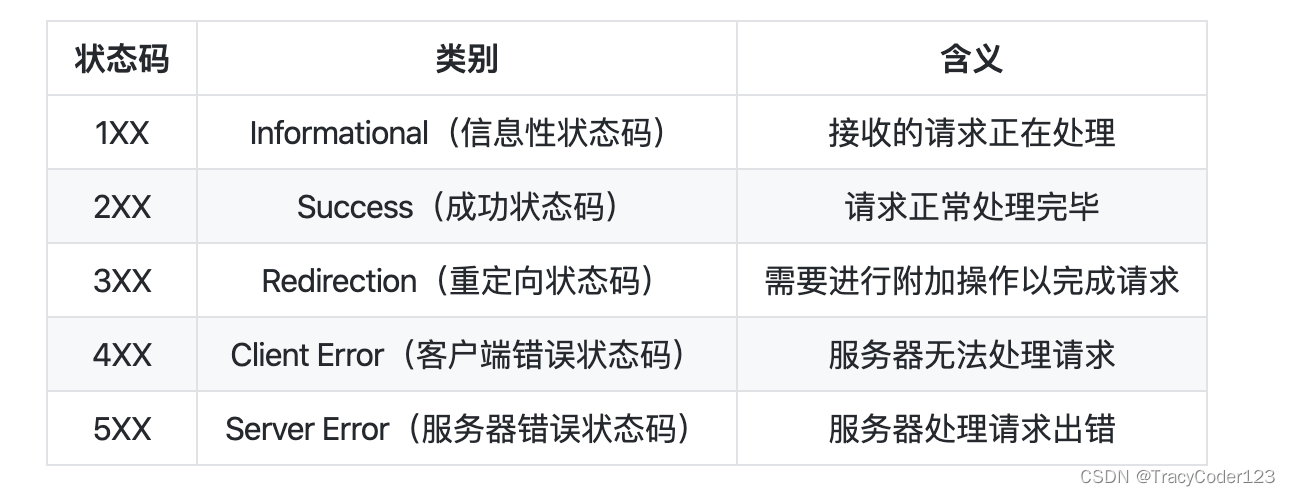

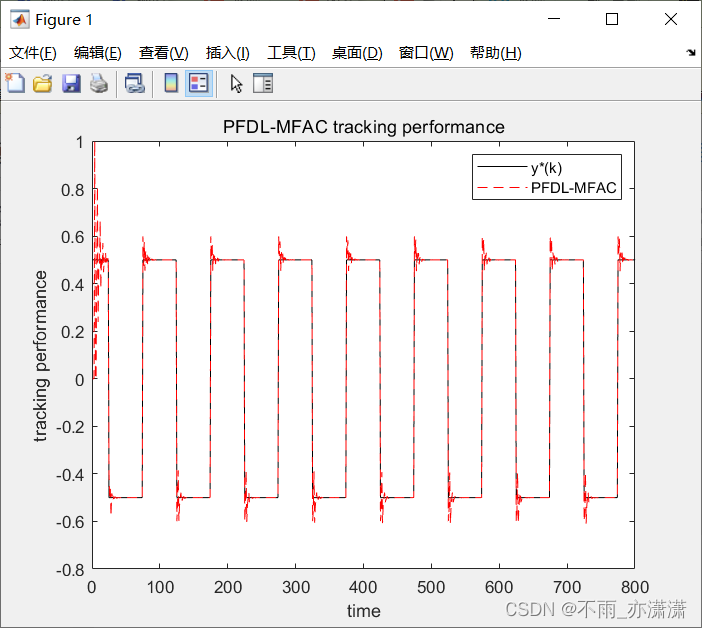
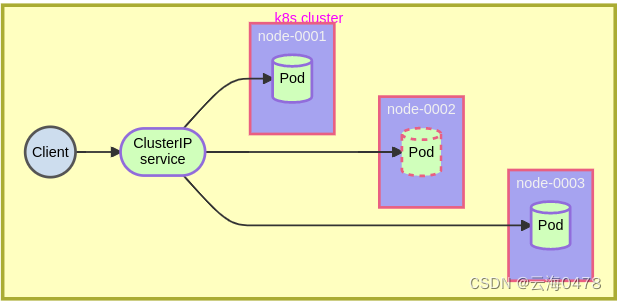

![[Gitops--7]Kubesphere 配置镜像仓库](https://img-blog.csdnimg.cn/732cc8c81050434a9015d9b599ce46e4.png)


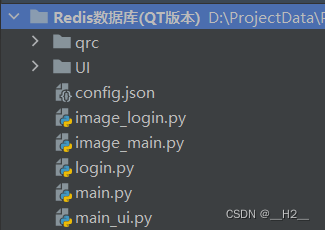
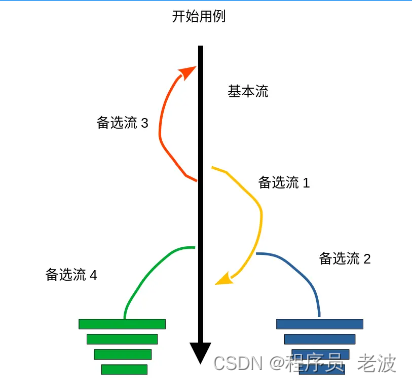
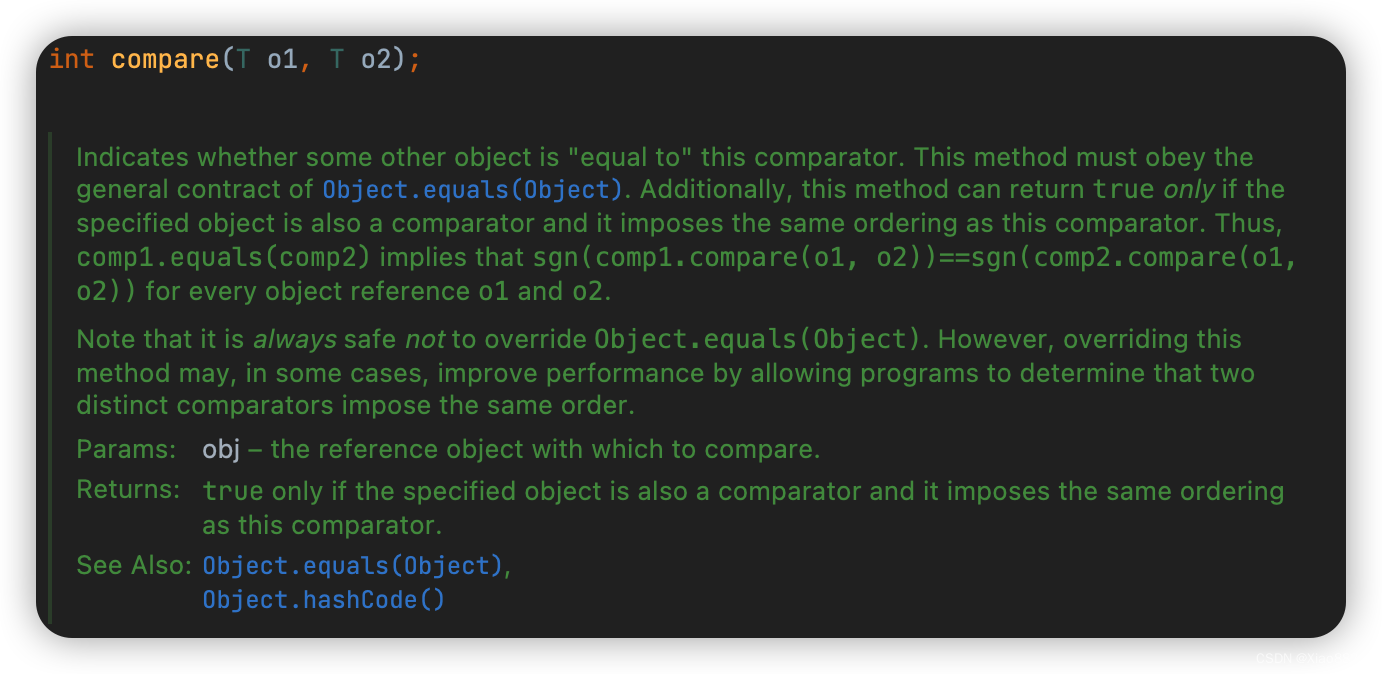
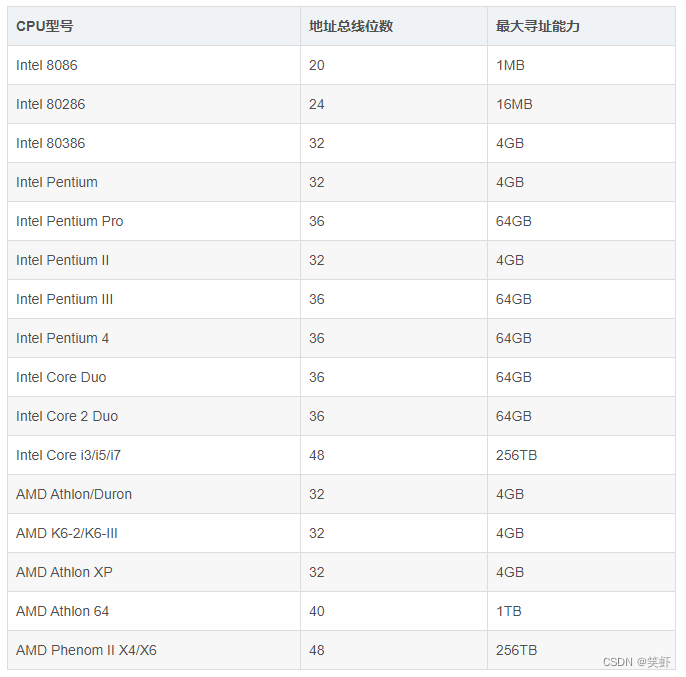
![NSSCTF-[NSSRound#X Basic]ez_z3 [MoeCTF 2022]Art [HDCTF2023]basketball](https://img-blog.csdnimg.cn/e5d6a7856fd445549ed035d16263c90f.png)