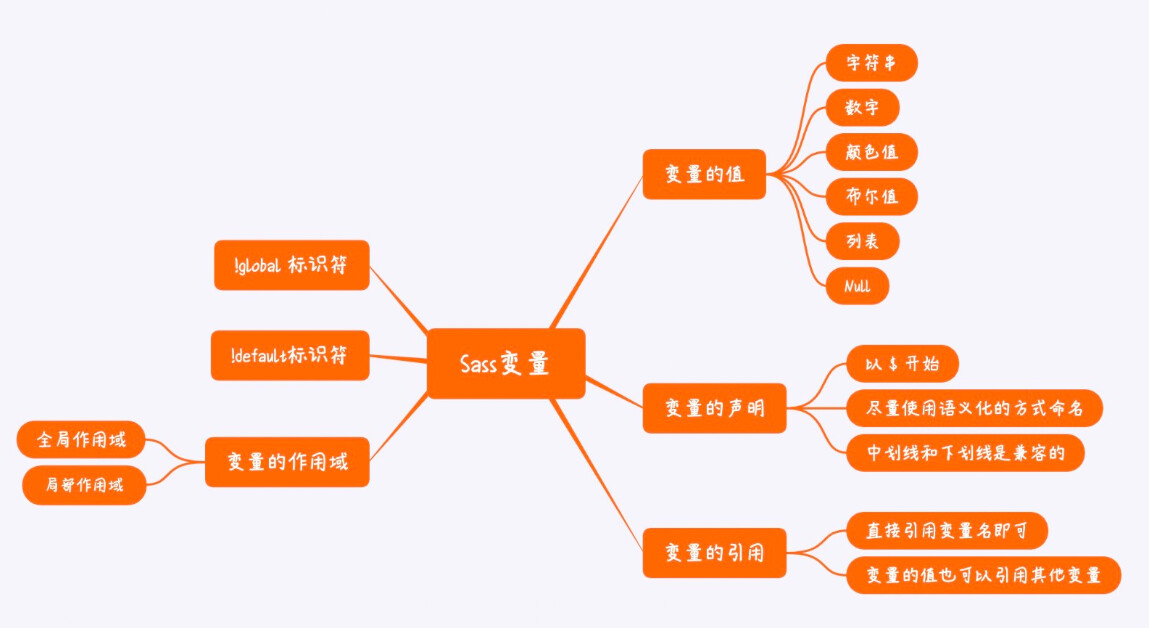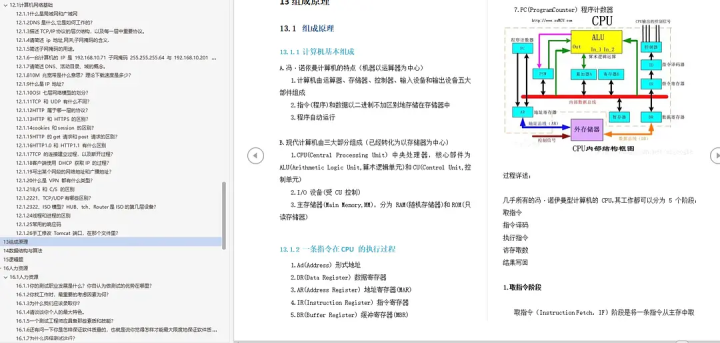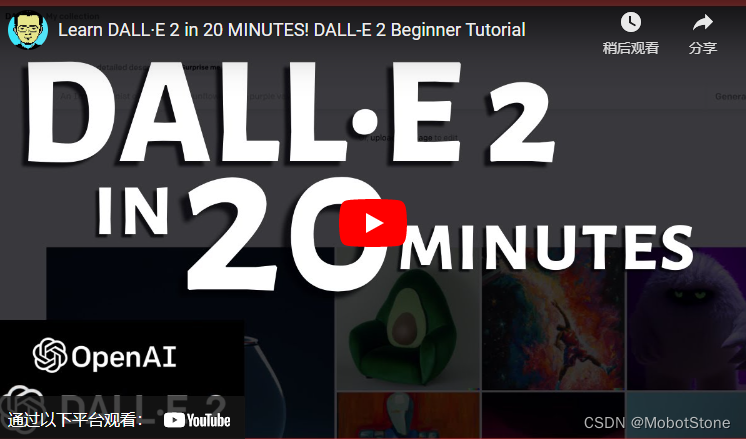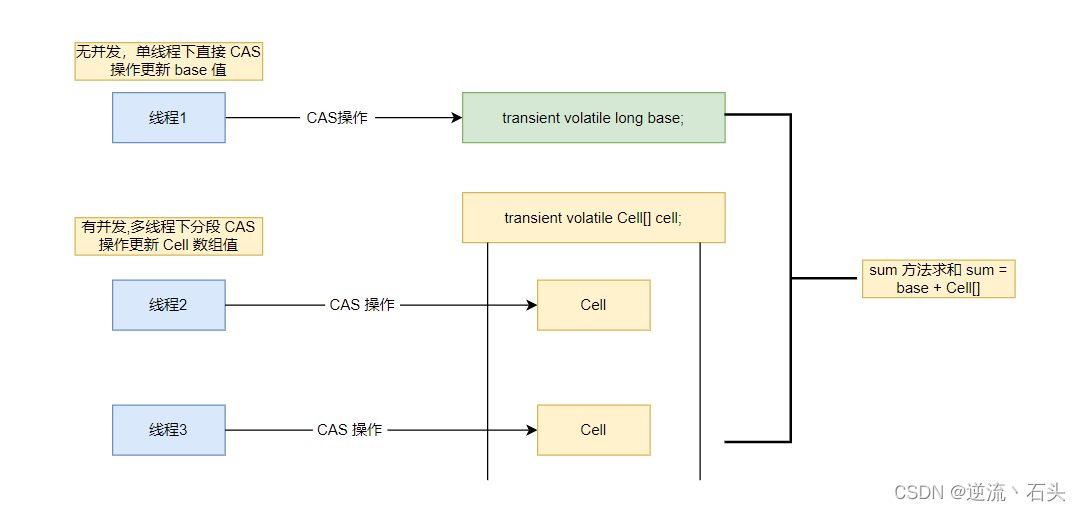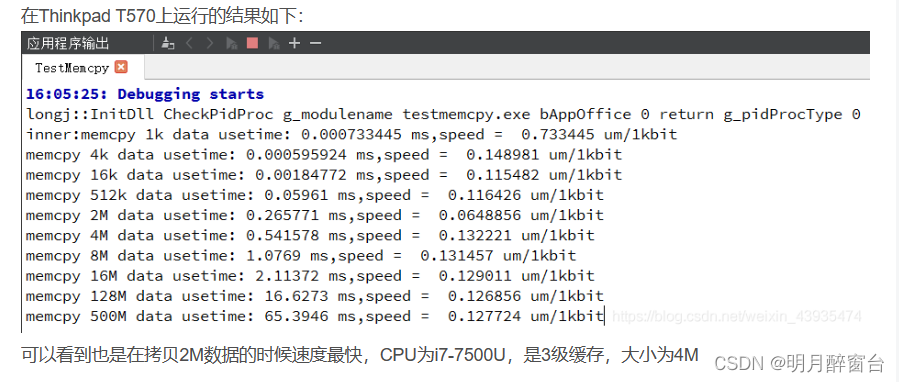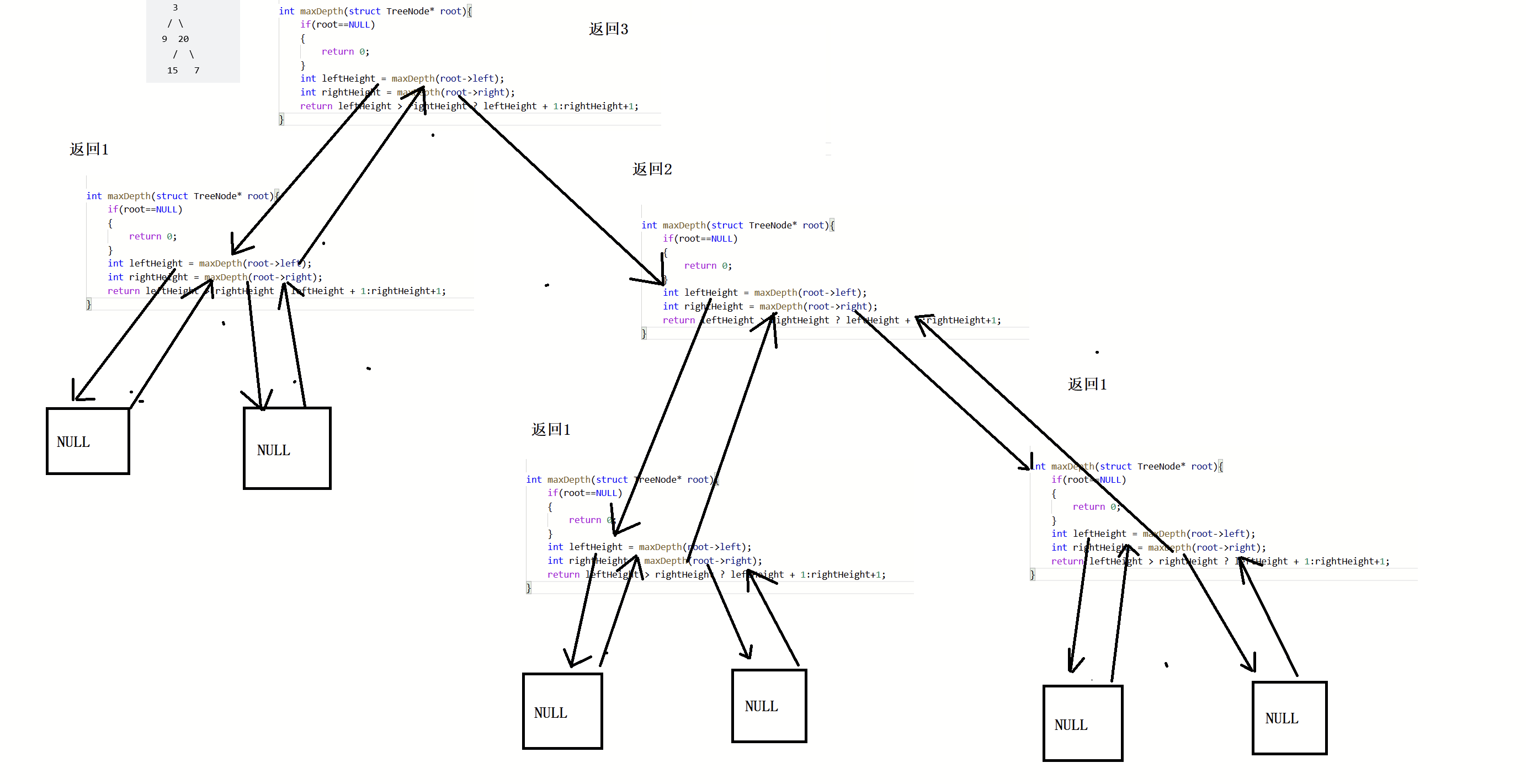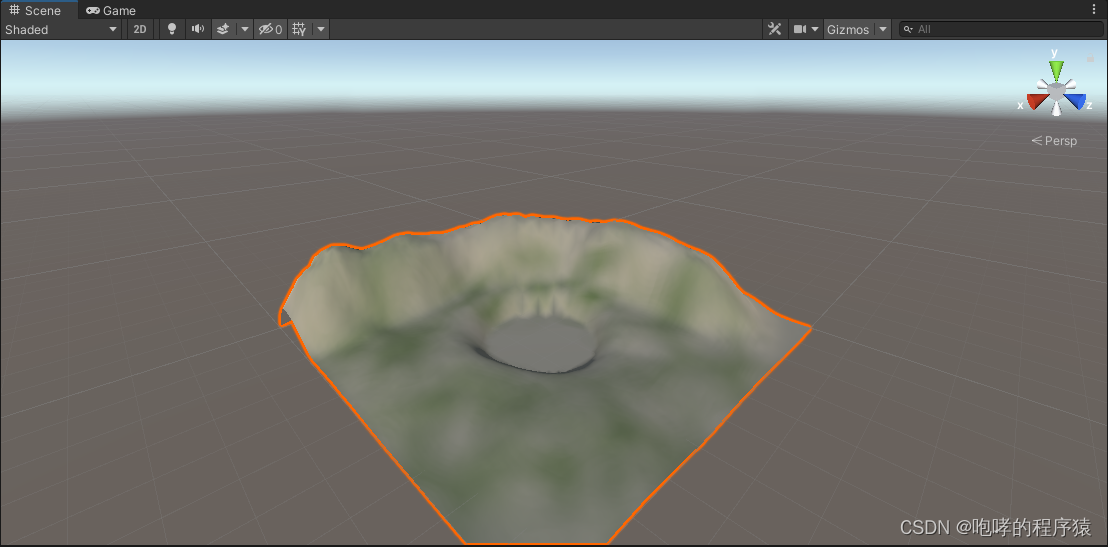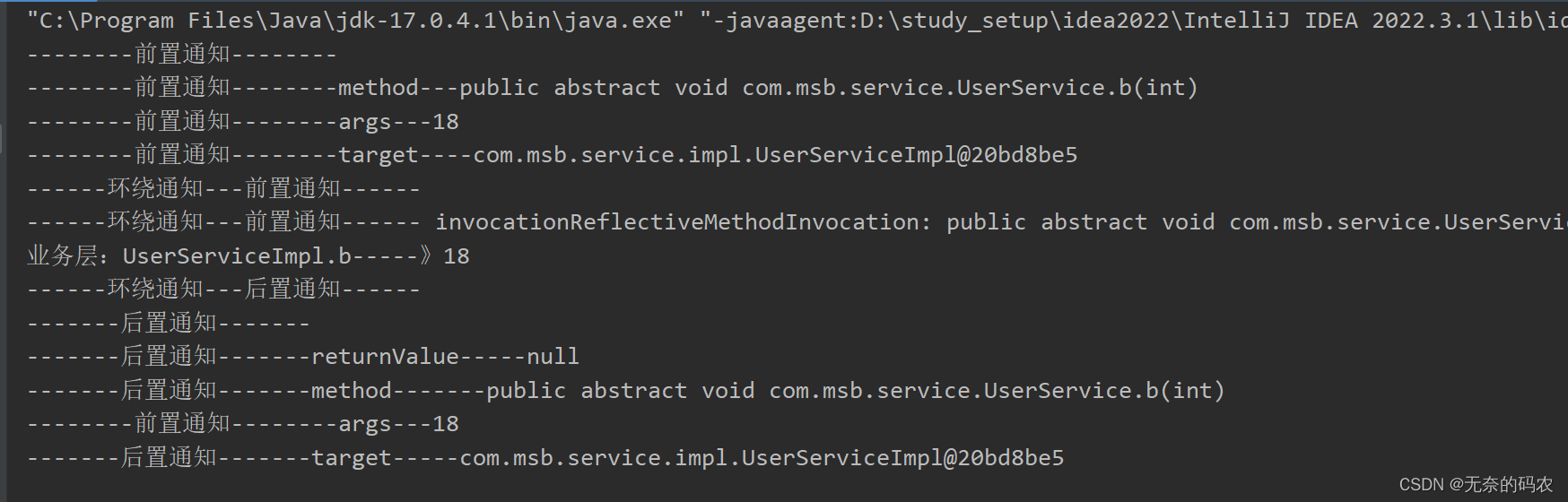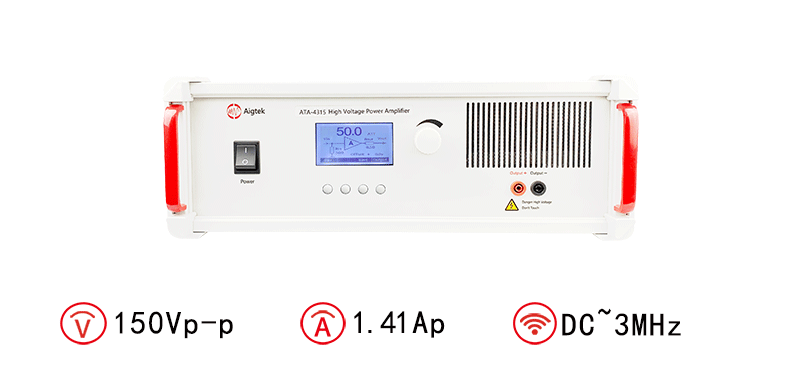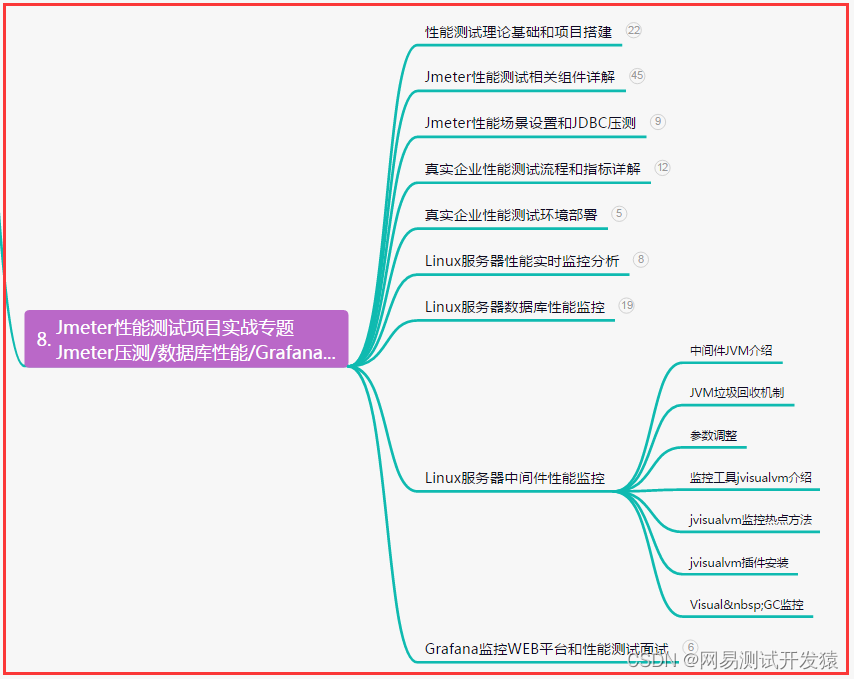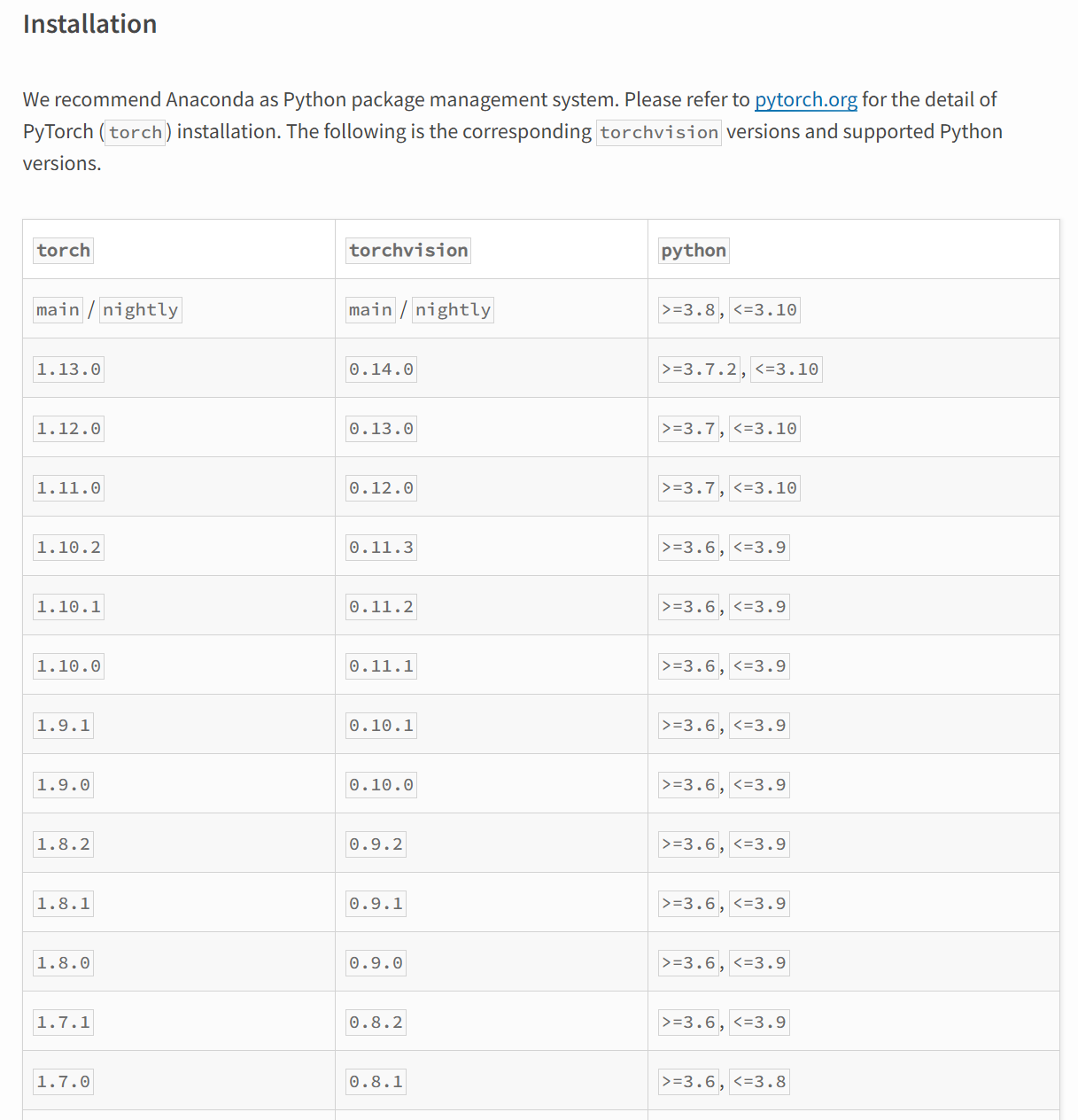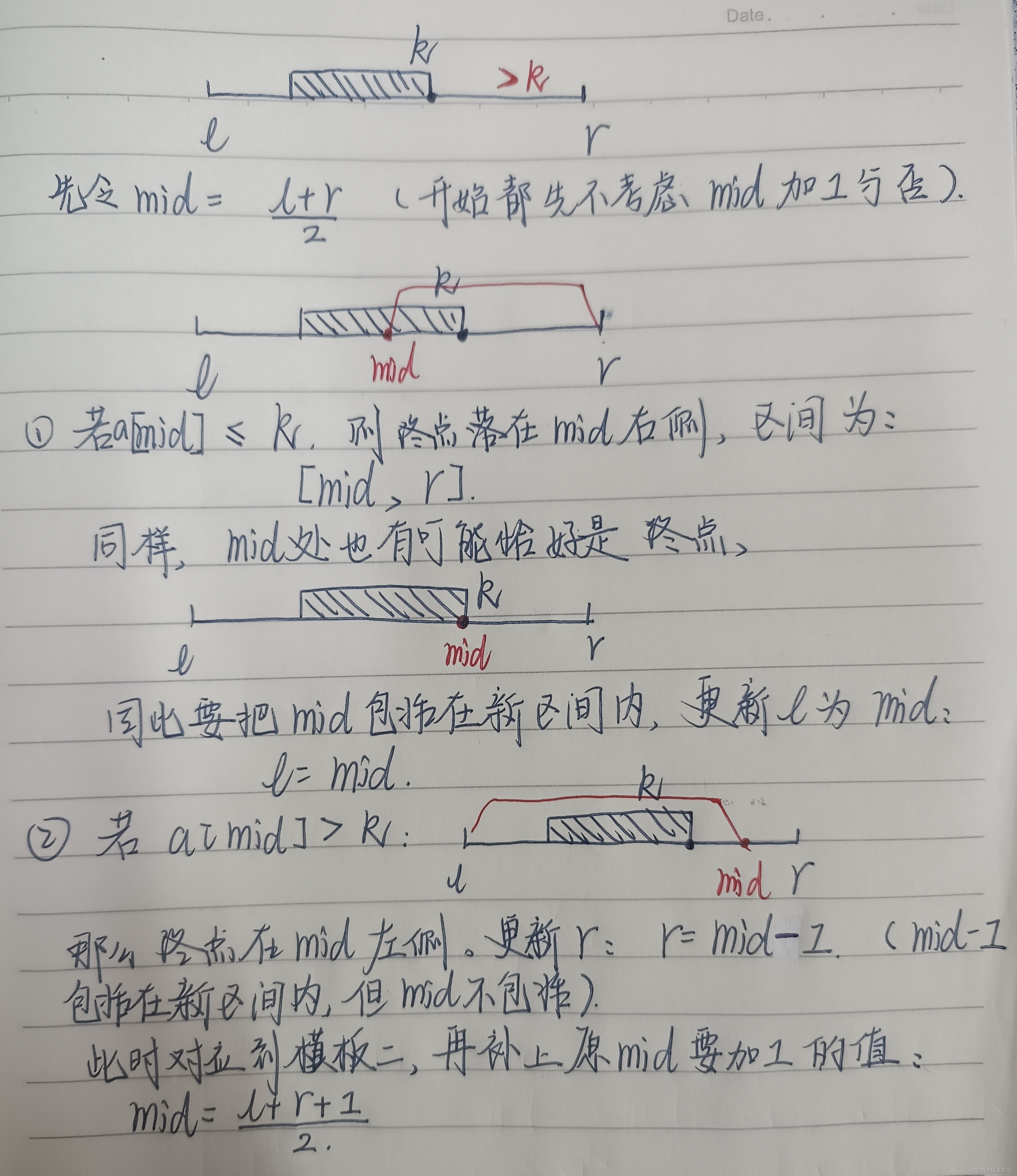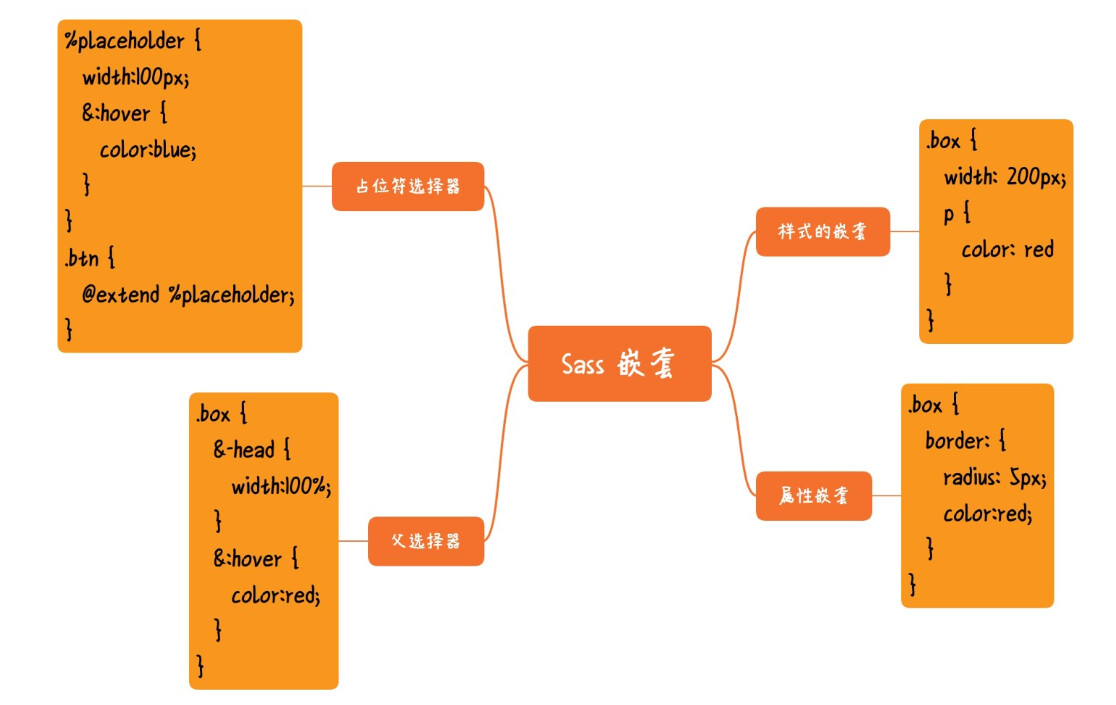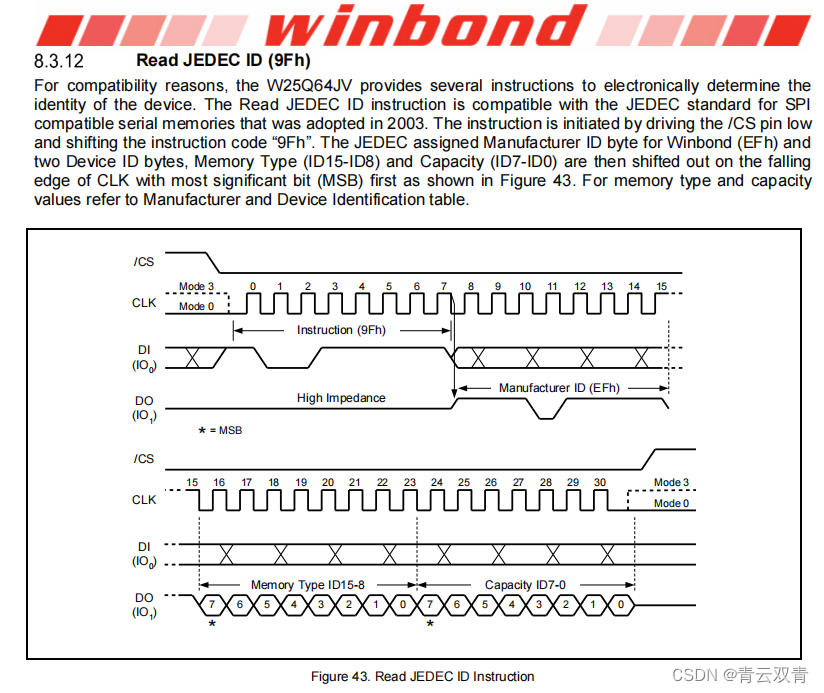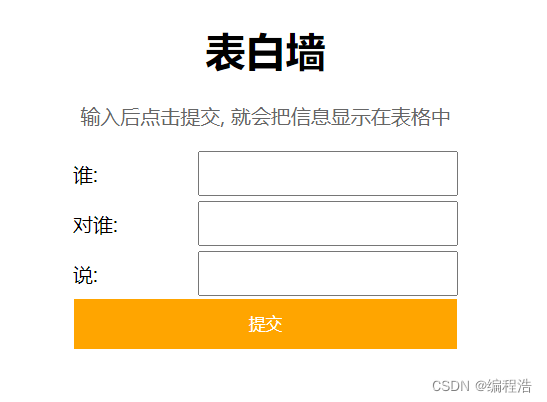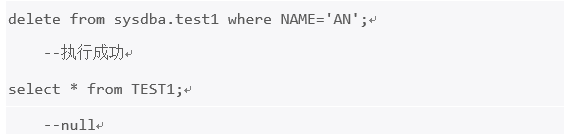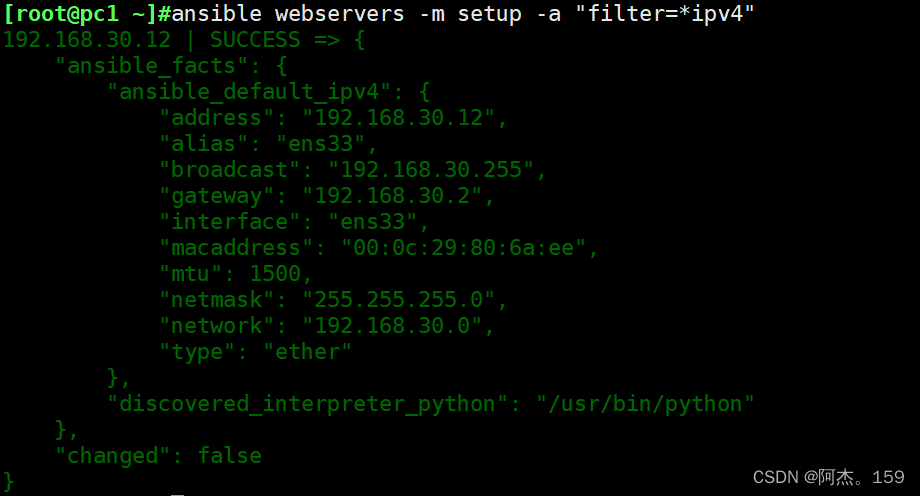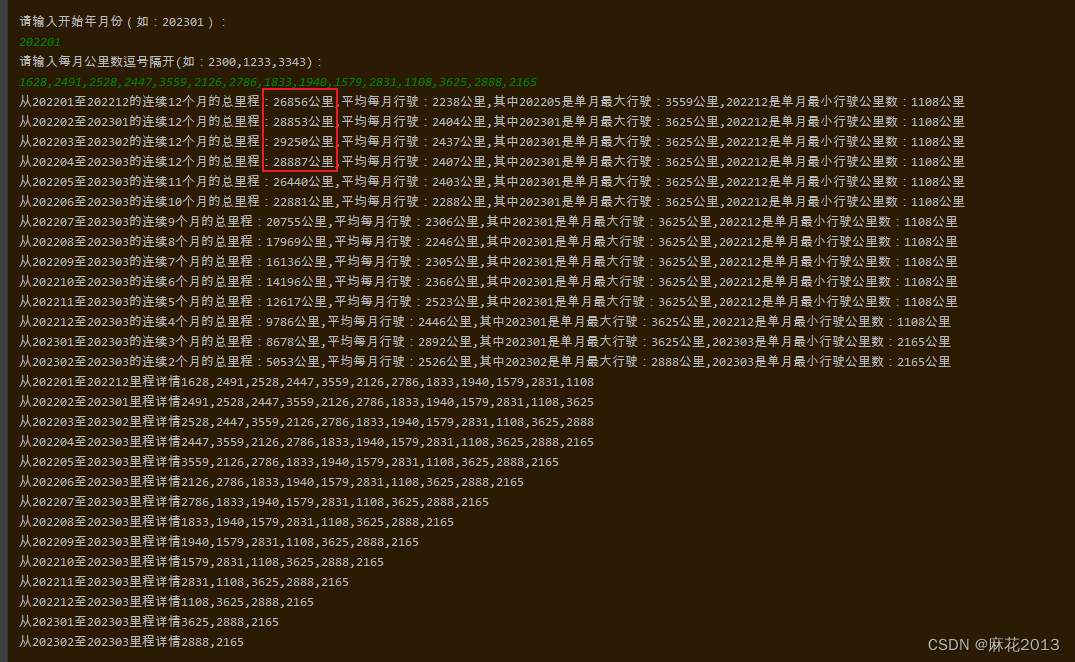前言
在前端开发中,地图展示是常见的需求之一。而高德地图作为国内知名的地图服务商,其提供的 API 功能丰富,使用也相对简单。
本篇文章将介绍如何在 Vue2 中使用 @amap/amap-jsapi-loader 安装高德地图并展示地图。
准备工作
-
首先需要在高德开放平台注册账号,并创建一个应用获取相应的应用 key。
-
安装 @amap/amap-jsapi-loader。
npm install @amap/amap-jsapi-loader使用
// 初始化高德地图
mounted() {
AMapLoader.load({
key: "你的应用 key",
version: "2.0",
plugins: ["AMap.Scale", "AMap.OverView", "AMap.ToolBar", "AMap.MapType"],
Loca: {
version: "2.0",
},
}).then((AMap) => {
this.initMap(AMap);
});
},
methods: {
initMap(AMap) {
this.map = new AMap.Map("mapContainer", {
viewMode: "3D", //开启3D视图,默认为关闭
mapStyle: "amap://styles/darkblue",//主题样式
zoom: 10,
center: [116.397428, 39.90923],
});
},
},2D多边形立体效果
这里介绍一种工具GeoJSON。
1.在地图上选取要素类型(点、线、面等),并使用鼠标在地图上画出要素形状。
2.在右侧面板中可以看到生成的GeoJSON数据,包括要素类型、坐标信息和属性信息。
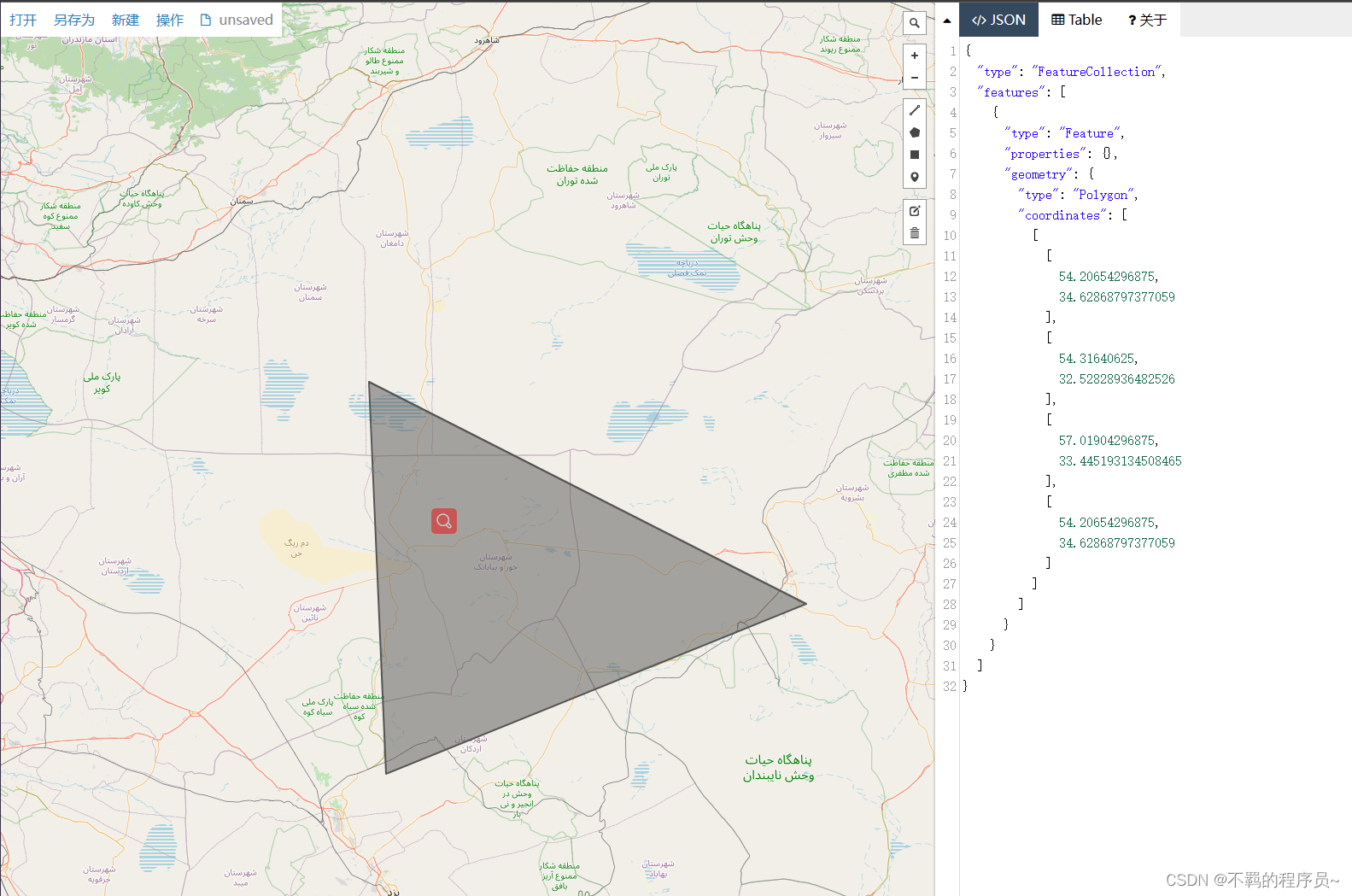
比如说这样一个图形
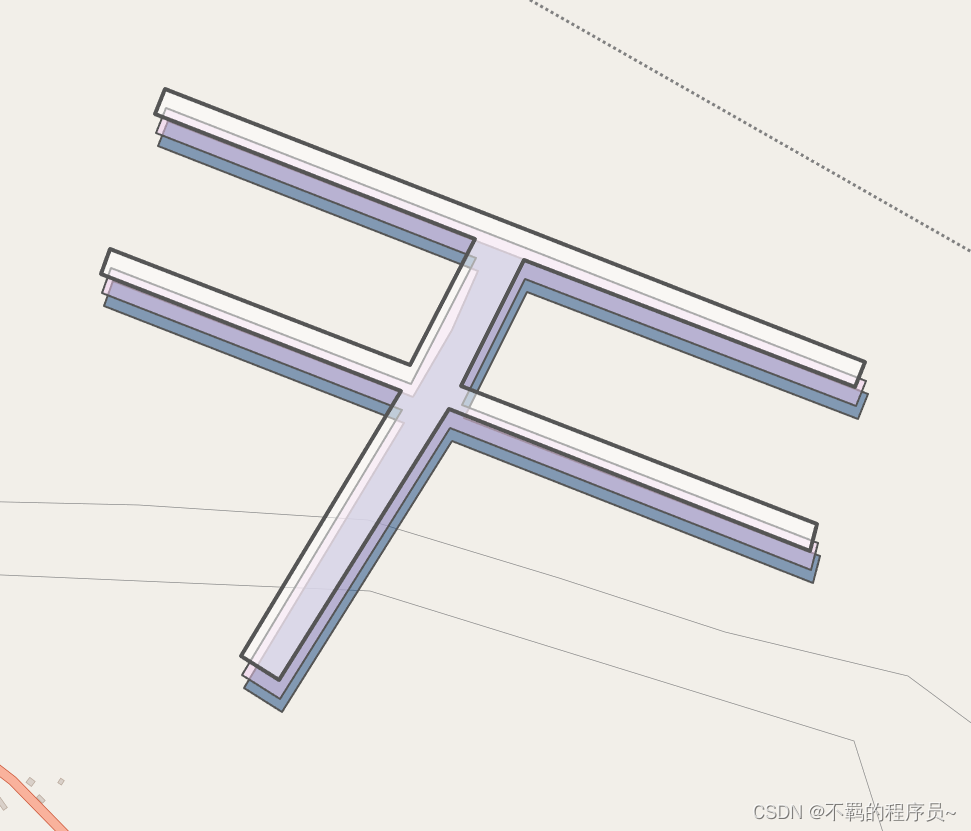
我们画好获取到他的点之后在代码中绘制
const pathPos = [
{
point: [
[95.50358686014329, 29.919373253410868],
[95.50256641846386, 29.91972649467766],
[95.50053154990024, 29.920407889723833],
[95.49566282916277, 29.922062194380487],
[95.4954304901953, 29.921596007328503],
[95.50230405502856, 29.91927886419461],
[95.50174713134766, 29.918172713504486],
[95.5009011032626, 29.91692351110885],
[95.49447942199674, 29.91908778583877],
[95.4942831669282, 29.91861842590066],
[95.50071476626823, 29.916446908047305],
[95.49728739203402, 29.911522353660644],
[95.49810791015625, 29.91107177734375],
[95.50173653782093, 29.916105035072235],
[95.50948951439364, 29.913471468464593],
[95.5096392976834, 29.913965572980317],
[95.50200937406373, 29.91652722100838],
[95.50334996945577, 29.918886668898267],
[95.51045504489969, 29.91652391201069],
[95.51067844600743, 29.91698476840213],
[95.50358686014329, 29.919373253410868],
],
},
{
point: [
[95.50354394479908, 29.91961502670651],
[95.50252350311965, 29.919968267115472],
[95.50048863455604, 29.920649660506953],
[95.49561991381856, 29.922303961146138],
[95.4953875748511, 29.921837775226294],
[95.50226113968435, 29.91952063771944],
[95.5008581879184, 29.917165290353125],
[95.49443650665253, 29.919329559827638],
[95.49424025158399, 29.918860201029265],
[95.50067185092402, 29.91668868844885],
[95.49724447668981, 29.911764146018857],
[95.49806499481204, 29.911313570795876],
[95.50169362247674, 29.91634681630389],
[95.50944659904944, 29.913713256090627],
[95.5095963823392, 29.91420735940669],
[95.50196645871952, 29.916769001214917],
[95.50330705411157, 29.919128443375513],
[95.51041212955549, 29.916765692225262],
[95.51063553066322, 29.91722654749765],
[95.50354394479908, 29.91961502670651],
],
},
{
point: [
[95.50352248712694, 29.919968386620923],
[95.50250204544751, 29.92032162577616],
[95.50046717688392, 29.921003016749225],
[95.49559845614642, 29.922657311516648],
[95.49536611717896, 29.92219112725151],
[95.50223968201222, 29.919873997968878],
[95.50083673024626, 29.917518658961775],
[95.4944150489804, 29.919682920755196],
[95.49421879391186, 29.919213563622648],
[95.50065039325189, 29.917042058748894],
[95.49722301901768, 29.912117533794117],
[95.49804353713992, 29.91166696016994],
[95.50167216480462, 29.9167001878172],
[95.5094251413773, 29.914066636949627],
[95.50957492466708, 29.914560738512343],
[95.50194500104739, 29.917122371229958],
[95.50328559643944, 29.919481805016893],
[95.51039067188336, 29.91711906225206],
[95.51061407299109, 29.917579915888904],
[95.50352248712694, 29.919968386620923],
],
},
];通过遍历pathPos画多边形
pathPos.forEach((item, index) => {
const polygon = new this.AMapObj.Polygon({
path: item.point,
fillColor: "#12447d", // 多边形填充颜色
strokeWeight: 2, // 线条宽度,默认为 1
strokeColor: "#027aff", // 线条颜色
fillOpacity: 0.5, // 透明度
strokeStyle: "dashed", //虚线
strokeDasharray: [10, 10],
});
this.baseMapShp.push(polygon);
});
this.map.add(this.baseMapShp); 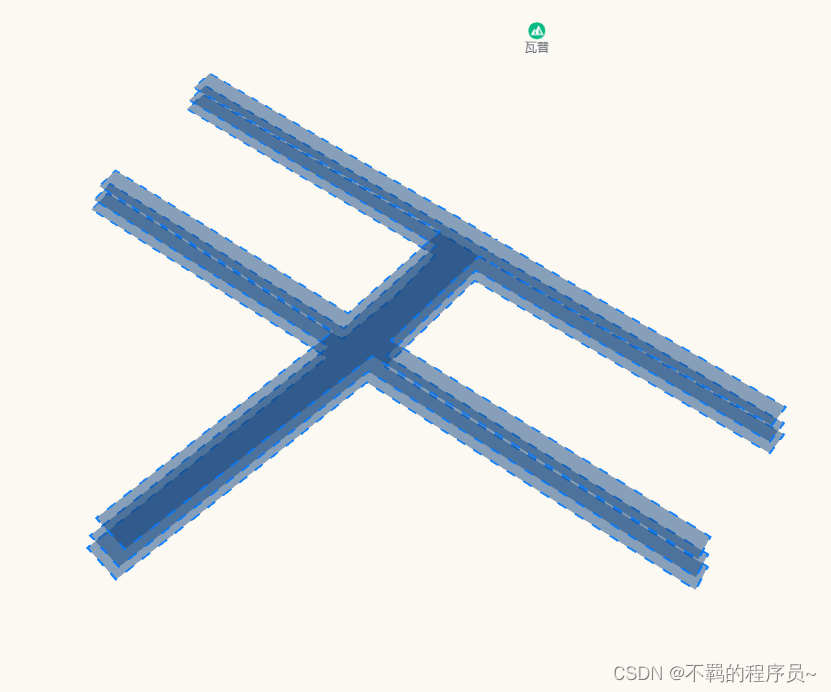
3D多边形立体效果
北京公交线路-线图层-示例详情-Loca API 2.0 | 高德地图API (amap.com)
使用Loca API
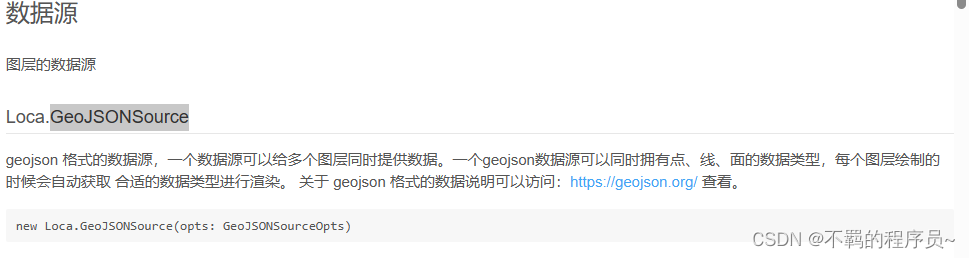
const json={
type: "FeatureCollection",
features: [
{
type: "Feature",
properties: {
type: 1,
h: 1,
},
geometry: {
type: "LineString",
coordinates: [
[95.503586860143287, 29.919373253410868],
[95.502566418463857, 29.919726494677661],
[95.500531549900245, 29.920407889723833],
[95.495662829162768, 29.922062194380487],
[95.495430490195304, 29.921596007328503],
[95.50230405502856, 29.919278864194609],
[95.500901103262606, 29.916923511108848],
[95.494479421996743, 29.919087785838769],
[95.494283166928199, 29.918618425900661],
[95.500714766268231, 29.916446908047305],
[95.497287392034025, 29.911522353660644],
[95.49810791015625, 29.91107177734375],
[95.501736537820932, 29.916105035072235],
[95.509489514393636, 29.913471468464593],
[95.509639297683407, 29.913965572980317],
[95.502009374063732, 29.91652722100838],
[95.503349969455769, 29.918886668898267],
[95.510455044899686, 29.916523912010689],
[95.510678446007432, 29.916984768402131],
[95.503586860143287, 29.919373253410868],
],
},
},
{
type: "Feature",
properties: {
type: 2,
h: 2,
},
geometry: {
type: "LineString",
coordinates: [
[95.503586860143287, 29.919373253410868],
[95.502566418463857, 29.919726494677661],
[95.500531549900245, 29.920407889723833],
[95.495662829162768, 29.922062194380487],
[95.495430490195304, 29.921596007328503],
[95.50230405502856, 29.919278864194609],
[95.500901103262606, 29.916923511108848],
[95.494479421996743, 29.919087785838769],
[95.494283166928199, 29.918618425900661],
[95.500714766268231, 29.916446908047305],
[95.497287392034025, 29.911522353660644],
[95.49810791015625, 29.91107177734375],
[95.501736537820932, 29.916105035072235],
[95.509489514393636, 29.913471468464593],
[95.509639297683407, 29.913965572980317],
[95.502009374063732, 29.91652722100838],
[95.503349969455769, 29.918886668898267],
[95.510455044899686, 29.916523912010689],
[95.510678446007432, 29.916984768402131],
[95.503586860143287, 29.919373253410868],
],
},
},
],
}; let geo = new Loca.GeoJSONSource({
data: json,
});
let ll = new Loca.LineLayer({
loca,
});
let colors = ['#f7fcf5', '#e5f5e0'];
ll.setSource(geo, {
color: function (index, feature) {
var i = index % colors.length;
return colors[i];
},
lineWidth: (index, feature) => {
return 2;
},
altitude: function (index, feature) {
return 100 * index;
},
dash: function (index, feature) {
return [10];
},
});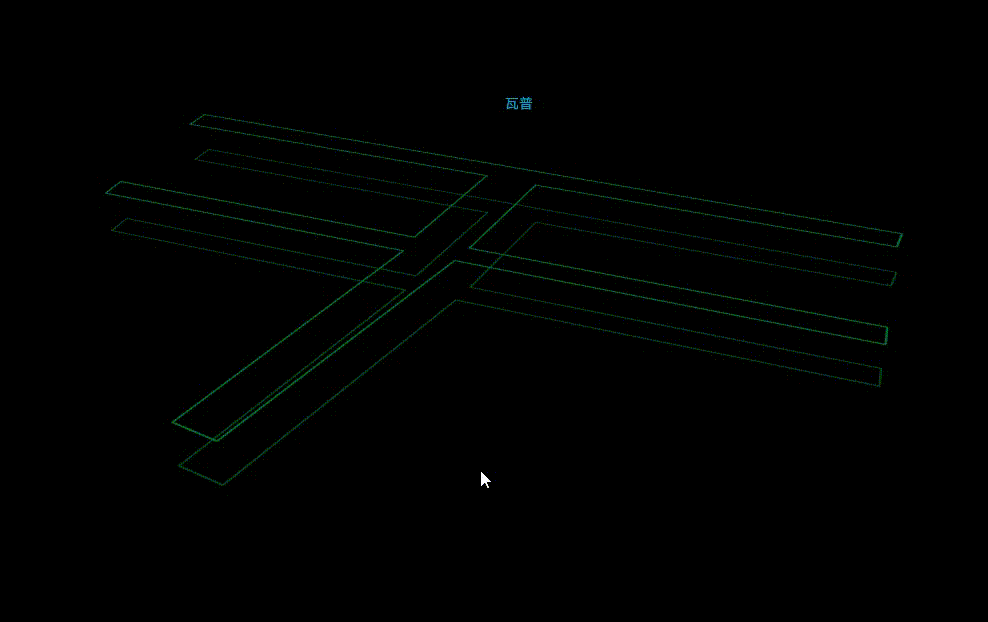
总结
使用 @amap/amap-jsapi-loader 可以方便地在 Vue2 中使用高德地图,同时也可以根据自己的需求添加相应的插件。希望本篇文章能够帮助大家快速上手使用高德地图。