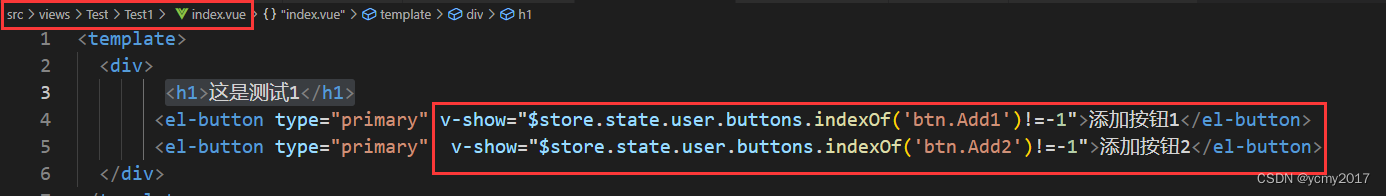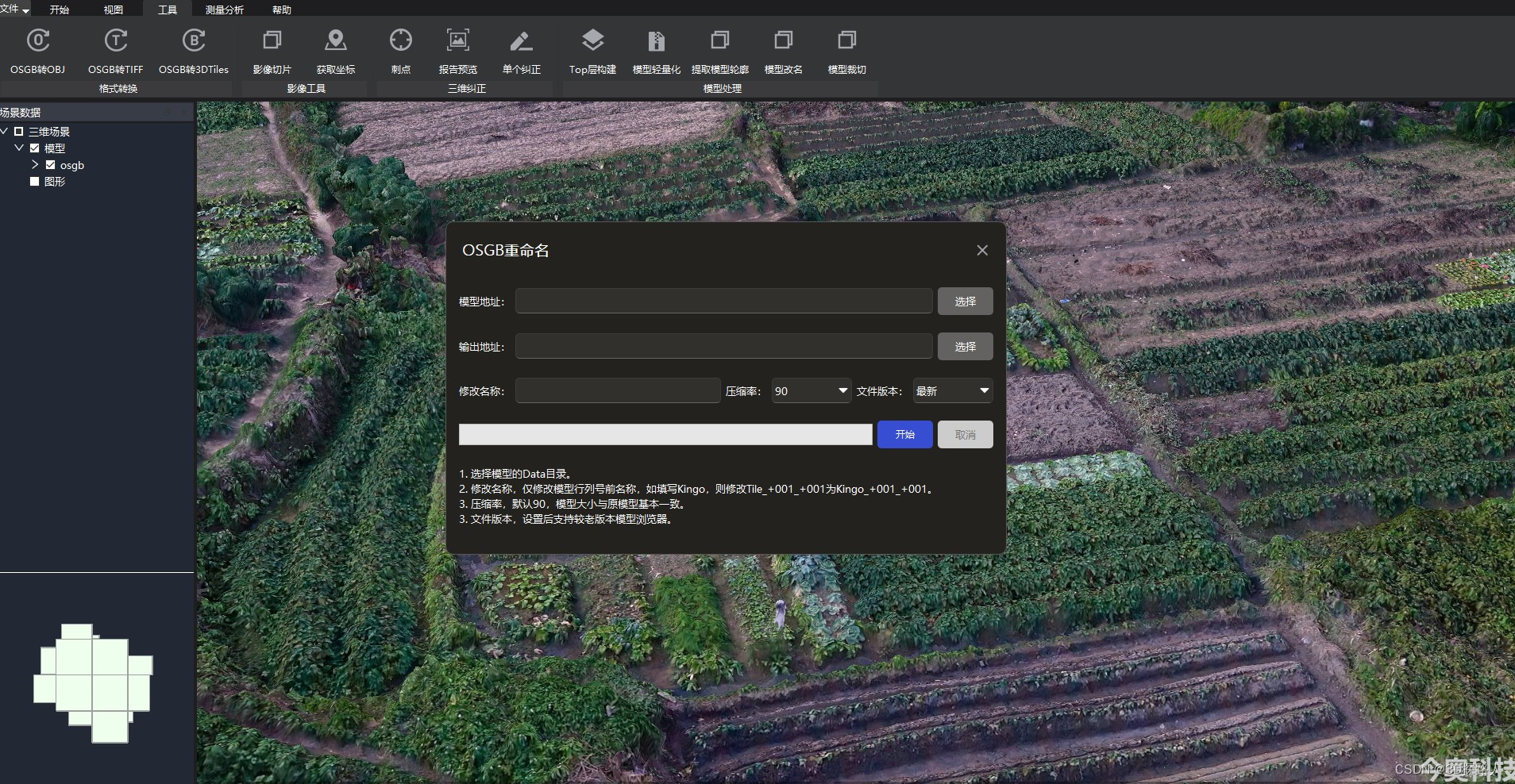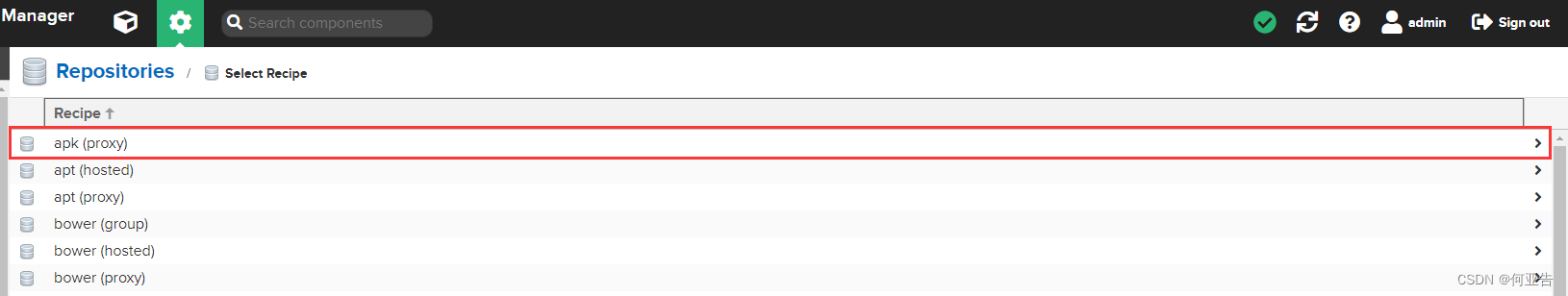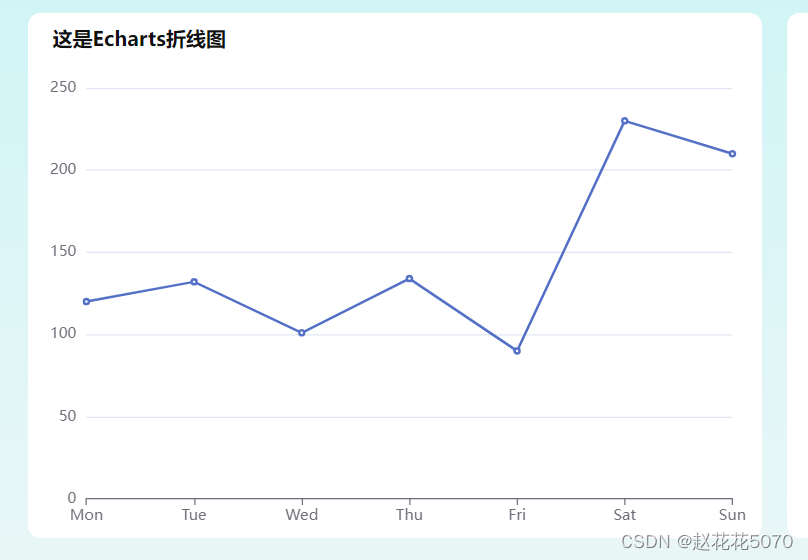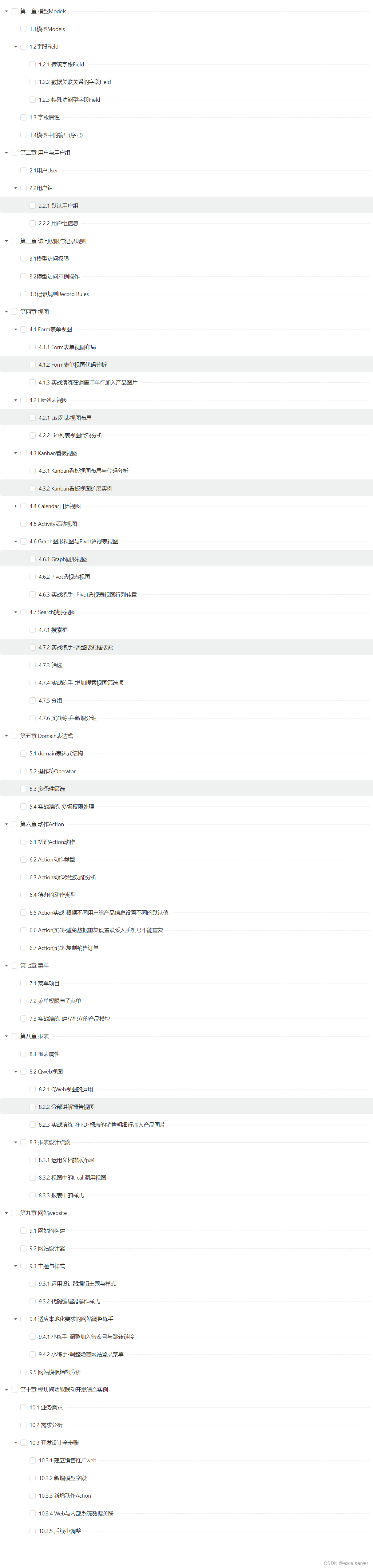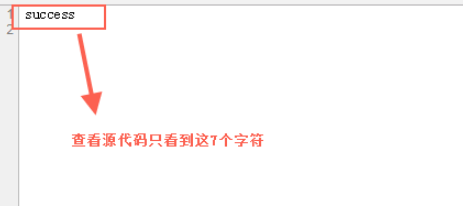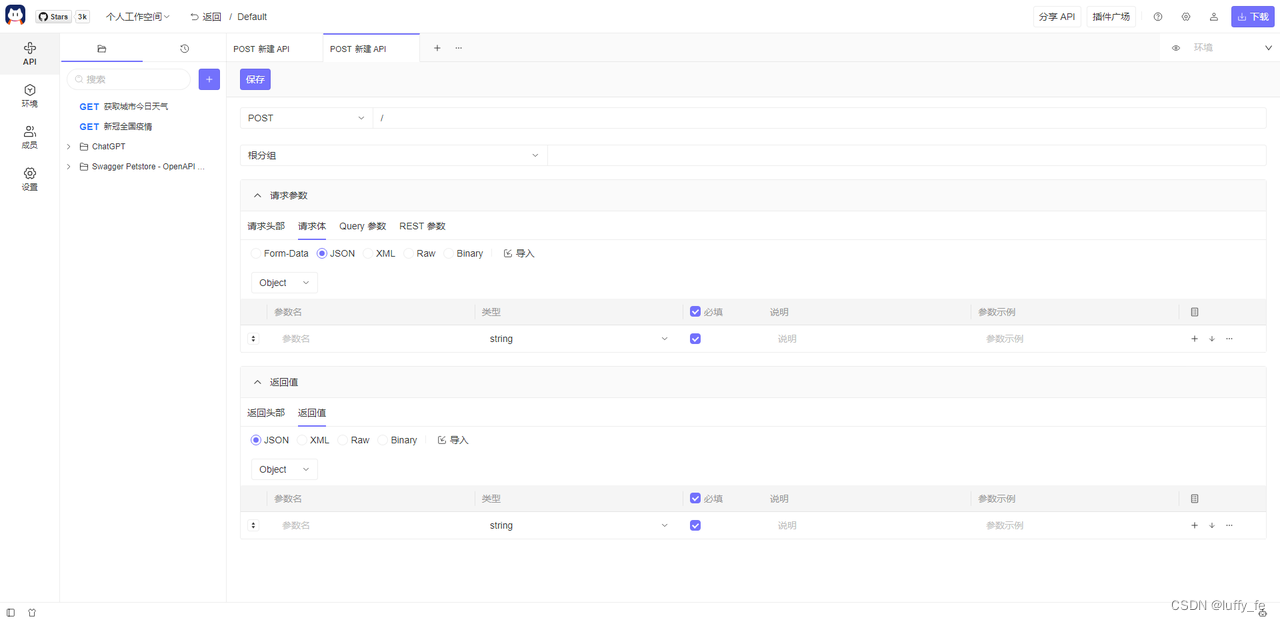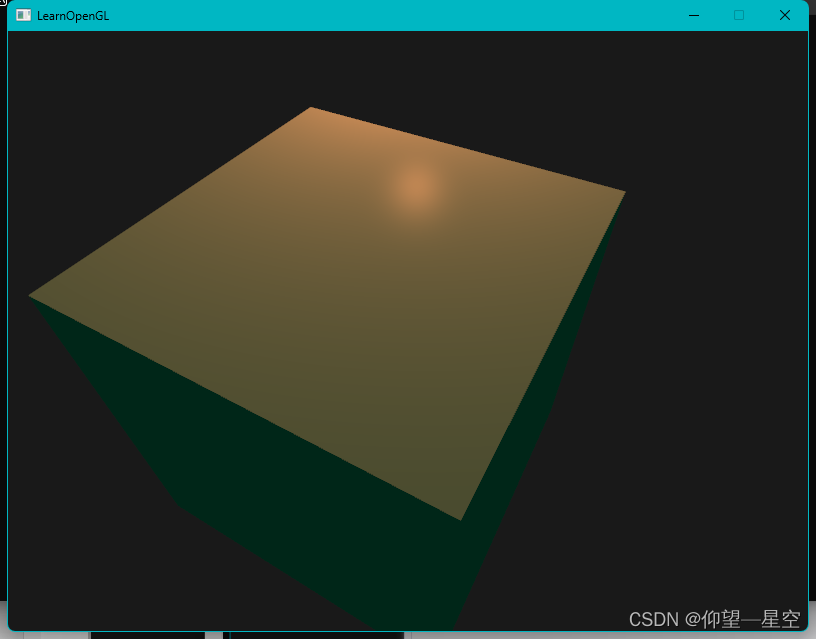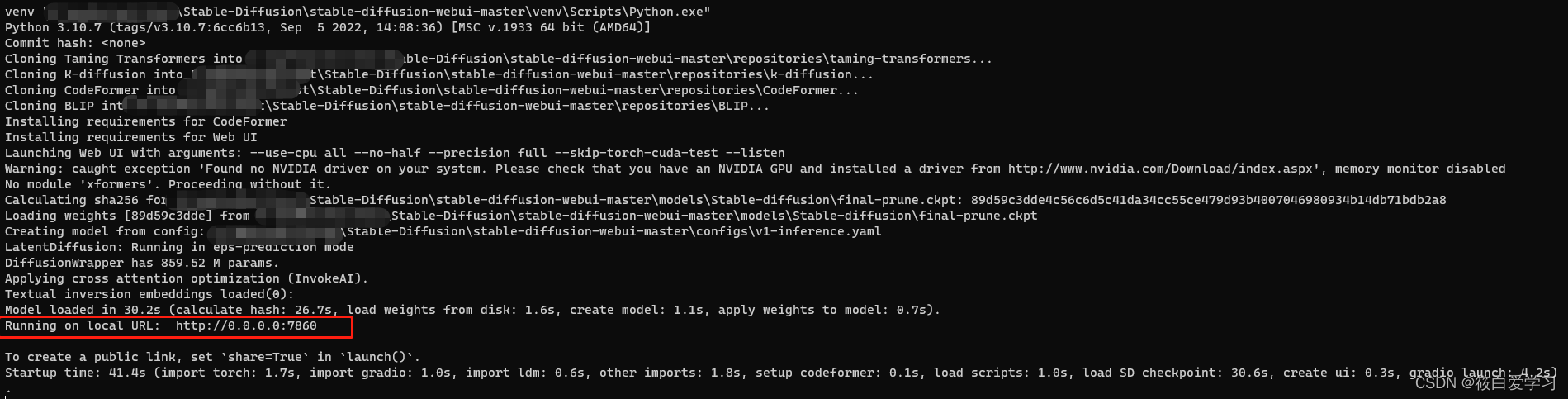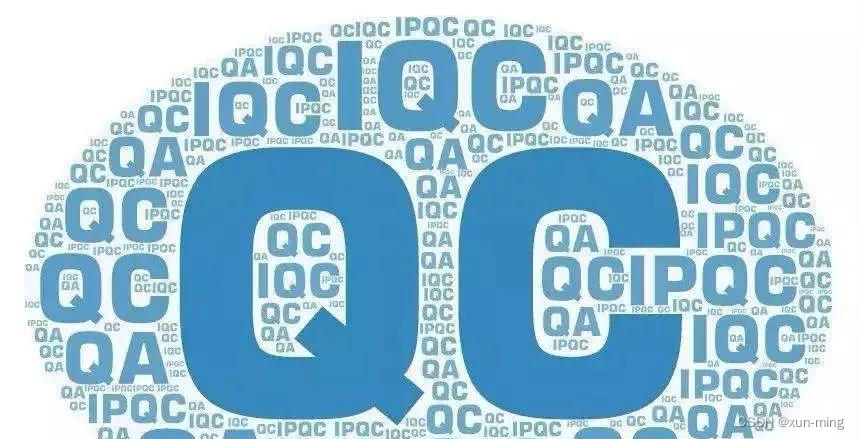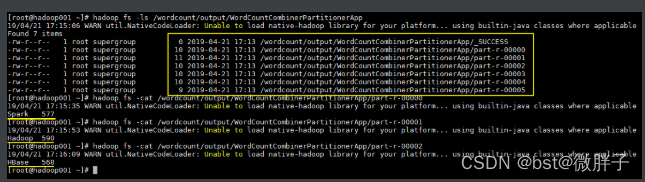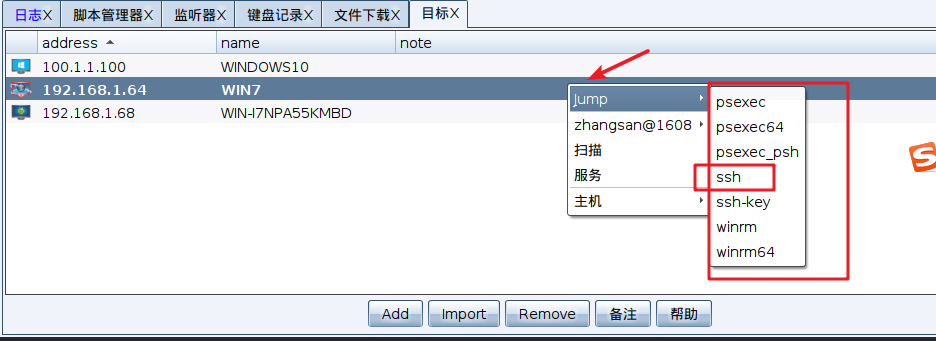内容来自网络整理,文章最下有引用地址,可跳转至相关资源页面。若有侵权请联系删除
环境:
mysql5.7.2
springboot 2.3.9.RELEASE
flowable 6.7.2
采坑:
1.当前flowable sql需要与引用的pom依赖一致,否则会报library version is '6.6.0.0', db version is 5.99.0.0 Hint: Set <property name="databaseSchemaUpdate" to value="true" or value="create-drop" (use create-drop for testing only!) in bean processEngineConfiguration in flowable.cfg.xml
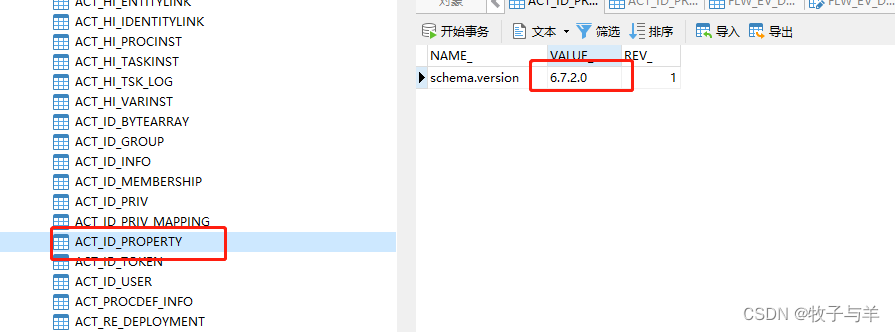
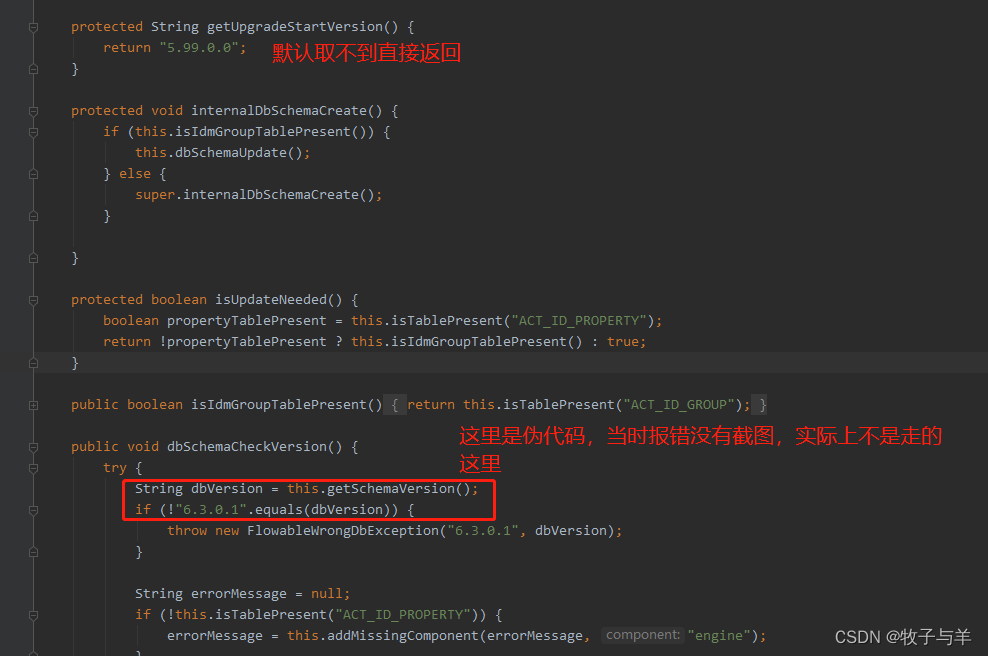 2.启动的时候会报类型转换异常,跟了断点是这里数据库是datetime类型,源码中是直接用Object接收(实际类型是LocalDateTime),然后当做String类型强转使用
2.启动的时候会报类型转换异常,跟了断点是这里数据库是datetime类型,源码中是直接用Object接收(实际类型是LocalDateTime),然后当做String类型强转使用
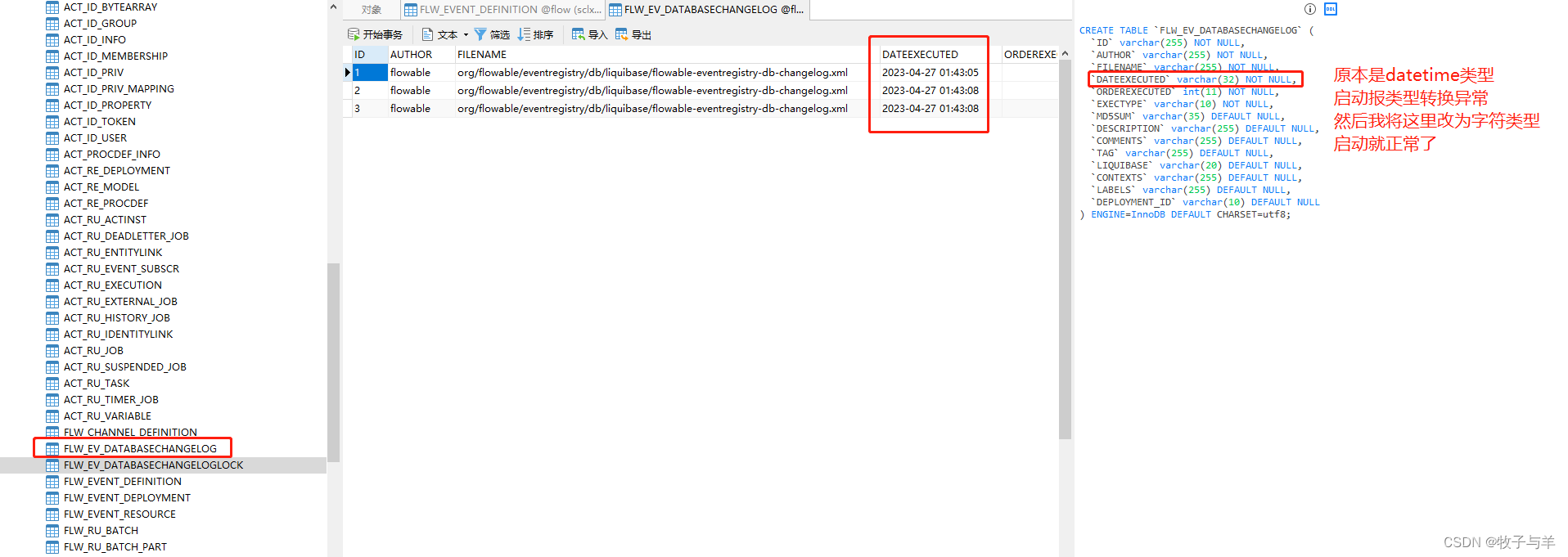
很奇怪的是公司的项目同样的版本,没有做任何修改都是正常的,难道是我的mysql版本问题?
service:
import io.swagger.annotations.Api;
import io.swagger.annotations.ApiOperation;
import org.flowable.bpmn.model.BpmnModel;
import org.flowable.engine.*;
import org.flowable.engine.runtime.Execution;
import org.flowable.engine.runtime.ProcessInstance;
import org.flowable.image.ProcessDiagramGenerator;
import org.flowable.task.api.Task;
import org.springframework.beans.factory.annotation.Autowired;
import org.springframework.web.bind.annotation.GetMapping;
import org.springframework.web.bind.annotation.RequestMapping;
import org.springframework.web.bind.annotation.RequestParam;
import org.springframework.web.bind.annotation.RestController;
import javax.servlet.http.HttpServletResponse;
import java.io.InputStream;
import java.io.OutputStream;
import java.util.ArrayList;
import java.util.HashMap;
import java.util.List;
@Api(tags = "工作流接口")
@RestController
@RequestMapping("/Flow")
public class FlowController {
@Autowired
private RuntimeService runtimeService;
@Autowired
private TaskService taskService;
@Autowired
private RepositoryService repositoryService;
@Autowired
private ProcessEngine processEngine;
/**
* 添加报销
*
* @param userId 用户Id
* @param money 报销金额
*/
@ApiOperation(value = "添加报销")
@GetMapping(value = "add")
public String addExpense(@RequestParam String userId, @RequestParam Integer money) {
//启动流程
HashMap<String, Object> map = new HashMap<>();
map.put("taskUser", userId);
map.put("money", money);
ProcessInstance processInstance = runtimeService.startProcessInstanceByKey("Expense2", map);
return "提交成功.流程Id为:" + processInstance.getId();
}
/**
* 获取审批管理列表
*/
@ApiOperation(value = "获取审批管理列表")
@GetMapping(value = "/list")
public Object list(@RequestParam String userId) {
List<Task> tasks = taskService.createTaskQuery().taskAssignee(userId).orderByTaskCreateTime().desc().list();
for (Task task : tasks) {
System.out.println(task.toString());
}
return tasks.toArray().toString();
}
/**
* 批准
*
* @param taskId 任务ID
*/
@ApiOperation(value = "批准")
@GetMapping(value = "/apply")
public String apply(@RequestParam String taskId) {
Task task = taskService.createTaskQuery().taskId(taskId).singleResult();
if (task == null) {
throw new RuntimeException("流程不存在");
}
//通过审核
HashMap<String, Object> map = new HashMap<>();
map.put("outcome", "通过");
taskService.complete(taskId, map);
return "processed ok!";
}
/**
* 拒绝
*/
@ApiOperation(value = "拒绝")
@GetMapping(value = "reject")
public String reject(@RequestParam String taskId) {
HashMap<String, Object> map = new HashMap<>();
map.put("outcome", "驳回");
taskService.complete(taskId, map);
return "reject";
}
/**
* 生成流程图
*
* @param processId 任务ID
*/
@ApiOperation(value = "生成流程图")
@GetMapping(value = "processDiagram")
public void genProcessDiagram(HttpServletResponse httpServletResponse, @RequestParam String processId) throws Exception {
ProcessInstance pi = runtimeService.createProcessInstanceQuery().processInstanceId(processId).singleResult();
//流程走完的不显示图
if (pi == null) {
return;
}
Task task = taskService.createTaskQuery().processInstanceId(pi.getId()).singleResult();
//使用流程实例ID,查询正在执行的执行对象表,返回流程实例对象
String InstanceId = task.getProcessInstanceId();
List<Execution> executions = runtimeService
.createExecutionQuery()
.processInstanceId(InstanceId)
.list();
//得到正在执行的Activity的Id
List<String> activityIds = new ArrayList<>();
List<String> flows = new ArrayList<>();
for (Execution exe : executions) {
List<String> ids = runtimeService.getActiveActivityIds(exe.getId());
activityIds.addAll(ids);
}
//获取流程图
BpmnModel bpmnModel = repositoryService.getBpmnModel(pi.getProcessDefinitionId());
ProcessEngineConfiguration engconf = processEngine.getProcessEngineConfiguration();
ProcessDiagramGenerator diagramGenerator = engconf.getProcessDiagramGenerator();
InputStream in = diagramGenerator.generateDiagram(bpmnModel, "png", activityIds, flows, engconf.getActivityFontName(), engconf.getLabelFontName(), engconf.getAnnotationFontName(), engconf.getClassLoader(), 1.0, false);
OutputStream out = null;
byte[] buf = new byte[1024];
int legth = 0;
try {
out = httpServletResponse.getOutputStream();
while ((legth = in.read(buf)) != -1) {
out.write(buf, 0, legth);
}
} finally {
if (in != null) {
in.close();
}
if (out != null) {
out.close();
}
}
}
}
public class BossTaskHandler implements TaskListener {
@Override
public void notify(DelegateTask delegateTask) {
delegateTask.setAssignee("老板");// 这里就是接入我们自己的项目需要自定义的审批人
}
}
public class ManagerTaskHandler implements TaskListener {
@Override
public void notify(DelegateTask delegateTask) {
delegateTask.setAssignee("经理");
}
}
config
import org.flowable.engine.RepositoryService;
import org.flowable.engine.repository.Deployment;
import org.flowable.spring.SpringProcessEngineConfiguration;
import org.flowable.spring.boot.EngineConfigurationConfigurer;
import org.springframework.beans.factory.annotation.Autowired;
import org.springframework.context.annotation.Bean;
import org.springframework.context.annotation.Configuration;
/**
* 字体设置
*/
@Configuration
public class FlowableConfig implements EngineConfigurationConfigurer<SpringProcessEngineConfiguration> {
@Autowired
private RepositoryService repositoryService;
@Override
public void configure(SpringProcessEngineConfiguration engineConfiguration) {
engineConfiguration.setActivityFontName("宋体");
engineConfiguration.setLabelFontName("宋体");
engineConfiguration.setAnnotationFontName("宋体");
}
/**
* 通过 InputStream 流部署流程定义
* @return 部署流程对象,是流程定义、图像、表单等资源的容器
*/
@Bean
public Deployment deploy() {
Deployment deploy = repositoryService.createDeployment()
.addClasspathResource("报销流程.bpmn20.xml")
.name("ExpenseProcess")
.deploy();
System.out.println("deploy.getId() = " + deploy.getId());
System.out.println("deploy.getName() = " + deploy.getName());
return deploy;
// return createDeployment().addInputStream(name + BPMN_FILE_SUFFIX, in)
// .name(name).tenantId(tenantId).category(category).deploy();
}
}
resource:
pom文件
<dependencies>
<dependency>
<groupId>org.springframework.boot</groupId>
<artifactId>spring-boot-starter-web</artifactId>
</dependency>
<!--mybatis-plus -->
<dependency>
<groupId>com.baomidou</groupId>
<artifactId>mybatis-plus-boot-starter</artifactId>
<version>3.5.1</version>
<exclusions>
<exclusion>
<artifactId>mybatis</artifactId>
<groupId>org.mybatis</groupId>
</exclusion>
</exclusions>
</dependency>
<!--mysql -->
<dependency>
<groupId>mysql</groupId>
<artifactId>mysql-connector-java</artifactId>
</dependency>
<dependency>
<groupId>org.projectlombok</groupId>
<artifactId>lombok</artifactId>
<optional>true</optional>
</dependency>
<!--flowable工作流依赖-->
<dependency>
<groupId>org.flowable</groupId>
<artifactId>flowable-spring-boot-starter-process</artifactId>
<version>6.7.2</version>
</dependency>
<!--swagger ui 框架-->
<dependency>
<groupId>com.github.xiaoymin</groupId>
<artifactId>knife4j-spring-boot-starter</artifactId>
<version>2.0.9</version>
<exclusions>
<exclusion>
<artifactId>springfox-swagger2</artifactId>
<groupId>io.springfox</groupId>
</exclusion>
</exclusions>
</dependency>
<dependency>
<groupId>io.springfox</groupId>
<artifactId>springfox-boot-starter</artifactId>
<version>3.0.0</version>
</dependency>
<dependency>
<groupId>org.slf4j</groupId>
<artifactId>slf4j-api</artifactId>
</dependency>
<dependency>
<groupId>org.slf4j</groupId>
<artifactId>slf4j-log4j12</artifactId>
</dependency>
</dependencies>
application.yaml(其中xxxx部分替换成自己的)
server:
port: 8082
spring:
datasource:
driver-class-name: com.mysql.cj.jdbc.Driver
username: xxxx
password: xxxxx
url: jdbc:mysql://xxxxxx.top:9306/flow?characterEncoding=utf-8&useSSL=false&useTimezone=true
hikari:
read-only: false
#客户端等待连接池连接的最大毫秒数
connection-timeout: 60000
#允许连接在连接池中空闲的最长时间(以毫秒为单位)
idle-timeout: 60000
#连接将被测试活动的最大时间量
validation-timeout: 3000
#池中连接关闭后的最长生命周期
max-lifetime: 60000
#最大池大小
maximum-pool-size: 60
#连接池中维护的最小空闲连接数
minimum-idle: 10
#从池返回的连接的默认自动提交行为。默认值为true
auto-commit: true
#如果您的驱动程序支持JDBC4,我们强烈建议您不要设置此属性
connection-test-query: SELECT 1
#自定义连接池名称
pool-name: myHikarCp
flowable:
database-schema-update: false
#关闭定时任务JOB
async-executor-activate: false
swagger:
enabled: true
log4j.properties
log4j.rootLogger=DEBUG
log4j.appender.CA=org.apache.log4j.ConsoleAppender
log4j.appender.CA.layout=org.apache.log4j.PatternLayout
log4j.appender.CA.layout.ConversionPattern= %d{hh:mm:ss,SSS} [%t] %-5p %c %x - %m%n
报销流程.bpmn20.xml(其中xxxx部分替换成自己的)
<?xml version="1.0" encoding="UTF-8"?>
<definitions xmlns="http://www.omg.org/spec/BPMN/20100524/MODEL" xmlns:xsi="http://www.w3.org/2001/XMLSchema-instance"
xmlns:flowable="http://flowable.org/bpmn" xmlns:bpmndi="http://www.omg.org/spec/BPMN/20100524/DI"
xmlns:omgdc="http://www.omg.org/spec/DD/20100524/DC" xmlns:omgdi="http://www.omg.org/spec/DD/20100524/DI"
typeLanguage="http://www.w3.org/2001/XMLSchema" expressionLanguage="http://www.w3.org/1999/XPath"
targetNamespace="http://www.flowable.org/processdef">
<process id="Expense2" name="ExpenseProcess" isExecutable="true">
<documentation>报销流程</documentation>
<startEvent id="start" name="开始"></startEvent>
<userTask id="fillTask" name="出差报销" flowable:assignee="${taskUser}">
<extensionElements>
<modeler:initiator-can-complete xmlns:modeler="http://flowable.org/modeler">
<![CDATA[false]]></modeler:initiator-can-complete>
</extensionElements>
</userTask>
<exclusiveGateway id="judgeTask"></exclusiveGateway>
<userTask id="directorTak" name="经理审批">
<extensionElements>
<flowable:taskListener event="create"
class="com.xxxx.xxxx.ManagerTaskHandler"></flowable:taskListener>
</extensionElements>
</userTask>
<userTask id="bossTask" name="老板审批">
<extensionElements>
<flowable:taskListener event="create"
class="com.xxxx.xxxx.BossTaskHandler"></flowable:taskListener>
</extensionElements>
</userTask>
<endEvent id="end" name="结束"></endEvent>
<sequenceFlow id="directorNotPassFlow" name="驳回" sourceRef="directorTak" targetRef="fillTask">
<conditionExpression xsi:type="tFormalExpression"><![CDATA[${outcome=='驳回'}]]></conditionExpression>
</sequenceFlow>
<sequenceFlow id="bossNotPassFlow" name="驳回" sourceRef="bossTask" targetRef="fillTask">
<conditionExpression xsi:type="tFormalExpression"><![CDATA[${outcome=='驳回'}]]></conditionExpression>
</sequenceFlow>
<sequenceFlow id="flow1" sourceRef="start" targetRef="fillTask"></sequenceFlow>
<sequenceFlow id="flow2" sourceRef="fillTask" targetRef="judgeTask"></sequenceFlow>
<sequenceFlow id="judgeMore" name="大于500元" sourceRef="judgeTask" targetRef="bossTask">
<conditionExpression xsi:type="tFormalExpression"><![CDATA[${money > 500}]]></conditionExpression>
</sequenceFlow>
<sequenceFlow id="bossPassFlow" name="通过" sourceRef="bossTask" targetRef="end">
<conditionExpression xsi:type="tFormalExpression"><![CDATA[${outcome=='通过'}]]></conditionExpression>
</sequenceFlow>
<sequenceFlow id="directorPassFlow" name="通过" sourceRef="directorTak" targetRef="end">
<conditionExpression xsi:type="tFormalExpression"><![CDATA[${outcome=='通过'}]]></conditionExpression>
</sequenceFlow>
<sequenceFlow id="judgeLess" name="小于500元" sourceRef="judgeTask" targetRef="directorTak">
<conditionExpression xsi:type="tFormalExpression"><![CDATA[${money <= 500}]]></conditionExpression>
</sequenceFlow>
</process>
<bpmndi:BPMNDiagram id="BPMNDiagram_Expense">
<bpmndi:BPMNPlane bpmnElement="Expense" id="BPMNPlane_Expense">
<bpmndi:BPMNShape bpmnElement="start" id="BPMNShape_start">
<omgdc:Bounds height="30.0" width="30.0" x="285.0" y="135.0"></omgdc:Bounds>
</bpmndi:BPMNShape>
<bpmndi:BPMNShape bpmnElement="fillTask" id="BPMNShape_fillTask">
<omgdc:Bounds height="80.0" width="100.0" x="405.0" y="110.0"></omgdc:Bounds>
</bpmndi:BPMNShape>
<bpmndi:BPMNShape bpmnElement="judgeTask" id="BPMNShape_judgeTask">
<omgdc:Bounds height="40.0" width="40.0" x="585.0" y="130.0"></omgdc:Bounds>
</bpmndi:BPMNShape>
<bpmndi:BPMNShape bpmnElement="directorTak" id="BPMNShape_directorTak">
<omgdc:Bounds height="80.0" width="100.0" x="735.0" y="110.0"></omgdc:Bounds>
</bpmndi:BPMNShape>
<bpmndi:BPMNShape bpmnElement="bossTask" id="BPMNShape_bossTask">
<omgdc:Bounds height="80.0" width="100.0" x="555.0" y="255.0"></omgdc:Bounds>
</bpmndi:BPMNShape>
<bpmndi:BPMNShape bpmnElement="end" id="BPMNShape_end">
<omgdc:Bounds height="28.0" width="28.0" x="771.0" y="281.0"></omgdc:Bounds>
</bpmndi:BPMNShape>
<bpmndi:BPMNEdge bpmnElement="flow1" id="BPMNEdge_flow1">
<omgdi:waypoint x="315.0" y="150.0"></omgdi:waypoint>
<omgdi:waypoint x="405.0" y="150.0"></omgdi:waypoint>
</bpmndi:BPMNEdge>
<bpmndi:BPMNEdge bpmnElement="flow2" id="BPMNEdge_flow2">
<omgdi:waypoint x="505.0" y="150.16611295681062"></omgdi:waypoint>
<omgdi:waypoint x="585.4333333333333" y="150.43333333333334"></omgdi:waypoint>
</bpmndi:BPMNEdge>
<bpmndi:BPMNEdge bpmnElement="judgeLess" id="BPMNEdge_judgeLess">
<omgdi:waypoint x="624.5530726256983" y="150.44692737430168"></omgdi:waypoint>
<omgdi:waypoint x="735.0" y="150.1392757660167"></omgdi:waypoint>
</bpmndi:BPMNEdge>
<bpmndi:BPMNEdge bpmnElement="directorNotPassFlow" id="BPMNEdge_directorNotPassFlow">
<omgdi:waypoint x="785.0" y="110.0"></omgdi:waypoint>
<omgdi:waypoint x="785.0" y="37.0"></omgdi:waypoint>
<omgdi:waypoint x="455.0" y="37.0"></omgdi:waypoint>
<omgdi:waypoint x="455.0" y="110.0"></omgdi:waypoint>
</bpmndi:BPMNEdge>
<bpmndi:BPMNEdge bpmnElement="bossPassFlow" id="BPMNEdge_bossPassFlow">
<omgdi:waypoint x="655.0" y="295.0"></omgdi:waypoint>
<omgdi:waypoint x="771.0" y="295.0"></omgdi:waypoint>
</bpmndi:BPMNEdge>
<bpmndi:BPMNEdge bpmnElement="judgeMore" id="BPMNEdge_judgeMore">
<omgdi:waypoint x="605.4340277777778" y="169.56597222222223"></omgdi:waypoint>
<omgdi:waypoint x="605.1384083044983" y="255.0"></omgdi:waypoint>
</bpmndi:BPMNEdge>
<bpmndi:BPMNEdge bpmnElement="directorPassFlow" id="BPMNEdge_directorPassFlow">
<omgdi:waypoint x="785.0" y="190.0"></omgdi:waypoint>
<omgdi:waypoint x="785.0" y="281.0"></omgdi:waypoint>
</bpmndi:BPMNEdge>
<bpmndi:BPMNEdge bpmnElement="bossNotPassFlow" id="BPMNEdge_bossNotPassFlow">
<omgdi:waypoint x="555.0" y="295.0"></omgdi:waypoint>
<omgdi:waypoint x="455.0" y="295.0"></omgdi:waypoint>
<omgdi:waypoint x="455.0" y="190.0"></omgdi:waypoint>
</bpmndi:BPMNEdge>
</bpmndi:BPMNPlane>
</bpmndi:BPMNDiagram>
</definitions>
RepositoryService提供了在编辑和发布审批流程的 api。主要是模型管理和流程定义的业务 api。
1.提供了带条件的查询模型流程定义的api
repositoryService.createXXXQuery()
例如:
repositoryService.createModelQuery().list() 模型查询
repositoryService.createProcessDefinitionQuery().list() 流程定义查询
repositoryService.createXXXXQuery().XXXKey(XXX) (查询该key是否存在)
2.提供一大波模型与流程定义的通用方法
模型相关(【本人亲测这里获取模型貌似不行,有知道的联系我】)
repositoryService.getModel() (获取模型)
repositoryService.saveModel() (保存模型)
repositoryService.deleteModel() (删除模型)
repositoryService.createDeployment().deploy(); (部署模型)
repositoryService.getModelEditorSource() (获得模型JSON数据的UTF8字符串)
repositoryService.getModelEditorSourceExtra() (获取PNG格式图像)
3.流程定义相关
repositoryService.getProcessDefinition(ProcessDefinitionId); 获取流程定义具体信息
repositoryService.activateProcessDefinitionById() 激活流程定义
repositoryService.suspendProcessDefinitionById() 挂起流程定义
repositoryService.deleteDeployment() 删除流程定义
repositoryService.getProcessDiagram()获取流程定义图片流
repositoryService.getResourceAsStream()获取流程定义xml流
repositoryService.getBpmnModel(pde.getId()) 获取bpmn对象(当前进行到的那个节点的流程图使用)
4.流程定义授权相关
repositoryService.getIdentityLinksForProcessDefinition() 流程定义授权列表
repositoryService.addCandidateStarterGroup()新增组流程授权
repositoryService.addCandidateStarterUser()新增用户流程授权
repositoryService.deleteCandidateStarterGroup() 删除组流程授权
repositoryService.deleteCandidateStarterUser() 删除用户流程授权
RuntimeService处理正在运行的流程。
runtimeService.createProcessInstanceBuilder().start() 发起流程
runtimeService.deleteProcessInstance() 删除正在运行的流程
runtimeService.suspendProcessInstanceById() 挂起流程定义
runtimeService.activateProcessInstanceById() 激活流程实例
runtimeService.getVariables(processInstanceId); 获取表单中填写的值
runtimeService.getActiveActivityIds(processInstanceId)获取以进行的流程图节点 (当前进行到的那个节点的流程图使用)
runtimeService.createChangeActivityStateBuilder().moveExecutionsToSingleActivityId(executionIds, endId).changeState(); 终止流程
HistoryService在用户发起审批后,会生成流程实例。historyService 为处理流程实例的 api,但是其中包括了已经完成的和未完成的流程实例。
historyService.createHistoricProcessInstanceQuery().list() 查询流程实例列表(历史流程,包括未完成的)
historyService.createHistoricProcessInstanceQuery().list().foreach().getValue() 可以获取历史中表单的信息
historyService.createHistoricProcessInstanceQuery().processInstanceId(processInstanceId).singleResult(); 根绝id查询流程实例
historyService.deleteHistoricProcessInstance() 删除历史流程
historyService.deleteHistoricTaskInstance(taskid); 删除任务实例
historyService.createHistoricActivityInstanceQuery().processInstanceId(processInstanceId).list() 流程实例节点列表 (当前进行到的那个节点的流程图使用)
TaskService对流程实例的各个节点的审批处理。
流转的节点审批
taskService.createTaskQuery().list() 待办任务列表
taskService.createTaskQuery().taskId(taskId).singleResult(); 待办任务详情
taskService.saveTask(task); 修改任务
taskService.setAssignee() 设置审批人
taskService.addComment() 设置审批备注
taskService.complete() 完成当前审批
taskService.getProcessInstanceComments(processInstanceId); 查看任务详情(也就是都经过哪些人的审批,意见是什么)
taskService.delegateTask(taskId, delegater); 委派任务
taskService.claim(taskId, userId);认领任务
taskService.unclaim(taskId); 取消认领
taskService.complete(taskId, completeVariables); 完成任务
任务授权
taskService.addGroupIdentityLink()新增组任务授权
taskService.addUserIdentityLink() 新增人员任务授权
taskService.deleteGroupIdentityLink() 删除组任务授权
taskService.deleteUserIdentityLink() 删除人员任务授权
ManagementService主要是执行自定义命令。
managementService.executeCommand(new classA()) 执行classA的内部方法,classA要实现Command,重写execute方法
IdentityService用于身份信息获取和保存,这里主要是获取身份信息。
identityService.createUserQuery().userId(userId).singleResult(); 获取审批用户的具体信息
identityService.createGroupQuery().groupId(groupId).singleResult(); 获取审批组的具体信息
主要几张表介绍
ACT_RU_TASK 每次启动的流程都会再这张表中,表示代办项, 流程结束会删除该流程数据
ACT_RU_EXECUTION 流程执行过程表, 会存该流程正在执行的过程数据, 流程结束会删除该流程数据
ACT_RU_VARIABLE 流程变量表, 流程中传的参数都会再该表存储, 流程结束会删除该流程数据
ACT_HI_PROCINST 历史运行流程, 当流程处理完了, 在ACT_RU_* 表中就不会有数据, 可以在该表中查询历史
ACT_HI_TASKINST 历史运行的task信息,
ACT_RE_PROCDEF 流程模板记录,同一个key多次发布version_字段会递增
ACT_RE_DEPLOYMENT 部署的流程模板, 可以启动流程使用的
摘抄自:
https://www.cnblogs.com/xfeiyun/p/16185713.html
https://www.cnblogs.com/codeMedita/p/15972476.html
https://blog.csdn.net/qq_42277412/article/details/121830797