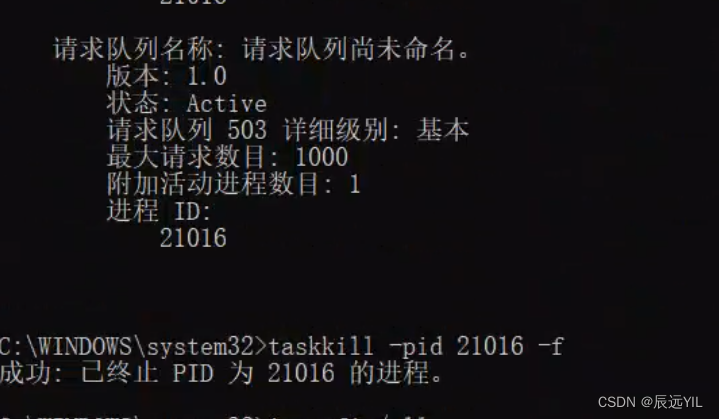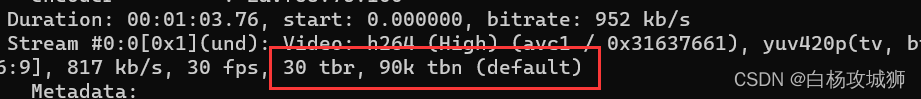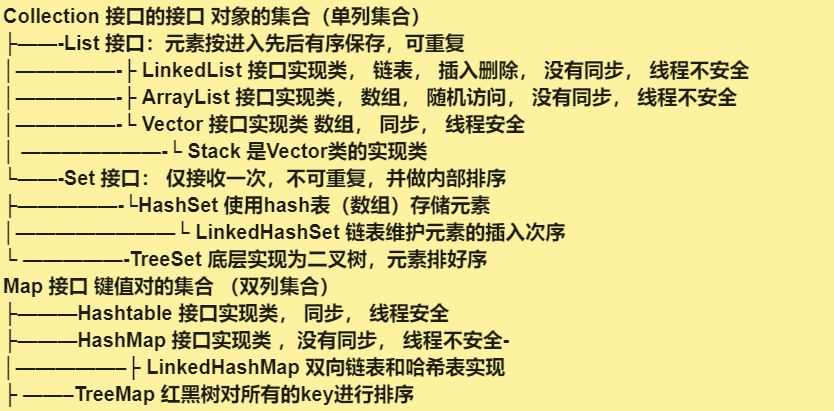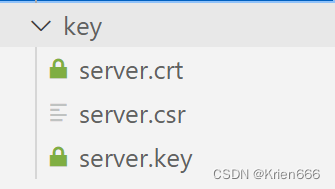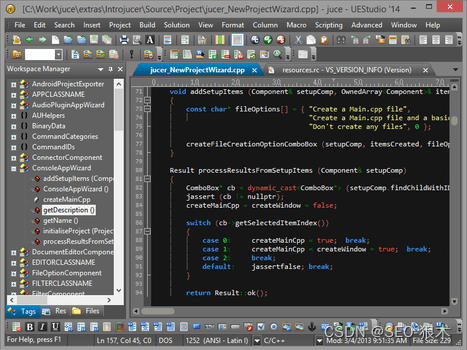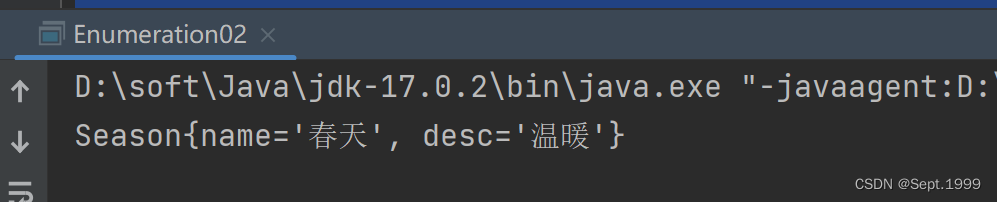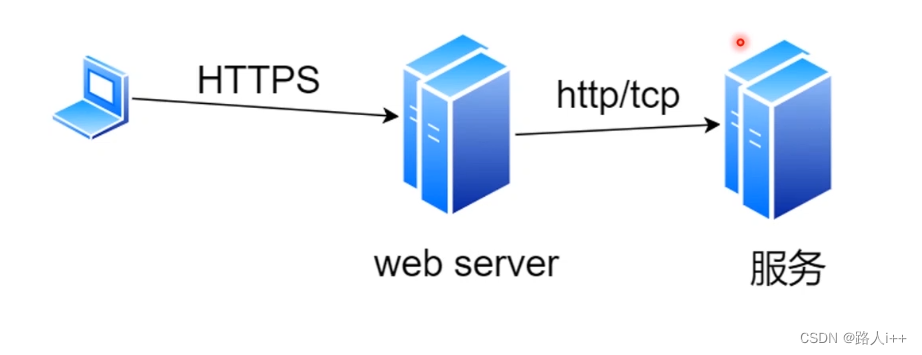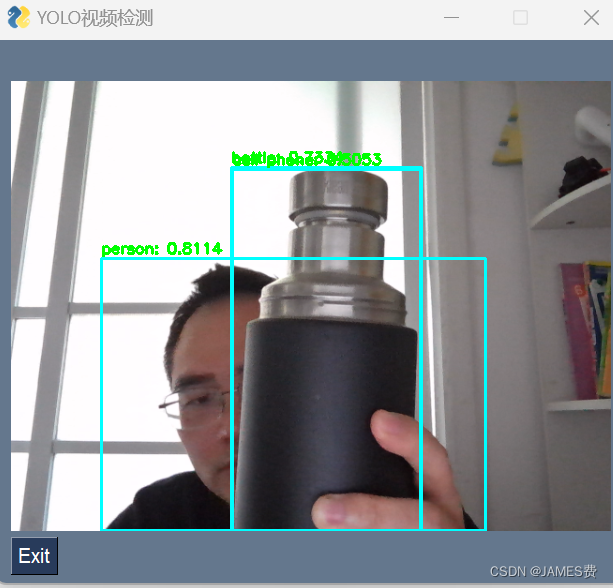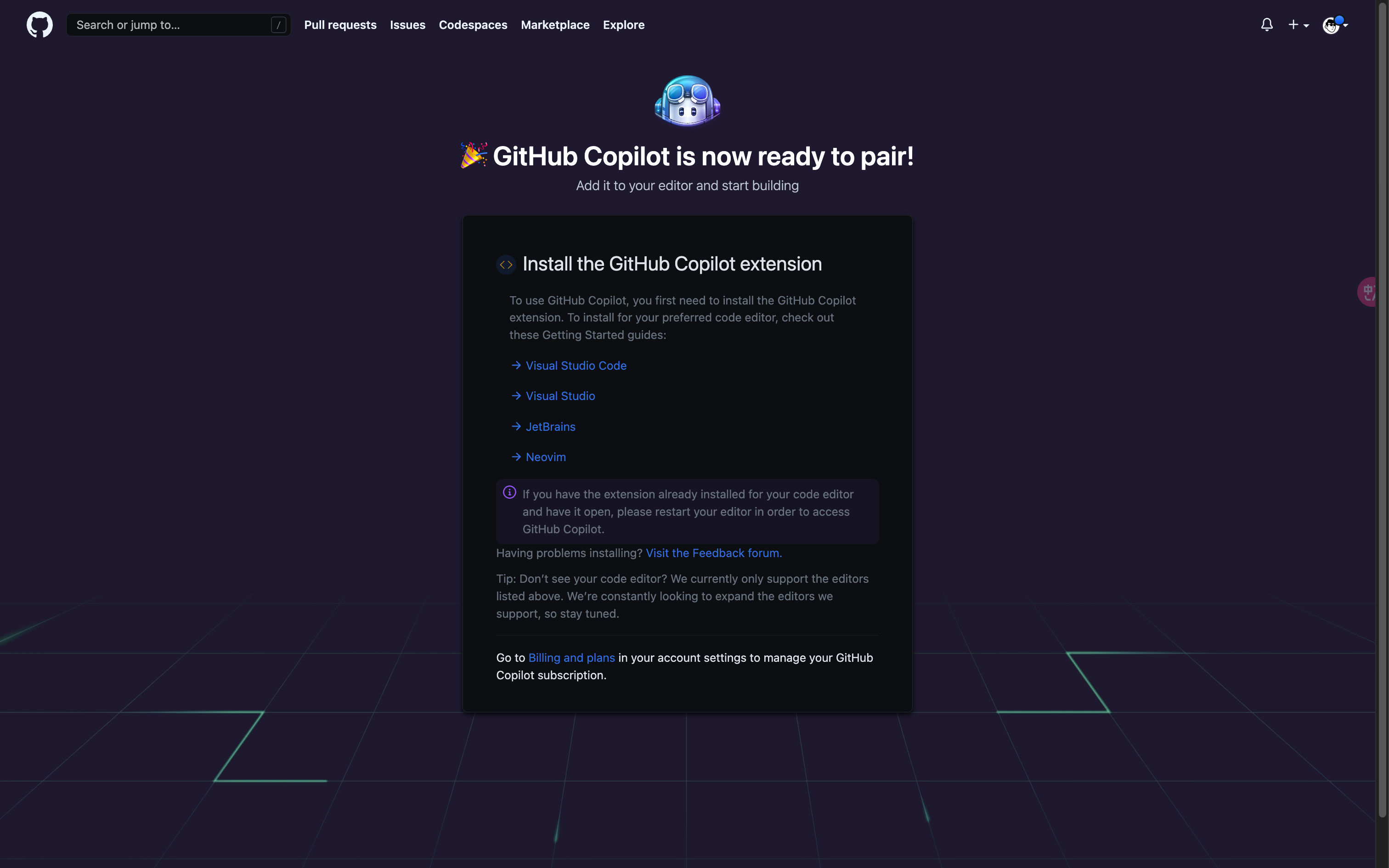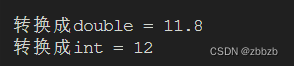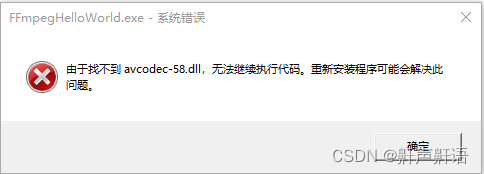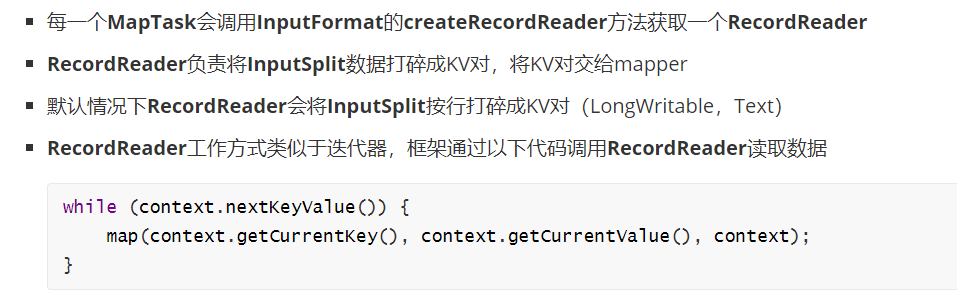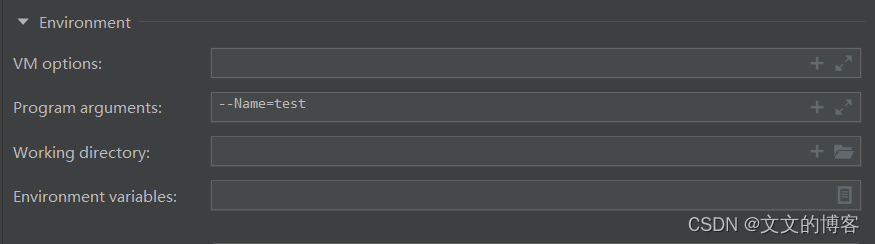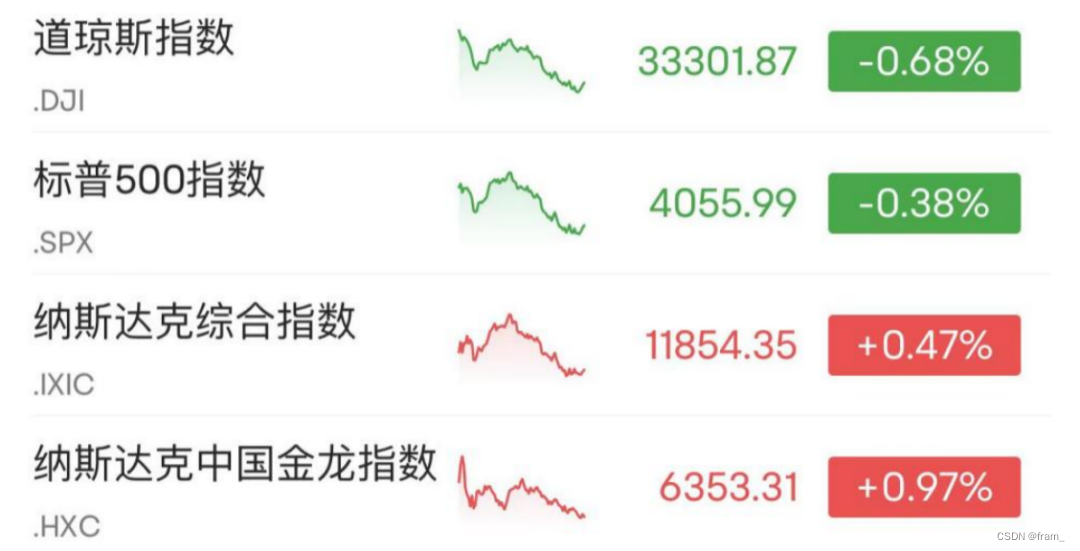今天给大家阐述如何在工作中,利用外网进行访问服务器的项目以及文件图片。
通过域名的形式进行公网访问:如:www.xxxxxx.com访问网站,www.xxxxxx.com/image/upload.png 访问服务器上的网络图片
一:主要就是部署修改服务器Tomcat的server.xml文件
(文章底部附全部server.xml)
<Connector connectionTimeout="20000" port="80" protocol="HTTP/1.1" redirectPort="8443"/>
- 修改port=“80”的端口值
注:如果不修改此值,公网或者IP地址访问就需要携带8080端口号才能访问到Tomcat!如果修改为80,就默认不需要加端口:比如:www.123456.com或者公网IP:47.215.xxx.125就可以访问!
<Engine name="Catalina" defaultHost="www.rxxxx731.com">
- 修改defaultHost=“www.xxxxxx.com”的值
<Host name="www.rxxxx731.com" appBase="webapps"
unpackWARs="true" autoDeploy="true">
- 修改name=“www.xxxxxx.com”的地址值
在Host里面添加部署网站到tomcat-webapps的路径
<Context path="" docBase="C:\Users\Administrator\Desktop\tomcat\apache-tomcat-8.5.69\webapps\ycWeb"/>
- 此部署后,在公网上就可以访问到项目网站了
在上方的context下,继续部署一个context,用于公网访问服务器上的文件存储的图片
<Context path="/image" docBase="C:\Users\Administrator\Desktop\image" reloadable="true"></Context>
- 此docBase路径为服务器上桌面上image文件夹的路径,网络图片都存储在这,可以实现外网www.xxxxxx.com/image/1.png就能访问到资源图
总结完毕!如果还不行,可以看看细节部分⬇️
重点细节:
1,如果tomcat下部署项目后可以访问,把项目删掉也可以外网访问时,可能是开启了IIS服务,需要关闭IIS启动。
2.域名的访问需要备案,备案成功后需要配置相应的安全组
3.外网通过域名的形式访问服务器上存储的图片时,需要在Host下新添加Context
<Context path="/image" docBase="C:\Users\Administrator\Desktop\image" reloadable="true"></Context>
我的文件夹全路径是C:\Users\Administrator\Desktop\image\upload
- path要填写服务器上桌面上的文件夹名称,不能填写image下面的子文件夹,如:/image/upload是不可行的,不需要填写子文件夹
- docBase-这个属性也一样,最后就是image(桌面上看见的文件夹)结尾,不用填写到upload了
查看最终的截图:
1.访问tomcat下部署的web项目
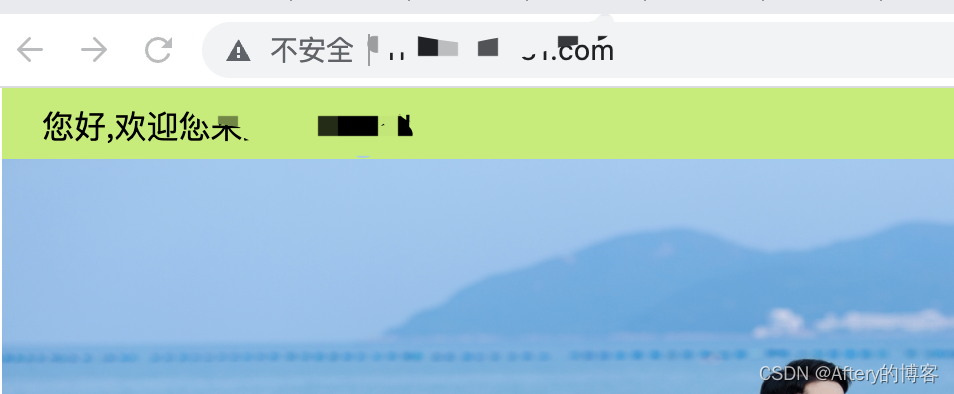
2.访问用户上传的图片,存储在服务器image文件夹下的图片
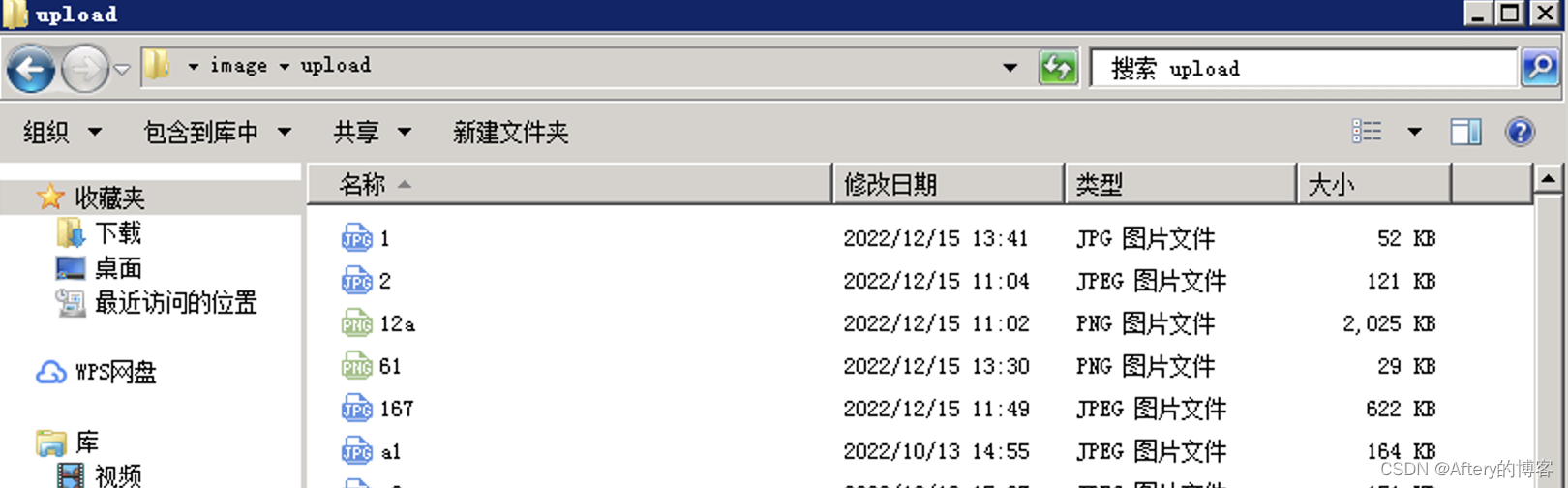
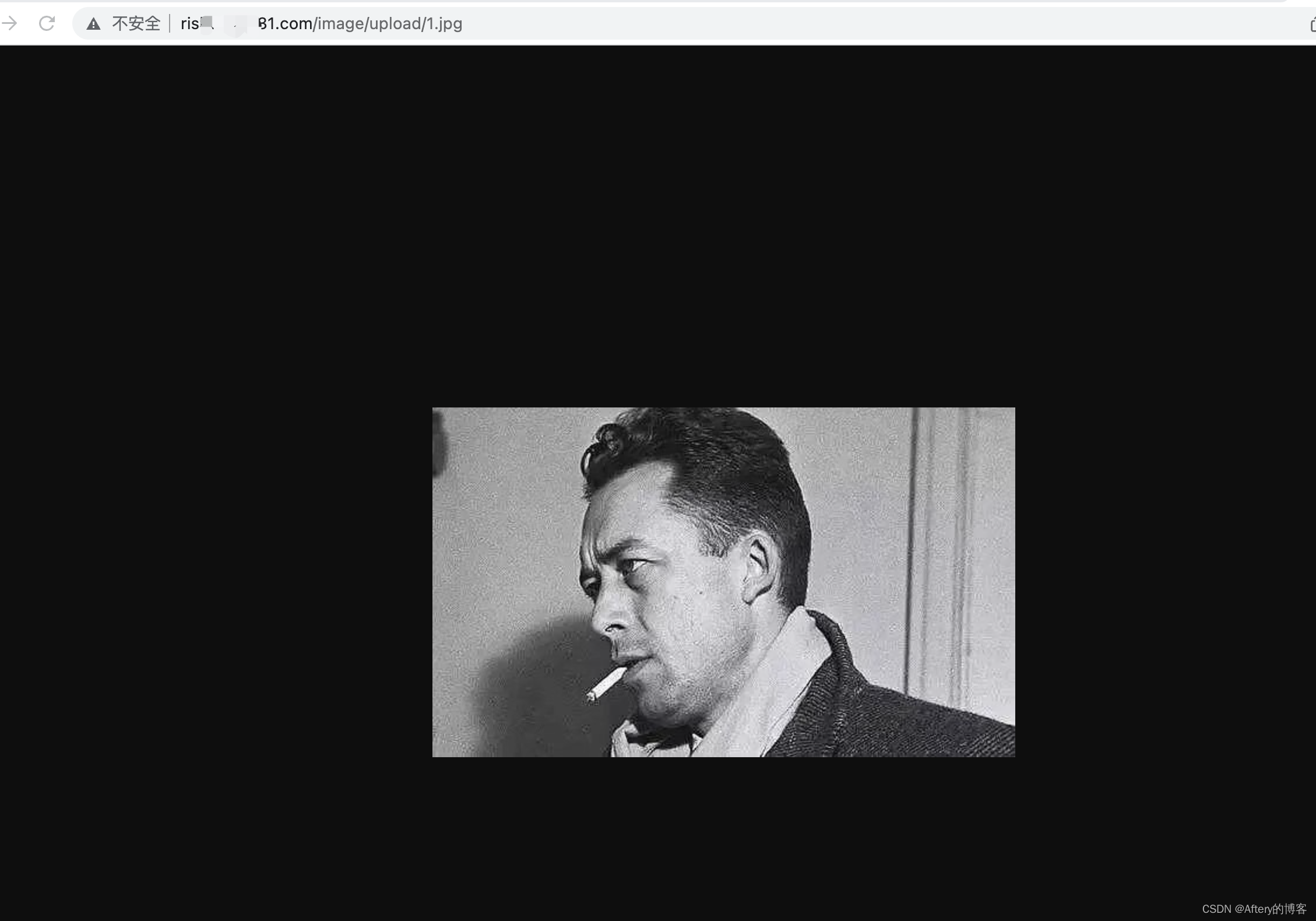
附全览Tomcat下server.xml文件
<?xml version="1.0" encoding="UTF-8"?>
<!--
Licensed to the Apache Software Foundation (ASF) under one or more
contributor license agreements. See the NOTICE file distributed with
this work for additional information regarding copyright ownership.
The ASF licenses this file to You under the Apache License, Version 2.0
(the "License"); you may not use this file except in compliance with
the License. You may obtain a copy of the License at
http://www.apache.org/licenses/LICENSE-2.0
Unless required by applicable law or agreed to in writing, software
distributed under the License is distributed on an "AS IS" BASIS,
WITHOUT WARRANTIES OR CONDITIONS OF ANY KIND, either express or implied.
See the License for the specific language governing permissions and
limitations under the License.
-->
<!-- Note: A "Server" is not itself a "Container", so you may not
define subcomponents such as "Valves" at this level.
Documentation at /docs/config/server.html
-->
<Server port="8089" shutdown="SHUTDOWN">
<Listener className="org.apache.catalina.startup.VersionLoggerListener" />
<!-- Security listener. Documentation at /docs/config/listeners.html
<Listener className="org.apache.catalina.security.SecurityListener" />
-->
<!-- APR library loader. Documentation at /docs/apr.html -->
<Listener className="org.apache.catalina.core.AprLifecycleListener" SSLEngine="on" />
<!-- Prevent memory leaks due to use of particular java/javax APIs-->
<Listener className="org.apache.catalina.core.JreMemoryLeakPreventionListener" />
<Listener className="org.apache.catalina.mbeans.GlobalResourcesLifecycleListener" />
<Listener className="org.apache.catalina.core.ThreadLocalLeakPreventionListener" />
<!-- Global JNDI resources
Documentation at /docs/jndi-resources-howto.html
-->
<GlobalNamingResources>
<!-- Editable user database that can also be used by
UserDatabaseRealm to authenticate users
-->
<Resource name="UserDatabase" auth="Container"
type="org.apache.catalina.UserDatabase"
description="User database that can be updated and saved"
factory="org.apache.catalina.users.MemoryUserDatabaseFactory"
pathname="conf/tomcat-users.xml" />
</GlobalNamingResources>
<!-- A "Service" is a collection of one or more "Connectors" that share
a single "Container" Note: A "Service" is not itself a "Container",
so you may not define subcomponents such as "Valves" at this level.
Documentation at /docs/config/service.html
-->
<Service name="Catalina">
<!--The connectors can use a shared executor, you can define one or more named thread pools-->
<!--
<Executor name="tomcatThreadPool" namePrefix="catalina-exec-"
maxThreads="150" minSpareThreads="4"/>
-->
<!-- A "Connector" represents an endpoint by which requests are received
and responses are returned. Documentation at :
Java HTTP Connector: /docs/config/http.html
Java AJP Connector: /docs/config/ajp.html
APR (HTTP/AJP) Connector: /docs/apr.html
Define a non-SSL/TLS HTTP/1.1 Connector on port 8080
-->
<Connector connectionTimeout="20000" port="80" protocol="HTTP/1.1" redirectPort="8443"/>
<!-- A "Connector" using the shared thread pool-->
<!--
<Connector executor="tomcatThreadPool"
port="8090" protocol="HTTP/1.1"
connectionTimeout="20000"
redirectPort="8443" />
-->
<!-- Define an SSL/TLS HTTP/1.1 Connector on port 8443
This connector uses the NIO implementation. The default
SSLImplementation will depend on the presence of the APR/native
library and the useOpenSSL attribute of the
AprLifecycleListener.
Either JSSE or OpenSSL style configuration may be used regardless of
the SSLImplementation selected. JSSE style configuration is used below.
-->
<!--
<Connector port="8443" protocol="org.apache.coyote.http11.Http11NioProtocol"
maxThreads="150" SSLEnabled="true">
<SSLHostConfig>
<Certificate certificateKeystoreFile="conf/localhost-rsa.jks"
type="RSA" />
</SSLHostConfig>
</Connector>
-->
<!-- Define an SSL/TLS HTTP/1.1 Connector on port 8443 with HTTP/2
This connector uses the APR/native implementation which always uses
OpenSSL for TLS.
Either JSSE or OpenSSL style configuration may be used. OpenSSL style
configuration is used below.
-->
<!--
<Connector port="8443" protocol="org.apache.coyote.http11.Http11AprProtocol"
maxThreads="150" SSLEnabled="true" >
<UpgradeProtocol className="org.apache.coyote.http2.Http2Protocol" />
<SSLHostConfig>
<Certificate certificateKeyFile="conf/localhost-rsa-key.pem"
certificateFile="conf/localhost-rsa-cert.pem"
certificateChainFile="conf/localhost-rsa-chain.pem"
type="RSA" />
</SSLHostConfig>
</Connector>
-->
<!-- Define an AJP 1.3 Connector on port 8009 -->
<!--
<Connector protocol="AJP/1.3"
address="::1"
port="8009"
redirectPort="8443" />
-->
<!-- An Engine represents the entry point (within Catalina) that processes
every request. The Engine implementation for Tomcat stand alone
analyzes the HTTP headers included with the request, and passes them
on to the appropriate Host (virtual host).
Documentation at /docs/config/engine.html -->
<!-- You should set jvmRoute to support load-balancing via AJP ie :
<Engine name="Catalina" defaultHost="localhost" jvmRoute="jvm1">
-->
<Engine name="Catalina" defaultHost="www.xxxxxx.com">
<!--For clustering, please take a look at documentation at:
/docs/cluster-howto.html (simple how to)
/docs/config/cluster.html (reference documentation) -->
<!--
<Cluster className="org.apache.catalina.ha.tcp.SimpleTcpCluster"/>
-->
<!-- Use the LockOutRealm to prevent attempts to guess user passwords
via a brute-force attack -->
<Realm className="org.apache.catalina.realm.LockOutRealm">
<!-- This Realm uses the UserDatabase configured in the global JNDI
resources under the key "UserDatabase". Any edits
that are performed against this UserDatabase are immediately
available for use by the Realm. -->
<Realm className="org.apache.catalina.realm.UserDatabaseRealm"
resourceName="UserDatabase"/>
</Realm>
<Host name="www.xxxxx.com" appBase="webapps"
unpackWARs="true" autoDeploy="true">
<Context path="" docBase="C:\Users\Administrator\Desktop\tomcat\apache-tomcat-8.5.69\webapps\yuancjhWeb"/>
<Context path="/image" docBase="C:\Users\Administrator\Desktop\image" reloadable="true"></Context>
<!-- SingleSignOn valve, share authentication between web applications
Documentation at: /docs/config/valve.html -->
<!--
<Valve className="org.apache.catalina.authenticator.SingleSignOn" />
-->
<!-- Access log processes all example.
Documentation at: /docs/config/valve.html
Note: The pattern used is equivalent to using pattern="common" -->
<Valve className="org.apache.catalina.valves.AccessLogValve" directory="logs"
prefix="localhost_access_log" suffix=".txt"
pattern="%h %l %u %t "%r" %s %b" />
</Host>
</Engine>
</Service>
</Server>
谢谢您的认真阅读,让我们一起共同努力,希望对你有所帮助!下期见!~