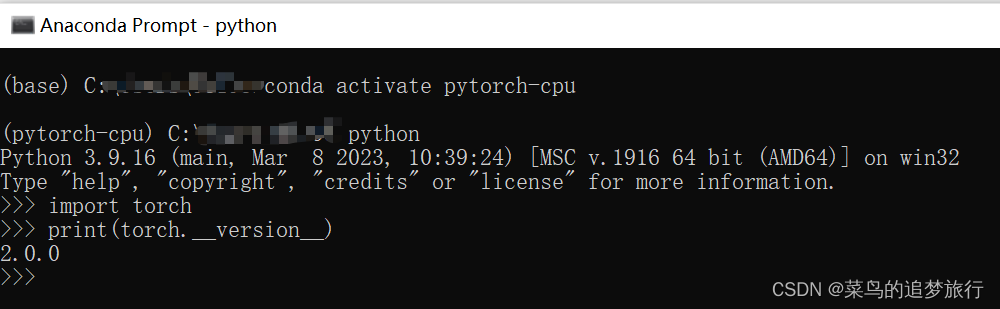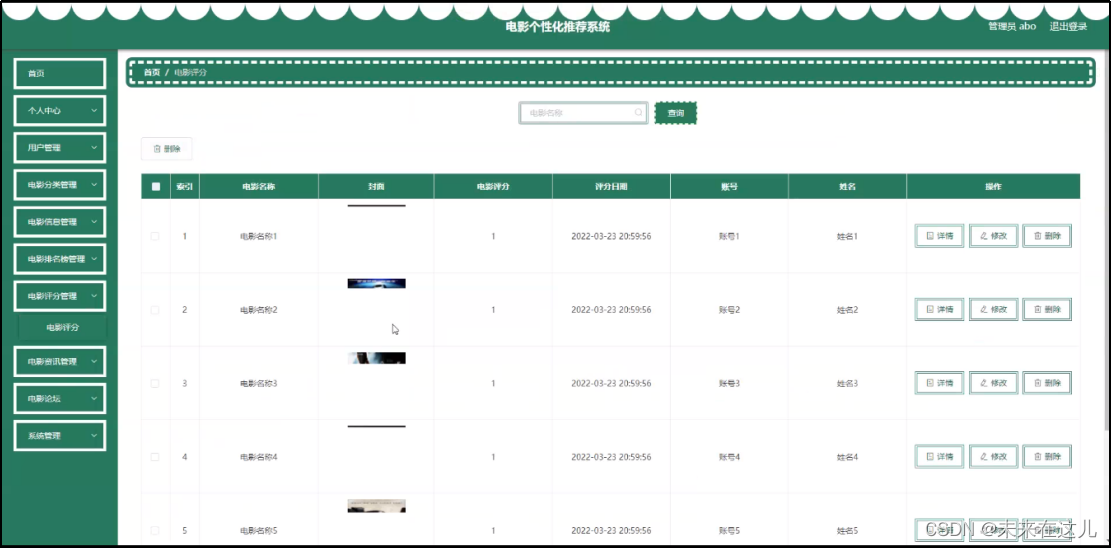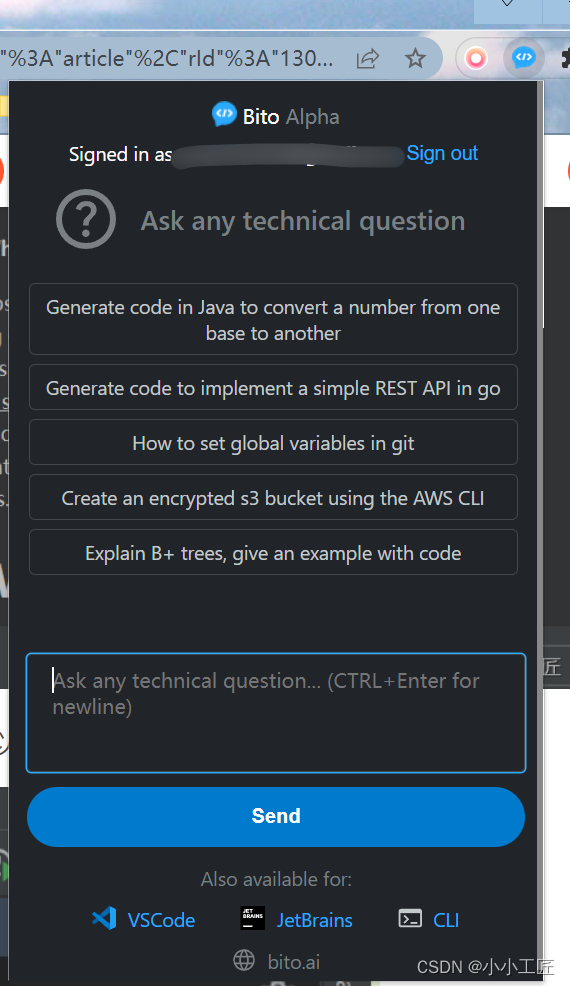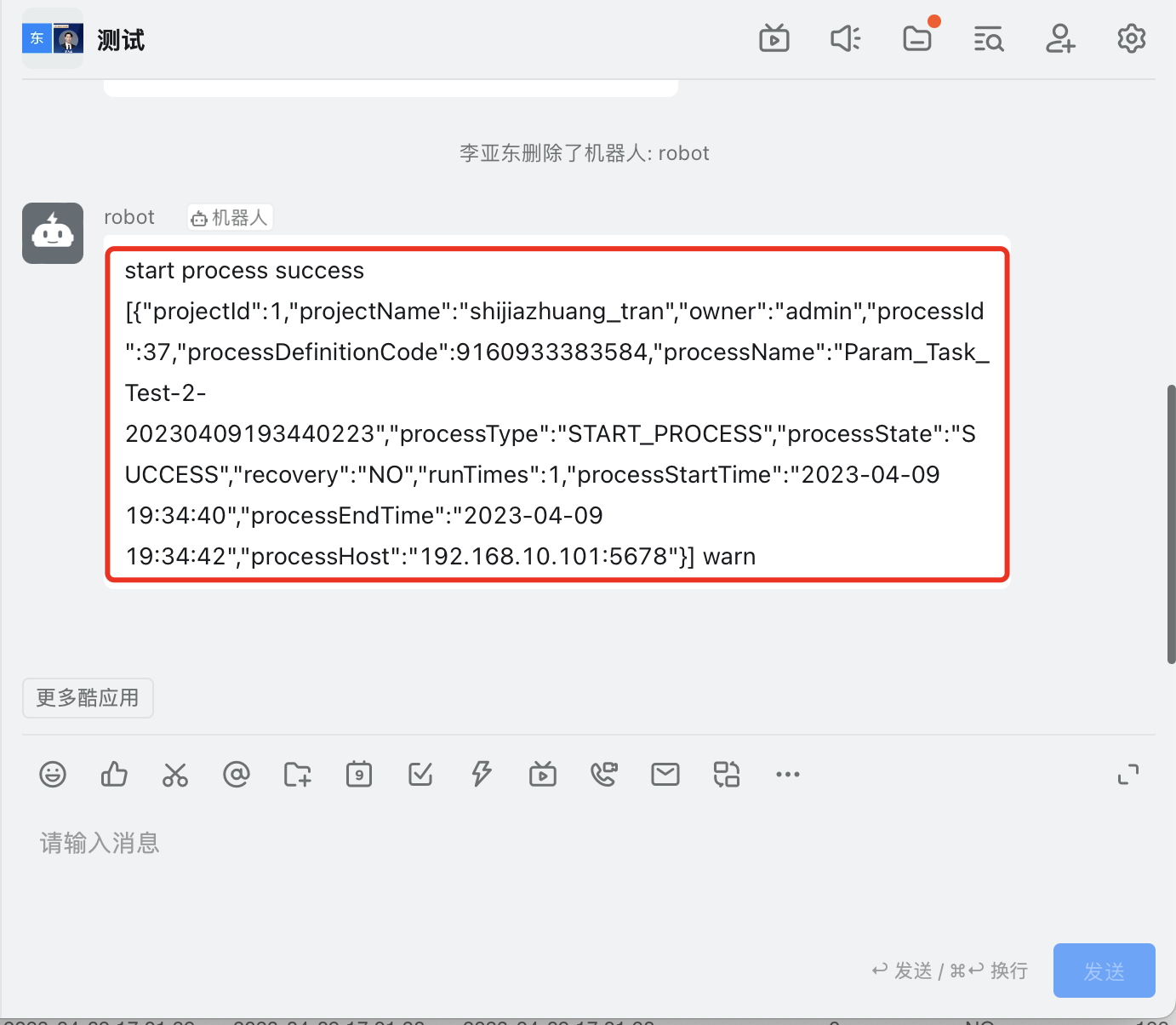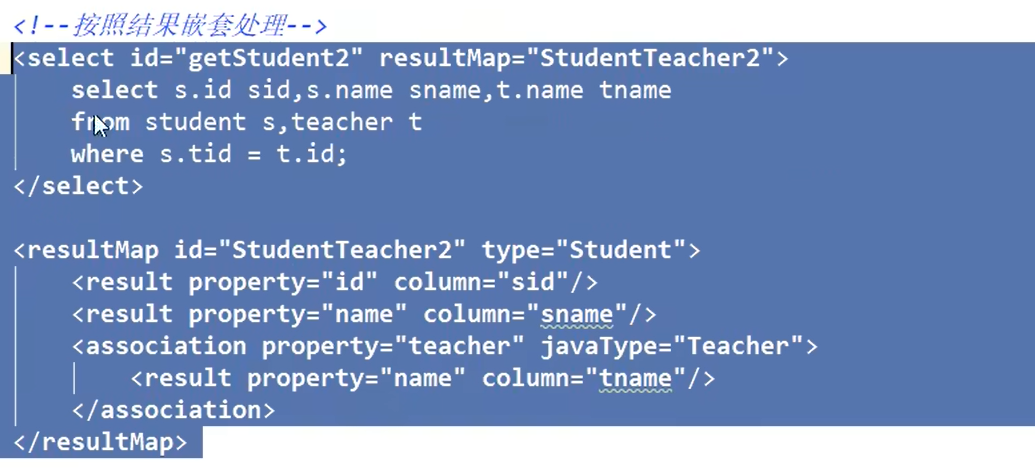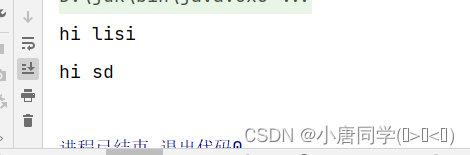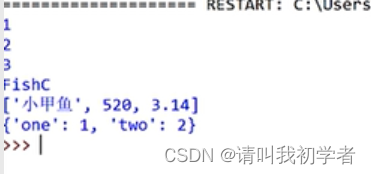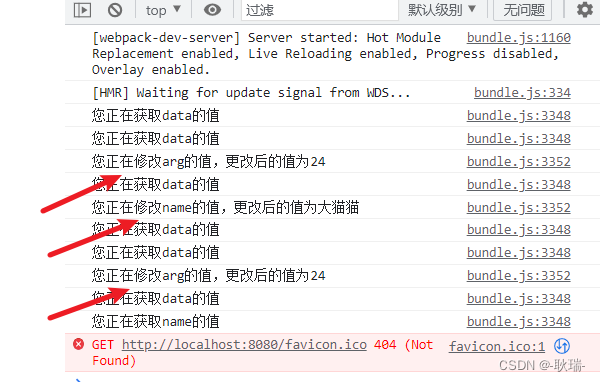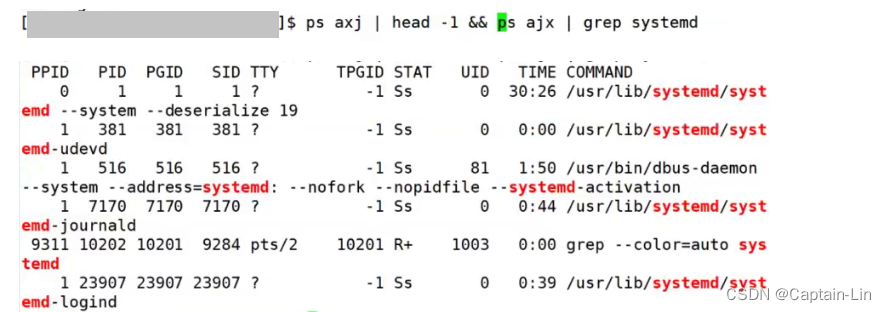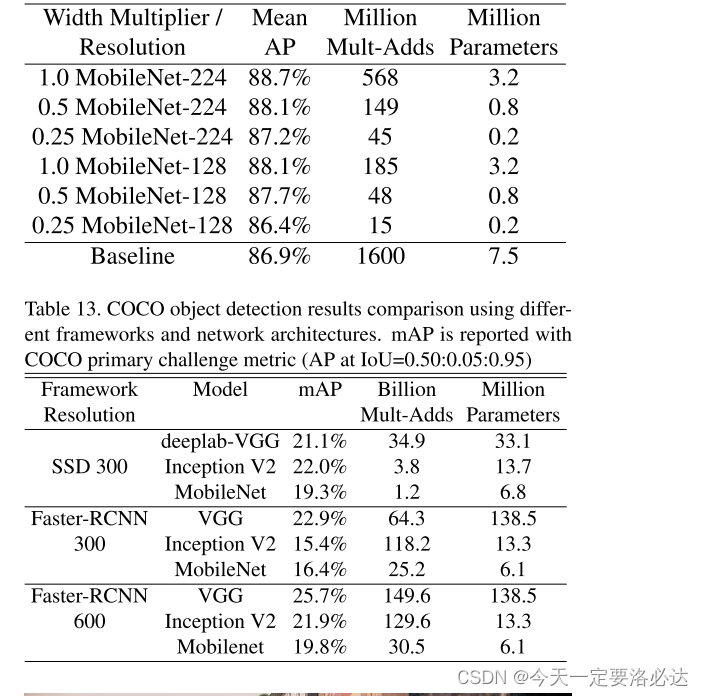1 字体放大
(1)panel fonts:
option,preference,colors&font
(2)code fonts:
option,file type options
2
修改默认字体
Alt + y
3 显示行号
点击菜单栏View->Line Numbers
4 破解
https://blog.csdn.net/biubiuibiu/article/details/78044232
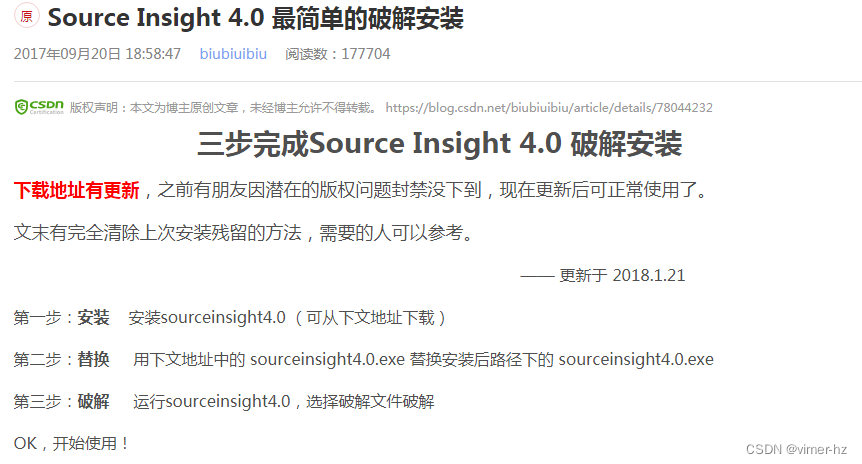
5 全局搜索字符串
ctrl+\
search method选择Simple String!!!
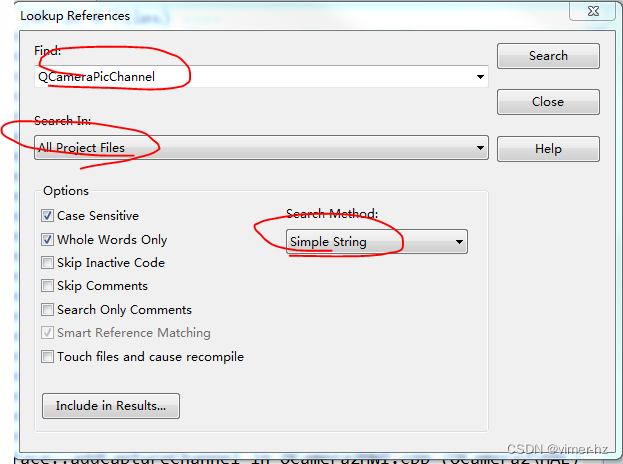
6 高亮
F8
7 注释
Source Insight常用快捷键及注释快捷键设置_方长存的博客-CSDN博客
多行注释:当前设置为ctrl+l
多行取消注释:当前设置为ctrl + shift +l
将需要注释掉的代码前面加上#if 0
结尾加上#endif
如果需要取消注释把#if 0改成#if 1就可以了
8 替换字符串
ctrl + h
9 sourceinsight现象:"代码没有同步上"
可能是名空间没加!!!
void CHI::getbuffer(){
...
}