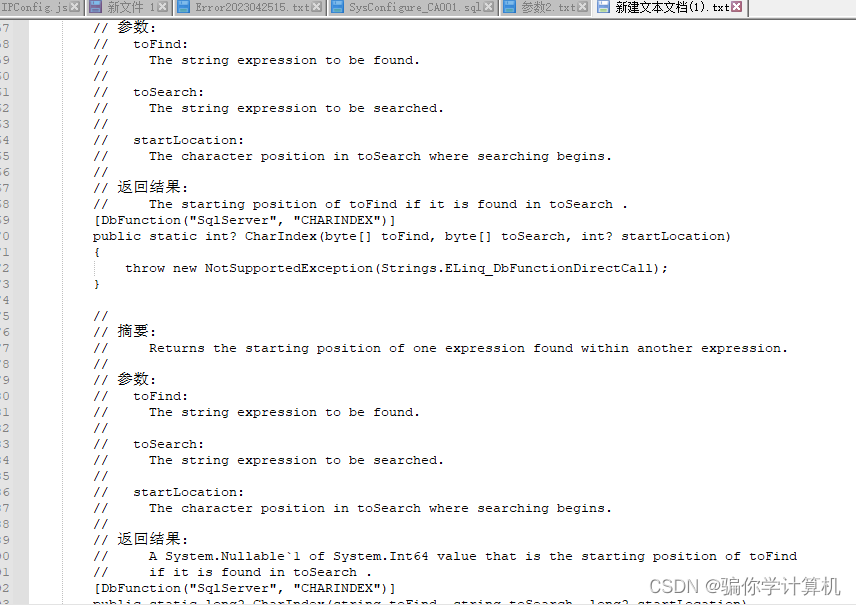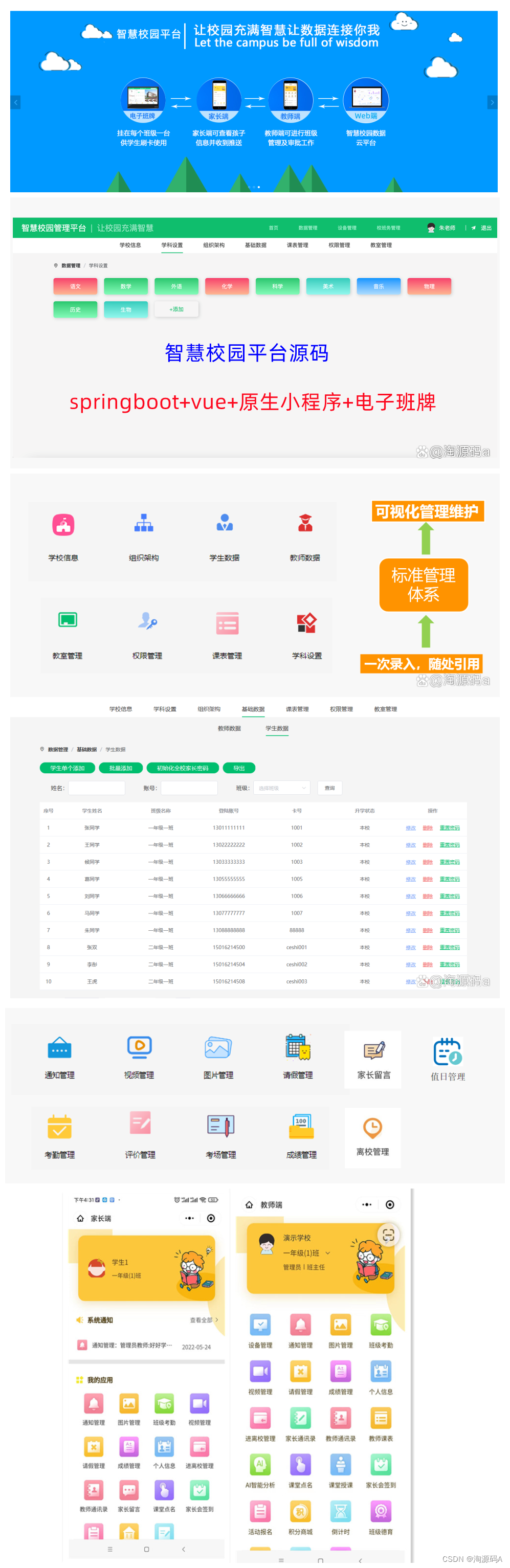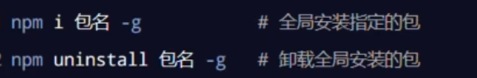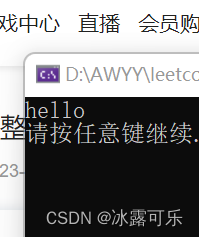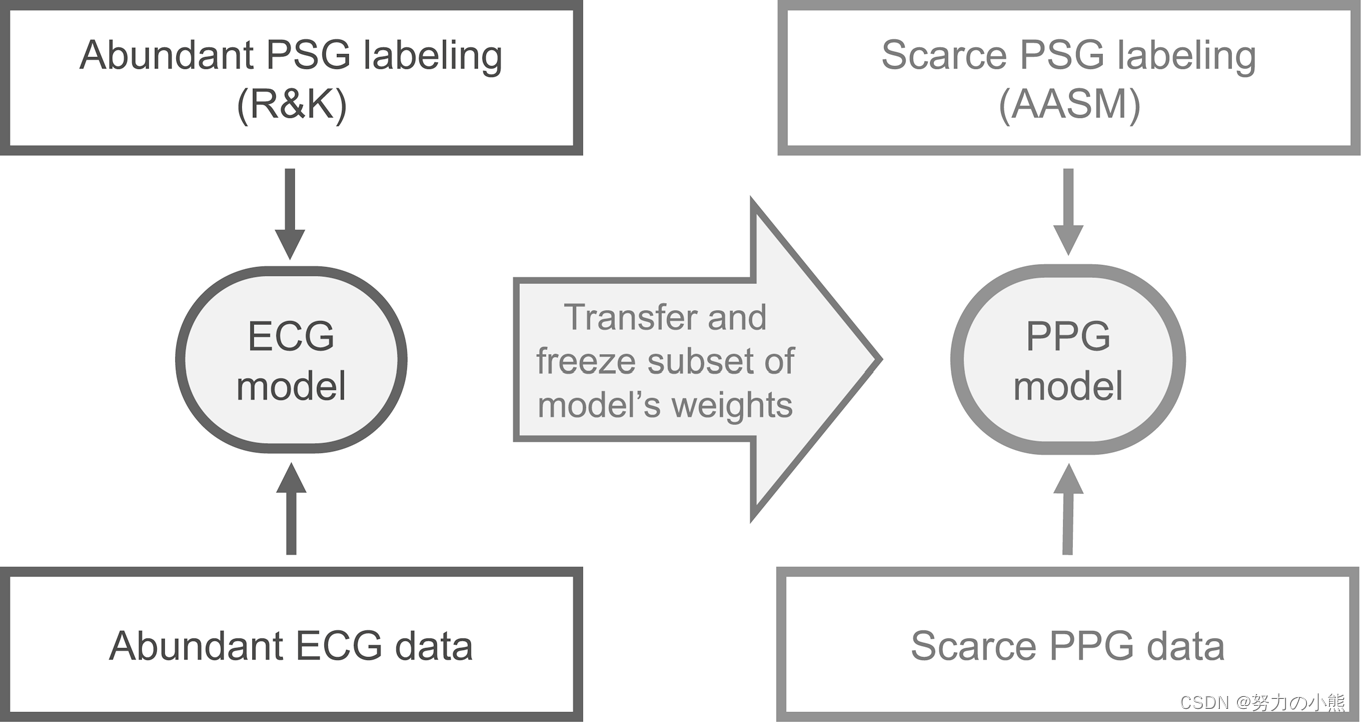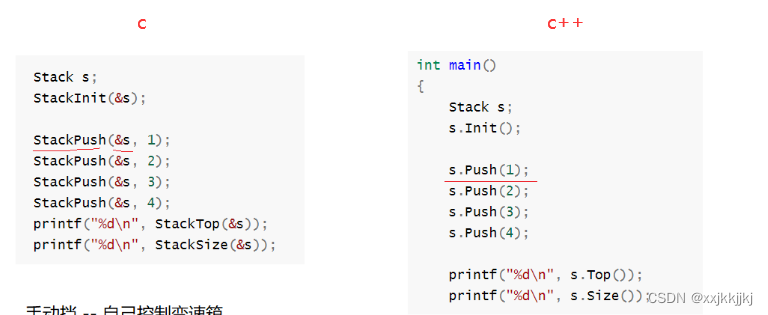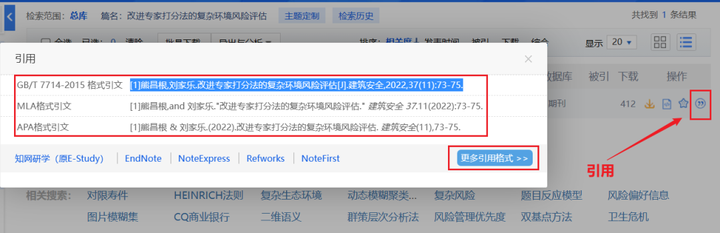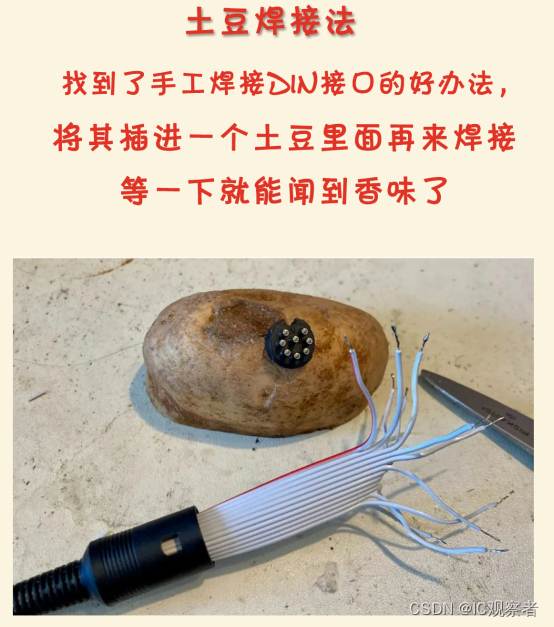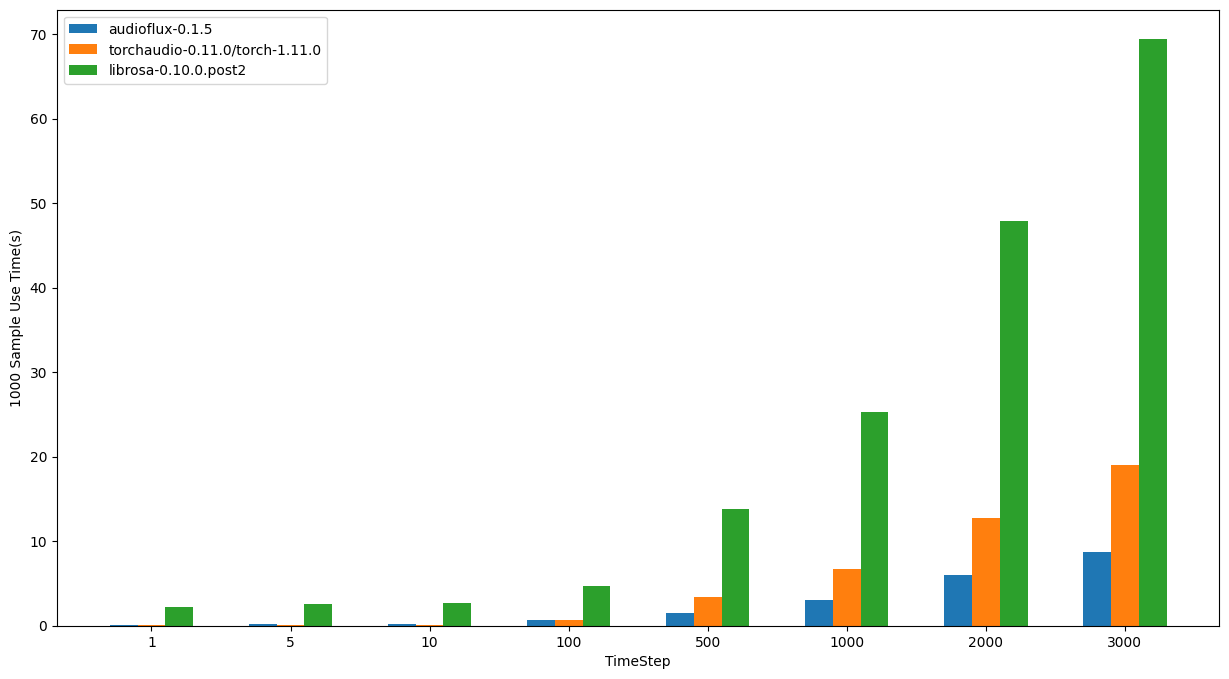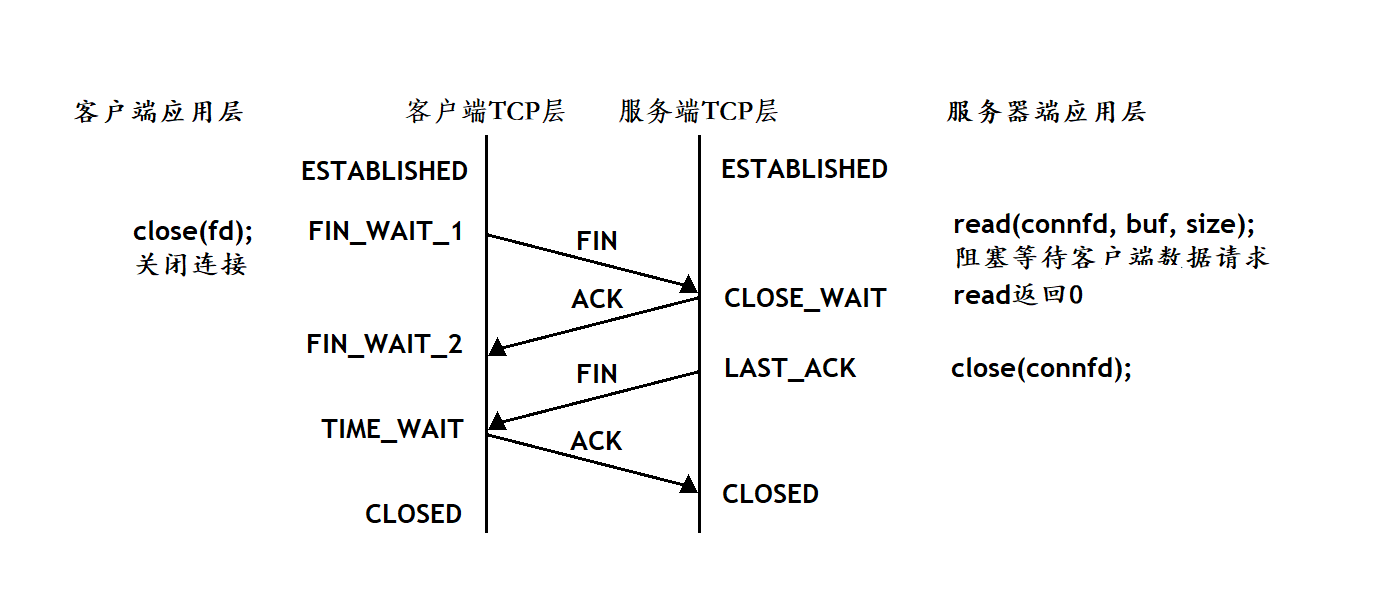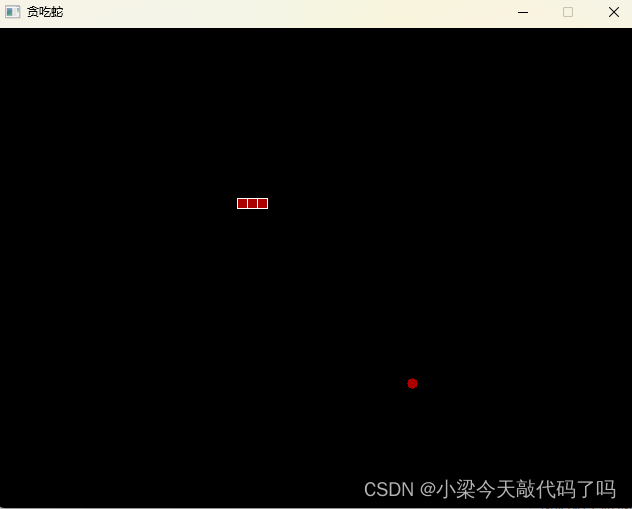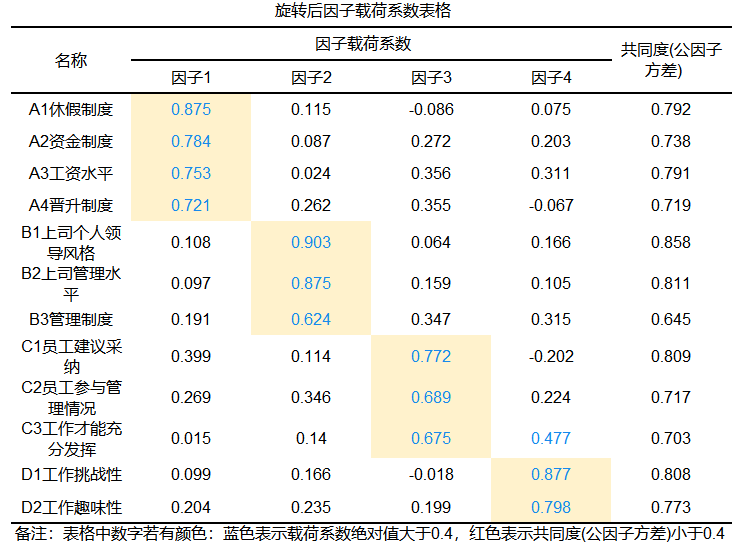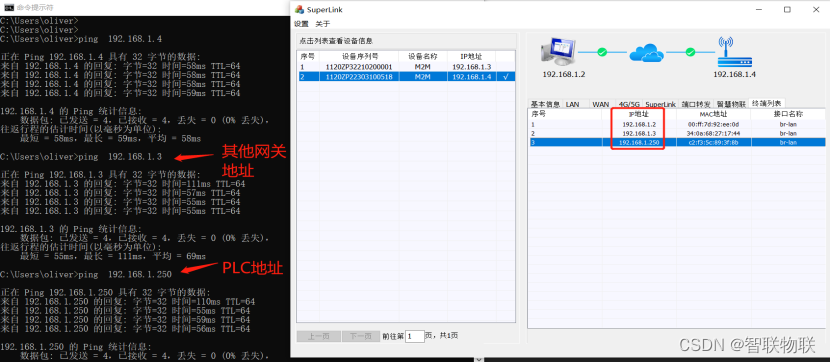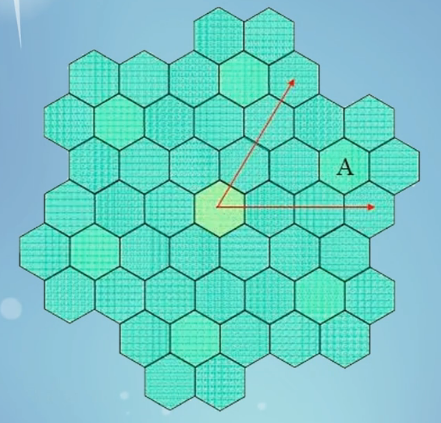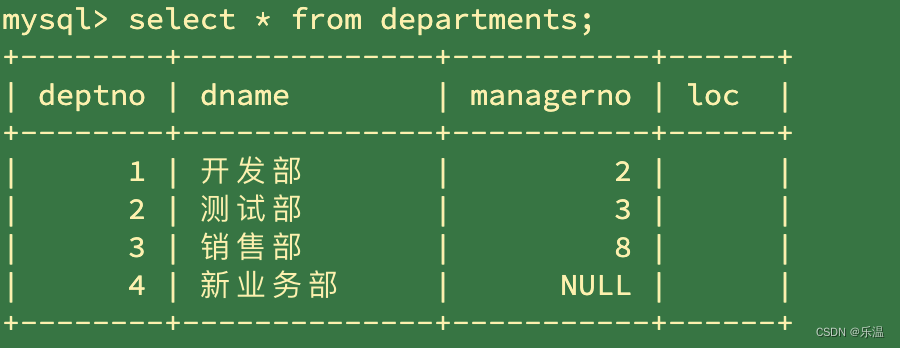目录
基础查询
基本单表Select查询
编辑
数据排序
分页Skip()、 Take()
查询聚合操作符(如 Count、Sum、 Min、Max、Average、Aggregate) 不返回一个序列,而返回一个值。
基本单表分页
基本单表 in / not in
内连接Join
左连 GroupJoin
分组查询Group By
内连+分组查询Group By
---------------------实际业务中--------没那么简单,下列举个比较复杂的例子
linqA表左连B表,再B表内连C表
待解决问题, 左连+分组 无法生成 Group By sql语句,全表提交了
增
批量操作
改
批量操作
删
其他数据库函数
基础查询
基本单表Select查询
LINQ本身支持四种不同的集合生成方式,包含生成数组的ToArray()、生成列表的ToList、生成字典集合的ToDictionary
//基本查询
public async Task GetSelet()
{
//select * from BasBloodVariety
var varietyList = _varietyRepository.GetAll();
//select Top 1 * from BasBloodVariety
var varietyMessage = await _varietyRepository.GetAll().FirstOrDefaultAsync();
//select * from BasBloodVariety where Id=1
var varietyWhere = await _varietyRepository.GetAll().Where(t => t.Id==1).ToListAsync();
//select * from BasBloodVariety where Id=1 and BasXyzl=1
var varietyWhereAnd = await _varietyRepository.GetAll().Where(t => t.Id==1 && t.BasXyzl==1).ToListAsync();
//select * from BasBloodVariety where Id=1 || BasXyzl=1
var varietyWhereOr = await _varietyRepository.GetAll().Where(t => t.Id==1 || t.BasXyzl==1).ToListAsync();
}基本单表Select查询wherIf
//基本查询
public async Task GetSeletWhereIf(int? Id)
{
/*
* WhereIf就是封装了一层if判断的 Where方法
public static IQueryable<T> WhereIf<T>(this IQueryable<T> query, bool condition, Expression<Func<T, bool>> predicate)
{
if (!condition)
{
return query;
}
return query.Where(predicate);
}
*/
var varietyWhere = await _varietyRepository.GetAll().WhereIf(Id!=null, t => t.Id==Id).ToListAsync();
}基本单表SelectMany查询
会按照list1 内的元素个数调用它的selector,并组装集合输出。例如,list1有2个,list2 的元素就会重复出现2次
public async Task<List<int>> SelectMany() {
List<int> list1 = new List<int>() { 1, 2 };
List<int> list2 = new List<int>() {9 };
var query = list1.SelectMany(o => list2).ToList();
_varietyRepository.GetAll().SelectMany(o => _productRepository.GetAll()).ToList();
return query;
}对应数据库的CROSS JOIN 方法
数据排序
//数据排序:OrderBy() 与ThenBy() 优先级 OrderBy>ThenBy 倒序OrderByDescending>ThenByDescending
//基本查询
public async Task GetOrderBy(int? Id)
{
var varietyWhere = await _varietyRepository.GetAll().OrderBy(t=>t.Id).ThenBy(t=>t.BasXyzl).ToListAsync();
}分页Skip()、 Take()
public async Task<List<BasBloodVariety>> GetSkipToList()
{
var varietySkipList = await _varietyRepository.GetAll().Skip(0).Take(13).ToListAsync();
return varietySkipList;
}查询聚合操作符(如 Count、Sum、 Min、Max、Average、Aggregate) 不返回一个序列,而返回一个值。
//聚合操作符
public async Task GetSeletFun(int? Id)
{
var varietyCount = await _varietyRepository.GetAll().CountAsync();
var varietySum = await _varietyRepository.GetAll().SumAsync(t=>t.Id);
var varietyAver = await _varietyRepository.GetAll().AverageAsync(t => t.Id);
}
基本单表分页
var varietyWhereOrPage =await _varietyRepository.GetAll().Where(t => t.Id==1 || t.BasXyzl==1).Skip(0).Take(13).ToListAsync();基本单表 in / not in
//not in / in
public async Task<List<BasBloodVariety>> GetSeletNotIn()
{
//千万不要tolist!!!不然拼不成一整句sql
var productList = _productRepository.GetAll().Where(s => s.Code!="1");
var varietyList =await _varietyRepository.GetAll().Where(t=>(productList.Select(tb => tb.BasBloodVarietyId).Contains(t.Id))).ToListAsync();
return varietyList;
} 基本单表 in / not in错误写法
//千万不要tolist!!!不然拼不成一整句sql 例如这句就分成2个sql查询;1
//not in 错误写法
public async Task<List<BasBloodVariety>> GetSeletNotInToList()
{
//千万不要tolist!!!不然拼不成一整句sql 例如这句就分成2个sql查询;1
var productList = _productRepository.GetAll().Where(s => s.Code!="1").ToList();
var varietyList = await _varietyRepository.GetAll().Where(t => (productList.Select(tb => tb.BasBloodVarietyId).Contains(t.Id))).ToListAsync();
return varietyList;
}
内连接Join
//内连
public async Task<List<LeftJoinDto>> GetInnerJoin()
{
/*
select * from BasBloodProduct JOIN BasBloodVariety on BasBloodProduct.BasBloodVarietyId = BasBloodVariety.Id
*/
// 内连接示例
/*
var innerJoinQuery =
from c in _varietyRepository.GetAll()
join o in _productRepository.GetAll() on c.Id equals o.BasBloodVarietyId
select new LeftJoinDto { varietyId = c.Id, productName = c.Name };
*/
var innerJoinQuery = await _varietyRepository.GetAll()
.Join(_productRepository.GetAll(), c => c.Id, o => o.BasBloodVarietyId, (c, o) => new LeftJoinDto { varietyId = c.Id, productName = c.Name }).Skip(0).Take(13).ToListAsync();
return innerJoinQuery;
}左连 GroupJoin
方法查询
//左连
public async Task<List<LeftJoinDto>> GetLeftJoin()
{
/*
select * from BasBloodProduct LEFT JOIN BasBloodVariety on BasBloodProduct.BasBloodVarietyId = BasBloodVariety.Id
*/
// 左连接示例 以左表为主
/*
*/
var leftJoinQuery = await _varietyRepository.GetAll().GroupJoin(_productRepository.GetAll(), c => c.Id, o => o.BasBloodVarietyId,
(l, tmp) => new LeftJoinDto { varietyId = l.Id, productName = tmp.DefaultIfEmpty().FirstOrDefault()==null ? "" : tmp.DefaultIfEmpty().FirstOrDefault().Name })
.ToListAsync();
return leftJoinQuery;
}
语法查询 多了into coGroup from o in coGroup.DefaultIfEmpty()
var leftJoinQuery =
from c in _varietyRepository.GetAll()
join o in _productRepository.GetAll() on c.Id equals o.BasBloodVarietyId into coGroup
from o in coGroup.DefaultIfEmpty()
select new LeftJoinDto { varietyId = c.Id,productName= 0.Name };分组查询Group By
分组容易出性能问题,写分组后一定再三检查生成的语句
对应Group By来说还有一个 ToLookup,效果是一样的,但是会让数据分组在系统内存进行就不演示了
//分组
public async Task<List<string>> GetGroupByJoin()
{
var product = await _productRepository.GetAll().GroupBy(tt => tt.Code).Select(ta => ta.Key).ToListAsync();
return product;
}注意分组查询只能出现 Count 和 Sum 聚合函数 和 key,其他函数会做全表查询
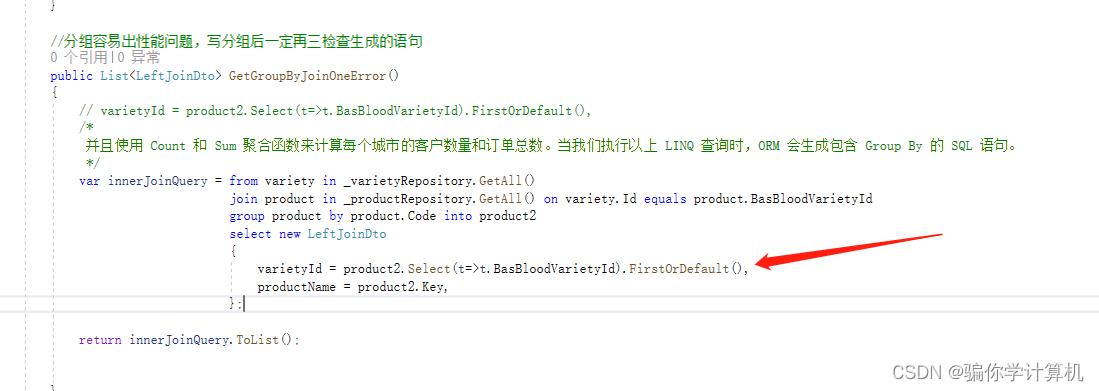
内连+分组查询Group By
public List<LeftJoinDto> GetGroupByJoinOne()
{
// var product =await _productRepository.GetAll().GroupBy(tt => tt.Code).Select(ta => ta.Key).ToListAsync();
/*
并且使用 Count 和 Sum 聚合函数来计算每个城市的客户数量和订单总数。当我们执行以上 LINQ 查询时,ORM 会生成包含 Group By 的 SQL 语句。
*/
var innerJoinQuery = from variety in _varietyRepository.GetAll()
join product in _productRepository.GetAll() on variety.Id equals product.BasBloodVarietyId
group product by product.Code into product2
select new LeftJoinDto
{
varietyId = product2.Min(a => a.BasBloodVarietyId),
productName = product2.Key,
};
return innerJoinQuery.ToList();
}---------------------实际业务中--------没那么简单,下列举个比较复杂的例子
linqA表左连B表,再B表内连C表
public async Task<List<LeftJoinDto>> Get3LeftJoin()
{
/*
sql实现表A表B内连表C左连
*/
//问题写法 分开写,但第一个查询对象不明确
//var innerJoin = from a in _bloodRepository.GetAll()
// join b in _productRepository.GetAll() on a.BasBloodProductId equals b.Code
// select new { A = a, B = b };
//var leftJoin = from ab in innerJoin
// join c in _varietyRepository.GetAll() on ab.B.BasBloodVarietyId equals c.Id into tmp
// select new LeftJoinDto { varietyId = ab.B.BasBloodVarietyId};
var result = await (from a in _bloodRepository.GetAll()
join b in _productRepository.GetAll() on a.BasBloodProductId equals b.Code into leftJoinGroup
from c in leftJoinGroup.DefaultIfEmpty()
join d in _varietyRepository.GetAll() on c.BasBloodVarietyId equals d.Id
select new LeftJoinDto { varietyId = d.Id, productName=c.Name }).Skip(1).Take(100).ToListAsync();
return result;
}待解决问题, 左连+分组 无法生成 Group By sql语句,全表提交了
为什么要纠结这个问题,因为随着业务的复杂,很多人喜欢 分组后再where,因为 无法生成 Group By sql语句 Group By是在内存做的,就容易造成数据量过大,出现性能问题
/*
linq实现A表左连B表,过滤掉B表再A表不存在的,B表存在多条时只保留一条。返回A表与B表信息 = 逻辑不成立 直接内连分组就好了
linq实现A表左连B表,B表存在多条时只保留一条 (没解决 左连的时候,怎么同时做分组)
*/
public async Task<List<LeftJoinDto>> GetLeftGroupByJoinOne()
{
/*
select BasBloodVariety.Id,Min(BasBloodProduct.Name) as Name from BasBloodVariety
left JOIN BasBloodProduct on BasBloodProduct.BasBloodVarietyId = BasBloodVariety.Id
GROUP BY BasBloodVariety.Id,BasBloodProduct.Code
HAVING BasBloodProduct.Code Is NOT NULL
*/
// 左连接示例 以左表为主
var result = from variety in _varietyRepository.GetAll()
join product in _productRepository.GetAll() on variety.Id equals product.BasBloodVarietyId into productGroup
from productb in productGroup.DefaultIfEmpty()
group productb by new { variety.Id, productb.Code } into g
select new LeftJoinDto { varietyId = g.Key.Id, productName=g.Key.Code };
var innerJoinQuery2 = result.Where(t => t.varietyId>10);
return innerJoinQuery2.ToList();
}增
public async Task<BasBloodIndicationReturnDto> InsertData(BasBloodIndicationEditDto input)
{
var entity = input.MapTo<BasBloodIndication>();
// await _entityRepository.InsertAsync(entity); 不返回id版本
input.Id = await _entityRepository.InsertAndGetIdAsync(entity);
return input.MapTo<BasBloodIndicationReturnDto>(); ;
}批量操作
建议用 EFCore.BulkExtensions,原因免费。但是用ABP框架的要注意,批量操作是不包含框架的赋值的,用户id,修改时间,修改人,创建时间,创建人是不会的自动赋值
_entityCheckRuleDetailRepository.GetDbContext().BulkInsertAsync(entityL);改
public async Task<BasBloodIndicationReturnDto> UpdateData(BasBloodIndicationEditDto input)
{
var entity = await _entityRepository.UpdateAsync(input.MapTo<BasBloodIndication>());
return entity.MapTo<BasBloodIndicationReturnDto>();
}批量操作
public async Task<List<BasBloodIndicationReturnDto>> BacthUpdateData(List<BasBloodIndicationEditDto> input)
{
var updateList = _entityRepository.GetAll().Where(t => input.Select(a => a.Id).Contains(t.Id));
//批量修改要判断数量,否则容易数量为0是报错
if (updateList.Count()>0) {
await updateList.BatchUpdateAsync(a => new BasBloodIndication { BasXyzl=1 });
}
return input.MapTo<List<BasBloodIndicationReturnDto>>();
}删
原生的就是批量的,所以不建议使用 EFCore.BulkExtensions的删除方法
public async Task BacthDelete()
{
await _entityRepository.DeleteAsync(t => t.BasXyzl==1&&t.Id==0);
}其他数据库函数
.net 5以上版本
//其他数据库函数
//public async Task GetSeletCast()
//{
// var result = from b in_varietyRepository.GetAll()
// where SqlFunctions.StringConvert((double)b.Id) == "1"
// select b;
//}