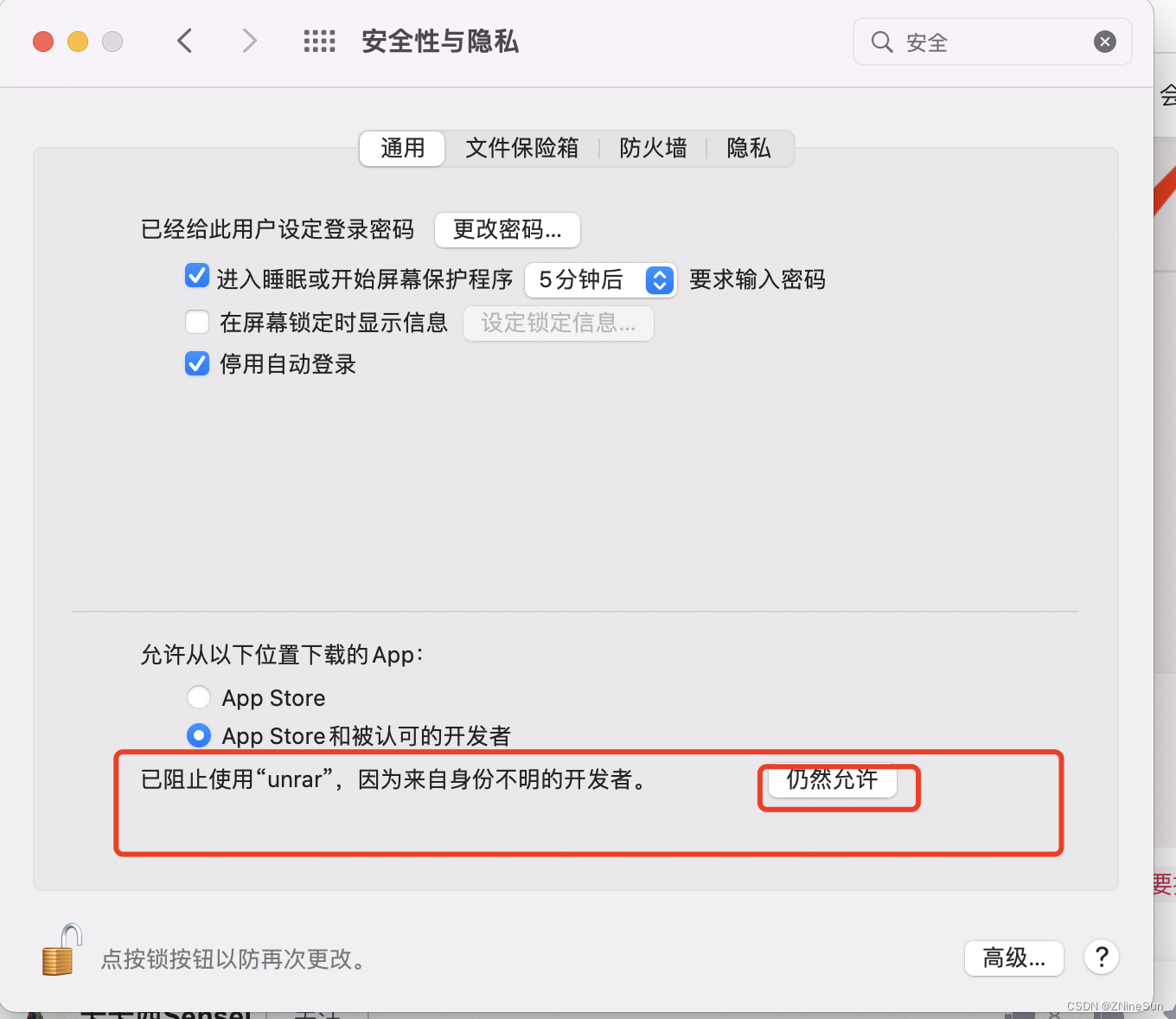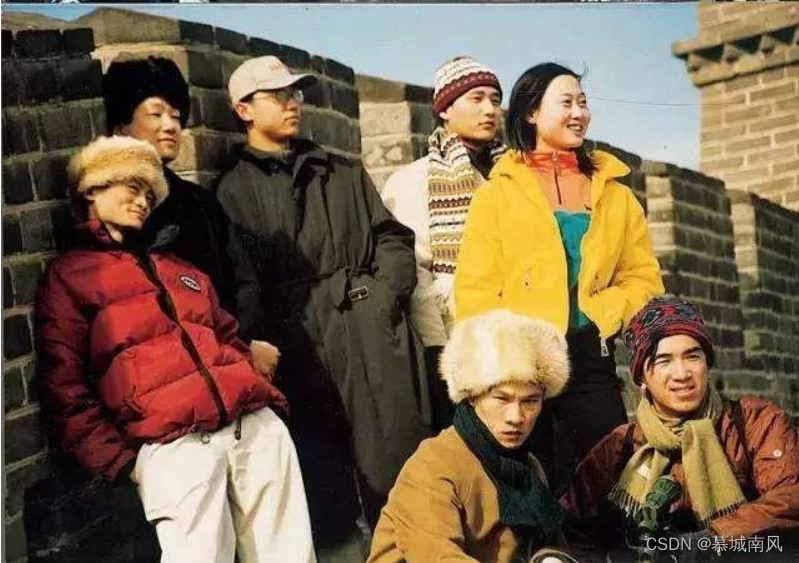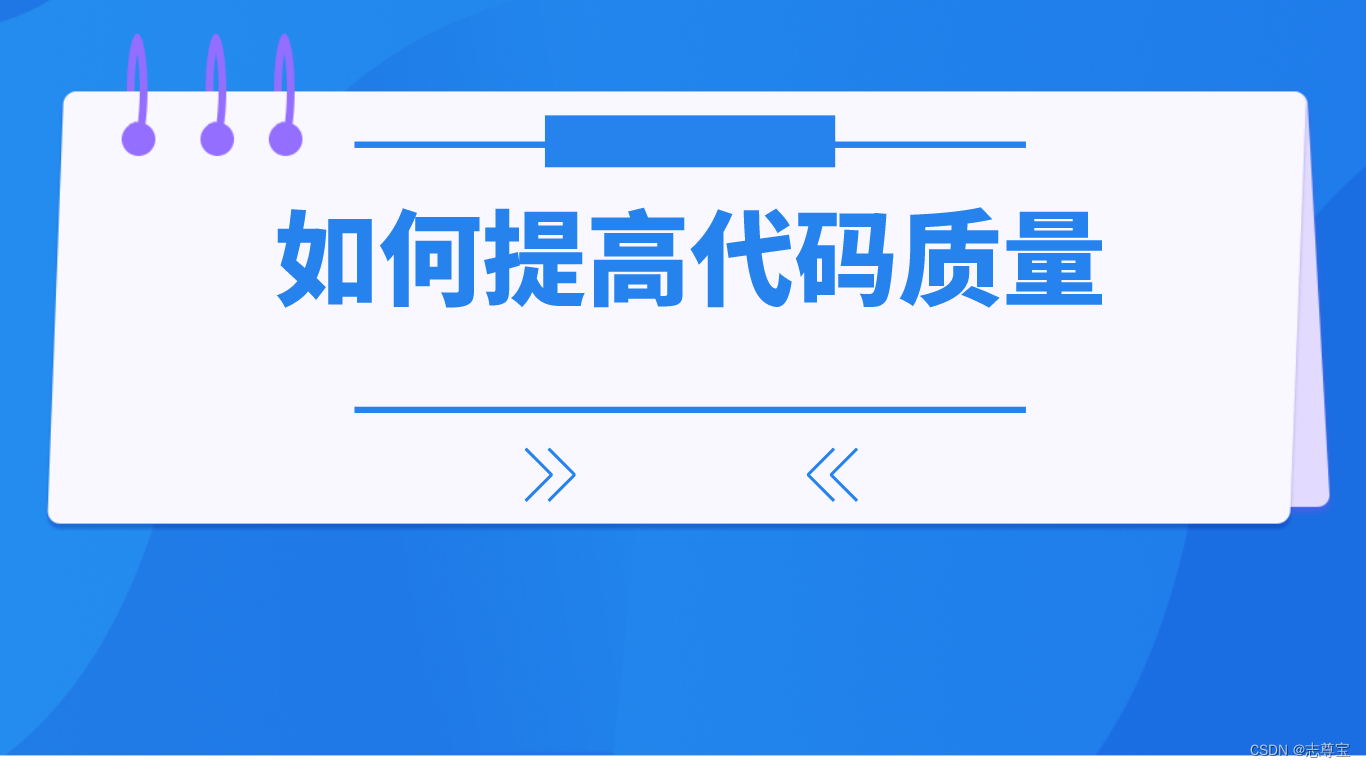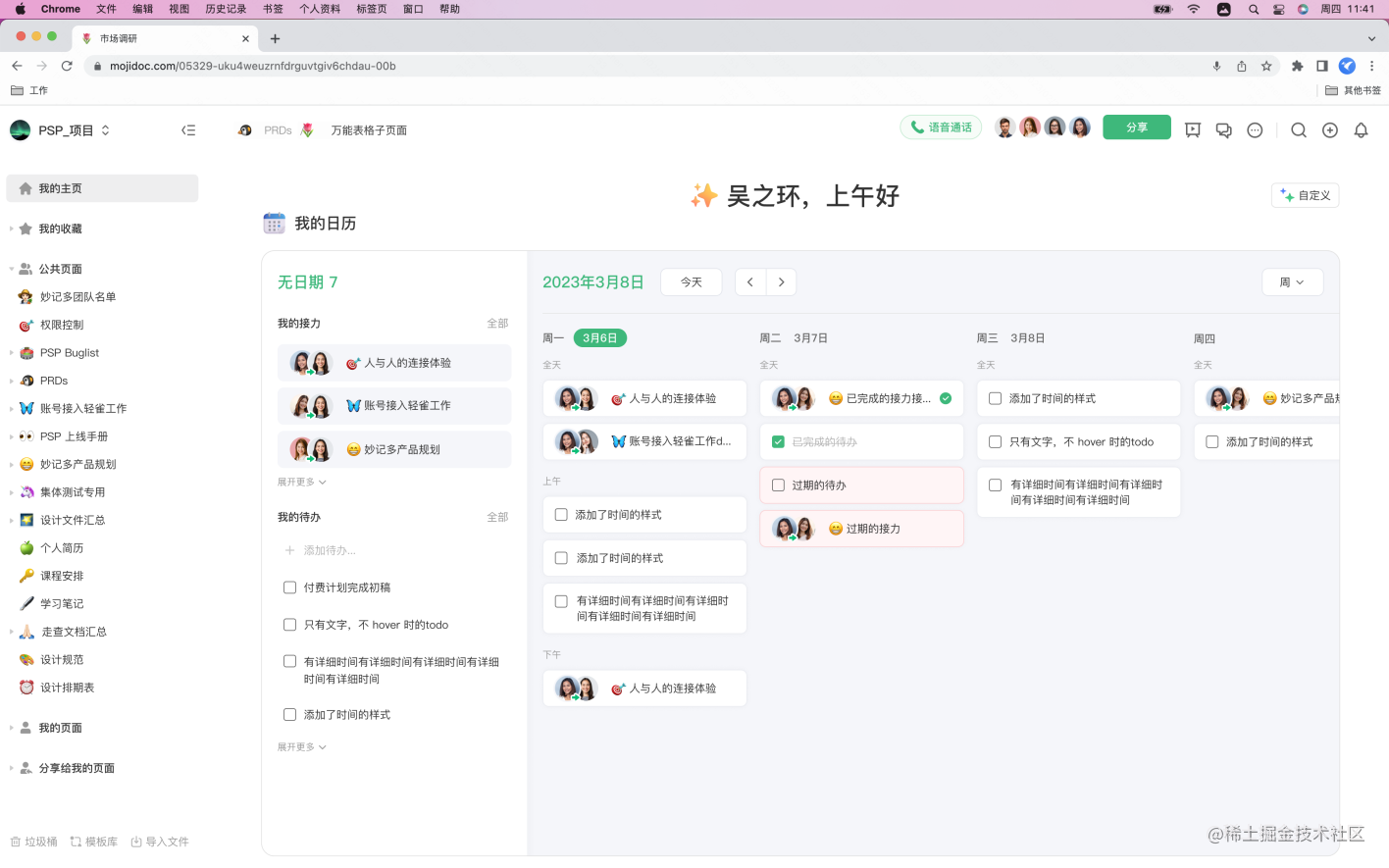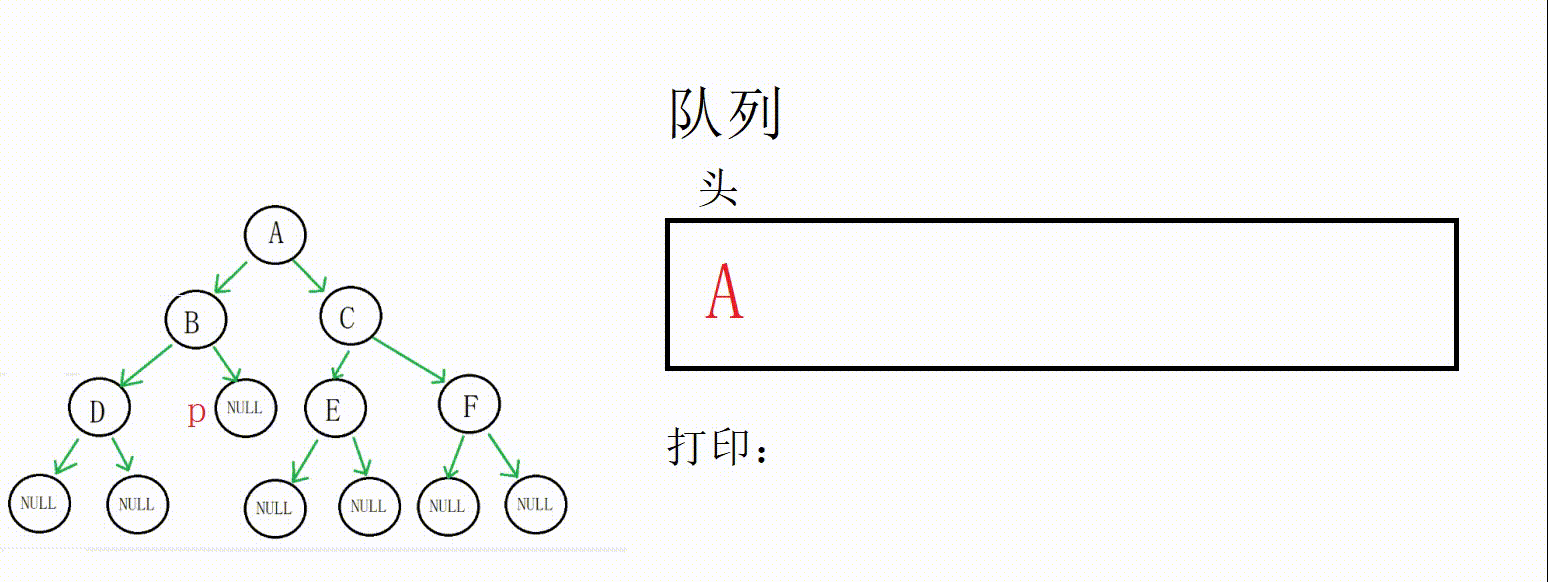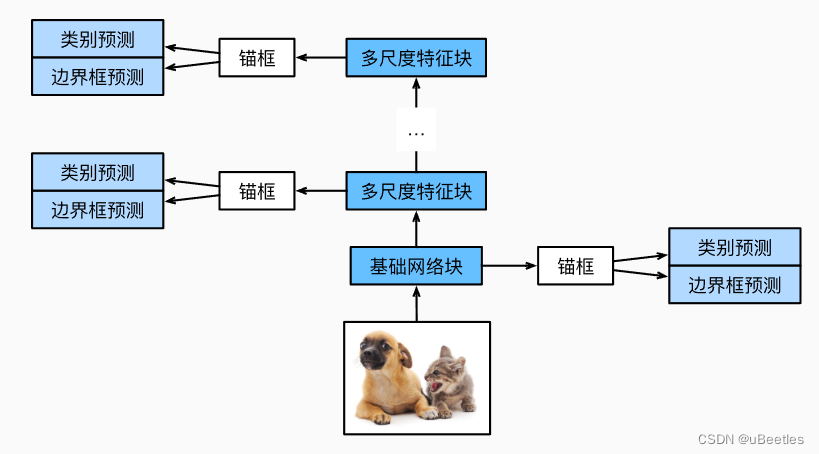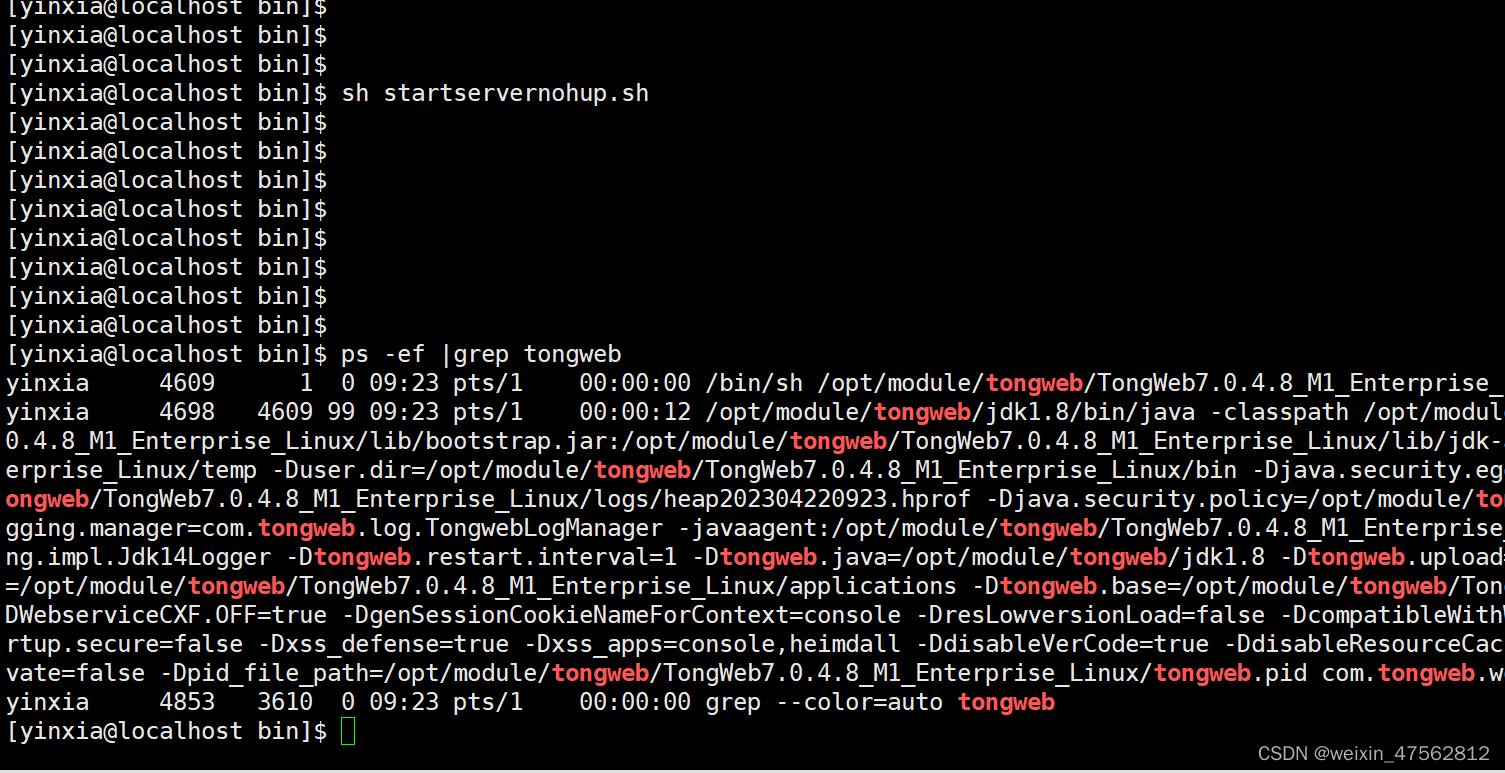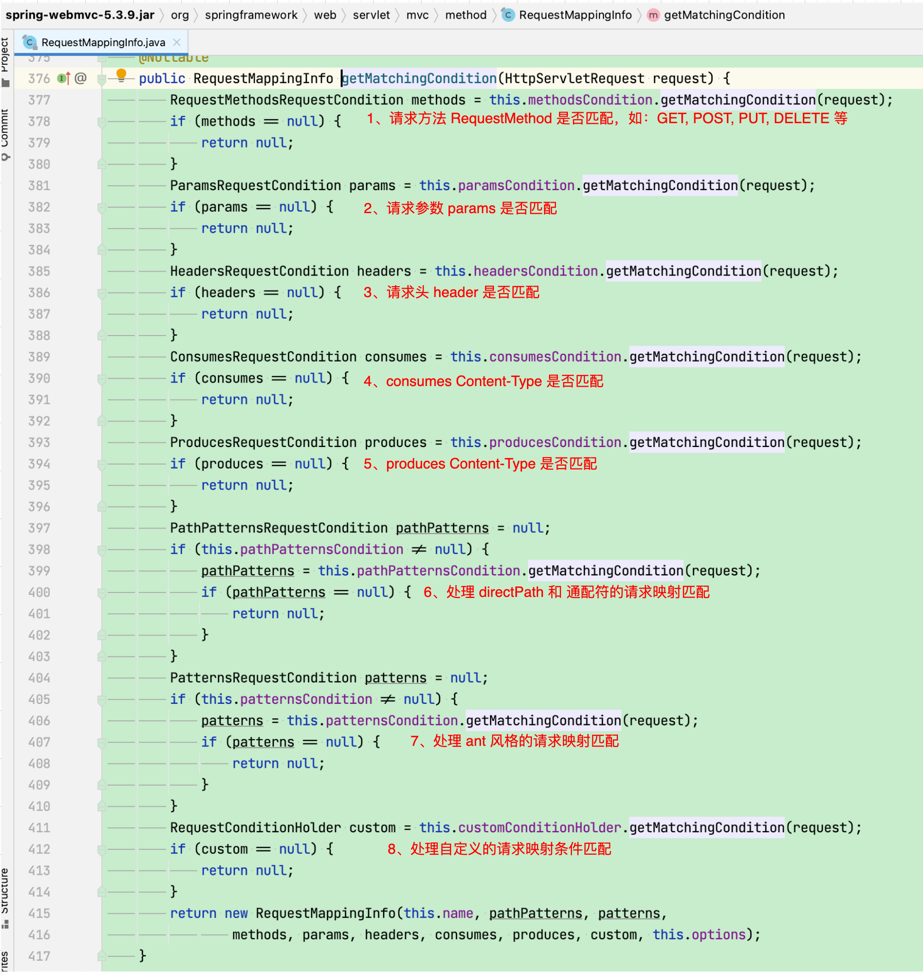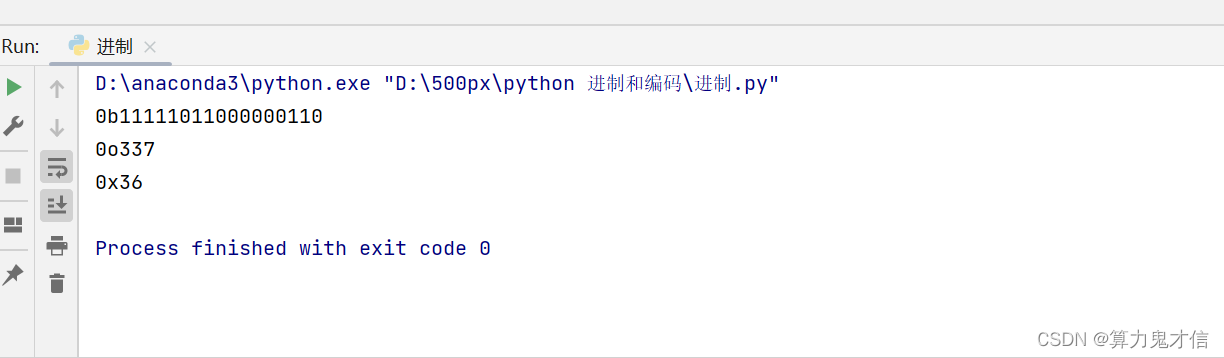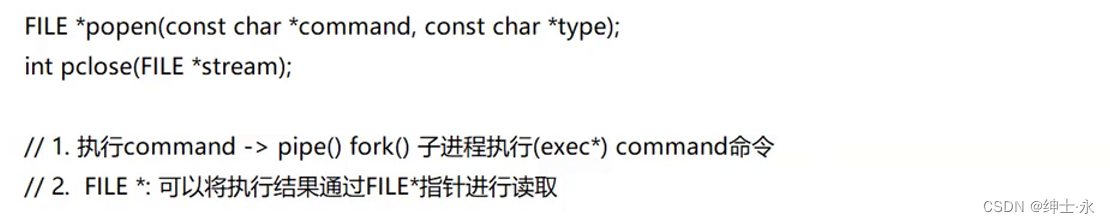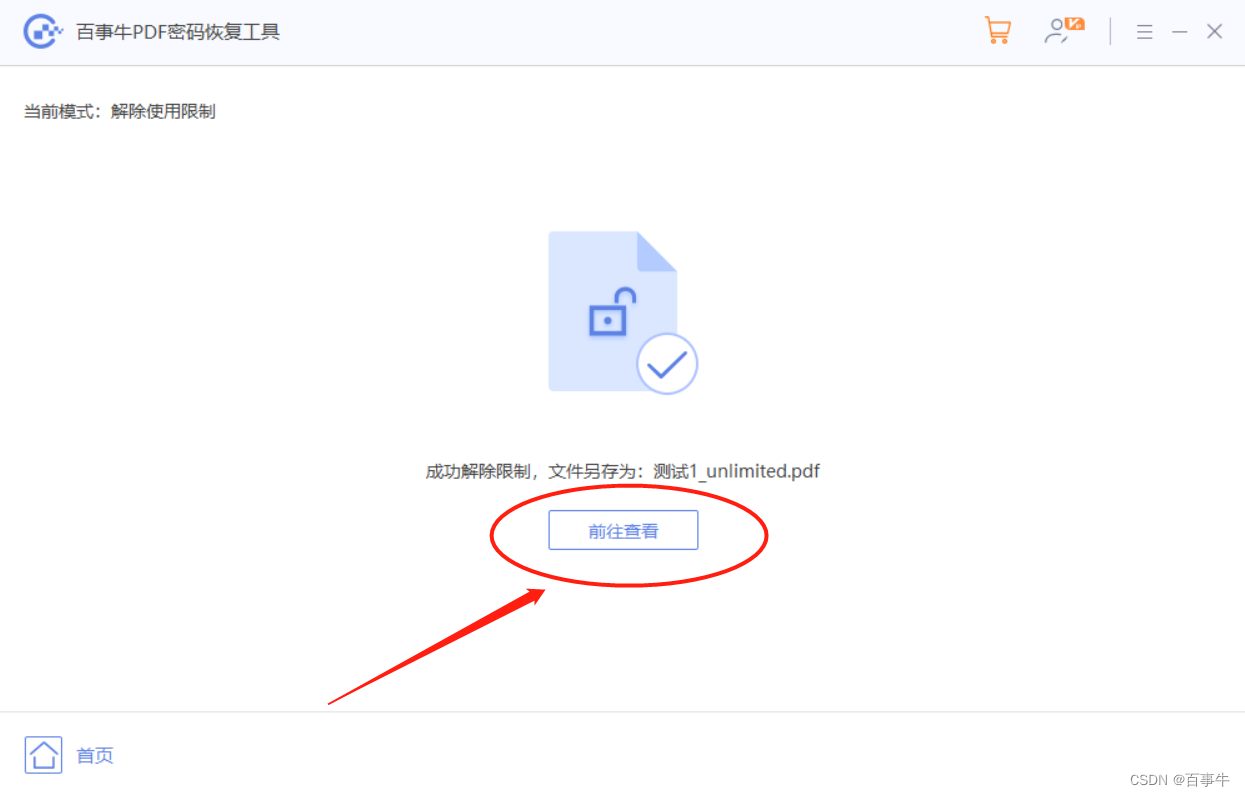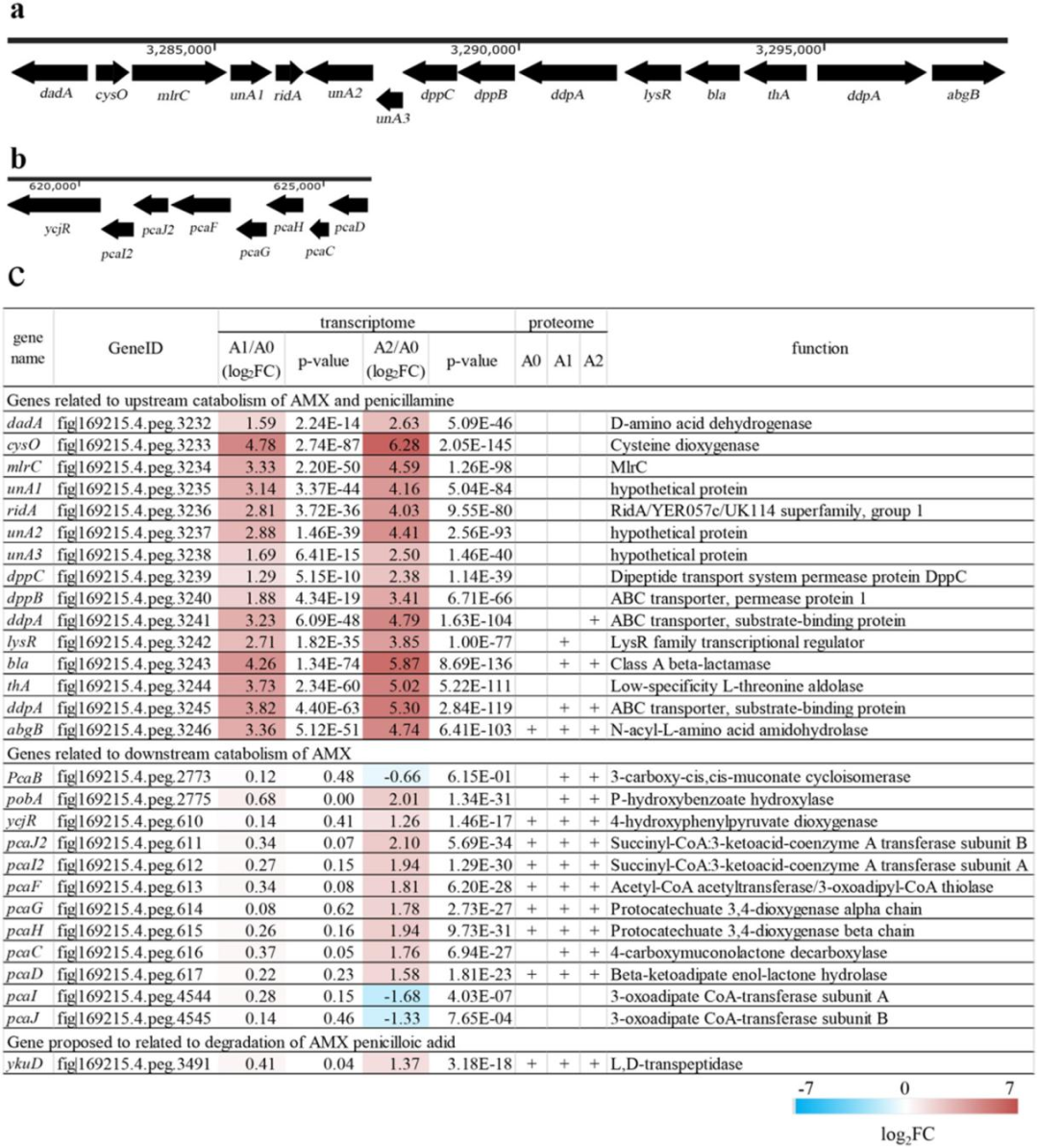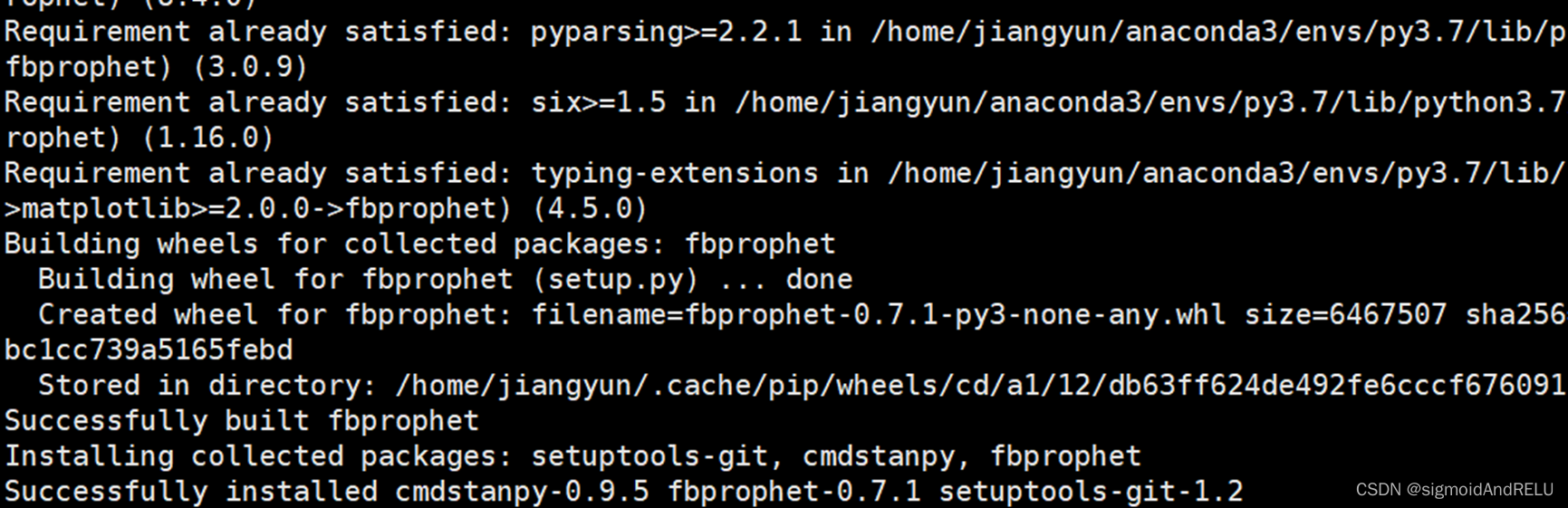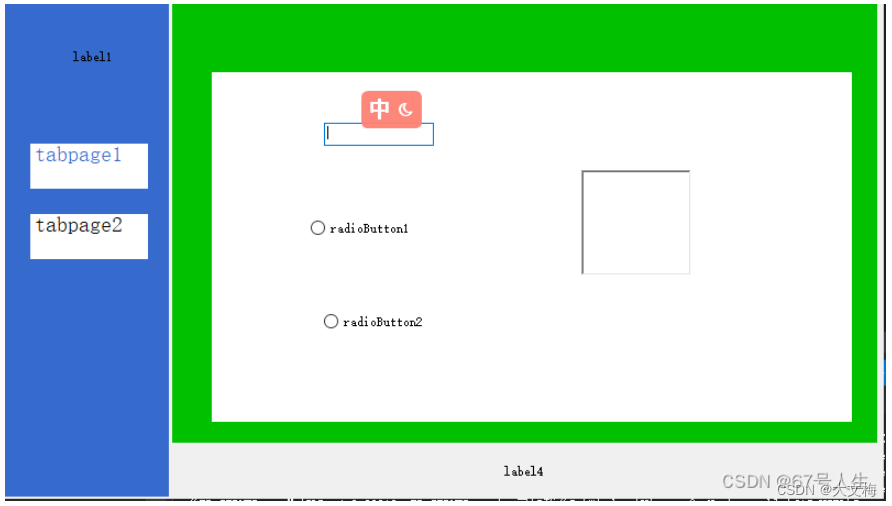这里安装通过xmanager4进行安装,之前文章已经说了怎么通过xmanager4来连接linux系统,这里说一下安装oracle11g。
我这里是通过sap来安装oracle11g,所以需要
export LD_LIBRARY_PATH=/oracle/P90/112_64/lib/:/sapmnt/P90/exe/
同时在orap90用户下设置下面环境变量
setenv DB_SID P90
setenv DISPLAY 0.0
setenv ORACLE_STAGE /oracle/stage
用orap90进行登录
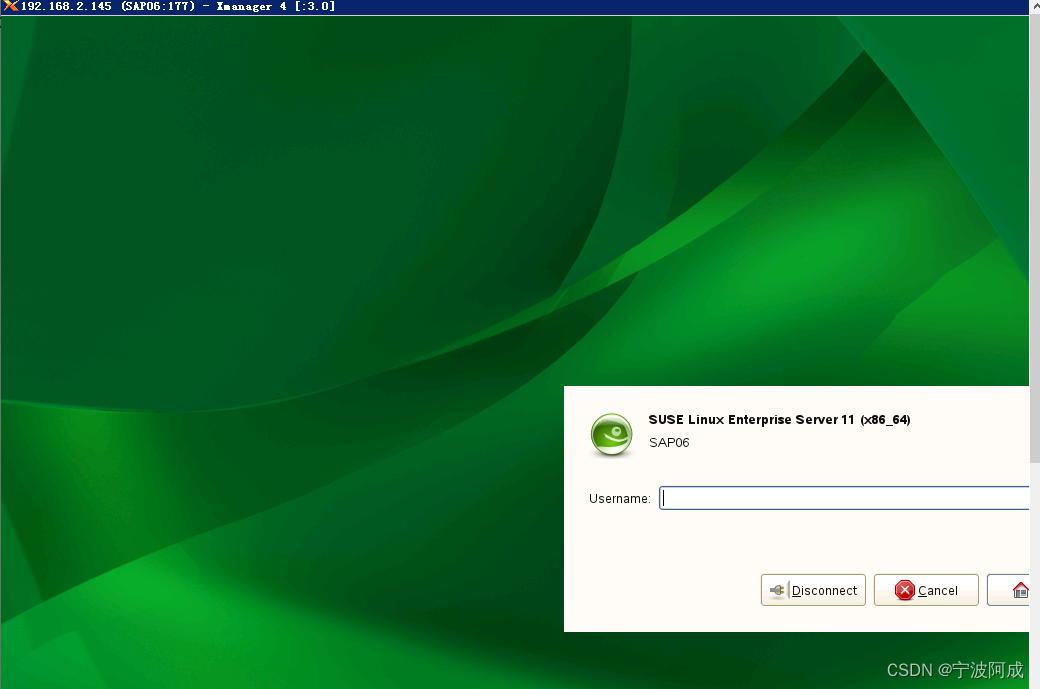
这个时候登录进来,xdpyinfo可以看到display是正确的
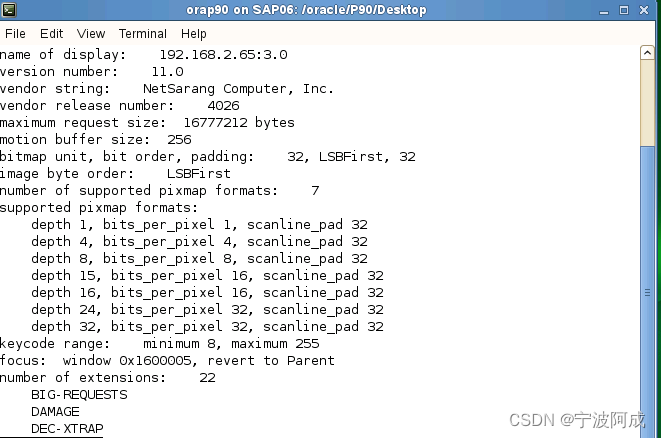
setenv ORACLE_STAGE /oracle/stage
SAP06:orap90 65> pwd
/oracle/stage/112_64/database/SAP
SAP06:orap90 65> ./RUNINSTALLER
在上面运行就能出来正常的oracle11g安装界面了
前面两项直接可以跳过到
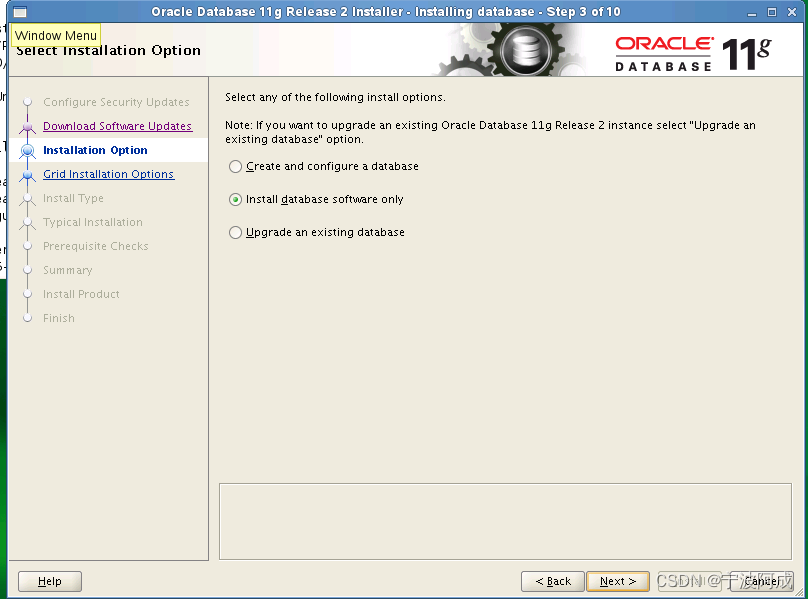
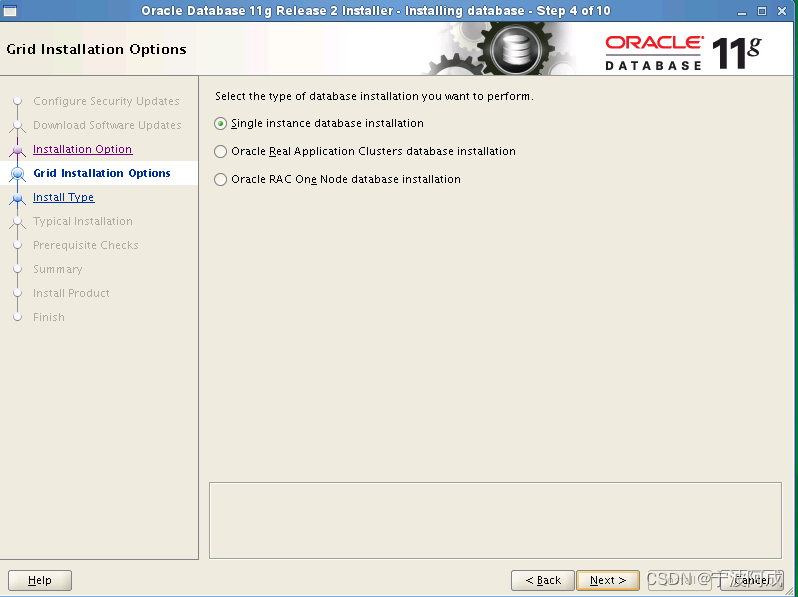
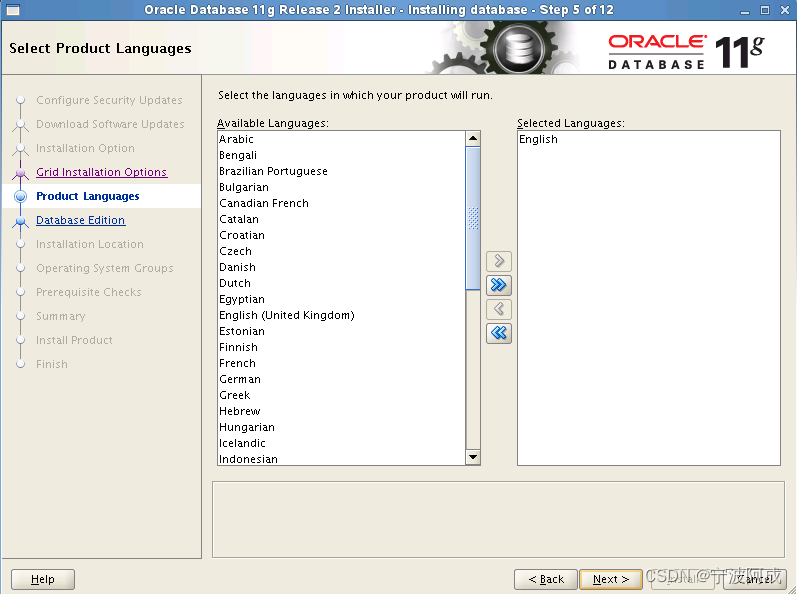
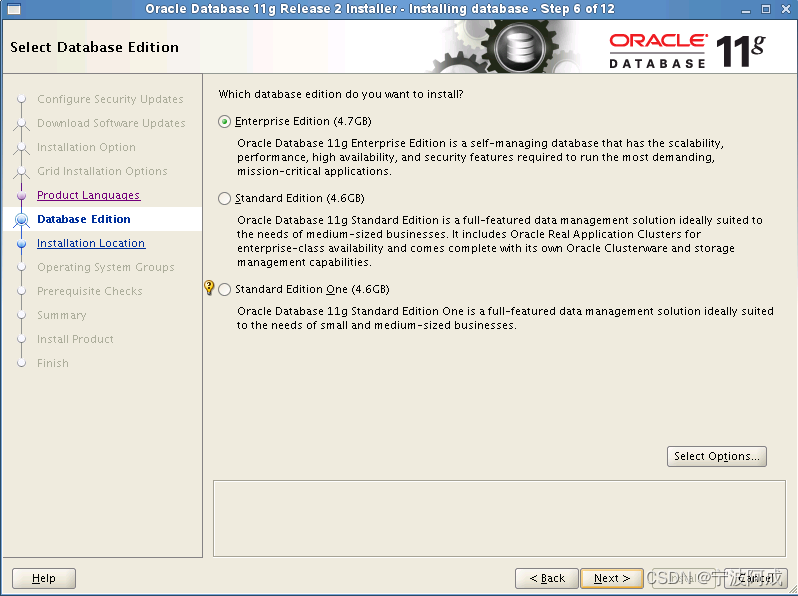
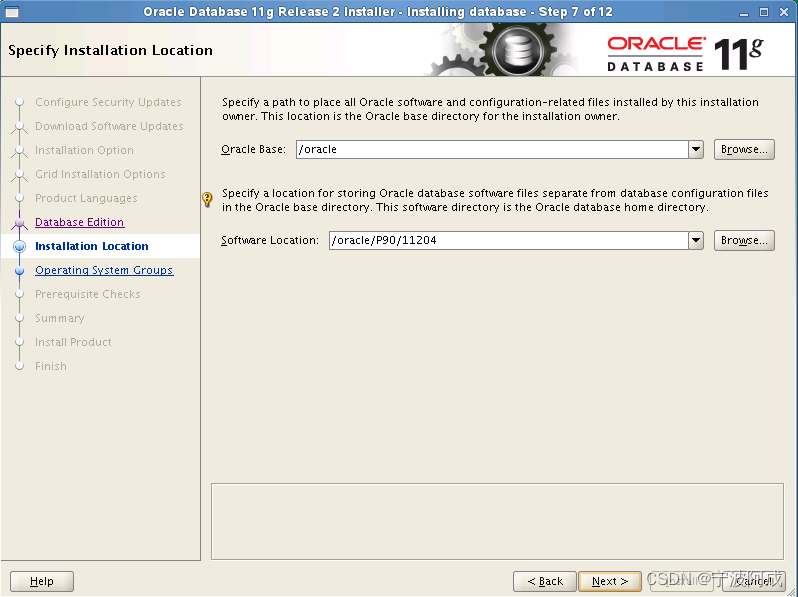
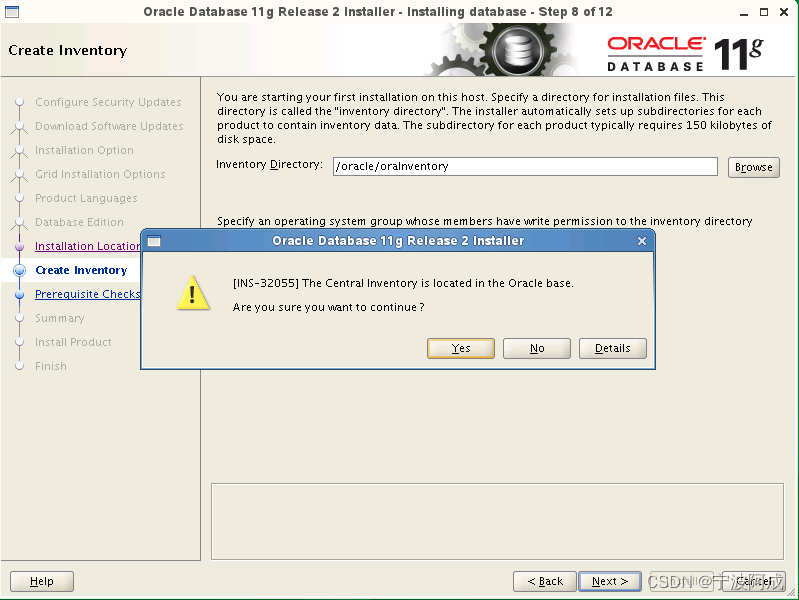
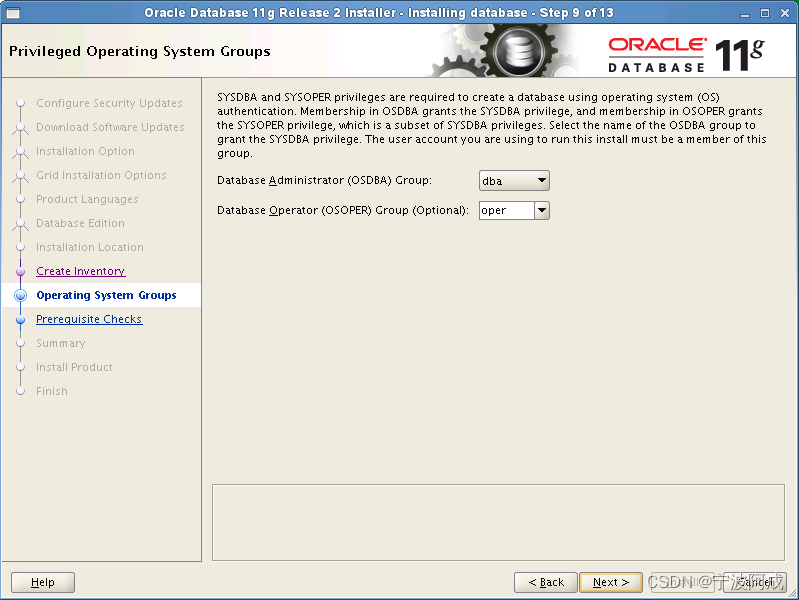

/etc/sysctl.conf 文件增加下面参数
vm.swappiness = 0
net.ipv4.neigh.default.gc_stale_time=120
# see details in https://help.aliyun.com/knowledge_detail/39428.html
net.ipv4.conf.all.rp_filter=0
net.ipv4.conf.default.rp_filter=0
net.ipv4.conf.default.arp_announce = 2
net.ipv4.conf.lo.arp_announce=2
net.ipv4.conf.all.arp_announce=2
# see details in https://help.aliyun.com/knowledge_detail/41334.html
net.ipv4.tcp_max_tw_buckets = 5000
net.ipv4.tcp_syncookies = 1
net.ipv4.tcp_max_syn_backlog = 1024
net.ipv4.tcp_synack_retries = 2
net.ipv6.conf.all.disable_ipv6 = 1
net.ipv6.conf.default.disable_ipv6 = 1
net.ipv6.conf.lo.disable_ipv6 = 1
kernel.sysrq=1
# Added for SAP on 2020-09-22 02:57:51 UTC
kernel.shmmax = 9223372036854775807
kernel.sem = 1250 256000 100 8192
kernel.shmall = 1152921504606846720
vm.max_map_count = 2000000
kernel.shmmni = 4096
fs.file-max = 6815744
net.ipv4.ip_local_port_range = 9000 65500
net.core.rmem_default = 262144
net.core.wmem_default = 262144
net.core.rmem_max = 4194304
net.core.wmem_max = 1048576
fs.aio-max-nr = 1048576
让参数立即生效
localhost:/etc # /sbin/sysctl -p
/etc/security/limits.conf 文件增加下面内容
root soft nofile 65535
root hard nofile 65535
* soft nofile 65535
* hard nofile 65535
orap90 hard nofile 65536
另外图形状态root用户,yast后出现下面界面,进入software
选择系统的软件添加与删除,在root用户下可以参考C50安装
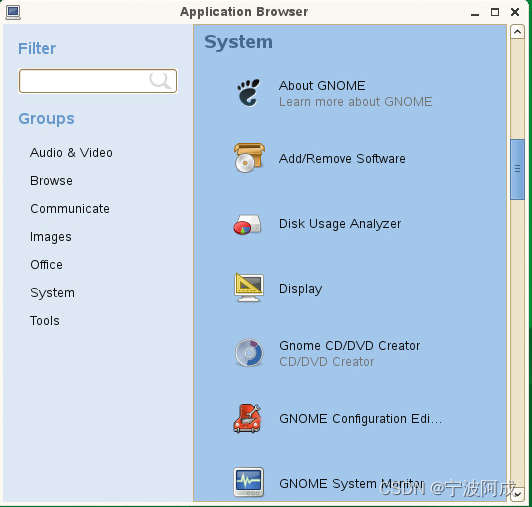
选择右边的软件管理
勾上gcc与gcc++
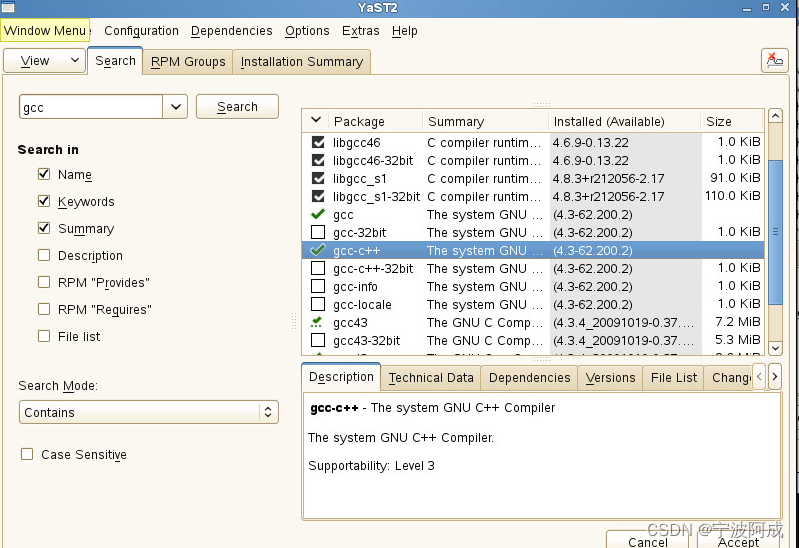
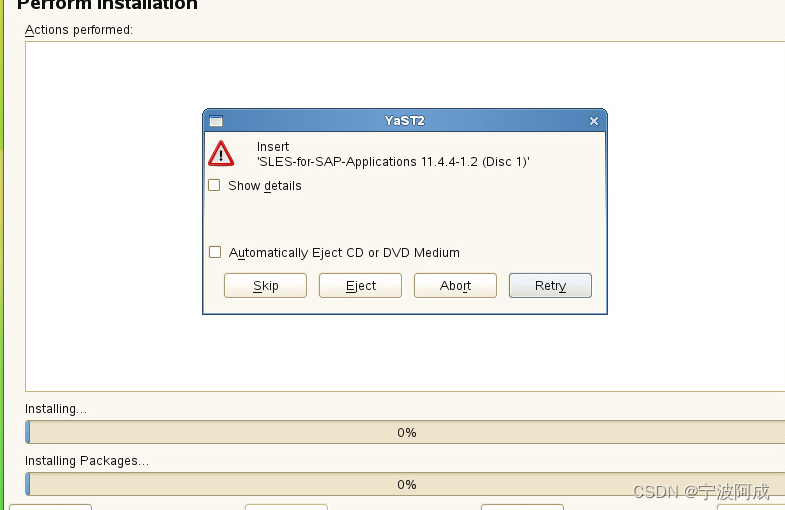
要这个slesfor sap的安装盘啊
软件管理里先配置安装盘位置

这里配置了一个iso文件
安装了gcc与gcc++后,返回在回来出现,这个应该还确少
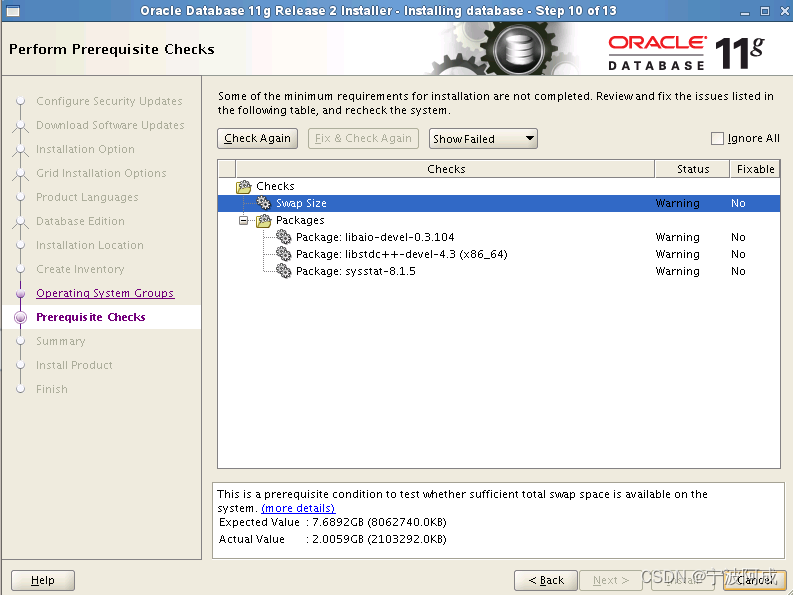
继续增加libaio libstdc++ sysstat

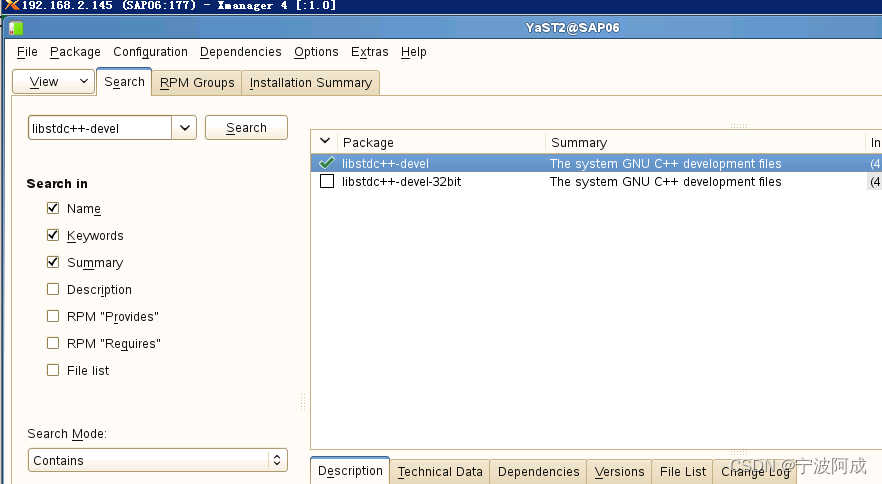
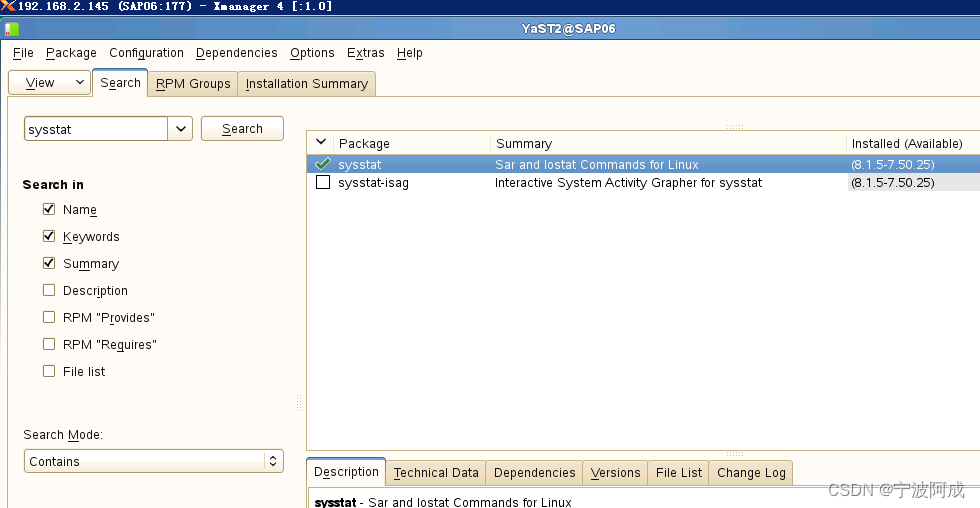
通过上面安装完后
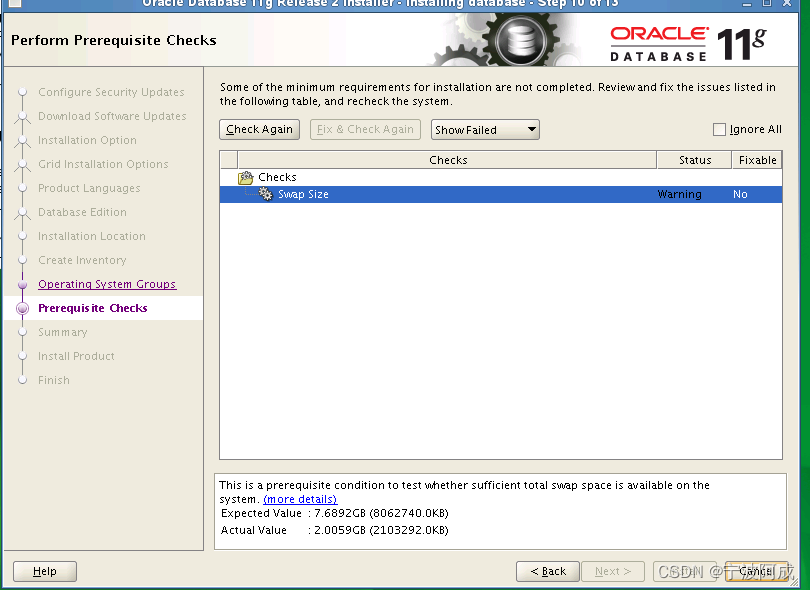
根据上面提示,目前swap空间只有2g,希望要7.69g
所以需要增加这个swap空间了,不过反正是测试系统查看系统,所以可以忽略了吧

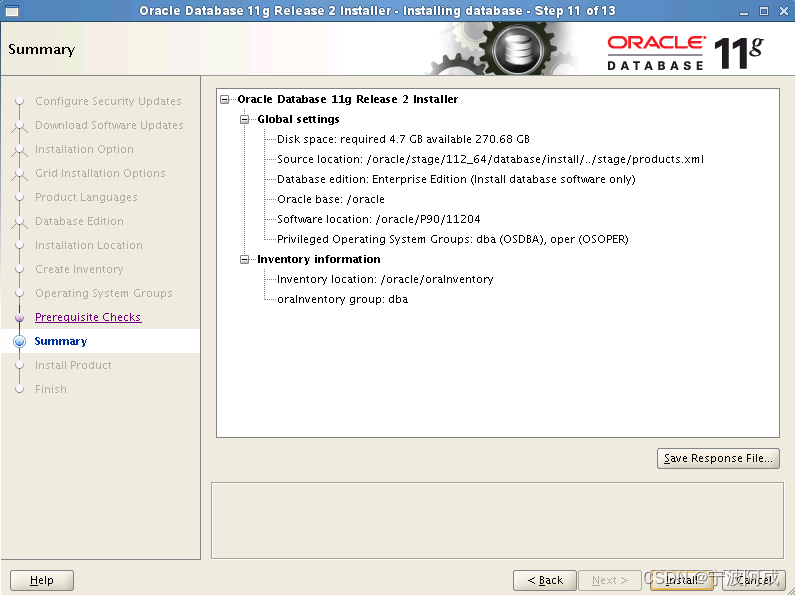
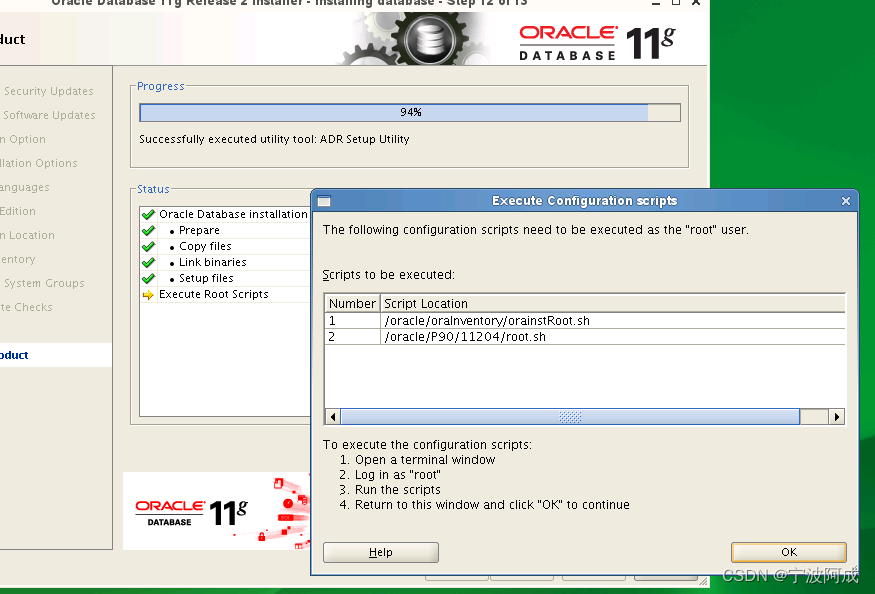
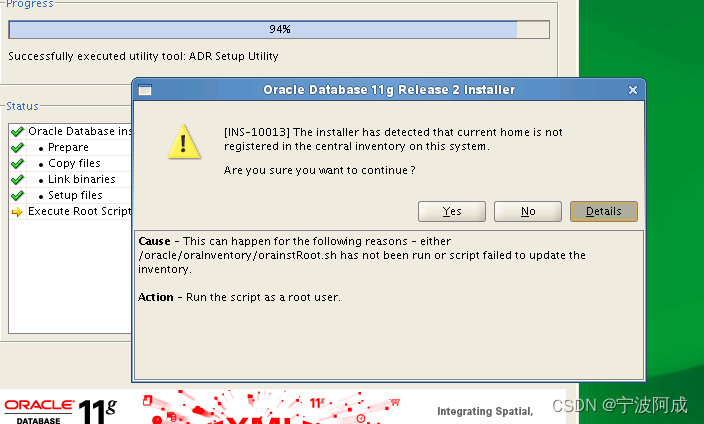
看来要在root用户下执行上面的script
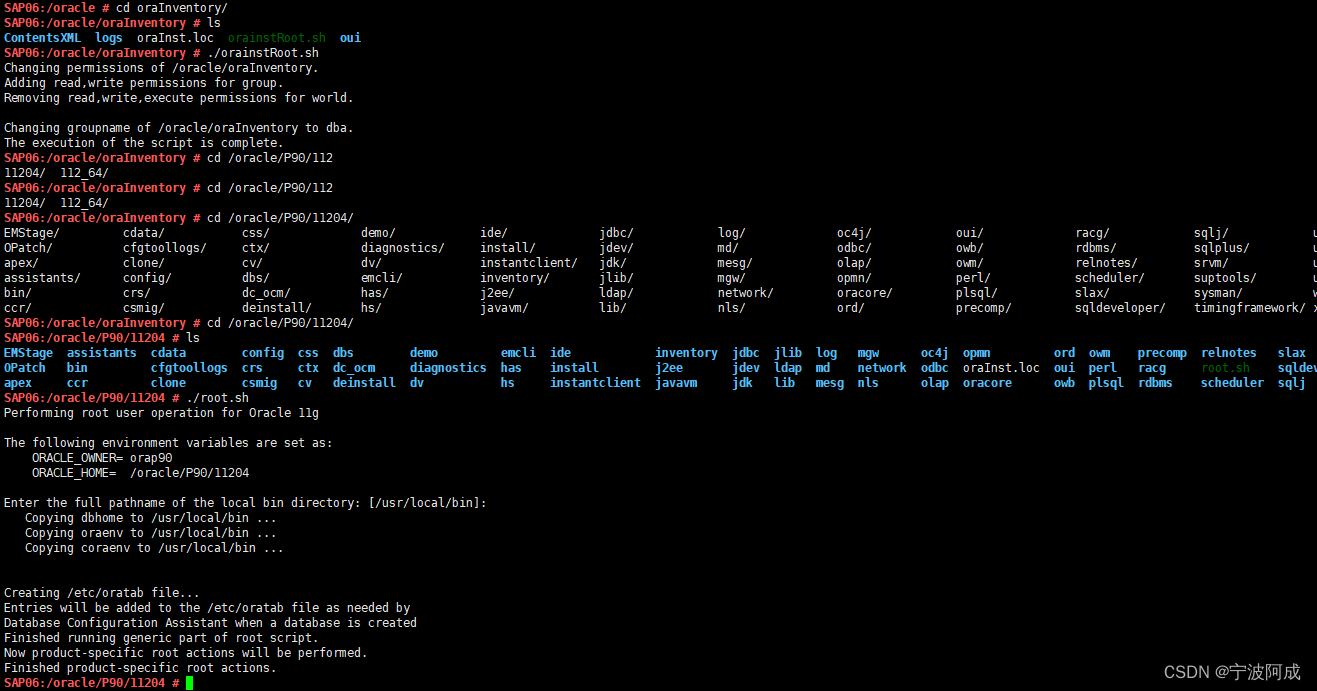
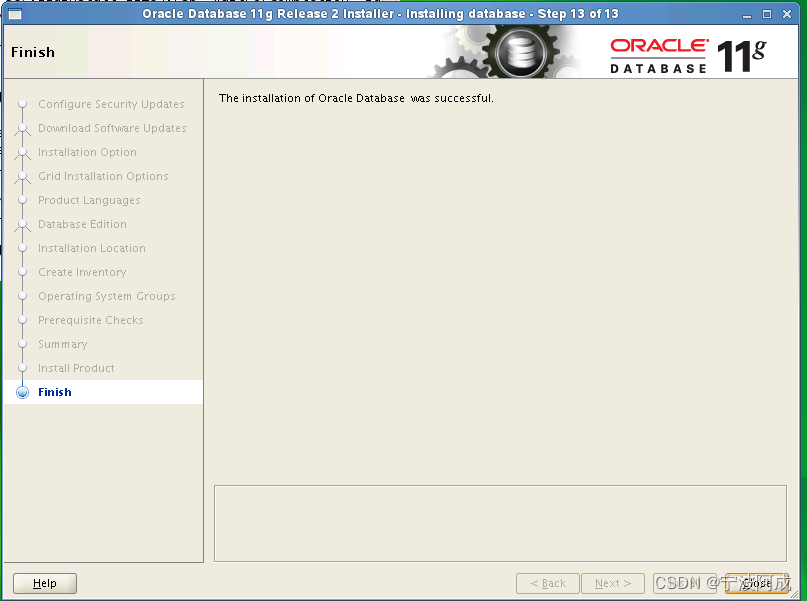
这样就成功安装了oracle11g了