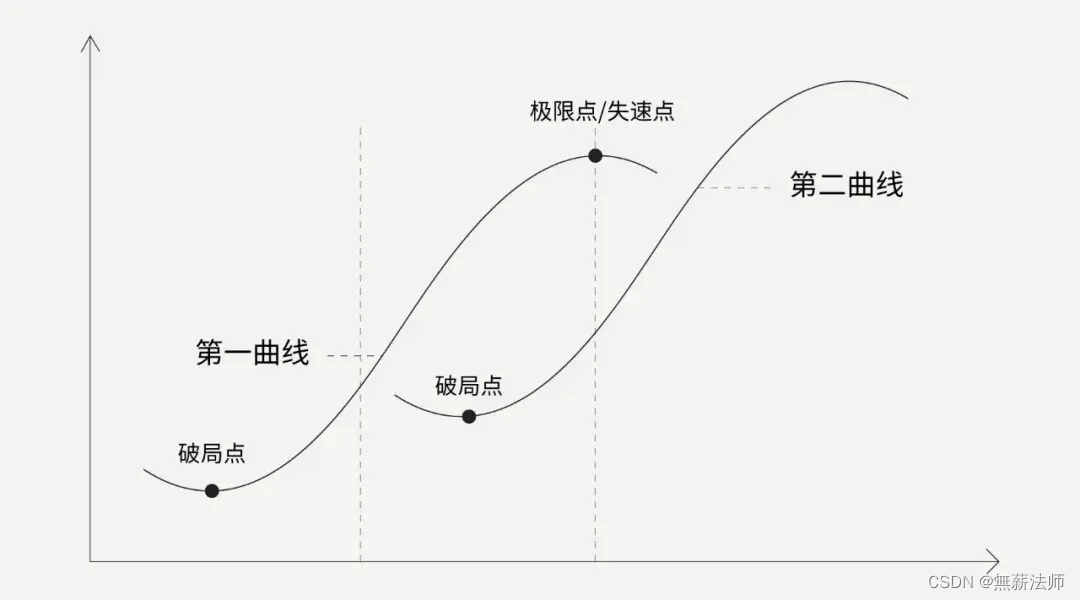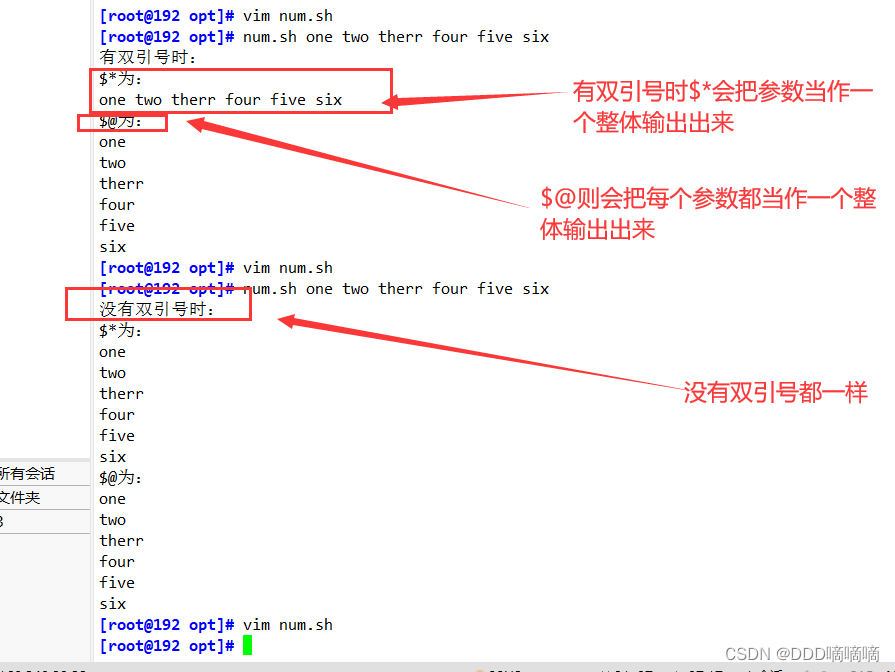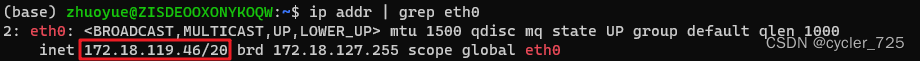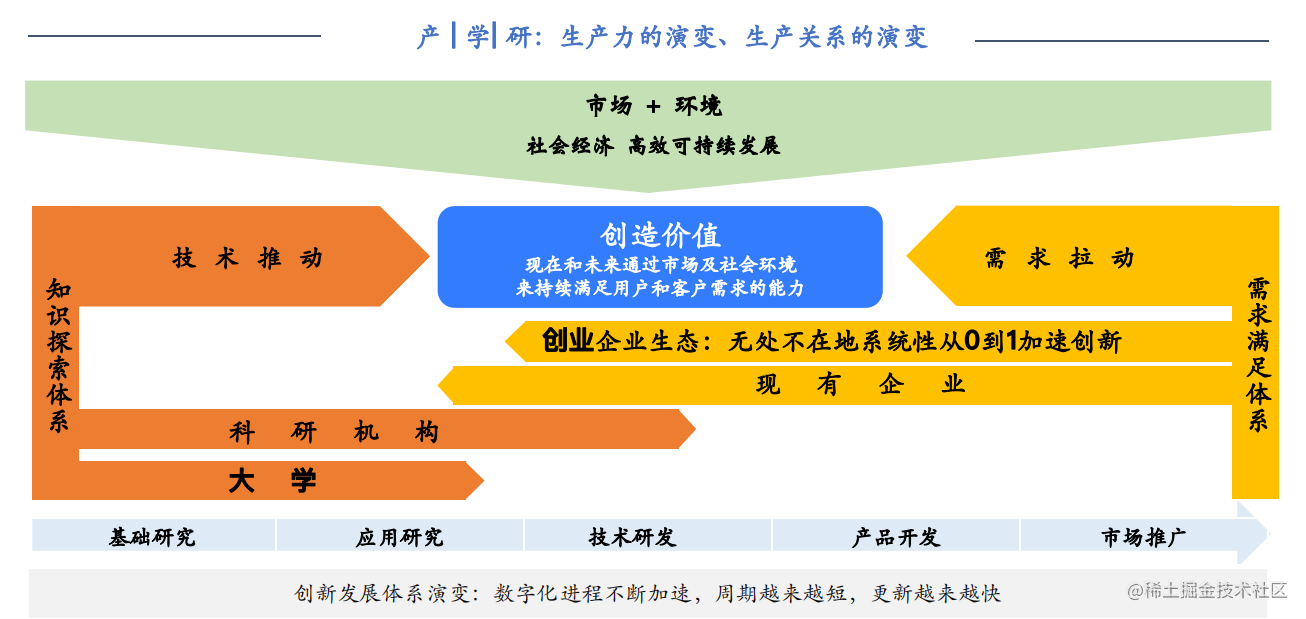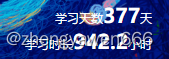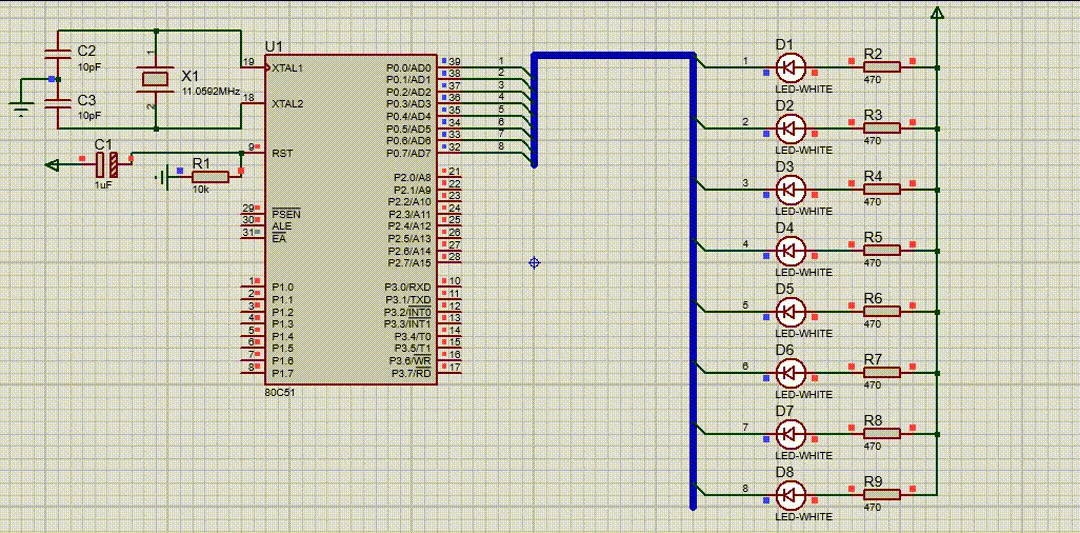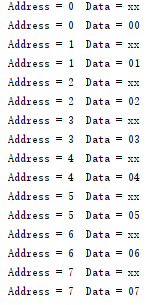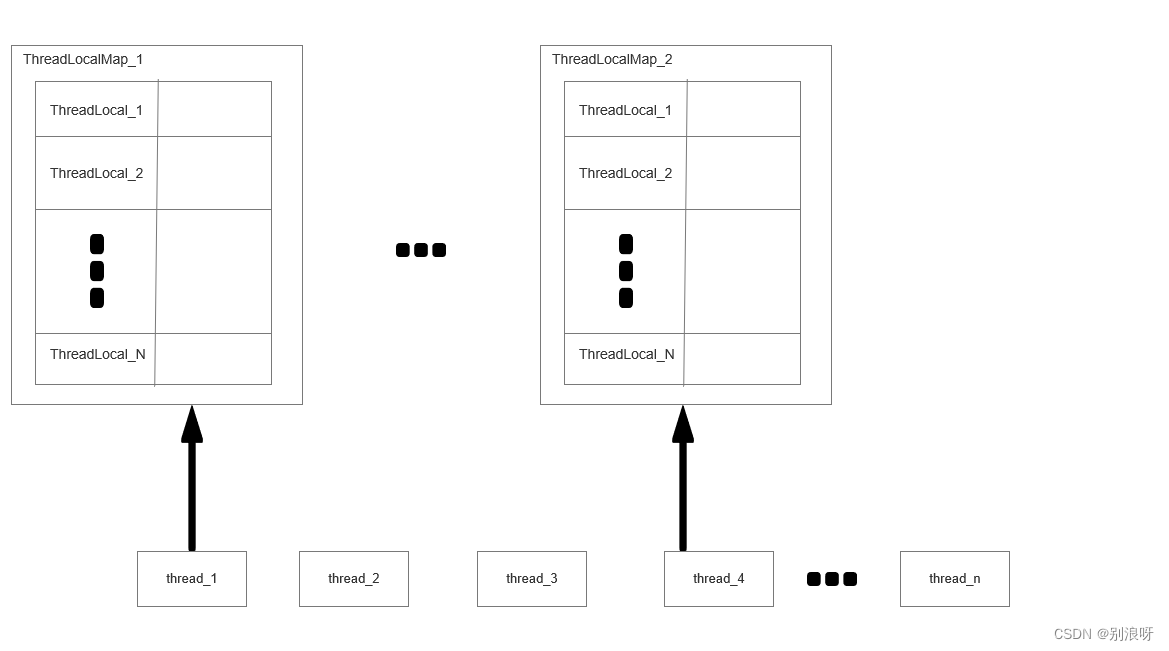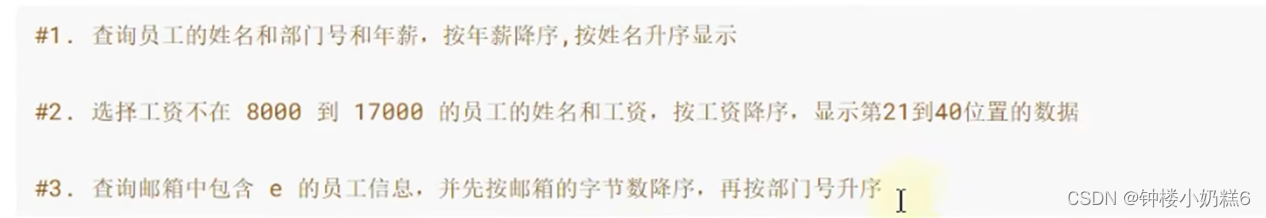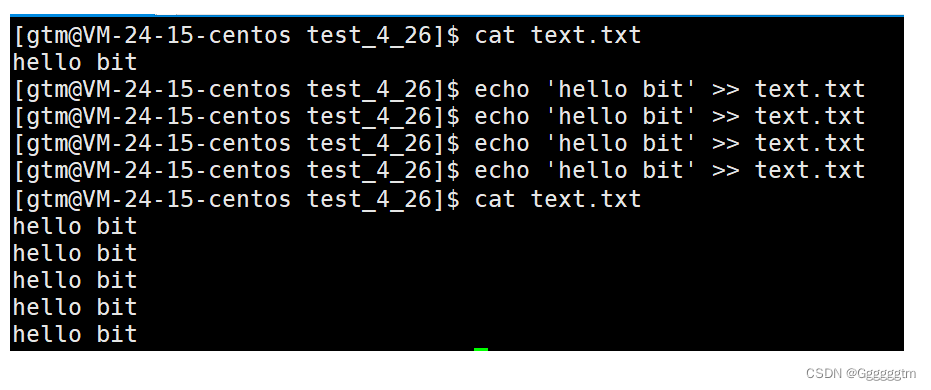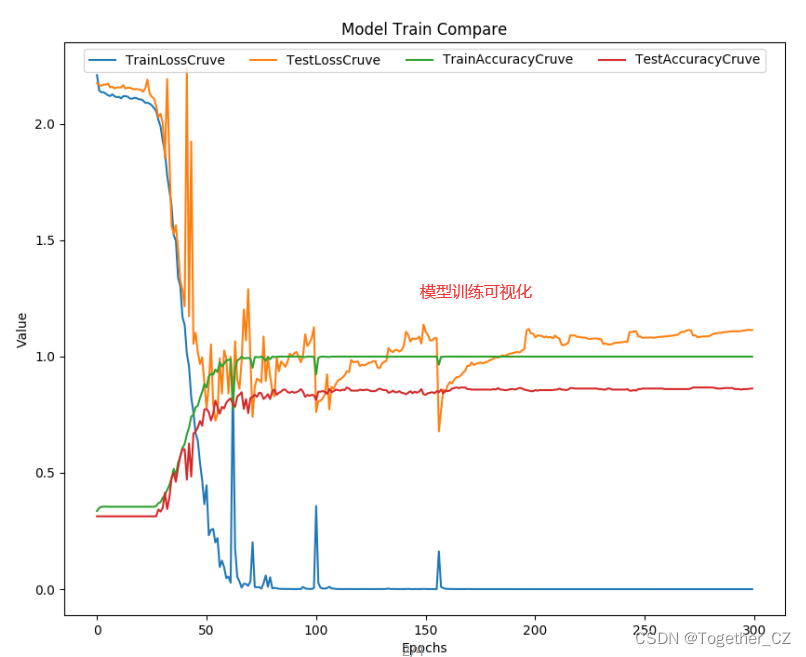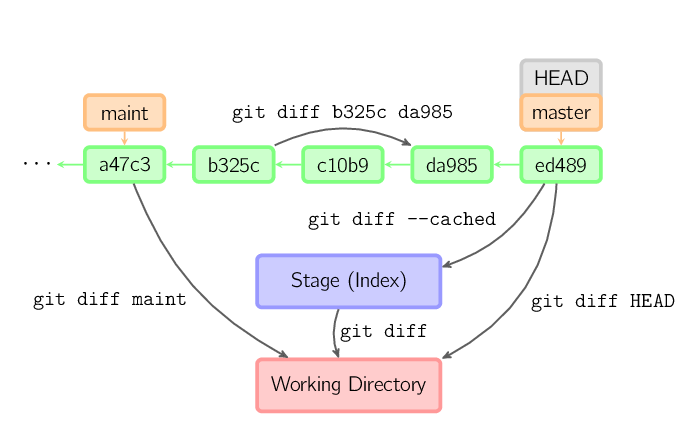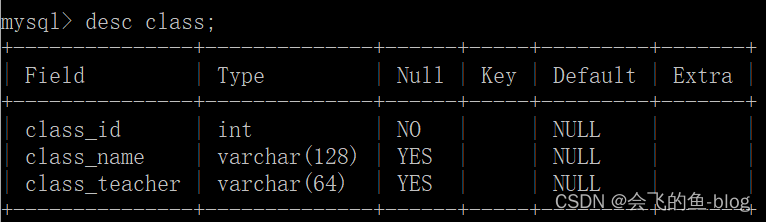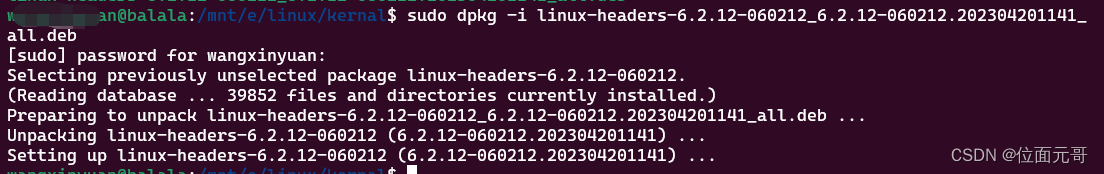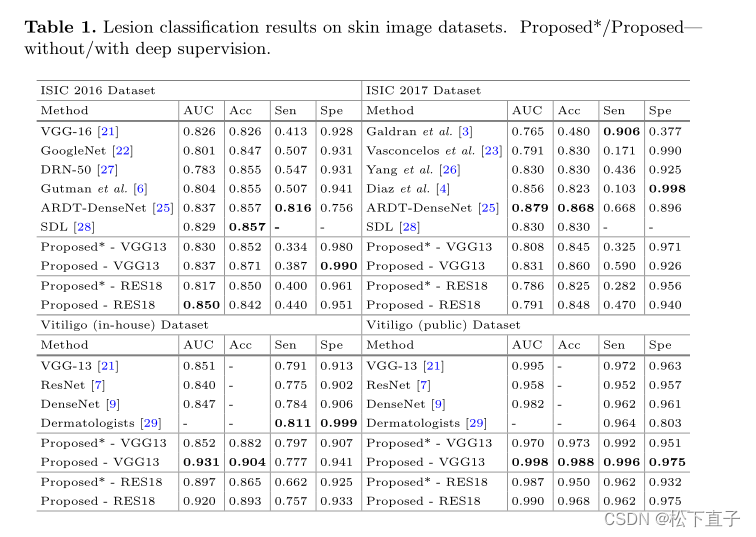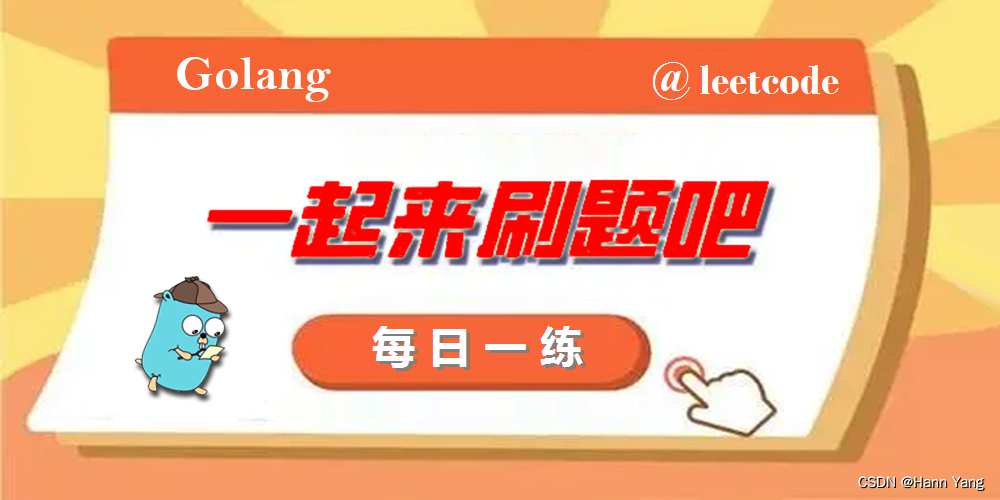
目录
138. 复制带随机指针的链表 Copy List with Random-pointer 🌟🌟
139. 单词拆分 Word Break 🌟🌟
140. 单词拆分 II Word Break II 🌟🌟🌟
🌟 每日一练刷题专栏 🌟
Golang每日一练 专栏
Python每日一练 专栏
C/C++每日一练 专栏
Java每日一练 专栏
138. 复制带随机指针的链表 Copy List with Random-pointer
给你一个长度为 n 的链表,每个节点包含一个额外增加的随机指针 random ,该指针可以指向链表中的任何节点或空节点。
构造这个链表的 深拷贝。 深拷贝应该正好由 n 个 全新 节点组成,其中每个新节点的值都设为其对应的原节点的值。新节点的 next 指针和 random 指针也都应指向复制链表中的新节点,并使原链表和复制链表中的这些指针能够表示相同的链表状态。复制链表中的指针都不应指向原链表中的节点 。
例如,如果原链表中有 X 和 Y 两个节点,其中 X.random --> Y 。那么在复制链表中对应的两个节点 x 和 y ,同样有 x.random --> y 。
返回复制链表的头节点。
用一个由 n 个节点组成的链表来表示输入/输出中的链表。每个节点用一个 [val,random_index] 表示:
val:一个表示Node.val的整数。random_index:随机指针指向的节点索引(范围从0到n-1);如果不指向任何节点,则为null。
你的代码 只 接受原链表的头节点 head 作为传入参数。
示例 1:
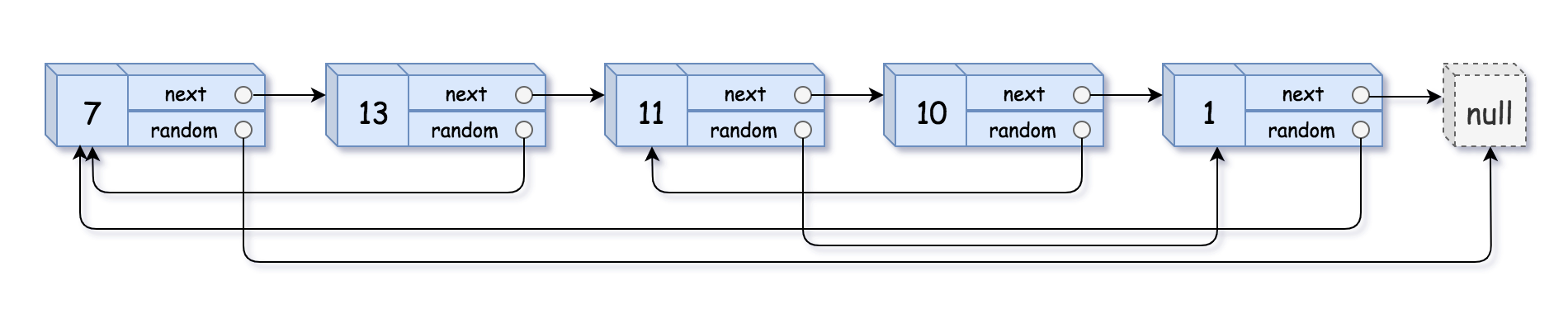
输入:head = [[7,null],[13,0],[11,4],[10,2],[1,0]] 输出:[[7,null],[13,0],[11,4],[10,2],[1,0]]
示例 2:
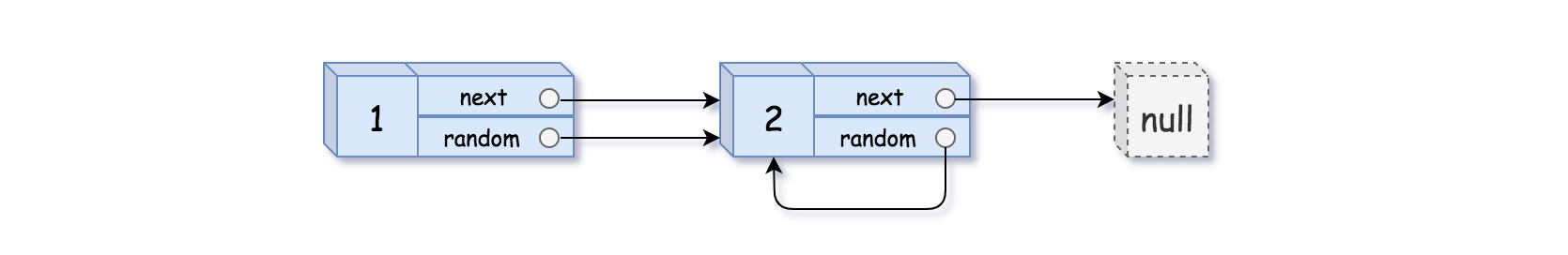
输入:head = [[1,1],[2,1]] 输出:[[1,1],[2,1]]
示例 3:
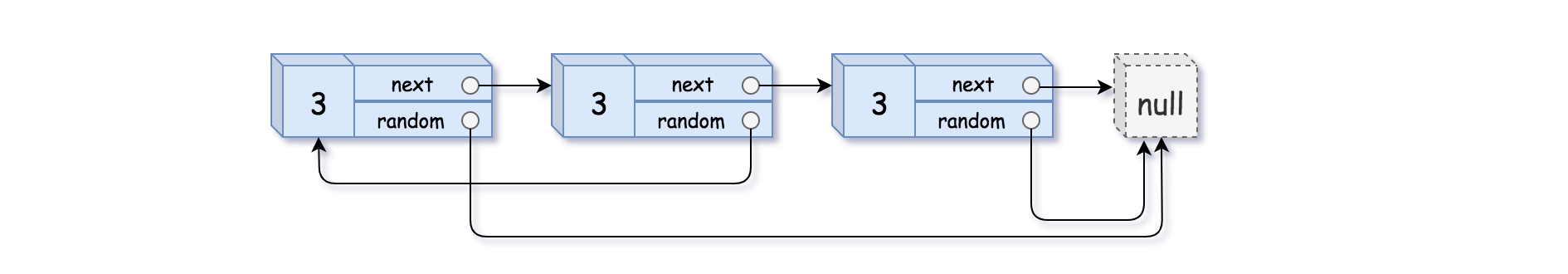
输入:head = [[3,null],[3,0],[3,null]] 输出:[[3,null],[3,0],[3,null]]
提示:
0 <= n <= 1000-10^4 <= Node.val <= 10^4Node.random为null或指向链表中的节点。
代码:
package main
import "fmt"
const null = -1 << 31
type Node struct {
Val int
Next *Node
Random *Node
}
func createNode(val int) *Node {
return &Node{
Val: val,
Next: nil,
Random: nil,
}
}
func buildRandomList(nodes [][]int) *Node {
if len(nodes) == 0 {
return nil
}
// 创建普通的链表
var head, tail *Node
for _, node := range nodes {
cur := createNode(node[0])
if head == nil {
head = cur
} else {
tail.Next = cur
}
tail = cur
}
// 使用哈希表记录每个节点的位置
hash := make(map[*Node]int)
cur := head
i := 0
for cur != nil {
hash[cur] = i
cur = cur.Next
i++
}
// 遍历链表,修改随机指针
cur = head
j := 0
for cur != nil {
if nodes[j][1] != null {
cur.Random = getNode(head, hash, nodes[j][1])
}
cur = cur.Next
j++
}
return head
}
func getNode(head *Node, hash map[*Node]int, pos int) *Node {
cur := head
for i := 0; i < pos; i++ {
cur = cur.Next
}
return cur
}
func traverseList(head *Node) {
if head == nil {
return
}
visited := make(map[*Node]bool)
cur := head
fmt.Print("[")
for cur != nil {
fmt.Print("[")
fmt.Printf("%d,", cur.Val)
if cur.Random != nil {
fmt.Printf("%d", cur.Random.Val)
} else {
fmt.Print("null")
}
fmt.Print("]")
visited[cur] = true
if cur.Next != nil && !visited[cur.Next] {
fmt.Print(",")
cur = cur.Next
} else {
break
}
}
fmt.Println("]")
}
func copyRandomList(head *Node) *Node {
if head == nil {
return nil
}
cur := head
for cur != nil {
copy := &Node{cur.Val, cur.Next, nil}
cur.Next = copy
cur = copy.Next
}
cur = head
for cur != nil {
if cur.Random != nil {
cur.Next.Random = cur.Random.Next
}
cur = cur.Next.Next
}
newHead := head.Next
cur = head
for cur != nil {
copy := cur.Next
cur.Next = copy.Next
if copy.Next != nil {
copy.Next = copy.Next.Next
}
cur = cur.Next
}
return newHead
}
func copyRandomList2(head *Node) *Node {
if head == nil {
return nil
}
m := make(map[*Node]*Node)
cur := head
for cur != nil {
m[cur] = &Node{cur.Val, nil, nil}
cur = cur.Next
}
cur = head
for cur != nil {
m[cur].Next = m[cur.Next]
m[cur].Random = m[cur.Random]
cur = cur.Next
}
return m[head]
}
func main() {
nodes := [][]int{{7, null}, {13, 0}, {11, 4}, {10, 2}, {1, 0}}
head := buildRandomList(nodes)
traverseList(head)
head = copyRandomList(head)
traverseList(head)
nodes = [][]int{{1, 1}, {2, 1}}
head = buildRandomList(nodes)
traverseList(head)
head = copyRandomList(head)
traverseList(head)
nodes = [][]int{{3, null}, {3, 0}, {3, null}}
head = buildRandomList(nodes)
traverseList(head)
head = copyRandomList(head)
traverseList(head)
}
输出:
找bug中......
139. 单词拆分 Word Break
给你一个字符串 s 和一个字符串列表 wordDict 作为字典。请你判断是否可以利用字典中出现的单词拼接出 s 。
注意:不要求字典中出现的单词全部都使用,并且字典中的单词可以重复使用。
示例 1:
输入: s = "leetcode", wordDict = ["leet", "code"] 输出: true 解释: 返回 true 因为 "leetcode" 可以由 "leet" 和 "code" 拼接成。
示例 2:
输入: s = "applepenapple", wordDict = ["apple", "pen"] 输出: true 解释: 返回 true 因为 "applepenapple" 可以由 "apple" "pen" "apple" 拼接成。 注意,你可以重复使用字典中的单词。
示例 3:
输入: s = "catsandog", wordDict = ["cats", "dog", "sand", "and", "cat"] 输出: false
提示:
1 <= s.length <= 3001 <= wordDict.length <= 10001 <= wordDict[i].length <= 20s和wordDict[i]仅有小写英文字母组成wordDict中的所有字符串 互不相同
代码1: 暴力枚举
package main
import (
"fmt"
)
func wordBreak(s string, wordDict []string) bool {
return helper(s, wordDict)
}
func helper(s string, wordDict []string) bool {
if s == "" {
return true
}
for i := 1; i <= len(s); i++ {
if contains(wordDict, s[:i]) && helper(s[i:], wordDict) {
return true
}
}
return false
}
func contains(wordDict []string, s string) bool {
for _, word := range wordDict {
if word == s {
return true
}
}
return false
}
func main() {
s := "leetcode"
wordDict := []string{"leet", "code"}
fmt.Println(wordBreak(s, wordDict))
s = "applepenapple"
wordDict = []string{"apple", "pen"}
fmt.Println(wordBreak(s, wordDict))
s = "catsandog"
wordDict = []string{"cats", "dog", "sand", "and", "cat"}
fmt.Println(wordBreak(s, wordDict))
}
代码2: 记忆化搜索
package main
import (
"fmt"
)
func wordBreak(s string, wordDict []string) bool {
memo := make([]int, len(s))
for i := range memo {
memo[i] = -1
}
return helper(s, wordDict, memo)
}
func helper(s string, wordDict []string, memo []int) bool {
if s == "" {
return true
}
if memo[len(s)-1] != -1 {
return memo[len(s)-1] == 1
}
for i := 1; i <= len(s); i++ {
if contains(wordDict, s[:i]) && helper(s[i:], wordDict, memo) {
memo[len(s)-1] = 1
return true
}
}
memo[len(s)-1] = 0
return false
}
func contains(wordDict []string, s string) bool {
for _, word := range wordDict {
if word == s {
return true
}
}
return false
}
func main() {
s := "leetcode"
wordDict := []string{"leet", "code"}
fmt.Println(wordBreak(s, wordDict))
s = "applepenapple"
wordDict = []string{"apple", "pen"}
fmt.Println(wordBreak(s, wordDict))
s = "catsandog"
wordDict = []string{"cats", "dog", "sand", "and", "cat"}
fmt.Println(wordBreak(s, wordDict))
}
代码3: 动态规划
package main
import (
"fmt"
)
func wordBreak(s string, wordDict []string) bool {
n := len(s)
dp := make([]bool, n+1)
dp[0] = true
for i := 1; i <= n; i++ {
for j := 0; j < i; j++ {
if dp[j] && contains(wordDict, s[j:i]) {
dp[i] = true
break
}
}
}
return dp[n]
}
func contains(wordDict []string, s string) bool {
for _, word := range wordDict {
if word == s {
return true
}
}
return false
}
func main() {
s := "leetcode"
wordDict := []string{"leet", "code"}
fmt.Println(wordBreak(s, wordDict))
s = "applepenapple"
wordDict = []string{"apple", "pen"}
fmt.Println(wordBreak(s, wordDict))
s = "catsandog"
wordDict = []string{"cats", "dog", "sand", "and", "cat"}
fmt.Println(wordBreak(s, wordDict))
}
输出:
true
true
false
140. 单词拆分 II Word Break II
给定一个字符串 s 和一个字符串字典 wordDict ,在字符串 s 中增加空格来构建一个句子,使得句子中所有的单词都在词典中。以任意顺序 返回所有这些可能的句子。
注意:词典中的同一个单词可能在分段中被重复使用多次。
示例 1:
输入:s = "catsanddog", wordDict = ["cat","cats","and","sand","dog"] 输出:["cats and dog","cat sand dog"]
示例 2:
输入:s = "pineapplepenapple", wordDict = ["apple","pen","applepen","pine","pineapple"] 输出:["pine apple pen apple","pineapple pen apple","pine applepen apple"] 解释: 注意你可以重复使用字典中的单词。
示例 3:
输入:s = "catsandog", wordDict = ["cats","dog","sand","and","cat"] 输出:[]
提示:
1 <= s.length <= 201 <= wordDict.length <= 10001 <= wordDict[i].length <= 10s和wordDict[i]仅有小写英文字母组成wordDict中所有字符串都 不同
代码1: 回溯法
package main
import (
"fmt"
"strings"
)
func wordBreak(s string, wordDict []string) []string {
// 构建字典
dict := make(map[string]bool)
for _, word := range wordDict {
dict[word] = true
}
// 回溯函数
var res []string
var backtrack func(start int, path []string)
backtrack = func(start int, path []string) {
if start == len(s) {
res = append(res, strings.Join(path, " "))
return
}
for i := start + 1; i <= len(s); i++ {
if dict[s[start:i]] {
path = append(path, s[start:i])
backtrack(i, path)
path = path[:len(path)-1]
}
}
}
backtrack(0, []string{})
return res
}
func ArrayToString(arr []string) string {
res := "[\""
for i := 0; i < len(arr); i++ {
res += arr[i]
if i != len(arr)-1 {
res += "\",\""
}
}
res += "\"]"
if res == "[\"\"]" {
res = "[]"
}
return res
}
func main() {
s := "catsanddog"
wordDict := []string{"cat", "cats", "and", "sand", "dog"}
fmt.Println(ArrayToString(wordBreak(s, wordDict)))
s = "pineapplepenapple"
wordDict = []string{"apple", "pen", "applepen", "pine", "pineapple"}
fmt.Println(ArrayToString(wordBreak(s, wordDict)))
s = "catsandog"
wordDict = []string{"cats", "dog", "sand", "and", "cat"}
fmt.Println(ArrayToString(wordBreak(s, wordDict)))
}
代码2: 动态规划 + 回溯法
package main
import (
"fmt"
"strings"
)
func wordBreak(s string, wordDict []string) []string {
// 构建字典
dict := make(map[string]bool)
for _, word := range wordDict {
dict[word] = true
}
// 动态规划
n := len(s)
dp := make([]bool, n+1)
dp[0] = true
for i := 1; i <= n; i++ {
for j := 0; j < i; j++ {
if dp[j] && dict[s[j:i]] {
dp[i] = true
break
}
}
}
if !dp[n] {
return []string{}
}
// 回溯函数
var res []string
var backtrack func(start int, path []string)
backtrack = func(start int, path []string) {
if start == len(s) {
res = append(res, strings.Join(path, " "))
return
}
for i := start + 1; i <= len(s); i++ {
if dict[s[start:i]] {
path = append(path, s[start:i])
backtrack(i, path)
path = path[:len(path)-1]
}
}
}
backtrack(0, []string{})
return res
}
func ArrayToString(arr []string) string {
res := "[\""
for i := 0; i < len(arr); i++ {
res += arr[i]
if i != len(arr)-1 {
res += "\",\""
}
}
res += "\"]"
if res == "[\"\"]" {
res = "[]"
}
return res
}
func main() {
s := "catsanddog"
wordDict := []string{"cat", "cats", "and", "sand", "dog"}
fmt.Println(ArrayToString(wordBreak(s, wordDict)))
s = "pineapplepenapple"
wordDict = []string{"apple", "pen", "applepen", "pine", "pineapple"}
fmt.Println(ArrayToString(wordBreak(s, wordDict)))
s = "catsandog"
wordDict = []string{"cats", "dog", "sand", "and", "cat"}
fmt.Println(ArrayToString(wordBreak(s, wordDict)))
}
代码3: 动态规划 + 记忆化搜索
func wordBreak(s string, wordDict []string) []string {
// 构建字典
dict := make(map[string]bool)
for _, word := range wordDict {
dict[word] = true
}
// 动态规划
n := len(s)
dp := make([]bool, n+1)
dp[0] = true
for i := 1; i <= n; i++ {
for j := 0; j < i; j++ {
if dp[j] && dict[s[j:i]] {
dp[i] = true
break
}
}
}
if !dp[n] {
return []string{}
}
// 记忆化搜索
memo := make(map[int][][]string)
var dfs func(start int) [][]string
dfs = func(start int) [][]string {
if _, ok := memo[start]; ok {
return memo[start]
}
var res [][]string
if start == len(s) {
res = append(res, []string{})
return res
}
for i := start + 1; i <= len(s); i++ {
if dict[s[start:i]] {
subRes := dfs(i)
for _, subPath := range subRes {
newPath := append([]string{s[start:i]}, subPath...)
res = append(res, newPath)
}
}
}
memo[start] = res
return res
}
return format(dfs(0))
}
// 格式化结果集
func format(paths [][]string) []string {
var res []string
for _, path := range paths {
res = append(res, strings.Join(path, " "))
}
return res
}输出:
["cat sand dog","cats and dog"]
["pine apple pen apple","pine applepen apple","pineapple pen apple"]
[]
🌟 每日一练刷题专栏 🌟
✨ 持续,努力奋斗做强刷题搬运工!
👍 点赞,你的认可是我坚持的动力!
🌟 收藏,你的青睐是我努力的方向!
✎ 评论,你的意见是我进步的财富!
☸ 主页:https://hannyang.blog.csdn.net/
 | Golang每日一练 专栏 |
 | Python每日一练 专栏 |
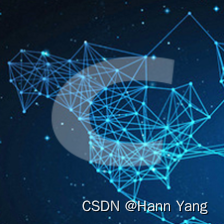 | C/C++每日一练 专栏 |
 | Java每日一练 专栏 |