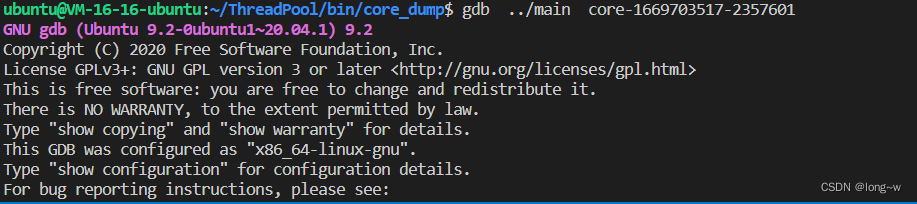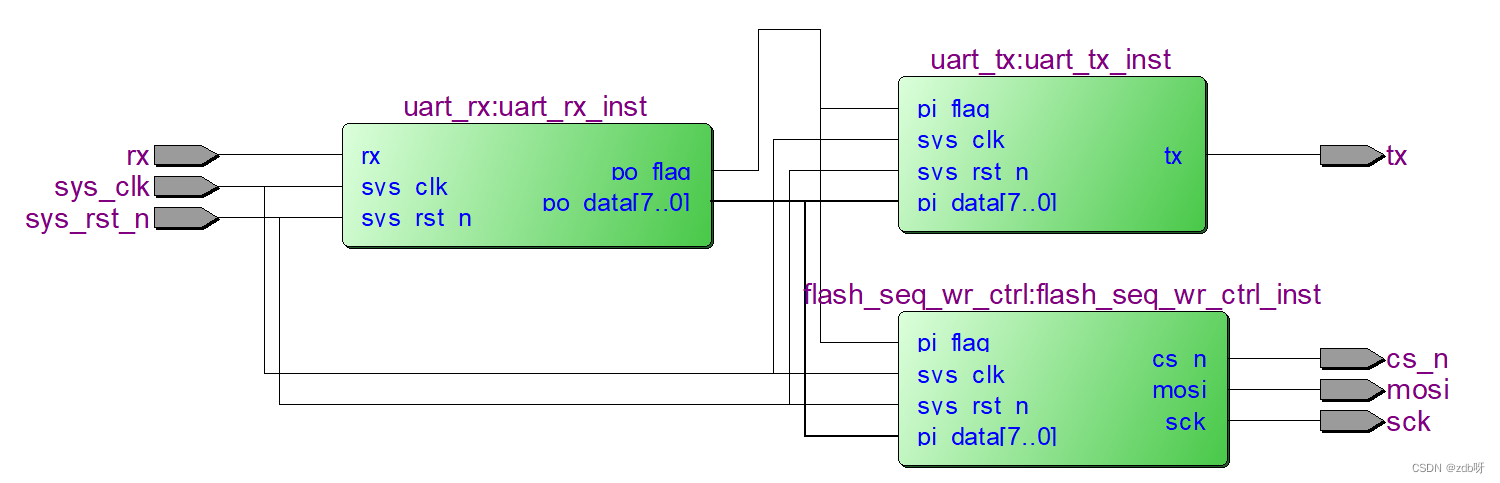记录:349
场景:在CentOS 7.9操作系统上,使用find命令在指定目录搜索文件,支持精确搜索和模糊搜索;使用which命令搜索一个命令所在的目录和别名信息。使用whereis命令搜索命令所在的目录和man帮助手册等相关的文件路径。
版本:
操作系统:CentOS 7.9
1.find命令应用
使用find命令在指定目录搜索文件,支持精确搜索和模糊搜索。
符号说明:+/-符号表示大于/小于,不加则表示等于。
(1)指定文件名称精确搜索(-name选项)
格式:find 目录 -name 文件名称
命令:find / -name ceph
解析:在根目录/下,搜索文件名为ceph的内容。后面既包括文件名称也包括目录名称。

(2)指定文件名称模糊搜索(-name选项)
格式:find 目录 -name 文件名称
命令:find / -name cep*
命令:find / -name *cep*
解析:在根目录/下,只要包含cep的都会搜索到。-name,后面既包括文件名称也包括目录名称。

(3)指定用户名搜索(-user选项)
格式:find 目录 -user 用户名称
命令:find / -user learn
解析:在根目录下,搜索用户learn拥有的目录和文件。
(4)指定用户组搜索(-group选项)
格式:find 目录 -group 用户名称
命令:find / -group learn
解析:在根目录下,搜索用户组learn拥有的目录和文件。
(5)查找指定时间内被访问的文件(-amin选项)
格式:find 目录 -amin 时间(单位分钟)
命令:find / -amin -8
解析:查出8分钟内被访问的文件。
命令:find / -amin +8
解析:查出8分钟前被访问的文件。
(6)查找指定时间内文件属性改变的文件(-cmin选项)
格式:find 目录 -cmin 时间(单位分钟)
命令:find / -cmin -8
解析:查出8分钟内文件属性被改变的目录和文件。
命令:find / -cmin +8
解析:查出8分钟前文件属性被改变的目录和文件。
(7)查找指定时间内文件内容改变的文件(-mmin选项)
格式:find 目录 -mmin 时间(单位分钟)
命令:find / -mmin -8
解析:查出8分钟内文件内容被改变的目录和文件。
命令:find / -mmin +8
解析:查出8分钟前文件内容被改变的目录和文件。
(8)查找指定文件大小的文件(-size选项)
单位说明:查找文件的默认单位是块(1块=512字节=0.5KB);单位有c(字节)、k(字节)、M(M字节)、G(G字节)。
格式:find 目录 -size 文件大小
命令:find / -size -8
解析:查找小于8*0.5Kb字节的文件。
命令:find / -size +8M
解析:查找大于8M的文件。
(9)查找满足多个条件的文件(-a选项,and)
命令:find /home/apps/work/ -size +2k -a -size -6k
解析:查找/home/apps/software/目录下,文件大小大于2k且小于6k的文件。

(10)查找满足多个条件中的一个的文件(-o选项,or)
命令:find /home/apps/work/ -size -3k -o -size +5k
解析:查找/home/apps/software/目录下,文件大小大于2k且小于6k的文件。

(11)查找指定文件类型的文件(-type选项)
文件类型说明:f、d、l分别代表文件类型、目录类型和软链接文件。
命令:find /home/apps/work/ -type f
命令:find /home/apps/work/ -type d
命令:find /home/apps/work/ -type l
解析:-type f,查找文件类型;-type d,查找目录类型;-type l,查找软链接;
(12)查找可执行的文件(-executable选项)
命令:find /home/apps/work/ -executable
解析:查找/home/apps/work/目录下可执行的文件。
2.which命令应用
使用which命令搜索一个命令所在的目录和别名信息。比如常用的ls命令,别名是ll。
(1)查找命令完整路径
命令:which cat
解析:精准搜索cat命令所在完整路径,打印信息:/usr/bin/cat。
(2)打印which命令版本
命令:which --version
解析:打印出which命令本身的版本。本例:GNU which v2.20。
3.whereis命令应用
使用whereis命令搜索命令所在的目录和man帮助手册等相关的文件路径。
(1)查找命令全路径和man帮助手册
命令:whereis cat
解析:精准搜索cat命令所在完整路径。
打印信息:cat: /usr/bin/cat /usr/share/man/man1/cat.1.gz。
(2)打印查找路径信息
命令:whereis -l cat
解析:会打印出查找cat命令时,搜索过的路径。
(3)只搜索命令的man手册
命令:whereis -m cat
解析:只查找出cat命令的man手册。打印信息:cat: /usr/share/man/man1/cat.1.gz。
4.命令帮助手册
(1)find命令帮助手册
命令:find --help
解析:查看find支持的全部命令和选项,在实际工作中,查看这个手册应该是必备之选。
Usage: find [-H] [-L] [-P] [-Olevel] [-D help|tree|search|stat|rates|opt|exec] [path...] [expression]
default path is the current directory; default expression is -print
expression may consist of: operators, options, tests, and actions:
operators (decreasing precedence; -and is implicit where no others are given):
( EXPR ) ! EXPR -not EXPR EXPR1 -a EXPR2 EXPR1 -and EXPR2
EXPR1 -o EXPR2 EXPR1 -or EXPR2 EXPR1 , EXPR2
positional options (always true): -daystart -follow -regextype
normal options (always true, specified before other expressions):
-depth --help -maxdepth LEVELS -mindepth LEVELS -mount -noleaf
--version -xautofs -xdev -ignore_readdir_race -noignore_readdir_race
tests (N can be +N or -N or N): -amin N -anewer FILE -atime N -cmin N
-cnewer FILE -ctime N -empty -false -fstype TYPE -gid N -group NAME
-ilname PATTERN -iname PATTERN -inum N -iwholename PATTERN -iregex PATTERN
-links N -lname PATTERN -mmin N -mtime N -name PATTERN -newer FILE
-nouser -nogroup -path PATTERN -perm [-/]MODE -regex PATTERN
-readable -writable -executable
-wholename PATTERN -size N[bcwkMG] -true -type [bcdpflsD] -uid N
-used N -user NAME -xtype [bcdpfls]
-context CONTEXT
actions: -delete -print0 -printf FORMAT -fprintf FILE FORMAT -print
-fprint0 FILE -fprint FILE -ls -fls FILE -prune -quit
-exec COMMAND ; -exec COMMAND {} + -ok COMMAND ;
-execdir COMMAND ; -execdir COMMAND {} + -okdir COMMAND ;
Report (and track progress on fixing) bugs via the findutils bug-reporting
page at http://savannah.gnu.org/ or, if you have no web access, by sending
email to <bug-findutils@gnu.org>.(2)which命令帮助手册
命令:which --help
解析:查看which支持的全部命令和选项,在实际工作中,查看这个手册应该是必备之选。
Usage: /usr/bin/which [options] [--] COMMAND [...]
Write the full path of COMMAND(s) to standard output.
--version, -[vV] Print version and exit successfully.
--help, Print this help and exit successfully.
--skip-dot Skip directories in PATH that start with a dot.
--skip-tilde Skip directories in PATH that start with a tilde.
--show-dot Don't expand a dot to current directory in output.
--show-tilde Output a tilde for HOME directory for non-root.
--tty-only Stop processing options on the right if not on tty.
--all, -a Print all matches in PATH, not just the first
--read-alias, -i Read list of aliases from stdin.
--skip-alias Ignore option --read-alias; don't read stdin.
--read-functions Read shell functions from stdin.
--skip-functions Ignore option --read-functions; don't read stdin.
Recommended use is to write the output of (alias; declare -f) to standard
input, so that which can show aliases and shell functions. See which(1) for
examples.
If the options --read-alias and/or --read-functions are specified then the
output can be a full alias or function definition, optionally followed by
the full path of each command used inside of those.
Report bugs to <which-bugs@gnu.org>.
(3)whereis命令帮助手册
命令:whereis --help
解析:查看whereis支持的全部命令和选项,在实际工作中,查看这个手册应该是必备之选。
Usage:
whereis [options] file
Options:
-b search only for binaries
-B <dirs> define binaries lookup path
-m search only for manuals
-M <dirs> define man lookup path
-s search only for sources
-S <dirs> define sources lookup path
-f terminate <dirs> argument list
-u search for unusual entries
-l output effective lookup paths
For more details see whereis(1).以上,感谢。
2022年11月28日


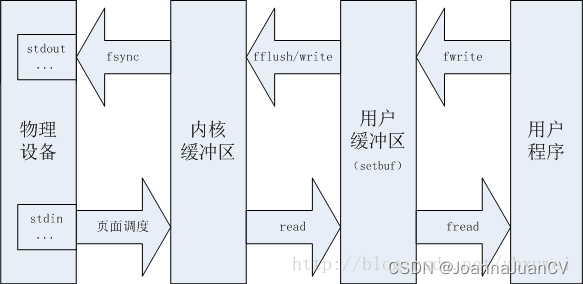
![[附源码]SSM计算机毕业设计学生量化考核管理系统JAVA](https://img-blog.csdnimg.cn/63ce37d0bd244a22a25a090a475fece8.png)
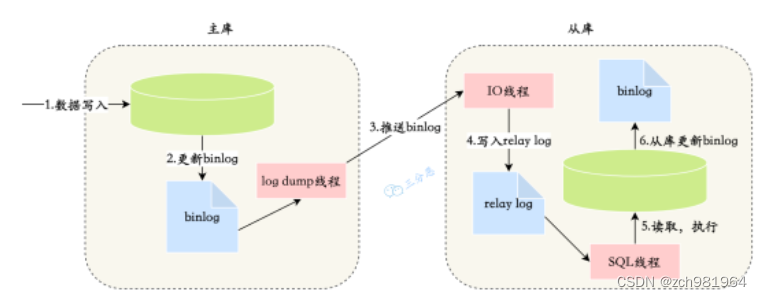
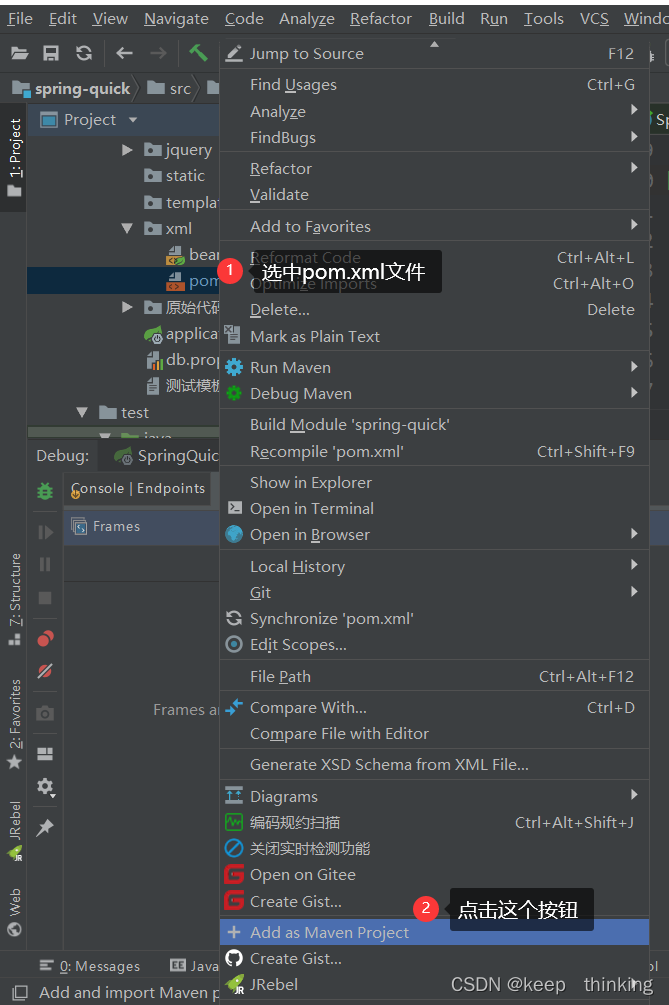
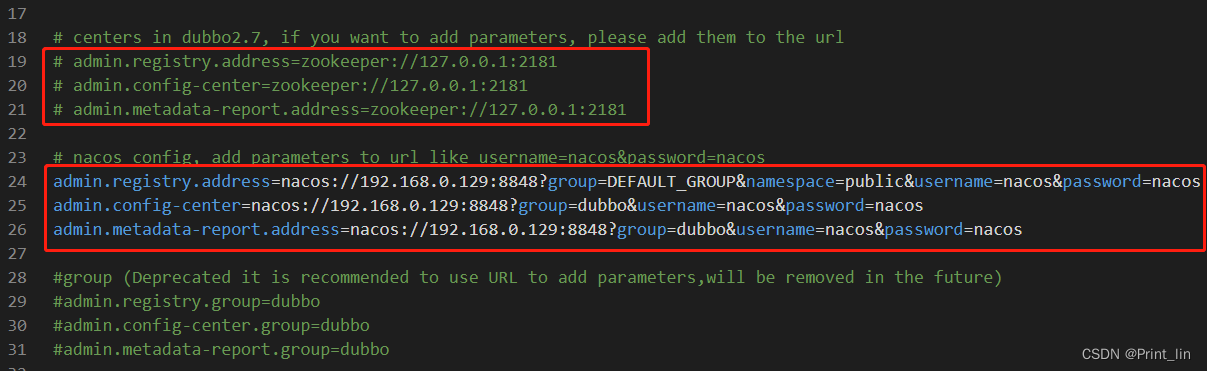
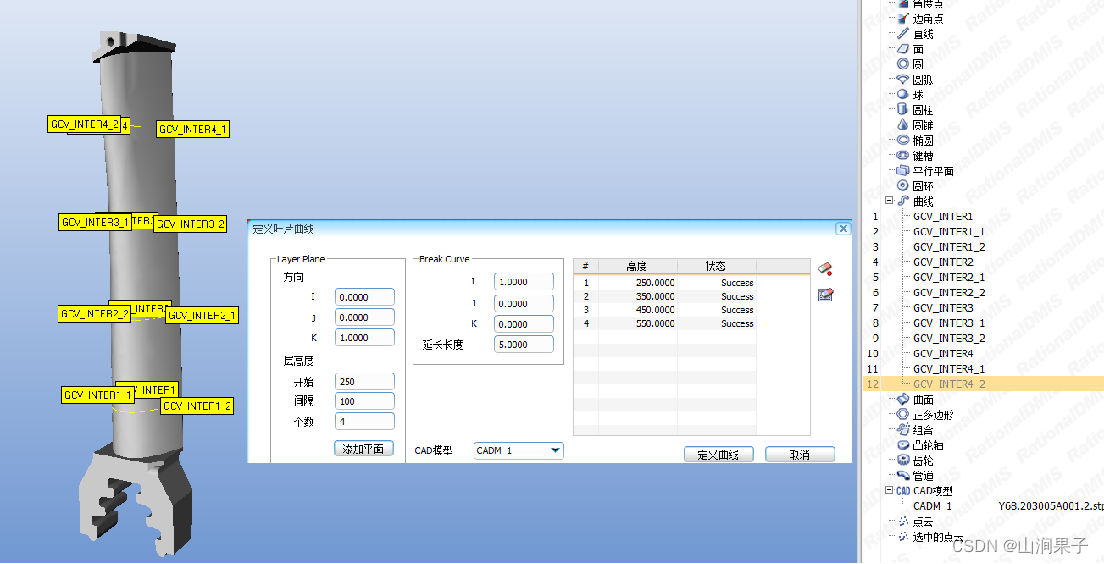
![[附源码]Python计算机毕业设计Django常见Web漏洞对应POC应用系统](https://img-blog.csdnimg.cn/3e56d44262cb4c6d9150eaaca452156a.png)

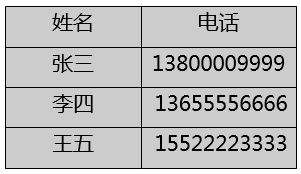
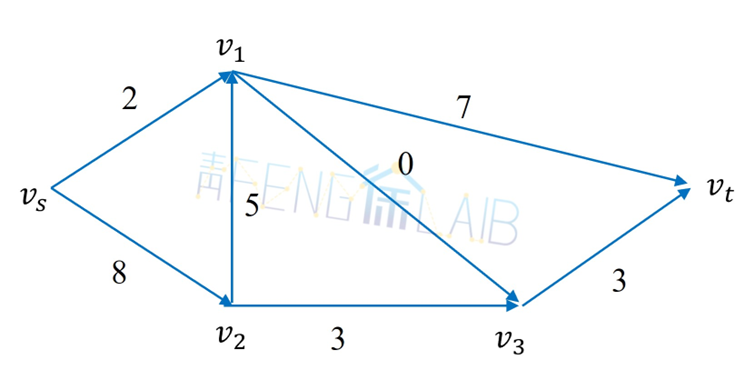
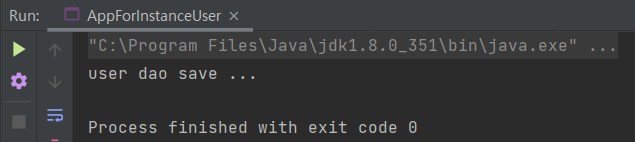
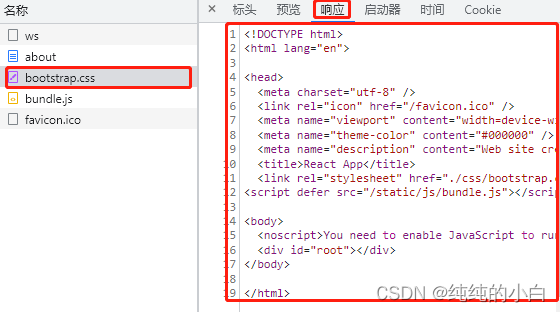
![[附源码]SSM计算机毕业设计学生档案管理系统JAVA](https://img-blog.csdnimg.cn/17b78f408ce44f82ad68b9f603d58753.png)