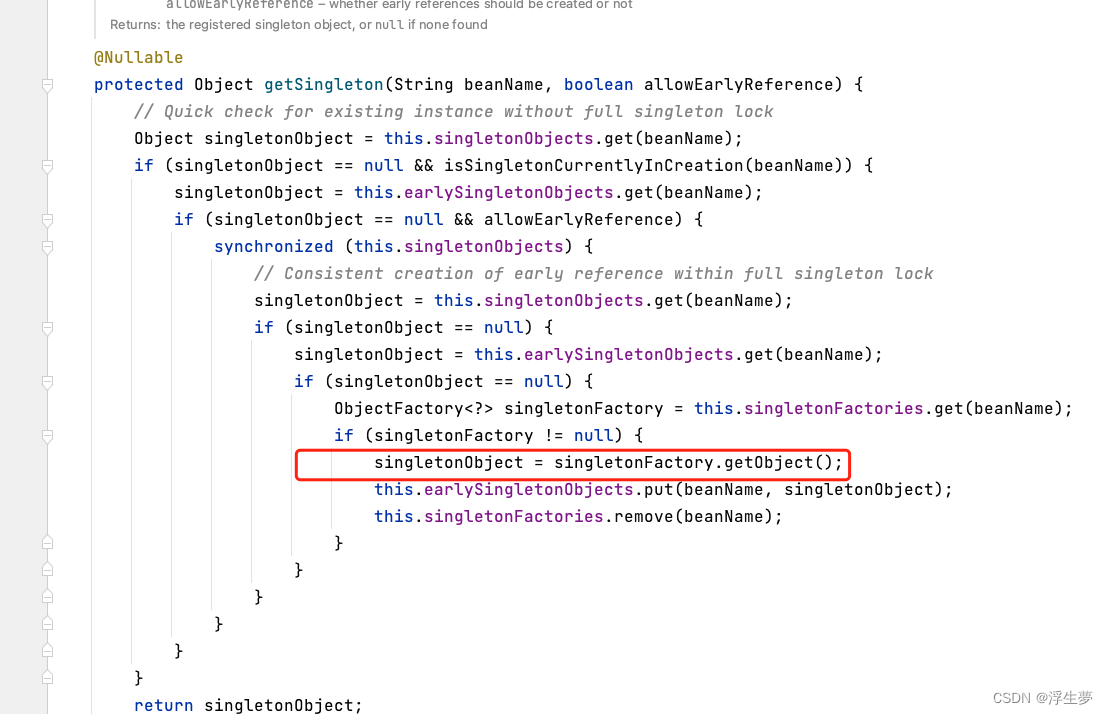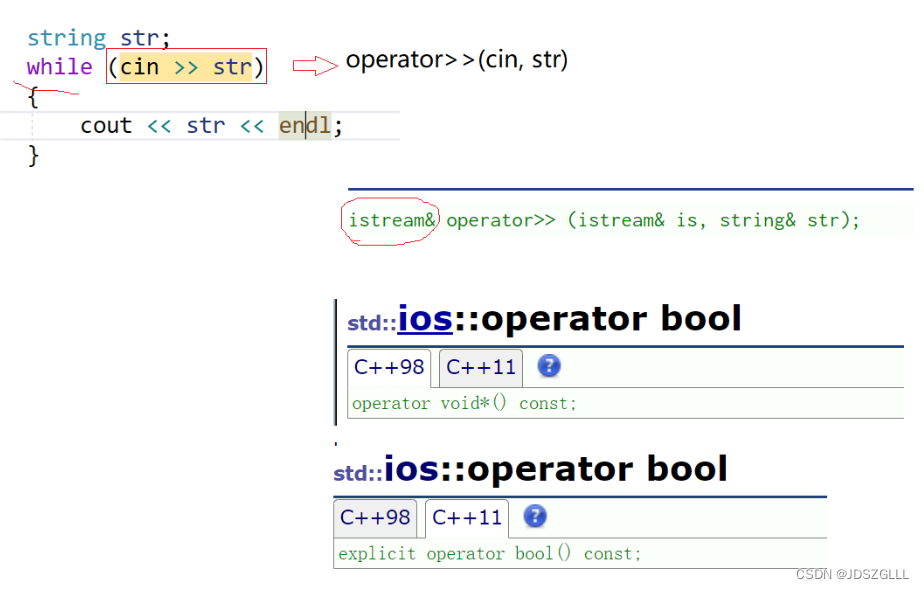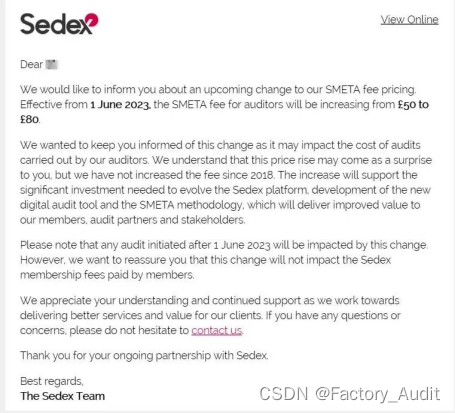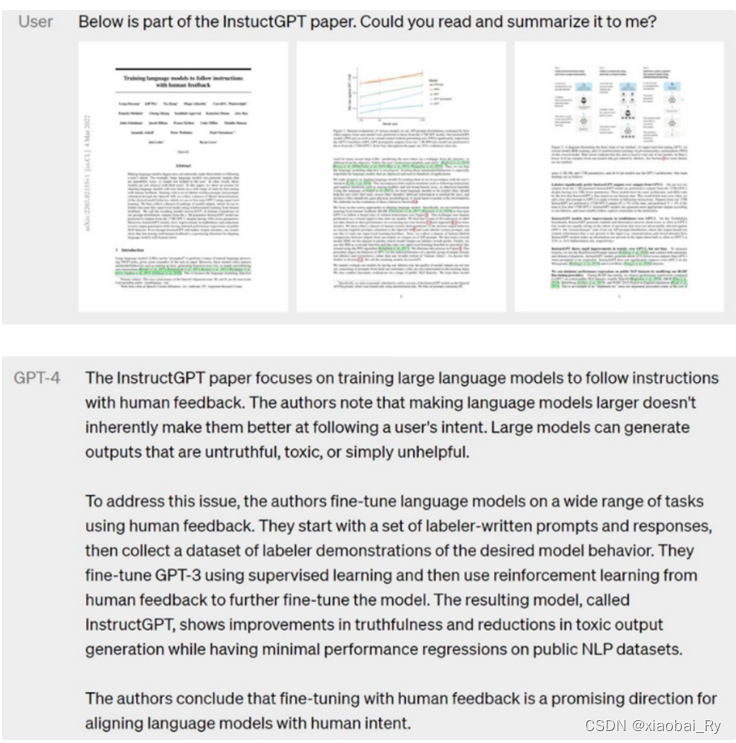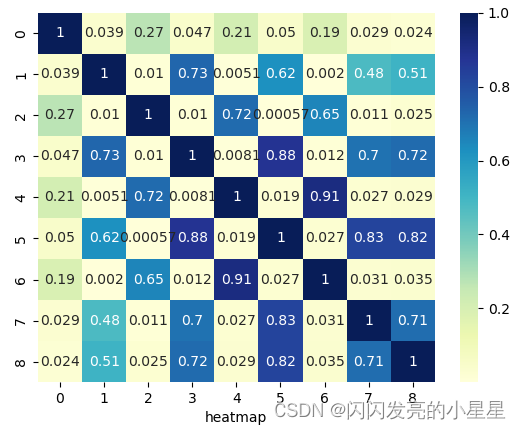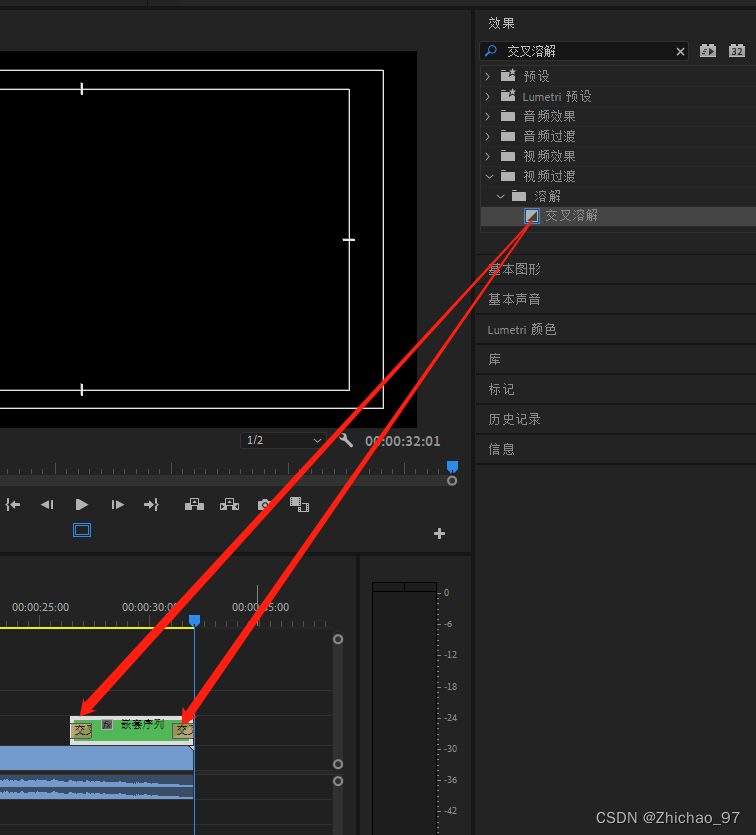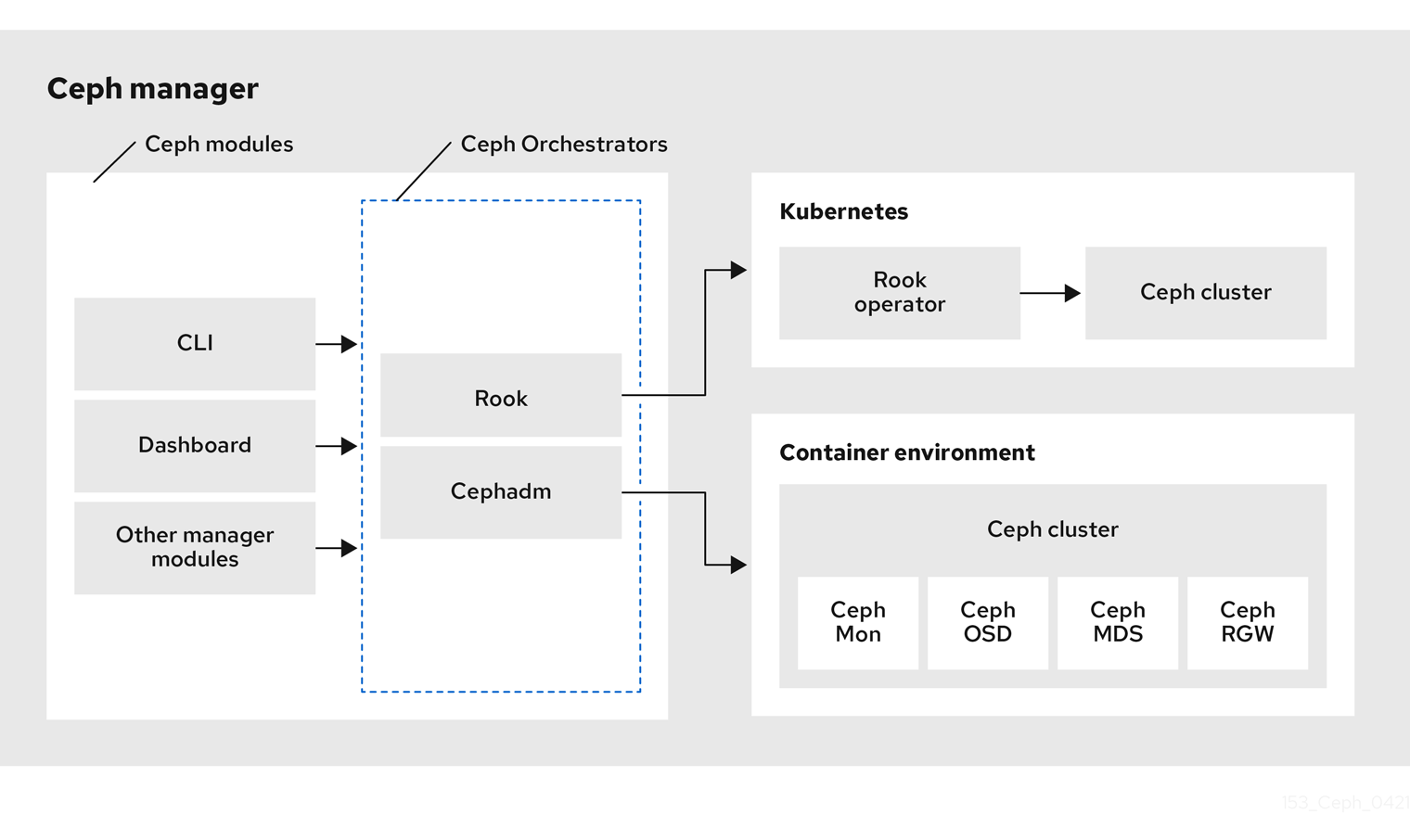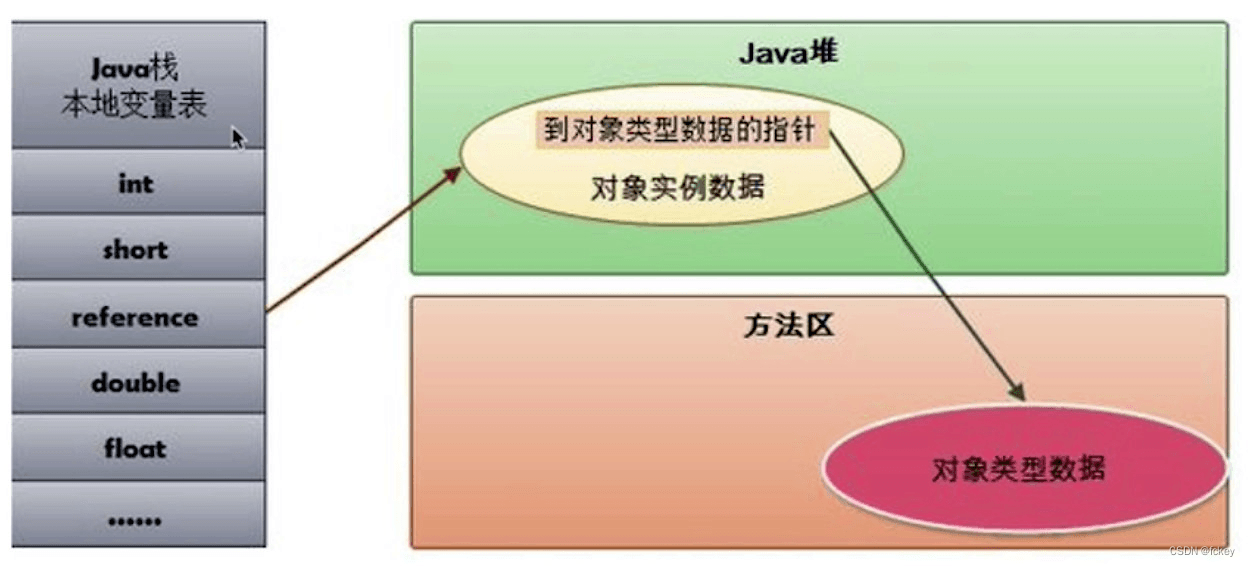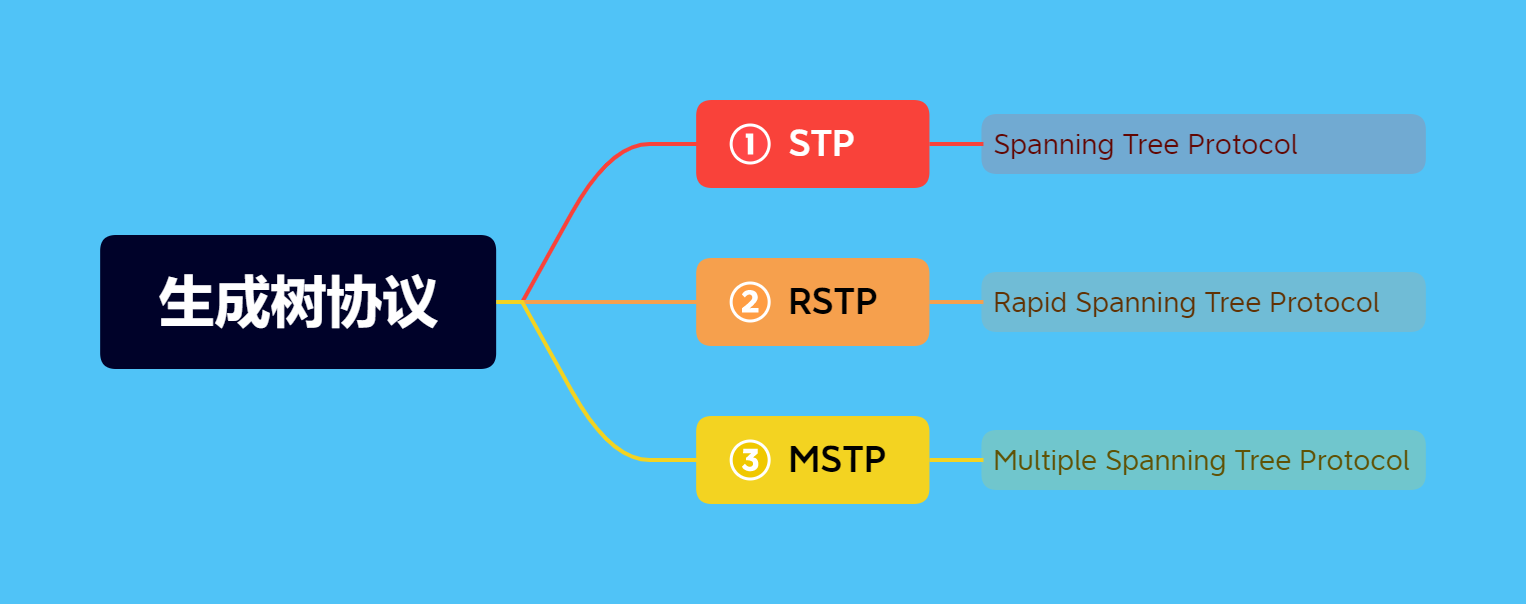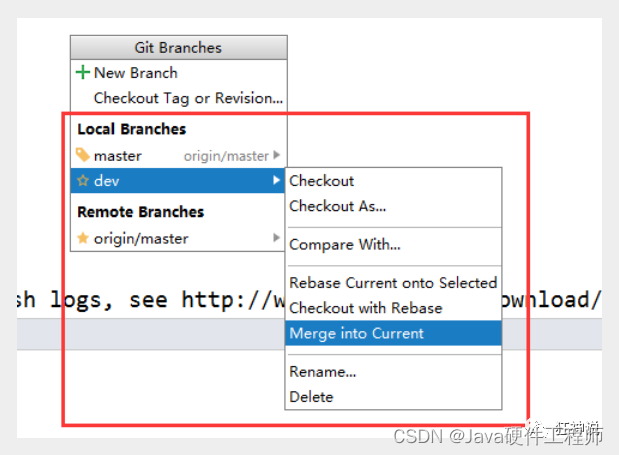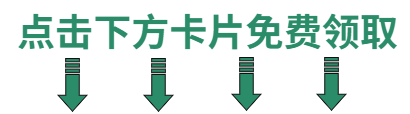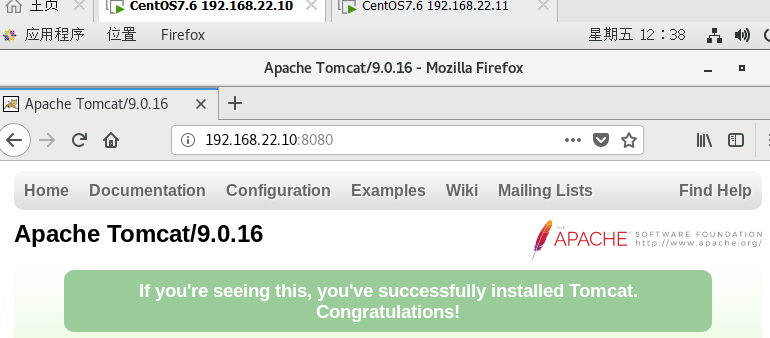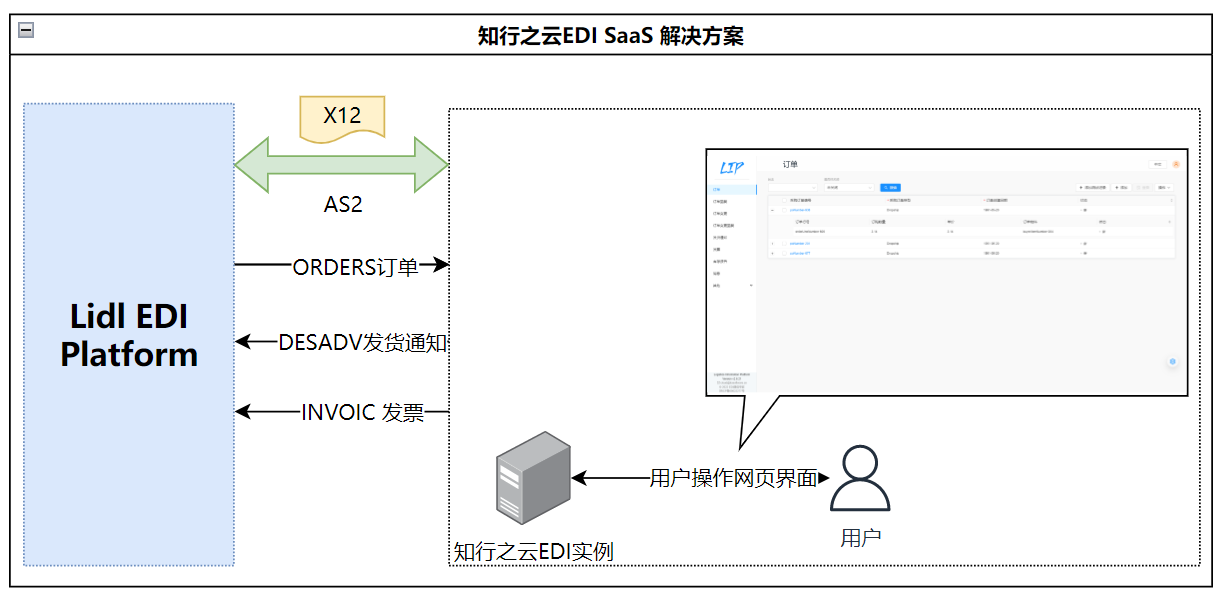1、Eureka 简介
Eureka 是Spring Cloud Netflix 微服务套件中的一部分, 它基于Netflix Eureka 做了二次封装, 主要负责完成微服务架构中的服务治理功能。我们只需通过简单引入依赖和注解配置就能让Spring Boot 构建的微服务应用轻松地与Eureka 服务治理体系进行整合。
Eureka包含两个组件:Eureka Server(注册中心)和Eureka Client (微服务)。
Eureka Server提供服务注册服务。
Eureka Client是一个java客户端,用来简化与Eureka Server的交互、客户端同时也就是一个内置的、使用轮询(round-robin)负载算法的负载均衡器。

2、搭建 SpringCloud 父工程

按照下图配置即可
这里不选择任何依赖。
pom 文件: 注意版本号修改,不然会出现错误,版本冲突导致。
<?xml version="1.0" encoding="UTF-8"?>
<project xmlns="http://maven.apache.org/POM/4.0.0" xmlns:xsi="http://www.w3.org/2001/XMLSchema-instance"
xsi:schemaLocation="http://maven.apache.org/POM/4.0.0 https://maven.apache.org/xsd/maven-4.0.0.xsd">
<modelVersion>4.0.0</modelVersion>
<packaging>pom</packaging>
<modules>
<module>EurekaServer01</module>
</modules>
<parent>
<groupId>org.springframework.boot</groupId>
<artifactId>spring-boot-starter-parent</artifactId>
<version>2.3.8.RELEASE</version>
<relativePath/> <!-- lookup parent from repository -->
</parent>
<groupId>com.helloparent</groupId>
<artifactId>demo</artifactId>
<version>0.0.1-SNAPSHOT</version>
<name>demo</name>
<description>Demo project for Spring Boot</description>
<properties>
<java.version>1.8</java.version>
</properties>
<dependencyManagement>
<dependencies>
<dependency>
<groupId>org.springframework.cloud</groupId>
<artifactId>spring-cloud-dependencies</artifactId>
<version>Hoxton.RELEASE</version>
<type>pom</type>
<scope>import</scope>
</dependency>
</dependencies>
</dependencyManagement>
<build>
<plugins>
<plugin>
<groupId>org.springframework.boot</groupId>
<artifactId>spring-boot-maven-plugin</artifactId>
</plugin>
</plugins>
</build>
</project>
删除如下:这些文件夹没有用,直接删除即可,必须保留 pom.xml。

3、 创建 Maven 工程(注册中心 Eureka)

pom文件如下:
<?xml version="1.0" encoding="UTF-8"?>
<project xmlns="http://maven.apache.org/POM/4.0.0"
xmlns:xsi="http://www.w3.org/2001/XMLSchema-instance"
xsi:schemaLocation="http://maven.apache.org/POM/4.0.0 http://maven.apache.org/xsd/maven-4.0.0.xsd">
<parent>
<artifactId>demo</artifactId>
<groupId>com.helloparent</groupId>
<version>0.0.1-SNAPSHOT</version>
</parent>
<modelVersion>4.0.0</modelVersion>
<artifactId>EurekaServer01</artifactId>
<dependencies>
<dependency>
<groupId>org.springframework.cloud</groupId>
<artifactId>spring-cloud-starter-netflix-eureka-server</artifactId>
</dependency>
</dependencies>
</project>在新建的maven项目下面 src-->main-->resources建立一个application.yml文件
#内置的tomcat服务启动监听端口号
server:
port: 8888
#应用名称
spring:
application:
name: EurekaServer01
#EurekaServer配置
eureka:
instance:
hostname: localhost
server:
#关闭自我保护模式(缺省为打开)
enable-self-preservation: false
#扫描失效服务的间隔时间(缺省为60*1000ms)
eviction-interval-timer-in-ms: 1000
client:
register-with-eureka: false #此EurekaServer不在注册到其他的注册中心
fetch-registry: false #不在从其他中心中心拉取服务器信息
service-url:
defaultZone: http://${eureka.instance.hostname}:${server.port}/eureka #注册中心访问地址在main下面创建文件夹及文件,注意main函数文件名。
package com.eureka.demo;
import org.springframework.boot.SpringApplication;
import org.springframework.boot.autoconfigure.SpringBootApplication;
import org.springframework.cloud.netflix.eureka.server.EnableEurekaServer;
@SpringBootApplication
@EnableEurekaServer
public class EurekaServer01Start {
public static void main(String[] args) {
SpringApplication.run(EurekaServer01Start.class, args);
}
}运行查看结果。

主界面中
system status 为系统信息
General Info 为一般信息
Instances currently registered with Eureka 为注册到注册中心的所有微服务列表
4、创建第二个Maven 项目(接口)
创建文件夹及Service,如下图。

编写接口
package com.HelloInterface01.demo.service;
public interface HelloService {
public String sayHello();
}
注释掉 父工程里面的相关代码
<?xml version="1.0" encoding="UTF-8"?>
<project xmlns="http://maven.apache.org/POM/4.0.0" xmlns:xsi="http://www.w3.org/2001/XMLSchema-instance"
xsi:schemaLocation="http://maven.apache.org/POM/4.0.0 https://maven.apache.org/xsd/maven-4.0.0.xsd">
<modelVersion>4.0.0</modelVersion>
<packaging>pom</packaging>
<modules>
<module>EurekaServer01</module>
<module>HelloInterface01</module>
</modules>
<parent>
<groupId>org.springframework.boot</groupId>
<artifactId>spring-boot-starter-parent</artifactId>
<version>2.3.8.RELEASE</version>
<relativePath/> <!-- lookup parent from repository -->
</parent>
<groupId>com.helloparent</groupId>
<artifactId>demo</artifactId>
<version>0.0.1-SNAPSHOT</version>
<name>demo</name>
<description>Demo project for Spring Boot</description>
<properties>
<java.version>1.8</java.version>
</properties>
<dependencyManagement>
<dependencies>
<dependency>
<groupId>org.springframework.cloud</groupId>
<artifactId>spring-cloud-dependencies</artifactId>
<version>Hoxton.RELEASE</version>
<type>pom</type>
<scope>import</scope>
</dependency>
</dependencies>
</dependencyManagement>
<!-- <build>-->
<!-- <plugins>-->
<!-- <plugin>-->
<!-- <groupId>org.springframework.boot</groupId>-->
<!-- <artifactId>spring-boot-maven-plugin</artifactId>-->
<!-- </plugin>-->
<!-- </plugins>-->
<!-- </build>-->
</project>
5、服务提供者创建
<?xml version="1.0" encoding="UTF-8"?>
<project xmlns="http://maven.apache.org/POM/4.0.0"
xmlns:xsi="http://www.w3.org/2001/XMLSchema-instance"
xsi:schemaLocation="http://maven.apache.org/POM/4.0.0 http://maven.apache.org/xsd/maven-4.0.0.xsd">
<parent>
<artifactId>demo</artifactId>
<groupId>com.helloparent</groupId>
<version>0.0.1-SNAPSHOT</version>
</parent>
<modelVersion>4.0.0</modelVersion>
<artifactId>HelloProvide01</artifactId>
<dependencies>
<dependency>
<groupId>org.springframework.boot</groupId>
<artifactId>spring-boot-starter-web</artifactId>
</dependency>
<dependency>
<groupId>org.springframework.cloud</groupId>
<artifactId>spring-cloud-starter-netflix-eureka-client</artifactId>
</dependency>
<dependency>
<groupId>com.helloparent</groupId>
<artifactId>HelloInterface01</artifactId>
<version>0.0.1-SNAPSHOT</version>
</dependency>
</dependencies>
</project>在resources文件夹下面添加一个yml。
spring:
application:
name: HelloProvider01
server:
port: 9001
eureka:
client:
service-url:
defaultZone: http://localhost:8888/eureka创建如下文件夹及实现类

package com.HelloProvide.demo.service.Impl;
import com.HelloInterface01.demo.service.HelloService;
import org.springframework.stereotype.Service;
@Service
public class HelloServiceImpl implements HelloService {
@Override
public String sayHello() {
return "hello Eureka!";
}
}在创建一个controller 文件夹及文件
package com.HelloProvide.demo.controller;
import com.HelloInterface01.demo.service.HelloService;
import org.springframework.beans.factory.annotation.Autowired;
import org.springframework.web.bind.annotation.GetMapping;
import org.springframework.web.bind.annotation.RestController;
@RestController
public class HelloController {
@Autowired
private HelloService helloService;
@GetMapping("/hello")
public String sayHello(){
return helloService.sayHello();
}
}
编写启动类。
package com.HelloProvide.demo;
import org.springframework.boot.SpringApplication;
import org.springframework.boot.autoconfigure.SpringBootApplication;
import org.springframework.cloud.client.discovery.EnableDiscoveryClient;
@SpringBootApplication
@EnableDiscoveryClient
public class HelloProvider01Start {
public static void main(String[] args) {
SpringApplication.run(HelloProvider01Start.class,args);
}
}服务已经注册上去了。

6、服务调用者创建

修改pom文件
<?xml version="1.0" encoding="UTF-8"?>
<project xmlns="http://maven.apache.org/POM/4.0.0"
xmlns:xsi="http://www.w3.org/2001/XMLSchema-instance"
xsi:schemaLocation="http://maven.apache.org/POM/4.0.0 http://maven.apache.org/xsd/maven-4.0.0.xsd">
<parent>
<artifactId>demo</artifactId>
<groupId>com.helloparent</groupId>
<version>0.0.1-SNAPSHOT</version>
</parent>
<modelVersion>4.0.0</modelVersion>
<artifactId>HelloConsumer01</artifactId>
<dependencies>
<dependency>
<groupId>org.springframework.boot</groupId>
<artifactId>spring-boot-starter-web</artifactId>
</dependency>
<dependency>
<groupId>org.springframework.cloud</groupId>
<artifactId>spring-cloud-starter-netflix-eureka-client</artifactId>
</dependency>
<dependency>
<groupId>com.helloparent</groupId>
<artifactId>HelloInterface01</artifactId>
<version>0.0.1-SNAPSHOT</version>
</dependency>
</dependencies>
</project>编写yml配置文件
spring:
application:
name: helloConsumer01
server:
port: 9002
eureka:
client:
service-url:
defaultZone: http://localhost:8888/eureka编写启动类

package com.HelloConsumer.demo;
import org.springframework.boot.SpringApplication;
import org.springframework.boot.autoconfigure.SpringBootApplication;
import org.springframework.cloud.client.discovery.EnableDiscoveryClient;
import org.springframework.context.annotation.Bean;
import org.springframework.web.client.RestTemplate;
@SpringBootApplication
@EnableDiscoveryClient
public class HelloConsumer01Start {
@Bean
public RestTemplate restTemplate(){
return new RestTemplate();
}
public static void main(String[] args) {
SpringApplication.run(HelloConsumer01Start.class,args);
}
}
实现类代码:注意导包别错误。
package com.HelloConsumer.demo.Service.impl;
import com.HelloInterface01.demo.service.HelloService;
import org.springframework.beans.factory.annotation.Autowired;
import org.springframework.cloud.client.ServiceInstance;
import org.springframework.cloud.client.discovery.DiscoveryClient;
import org.springframework.http.ResponseEntity;
import org.springframework.stereotype.Service;
import org.springframework.web.client.RestTemplate;
import java.util.List;
@Service
public class HelloServiceImpl implements HelloService {
@Autowired
private DiscoveryClient discoveryClient; //是一个服务查询工具,可以连接到EurekaServer,根据服务名称去查询服务信息,注意别导错包了
@Autowired
private RestTemplate restTemplate; //调用rest风格接口工具类
//从EurekaServer获取对应服务的地址和端口
public String getServerInfo() {
List<ServiceInstance> instanceList = discoveryClient.getInstances("HELLOPROVIDER01");
if (instanceList != null && instanceList.size() > 0) {
ServiceInstance serviceInstance = instanceList.get(0);
//获取对应服务的主机地址
String host = serviceInstance.getHost();
//获取对应服务端口号
int port = serviceInstance.getPort();
return "http://" + host + ":" + port;
}
return null;
}
@Override
public String sayHello() {
ResponseEntity<String> responseEntity = restTemplate.getForEntity(getServerInfo() + "/hello", String.class);
String body = responseEntity.getBody();
System.out.println("调用远程服务返回值:" + body);
return body;
}
}编写controller
package com.HelloConsumer.demo.controller;
import com.HelloInterface01.demo.service.HelloService;
import org.springframework.beans.factory.annotation.Autowired;
import org.springframework.web.bind.annotation.RequestMapping;
import org.springframework.web.bind.annotation.RestController;
@RestController
public class HelloControllerConsumer {
@Autowired
private HelloService helloService;
@RequestMapping("/testHello")
public String sayHello(){
return helloService.sayHello();
}
}
启动服务,注册中心成功。
7、进行测试
http://localhost:9002/testHello