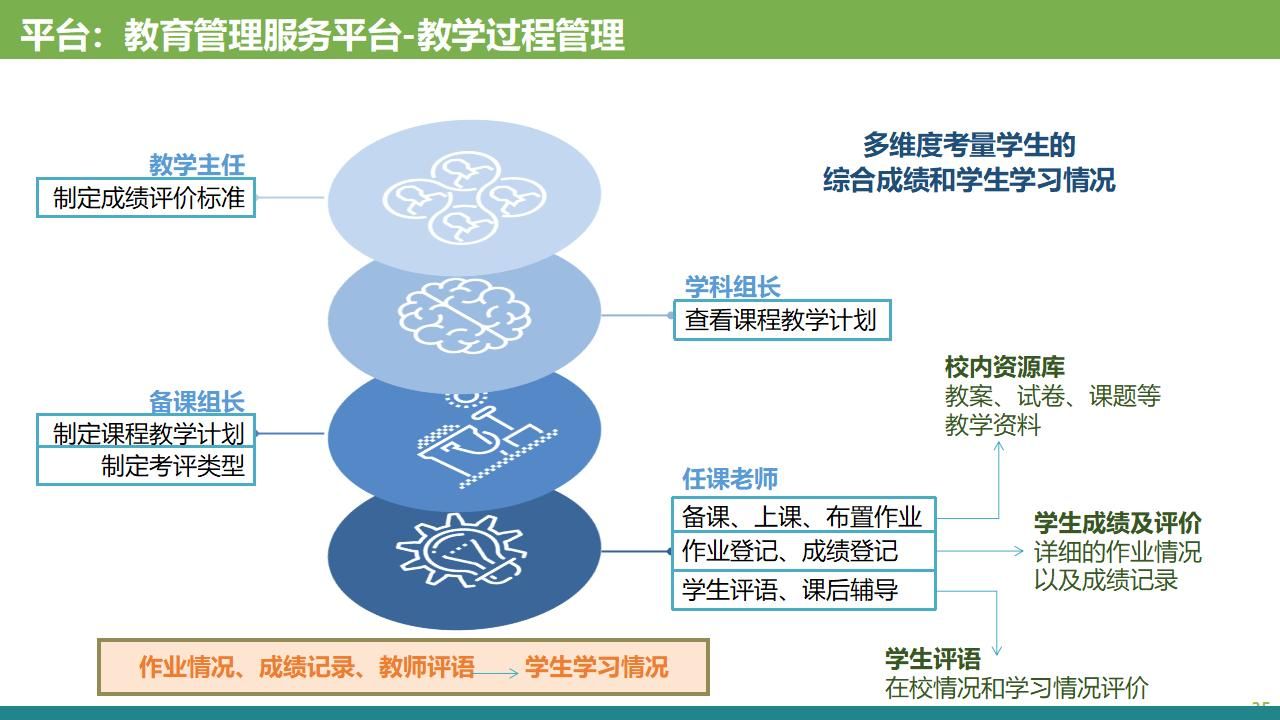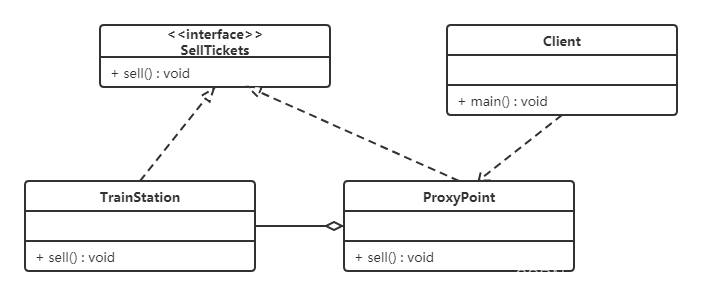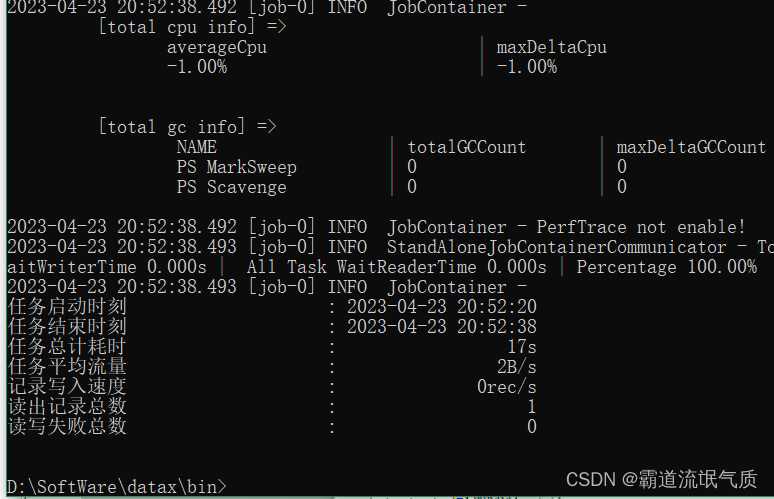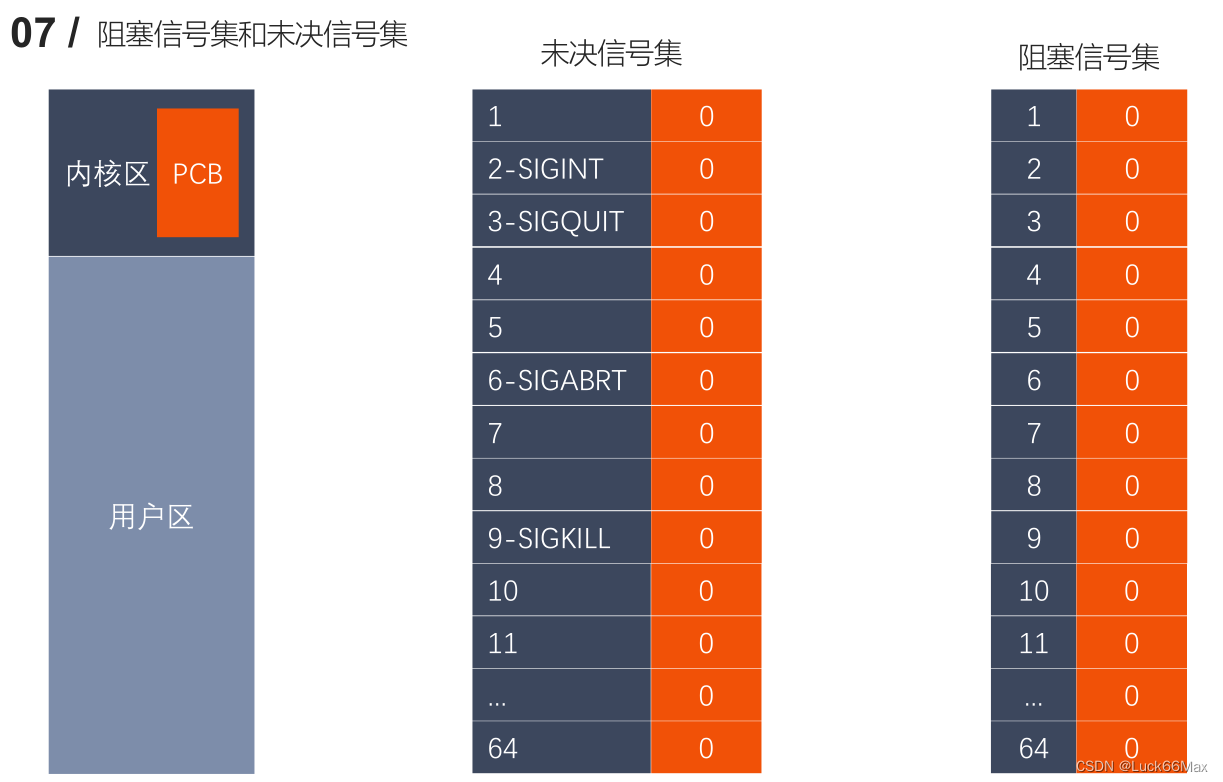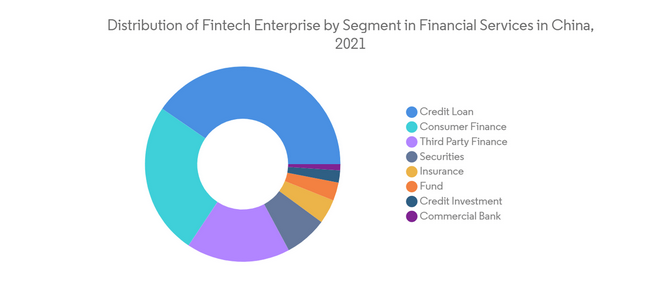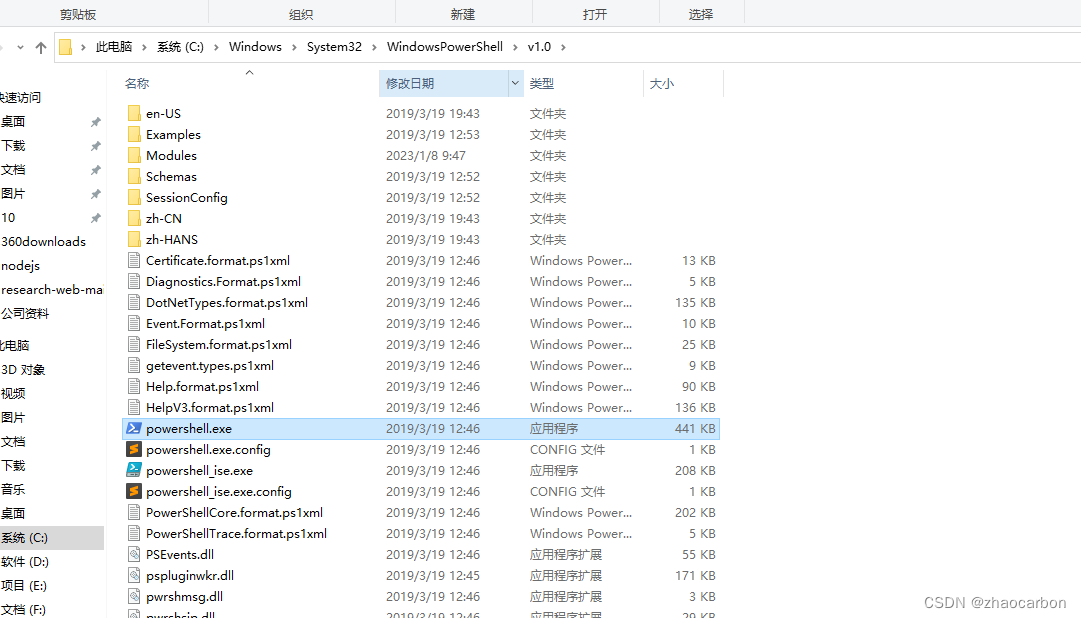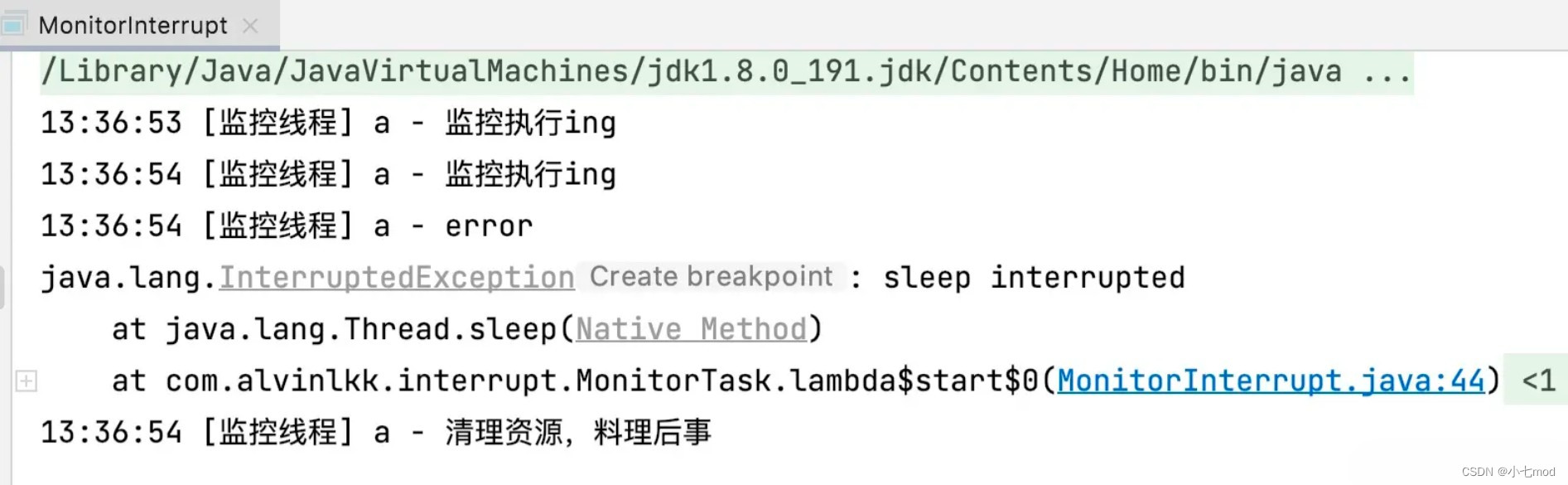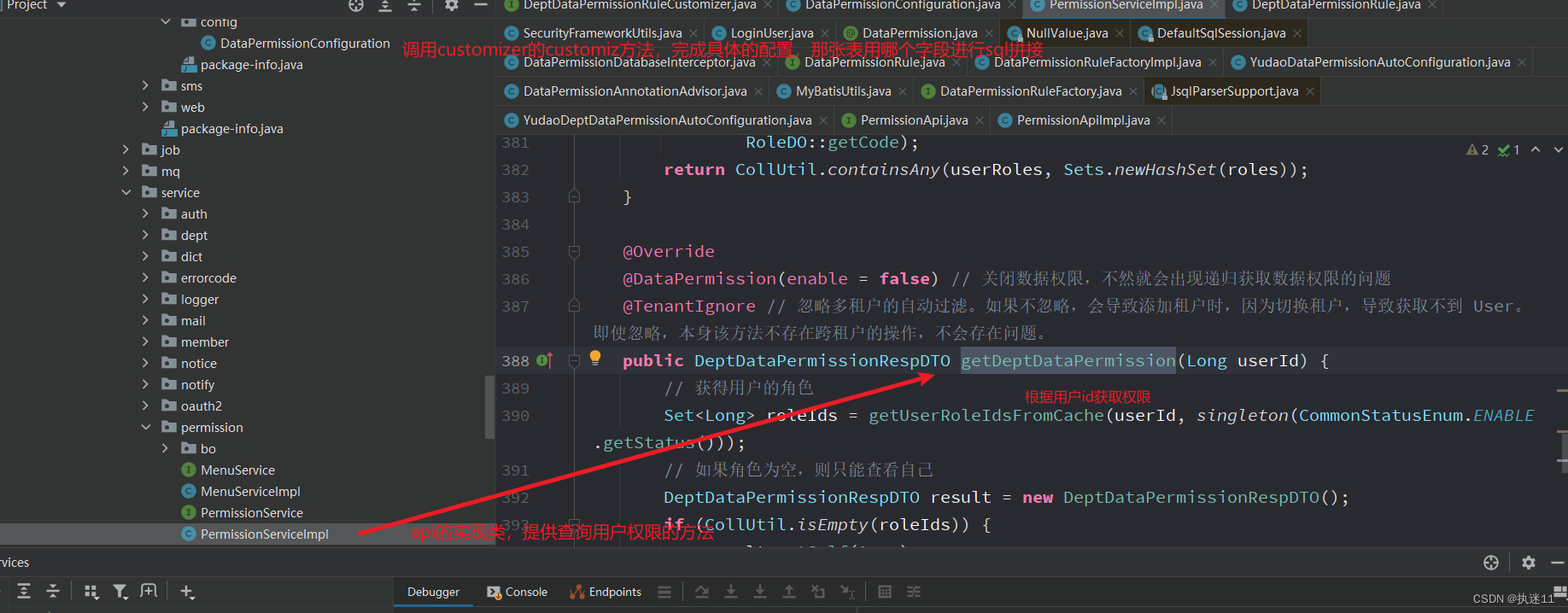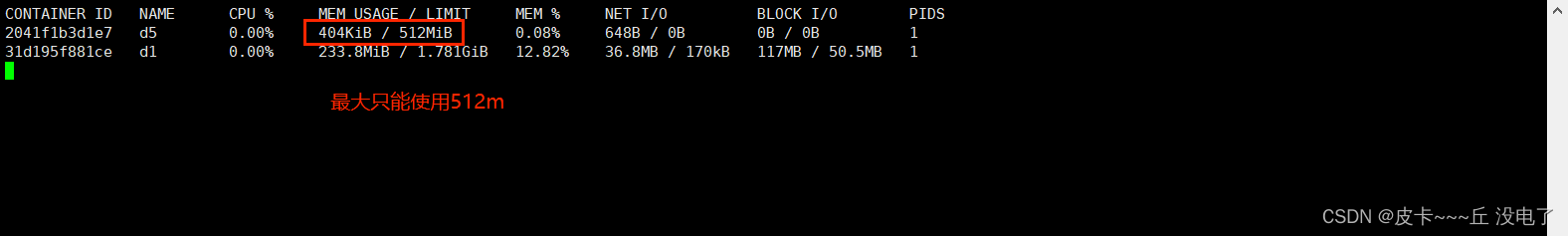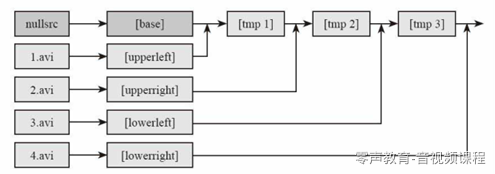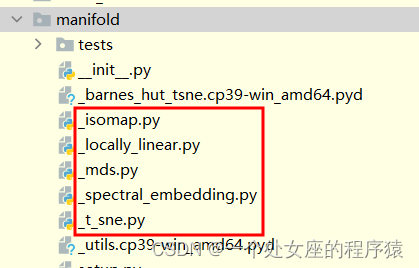文章目录
- 60 openEuler 22.03-LTS 搭建MySQL数据库服务器-安装、运行和卸载
- 60.1 安装
- 60.2 运行
- 60.3 卸载
60 openEuler 22.03-LTS 搭建MySQL数据库服务器-安装、运行和卸载
60.1 安装
-
配置本地yum源,详细信息请参考《openEuler 22.03-LTS 搭建repo服务器》。
-
清除缓存。
# dnf clean all例如示例命令如下:
[root@superman-21 ~]# dnf clean all 45 files removed [root@superman-21 ~]# -
创建缓存。
# dnf makecache例如示例命令如下:
[root@superman-21 ~]# dnf makecache OS 6.5 MB/s | 3.4 MB 00:00 everything 18 MB/s | 16 MB 00:00 EPOL 5.4 MB/s | 2.6 MB 00:00 debuginfo 3.2 MB/s | 3.9 MB 00:01 source 3.9 MB/s | 1.7 MB 00:00 update 15 MB/s | 29 MB 00:01 Metadata cache created. [root@superman-21 ~]# -
在root权限下安装mariadb服务器。
# dnf install mysql-server例如示例命令如下:
[root@superman-21 ~]# dnf install mysql-server Last metadata expiration check: 0:45:47 ago on 2022年12月21日 星期三 17时18分58秒. Dependencies resolved. ==================================================================================================================================== Package Architecture Version Repository Size ==================================================================================================================================== Installing: mysql-server x86_64 8.0.28-1.oe2203 everything 23 M Installing dependencies: mariadb-config x86_64 4:10.5.16-1.oe2203 update 8.0 k mecab x86_64 0.996-2.oe2203 everything 371 k mysql x86_64 8.0.28-1.oe2203 OS 10 M mysql-common x86_64 8.0.28-1.oe2203 OS 30 k mysql-errmsg x86_64 8.0.28-1.oe2203 everything 545 k mysql-selinux noarch 1.0.0-2.oe2203 everything 35 k protobuf-lite x86_64 3.14.0-6.oe2203 update 217 k Transaction Summary ==================================================================================================================================== Install 8 Packages Total download size: 35 M Installed size: 188 M Is this ok [y/N]: y Downloading Packages: (1/8): mysql-common-8.0.28-1.oe2203.x86_64.rpm 241 kB/s | 30 kB 00:00 (2/8): mecab-0.996-2.oe2203.x86_64.rpm 1.2 MB/s | 371 kB 00:00 (3/8): mysql-selinux-1.0.0-2.oe2203.noarch.rpm 784 kB/s | 35 kB 00:00 (4/8): mysql-errmsg-8.0.28-1.oe2203.x86_64.rpm 1.3 MB/s | 545 kB 00:00 (5/8): mariadb-config-10.5.16-1.oe2203.x86_64.rpm 113 kB/s | 8.0 kB 00:00 (6/8): protobuf-lite-3.14.0-6.oe2203.x86_64.rpm 1.2 MB/s | 217 kB 00:00 (7/8): mysql-8.0.28-1.oe2203.x86_64.rpm 7.6 MB/s | 10 MB 00:01 (8/8): mysql-server-8.0.28-1.oe2203.x86_64.rpm 5.1 MB/s | 23 MB 00:04 ------------------------------------------------------------------------------------------------------------------------------------ Total 7.1 MB/s | 35 MB 00:04 Running transaction check Transaction check succeeded. Running transaction test Transaction test succeeded. Running transaction Preparing : 1/1 Installing : mariadb-config-4:10.5.16-1.oe2203.x86_64 1/8 Installing : mysql-common-8.0.28-1.oe2203.x86_64 2/8 Installing : mysql-8.0.28-1.oe2203.x86_64 3/8 Installing : mysql-errmsg-8.0.28-1.oe2203.x86_64 4/8 Installing : protobuf-lite-3.14.0-6.oe2203.x86_64 5/8 Running scriptlet: mysql-selinux-1.0.0-2.oe2203.noarch 6/8 Installing : mysql-selinux-1.0.0-2.oe2203.noarch 6/8 Running scriptlet: mysql-selinux-1.0.0-2.oe2203.noarch 6/8 libsemanage.semanage_direct_install_info: Overriding mysql module at lower priority 100 with module at priority 200. Installing : mecab-0.996-2.oe2203.x86_64 7/8 Running scriptlet: mecab-0.996-2.oe2203.x86_64 7/8 Running scriptlet: mysql-server-8.0.28-1.oe2203.x86_64 8/8 Installing : mysql-server-8.0.28-1.oe2203.x86_64 8/8 Running scriptlet: mysql-server-8.0.28-1.oe2203.x86_64 8/8 Running scriptlet: mysql-selinux-1.0.0-2.oe2203.noarch 8/8 Running scriptlet: mysql-server-8.0.28-1.oe2203.x86_64 8/8 /usr/lib/tmpfiles.d/pesign.conf:1: Line references path below legacy directory /var/run/, updating /var/run/pesign → /run/pesign; please update the tmpfiles.d/ drop-in file accordingly. Verifying : mysql-8.0.28-1.oe2203.x86_64 1/8 Verifying : mysql-common-8.0.28-1.oe2203.x86_64 2/8 Verifying : mecab-0.996-2.oe2203.x86_64 3/8 Verifying : mysql-errmsg-8.0.28-1.oe2203.x86_64 4/8 Verifying : mysql-selinux-1.0.0-2.oe2203.noarch 5/8 Verifying : mysql-server-8.0.28-1.oe2203.x86_64 6/8 Verifying : mariadb-config-4:10.5.16-1.oe2203.x86_64 7/8 Verifying : protobuf-lite-3.14.0-6.oe2203.x86_64 8/8 Installed: mariadb-config-4:10.5.16-1.oe2203.x86_64 mecab-0.996-2.oe2203.x86_64 mysql-8.0.28-1.oe2203.x86_64 mysql-common-8.0.28-1.oe2203.x86_64 mysql-errmsg-8.0.28-1.oe2203.x86_64 mysql-selinux-1.0.0-2.oe2203.noarch mysql-server-8.0.28-1.oe2203.x86_64 protobuf-lite-3.14.0-6.oe2203.x86_64 Complete! [root@superman-21 ~]# -
查看安装后的rpm包。
# rpm -qa | grep mysql例如示例命令如下:
[root@superman-21 ~]# rpm -qa | grep mysql mysql-server-8.0.28-1.oe2203.x86_64 mysql-selinux-1.0.0-2.oe2203.noarch mysql-errmsg-8.0.28-1.oe2203.x86_64 mysql-common-8.0.28-1.oe2203.x86_64 mysql-8.0.28-1.oe2203.x86_64 [root@superman-21 ~]#
60.2 运行
-
修改配置文件。
-
在root权限下创建my.cnf文件,其中文件路径(包括软件安装路径basedir、数据路径datadir等)根据实际情况修改。
# vi /etc/my.cnf编辑my.cnf内容如下:
log-error=/data/mysql/log/mysqlerr.log pid-file=/data/mysql/run/mysqld.pid [mysqldump] quick [mysql] no-auto-rehash [client] default-character-set=utf8 [mysqld] basedir=/usr/share/mysql socket=/data/mysql/run/mysql.sock tmpdir=/data/mysql/tmp datadir=/data/mysql/data lc-messages-dir=/usr/share/mysql authentication_policy=mysql_native_password port=3306 user=mysql -
确保my.cnf配置文件修改正确。
# cat /etc/my.cnf 注意:
注意:
其中basedir为软件安装路径,请根据实际情况修改。例如示例命令如下:
[root@superman-21 ~]# cat /etc/my.cnf [mysqld_safe] log-error=/data/mysql/log/mysqlerr.log pid-file=/data/mysql/run/mysqld.pid [mysqldump] quick [mysql] no-auto-rehash [client] default-character-set=utf8 [mysqld] basedir=/usr/share/mysql socket=/data/mysql/run/mysql.sock tmpdir=/data/mysql/tmp datadir=/data/mysql/data lc-messages-dir=/usr/share/mysql authentication_policy=mysql_native_password port=3306 user=mysql [root@superman-21 ~]# -
设置socket软连接。
# ln -s /data/mysql/run/mysql.sock /var/lib/mysql/mysql.sock例如示例命令如下:
[root@superman-21 ~]# ln -s /data/mysql/run/mysql.sock /var/lib/mysql/mysql.sock [root@superman-21 ~]#
-
-
在root权限下初始化数据库。
 说明:
说明:
本步骤倒数第2行中有初始密码,请注意保存,登录数据库时需要使用。# mysqld --defaults-file=/etc/my.cnf --initialize例如示例命令如下:
[root@superman-21 ~]# mysqld --defaults-file=/etc/my.cnf --initialize 2022-12-21T11:46:52.711486Z 0 [System] [MY-013169] [Server] /usr/libexec/mysqld (mysqld 8.0.28) initializing of server in progress as process 9296 2022-12-21T11:46:52.719415Z 1 [System] [MY-013576] [InnoDB] InnoDB initialization has started. 2022-12-21T11:46:52.929564Z 1 [System] [MY-013577] [InnoDB] InnoDB initialization has ended. 2022-12-21T11:46:53.791786Z 6 [Note] [MY-010454] [Server] A temporary password is generated for root@localhost: +KmMm/t/q8x4 [root@superman-21 ~]#查看打印信息,打印信息中包括“initializing of server has completed”表示初始化数据库完成,且打印信息中“A temporary password is generated for root@localhost: +KmMm/t/q8x4”的“+KmMm/t/q8x4”为初始密码。
-
启动数据库。
 注意:
注意:
如果第一次启动数据库服务,以root用户启动数据库,则启动时会提示缺少mysql.log文件而导致失败。使用mysql用户启动之后,会在/data/mysql/log目录下生成mysql.log文件,再次使用root用户启动则不会报错。在root权限下启动MySQL数据库。
# systemctl start mysqld例如示例命令如下:
[root@superman-21 ~]# systemctl start mysqld [root@superman-21 ~]# [root@superman-21 ~]# systemctl status mysqld ● mysqld.service - MySQL 8.0 database server Loaded: loaded (/usr/lib/systemd/system/mysqld.service; disabled; vendor preset: disabled) Active: active (running) since Wed 2022-12-21 19:51:29 CST; 6s ago Process: 9349 ExecStartPre=/usr/libexec/mysql-check-socket (code=exited, status=0/SUCCESS) Process: 9372 ExecStartPre=/usr/libexec/mysql-prepare-db-dir mysqld.service (code=exited, status=0/SUCCESS) Main PID: 9408 (mysqld) Status: "Server is operational" Tasks: 38 (limit: 21420) Memory: 362.6M CGroup: /system.slice/mysqld.service └─ 9408 /usr/libexec/mysqld --basedir=/usr 12月 21 19:51:20 superman-21 systemd[1]: Starting MySQL 8.0 database server... 12月 21 19:51:24 superman-21 mysqld[9408]: 2022-12-21T11:51:24.402543Z 0 [System] [MY-010116] [Server] /usr/libexec/mysqld (mysqld > 12月 21 19:51:24 superman-21 mysqld[9408]: 2022-12-21T11:51:24.447428Z 1 [System] [MY-013576] [InnoDB] InnoDB initialization has st> 12月 21 19:51:28 superman-21 mysqld[9408]: 2022-12-21T11:51:28.034838Z 1 [System] [MY-013577] [InnoDB] InnoDB initialization has en> 12月 21 19:51:29 superman-21 mysqld[9408]: 2022-12-21T11:51:29.808010Z 0 [Warning] [MY-010068] [Server] CA certificate ca.pem is se> 12月 21 19:51:29 superman-21 mysqld[9408]: 2022-12-21T11:51:29.808074Z 0 [System] [MY-013602] [Server] Channel mysql_main configure> 12月 21 19:51:29 superman-21 mysqld[9408]: 2022-12-21T11:51:29.830258Z 0 [System] [MY-010931] [Server] /usr/libexec/mysqld: ready f> 12月 21 19:51:29 superman-21 mysqld[9408]: 2022-12-21T11:51:29.830320Z 0 [System] [MY-011323] [Server] X Plugin ready for connectio> 12月 21 19:51:29 superman-21 systemd[1]: Started MySQL 8.0 database server. [root@superman-21 ~]# -
登录数据库。
 说明:
说明:- 提示输入密码时,请输入
2产生的初始密码。 - 如果采用官网RPM安装方式,则mysql文件在/usr/bin目录下。登录数据库的命令根据实际情况修改。
# mysql -uroot -p例如示例命令如下:
[root@superman-21 ~]# mysql -uroot -p Enter password: Welcome to the MySQL monitor. Commands end with ; or \g. Your MySQL connection id is 8 Server version: 8.0.28 Copyright (c) 2000, 2022, Oracle and/or its affiliates. Oracle is a registered trademark of Oracle Corporation and/or its affiliates. Other names may be trademarks of their respective owners. Type 'help;' or '\h' for help. Type '\c' to clear the current input statement. mysql> - 提示输入密码时,请输入
-
配置数据库帐号密码。
-
登录数据库以后,修改通过root用户登录数据库的密码。
mysql> alter user 'root'@'localhost' identified by "123456";例如示例命令如下:
mysql> alter user 'root'@'localhost' identified by "123456"; Query OK, 0 rows affected (0.01 sec) mysql> -
创建全域root用户(允许root从其他服务器访问)。
mysql> create user 'root'@'%' identified by '123456';例如示例命令如下:
mysql> create user 'root'@'%' identified by '123456'; Query OK, 0 rows affected (0.00 sec) mysql> -
进行授权。
mysql> grant all privileges on *.* to 'root'@'%'; mysql> flush privileges;例如示例命令如下:
mysql> grant all privileges on *.* to 'root'@'%'; Query OK, 0 rows affected (0.01 sec) mysql> flush privileges; Query OK, 0 rows affected (0.00 sec) mysql>
-
-
退出数据库。
执行 \q 或者 exit 退出数据库。
mysql> \q mysql> exit例如示例命令如下:
mysql> \q Bye [root@superman-21 ~]# mysql> exit Bye [root@superman-21 ~]#
60.3 卸载
-
在root权限下关闭数据库进程。
# systemctl stop mysqld例如示例命令如下:
[root@superman-21 ~]# systemctl stop mysqld [root@superman-21 ~]# -
在root权限下执行dnf remove mysql命令卸载MySQL。
# dnf remove mysql例如示例命令如下:
[root@superman-21 ~]# dnf remove mysql Dependencies resolved. ==================================================================================================================================== Package Architecture Version Repository Size ==================================================================================================================================== Removing: mysql x86_64 8.0.28-1.oe2203 @OS 59 M Removing dependent packages: mysql-server x86_64 8.0.28-1.oe2203 @everything 117 M Removing unused dependencies: mariadb-config x86_64 4:10.5.16-1.oe2203 @update 345 mecab x86_64 0.996-2.oe2203 @everything 2.1 M mysql-common x86_64 8.0.28-1.oe2203 @OS 185 k mysql-errmsg x86_64 8.0.28-1.oe2203 @everything 9.1 M mysql-selinux noarch 1.0.0-2.oe2203 @everything 49 k protobuf-lite x86_64 3.14.0-6.oe2203 @update 779 k Transaction Summary ==================================================================================================================================== Remove 8 Packages Freed space: 188 M Is this ok [y/N]: y Running transaction check Transaction check succeeded. Running transaction test Transaction test succeeded. Running transaction Preparing : 1/1 Running scriptlet: mysql-server-8.0.28-1.oe2203.x86_64 1/1 Running scriptlet: mysql-server-8.0.28-1.oe2203.x86_64 1/8 Erasing : mysql-server-8.0.28-1.oe2203.x86_64 1/8 Running scriptlet: mysql-server-8.0.28-1.oe2203.x86_64 1/8 Erasing : mysql-errmsg-8.0.28-1.oe2203.x86_64 2/8 Erasing : mysql-8.0.28-1.oe2203.x86_64 3/8 Erasing : mysql-common-8.0.28-1.oe2203.x86_64 4/8 Erasing : mariadb-config-4:10.5.16-1.oe2203.x86_64 5/8 警告:/etc/my.cnf 已另存为 /etc/my.cnf.rpmsave Erasing : mysql-selinux-1.0.0-2.oe2203.noarch 6/8 Running scriptlet: mysql-selinux-1.0.0-2.oe2203.noarch 6/8 libsemanage.semanage_direct_remove_key: mysql module at priority 100 is now active. Erasing : mecab-0.996-2.oe2203.x86_64 7/8 Running scriptlet: mecab-0.996-2.oe2203.x86_64 7/8 Erasing : protobuf-lite-3.14.0-6.oe2203.x86_64 8/8 Running scriptlet: protobuf-lite-3.14.0-6.oe2203.x86_64 8/8 Verifying : mariadb-config-4:10.5.16-1.oe2203.x86_64 1/8 Verifying : mecab-0.996-2.oe2203.x86_64 2/8 Verifying : mysql-8.0.28-1.oe2203.x86_64 3/8 Verifying : mysql-common-8.0.28-1.oe2203.x86_64 4/8 Verifying : mysql-errmsg-8.0.28-1.oe2203.x86_64 5/8 Verifying : mysql-selinux-1.0.0-2.oe2203.noarch 6/8 Verifying : mysql-server-8.0.28-1.oe2203.x86_64 7/8 Verifying : protobuf-lite-3.14.0-6.oe2203.x86_64 8/8 Removed: mariadb-config-4:10.5.16-1.oe2203.x86_64 mecab-0.996-2.oe2203.x86_64 mysql-8.0.28-1.oe2203.x86_64 mysql-common-8.0.28-1.oe2203.x86_64 mysql-errmsg-8.0.28-1.oe2203.x86_64 mysql-selinux-1.0.0-2.oe2203.noarch mysql-server-8.0.28-1.oe2203.x86_64 protobuf-lite-3.14.0-6.oe2203.x86_64 Complete! [root@superman-21 ~]#
👍 点赞,你的认可是我创作的动力!
⭐️ 收藏,你的青睐是我努力的方向!
✏️ 评论,你的意见是我进步的财富!

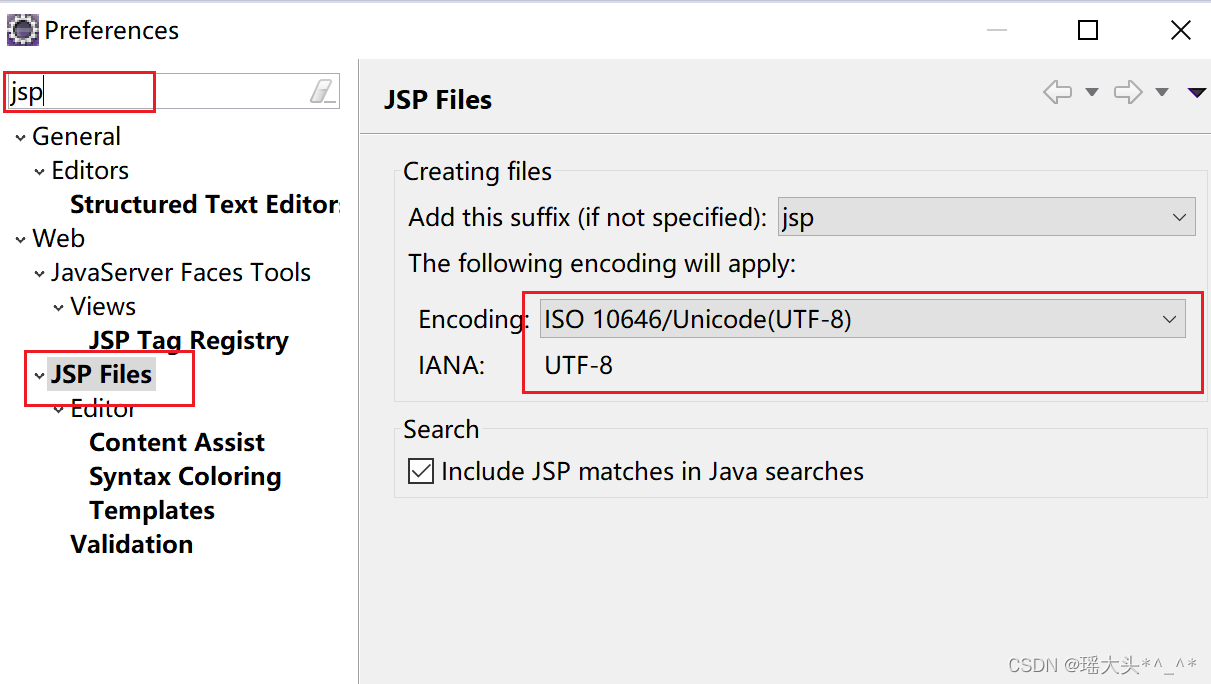
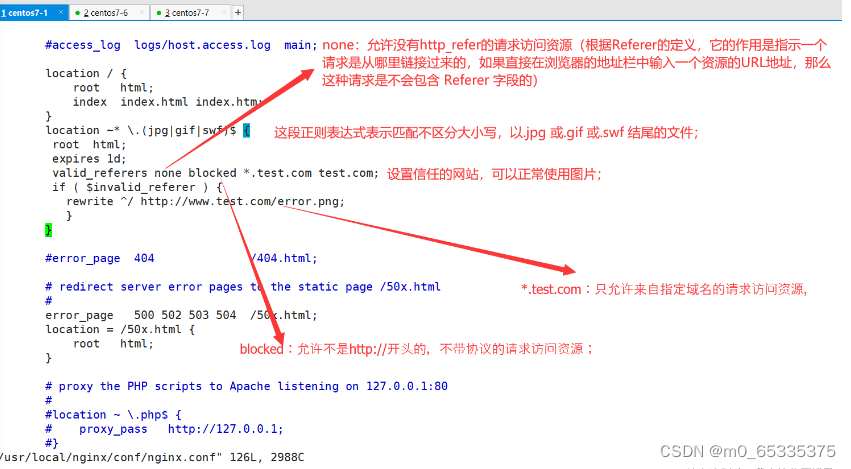
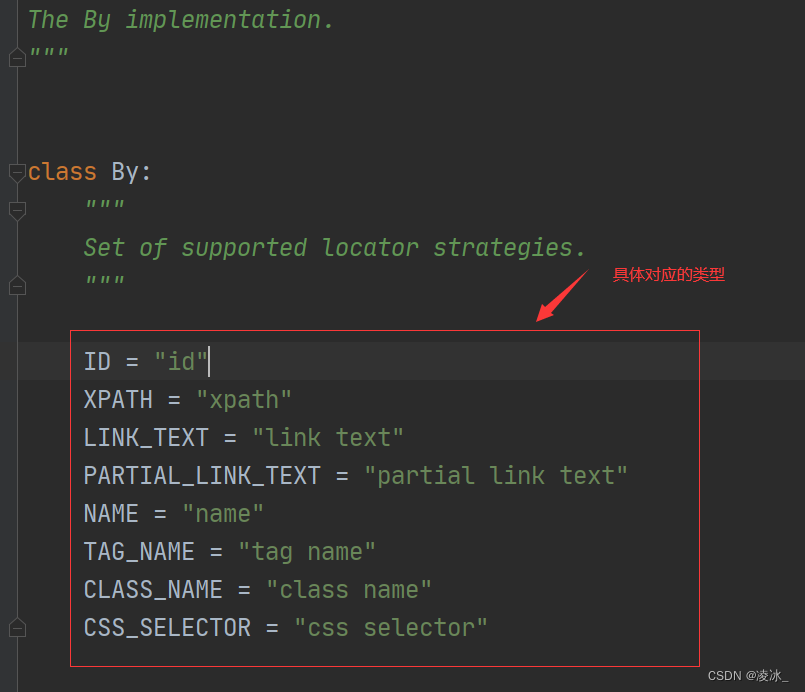

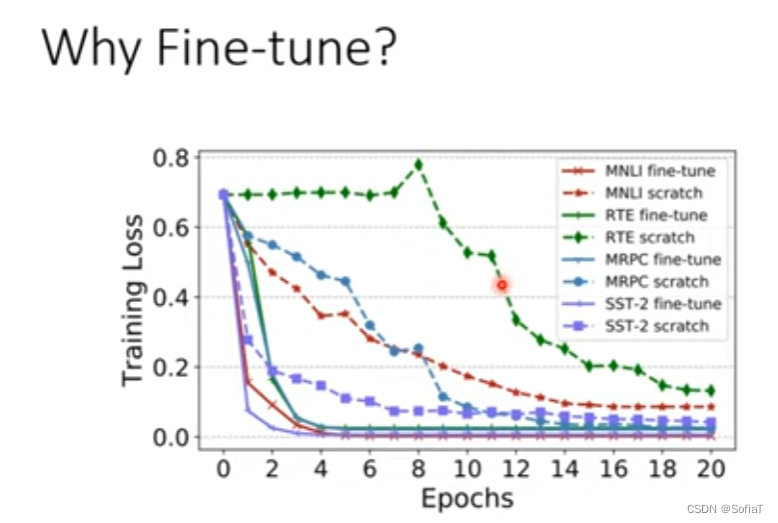
![[架构之路-174]-《软考-系统分析师》-5-数据库系统-7-数据仓库技术与数据挖掘技术](https://img-blog.csdnimg.cn/06763829bfcd4264be4d1f0adc547eb3.png)