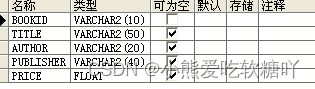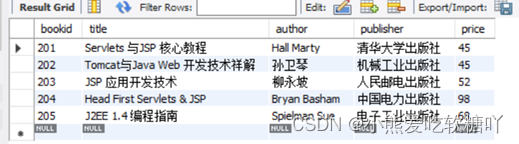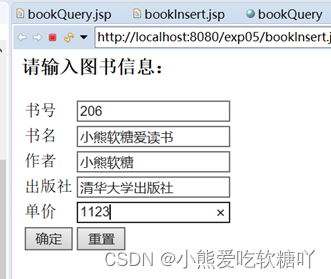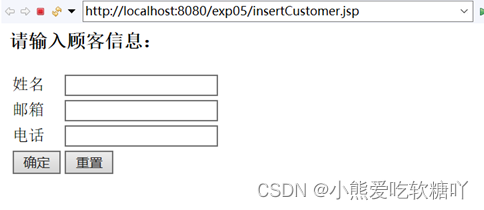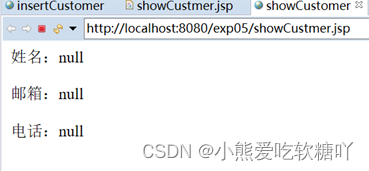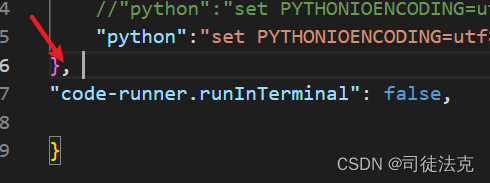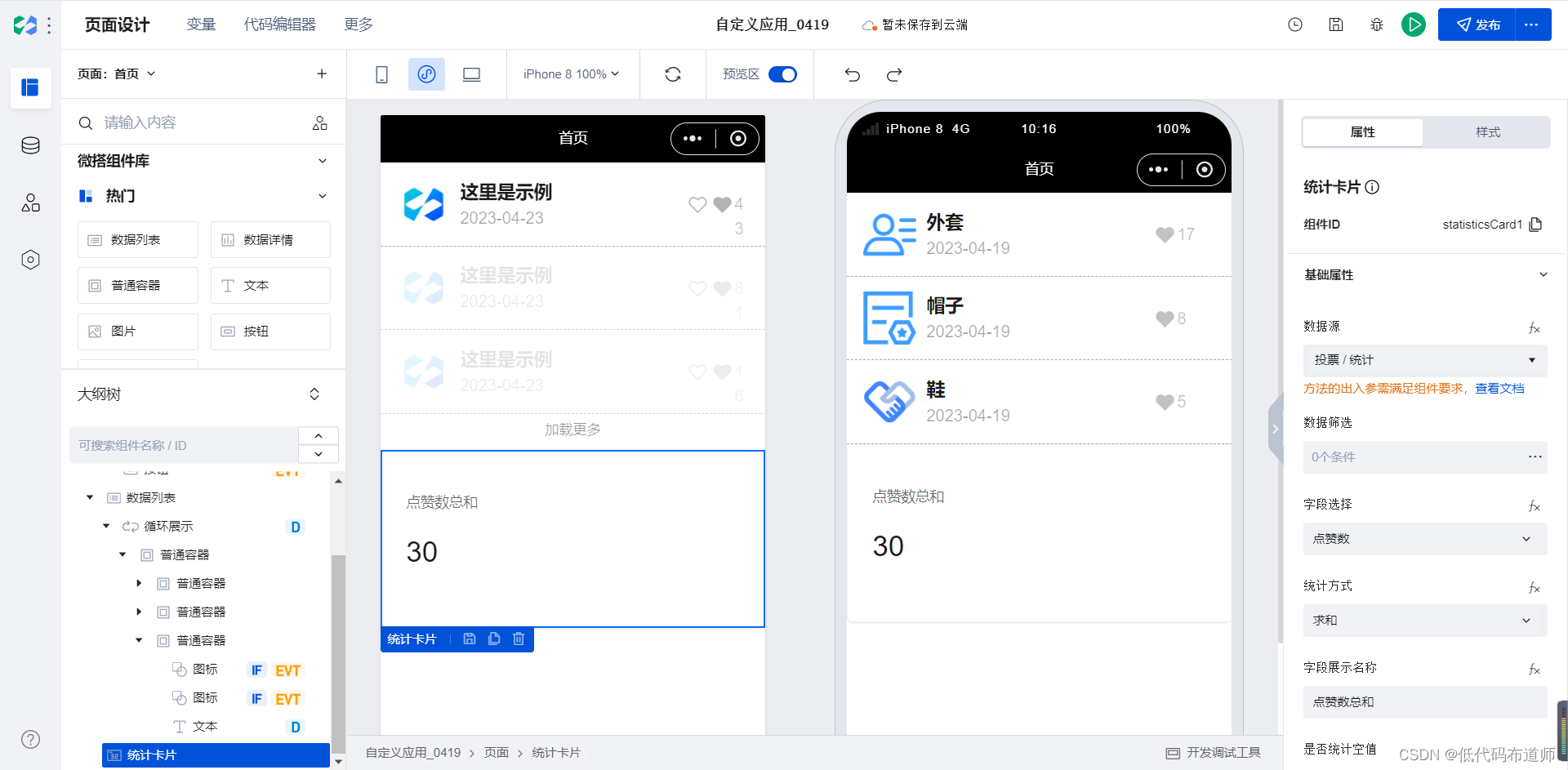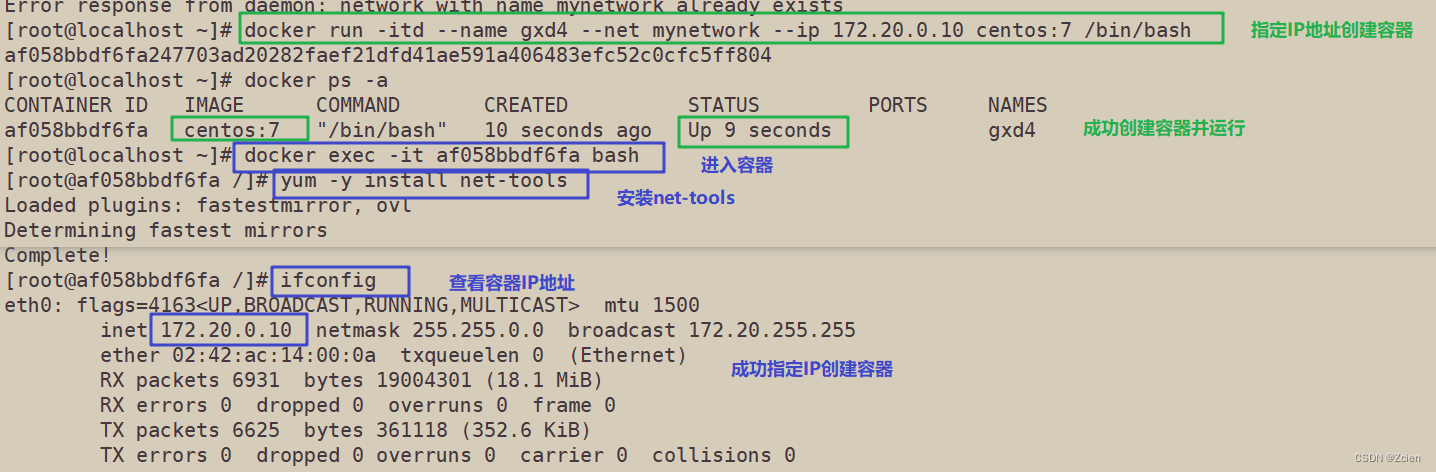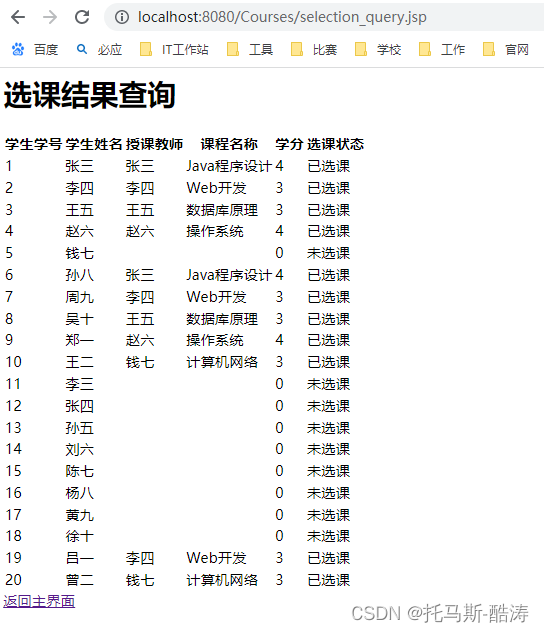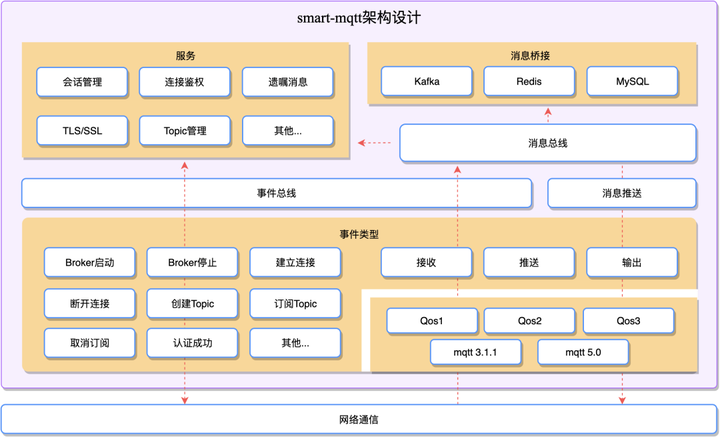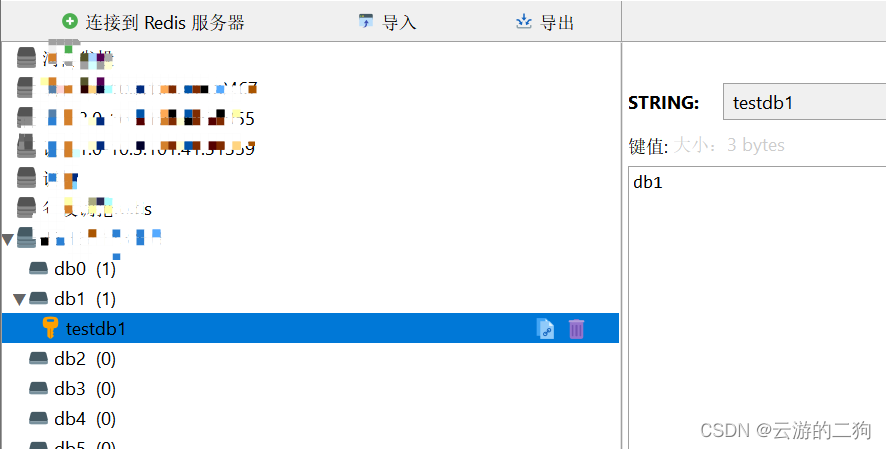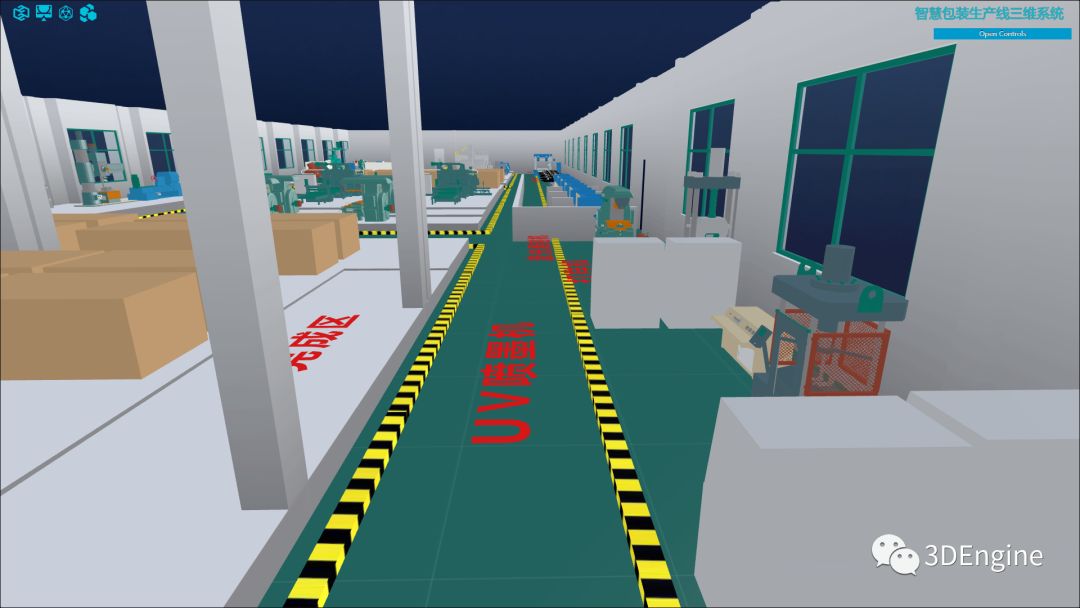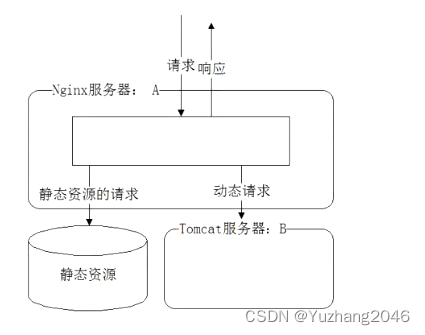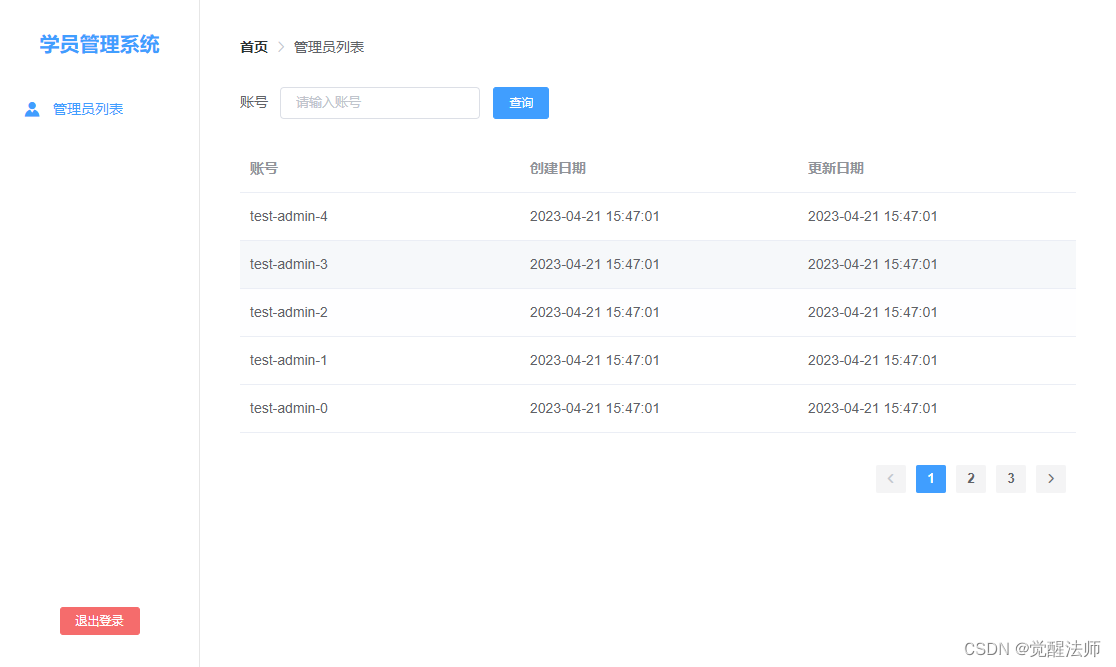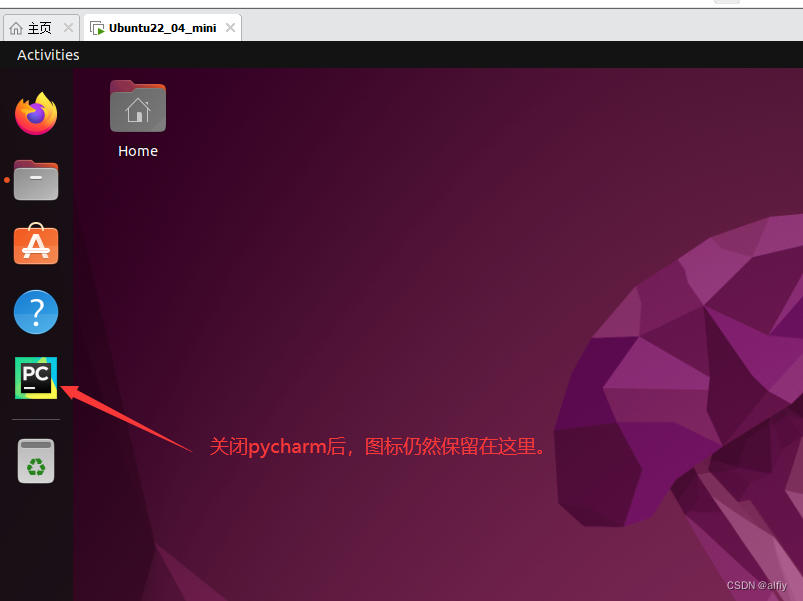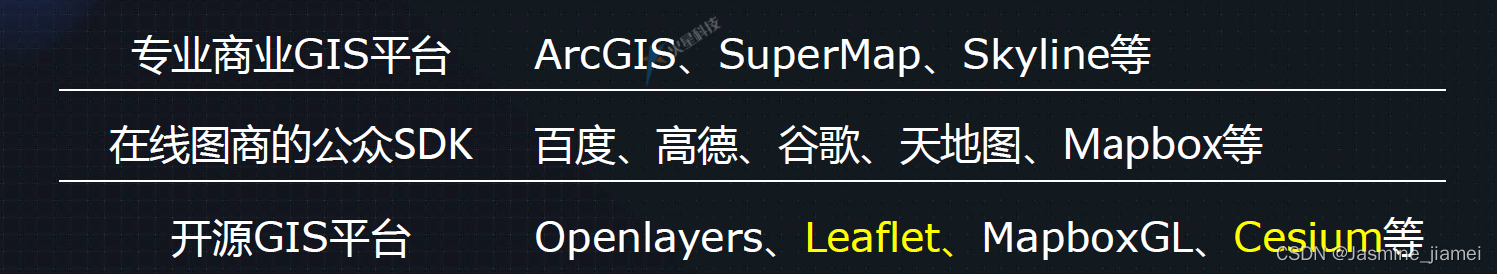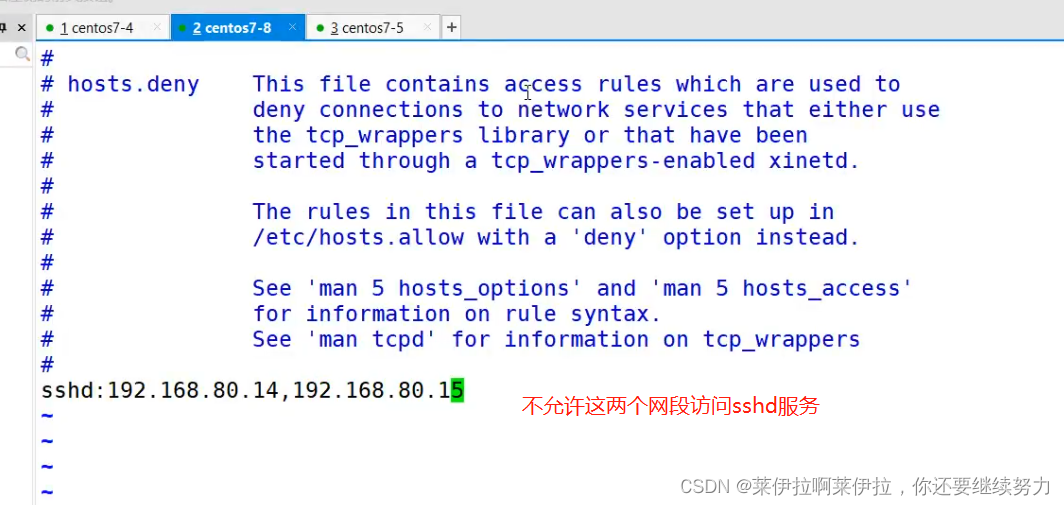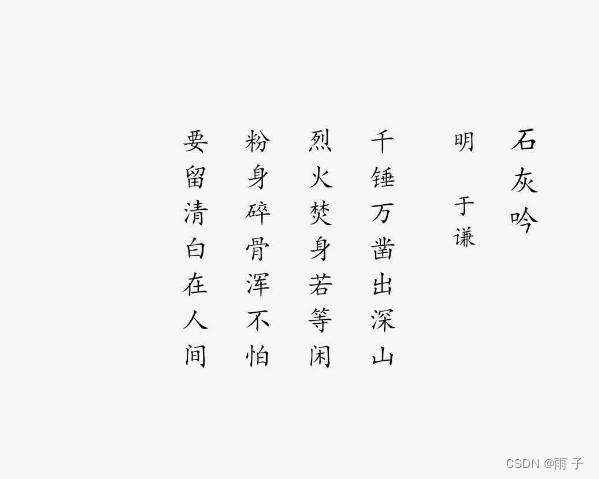目录
JDBC数据库访问与DAO设计模式预习报告
一、实验目的
二、实验原理
三、实验预习内容
1. JDBC常用的类对象与接口有哪些?它们的功能如何?
2.使用数据源访问数据库的基本思想是什么?这样做有什么好处?
3.什么是DAO?DAO设计模式有什么好处?
JDBC数据库访问与DAO设计模式实验报告
一、实验目的
二、实验要求
三、实验内容与步骤
1. 使用传统JDBC方法与Model 1模型通过JSP页面访问数据库。
2. 基于实验内容1创建的数据库表和模型,采用MVC设计模式,通过数据源和DAO对象访问数据库。其中JavaBeans实现模型与数据库访问与操作,Servlet实现控制器,JSP页面实现视图。
3. DAO设计模式练习
三、思考题
1. 总结并归纳传统JDBC方法访问数据库的步骤。
2. 总结并归纳使用数据源访问数据库的步骤。
JDBC数据库访问与DAO设计模式预习报告
一、实验目的
1. 掌握传统的JDBC数据库访问方法;
2. 掌握基于JNDI数据源的数据库访问方法。
3. 掌握DAO设计模式及其应用方法。
二、实验原理
数据库应用是Web应用开发的一个重要方面。Web应用程序访问数据库有两种方法:传统的方法和使用JNDI数据源的方法。
传统方法访问数据库的步骤是:①加载数据库驱动程序;②建立连接对象;③创建语句对象;④获得结果集;⑤关闭有关连接对象。
使用数据源访问数据库的步骤是:①配置数据源(局部数据源或全局数据源);②通过JNDI机制查找命名数据源;③通过数据源对象创建连接对象;④其他与传统方法一致。
DAO(Data Access Object)是指数据访问对象,将数据访问方法(通常使用JDBC技术)封装在DAO类中,提高应用程序的灵活性和可复用性,实现业务逻辑和数据访问逻辑分离,使应用维护变得更简单。
三、实验预习内容
1. JDBC常用的类对象与接口有哪些?它们的功能如何?
Driver接口:通过Class.forName()装载特定厂商提供的数据库驱动程序;
DriverManager类:管理驱动程序,通过getConnection()方法建立与数据库的连接。
Connection对象:代表与数据库的连接,不同的数据库驱动程序和连接的URL都不相同
Statement对象:提供在基层连接上运行SQL语句并访问结果。
(1)Statement执行一般的SQL语句,包括插入、删除、更新、查询等。
(2)PreparedStatement称为准备语句,它是将SQL语句中的某些参数暂不指定,而等到执行时再统一指定。
(3)CallableStatement用于执行数据库的存储过程。
ResultSet对象:提供对查询结果集的行访问的方法,并且可以访问结果的不同字段。
2.使用数据源访问数据库的基本思想是什么?这样做有什么好处?
事先建立若干连接对象,存放在数据库连接池中,供数据访问组件共享。应用程序在启动时只需创建少量的连接对象,不需要为每个HTTP请求都创建一个连接对象,大大降低请求的响应时间。
3.什么是DAO?DAO设计模式有什么好处?
DAO:数据访问对象。
DAO设计模式的好处:将数据访问方法(通常使用JDBC技术)封装在DAO类中,提高应用程序的灵活性和可复用性。实现业务逻辑和数据访问逻辑分离,使应用维护变得更简单。
JDBC数据库访问与DAO设计模式实验报告
一、实验目的
1. 掌握传统的JDBC数据库访问方法;
2. 掌握基于JNDI数据源的数据库访问方法。
3. 掌握DAO设计模式及其应用方法。
二、实验要求
1. 实验前进行预习,完成实验预习报告,将预习内容以简答题的形式进行回答;
2.按照每一项实验内容进行上机实践与编程,将程序源代码和运行结果图附在实验报告中实验内容对应的部分。
3. 实验预习报告和实验报告打印装订在一起。
4. 将每一次实验的源代码按目录组织保存并压缩,按照老师指定的要求进行提交。代码保存方式如:exp05表示实验五Web项目的名称,其下保存各项实验内容的源文件及相关资源,将整个exp05文件夹进行压缩后命名为班级-姓名-实验05,如:计171-张三-实验05。
三、实验内容与步骤
1. 使用传统JDBC方法与Model 1模型通过JSP页面访问数据库。
【步骤1】在MySQL数据库test中创建books表,其结构如下:
向books表中插入几条记录,如下:
向books表中插入几条记录,如下:
注意:需要将数据库的JDBC驱动程序安装到Web应用程序的WEB-INF\lib目录中。
建表:
create table books ( bookid varchar (10) not null primary key, title varchar (50), author varchar(20), publisher varchar (40), price float ); INSERT INTO books VALUES ('204','Head First Servlets & JSP', 'Bryan Basham', '中国电力出版社',98); INSERT INTO books VALUES ('201', 'Servlets 与JSP 核心教程', 'Hall Marty','清华大学出版社',45); INSERT INTO books VALUES ('202', 'Tomcat与Java Web 开发技术祥解', '孙卫琴', '机械工业出版社',45); INSERT INTO books VALUES ('203', 'JSP 应用开发技术', '柳永坡','人民邮电出版社',52); INSERT INTO books VALUES ('205', 'J2EE 1.4 编程指南', 'Spielman Sue','电子工业出版社',68);
【步骤2】创建模型:编写名称为BookBean.java的JavaBean用于封装图书的信息;编写BookDAO.java,采用传统JDBC方法创建数据库连接,对图书信息进行查询。
【步骤3】创建兼具视图与控制器功能的JSP页面:编写displayBooks.jsp页面,使用<jsp:useBean>动作调用BookDAO查询所有图书的信息,以表格的形式显示所有图书的书号、书名、作者、价格和出版社名称。package exp05; import java.io.Serializable; @SuppressWarnings("serial") public class BookBean implements Serializable{ private String bookid; private String title; private String author; private String publisher; private float price; public BookBean(String bookid,String title,String author,String publisher,float price) { this.bookid=bookid; this.title=title; this.author=author; this.publisher=publisher; this.price=price; } public BookBean() { } public String getBookid() { return bookid; } public void setBookid(String bookid) { this.bookid = bookid; } public String getTitle() { return title; } public void setTitle(String title) { this.title = title; } public String getAuthor() { return author; } public void setAuthor(String author) { this.author = author; } public String getPublisher() { return publisher; } public void setPublisher(String publisher) { this.publisher = publisher; } public float getPrice() { return price; } public void setPrice(float price) { this.price = price; } }<%@ page import="java.sql.ResultSet" %> <%-- Created by IntelliJ IDEA. User: The Last SundayTime Date: 2021/5/13 Time: 21:00 To change this template use File | Settings | File Templates. --%> <%@ page contentType="text/html;charset=UTF-8" %> <jsp:useBean id="book" class="exp05.BookDAO" scope="session"/> <html> <head> <title>displayBooks</title> <style> td{ text-align: center; } </style> </head> <body> <table width="500" height="256" border="1" align="center"> <tr> <th scope="col">bookid</th> <th scope="col">title</th> <th scope="col">author</th> <th scope="col">publisher</th> <th scope="col">price</th> </tr> <%!int i=1;%> <% try { ResultSet rs=book.result(); while(rs.next()){%> <tr> <td><%=rs.getString(1) %> </td> <td><%=rs.getString(2) %></td> <td><%=rs.getString(3) %></td> <td><%=rs.getString(4) %></td> <td><%=rs.getString(5) %></td> </tr> <% i++; } rs.close(); }catch(Exception e) { } %> </table> </body> </html>
2. 基于实验内容1创建的数据库表和模型,采用MVC设计模式,通过数据源和DAO对象访问数据库。其中JavaBeans实现模型与数据库访问与操作,Servlet实现控制器,JSP页面实现视图。
- 模型包括2个JavaBean:BookBean用于存放图书信息,BookDAO用于访问数据库。
- 控制器包括2个Servlet:BookQueryServlet根据请求参数查询图书信息、BookInsertServlet用来向数据库中插入一条图书信息。
- 视图包括4个JSP页面:bookQuery.jsp显示图书查询表单的页面、bookInsert.jsp显示收集图书信息表单的页面、display.jsp显示查询结果页面、errorPage.jsp显示查询错误页面。
package exp05; import java.sql.*; public class BookDAO1 { private static Connection con; public static void main(String args[]) throws SQLException, ClassNotFoundException { Class.forName("com.microsoft.sqlserver.jdbc.SQLServerDriver"); String url = "jdbc:sqlserver://localhost:1433;DatabaseName=test"; con = DriverManager.getConnection(url, "sa", "123456"); //BookBean book=new BookBean("303","34","34","55",45); //System.out.println(insertBook(book)); } public BookDAO1() throws ClassNotFoundException, SQLException { Class.forName("com.microsoft.sqlserver.jdbc.SQLServerDriver"); String url = "jdbc:sqlserver://localhost:1433;DatabaseName=test"; con = DriverManager.getConnection(url, "sa", "123456"); } public BookBean searchBook(String bookid) throws SQLException, ClassNotFoundException { BookBean bookbean=new BookBean(); Statement st=con.createStatement(); String sql="select * from book where bookid="+bookid; ResultSet rs=st.executeQuery(sql); if(rs.next()) { bookbean.setBookid(rs.getString(1)); bookbean.setTitle(rs.getString(2)); bookbean.setAuthor(rs.getString(3)); bookbean.setPublisher(rs.getString(4)); bookbean.setPrice(rs.getFloat(5)); }else { return null; } return bookbean; } public boolean insertBook(BookBean book) throws SQLException { Statement st=con.createStatement(); String sql="insert into book values('"+book.getBookid()+"','"+book.getTitle()+"','"+book.getAuthor()+"','"+book.getPublisher()+"',"+book.getPrice()+")"; boolean rs=st.execute(sql); if(!rs) { return true; } return false; } }package exp05; import javax.servlet.*; import javax.servlet.http.*; import javax.servlet.annotation.*; import java.io.IOException; import java.sql.SQLException; /** * Servlet implementation class BookInsertServlet */ @WebServlet("/BookInsertServlet") public class BookInsertServlet extends HttpServlet { private static final long serialVersionUID = 1L; /** * @see HttpServlet#doGet(HttpServletRequest request, HttpServletResponse response) */ protected void doGet(HttpServletRequest request, HttpServletResponse response) throws ServletException, IOException { // TODO Auto-generated method stub response.setCharacterEncoding("utf-8"); BookBean book = new BookBean( request.getParameter("bookid"),request.getParameter("title"), request.getParameter("author"),request.getParameter("publisher"), Float.parseFloat(request.getParameter("price")) ); try { BookDAO1 bookdao = new BookDAO1(); if(bookdao.insertBook(book)){ RequestDispatcher view = request.getRequestDispatcher("jsp/display.jsp"); view.forward(request, response); }else{ RequestDispatcher view = request.getRequestDispatcher("jsp/errorPage.jsp"); view.forward(request, response); } //request.setAttribute("result",message); } catch (SQLException | ClassNotFoundException e) { // TODO 自动生成的 catch 块 e.printStackTrace(); } } /** * @see HttpServlet#doPost(HttpServletRequest request, HttpServletResponse response) */ protected void doPost(HttpServletRequest request, HttpServletResponse response) throws ServletException, IOException { // TODO Auto-generated method stub doGet(request, response); } }package exp05; import javax.servlet.*; import javax.servlet.http.*; import javax.servlet.annotation.*; import java.io.IOException; import java.sql.SQLException; /** * Servlet implementation class BookQueryServlet */ @WebServlet("/BookQueryServlet") public class BookQueryServlet extends HttpServlet { private static final long serialVersionUID = 1L; /** * @see HttpServlet#doGet(HttpServletRequest request, HttpServletResponse response) */ protected void doGet(HttpServletRequest request, HttpServletResponse response) throws ServletException, IOException { // TODO Auto-generated method stub response.setCharacterEncoding("utf-8"); String bookid = request.getParameter("bookid"); try { BookDAO1 bookdao = new BookDAO1(); BookBean book = bookdao.searchBook(bookid); if(book!=null){ request.getSession().setAttribute("book", book); RequestDispatcher view = request.getRequestDispatcher("jsp/display.jsp"); view.forward(request, response); }else{ RequestDispatcher view = request.getRequestDispatcher("jsp/errorPage.jsp"); view.forward(request, response); } } catch (ClassNotFoundException e) { // TODO 自动生成的 catch 块 e.printStackTrace(); } catch (SQLException e) { // TODO 自动生成的 catch 块 e.printStackTrace(); } } /** * @see HttpServlet#doPost(HttpServletRequest request, HttpServletResponse response) */ protected void doPost(HttpServletRequest request, HttpServletResponse response) throws ServletException, IOException { // TODO Auto-generated method stub doGet(request, response); } }bookQuery.jsp显示图书查询表单的页面
<%-- Created by IntelliJ IDEA. User: The Last SundayTime Date: 2021/5/14 Time: 0:00 To change this template use File | Settings | File Templates. --%> <%@ page contentType="text/html;charset=UTF-8" language="java" %> <jsp:useBean id="book" class="exp05.BookBean" scope="session"/> <jsp:setProperty name="book" property="*"/> <html> <head> <title>bookQuery</title> </head> <body> 书号:<jsp:getProperty name="book" property="bookid"/><br><br> 书名:<jsp:getProperty name="book" property="title"/><br><br> 作者:<jsp:getProperty name="book" property="author"/><br><br> 出版社:<jsp:getProperty name="book" property="publisher"/><br><br> 价格:<jsp:getProperty name="book" property="price"/><br><br> </body> </html>
bookInsert.jsp显示收集图书信息表单的页面
<%-- Created by IntelliJ IDEA. User: The Last SundayTime Date: 2021/5/14 Time: 0:00 To change this template use File | Settings | File Templates. --%> <%@ page contentType="text/html;charset=UTF-8" language="java" %> <jsp:useBean id="book" class="exp05.BookBean" scope="session"/> <html> <head> <title>bookInsert</title> </head> <body> <h3>请输入图书信息:</h3> <form action="BookInsertServlet" method="post"> <table> <tr><td>书号</td> <td><input type="text" name="bookid" ></td></tr> <tr><td>书名</td><td><input type="text" name="title"></td></tr> <tr><td>作者</td><td><input type="text" name="author" ></td></tr> <tr><td>出版社</td><td><input type="text" name="publisher" ></td></tr> <tr><td>单价</td><td><input type="text" name="price" ></td></tr> <tr><td><input type="submit" value="确定" ></td> <td><input type="reset" value="重置" ></td> </tr> </table> </form> </body> </html>
display.jsp显示查询结果页面
<%-- Created by IntelliJ IDEA. User: The Last SundayTime Date: 2021/5/14 Time: 0:01 To change this template use File | Settings | File Templates. --%> <%@ page contentType="text/html;charset=UTF-8" language="java" %> <html> <head> <title>display</title> </head> <body> <form action="BookQueryServlet" method="post"> 请输入书号:<input type="text" name="bookid"> <input type="submit" value="查询"> </form> </body> </html>
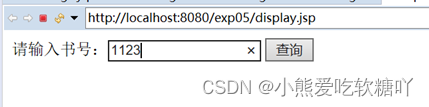
errorPage.jsp显示
<%-- Created by IntelliJ IDEA. User: The Last SundayTime Date: 2021/5/14 Time: 0:01 To change this template use File | Settings | File Templates. --%> <%@ page contentType="text/html;charset=UTF-8" language="java" %> <html> <head> <title>errorPage</title> </head> <body> 对不起!该书不存在!请输入正确的书名! </body> </html>
3. DAO设计模式练习
【步骤1】:使用root用户登录MySQL的test数据库,创建customer表,包括custName、email、phone等字段,设计CustomerBean传输对象,使其实现java.io.Serializable接口。
package exp05; import java.io.Serializable; @SuppressWarnings("serial") public class CustomerBean implements Serializable { private String custName; private String email; private String phone; public CustomerBean() {} public CustomerBean(String custName,String email,String phone) { this.custName=custName; this.email=email; this.phone=phone; } public String getCustName() { return custName; } public void setCustName(String custName) { this.custName = custName; } public String getEmail() { return email; } public void setEmail(String email) { this.email = email; } public String getPhone() { return phone; } public void setPhone(String phone) { this.phone = phone; } }【步骤2】:创建CustomerDAO类实现数据库访问逻辑,通过该类可以获得一个连接对象,对数据库进行查询、插入、修改和删除操作,最后关闭指定的对象。
package exp05; import java.sql.Connection; import java.sql.DriverManager; import java.sql.SQLException; import java.sql.Statement; public class CustomerDAO { private Connection con; public CustomerDAO() { try { Class.forName("com.mysql.jdbc.Driver"); String url="jdbc:mysql://localhost:3306/test"; con=DriverManager.getConnection(url,"root","123456"); } catch(Exception e) { } } public boolean insertCustomer(CustomerBean customer) throws SQLException { Statement st=con.createStatement(); String sql="insert into customer values('"+customer.getCustName()+"','"+customer.getEmail()+"','" +customer.getPhone()+"')"; boolean rs=st.execute(sql); if(!rs) { return true; } return false; } }【步骤3】:创建insertCustomer.jsp页面,通过一个表单录入向数据库中插入的数据。
<%-- Created by IntelliJ IDEA. User: The Last SundayTime Date: 2021/5/14 Time: 0:35 To change this template use File | Settings | File Templates. --%> <%@ page contentType="text/html;charset=UTF-8" language="java" %> <html> <head> <title>insertCustomer</title> </head> <body> <h3>请输入顾客信息:</h3> <form action = "InsertCustomerServlet" method = "post"> <table> <tr><td>姓名</td> <td><input type="text" name="custName" ></td></tr> <tr><td>邮箱</td><td><input type="text" name="email"></td></tr> <tr><td>电话</td><td><input type="text" name="phone" ></td></tr> <tr><td><input type="submit" value="确定" ></td> <td><input type="reset" value="重置" ></td> </tr> </table> </form> </body> </html>
【步骤4】:创建InsertCustomerServlet.java控制器,调用CustomerDAO对象和传输对象,将数据插入到数据库中。
package exp05; import java.io.IOException; import java.sql.SQLException; import javax.servlet.RequestDispatcher; import javax.servlet.ServletException; import javax.servlet.annotation.WebServlet; import javax.servlet.http.HttpServlet; import javax.servlet.http.HttpServletRequest; import javax.servlet.http.HttpServletResponse; /** * Servlet implementation class InsertCustomerServlet */ @WebServlet("/InsertCustomerServlet") public class InsertCustomerServlet extends HttpServlet { private static final long serialVersionUID = 1L; /** * @see HttpServlet#HttpServlet() */ public InsertCustomerServlet() { super(); // TODO Auto-generated constructor stub } /** * @see HttpServlet#doGet(HttpServletRequest request, HttpServletResponse response) */ protected void doGet(HttpServletRequest request, HttpServletResponse response) throws ServletException, IOException { // TODO Auto-generated method stub response.setCharacterEncoding("utf-8"); request.setCharacterEncoding("utf-8"); CustomerBean customer = new CustomerBean( request.getParameter("custName"),request.getParameter("email"), request.getParameter("phone")); try { CustomerDAO customerdao = new CustomerDAO(); if(customerdao.insertCustomer(customer)){ RequestDispatcher view = request.getRequestDispatcher("jsp/showCustomer.jsp"); view.forward(request, response); //request.setAttribute("result",message); } } catch (SQLException e) { // TODO 自动生成的 catch 块 e.printStackTrace(); } } /** * @see HttpServlet#doPost(HttpServletRequest request, HttpServletResponse response) */ protected void doPost(HttpServletRequest request, HttpServletResponse response) throws ServletException, IOException { // TODO Auto-generated method stub doGet(request, response); } }【步骤5】:创建showCustmer.jsp,显示所有客户的信息,每一条客户信息后面增加修改和删除超链接,编写ActionServlet.java控制器,调用DAO和传输对象实现对客户信息的删除和修改功能。
<%-- Created by IntelliJ IDEA. User: The Last SundayTime Date: 2021/5/14 Time: 0:38 To change this template use File | Settings | File Templates. --%> <%@ page contentType="text/html;charset=UTF-8" language="java" %> <jsp:useBean id="customer" class="exp05.CustomerBean" scope="session"/> <jsp:setProperty name="customer" property="*"/> <html> <head> <title>showCustomer</title> </head> <body> 姓名:<jsp:getProperty name="customer" property="custName"/><br><br> 邮箱:<jsp:getProperty name="customer" property="email"/><br><br> 电话:<jsp:getProperty name="customer" property="phone"/><br><br> </body> </html>
三、思考题
1. 总结并归纳传统JDBC方法访问数据库的步骤。
(1)加载驱动程序。
(2)建立连接对象。
(3)创建语句对象。
(4)执行SQL语句并处理结果。
(5)关闭建立的对象。
2. 总结并归纳使用数据源访问数据库的步骤。
在DataSource中事先建立数据库连接,将这些连接保存在连接池中,当java程序访问数据库时,就从连接池中取出空闲状态的连接,当我们的程序访问结束时,再把这些数据库连接放回连接池,从而提高访问数据库的效率。