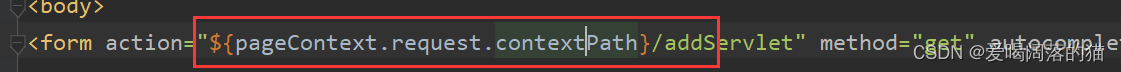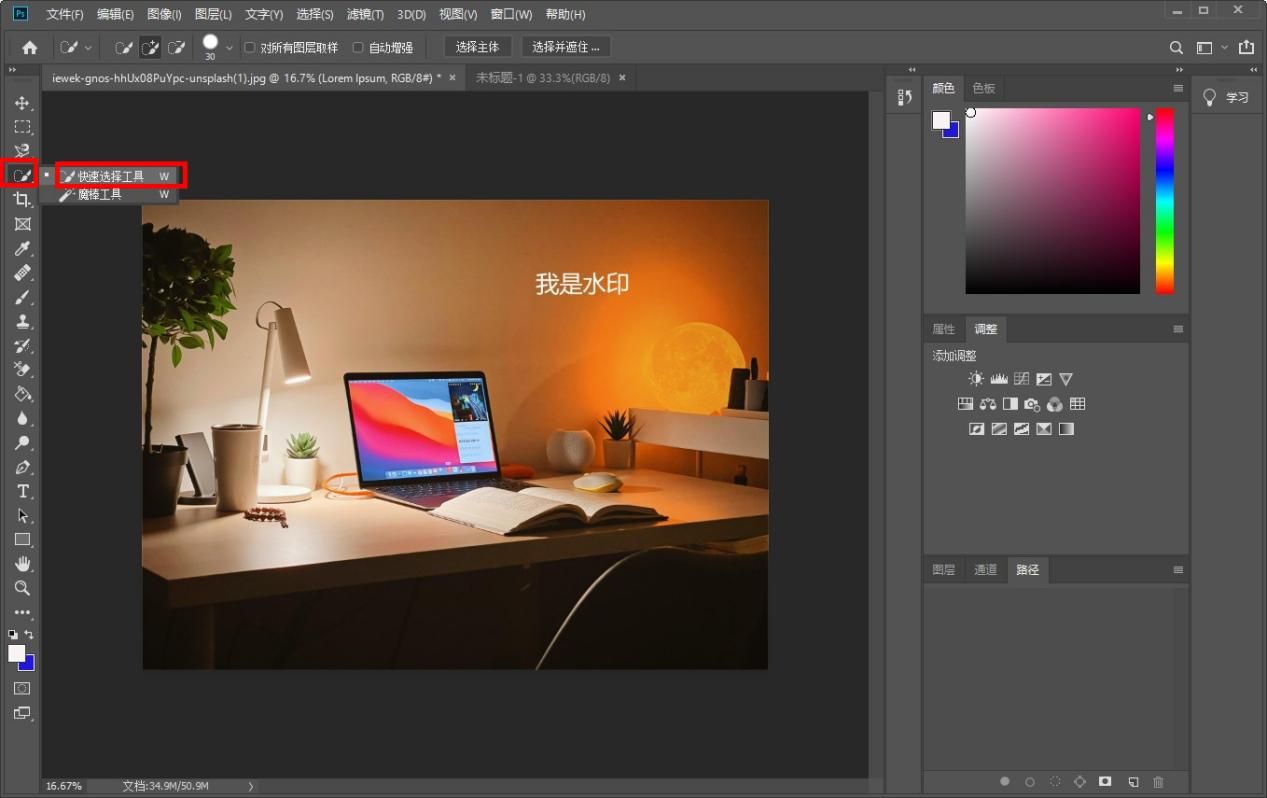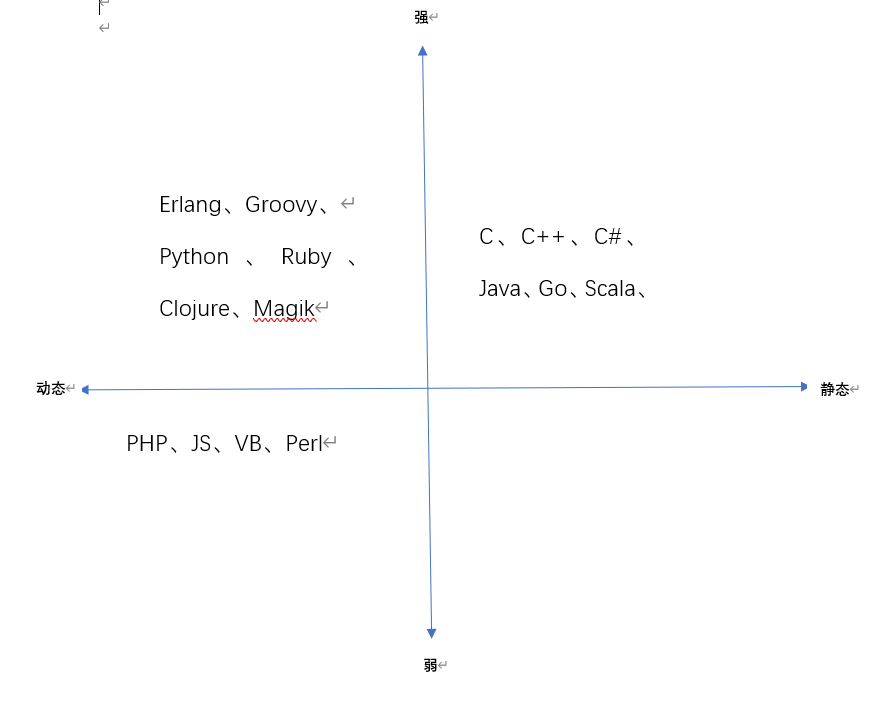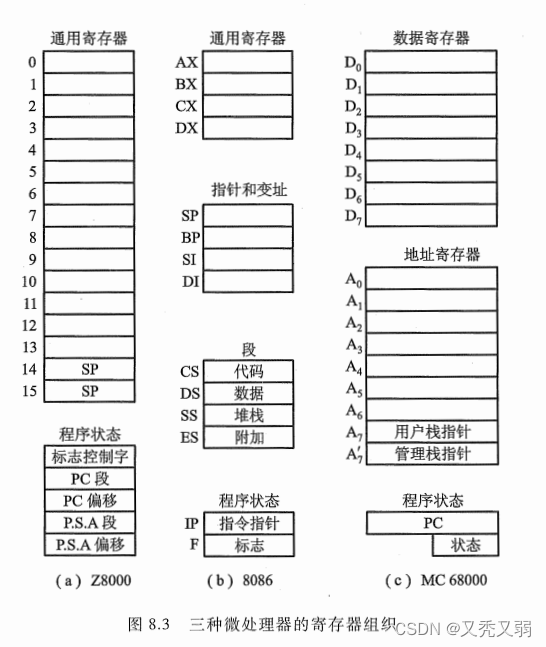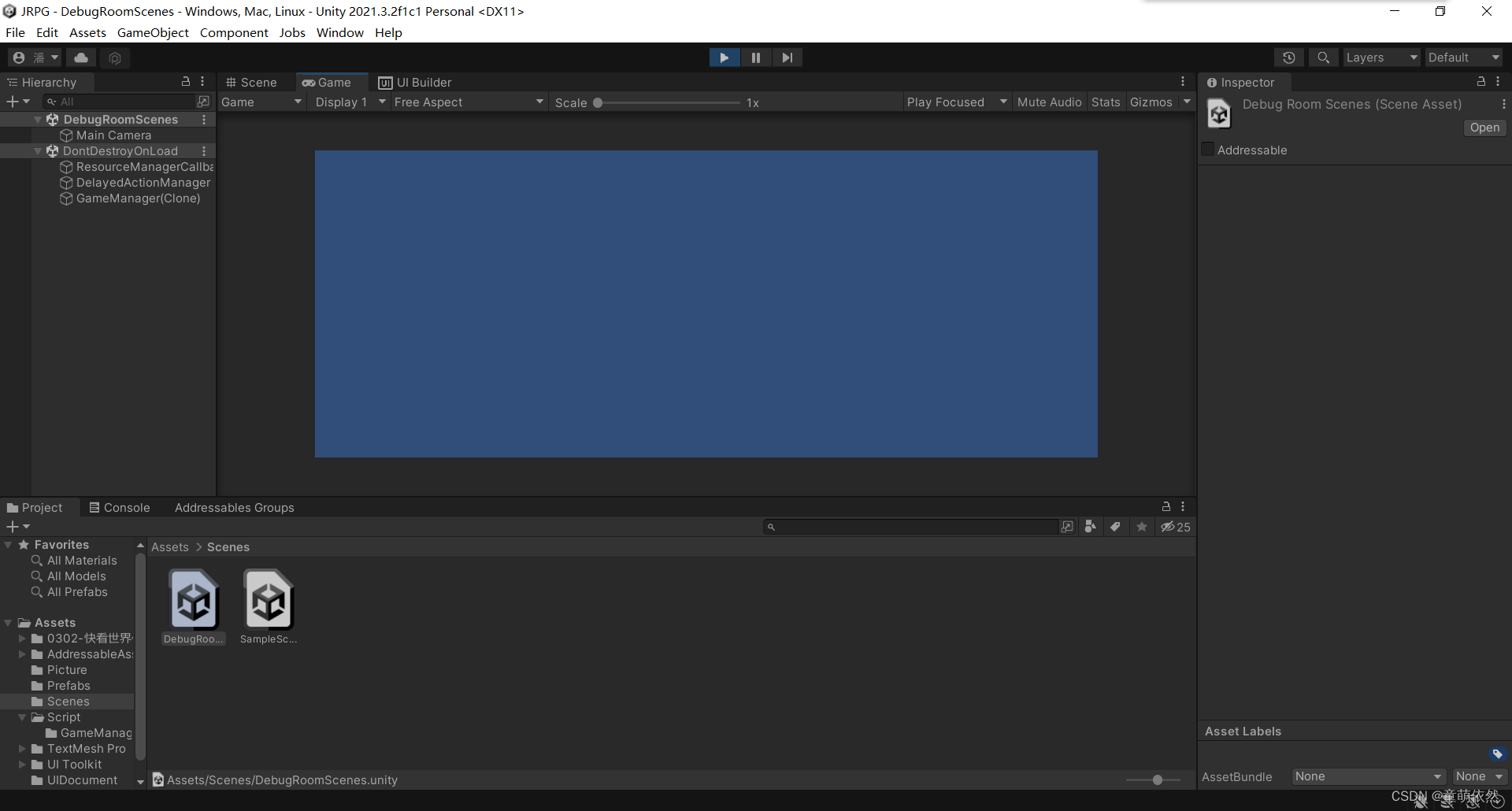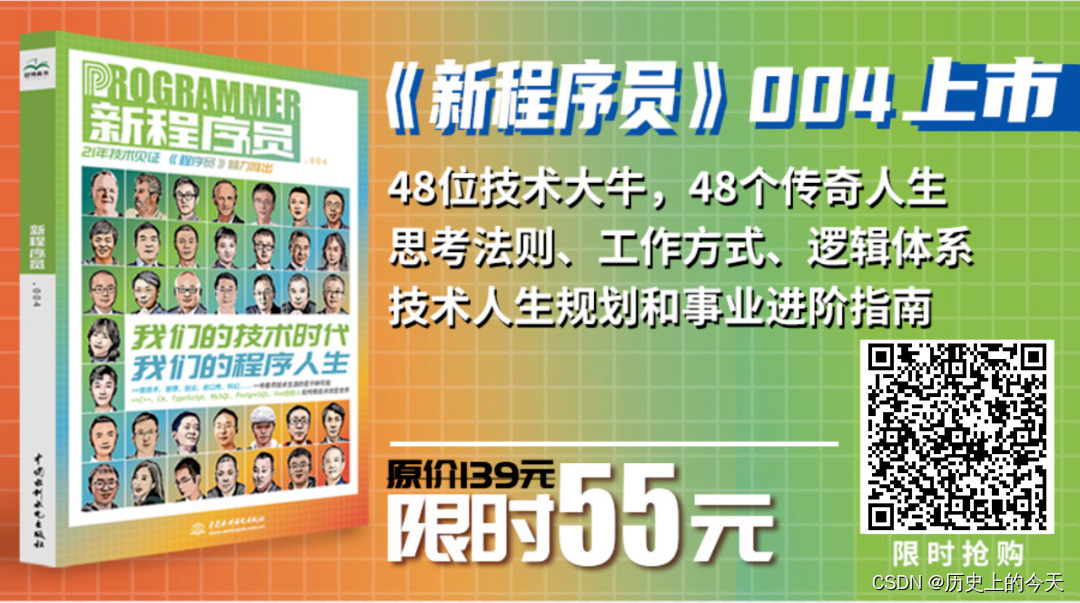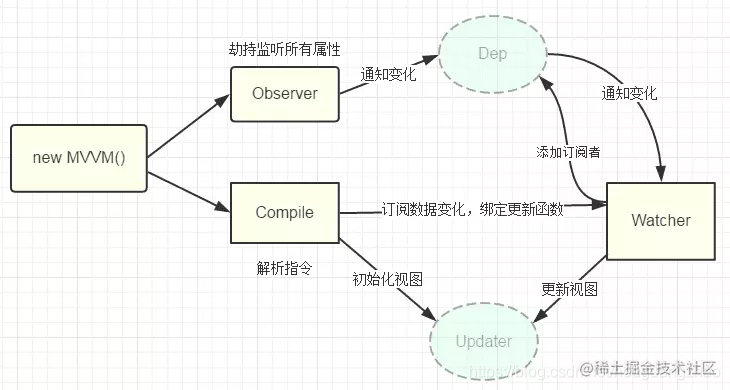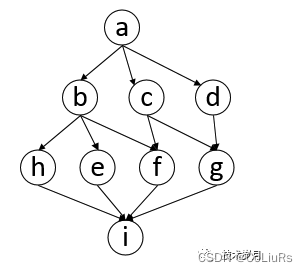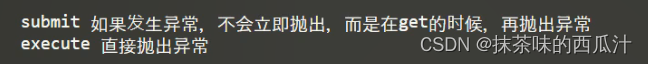创建与删除目录
- 一 mkdir
- 1.mkdir 目录名
- 2.mkdir -p 目录一/目录二
- 二 rmdir
- 1.rmdir 目录名
- 2.删除非空目录时失败
- 3. rmkdir -p 目录1/目录2
一 mkdir
mkdir是make directories的缩写,主要用于linux中创建目录
- 创建的目录不能和同级目录中已经存在的目录重名
- 可以mkdir p 递归的同时创建多个目录
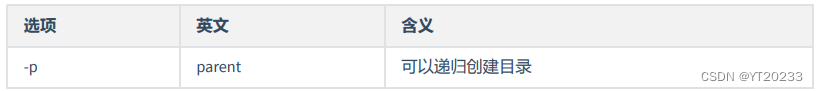
1.mkdir 目录名
[root@localhost /]# mkdir test
[root@localhost /]# ll
总用量 20
lrwxrwxrwx. 1 root root 7 4月 15 20:34 bin -> usr/bin
dr-xr-xr-x. 5 root root 4096 4月 15 20:39 boot
drwxr-xr-x. 20 root root 3200 4月 22 18:58 dev
drwxr-xr-x. 74 root root 8192 4月 22 18:58 etc
drwxr-xr-x. 2 root root 6 4月 11 2018 home
lrwxrwxrwx. 1 root root 7 4月 15 20:34 lib -> usr/lib
lrwxrwxrwx. 1 root root 9 4月 15 20:34 lib64 -> usr/lib64
drwxr-xr-x. 2 root root 6 4月 11 2018 media
drwxr-xr-x. 2 root root 6 4月 11 2018 mnt
drwxr-xr-x. 2 root root 4096 4月 20 18:57 opt
dr-xr-xr-x. 104 root root 0 4月 22 18:58 proc
dr-xr-x---. 3 root root 184 4月 21 00:58 root
drwxr-xr-x. 24 root root 660 4月 22 18:58 run
lrwxrwxrwx. 1 root root 8 4月 15 20:34 sbin -> usr/sbin
drwxr-xr-x. 2 root root 6 4月 11 2018 srv
dr-xr-xr-x. 13 root root 0 4月 22 18:58 sys
drwxr-xr-x. 2 root root 6 4月 22 19:54 test
drwxrwxrwt. 9 root root 232 4月 22 19:39 tmp
drwxr-xr-x. 18 root root 233 4月 20 05:54 usr
drwxr-xr-x. 20 root root 278 4月 20 03:03 var
2.mkdir -p 目录一/目录二
出现了test/test1/test2的嵌套
[root@localhost test]# mkdir -p test1/test2
[root@localhost test]# ll
总用量 0
drwxr-xr-x. 3 root root 19 4月 22 19:58 test1
[root@localhost test]# cd /test2
-bash: cd: /test2: 没有那个文件或目录
[root@localhost test]# cd test1
[root@localhost test1]# cd test2
[root@localhost test2]#
二 rmdir
rmdir是remove directories的缩写,主要用于linux中删除目录
这个命令只能删除空目录。不能删除非空目录
1.rmdir 目录名
[root@localhost test2]# mkdir test4
[root@localhost test2]# ll
总用量 0
drwxr-xr-x. 2 root root 6 4月 22 20:03 test
drwxr-xr-x. 2 root root 6 4月 22 20:02 test2
drwxr-xr-x. 2 root root 6 4月 22 20:03 test3
drwxr-xr-x. 2 root root 6 4月 22 20:05 test4
drwxr-xr-x. 2 root root 6 4月 22 20:02 –v
[root@localhost test2]# rmdir test4
[root@localhost test2]# ll
总用量 0
drwxr-xr-x. 2 root root 6 4月 22 20:03 test
drwxr-xr-x. 2 root root 6 4月 22 20:02 test2
drwxr-xr-x. 2 root root 6 4月 22 20:03 test3
drwxr-xr-x. 2 root root 6 4月 22 20:02 –v
2.删除非空目录时失败
[root@localhost test]# ll
总用量 0
drwxr-xr-x. 2 root root 6 4月 22 20:12 edu
drwxr-xr-x. 3 root root 19 4月 22 19:58 test1
[root@localhost test]# tree
.
├── edu
└── test1
└── test2
├── test
├── test2
├── test3
└── \342\200\223v
7 directories, 0 files
[root@localhost test]# rmdir test1
rmdir: 删除 "test1" 失败: 目录非空
3. rmkdir -p 目录1/目录2
示范:
rmdir -p edu/teacher/
[root@localhost test]# cd edu
[root@localhost edu]# mkdir teacher
[root@localhost edu]# tree
.
└── teacher
1 directory, 0 files
[root@localhost edu]# cd ../
[root@localhost test]# tree
.
├── edu
│ └── teacher
└── test1
└── test2
├── test
├── test2
├── test3
└── \342\200\223v
8 directories, 0 files
[root@localhost test]# rmdir -p /edu/teacher
rmdir: 删除目录 "/" 失败: 设备或资源忙
[root@localhost test]# rmdir -p edu/teacher/
[root@localhost test]# ll
总用量 0
drwxr-xr-x. 3 root root 19 4月 22 19:58 test1
[root@localhost test]# tree
.
└── test1
└── test2
├── test
├── test2
├── test3
└── \342\200\223v
6 directories, 0 files
[root@localhost test]#
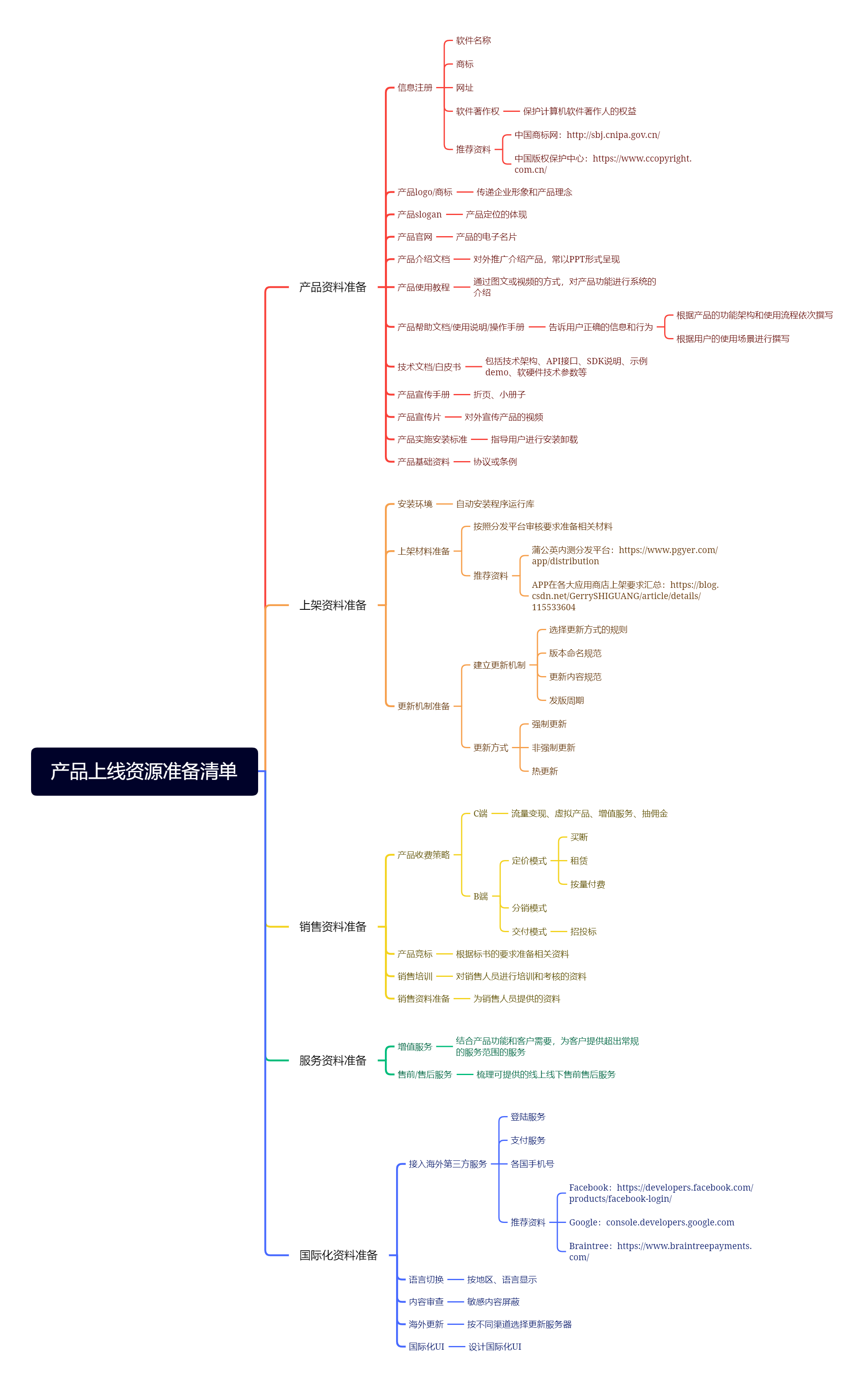


![C++ [模板]](https://img-blog.csdnimg.cn/img_convert/35edba3b72a0ab22f56bc7f5b0722a85.jpeg)