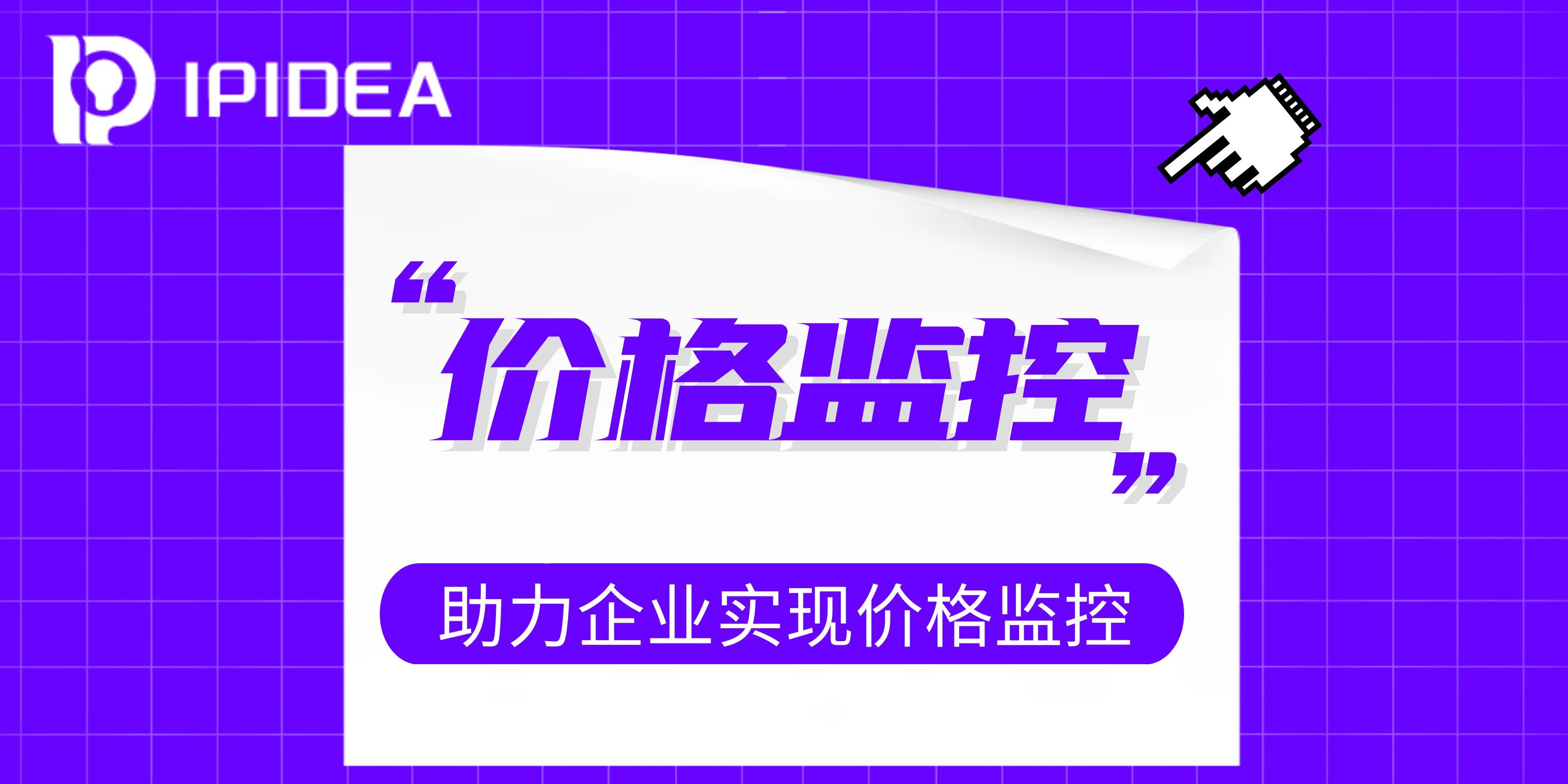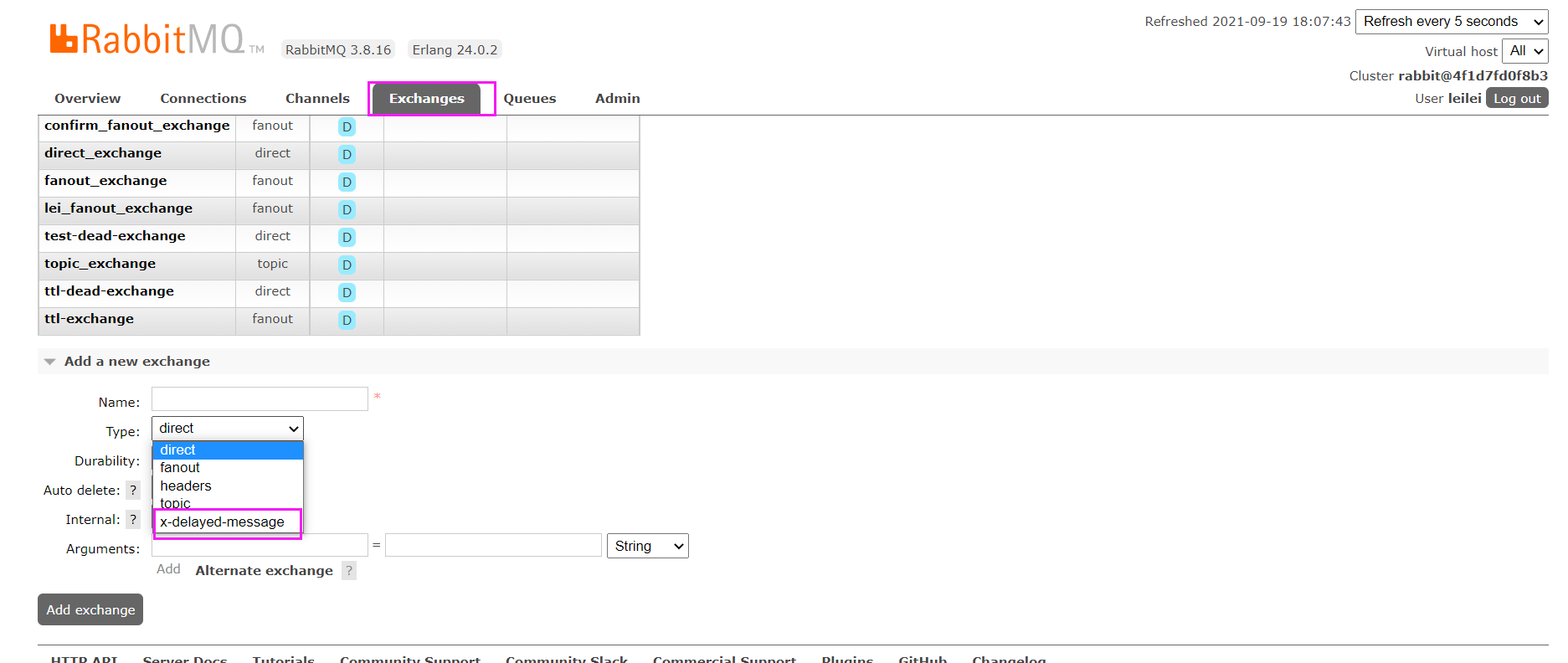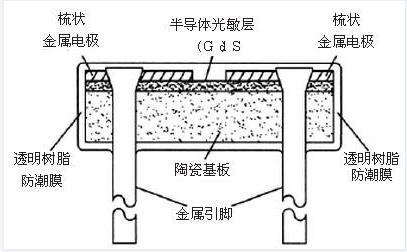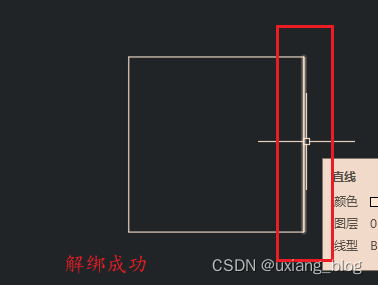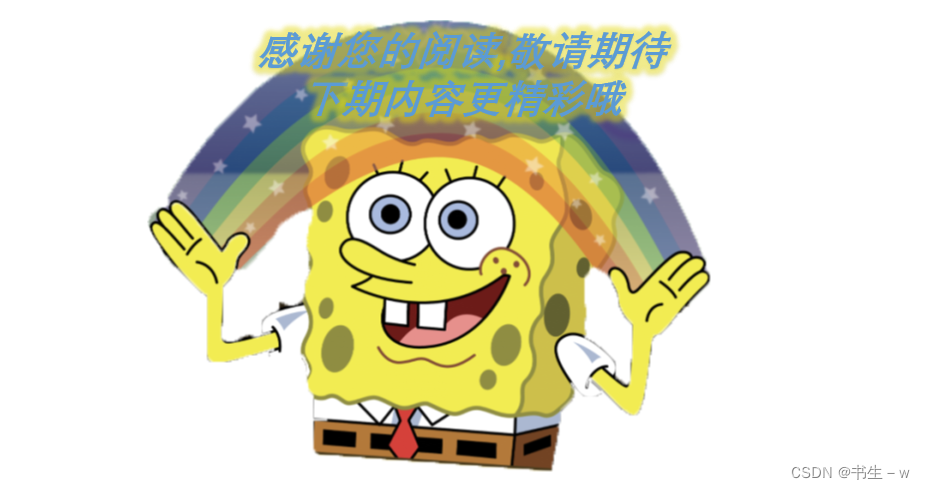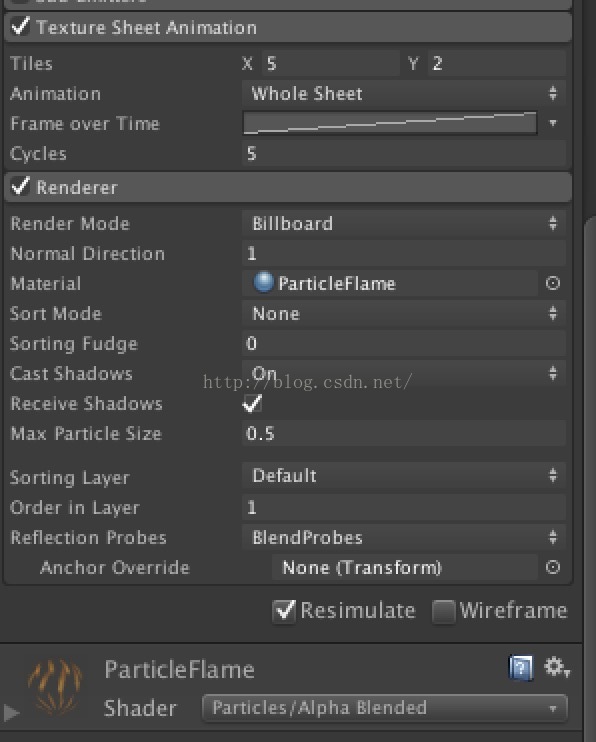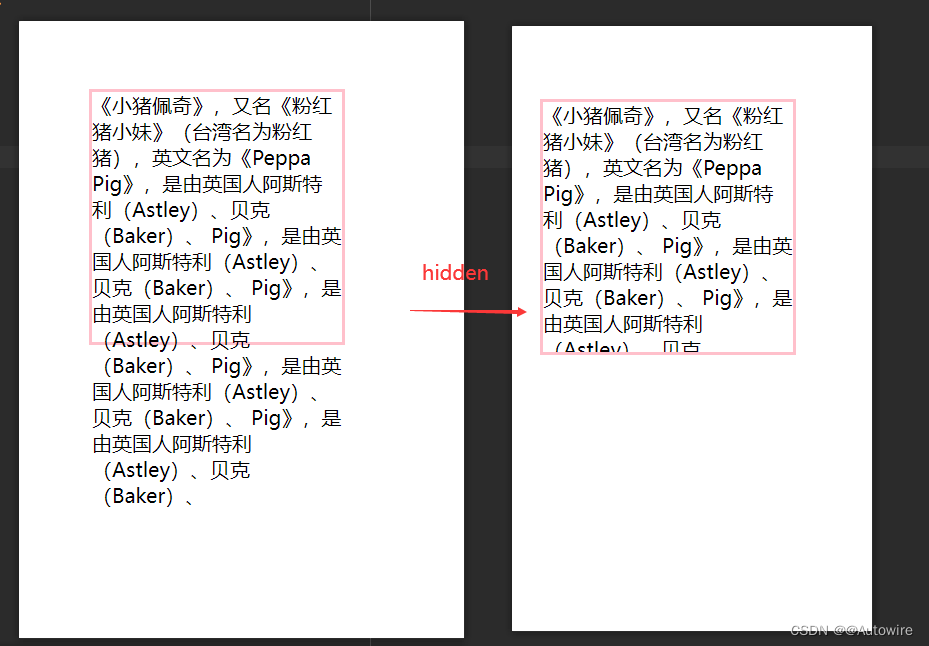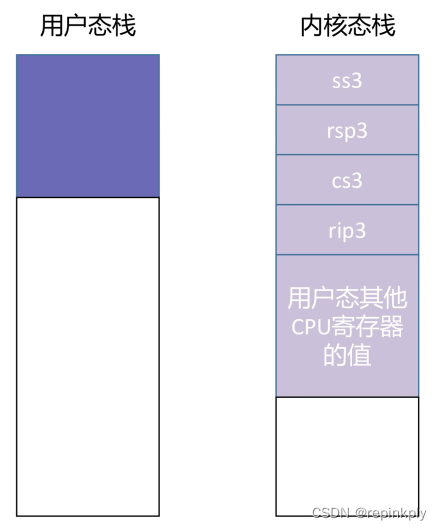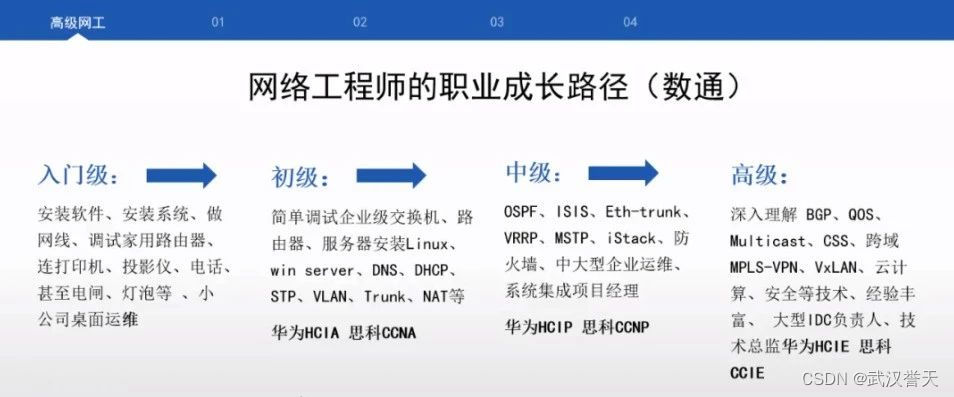文章目录
- 一、问题背景
- 二、问题原因
- 三、解决方法
一、问题背景
CentOS6.5利用yum -y install gcc命令安装程序报错YumRepo Error: All mirror URLs are not using ftp, http[s] or file.Eg. Invalid release/repo/arch combination/
removing mirrorlist with no valid mirrors: /var/cache/yum/x86_64/6/base/mirrorlist.txt
Error: Cannot find a valid baseurl for repo: base
、以及利用yum makecache命令时报错Error: Cannot retrieve repository metadata (repomd.xml) for repository: base. Please verify its path and try again。
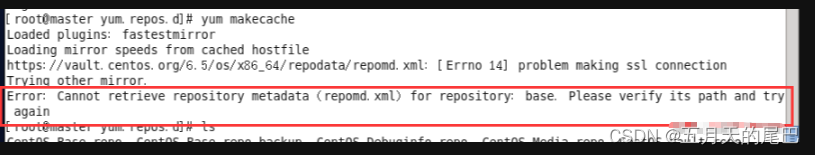
二、问题原因
对应的镜像库中无法找到对应的repomd.xml文件
原因分析:CentoS 6 停止维护更新日期2020年11月30日,其中
CentOS 7 停止维护更新日期2024年6月30日
CentOS 8 停止维护更新日期2021年12月31日,其他具体信息可参阅官网https://wiki.centos.org/zh/About/Product
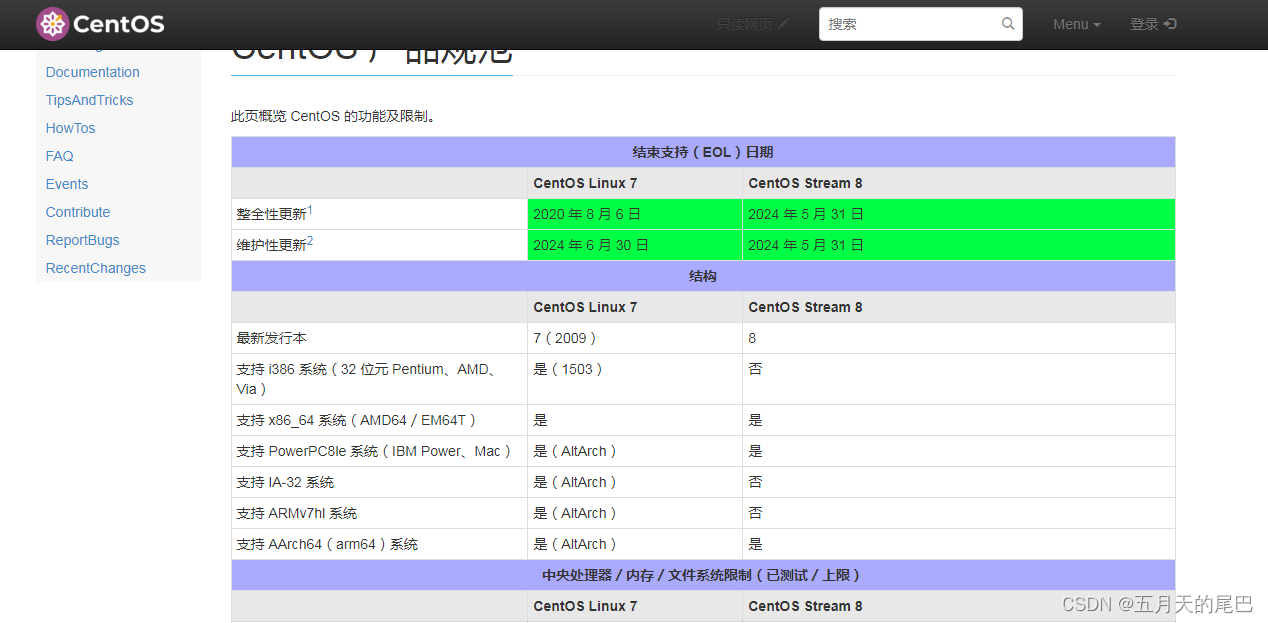
三、解决方法
原centos/6/ 下已经没有相关的文件,尝试修改本地镜像配置文件
步骤:
cd /etc/yum.repos.d
修改之前先保存一个备份文件
cp CentOS-Base.repo CentOS-Base.repo.bak
vi CentOS-Base.repo
因为$releasever 获取的是centos的版本号,我的centos获取的版本为6,但是镜像站中无对应版本文件,因此需要修改本地配置文件
:%s/$releasever/7/g #将文件中$releasever全部改成7或其他版本
修改后文件内容如下图:
# CentOS-Base.repo
#
# The mirror system uses the connecting IP address of the client and the
# update status of each mirror to pick mirrors that are updated to and
# geographically close to the client. You should use this for CentOS updates
# unless you are manually picking other mirrors.
#
# If the mirrorlist= does not work for you, as a fall back you can try the
# remarked out baseurl= line instead.
#
#
[base]
name=CentOS-7 - Base
mirrorlist=http://mirrorlist.centos.org/?release=7&arch=$basearch&repo=os
#baseurl=http://mirror.centos.org/centos/7/os/$basearch/
gpgcheck=1
gpgkey=file:///etc/pki/rpm-gpg/RPM-GPG-KEY-CentOS-6
#released updates
[updates]
name=CentOS-7 - Updates
mirrorlist=http://mirrorlist.centos.org/?release=7&arch=$basearch&repo=updates
#baseurl=http://mirror.centos.org/centos/7/updates/$basearch/
gpgcheck=1
gpgkey=file:///etc/pki/rpm-gpg/RPM-GPG-KEY-CentOS-6
#additional packages that may be useful
[extras]
name=CentOS-7 - Extras
mirrorlist=http://mirrorlist.centos.org/?release=7&arch=$basearch&repo=extras
#baseurl=http://mirror.centos.org/centos/7/extras/$basearch/
gpgcheck=1
gpgkey=file:///etc/pki/rpm-gpg/RPM-GPG-KEY-CentOS-6
#additional packages that extend functionality of existing packages
[centosplus]
name=CentOS-7 - Plus
mirrorlist=http://mirrorlist.centos.org/?release=7&arch=$basearch&repo=centosplus
#baseurl=http://mirror.centos.org/centos/7/centosplus/$basearch/
gpgcheck=1
enabled=0
gpgkey=file:///etc/pki/rpm-gpg/RPM-GPG-KEY-CentOS-6
#contrib - packages by Centos Users
[contrib]
name=CentOS-7 - Contrib
mirrorlist=http://mirrorlist.centos.org/?release=7&arch=$basearch&repo=contrib
#baseurl=http://mirror.centos.org/centos/7/contrib/$basearch/
gpgcheck=1
enabled=0
gpgkey=file:///etc/pki/rpm-gpg/RPM-GPG-KEY-CentOS-6
保存退出:
:wq
清除和重新生成缓存
yum clean all
rm -rf /var/cache/yum
yum makecache
完成之后再次通过yum -y install XXX 尝试安装软件
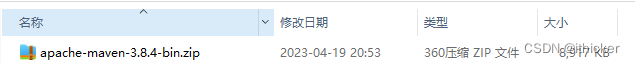
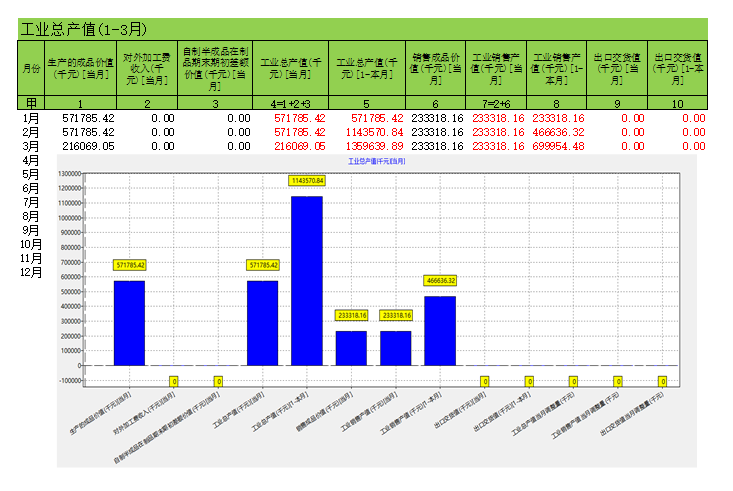


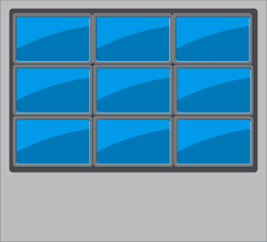
![PMP项目管理-[第五章]范围管理](https://img-blog.csdnimg.cn/4cfaa76a85e849cc8a1342f36915c990.png)