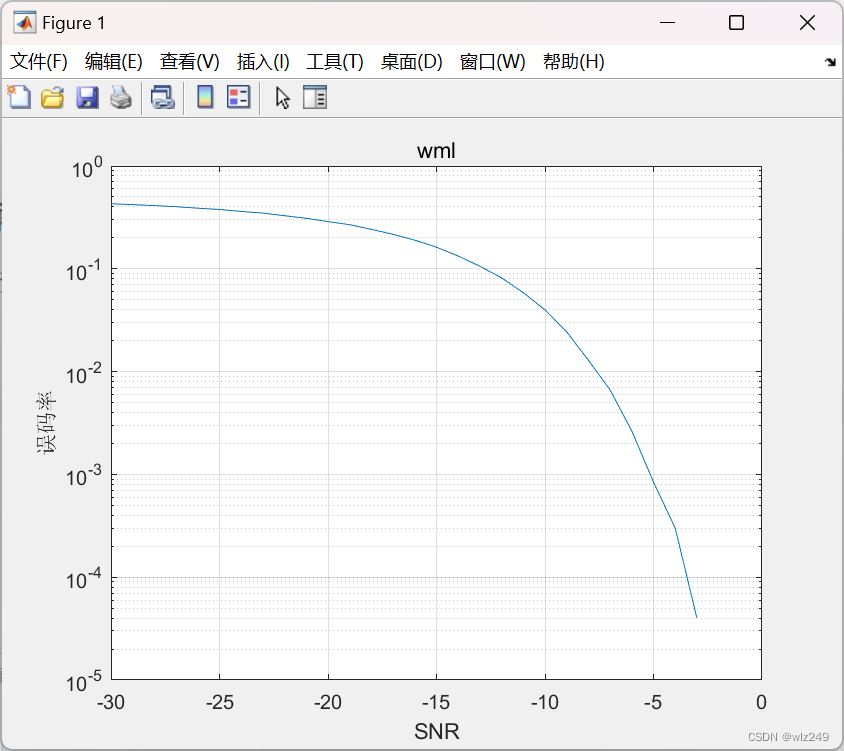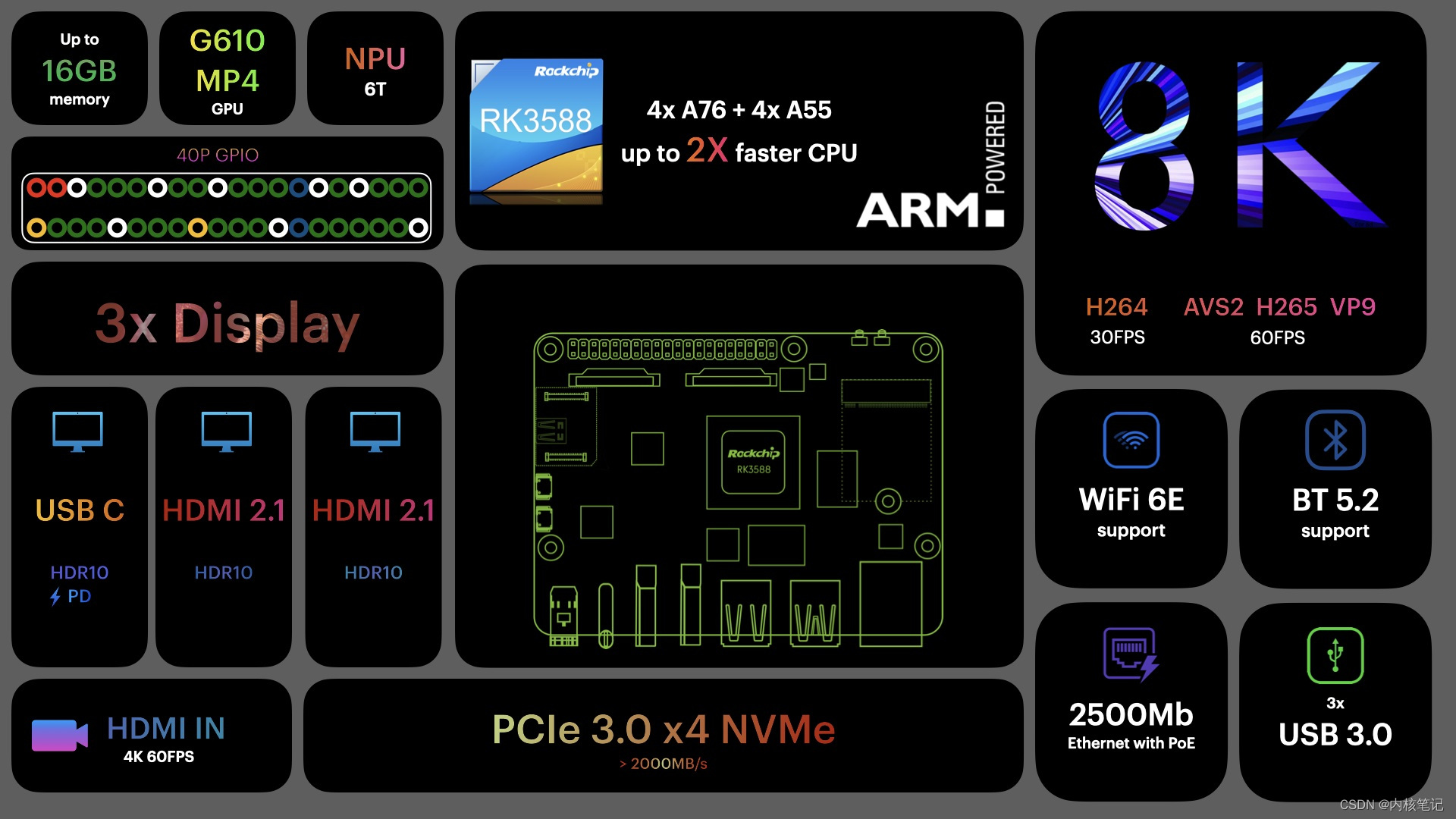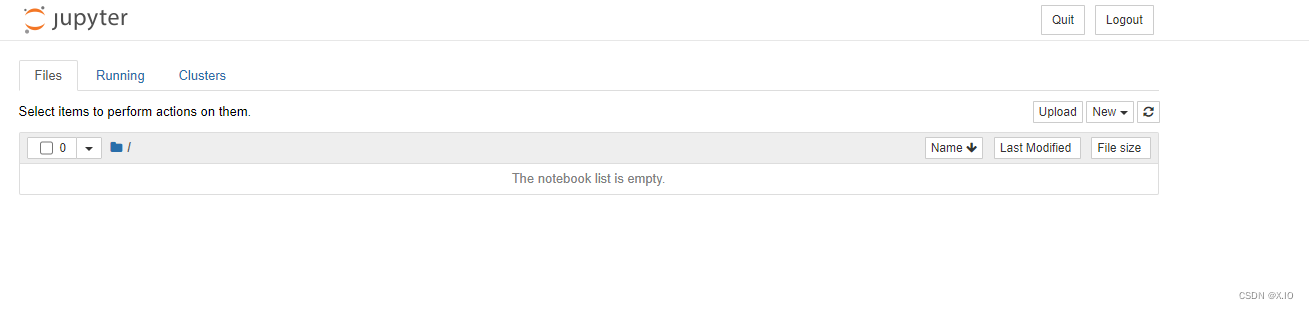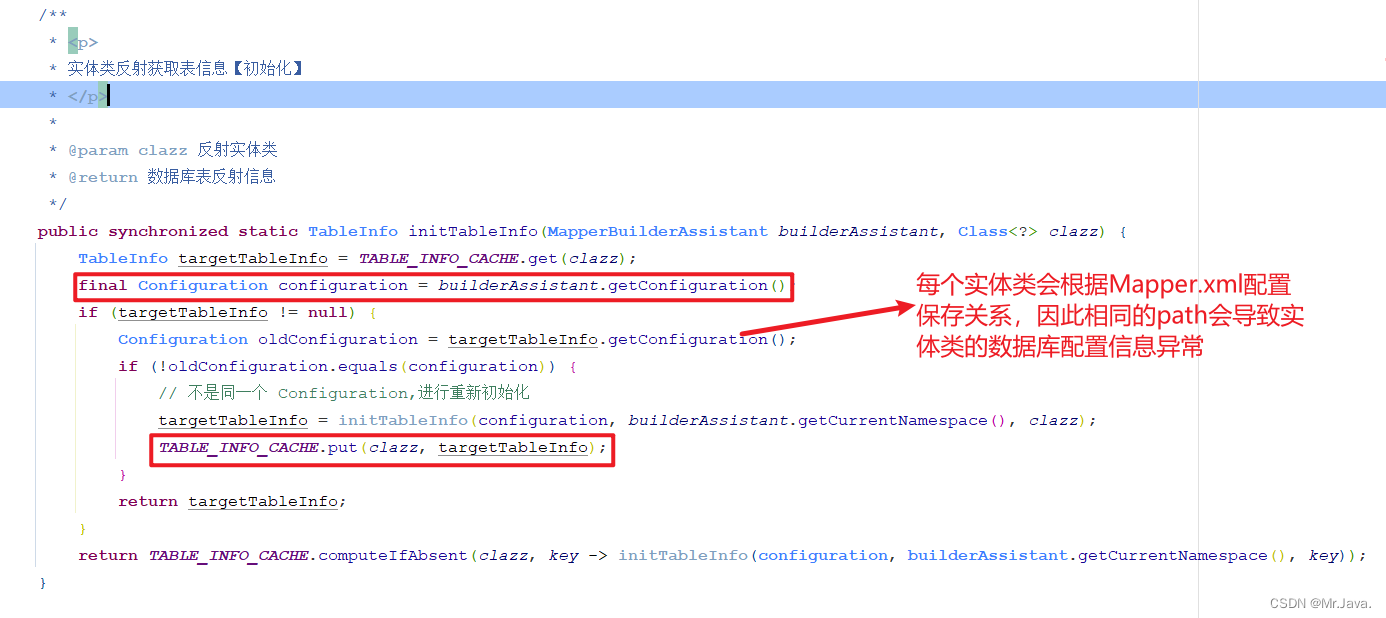前言
最近快搞毕设了,学一些Unity2D游戏开发的知识,发现b站宝藏up主奥飒姆Awesome的两个蛮不错的教程,我想简单记录一下它这个游戏设计的方法。
我不一点点实现了,就是分析一下大致框架(方便以后套用)
资源
打击感
Red hood pixel character by Legnops
Pixel Fantasy Caves by Szadi art.
Pixelated Attack/Hit Animations by Viktor
成品项目链接:
GitHub - RedFF0000/AttackSense
敌人AI
Animated Pixel Adventurer by rvros
Skeleton Sprite Pack by Jesse Munguia
成品项目链接:
GitHub - RedFF0000/Finite-state-machine
动作游戏打击感
玩家配置
我们来看主角的动画状态:

其中,对于标准运动定义了很多,比如idle进入run,通过分析浮点型变量Horizontal来设置,因为左右都要有动画,故设置了两个Transition:

可以看到,除了基本的idle跑跳动作,还有一个Any State,监听了任意时刻的动作,例如我选中的any state到Light Attack1,就是当触发变量LightAttack触发时,ComboStep为1时则进入,应该就是进行轻攻击的第一下:

这些内容的控制,主要都在代码里,我们看一下人物面板配置:

截图中的speed调大,参考数据为 moveSpeed:180、lightSpeed:25、heavySpeed:35
来看一下PlayerController脚本,我已经把大概的注释写好了:
using System.Collections;
using System.Collections.Generic;
using UnityEngine;
public class PlayerController : MonoBehaviour
{
[Header("补偿速度")]
public float lightSpeed;
public float heavySpeed;
[Header("打击感")]
public float shakeTime;
public int lightPause;
public float lightStrength;
public int heavyPause;
public float heavyStrength;
[Space]
public float interval = 2f;
private float timer;
private bool isAttack;
private string attackType; //攻击类型
private int comboStep; //第几段攻击
public float moveSpeed;
public float jumpForce;
new private Rigidbody2D rigidbody;
private Animator animator;
private float input;
private bool isGround;
[SerializeField] private LayerMask layer;
[SerializeField] private Vector3 check;
void Start()
{
//得到刚体
rigidbody = GetComponent<Rigidbody2D>();
//得到动画状态机
animator = GetComponent<Animator>();
}
/*
* 按帧执行,适合来处理GetKeyDown
*/
void Update()
{
//得到水平输入
input = Input.GetAxisRaw("Horizontal");
//得到地面检测(layer)
isGround = Physics2D.OverlapCircle(transform.position + new Vector3(check.x, check.y, 0), check.z, layer);
//将刚体水平方向速度传给动画机
animator.SetFloat("Horizontal", rigidbody.velocity.x);
//将刚体竖直方向速度传给动画机
animator.SetFloat("Vertical", rigidbody.velocity.y);
//将是否触碰地面状态传给动画机
animator.SetBool("isGround", isGround);
//攻击处理
Attack();
Jump();
}
void Jump(){
//进行跳跃
if (Input.GetButtonDown("Jump") && isGround)
{
//给刚体一个y方向的力
rigidbody.velocity = new Vector2(0, jumpForce);
//同步动画机
animator.SetTrigger("Jump");
}
}
/*
* 按固定时间间隔执行,适合来处理刚体效果
*/
private void FixedUpdate()
{
//移动处理
Move();
}
/*
* 攻击处理函数
*/
void Attack()
{
if (Input.GetKeyDown(KeyCode.J) && !isAttack) //轻击
{
//进入攻击状态
isAttack = true;
//设置攻击类型
attackType = "Light";
//攻击段数加一
comboStep++;
//还原攻击段数
if (comboStep > 3)
comboStep = 1;
//设置攻击冷却间隔(负责自动还原攻击段数)
timer = interval;
//通知动画机
animator.SetTrigger("LightAttack");
animator.SetInteger("ComboStep", comboStep);
}
if (Input.GetKeyDown(KeyCode.K) && !isAttack) //重击
{
//重击
isAttack = true;
attackType = "Heavy";
comboStep++;
if (comboStep > 3)
comboStep = 1;
timer = interval;
animator.SetTrigger("HeavyAttack");
animator.SetInteger("ComboStep", comboStep);
}
if (timer != 0)
{
timer -= Time.deltaTime;
if (timer <= 0)
{
timer = 0;
comboStep = 0;
}
}
}
//攻击结束(此函数被每个攻击动画的快结束处调用)
public void AttackOver()
{
isAttack = false;
}
/*
* 移动处理函数
*/
void Move()
{
if (!isAttack)
//如果不在攻击中,则根据水平输入进行移动
rigidbody.velocity = new Vector2(input * moveSpeed * Time.fixedDeltaTime, rigidbody.velocity.y);
else
{
//根据攻击类型进行适量的移动(补偿速度)
if (attackType == "Light")
rigidbody.velocity = new Vector2(transform.localScale.x * lightSpeed * Time.fixedDeltaTime, rigidbody.velocity.y);
else if (attackType == "Heavy")
rigidbody.velocity = new Vector2(transform.localScale.x * heavySpeed * Time.fixedDeltaTime, rigidbody.velocity.y);
}
//根据速度方向调整本地缩放方向(实现转向)
if (rigidbody.velocity.x < 0)
transform.localScale = new Vector3(-1, 1, 1);
else if (rigidbody.velocity.x > 0)
transform.localScale = new Vector3(1, 1, 1);
}
/*
* 触发检测
* 玩家物体的子物体身上挂载有触发盒子
* 玩家的攻击动画会动态激活子物体并调整其子物体的区域大小
* 这里触发检测的就是子物体所触发区域
*/
private void OnTriggerEnter2D(Collider2D other)
{
//触碰敌人
if (other.CompareTag("Enemy"))
{
if (attackType == "Light") //轻击中
{
//通知攻击管理进行轻击中暂停
AttackSense.Instance.HitPause(lightPause);
//通知攻击管理进行轻击中镜头摇晃
AttackSense.Instance.CameraShake(shakeTime, lightStrength);
}
else if (attackType == "Heavy") //重击中
{
AttackSense.Instance.HitPause(heavyPause);
AttackSense.Instance.CameraShake(shakeTime, heavyStrength);
}
//根据自身方向调整敌人的转向
if (transform.localScale.x > 0)
other.GetComponent<Enemy>().GetHit(Vector2.right);
else if (transform.localScale.x < 0)
other.GetComponent<Enemy>().GetHit(Vector2.left);
}
}
}将移动放在fixedupdate中,跳跃放在update中。
移动和跳跃都是通过施加力实现的。跳跃有isGround变量限制,必须触地才能跳一次,故按帧执行或者按时间执行都不影响,而按时间执行还可能导致“按键失效”,所以我们放入按帧执行中,即update中;而移动是去持续施加力,在不同帧率的主机上效果不同,所以我们应该放入fixedupdate中,按时间执行
细看代码不难理解,其中,对攻击的触发检测,触发盒挂在在子物体上,我么可以看一下大概思路:

可以看到,打击感的核心交给了AttackSense这个单例的类,算是个攻击管理类(攻击意识);而敌人接收到攻击的响应,则是通过触发器获取敌人对象来设置,这样很好的对Enemy进行了封装,不管什么敌人,统统调用GetHit即可。
攻击意识
下面我们来看看攻击管理的单例类,这是一个挂载到相机上的类:
using System.Collections;
using System.Collections.Generic;
using UnityEngine;
public class AttackSense : MonoBehaviour
{
private static AttackSense instance;
public static AttackSense Instance
{
get
{
if (instance == null)
instance = Transform.FindObjectOfType<AttackSense>();
return instance;
}
}
private bool isShake;
public void HitPause(int duration)
{
StartCoroutine(Pause(duration));
}
IEnumerator Pause(int duration)
{
float pauseTime = duration / 60f;
Time.timeScale = 0;
yield return new WaitForSecondsRealtime(pauseTime);
Time.timeScale = 1;
}
public void CameraShake(float duration, float strength)
{
if (!isShake)
StartCoroutine(Shake(duration, strength));
}
IEnumerator Shake(float duration, float strength)
{
isShake = true;
Transform camera = Camera.main.transform;
Vector3 startPosition = camera.position;
while (duration > 0)
{
camera.position = Random.insideUnitSphere * strength + startPosition;
duration -= Time.deltaTime;
yield return null;
}
camera.position = startPosition;
isShake = false;
}
}
很简单
敌人配置
最后我们来看一下Enemy的配置,这里敌人的动画很简单:

代码如下:
using System.Collections;
using System.Collections.Generic;
using UnityEngine;
public class Enemy : MonoBehaviour
{
public float speed;
private Vector2 direction;
private bool isHit;
new private Rigidbody2D rigidbody;
private AnimatorStateInfo info;
private Animator animator;
void Start()
{
//得到自身动画机
animator = transform.GetComponent<Animator>();
//得到刚体
rigidbody = transform.GetComponent<Rigidbody2D>();
}
void Update()
{
//得到自身动画机动画状态信息
info = animator.GetCurrentAnimatorStateInfo(0);
if (isHit)
{
//受到攻击回退
rigidbody.velocity = direction * speed;
if (info.normalizedTime >= .6f)
isHit = false;
}
}
public void GetHit(Vector2 direction)
{
//与受攻击方向同步方向
transform.localScale = new Vector3(-direction.x, 1, 1);
isHit = true;
//重置方向,便于回退Update中
this.direction = direction;
//同步动画状态
animator.SetTrigger("Hit");
}
}结语
基本配置完成,打击感满满

敌方AI
玩家配置
玩家的配置很简单,就是正常的移动跳跃,需要更高级的配置在后面可以自己添加:

敌人配置
我们重点来看敌人配置:

在Enemy下有两个子物体:
- Area:一个长条的空物体。触发器,模拟敌人的检测视野
- AttackArea:一个空物体(一个点)。将在脚本中搭配一个半径值来构成一个圆形区域,作为敌人施展攻击的触发区域

在Enemy上,绑定着脚本FSM(有限状态机),其内容我已注释:
using System;
using System.Collections;
using System.Collections.Generic;
using UnityEngine;
//定义枚举类型
public enum StateType
{
//待机、巡逻、追逐、反应、攻击、被攻击、死亡
Idle, Patrol, Chase, React, Attack, Hit, Death
}
[Serializable] //可序列化-在检视面板可以设置
public class Parameter
{
//生命值
public int health;
//巡逻速度
public float moveSpeed;
//追逐速度
public float chaseSpeed;
//待机时长(巡逻到头后待机)
public float idleTime;
//巡逻范围
public Transform[] patrolPoints;
//追逐范围
public Transform[] chasePoints;
//目标
public Transform target;
//目标所在层
public LayerMask targetLayer;
//攻击位置点
public Transform attackPoint;
//攻击位置点的半径(结合攻击位置点规划出一个攻击触发区)
public float attackArea;
//动画机
public Animator animator;
//是否受攻击
public bool getHit;
}
//定义有限状态机类
public class FSM : MonoBehaviour
{
//当前状态
private IState currentState;
//状态字典
private Dictionary<StateType, IState> states = new Dictionary<StateType, IState>();
//实例化一个parameter对象
public Parameter parameter;
void Start()
{
//给字典添加各个枚举类型对应的各个对象
states.Add(StateType.Idle, new IdleState(this));
states.Add(StateType.Patrol, new PatrolState(this));
states.Add(StateType.Chase, new ChaseState(this));
states.Add(StateType.React, new ReactState(this));
states.Add(StateType.Attack, new AttackState(this));
states.Add(StateType.Hit, new HitState(this));
states.Add(StateType.Death, new DeathState(this));
//初始化状态为Idle状态(转换为Idle状态)
TransitionState(StateType.Idle);
//初始化参数中的动画机
parameter.animator = transform.GetComponent<Animator>();
}
void Update()
{
//当前状态更新
currentState.OnUpdate();
//模拟受到攻击(按下回车)
if (Input.GetKeyDown(KeyCode.Return))
{
//参数对象设置受到攻击
parameter.getHit = true;
}
}
/* 状态转换
*
*/
public void TransitionState(StateType type)
{
//当前已有状态,做退出工作
if (currentState != null)
currentState.OnExit();
//更改当前状态
currentState = states[type];
//做进入状态工作
currentState.OnEnter();
}
/* 翻转
* 根据目标位置转向
*/
public void FlipTo(Transform target)
{
if (target != null)
{
if (transform.position.x > target.position.x)
{
transform.localScale = new Vector3(-1, 1, 1);
}
else if (transform.position.x < target.position.x)
{
transform.localScale = new Vector3(1, 1, 1);
}
}
}
//碰到玩家触发(触发器是子物体Area)
private void OnTriggerEnter2D(Collider2D other)
{
if (other.CompareTag("Player"))
{
parameter.target = other.transform;
}
}
//退出触发
private void OnTriggerExit2D(Collider2D other)
{
if (other.CompareTag("Player"))
{
parameter.target = null;
}
}
private void OnDrawGizmos()
{
Gizmos.DrawWireSphere(parameter.attackPoint.position, parameter.attackArea);
}
}可以看到,原作者是通过状态机来实现AI的,将各个状态封装成对象,全部继承自接口:
public interface IState
{
void OnEnter();
void OnUpdate();
void OnExit();
}下面我们来一个个看,代码上我就省略头文件的引用了:
using System.Collections;
using System.Collections.Generic;
using UnityEngine;
待机状态:
/*
* 待机状态
*/
public class IdleState : IState
{
//一个有限状态机
private FSM manager;
//一个参数汇总对象
private Parameter parameter;
private float timer;
//初始化
public IdleState(FSM manager)
{
this.manager = manager;
this.parameter = manager.parameter;
}
public void OnEnter()
{
//参数对象的动画机播放待机动画(待机动画是循环的)
parameter.animator.Play("Idle");
}
public void OnUpdate()
{
//计时器累积(单位秒)
timer += Time.deltaTime;
//待机状态被打
if (parameter.getHit)
{
//转换状态到Hit
manager.TransitionState(StateType.Hit);
}
//发现目标且目标距离在追捕范围内
if (parameter.target != null &&
parameter.target.position.x >= parameter.chasePoints[0].position.x &&
parameter.target.position.x <= parameter.chasePoints[1].position.x)
{
//进入反应状态
manager.TransitionState(StateType.React);
}
//计时器超过待机时间
if (timer >= parameter.idleTime)
{
//转换回巡逻状态
manager.TransitionState(StateType.Patrol);
}
}
public void OnExit()
{
//计时器归零
timer = 0;
}
}巡逻状态:
/*
* 巡逻状态
*/
public class PatrolState : IState
{
private FSM manager;
private Parameter parameter;
private int patrolPosition;
//初始化
public PatrolState(FSM manager)
{
this.manager = manager;
this.parameter = manager.parameter;
}
public void OnEnter()
{
//播放走路动画
parameter.animator.Play("Walk");
}
public void OnUpdate()
{
//根据巡逻位置转向
manager.FlipTo(parameter.patrolPoints[patrolPosition]);
//位移
manager.transform.position = Vector2.MoveTowards(manager.transform.position,
parameter.patrolPoints[patrolPosition].position, parameter.moveSpeed * Time.deltaTime);
if (parameter.getHit)
{
manager.TransitionState(StateType.Hit);
}
if (parameter.target != null &&
parameter.target.position.x >= parameter.chasePoints[0].position.x &&
parameter.target.position.x <= parameter.chasePoints[1].position.x)
{
manager.TransitionState(StateType.React);
}
if (Vector2.Distance(manager.transform.position, parameter.patrolPoints[patrolPosition].position) < .1f)
{
manager.TransitionState(StateType.Idle);
}
}
public void OnExit()
{
//巡逻点下标更新
patrolPosition++;
if (patrolPosition >= parameter.patrolPoints.Length)
{
patrolPosition = 0;
}
}
}追捕状态:
/*
* 追捕状态
*/
public class ChaseState : IState
{
private FSM manager;
private Parameter parameter;
public ChaseState(FSM manager)
{
this.manager = manager;
this.parameter = manager.parameter;
}
public void OnEnter()
{
//播放走路动画(Walk动画循环)
parameter.animator.Play("Walk");
}
public void OnUpdate()
{
//根据目标位置转向
manager.FlipTo(parameter.target);
//有目标则一直走
if (parameter.target)
manager.transform.position = Vector2.MoveTowards(manager.transform.position,
parameter.target.position, parameter.chaseSpeed * Time.deltaTime);
if (parameter.getHit)
{
manager.TransitionState(StateType.Hit);
}
if (parameter.target == null ||
manager.transform.position.x < parameter.chasePoints[0].position.x ||
manager.transform.position.x > parameter.chasePoints[1].position.x)
{
manager.TransitionState(StateType.Idle);
}
if (Physics2D.OverlapCircle(parameter.attackPoint.position, parameter.attackArea, parameter.targetLayer))
{
manager.TransitionState(StateType.Attack);
}
}
public void OnExit()
{
}
}反应状态:
/*
* 反应状态
*/
public class ReactState : IState
{
private FSM manager;
private Parameter parameter;
//得到动画状态
private AnimatorStateInfo info;
public ReactState(FSM manager)
{
this.manager = manager;
this.parameter = manager.parameter;
}
public void OnEnter()
{
parameter.animator.Play("React");
}
public void OnUpdate()
{
//得到当前动画状态
info = parameter.animator.GetCurrentAnimatorStateInfo(0);
if (parameter.getHit)
{
manager.TransitionState(StateType.Hit);
}
//播放动画快结束,则进入追捕状态
if (info.normalizedTime >= .95f)
{
manager.TransitionState(StateType.Chase);
}
}
public void OnExit()
{
}
}攻击状态
/*
* 攻击状态
*/
public class AttackState : IState
{
private FSM manager;
private Parameter parameter;
private AnimatorStateInfo info;
public AttackState(FSM manager)
{
this.manager = manager;
this.parameter = manager.parameter;
}
public void OnEnter()
{
//进入攻击动画
parameter.animator.Play("Attack");
}
public void OnUpdate()
{
info = parameter.animator.GetCurrentAnimatorStateInfo(0);
if (parameter.getHit)
{
manager.TransitionState(StateType.Hit);
}
if (info.normalizedTime >= .95f)
{
manager.TransitionState(StateType.Chase);
}
}
public void OnExit()
{
}
}受攻击状态:
/*
* 受攻击状态
*/
public class HitState : IState
{
private FSM manager;
private Parameter parameter;
private AnimatorStateInfo info;
public HitState(FSM manager)
{
this.manager = manager;
this.parameter = manager.parameter;
}
public void OnEnter()
{
//播放动画,
parameter.animator.Play("Hit");
//掉血
parameter.health--;
}
public void OnUpdate()
{
info = parameter.animator.GetCurrentAnimatorStateInfo(0);
if (parameter.health <= 0)
{
//死亡
manager.TransitionState(StateType.Death);
}
if (info.normalizedTime >= .95f)
{
parameter.target = GameObject.FindWithTag("Player").transform;
manager.TransitionState(StateType.Chase);
}
}
public void OnExit()
{
parameter.getHit = false;
}
}死亡状态:
/*
* 死亡状态
*/
public class DeathState : IState
{
private FSM manager;
private Parameter parameter;
public DeathState(FSM manager)
{
this.manager = manager;
this.parameter = manager.parameter;
}
public void OnEnter()
{
parameter.animator.Play("Dead");
}
public void OnExit()
{
throw new System.NotImplementedException();
}
public void OnUpdate()
{
throw new System.NotImplementedException();
}
}结语
功能基本完成。

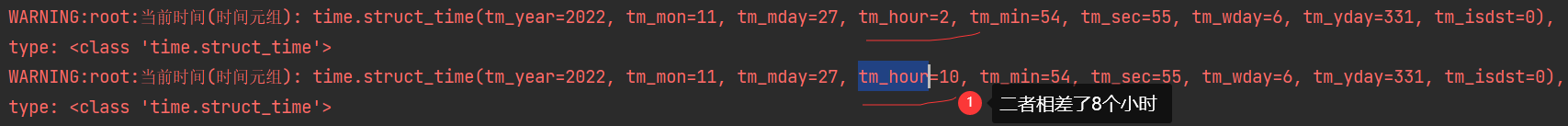
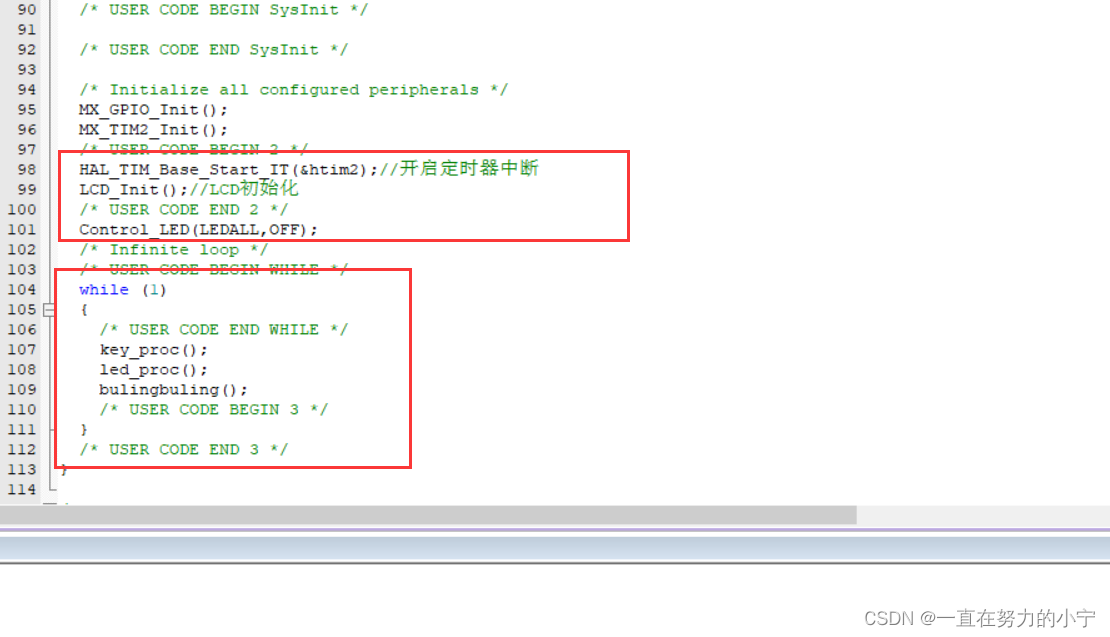

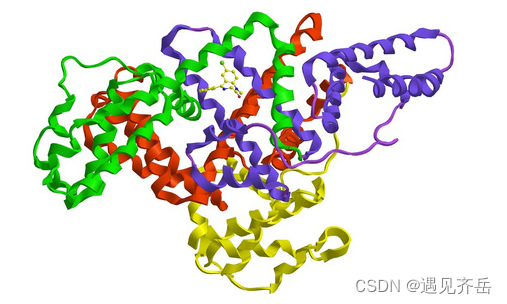



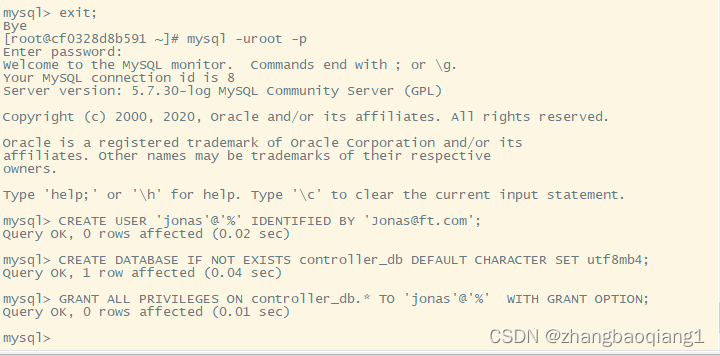
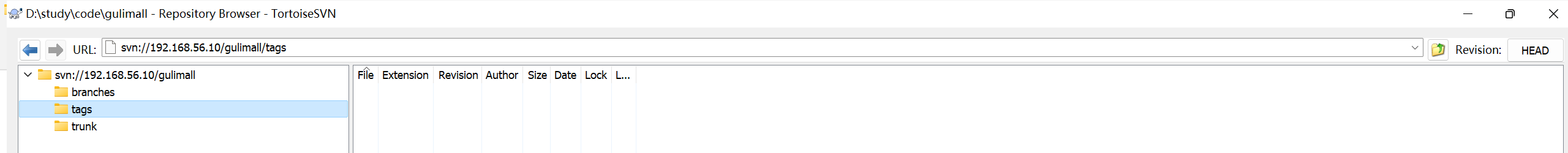
![[论文精读|博士论文]面向文本数据的关系抽取关键技术研究](https://img-blog.csdnimg.cn/4dd899071fb84c049fe3ccb3c2f884cc.png#pic_center)