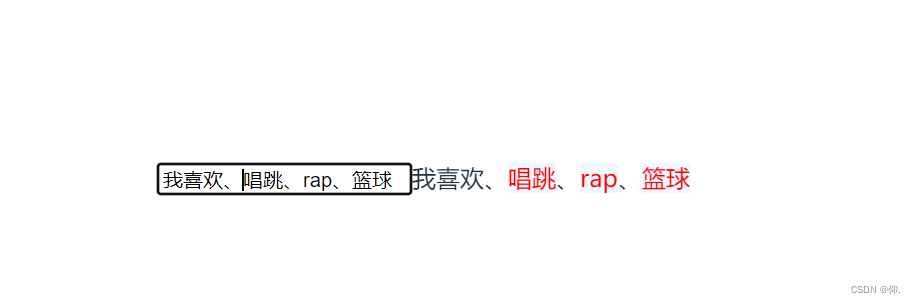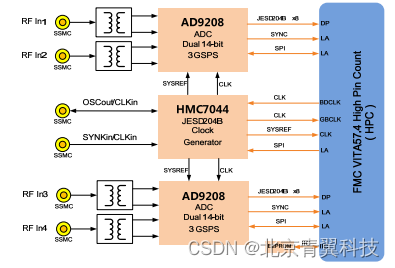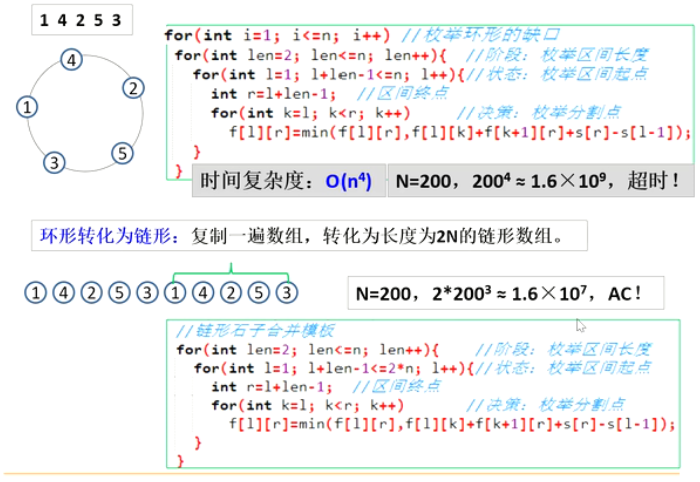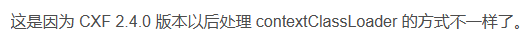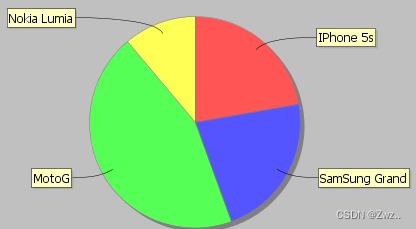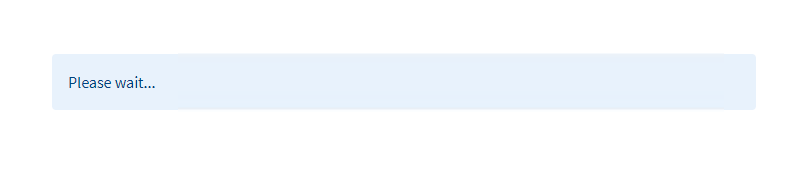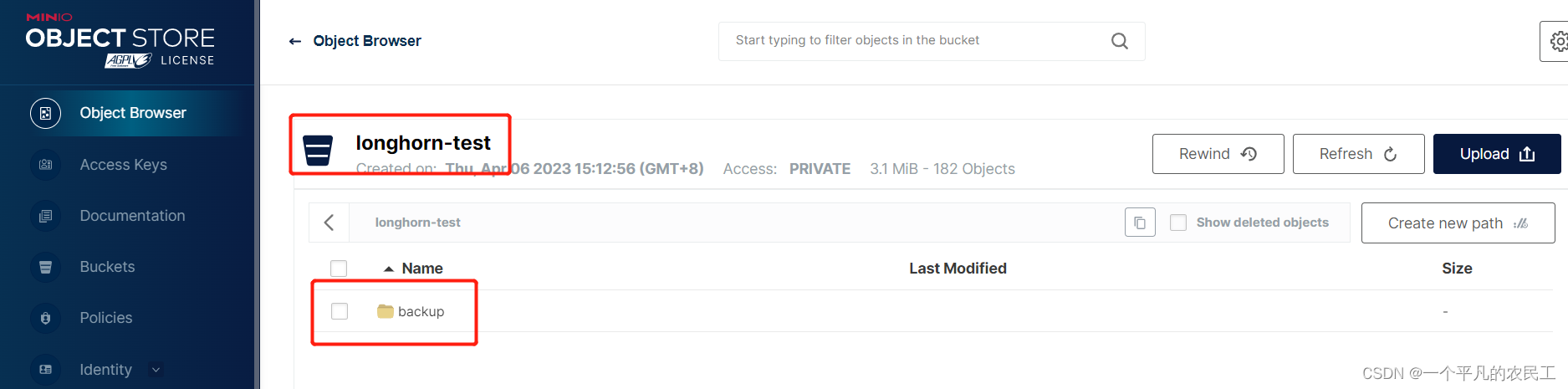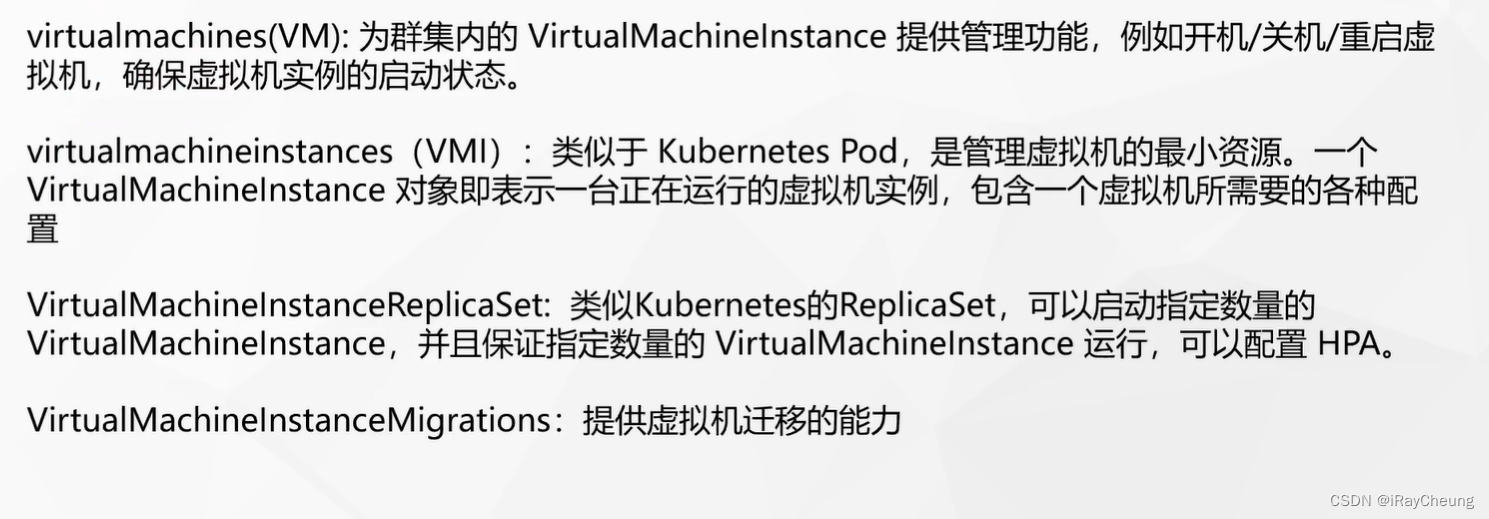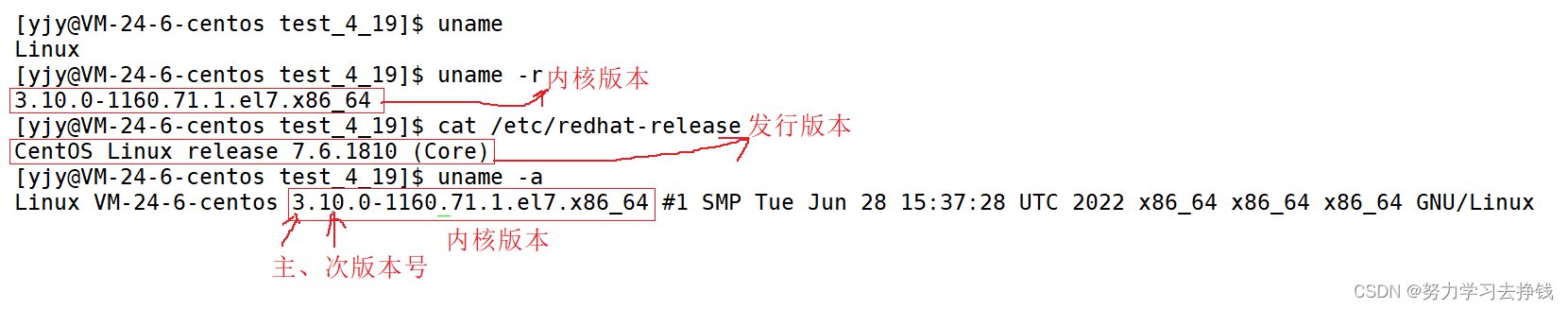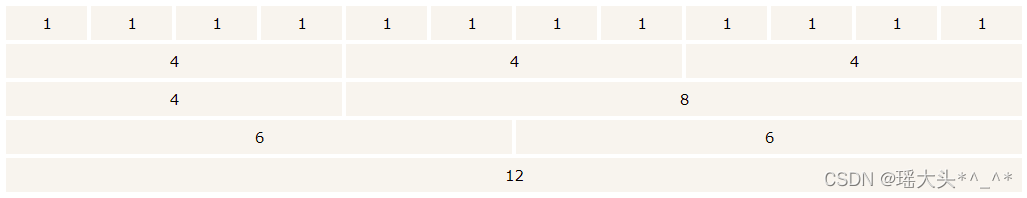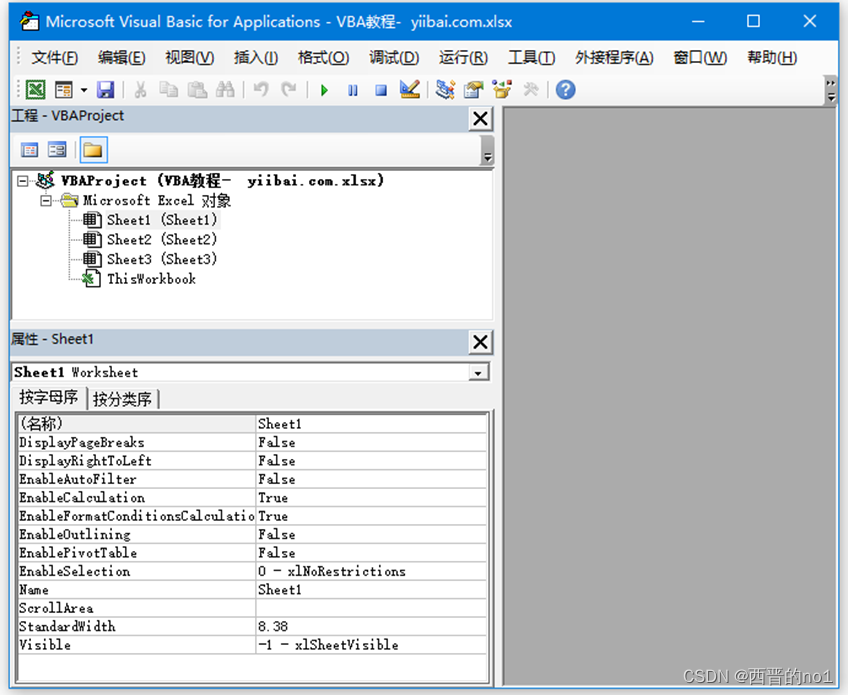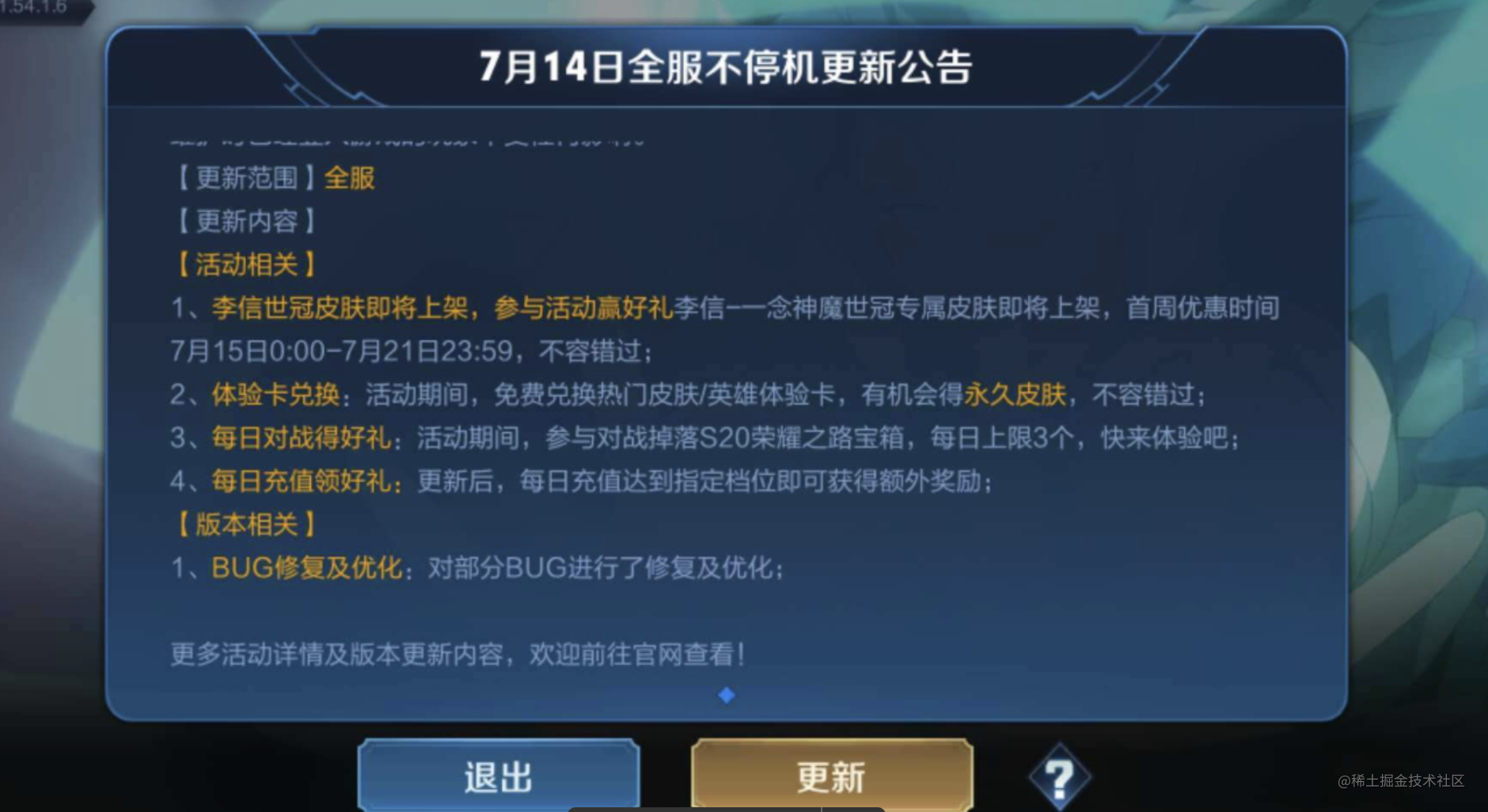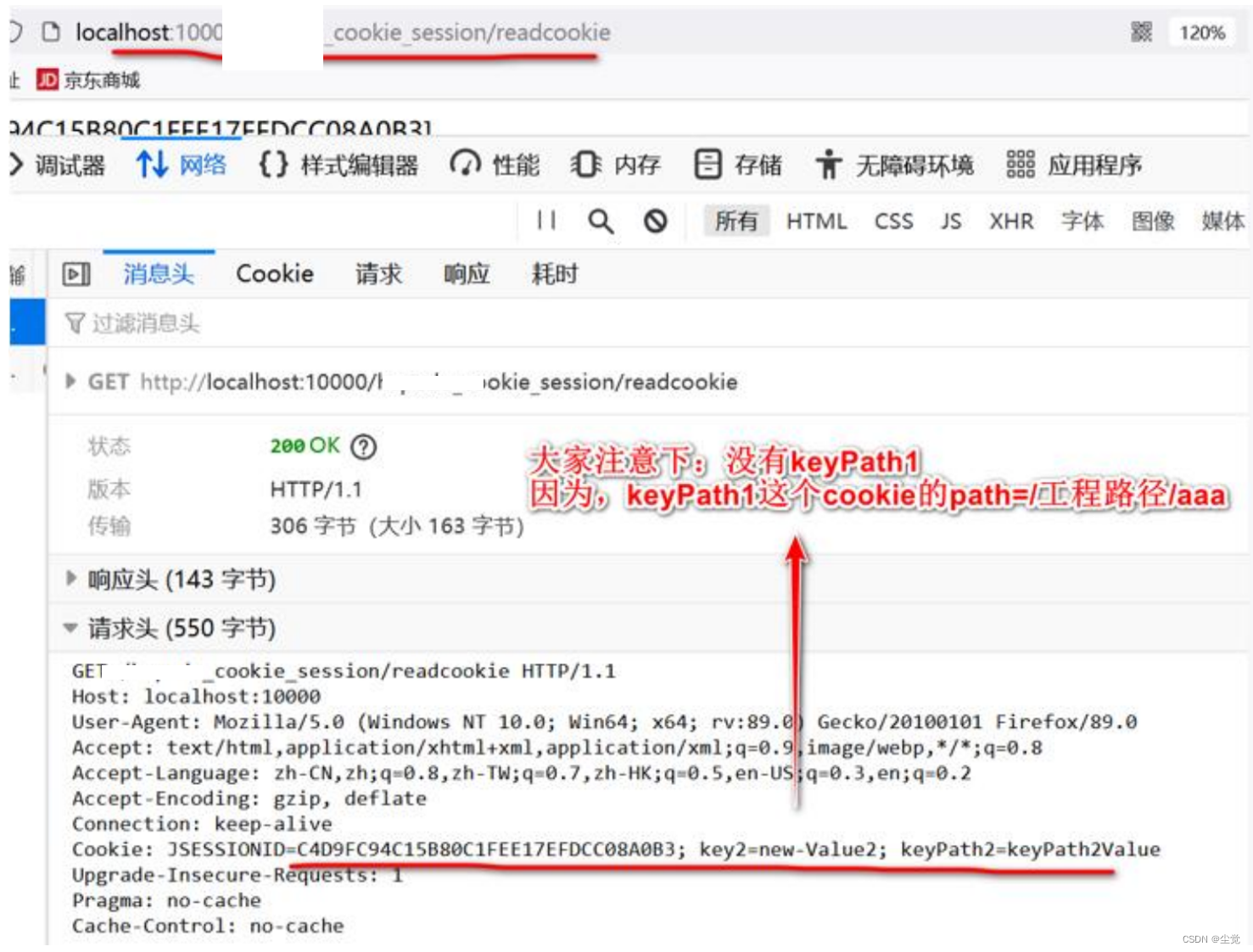1.使用插件实现(ohlight)
(1).下载插件
// pnpm
pnpm i ohlight
// npm
npm i ohlight
// yarn
yarn add ohlight
如果让选择版本就按照提示的版本选择
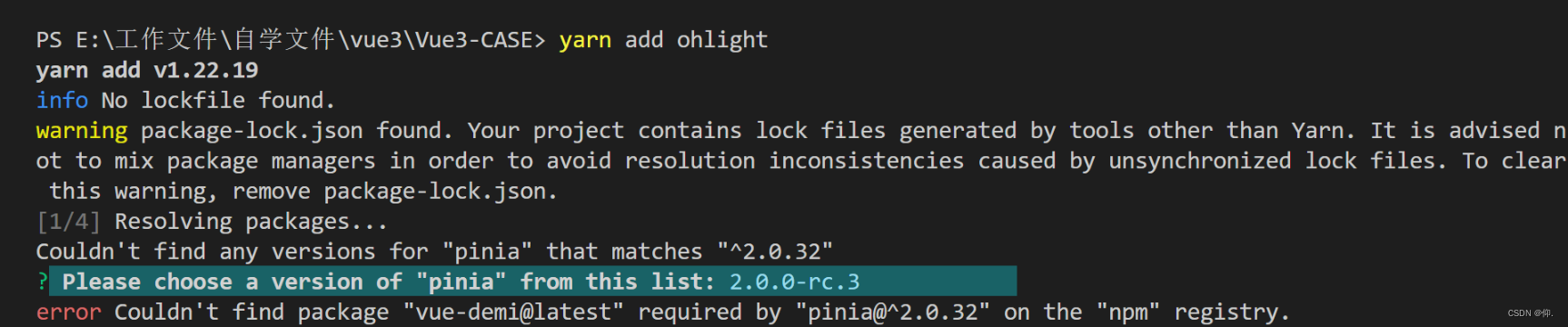
(2).基本使用
>1.(Vue3)的使用
首先在vite.config.js中加入以下代码:
export default defineConfig({
plugins: [
vue({
template: {
compilerOptions: {
//将所有包含短横线的标签作为自定义元素处理
isCustomElement: (tag) => tag.includes("-"),
},
},
}),
],
});
如果没用vite,那么在vue.config.js中加入以下代码:
//vue.config.js
module.exports = {
chainWebpack:config => {
config.module
.rule('vue')
.use('vue-loader')
.tap(option => ({
...options,
compilerOptions:{
//将所有以ion-开头的标签作为自定义元素处理
isCustomElement:tag => tag.startsWith('ion-')
}
}))
}
}然后对于他的使用也很简单,如下:
<script setup>
import { oLight } from "ohlight";
import { ref, reactive } from "vue";
const value = ref();
const lightFont = reactive(["唱", "rap", "跳", "篮球"]);//高亮文字数据
let style = JSON.stringify({
color: 'red',
background: 'aliceblue',
'font-style': 'oblique'
})
</script>
<template>
<div>
<input type="text" v-model="value" />
<o-light :content="value" :keywords="lightFont.join(',')" :styles="style"></o-light>
</div>
</template>
<style scoped></style>
下面是一些关于插件的属性
Api
属性
| 属性名 | 类型 | 描述 | 默认值 |
|---|---|---|---|
| content | string | 文本内容 | - |
| keywords | string | 关键词字符串,多个关键词使用'','隔开 | - |
| styles | string | 高亮关键字样式,仅支持序列化后的CSSStyleDeclaration对象;注:涉及到驼峰写法的需要改写成 - 连接;如:fontStyle 需要写成 font-style | - |
| stableTime | string | number | 防抖时间,单位:(ms) | 200 |
事件
所有的事件内容均在event.detail中。
| 事件名 | 类型 | 描述 | 默认值 |
|---|---|---|---|
| load | Function | 该方法在组件绘制完成并挂载后触发,返回当前组件实例,内容在event.detail中,可供操作dom使用等 | - |
| connectedCallback | Function | 当自定义元素第一次被连接到文档 DOM 时被调用 | - |
| disconnectedCallback | Function | 当自定义元素与文档 DOM 断开连接时被调用 | - |
| adoptedCallback | Function | 当自定义元素被移动到新文档时被调用 | - |
| attributeChangedCallback | Function | 当自定义元素的一个属性被增加、移除或更改时被调用。 | - |
浏览器支持情况
| chrome | edge | firefox | opera | safari |
|---|---|---|---|---|
| 53+ | 79+ | 63+ | 40+ | 10+ |
当然,关于这个插件也可以去他的官网参照,链接放在这里了:
(高亮划词插件链接)[https://www.npmjs.com/package/ohlight]
2.自己实现一个方法
<script setup lang="ts">
import { reactive, ref, toRefs } from 'vue'
const activeObj = reactive({
arrWords: ['唱', '跳', 'rap', '篮球']
})
const inputVal = ref('');
let { arrWords } = toRefs(activeObj);
const brightenKeyword = (val: any, keyword: any) => {
const Reg = new RegExp(keyword, 'i');
const res = val.join('').replace(Reg, `<span style="color: #f4ea2a;">${keyword}</span>`)
return res;
}
</script>
<template>
<div class="container">
<input type="text" v-model="inputVal" />
<div v-html="brightenKeyword(arrWords, inputVal)"> </div>
</div>
</template>