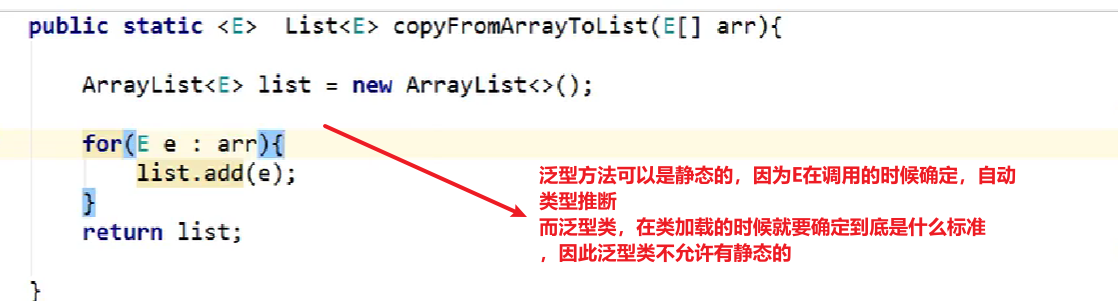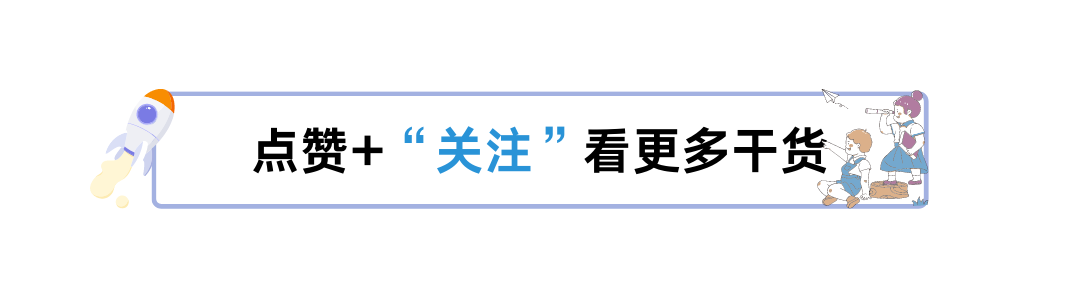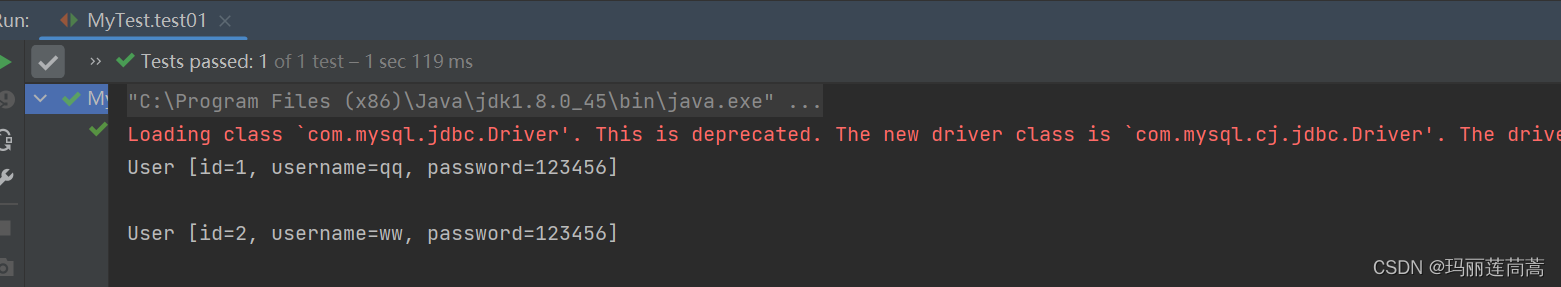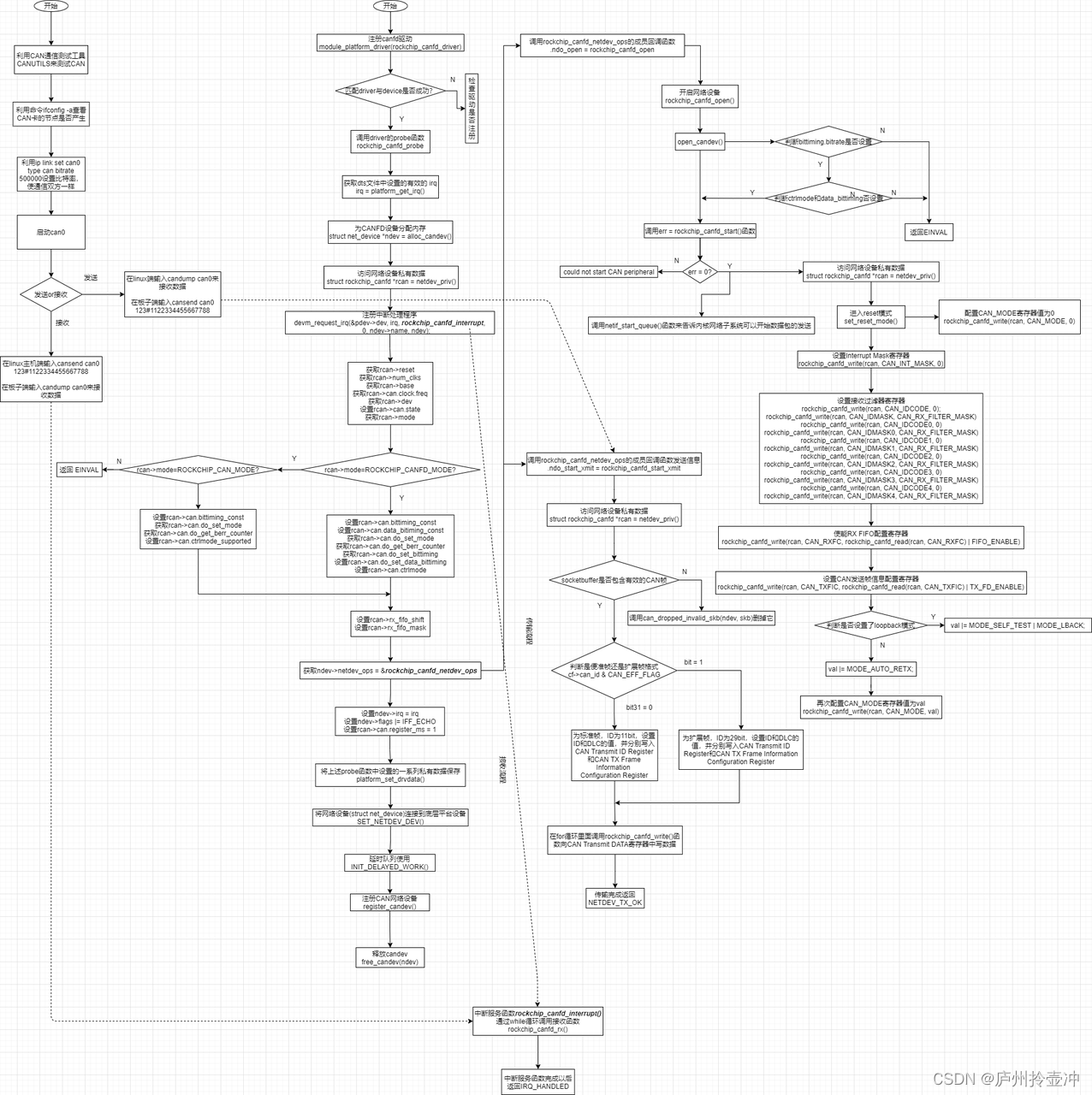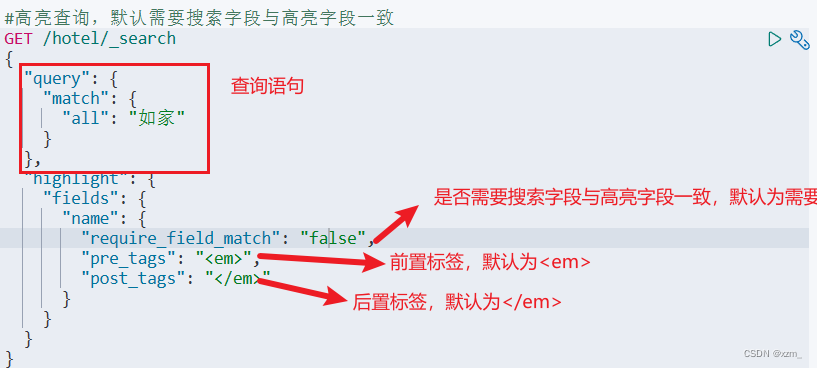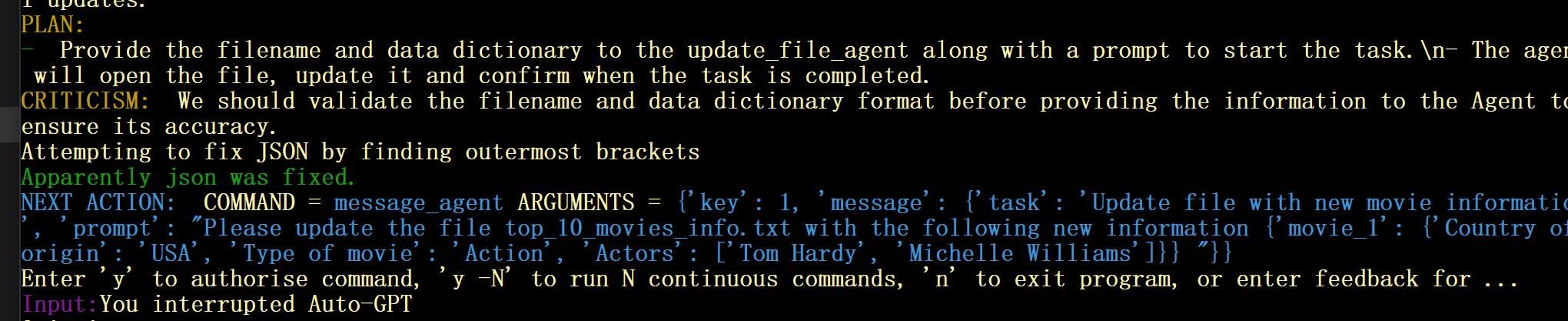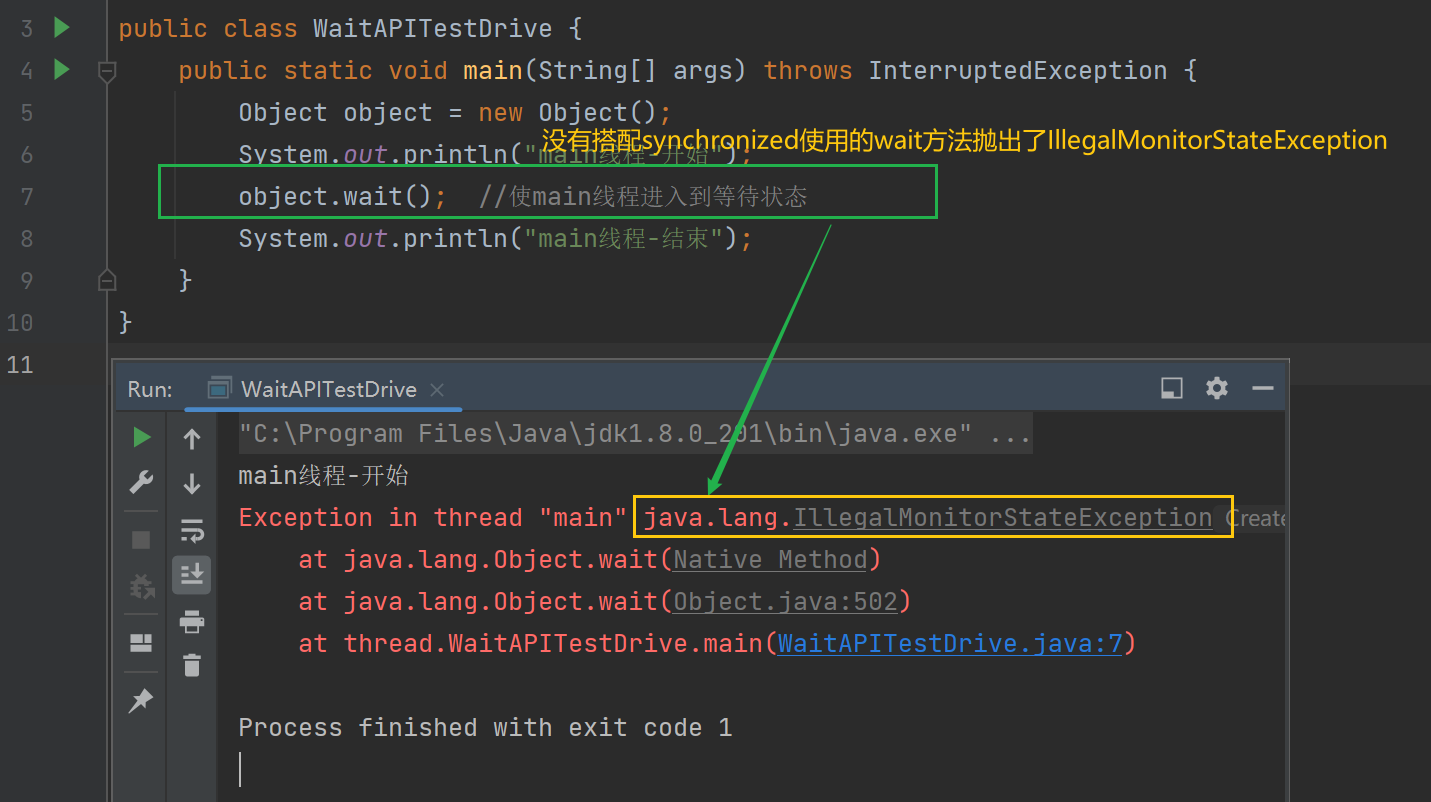HttpWebRequest类与HttpRequest类的区别。
HttpRequest类的对象用于服务器端,获取客户端传来的请求的信息,包括HTTP报文传送过来的所有信息。而HttpWebRequest用于客户端,拼接请求的HTTP报文并发送等。
HttpWebRequest这个类非常强大,强大的地方在于它封装了几乎HTTP请求报文里需要用到的东西,以致于能够能够发送任意的HTTP请求并获得服务器响应(Response)信息。采集信息常用到这个类。在学习这个类之前,首先有必要了解下HTTP方面的知识。
一、简单示例
我们先来一个最简单的,就是紧紧输入一个网址就获取响应。代码如下:
复制代码
class Program
{
static void Main(string[] args)
{
HttpWebRequest request = (HttpWebRequest)HttpWebRequest.Create(“http://www.baidu.com”); //创建一个请求示例
HttpWebResponse response = (HttpWebResponse)request.GetResponse(); //获取响应,即发送请求
Stream responseStream = response.GetResponseStream();
StreamReader streamReader = new StreamReader(responseStream, Encoding.UTF8);
string html = streamReader.ReadToEnd();
Console.WriteLine(html);
Console.ReadKey();
}
}
复制代码
OK,就是这么简单了,真的这么简单吗?发送一个HTTP请求真的这么简单。但是要做出很多功能就不简单了。你需要详细了解下HTTP方面的知识,比如HTTP请求报文之类的。
二、模拟登录
下面来个复杂点的,这次是获取登录之后的页面。登录之后的请求用什么实现呢?呵呵,用到是cookie。在拼接HTTP请求的时候,连着cookie也发送过去。
复制代码
namespace ConsoleApplication1
{
class Program
{
static void Main(string[] args)
{
HttpHeader header = new HttpHeader();
header.accept = “image/gif, image/x-xbitmap, image/jpeg, image/pjpeg, application/x-shockwave-flash, application/x-silverlight, application/vnd.ms-excel, application/vnd.ms-powerpoint, application/msword, application/x-ms-application, application/x-ms-xbap, application/vnd.ms-xpsdocument, application/xaml+xml, application/x-silverlight-2-b1, /”;
header.contentType = “application/x-www-form-urlencoded”;
header.method = “POST”;
header.userAgent = “Mozilla/4.0 (compatible; MSIE 7.0; Windows NT 5.1; .NET CLR 2.0.50727; .NET CLR 3.0.04506.648; .NET CLR 3.5.21022)”;
header.maxTry = 300;
//在这里自己拼接一下Cookie,不用复制过来的那个GetCookie方法了,原来的那个写法还是比较严谨的
CookieContainer cc = new CookieContainer();
Cookie cUserName = new Cookie("cSpaceUserEmail", "742783833%40qq.com");
cUserName.Domain = ".7soyo.com";
Cookie cUserPassword = new Cookie("cSpaceUserPassWord", "4f270b36a4d3e5ee70b65b1778e8f793");
cUserPassword.Domain = ".7soyo.com";
cc.Add(cUserName);
cc.Add(cUserPassword);
string html = HTMLHelper.GetHtml("http://user.7soyo.com/CollectUser/List", cc, header);
FileStream fs = new FileStream(@"D:\123.txt",FileMode.CreateNew,FileAccess.ReadWrite);
fs.Write(Encoding.UTF8.GetBytes(html),0,html.Length);
fs.Flush();
fs.Dispose();
Console.WriteLine(html);
Console.ReadKey();
}
}
public class HTMLHelper
{
/// <summary>
/// 获取CooKie
/// </summary>
/// <param name="loginUrl"></param>
/// <param name="postdata"></param>
/// <param name="header"></param>
/// <returns></returns>
public static CookieContainer GetCooKie(string loginUrl, string postdata, HttpHeader header)
{
HttpWebRequest request = null;
HttpWebResponse response = null;
try
{
CookieContainer cc = new CookieContainer();
request = (HttpWebRequest)WebRequest.Create(loginUrl);
request.Method = header.method;
request.ContentType = header.contentType;
byte[] postdatabyte = Encoding.UTF8.GetBytes(postdata); //提交的请求主体的内容
request.ContentLength = postdatabyte.Length; //提交的请求主体的长度
request.AllowAutoRedirect = false;
request.CookieContainer = cc;
request.KeepAlive = true;
//提交请求
Stream stream;
stream = request.GetRequestStream();
stream.Write(postdatabyte, 0, postdatabyte.Length); //带上请求主体
stream.Close();
//接收响应
response = (HttpWebResponse)request.GetResponse(); //正式发起请求
response.Cookies = request.CookieContainer.GetCookies(request.RequestUri);
CookieCollection cook = response.Cookies;
//Cookie字符串格式
string strcrook = request.CookieContainer.GetCookieHeader(request.RequestUri);
return cc;
}
catch (Exception ex)
{
throw ex;
}
}
/// <summary>
/// 获取html
/// </summary>
/// <param name="getUrl"></param>
/// <param name="cookieContainer"></param>
/// <param name="header"></param>
/// <returns></returns>
public static string GetHtml(string getUrl, CookieContainer cookieContainer, HttpHeader header)
{
Thread.Sleep(1000);
HttpWebRequest httpWebRequest = null;
HttpWebResponse httpWebResponse = null;
try
{
httpWebRequest = (HttpWebRequest)HttpWebRequest.Create(getUrl);
httpWebRequest.CookieContainer = cookieContainer;
httpWebRequest.ContentType = header.contentType;
httpWebRequest.ServicePoint.ConnectionLimit = header.maxTry;
httpWebRequest.Referer = getUrl;
httpWebRequest.Accept = header.accept;
httpWebRequest.UserAgent = header.userAgent;
httpWebRequest.Method = "GET";
httpWebResponse = (HttpWebResponse)httpWebRequest.GetResponse();
Stream responseStream = httpWebResponse.GetResponseStream();
StreamReader streamReader = new StreamReader(responseStream, Encoding.UTF8);
string html = streamReader.ReadToEnd();
streamReader.Close();
responseStream.Close();
httpWebRequest.Abort();
httpWebResponse.Close();
return html;
}
catch (Exception e)
{
if (httpWebRequest != null) httpWebRequest.Abort();
if (httpWebResponse != null) httpWebResponse.Close();
return string.Empty;
}
}
}
public class HttpHeader
{
public string contentType { get; set; }
public string accept { get; set; }
public string userAgent { get; set; }
public string method { get; set; }
public int maxTry { get; set; }
}
}
复制代码
这样获取到的就是登录之后的页面了。
三、模拟表单提交
再来一个例子,运用HttpWebRequest来模拟表单的提交,先新建一个MVC项目,里面只有这些代码:
复制代码
[HttpPost]
public ActionResult Index(string userName,string userPassword)
{
string str = “你提交过来的用户名是:” + userName + ",密码是: " + userPassword;
Response.Write(str);
return View();
}
复制代码
然后启动该项目,再新建另外一个项目,用于模拟提交表单,然后注意路径填写的是刚才建的那个MVC项目。
复制代码
static void Main(string[] args)
{
HttpWebRequest request = null;
HttpWebResponse response = null;
CookieContainer cc = new CookieContainer();
request = (HttpWebRequest)WebRequest.Create(“http://localhost:2539/”);
request.Method = “POST”;
request.ContentType = “application/x-www-form-urlencoded”;
request.UserAgent = “Mozilla/5.0 (Windows NT 6.1; rv:19.0) Gecko/20100101 Firefox/19.0”;
string requestForm = "userName=1693372175&userPassword=123456"; //拼接Form表单里的信息
byte[] postdatabyte = Encoding.UTF8.GetBytes(requestForm);
request.ContentLength = postdatabyte.Length;
request.AllowAutoRedirect = false;
request.CookieContainer = cc;
request.KeepAlive = true;
Stream stream;
stream = request.GetRequestStream();
stream.Write(postdatabyte, 0, postdatabyte.Length); //设置请求主体的内容
stream.Close();
//接收响应
response = (HttpWebResponse)request.GetResponse();
Console.WriteLine();
Stream stream1 = response.GetResponseStream();
StreamReader sr = new StreamReader(stream1);
Console.WriteLine(sr.ReadToEnd());
Console.ReadKey();
}
复制代码
输出结果如下所示:
四、模拟上传
血的教训,注意路径不能写错,否则在对流进行操作时,Write,就会报错:
HttpWebRequest request = (HttpWebRequest)WebRequest.Create(“http://localhost:9170/upload/test”);
客户端:
复制代码
class Program
{
/**
* 如果要在客户端向服务器上传文件,我们就必须模拟一个POST multipart/form-data类型的请求
* Content-Type必须是multipart/form-data。
* 以multipart/form-data编码的POST请求格式与application/x-www-form-urlencoded完全不同
* multipart/form-data需要首先在HTTP请求头设置一个分隔符,例如7d4a6d158c9:
* 我们模拟的提交要设定 content-type不同于非含附件的post时候的content-type
* 这里需要: (“Content-Type”, “multipart/form-data; boundary=ABCD”);
* 然后,将每个字段用“–7d4a6d158c9”分隔,最后一个“–7d4a6d158c9–”表示结束。
* 例如,要上传一个title字段"Today"和一个文件C:\1.txt,HTTP正文如下:
*
* --7d4a6d158c9
* Content-Disposition: form-data; name=“title”
* \r\n\r\n
* Today
* --7d4a6d158c9
* Content-Disposition: form-data; name=“1.txt”; filename=“C:\1.txt”
* Content-Type: text/plain
* 如果是图片Content-Type: application/octet-stream
* \r\n\r\n
* <这里是1.txt文件的内容>
* --7d4a6d158c9
* \r\n
* 请注意,每一行都必须以\r\n结束value前面必须有2个\r\n,包括最后一行。
*/
static void Main(string[] args)
{
string boundary = “----------” + DateTime.Now.Ticks.ToString(“x”);//元素分割标记
StringBuilder sb = new StringBuilder();
sb.Append(“–” + boundary);
sb.Append(“\r\n”);
sb.Append(“Content-Disposition: form-data; name=“file1”; filename=“D:\upload.xml” + “””);
sb.Append(“\r\n”);
sb.Append(“Content-Type: application/octet-stream”);
sb.Append(“\r\n”);
sb.Append(“\r\n”);//value前面必须有2个换行
HttpWebRequest request = (HttpWebRequest)WebRequest.Create("http://localhost:9170/upload/test");
request.ContentType = "multipart/form-data; boundary=" + boundary;//其他地方的boundary要比这里多--
request.Method = "POST";
FileStream fileStream = new FileStream(@"D:\123.xml", FileMode.OpenOrCreate, FileAccess.Read);
byte[] postHeaderBytes = Encoding.UTF8.GetBytes(sb.ToString());
byte[] boundaryBytes = Encoding.ASCII.GetBytes("\r\n--" + boundary + "\r\n");
//http请求总长度
request.ContentLength = postHeaderBytes.Length + fileStream.Length + boundaryBytes.Length;
Stream requestStream = request.GetRequestStream();
requestStream.Write(postHeaderBytes, 0, postHeaderBytes.Length);
byte[] buffer = new Byte[checked((uint)Math.Min(4096, (int)fileStream.Length))];
int bytesRead = 0;
while ((bytesRead = fileStream.Read(buffer, 0, buffer.Length)) != 0)
{
requestStream.Write(buffer, 0, bytesRead);
}
fileStream.Dispose();
requestStream.Write(boundaryBytes, 0, boundaryBytes.Length);
WebResponse webResponse2 = request.GetResponse();
Stream htmlStream = webResponse2.GetResponseStream();
string HTML = GetHtml(htmlStream, "UTF-8");
Console.WriteLine(HTML);
htmlStream.Dispose();
}
}
复制代码
测试服务器端地址:
复制代码
public ActionResult Test()
{
HttpRequest request = System.Web.HttpContext.Current.Request;
HttpFileCollection FileCollect = request.Files;
if (FileCollect.Count > 0) //如果集合的数量大于0
{
foreach (string str in FileCollect)
{
HttpPostedFile FileSave = FileCollect[str]; //用key获取单个文件对象HttpPostedFile
string imgName = DateTime.Now.ToString(“yyyyMMddhhmmss”);
string AbsolutePath = FileSave.FileName;
FileSave.SaveAs(AbsolutePath); //将上传的东西保存
}
}
return Content(“键值对数目:” + FileCollect.Count);
}
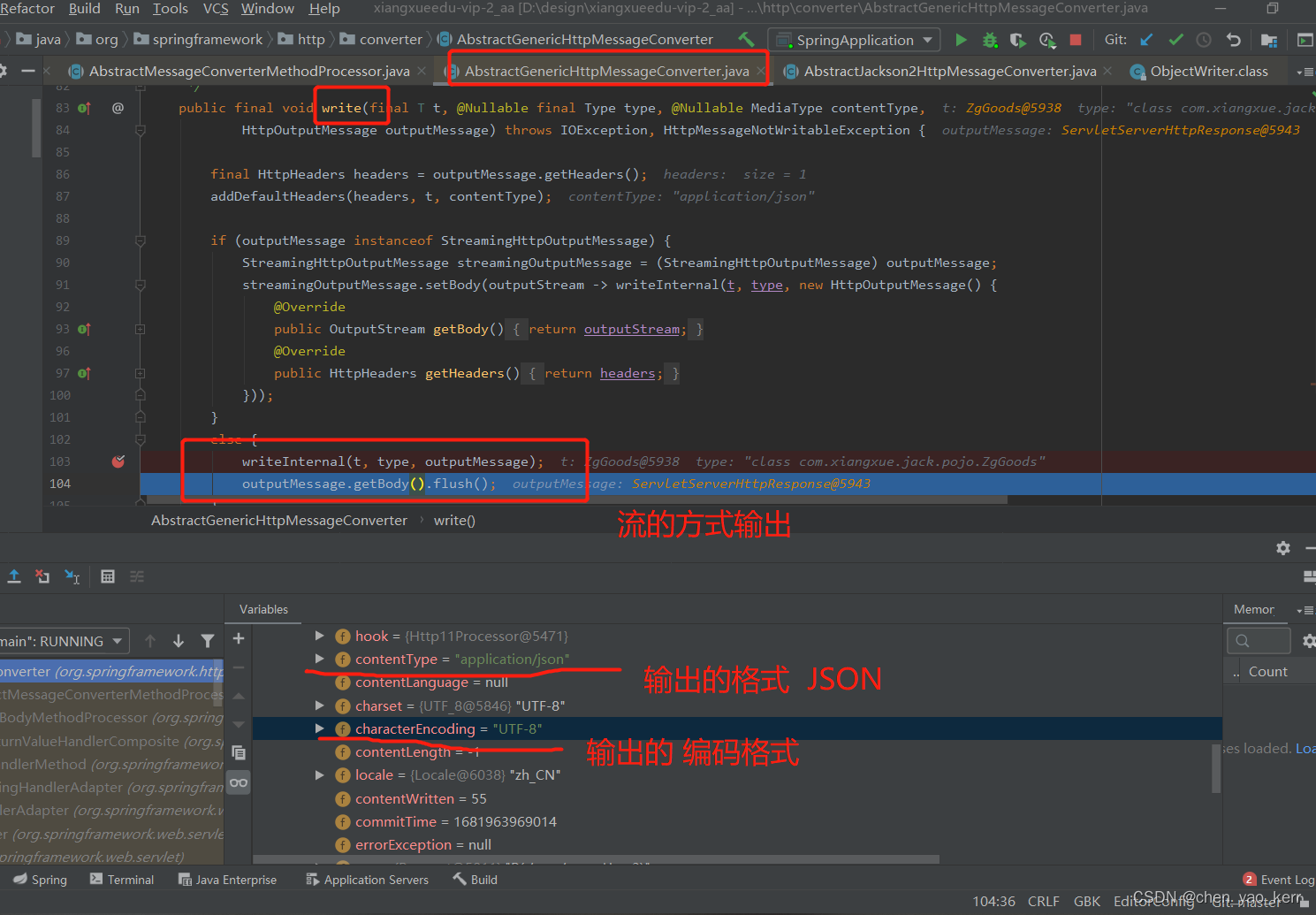
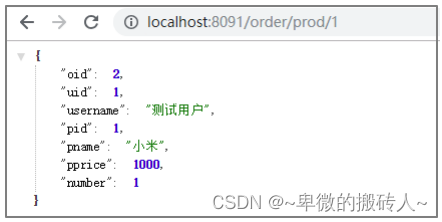


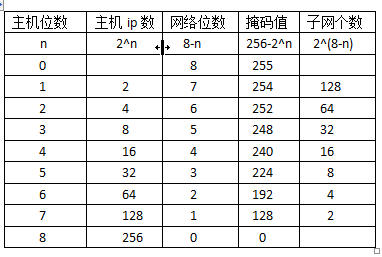

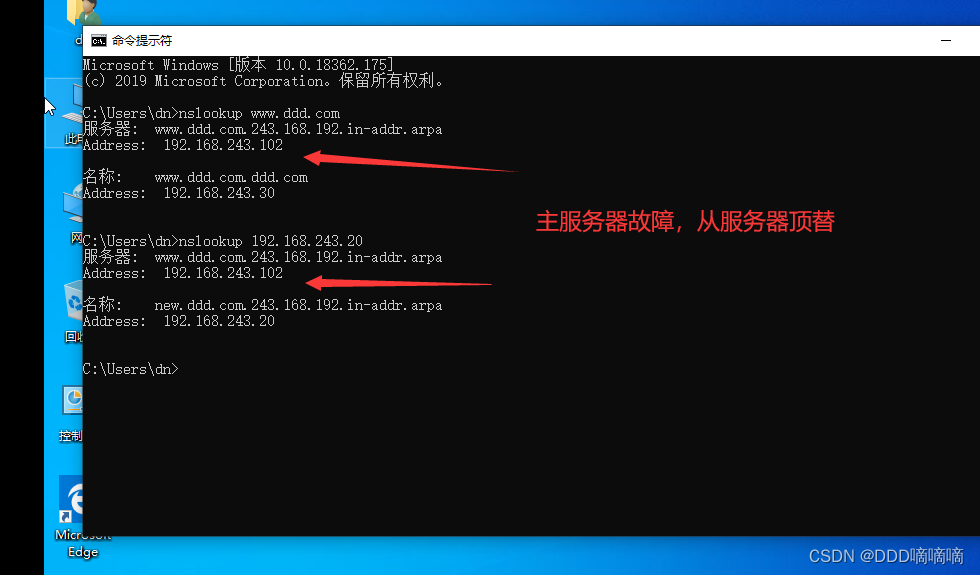
![[ARM+Linux] 基于wiringPi库的串口通信](https://img-blog.csdnimg.cn/8a4954b6d8eb4f6d870a94f1bdfd9796.png)