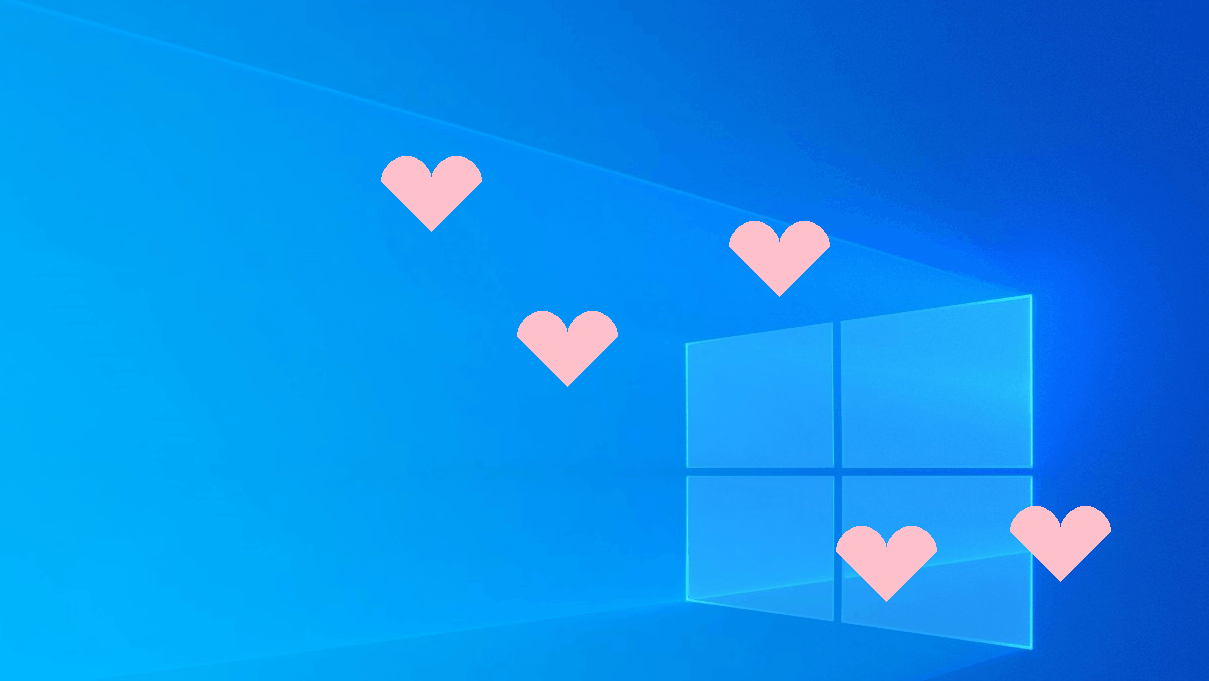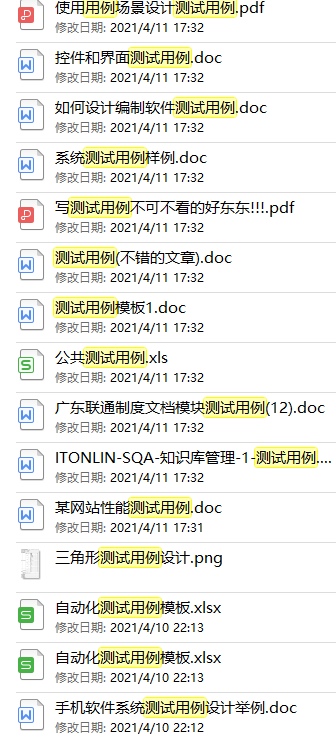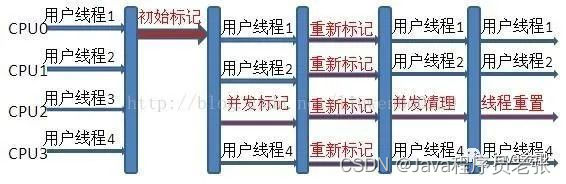一、概述
官网:https://baomidou.com/
官方文档 :https://baomidou.com/pages/56bac0/
官方源码地址: https://gitee.com/baomidou/mybatis-plus
官方原话:
AutoGenerator 是 MyBatis-Plus 的代码生成器,通过 AutoGenerator 可以快速生成
Entity、Mapper、Mapper XML、Service、Controller 等各个模块的代码,极大的提升了开发效率。
配置环境
- 开发工具 IDEA
- JDK 8 +
- 数据库 Mysql 、Oracle …
- 基于SpringBoot开发框架
特性
- 无侵入:Mybatis-Plus 在 Mybatis 的基础上进行扩展,只做增强不做改变,引入 Mybatis-Plus 不会对现有的 Mybatis 构架产生任何影响,而且 MP 支持所有 Mybatis 原生的特性
- 依赖少:仅仅依赖 Mybatis 以及 Mybatis-Spring
- 损耗小:启动即会自动注入基本CURD,性能基本无损耗,直接面向对象操作
- 预防Sql注入:内置Sql注入剥离器,有效预防Sql注入攻击
- 通用CRUD操作:内置通用 Mapper、通用 Service,仅仅通过少量配置即可实现单表大部分 CRUD 操作,更有强大的条件构造器,满足各类使用需求
- 多种主键策略:支持多达4种主键策略(内含分布式唯一ID生成器),可自由配置,完美解决主键问题
- 支持ActiveRecord:支持 ActiveRecord 形式调用,实体类只需继承 Model 类即可实现基本 CRUD 操作
- 支持代码生成:采用代码或者 Maven 插件可快速生成 Mapper 、 Entity、 Service 、 Controller 层代码,支持模板引擎,更有超多自定义配置等您来使用(P.S. 比 Mybatis 官方的 Generator 更加强大!)
- 支持自定义全局通用操作:支持全局通用方法注入( Write once, use anywhere )
- 支持关键词自动转义:支持数据库关键词(order、key……)自动转义,还可自定义关键词
- 内置分页插件:基于Mybatis物理分页,开发者无需关心具体操作,配置好插件之后,写分页等同于普通List查询
- 内置性能分析插件:可输出Sql语句以及其执行时间,建议开发测试时启用该功能,能有效解决慢查询
- 内置全局拦截插件:提供全表 delete 、 update 操作智能分析阻断,预防误操作
二、配置说明
2.1 、基本配置
| 属性 | 类型 | 说明 |
|---|---|---|
| dataSource | DataSourceConfig | 数据源配置,通过该配置,指定需要生成代码的具体数据库,具体请查看 数据源配置 |
| strategy | StrategyConfig | 数据库表配置,通过该配置,可指定需要生成哪些表或者排除哪些表,具体请查看 数据库表配置 |
| packageInfo | PackageConfig | 包名配置,通过该配置,指定生成代码的包路径,具体请查看 包名配置 |
| template | TemplateConfig | 模板配置,可自定义代码生成的模板,实现个性化操作,具体请查看 模板配置 |
| globalConfig | GlobalConfig | 全局策略配置,具体请查看 全局策略配置 |
| injectionConfig | InjectionConfig | 注入配置,通过该配置,可注入自定义参数等操作以实现个性化操作,具体请查看 注入配置 |
2.2 数据库配置(DataSourceConfig)
可选配置
| 方法 | 说明 | 示例 / 参数 |
|---|---|---|
| dbQuery(IDbQuery) | 数据库查询 | new MySqlQuery() |
| schema(String) | 数据库 | schema(部分数据库适用) mybatis-plus |
| typeConvert(ITypeConvert) | 数据库类型转换器 | new MySqlTypeConvert() |
| dbType | 数据库类型,该类内置了常用的数据库类型【必须】 | DbType.MYSQL |
| driverName | 驱动名称 | com.mysql.jdbc.Driver |
| url | jdbc路径 | jdbc:mysql://localhost:3306/(数据库名称) |
| username | 数据库账号 | root |
| password | 数据库密码 | 123456 |
Properties props = getProperties();
DataSourceConfig dsc = new DataSourceConfig();
dsc.setDbType(DbType.MYSQL);
dsc.setTypeConvert(new MySqlTypeConvert());
dsc.setDriverName("com.mysql.jdbc.Driver");
dsc.setUsername(props.getProperty("db.master.user"));
dsc.setPassword(props.getProperty("db.master.password"));
dsc.setUrl(props.getProperty("db.master.url"));
mpg.setDataSource(dsc);
2.3 全局配置(GlobalConfig)
| 方法 | 说明 | 示例 / 参数 |
|---|---|---|
| outputDir | 生成文件的输出目录 | 默认值:D 盘根目录 |
| fileOverride | 是否覆盖已有文件 | 默认值:false |
| open | 是否打开输出目录 | 默认值:true |
| enableCache | 是否在 xml 中添加二级缓存配置 | 默认值:`false |
| author | 开发人员 | 默认值:null |
| kotlin | 开启 Kotlin 模式 | 默认值:false |
| swagger2 | 开启 swagger2 模式 | 默认值:false |
| activeRecord | 开启 ActiveRecord 模式 | 默认值:false |
| baseResultMap | 开启 BaseResultMap | 默认值:false |
| baseColumnList | 开启 baseColumnList | 默认值:false |
| dateType | 时间类型对应策略 | 默认值:TIME_PACK 注意事项: 如下配置 %s 为占位符 |
| entityName | 实体命名方式 | 默认值:null 例如:%sEntity 生成 UserEntity |
| mapperName | mapper 命名方式 | 默认值:null 例如:%sDao 生成 UserDao |
| xmlName | Mapper xml 命名方式 | 默认值:null 例如:%sDao 生成 UserDao.xml |
| serviceName | service 命名方式 | 默认值:null 例如:%sBusiness 生成 UserBusiness |
| serviceImplName | service impl 命名方式 | 默认值:null 例如:%sBusinessImpl 生成 UserBusinessImpl |
| controllerName | controller 命名方式 | 默认值:null 例如:%sAction 生成 UserAction |
| idType | 指定生成的主键的 ID 类型 | 默认值:null |
// 全局配置
GlobalConfig gc = new GlobalConfig();
gc.setOutputDir(outputDir);
gc.setFileOverride(true);
gc.setActiveRecord(true);// 开启 activeRecord 模式
gc.setEnableCache(false);// XML 二级缓存
gc.setBaseResultMap(true);// XML ResultMap
gc.setBaseColumnList(false);// XML columList
gc.setAuthor("zhixuan.wang");
// 自定义文件命名,注意 %s 会自动填充表实体属性!
gc.setMapperName("%sMapper");
gc.setXmlName("%sMapper");
gc.setServiceName("I%sService");
gc.setServiceImplName("%sServiceImpl");
gc.setControllerName("%sController");
mpg.setGlobalConfig(gc);
2.4 包配置(PackageConfig)
| 方法 | 说明 | 示例 / 参数 |
|---|---|---|
| parent(String) | 父包名。如果为空,将下面子包名必须写全部, 否则就只需写子包名 | |
| moduleName(String) | 父包模块名 | 默认值:无 |
| entity(String) | 实体类 Entity 包名 | 默认值:entity |
| service(String) | Service 包名 | 默认值:service |
| serviceImpl(String) | 实现类 Service Impl 包名 | 默认值:service.impl |
| mapper(String) | Mapper 包名 | 默认值:mapper |
| xml | Mapper XML 包名 | 默认值:mapper.xml |
| controller | Controller 包名 | 默认值:controller |
| pathInfo(Map<OutputFile, String>) | 路径配置信息 | Collections.singletonMap(OutputFile.mapperXml, “D://”) |
// 包配置
PackageConfig pc = new PackageConfig();
pc.setModuleName(null); //所属模块
pc.setParent("com.wangzhixuan"); // 自定义包路径
pc.setController("controller"); // 这里是控制器包名,默认 web
pc.setEntity("model");
pc.setXml("sqlMapperXml");
mpg.setPackageInfo(pc);
2.5 模板配置(TemplateConfig)
| 方法 | 说明 | 示例 / 参数 |
|---|---|---|
| entity(String) | 设置实体模板路径(JAVA) | /templates/entity.java |
| entityKt(String) | 设置实体模板路径(kotlin) | /templates/entity.java |
| service(String) | 设置 service 模板路径 | /templates/service.java |
| serviceImpl(String) | 设置 serviceImpl 模板路径 | /templates/serviceImpl.java |
| mapper(String) | 设置 mapper 模板路径 | /templates/mapper.java |
| xml(String) | 设置 mapperXml 模板路径 | /templates/mapper.xml |
| controller(String) | 设置 controller 模板路径 | /templates/controller.java |
//初始化模板配置
TemplateConfig templateConfig = new TemplateConfig();
templateConfig.setController("/templates/controller.java.vm");
templateConfig.setEntity("/templates/controller.java.vm");
templateConfig.setXml("/templates/sqlMapperXml.xml.vm");
templateConfig.setMapper("/templates/mapper.java.vm");
templateConfig.setService("/templates/service.java.vm");
templateConfig.setServiceImpl("/templates/serviceImpl.java.vm");
MyBatis-Plus 原生默认模板:
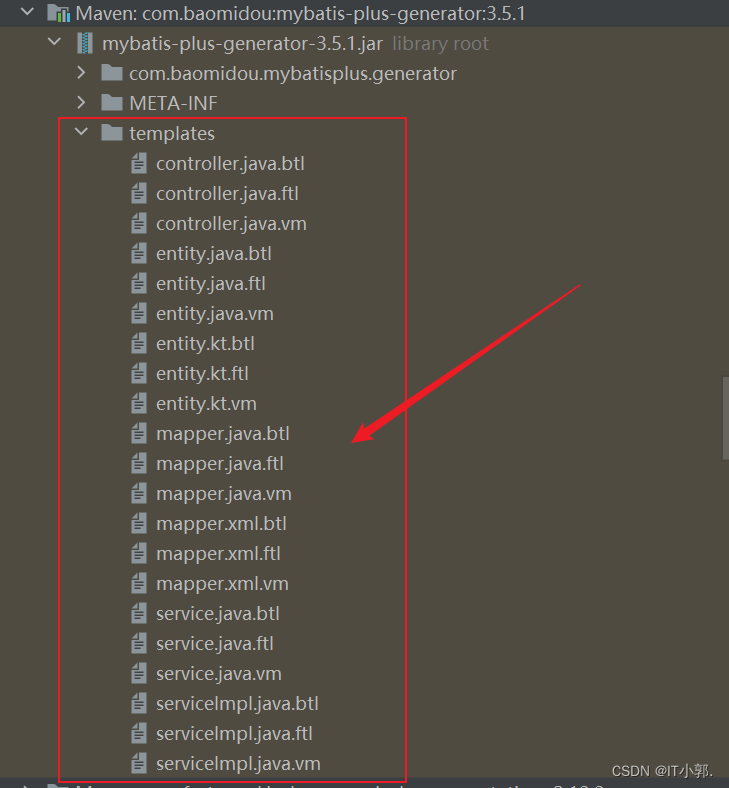
2.6 注入配置(InjectionConfig)
| 方法 | 说明 | 示例 / 参数 |
|---|---|---|
| map | 自定义返回配置 Map 对象 | 该对象可以传递到模板引擎通过 cfg.xxx 引用 |
| fileOutConfigList | 自定义输出文件 | 配置 FileOutConfig 指定模板文件、输出文件达到自定义文件生成目的 |
| fileCreate | 自定义判断是否创建文件 实现 IFileCreate 接口 | 该配置用于判断某个类是否需要覆盖创建,当然你可以自己实现差异算法 merge 文件 |
| initMap | 注入自定义 Map 对象(注意需要 setMap 放进去) |
// 注入自定义配置,可以在 VM 中使用 cfg.abc 设置的值
InjectionConfig cfg = new InjectionConfig() {
@Override
public void initMap() {}
};
// 生成的模版路径,不存在时需要先新建
File viewDir = new File(viewOutputDir);
if (!viewDir.exists()) {
viewDir.mkdirs();
}
List<FileOutConfig> focList = new ArrayList<FileOutConfig>();
focList.add(new FileOutConfig("/templates/add.jsp.vm") {
@Override
public String outputFile(TableInfo tableInfo) {
return getGeneratorViewPath(viewOutputDir, tableInfo, "Add.jsp");
}
});
focList.add(new FileOutConfig("/templates/edit.jsp.vm") {
@Override
public String outputFile(TableInfo tableInfo) {
return getGeneratorViewPath(viewOutputDir, tableInfo, "Edit.jsp");
}
});
focList.add(new FileOutConfig("/templates/list.jsp.vm") {
@Override
public String outputFile(TableInfo tableInfo) {
return getGeneratorViewPath(viewOutputDir, tableInfo, "List.jsp");
}
});
cfg.setFileOutConfigList(focList);
mpg.setCfg(cfg);
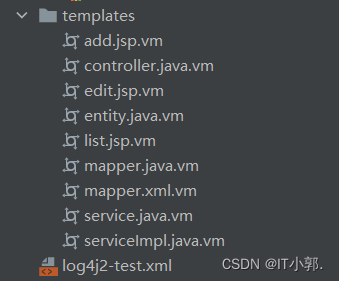
2.7 策略配置(StrategyConfig)
| 方法 | 说明 | 示例 / 参数 |
|---|---|---|
| isCapitalMode | 是否大写命名 | |
| skipView | 是否跳过视图 | |
| naming | 数据库表映射到实体的命名策略 | |
| columnNaming | 数据库表字段映射到实体的命名策略, 未指定按照 naming 执行 | |
| tablePrefix | 表前缀 | |
| fieldPrefix | 字段前缀 | |
| superEntityClass | 自定义继承的 Entity 类全称,带包名 | |
| superEntityColumns | 自定义基础的 Entity 类,公共字段 | |
| superMapperClass | 自定义继承的 Mapper 类全称,带包名 | |
| superServiceClass | 自定义继承的 Service 类全称,带包名 | |
| superServiceImplClass | 自定义继承的 ServiceImpl 类全称,带包名 | |
| superControllerClass | 自定义继承的 Controller 类全称,带包名 | |
| enableSqlFilter(since 3.3.1) | 默认激活进行 sql 模糊表名匹配 | 关闭之后 likeTable 与 notLikeTable 将失效,include 和 exclude 将使用内存过滤 ,如果有 sql 语法兼容性问题的话,请手动设置为 false |
| include | 需要包含的表名,当 enableSqlFilter 为 false 时,允许正则表达式(与 exclude 二选一配置) | |
| likeTable | 自 3.3.0 起,模糊匹配表名(与 notLikeTable 二选一配置) | |
| exclude | 需要排除的表名,当 enableSqlFilter 为 false 时,允许正则表达式 | |
| notLikeTable | 自 3.3.0 起,模糊排除表名 | |
| entityColumnConstant | 【实体】是否生成字段常量(默认 false) | |
| entityBuilderModel | 【实体】是否为构建者模型(默认 false),自 3.3.2 开始更名为 chainModel | |
| chainModel(since 3.3.2) | 【实体】是否为链式模型(默认 false) | |
| entityLombokModel | 【实体】是否为 lombok 模型(默认 false) | 3.3.2 以下版本默认生成了链式模型,3.3.2 以后,默认不生成,如有需要,请开启 chainModel |
| entityBooleanColumnRemoveIsPrefix | Boolean 类型字段是否移除 is 前缀(默认 false) | |
| restControllerStyle | 生成 @RestController 控制器 | |
| controllerMappingHyphenStyle | 驼峰转连字符 | |
| entityTableFieldAnnotationEnable | 是否生成实体时,生成字段注解 | |
| versionFieldName | 乐观锁属性名称 | |
| logicDeleteFieldName | 逻辑删除属性名称 | |
| tableFillList表填充字段 |
// 策略配置
StrategyConfig strategy = new StrategyConfig();
// strategy.setCapitalMode(true);// 全局大写命名
// strategy.setDbColumnUnderline(true);//全局下划线命名
// strategy.setTablePrefix(new String[] { "bmd_", "mp_" });// 此处可以修改为您的表前缀
strategy.setNaming(NamingStrategy.underline_to_camel);// 表名生成策略
// strategy.setInclude(new String[] { "user" }); // 需要生成的表
// strategy.setExclude(new String[]{"test"}); // 排除生成的表
// 自定义实体父类
// strategy.setSuperEntityClass("com.baomidou.demo.TestEntity");
// 自定义实体,公共字段
// strategy.setSuperEntityColumns(new String[] { "test_id", "age" });
// 自定义 mapper 父类
// strategy.setSuperMapperClass("com.baomidou.demo.TestMapper");
// 自定义 service 父类
// strategy.setSuperServiceClass("com.baomidou.demo.TestService");
// 自定义 service 实现类父类
// strategy.setSuperServiceImplClass("com.baomidou.demo.TestServiceImpl");
// 自定义 controller 父类
strategy.setSuperControllerClass("com.wangzhixuan.commons.base.BaseController");
// 【实体】是否生成字段常量(默认 false)
// public static final String ID = "test_id";
// strategy.setEntityColumnConstant(true);
// 【实体】是否为构建者模型(默认 false)
// public User setName(String name) {this.name = name; return this;}
// strategy.setEntityBuliderModel(true);
mpg.setStrategy(strategy);
注意: 使用时,先看清楚归于哪一类的配置,避免出现找不到的情况!
三、MyBatis-Plus Generator
2.1、导入依赖
<project xmlns="http://maven.apache.org/POM/4.0.0" xmlns:xsi="http://www.w3.org/2001/XMLSchema-instance"
xsi:schemaLocation="http://maven.apache.org/POM/4.0.0 http://maven.apache.org/maven-v4_0_0.xsd">
<modelVersion>4.0.0</modelVersion>
<groupId>com.wangzhixuan</groupId>
<artifactId>school-management</artifactId>
<packaging>war</packaging>
<version>1.3.0</version>
<name>school-management</name>
<url>http://demo.dreamlu.net</url>
<properties>
<project.build.sourceEncoding>utf-8</project.build.sourceEncoding>
<jdk.version>1.7</jdk.version>
<junit.version>4.12</junit.version>
<servlet.version>3.0.1</servlet.version>
<log4j2.version>2.8.2</log4j2.version>
<spring.version>4.3.8.RELEASE</spring.version>
<mybaitsplus.version>2.0.8</mybaitsplus.version>
<mysql.version>5.1.40</mysql.version>
<druid.version>1.0.29</druid.version>
<shiro.version>1.3.2</shiro.version>
<ehcache.version>2.6.11</ehcache.version>
<jackson.version>2.8.8</jackson.version>
<commons-io.version>2.5</commons-io.version>
<hibernate-validator.version>5.3.5.Final</hibernate-validator.version>
<poi.version>3.16</poi.version>
</properties>
<dependencies>
<!-- Spring begin -->
<dependency>
<groupId>org.springframework</groupId>
<artifactId>spring-test</artifactId>
<version>4.3.8.RELEASE</version>
<scope>test</scope>
</dependency>
<dependency>
<groupId>org.springframework</groupId>
<artifactId>spring-webmvc</artifactId>
<version>4.3.8.RELEASE</version>
</dependency>
<dependency>
<groupId>org.springframework</groupId>
<artifactId>spring-jdbc</artifactId>
<version>4.3.8.RELEASE</version>
</dependency>
<dependency>
<groupId>org.springframework</groupId>
<artifactId>spring-aspects</artifactId>
<version>4.3.8.RELEASE</version>
</dependency>
<dependency>
<groupId>org.springframework</groupId>
<artifactId>spring-context-support</artifactId>
<version>4.3.8.RELEASE</version>
</dependency>
<!-- spring end -->
<dependency>
<groupId>commons-io</groupId>
<artifactId>commons-io</artifactId>
<version>${commons-io.version}</version>
</dependency>
<!--Mybatis-Plus-->
<dependency>
<groupId>com.baomidou</groupId>
<artifactId>mybatis-plus</artifactId>
<version>${mybaitsplus.version}</version>
</dependency>
<dependency>
<groupId>mysql</groupId>
<artifactId>mysql-connector-java</artifactId>
<version>${mysql.version}</version>
</dependency>
<dependency>
<groupId>com.alibaba</groupId>
<artifactId>druid</artifactId>
<version>${druid.version}</version>
</dependency>
<dependency>
<groupId>org.apache.velocity</groupId>
<artifactId>velocity</artifactId>
<version>1.7</version>
</dependency>
</dependencies>
<!-- 使用aliyun镜像 -->
<repositories>
<repository>
<id>aliyun</id>
<name>aliyun</name>
<url>http://maven.aliyun.com/nexus/content/groups/public</url>
</repository>
</repositories>
</project>
2.2、运行类(放在测试类中即可)
package com.wangzhixuan.generator;
import java.io.File;
import java.io.IOException;
import java.util.ArrayList;
import java.util.List;
import java.util.Properties;
import org.springframework.core.io.ClassPathResource;
import org.springframework.core.io.Resource;
import org.springframework.core.io.support.PropertiesLoaderUtils;
import com.baomidou.mybatisplus.generator.AutoGenerator;
import com.baomidou.mybatisplus.generator.InjectionConfig;
import com.baomidou.mybatisplus.generator.config.DataSourceConfig;
import com.baomidou.mybatisplus.generator.config.FileOutConfig;
import com.baomidou.mybatisplus.generator.config.GlobalConfig;
import com.baomidou.mybatisplus.generator.config.PackageConfig;
import com.baomidou.mybatisplus.generator.config.StrategyConfig;
import com.baomidou.mybatisplus.generator.config.converts.MySqlTypeConvert;
import com.baomidou.mybatisplus.generator.config.po.TableInfo;
import com.baomidou.mybatisplus.generator.config.rules.DbType;
import com.baomidou.mybatisplus.generator.config.rules.NamingStrategy;
import com.baomidou.mybatisplus.toolkit.StringUtils;
/**
* <p>
* 代码生成器演示
* </p>
*
* @author goujiatao
* @date 2016-12-01
*/
public class MysqlGenerator {
/**
* <p>
* MySQL 生成演示
* </p>
*/
public static void main(String[] args) {
/* 获取 JDBC 配置文件 */
Properties props = getProperties();
AutoGenerator mpg = new AutoGenerator();
//String outputDir = "/Users/lcm/Desktop/generator/code";
String outputDir = "C:/Users/Administrator/Desktop/新建文件夹";
final String viewOutputDir = outputDir + "/view/";
// 全局配置
GlobalConfig gc = new GlobalConfig();
gc.setOutputDir(outputDir);
gc.setFileOverride(true);
gc.setActiveRecord(true);// 开启 activeRecord 模式
gc.setEnableCache(false);// XML 二级缓存
gc.setBaseResultMap(true);// XML ResultMap
gc.setBaseColumnList(false);// XML columList
gc.setAuthor("zhixuan.wang");
// 自定义文件命名,注意 %s 会自动填充表实体属性!
gc.setMapperName("%sMapper");
gc.setXmlName("%sMapper");
gc.setServiceName("I%sService");
gc.setServiceImplName("%sServiceImpl");
gc.setControllerName("%sController");
mpg.setGlobalConfig(gc);
// 数据源配置
DataSourceConfig dsc = new DataSourceConfig();
dsc.setDbType(DbType.MYSQL);
dsc.setTypeConvert(new MySqlTypeConvert());
dsc.setDriverName("com.mysql.jdbc.Driver");
dsc.setUsername(props.getProperty("db.master.user"));
dsc.setPassword(props.getProperty("db.master.password"));
dsc.setUrl(props.getProperty("db.master.url"));
mpg.setDataSource(dsc);
// 策略配置
StrategyConfig strategy = new StrategyConfig();
// strategy.setCapitalMode(true);// 全局大写命名
// strategy.setDbColumnUnderline(true);//全局下划线命名
// strategy.setTablePrefix(new String[] { "bmd_", "mp_" });// 此处可以修改为您的表前缀
strategy.setNaming(NamingStrategy.underline_to_camel);// 表名生成策略
// strategy.setInclude(new String[] { "user" }); // 需要生成的表
// strategy.setExclude(new String[]{"test"}); // 排除生成的表
// 自定义实体父类
// strategy.setSuperEntityClass("com.baomidou.demo.TestEntity");
// 自定义实体,公共字段
// strategy.setSuperEntityColumns(new String[] { "test_id", "age" });
// 自定义 mapper 父类
// strategy.setSuperMapperClass("com.baomidou.demo.TestMapper");
// 自定义 service 父类
// strategy.setSuperServiceClass("com.baomidou.demo.TestService");
// 自定义 service 实现类父类
// strategy.setSuperServiceImplClass("com.baomidou.demo.TestServiceImpl");
// 自定义 controller 父类
strategy.setSuperControllerClass("com.wangzhixuan.commons.base.BaseController");
// 【实体】是否生成字段常量(默认 false)
// public static final String ID = "test_id";
// strategy.setEntityColumnConstant(true);
// 【实体】是否为构建者模型(默认 false)
// public User setName(String name) {this.name = name; return this;}
// strategy.setEntityBuliderModel(true);
mpg.setStrategy(strategy);
// 包配置
PackageConfig pc = new PackageConfig();
pc.setModuleName(null); //所属模块
pc.setParent("com.wangzhixuan"); // 自定义包路径
pc.setController("controller"); // 这里是控制器包名,默认 web
pc.setEntity("model");
pc.setXml("sqlMapperXml");
mpg.setPackageInfo(pc);
// 注入自定义配置,可以在 VM 中使用 cfg.abc 设置的值
InjectionConfig cfg = new InjectionConfig() {
@Override
public void initMap() {}
};
// 生成的模版路径,不存在时需要先新建
File viewDir = new File(viewOutputDir);
if (!viewDir.exists()) {
viewDir.mkdirs();
}
List<FileOutConfig> focList = new ArrayList<FileOutConfig>();
focList.add(new FileOutConfig("/templates/add.jsp.vm") {
@Override
public String outputFile(TableInfo tableInfo) {
return getGeneratorViewPath(viewOutputDir, tableInfo, "Add.jsp");
}
});
focList.add(new FileOutConfig("/templates/edit.jsp.vm") {
@Override
public String outputFile(TableInfo tableInfo) {
return getGeneratorViewPath(viewOutputDir, tableInfo, "Edit.jsp");
}
});
focList.add(new FileOutConfig("/templates/list.jsp.vm") {
@Override
public String outputFile(TableInfo tableInfo) {
return getGeneratorViewPath(viewOutputDir, tableInfo, "List.jsp");
}
});
cfg.setFileOutConfigList(focList);
mpg.setCfg(cfg);
// 执行生成
mpg.execute();
}
/**
* 获取配置文件
*
* @return 配置Props
*/
private static Properties getProperties() {
// 读取配置文件
Resource resource = new ClassPathResource("/config/application.properties");
Properties props = new Properties();
try {
props = PropertiesLoaderUtils.loadProperties(resource);
} catch (IOException e) {
e.printStackTrace();
}
return props;
}
/**
* 页面生成的文件名
*/
private static String getGeneratorViewPath(String viewOutputDir, TableInfo tableInfo, String suffixPath) {
String name = StringUtils.firstToLowerCase(tableInfo.getEntityName());
String path = viewOutputDir + "/" + name + "/" + name + suffixPath;
File viewDir = new File(path).getParentFile();
if (!viewDir.exists()) {
viewDir.mkdirs();
}
return path;
}
}
2.4、运行结果
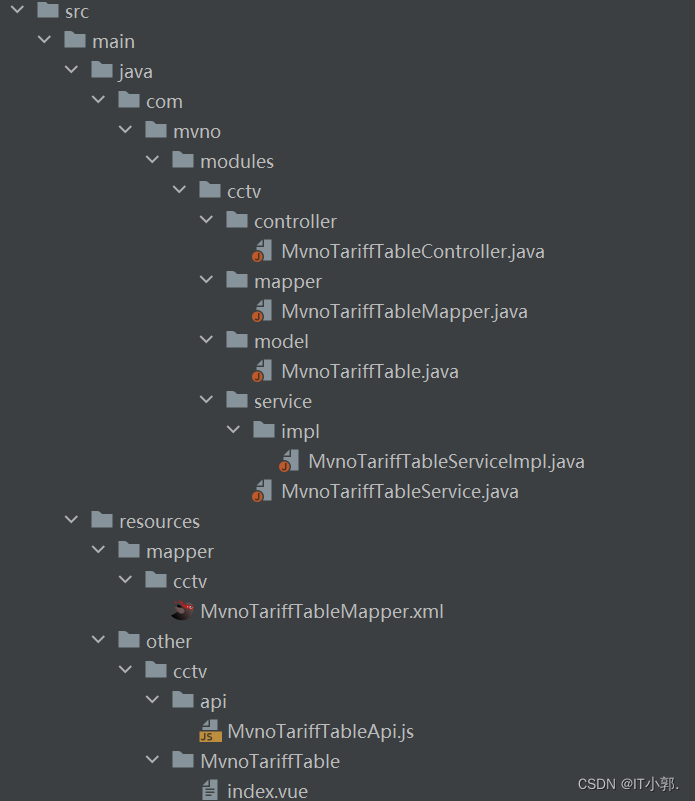
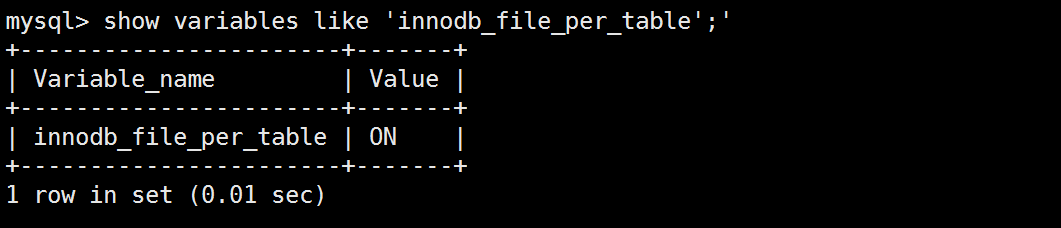
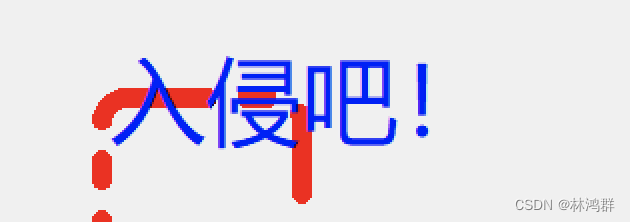
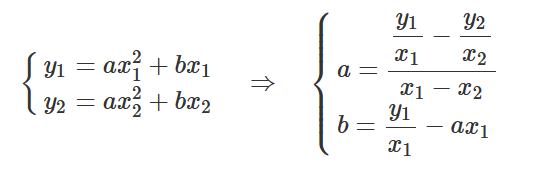
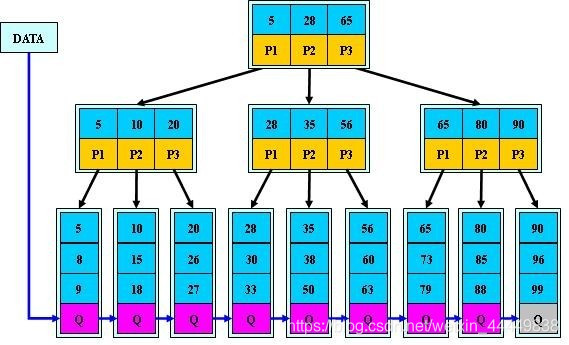
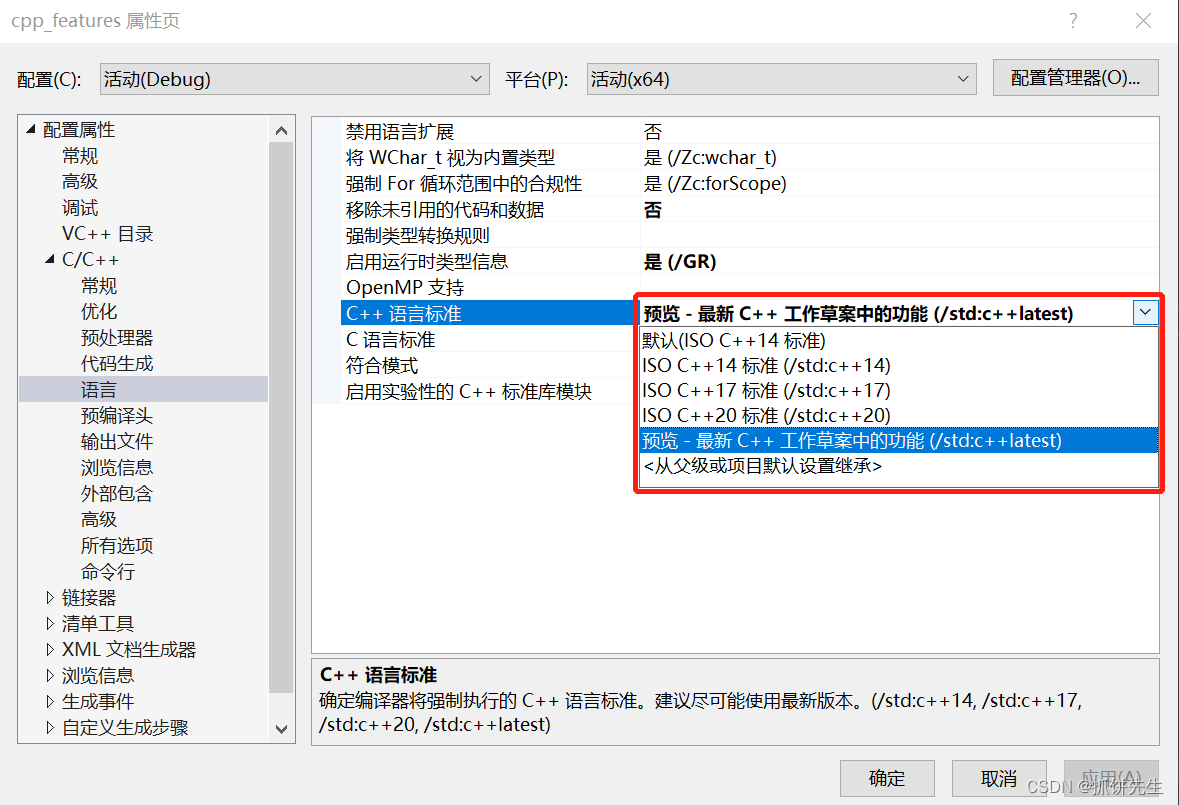


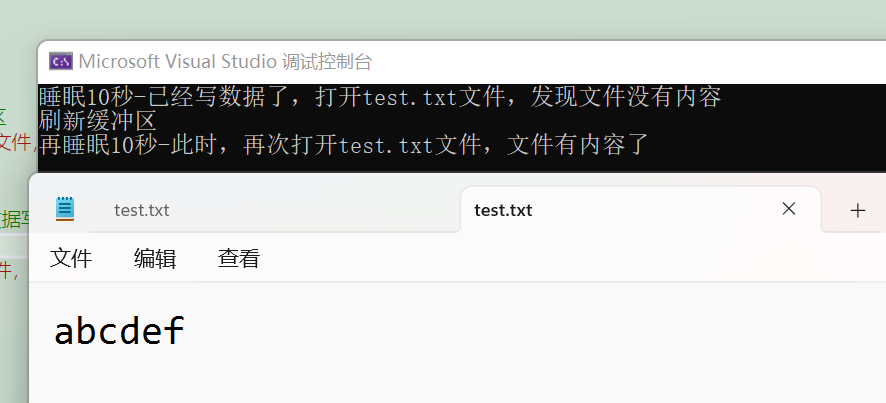
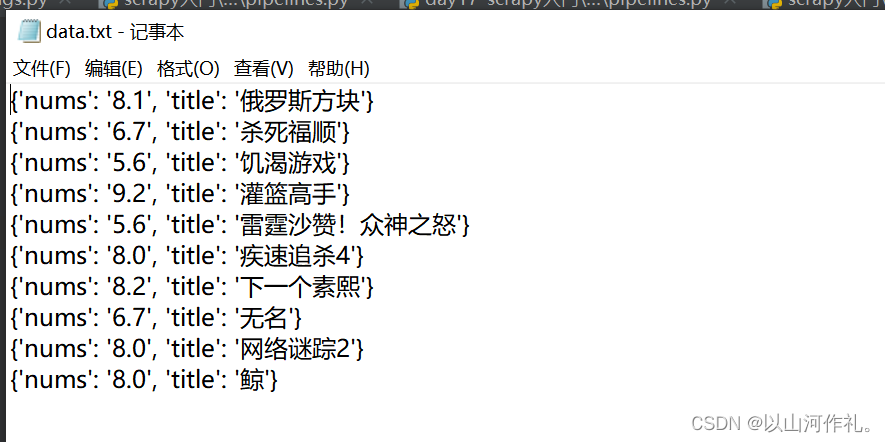


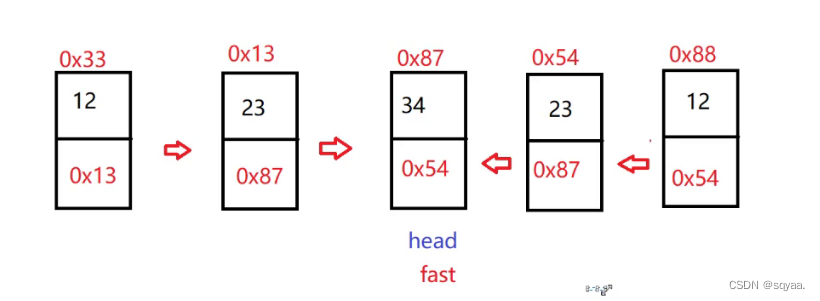
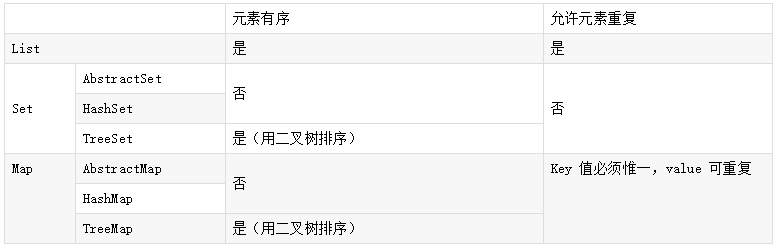
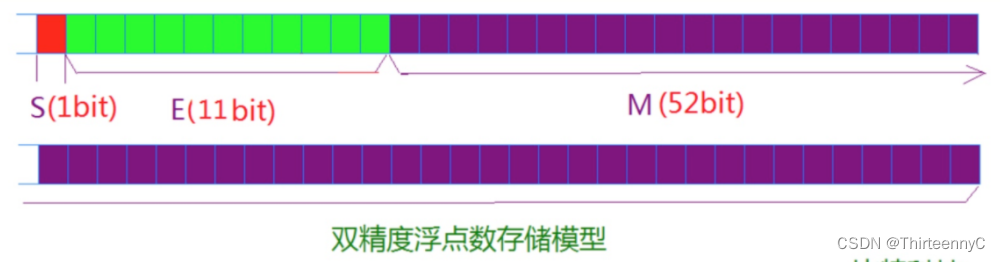
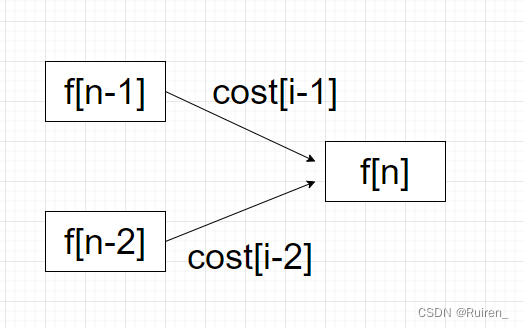
![[LeetCode]杨辉三角](https://img-blog.csdnimg.cn/img_convert/3883f457b2611475b566b939ae7670c6.gif)