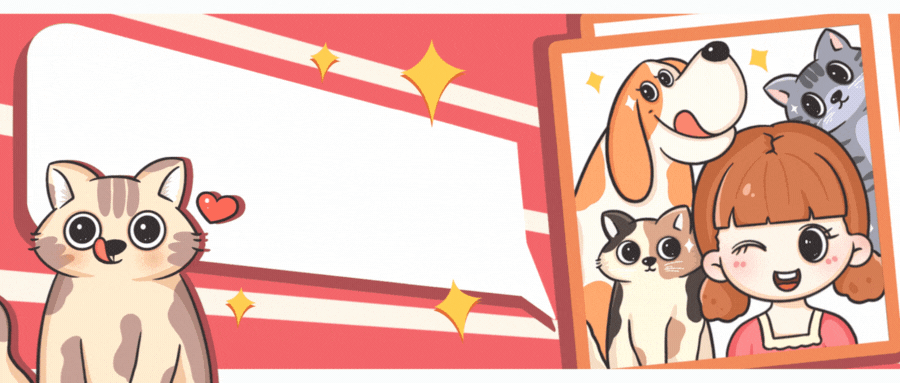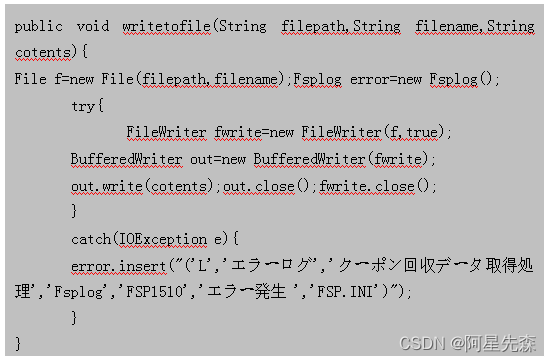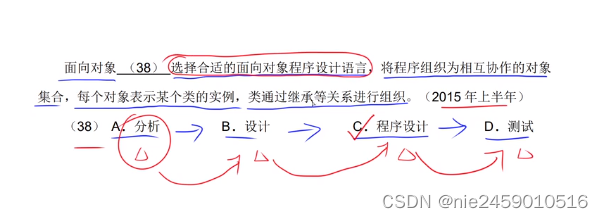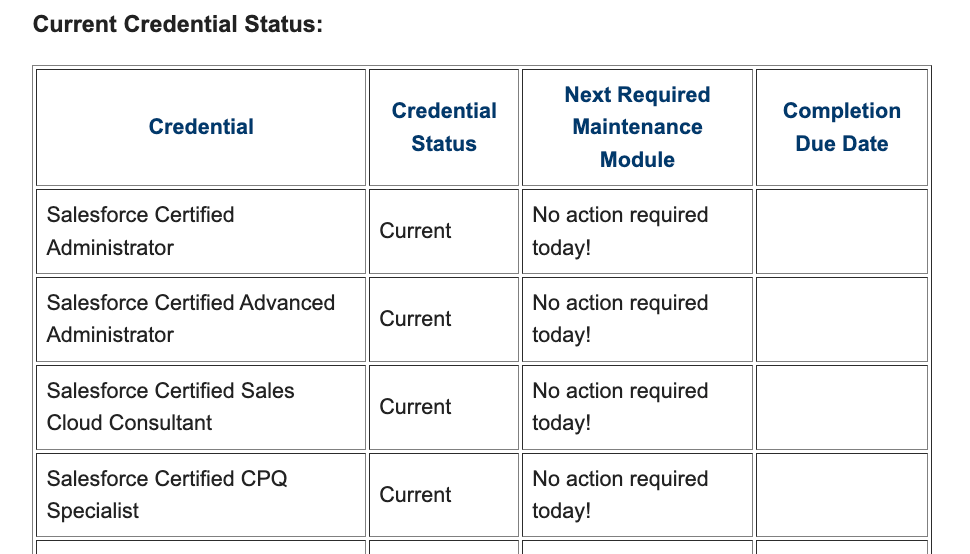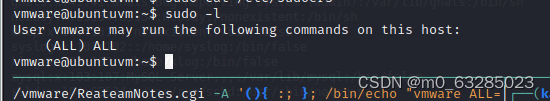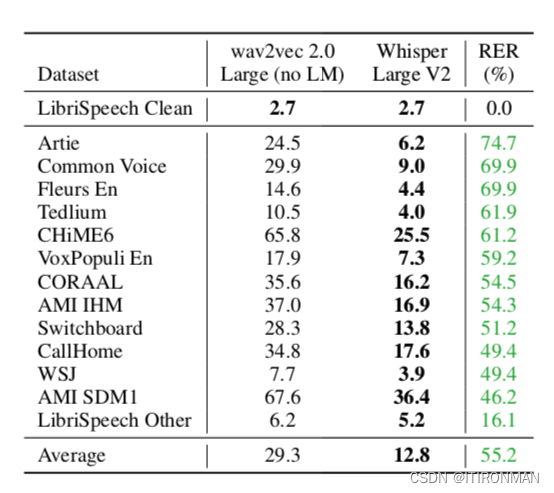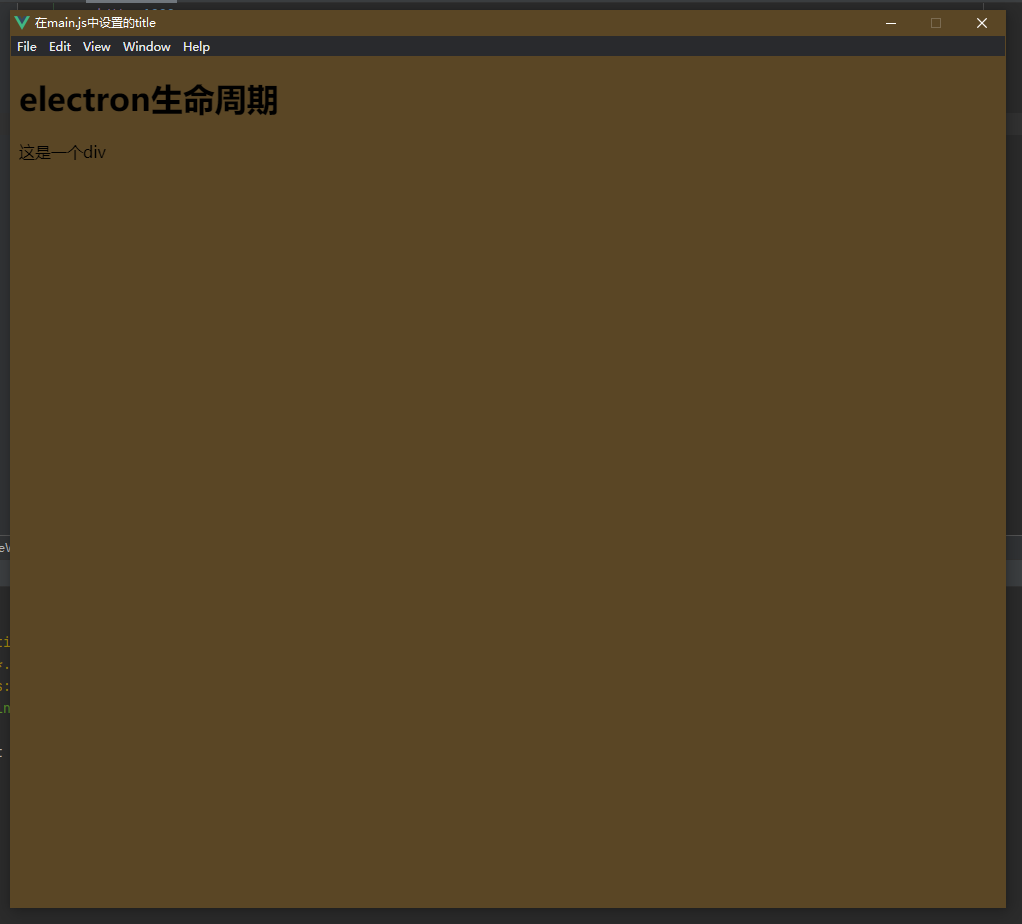Error: VMware Workstation failed?
I downloaded ccleaner to free up my ram and to get rid of some junk files. I ran ccleaner, tried to start my vmware and I got the error message “VMware Workstation failed to start the VMware Authorization Service. You can try manually starting the VMware Authorization Service. If this problem persists, contact VMware support.” I shutdown my host / main pc, turned it back on and tried to start my vmware and I got this “Unable to find the VMX binary ‘G:\VMWARE\vmware-vmx.exe’.”

Can anyone suggest what to do here? Would a simple reinstalling fix this?
产生问题的原因:
vmware 刚开始安装在移动硬盘 F 盘,采用文件夹直接复制到电脑盘符,并且移动硬盘的盘符自己增加了一位,启动导致报以上错误,但是win 10 应用功能又不能卸载和重新安装:

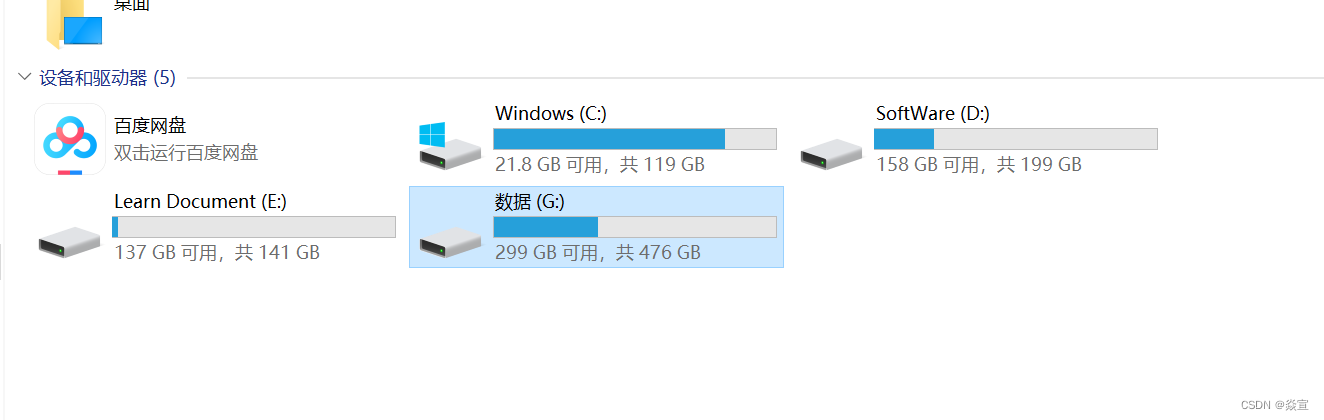
看网上有两种解决思路:
- 恢复移动硬盘的盘符为 F: 卸载后重新安装;
- 使用vmware 清理软件,清理掉注册表之类的重新安装
VMware虚拟机清理工具(卸载残留/清理注册表)免费下载
此款工具其实我是不想发的,因为网络上有太多太多的“vmware清理工具”了。随意都能下载到,但是,由于最近群友有人在安装VMware提示无效驱动器等等很多相关的vmware问题,所以我就顺便一起发出来的。此工具也不是我开发的,我也是只搬运工而已。
什么时候能用VMware虚拟机清理工具?
你装的VMware虚拟机没卸载干净;
电脑上不能装上新的VMware版本;
想做VMware注册表清理,又不知道如何下手?怕清理出错;
VMware虚拟机清理工具包含哪些功能?
卸载残留.exe
卸载注册表.exe(清理注册表)
VMware虚拟机卸载.bat