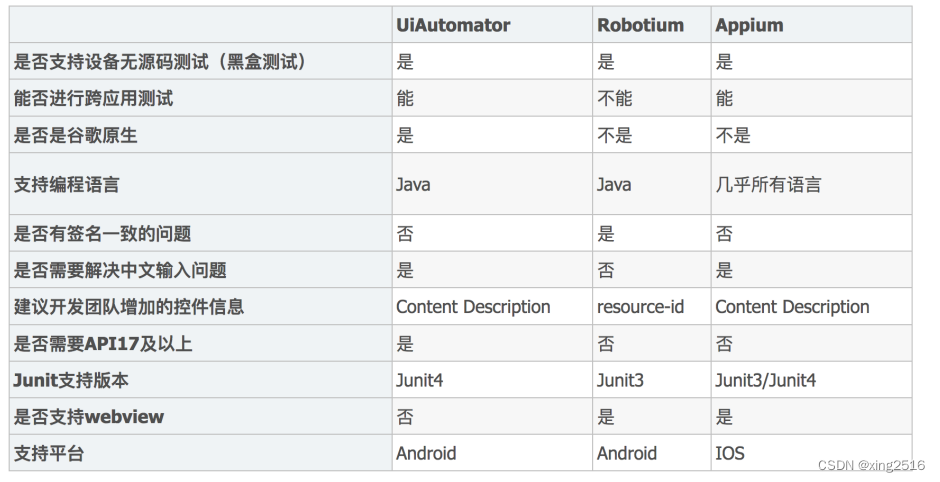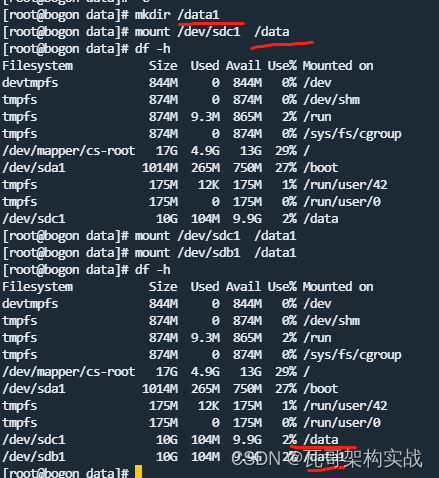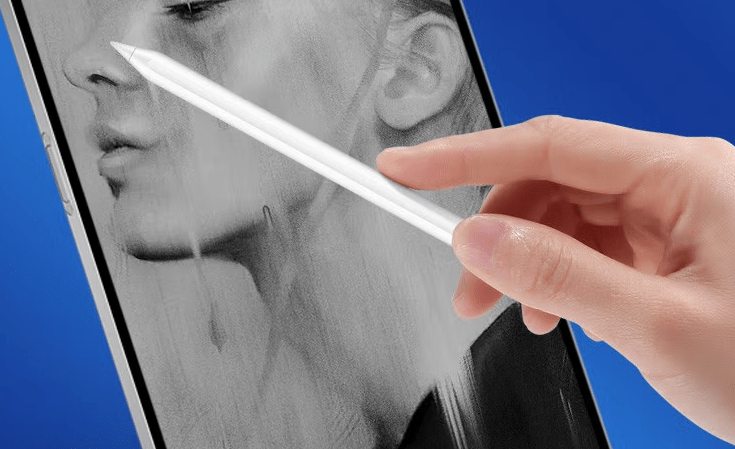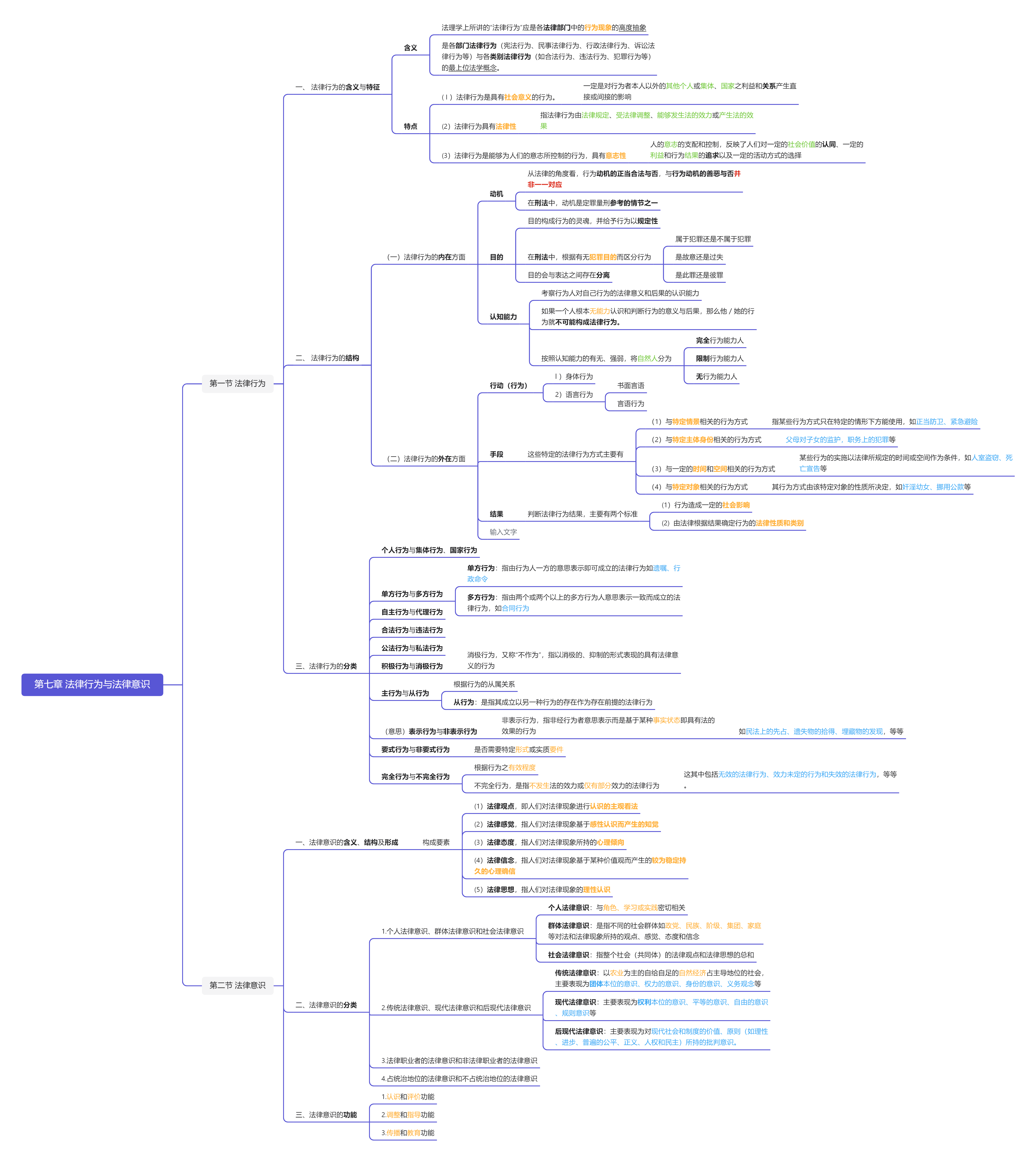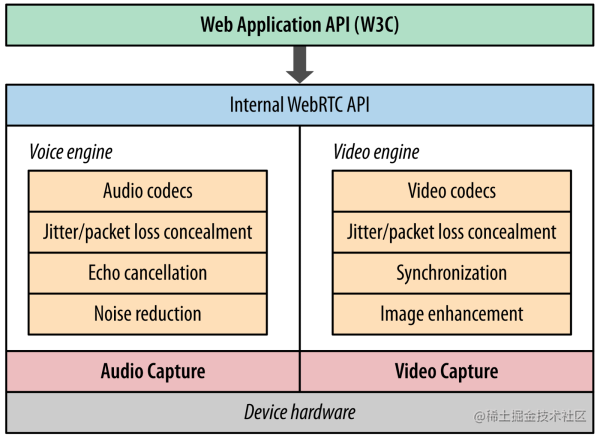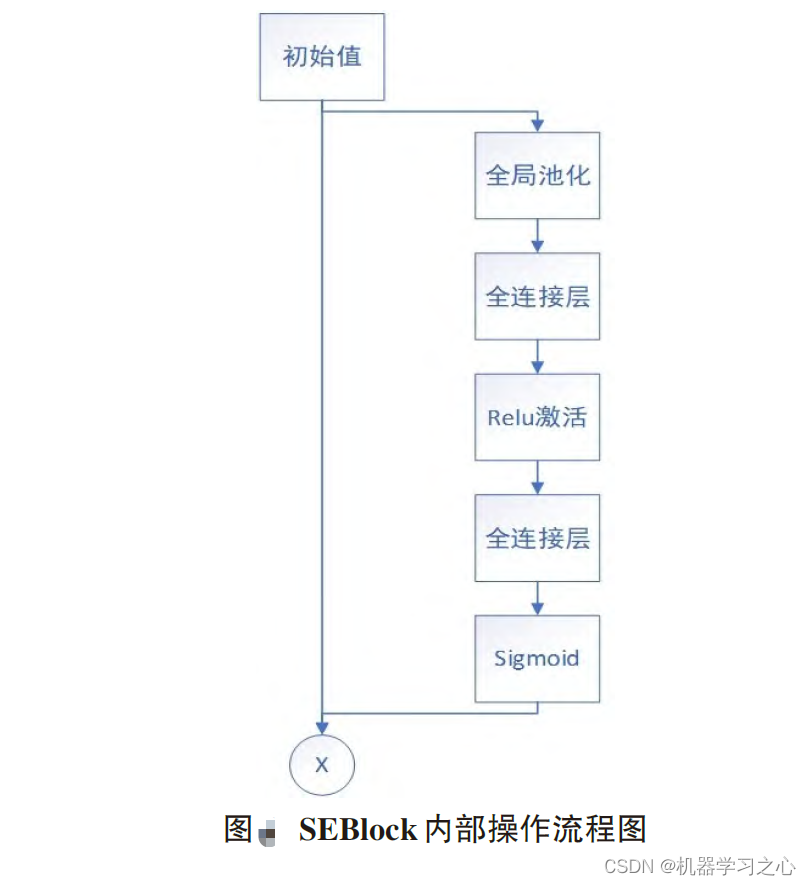WIN10、WIN11 新电脑配置
- WIN10、WIN11 新电脑配置
- 开启管理员模式
- 启用power shell脚本
WIN10、WIN11 新电脑配置
开启管理员模式
WIN11 下没有安装本地安全策略组件,表现为CMD运行 secpol.msc 命令会提示异常
- 开启本地安全策略
@echo off
pushd "%~dp0"
dir /b %SystemRoot%\servicing\Packages\Microsoft-Windows-GroupPolicy-ClientExtensions-Package~3*.mum >List.txt
dir /b %SystemRoot%\servicing\Packages\Microsoft-Windows-GroupPolicy-ClientTools-Package~3*.mum >>List.txt
for /f %%i in ('findstr /i . List.txt 2^>nul') do dism /online /norestart /add-package:"%SystemRoot%\servicing\Packages\%%i"
pause
- win+r运行secpol.msc,开本地安全策略
- 本地策略->安全选项->用户帐户控制:以管理员批准模式运行所有管理员 设置为禁用
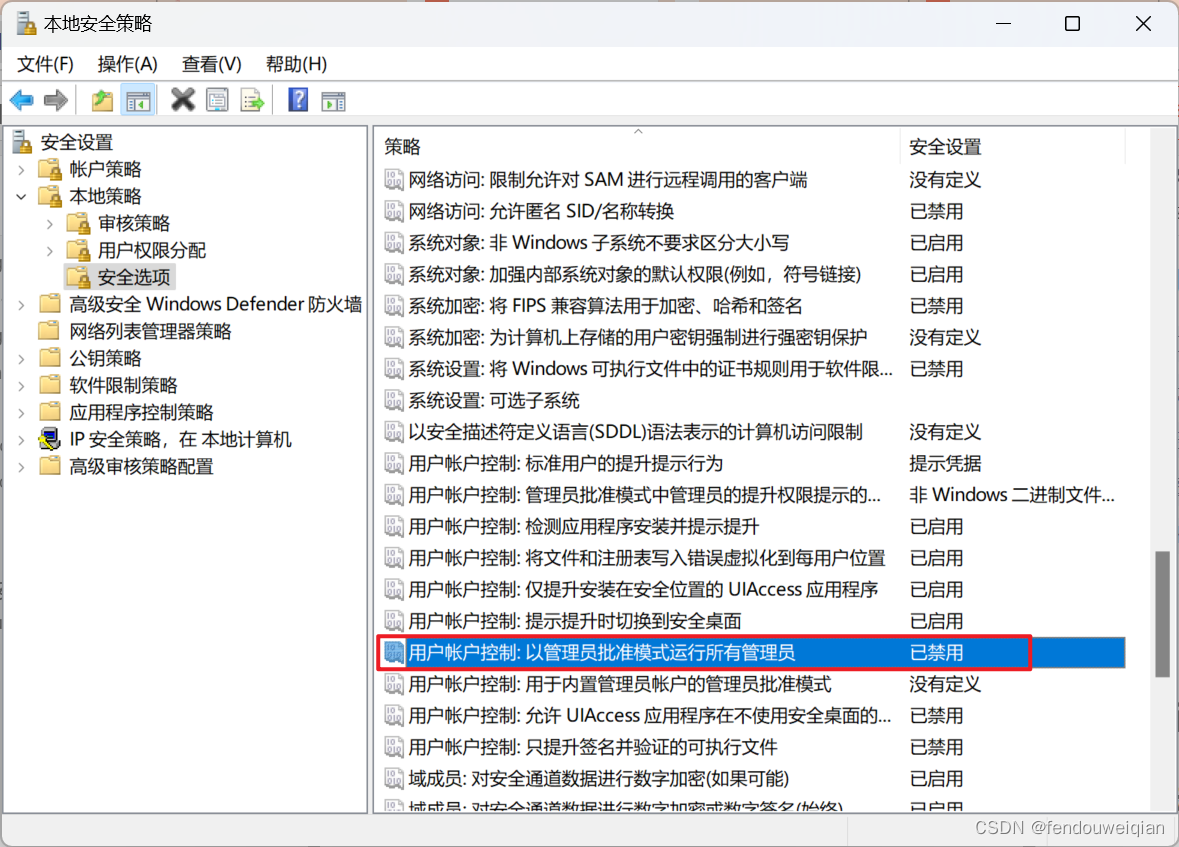
启用power shell脚本
开发中,idea命令行可能提示 cnpm : 因为在此系统上禁止运行脚本
1:win+x以管理员身份运行PowerShell 以管理员身份运行
2:输入set-executionpolicy remotesigned
3:在弹出的对话框中输入Y即可


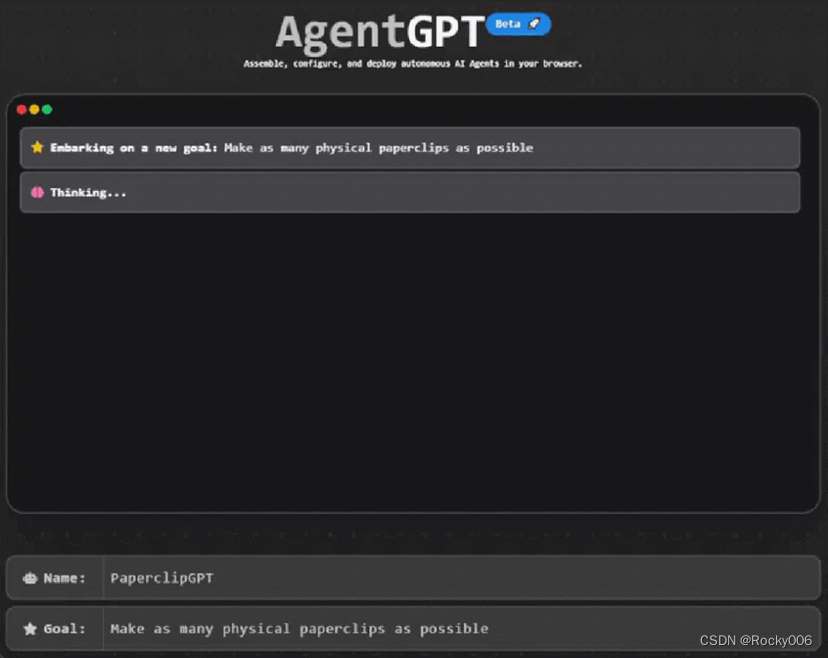

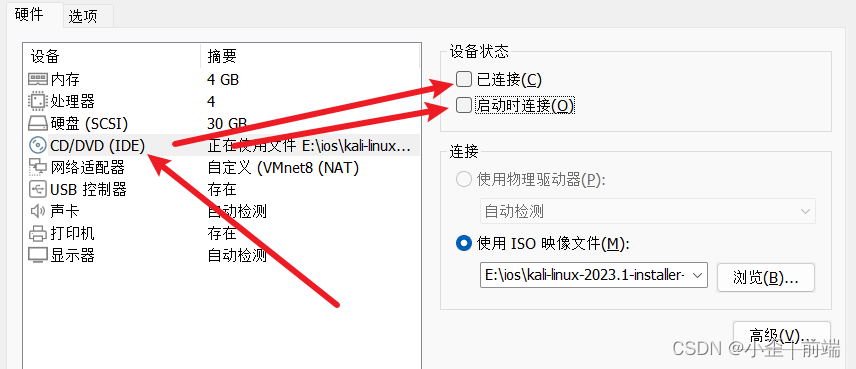
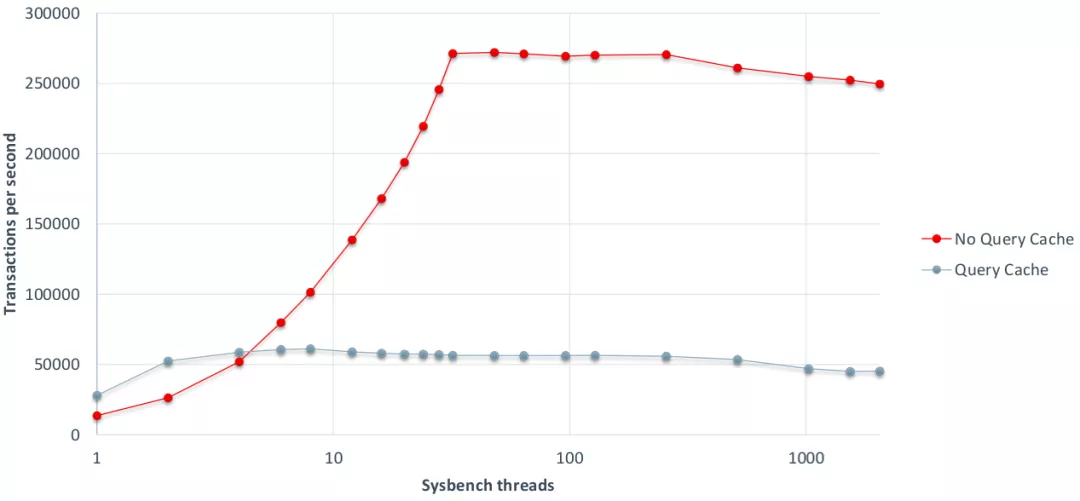
![[Netty源码] 服务端启动过程 (二)](https://img-blog.csdnimg.cn/09ce0283fb784650a30d1b442018e098.png)