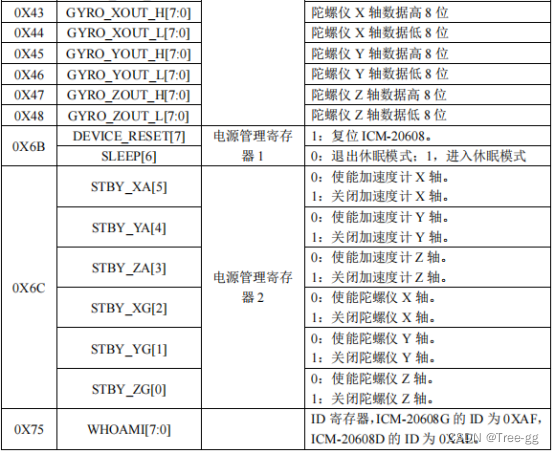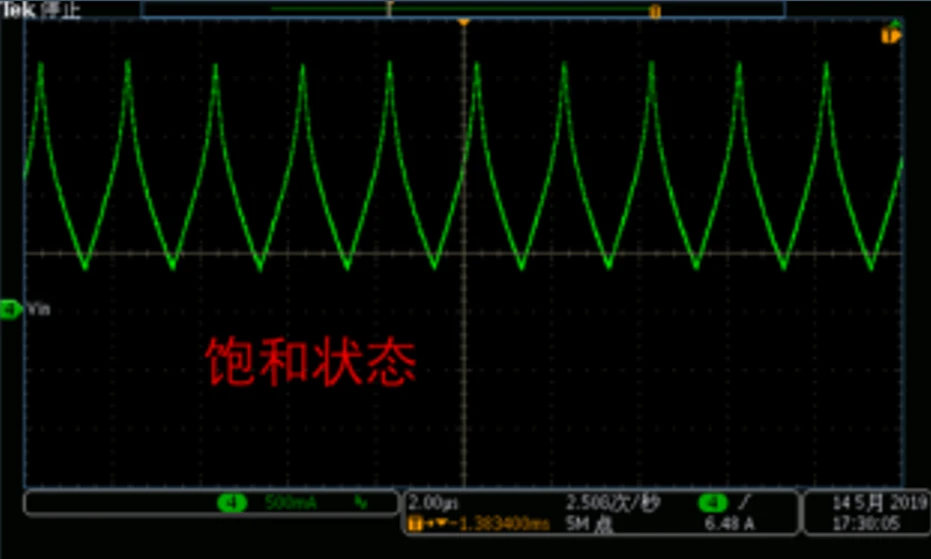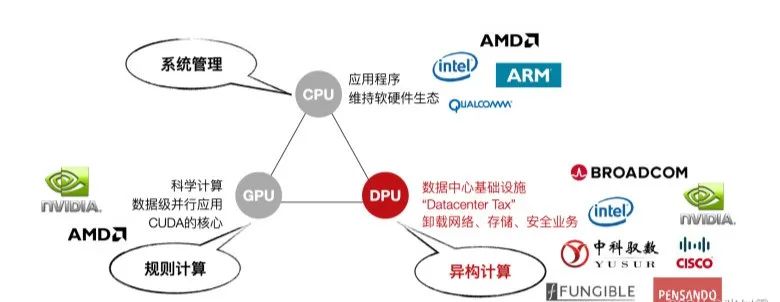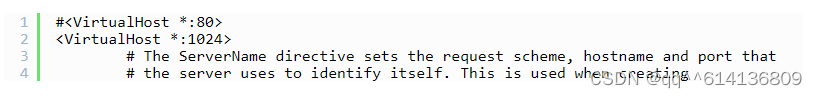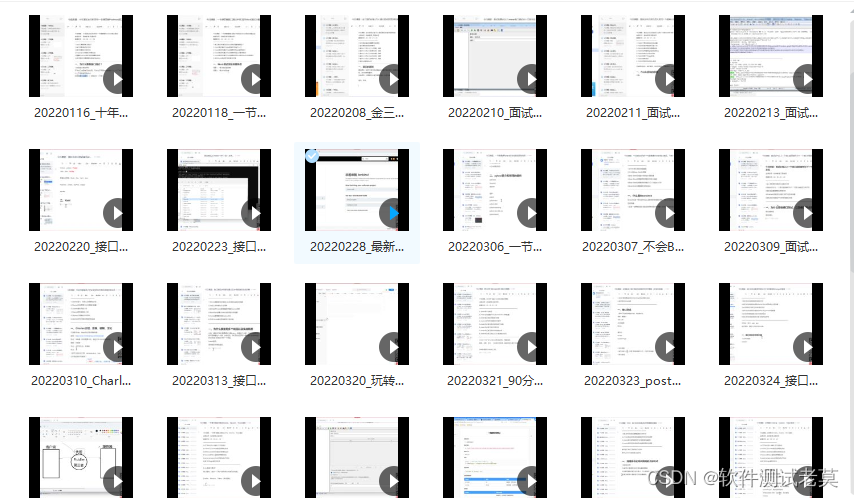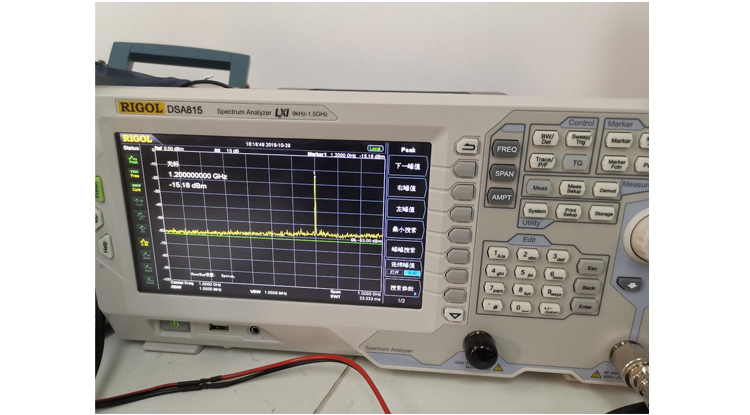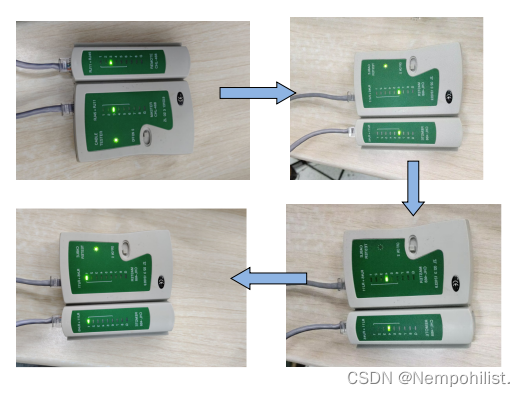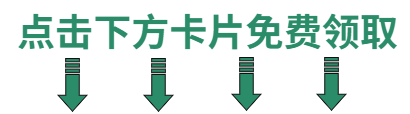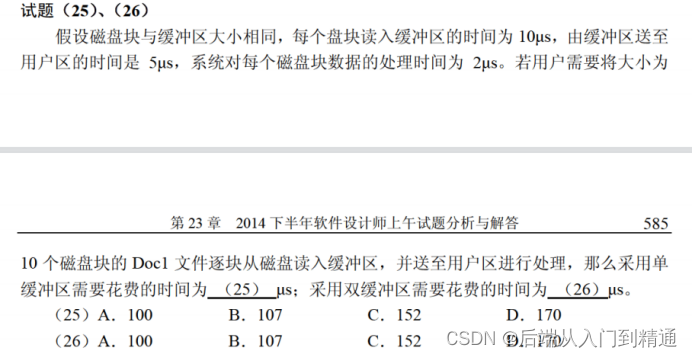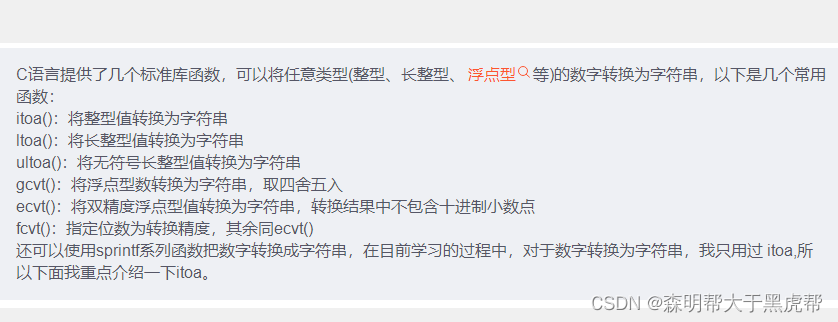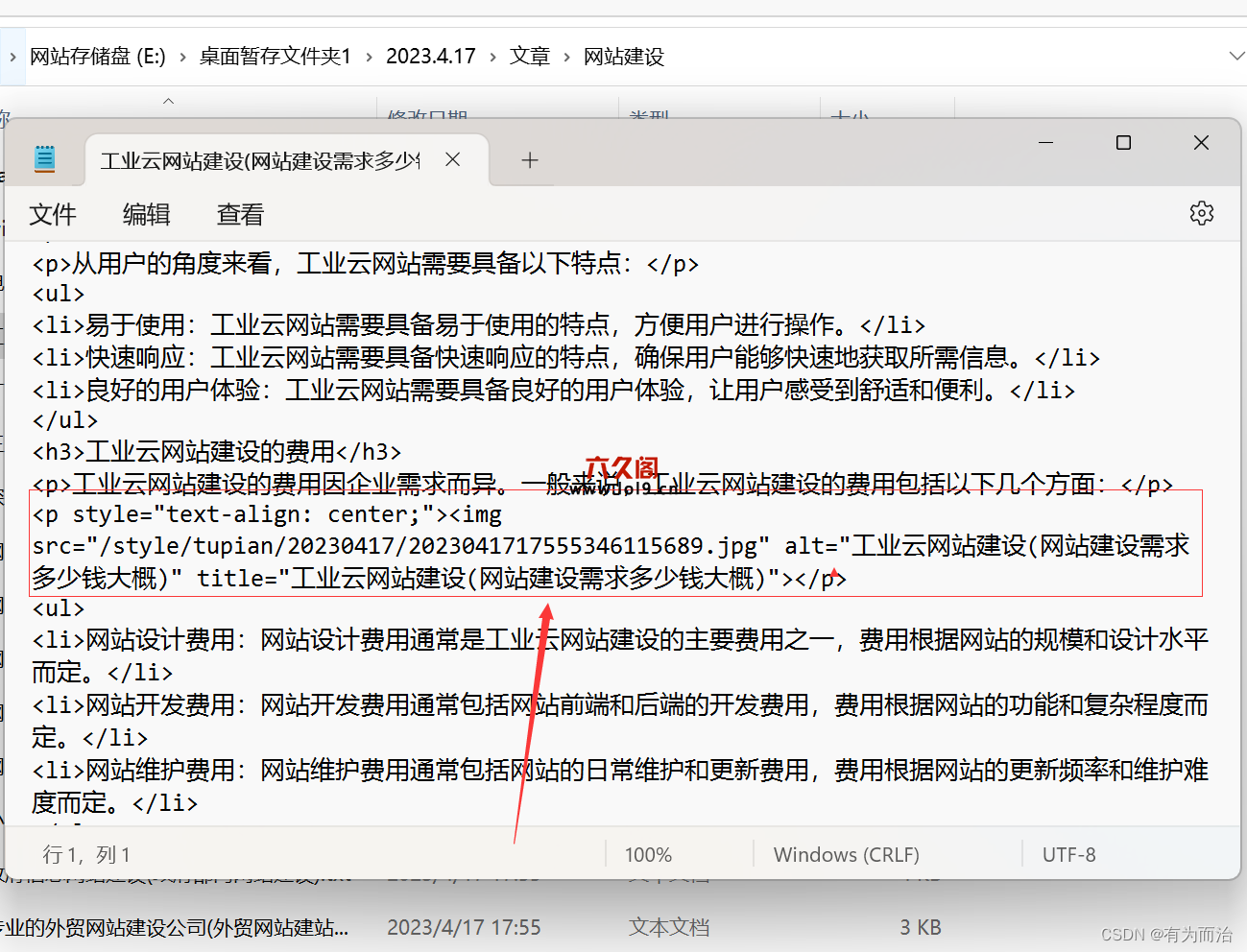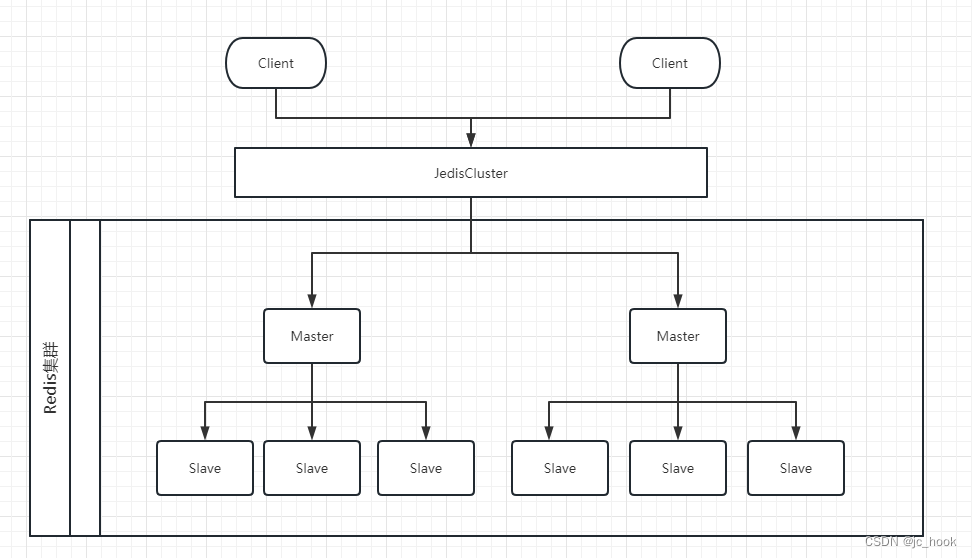提示:文章写完后,目录可以自动生成,如何生成可参考右边的帮助文档
SpringBoot集成elasticsearch使用(增删改查)
- 一、es是什么?
- 二、使用步骤
- 1.搭配环境
- springboot集成es
- 1、新建springboot项目,引入相关版本依赖
- 2.配置es.ym
- 3. 在你的数据库实体类里每个字段加上相应的注解即可
- 4. 操作es
- 5.swagger +postman 测试
- 这里只测试了添加 其余自己测 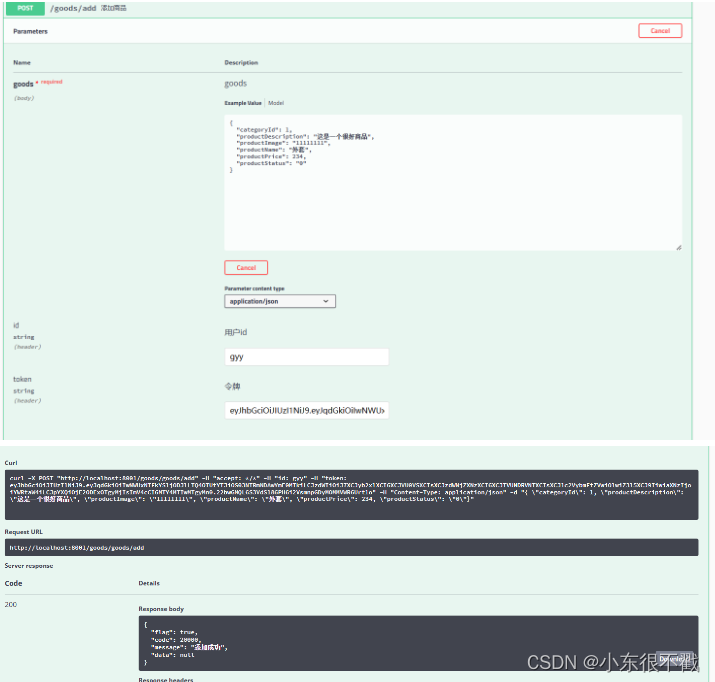 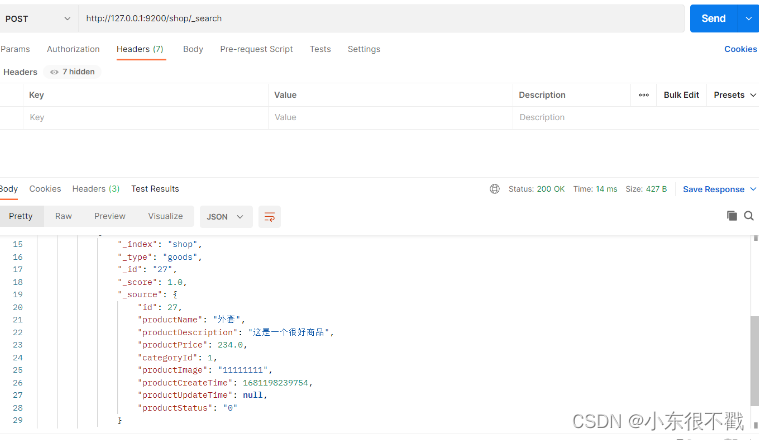
- 总结
- 1. NodeAvailableException[None of the configured nodes are availabl
- 配置文件正确写法:
- 2.批量删除自定义方法
一、es是什么?
Elasticsearch 是一个实时的分布式存储、搜索、分析的引擎。(全文引擎)
二、使用步骤
1.搭配环境
系统:windows 10
elasticsearch官网下载地址链接:
下载好对应的windows版本,解压到任意工作目录,es的安装非常方便,解压即用。
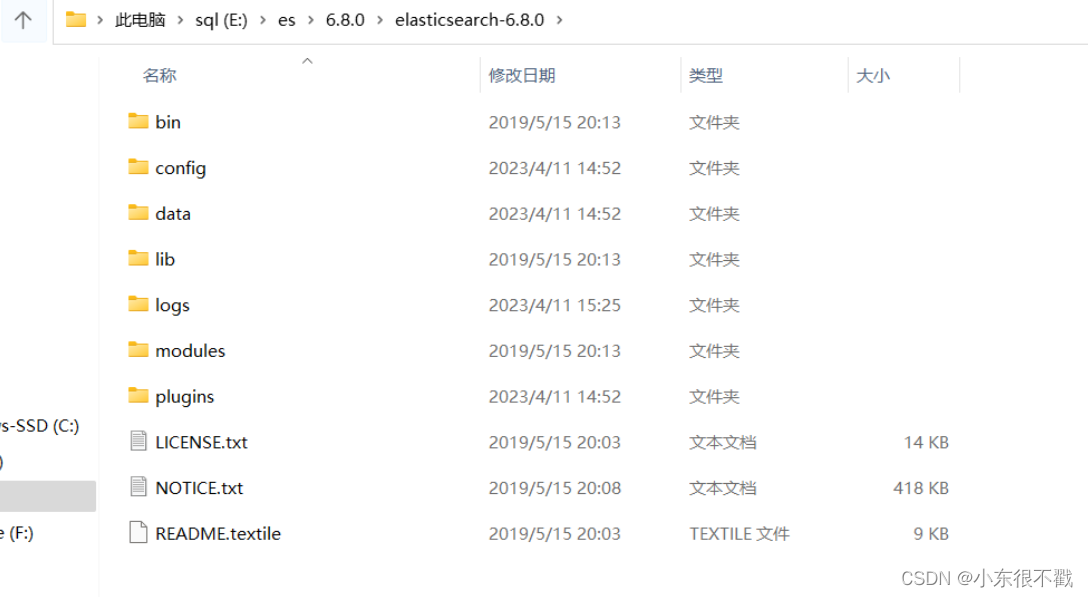
刚下载的es默认的分词器只能分解英文,对于中文不太友好。所以我们需要为es下载安装IK分词器
IK分词器下载链接:
Ik分词器下载地址,分词器下载跟es版本对应的就行。下载好后解压zip包
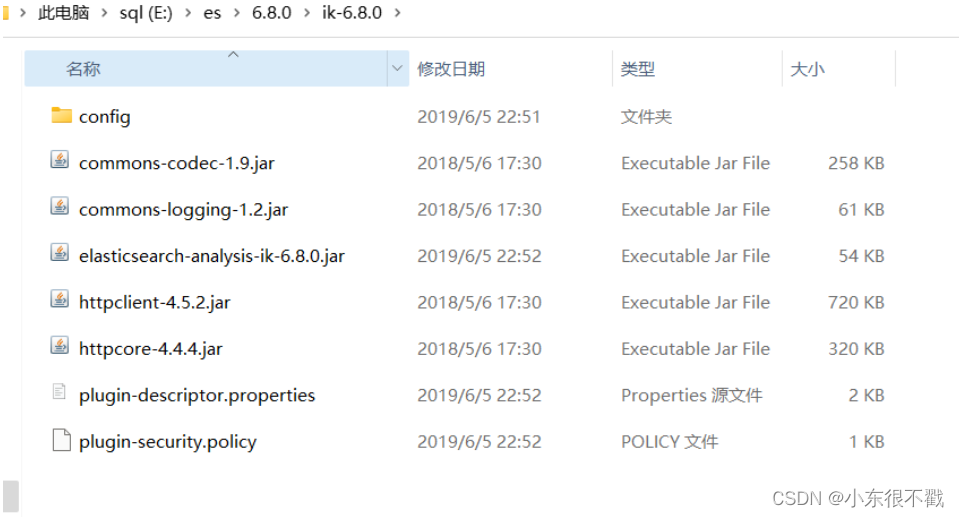
在你下载的es安装路径下的plugins文件夹下创建一个ik的文件夹,然后将上面解压出来的分词器内容复制到创建的ik文件夹下面。下面图ik分词器官方安装说明
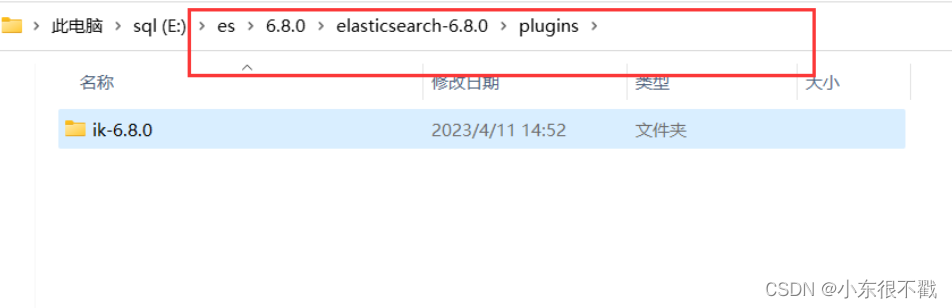
ik分词器的安装就完成了,而后回答es根目录下的bin目录里,双击启动es
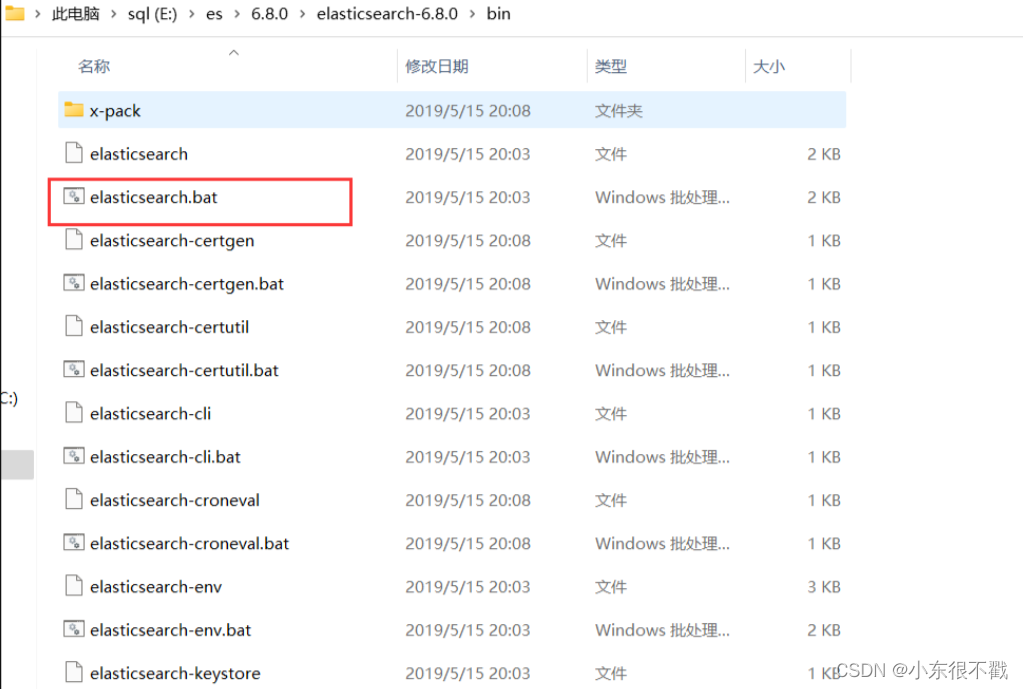
当es正常启动,且启动过程出现下面情况时,说明ik分词器已经正常安装好可以使用了
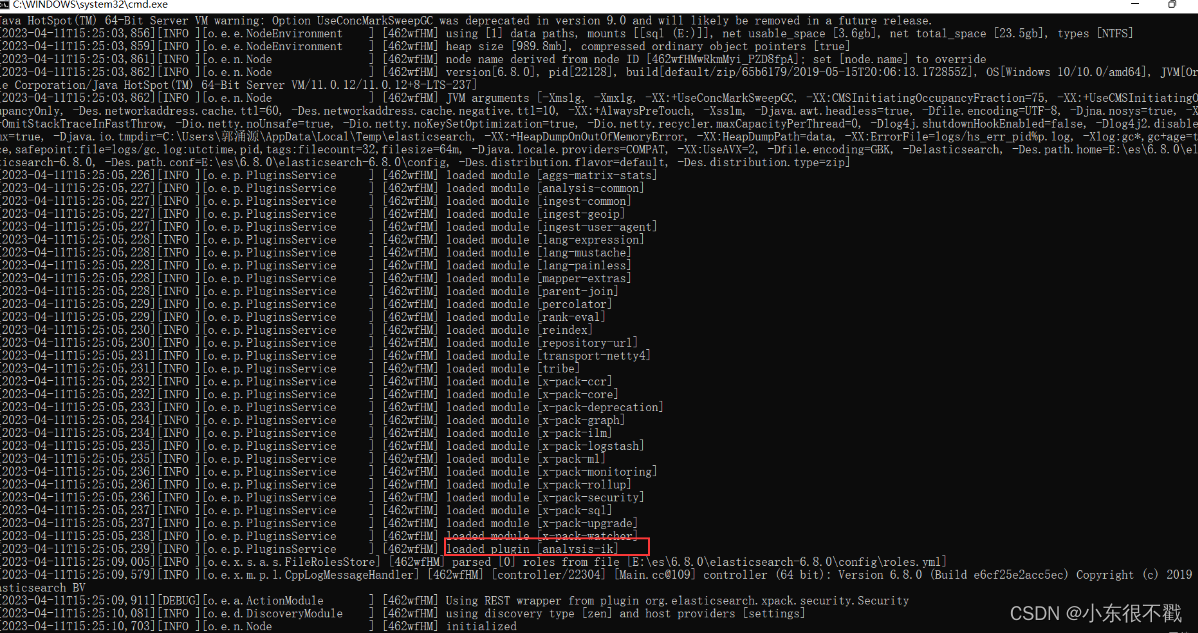
springboot集成es
1、新建springboot项目,引入相关版本依赖
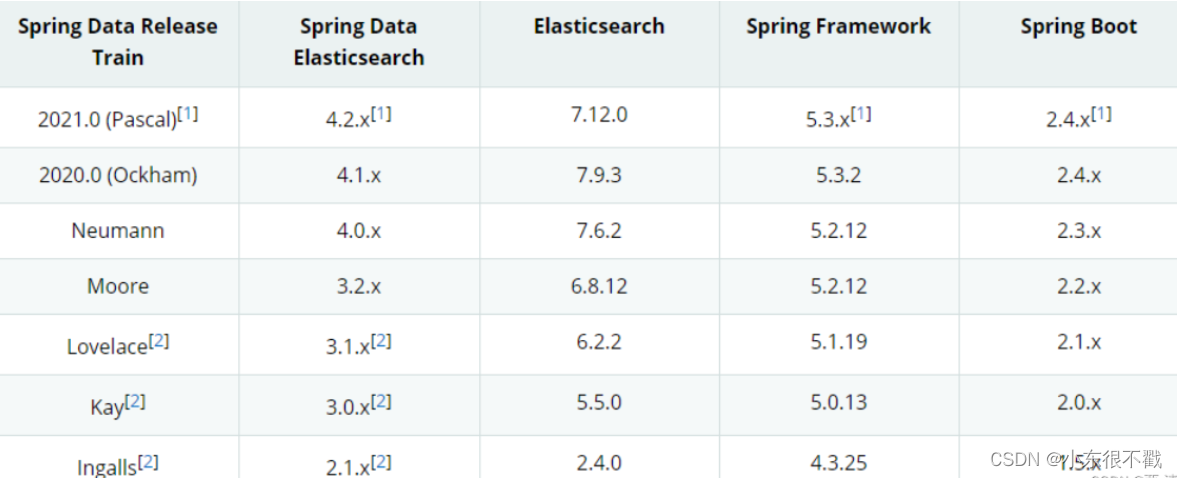
这里用的elasticsearch 6.8 版本 导入
<parent>
<groupId>org.springframework.boot</groupId>
<artifactId>spring-boot-starter-parent</artifactId>
<version>2.1.4.RELEASE</version>
</parent>
<!--springboot帮我们自动集成了es,所以只需要引入下面这一个依赖即可-->
<dependency>
<groupId>org.springframework.boot</groupId>
<artifactId>spring-boot-starter-data-elasticsearch</artifactId>
</dependency>
2.配置es.ym
server:
port: 9007
spring:
data:
elasticsearch:
cluster-name: my-application
cluster-nodes: 127.0.0.1:9300
3. 在你的数据库实体类里每个字段加上相应的注解即可
@Document(indexName = "shop")
@Data
public class Goods {
/**
* 商品id
*/
@Field(type = FieldType.Integer)//type表示存到es当中的数据类型
private Integer id;
/**
* 商品名字
*/
@Field(type = FieldType.Text,analyzer = "ik-max-word")
private String productName;
/**
* 商品描述
*/
@Field(type = FieldType.Text,analyzer = "ik-max-word")
private String productDescription;
/**
* 商品价格
*/
@Field(type = FieldType.Double)
private Double productPrice;
/**
* 商品分类id
*/
@Field(type = FieldType.Integer)
private Integer categoryId;
/**
* 商品图片
*/
@Field(type = FieldType.Text)
private String productImage;
/**
* 商品创建时间
*/
@Field(type = FieldType.Date,format = DateFormat.basic_date_time)
private Date productCreateTime;
/**
* 商品修改时间
*/
@Field(type = FieldType.Date,format = DateFormat.basic_date_time)
private Date productUpdateTime;
/**
* 商品状态(0:在销售,1:售空,2:下架)
*/
@Field(type = FieldType.Date,format = DateFormat.basic_date_time)
private String productStatus;
}
4. 操作es
由于spring官方对es的高度封装,我们已经可以做到像操作数据库一样操作es了
package org.springframework.data.elasticsearch.repository;
import org.elasticsearch.index.query.QueryBuilder;
import org.springframework.data.domain.Page;
import org.springframework.data.domain.Pageable;
import org.springframework.data.elasticsearch.core.query.Query;
import org.springframework.data.repository.NoRepositoryBean;
import org.springframework.data.repository.PagingAndSortingRepository;
import org.springframework.lang.Nullable;
@NoRepositoryBean
public interface ElasticsearchRepository<T, ID> extends PagingAndSortingRepository<T, ID> {
/** @deprecated */
@Deprecated
default <S extends T> S index(S entity) {
return this.save(entity);
}
/** @deprecated */
@Deprecated
<S extends T> S indexWithoutRefresh(S entity);
/** @deprecated */
@Deprecated
Iterable<T> search(QueryBuilder query);
/** @deprecated */
@Deprecated
Page<T> search(QueryBuilder query, Pageable pageable);
/** @deprecated */
Page<T> search(Query searchQuery);
Page<T> searchSimilar(T entity, @Nullable String[] fields, Pageable pageable);
/** @deprecated */
@Deprecated
void refresh();
}
以上面的Goods对象举例,创建接口EsGoodsRepository,继承Spring封装的ElasticsearchRepository,ElasticsearchRepository提供了一些简单的操作es方法
创建EsGoodsRepository接口:
package com.buba.service;
import com.buba.pojo.Goods;
import org.springframework.data.elasticsearch.repository.ElasticsearchRepository;
public interface EsGoodsRepository extends ElasticsearchRepository<Goods,Integer> {
}
保存或者更新时,先存db后操作es(增删改查+批量删除)。.
@RequestMapping("/goods")
@RestController
public class GoodsControoler{
@Autowired
private GoodService goodService;
@Autowired
private EsGoodsRepository esGoodsRepository;
@Autowired
private EsGoodsService esGoodsService;
@PostMapping("/add")
@ApiOperation(value = "添加商品")
public Result<Goods> save(@RequestBody Goods goods) {
goods.setProductCreateTime(new Date());
int i = goodService.insert(goods);
if (i==1){
// 调用EsGoodsRepository save 方法
Goods save=esGoodsRepository.save(goods);
return new Result(true, StatusCode.OK,"添加成功");
}else {
return new Result(true, StatusCode.ERROR,"添加失败");
}
}
// 引用pagehelper写分页查询
@GetMapping("/list")
@ApiOperation(value = "查询商品列表")
public Result list(@RequestParam(value = "pageNum", defaultValue = "1") int pageNum, @RequestParam(value = "pageSize", defaultValue = "10") int pageSize) {
PageInfo<Goods> page = goodService.findAllUserByPageS(pageNum,pageSize);
return new Result(true, StatusCode.OK, "查询成功", page);
}
@GetMapping("/searchGoods")
@ApiOperation(value = "查询检索功能")
public Result searchProduct(@RequestParam("productName") String productName,@RequestParam(value = "pageNum", defaultValue = "0") int pageNum, @RequestParam(value = "pageSize", defaultValue = "1") int pageSize){
QueryBuilder queryBuilder = QueryBuilders.matchQuery("productName", productName);
PageRequest pageRequest = PageRequest.of(pageNum, pageSize);
Page<Goods> search = esGoodsRepository.search(queryBuilder, pageRequest);
if (search != null){
return new Result(true,StatusCode.OK,"商品展示成功",search);
}
return new Result(false,StatusCode.ERROR,"查询失败");
}
//根据id 删除商品
@DeleteMapping("/delete")
@ApiOperation(value = "删除商品")
public Result delete(@RequestParam( "list") List<Integer> ids) {
int i = goodService.deleteByPrimaryKey(ids);
if (i >= 1) {
esGoodsService.deleteByIds(ids);
return new Result(true, StatusCode.OK, "删除成功");
} else {
return new Result(true, StatusCode.ERROR, "删除失败");
}
}
//根据id修改商品
@PutMapping("/update")
@ApiOperation(value = "修改商品")
public Result update(@RequestBody Goods goods) {
int i = goodService.updateByPrimaryKeySelective(goods);
if (i == 1) {
esGoodsRepository.save(goods);
return new Result(true, StatusCode.OK, "修改成功");
}
return new Result(true, StatusCode.ERROR, "修改失败");
}
5.swagger +postman 测试
这里只测试了添加 其余自己测
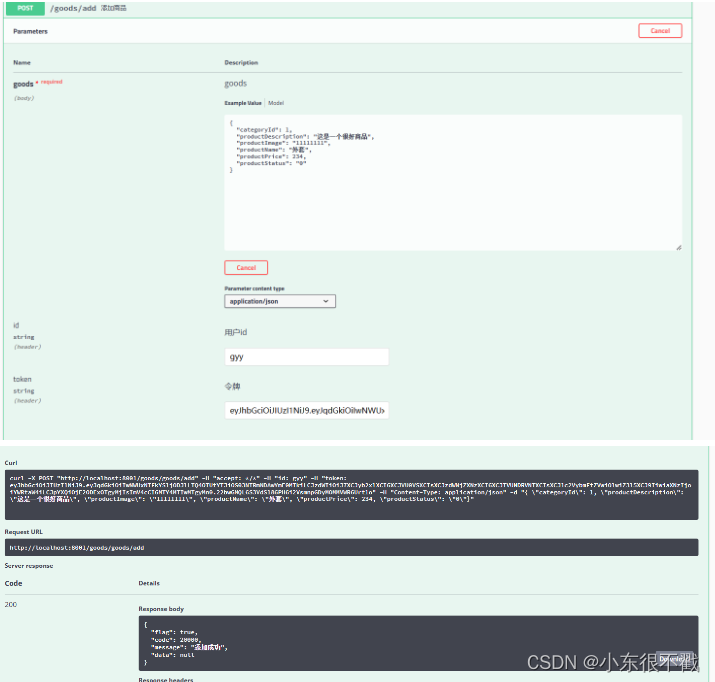
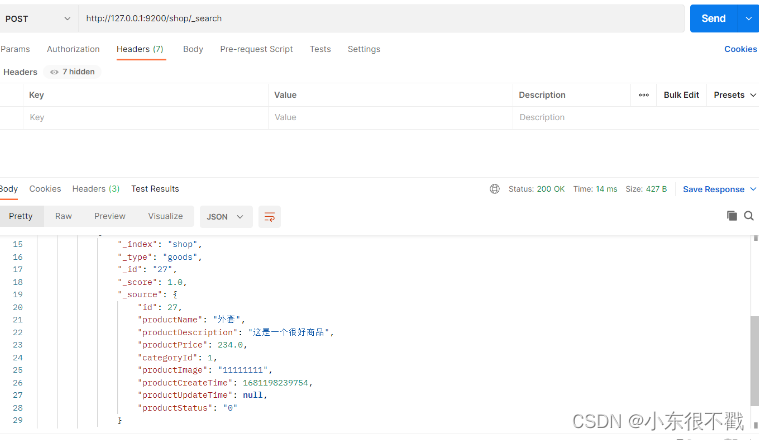
总结
提示:这里对文章遇到报错总结::
1. NodeAvailableException[None of the configured nodes are availabl
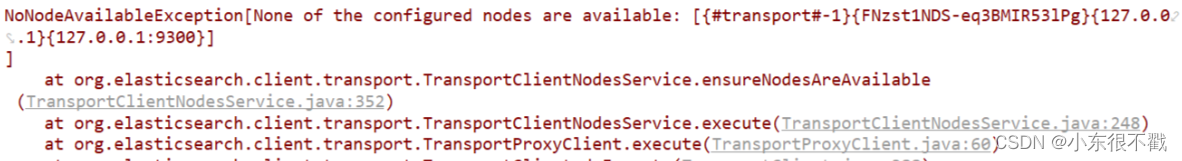
原因是我们application.yaml配置文件出现了问题:
配置文件正确写法:
spring:
data:
elasticsearch:
cluster-name: my-application
cluster-nodes: 127.0.0.1:9300
可以看到这其中有两个配置:
cluster-name: my-application
cluster-nodes: 127.0.0.1:9300
① cluster-name
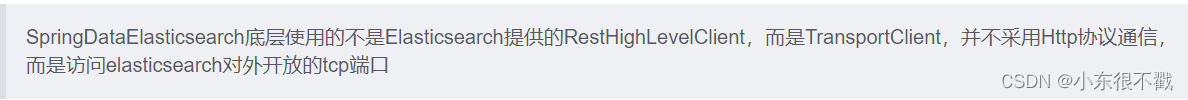
cluster-name的名字,在elasticsearch安装的config目录下的elasticsearch.yml文件中可以查看到,如果注释,则需要放开注释
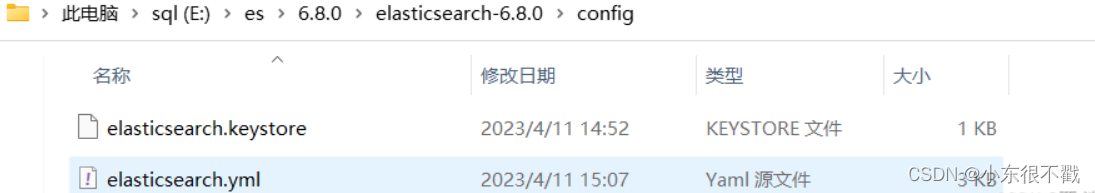
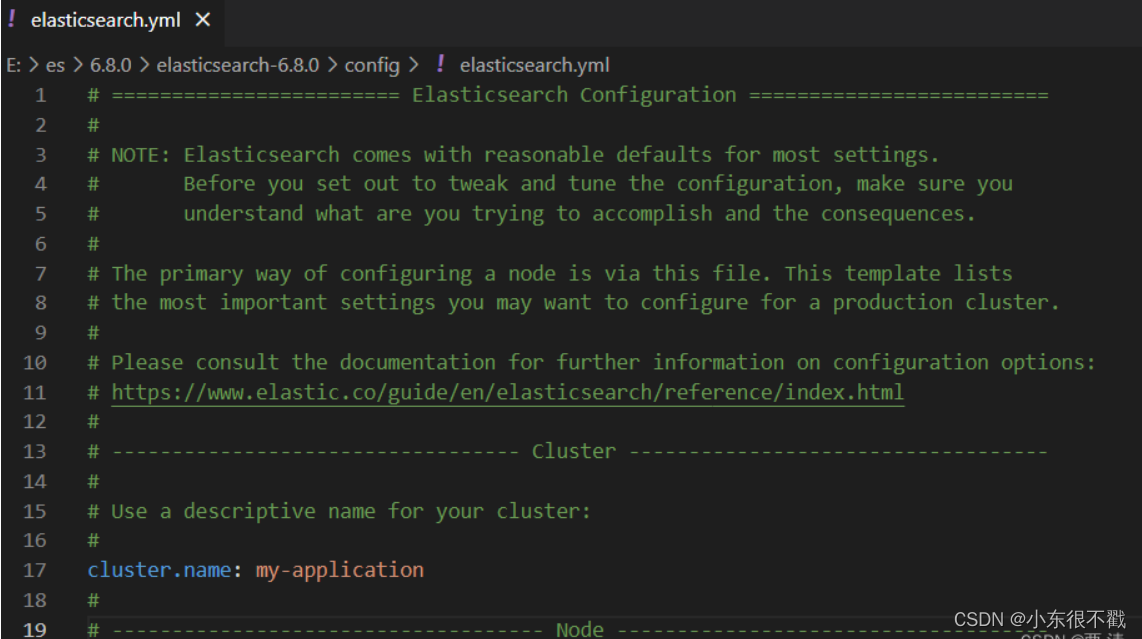
②cluster-nodes
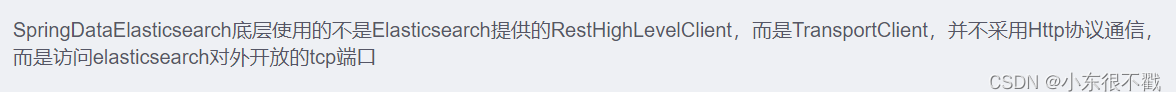
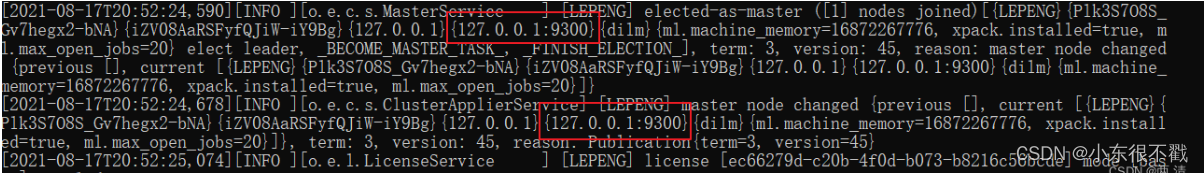
默认配置的9300才是对外开放的tcp端口,当然我们也可以通过配置去改变这个端口号。
2.批量删除自定义方法
Error creating bean with name ‘esGoodsRepository’: Invocation of init
method failed; nested exception is
org.springframework.data.mapping.PropertyReferenceException: No
property ids found for type Goods! Did you mean ‘id’?=
创建一个service 类
package com.buba.service;
import org.springframework.stereotype.Service;
import java.util.List;
@Service
public interface EsGoodsService {
void deleteByIds(List<Integer> ids);
}
在这里插入代码片
创建一个实现类(实现批量删除方法)
package com.buba.service;
import com.buba.pojo.Goods;
import org.springframework.beans.factory.annotation.Autowired;
import org.springframework.stereotype.Service;
import org.springframework.util.CollectionUtils;
import java.util.ArrayList;
import java.util.List;
@Service
public class EsGoodsRepositoryImpl implements EsGoodsService {
@Autowired
private EsGoodsRepository esGoodsRepository;
@Override
public void deleteByIds(List<Integer> ids) {
if (!CollectionUtils.isEmpty(ids)) {
List<Goods> esProductList = new ArrayList<>();
for (Integer id : ids) {
Goods goods = new Goods();
goods.setId(id);
esProductList.add(goods);
}
esGoodsRepository.deleteAll(esProductList);
}
}
}
controller 调用 service 方法来实现批量删除