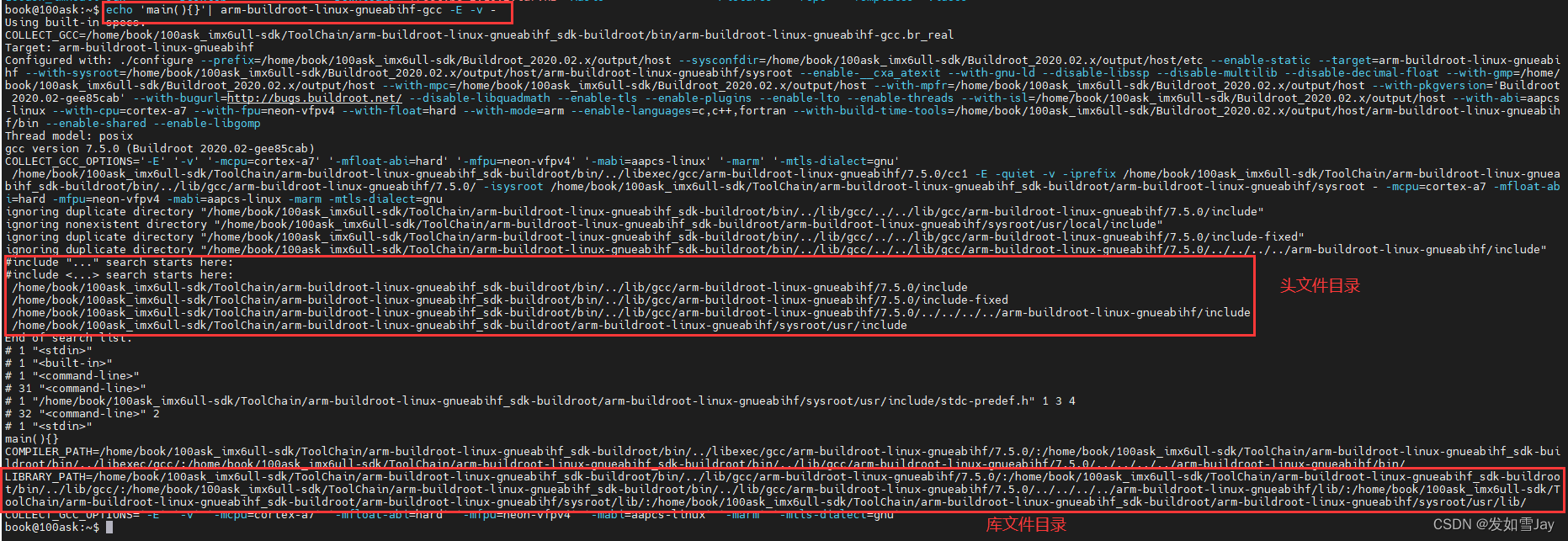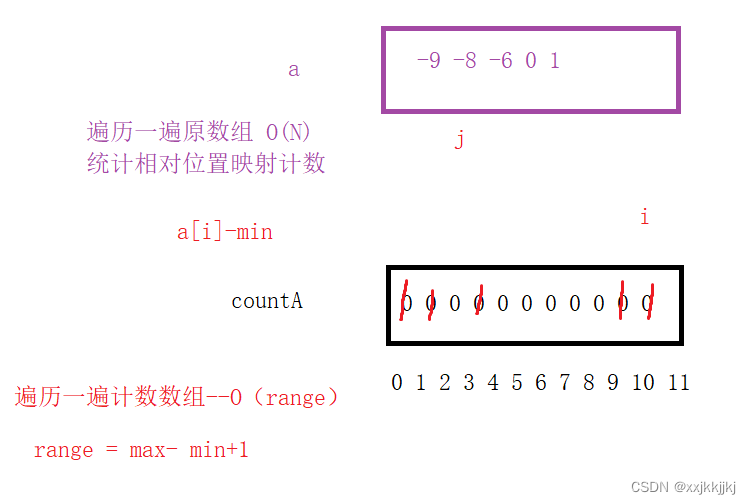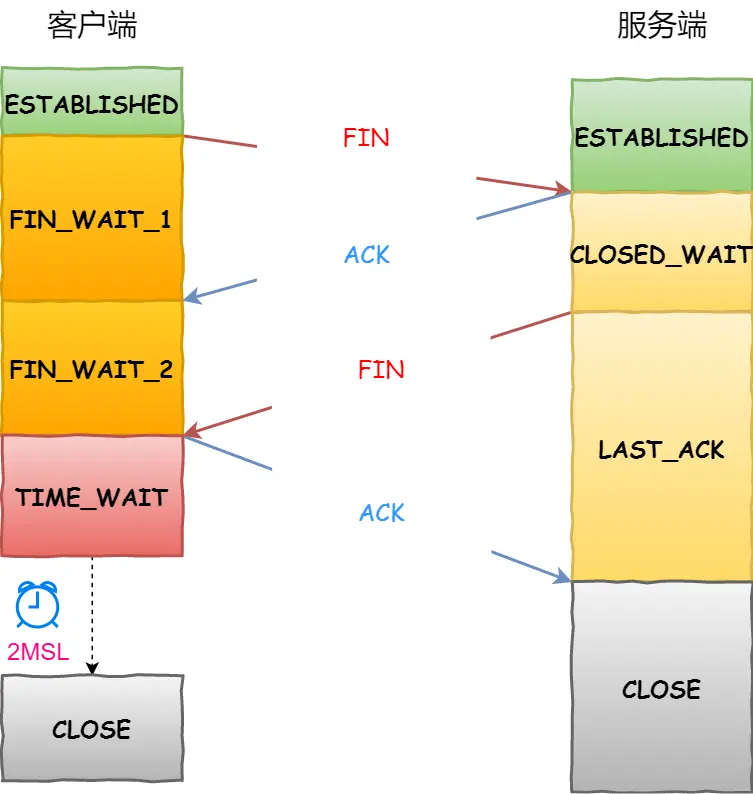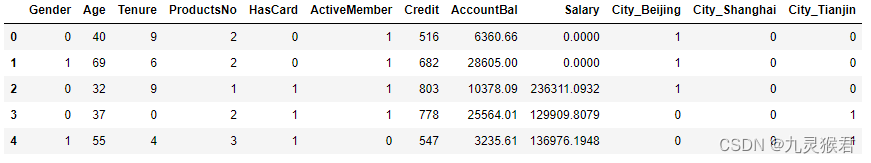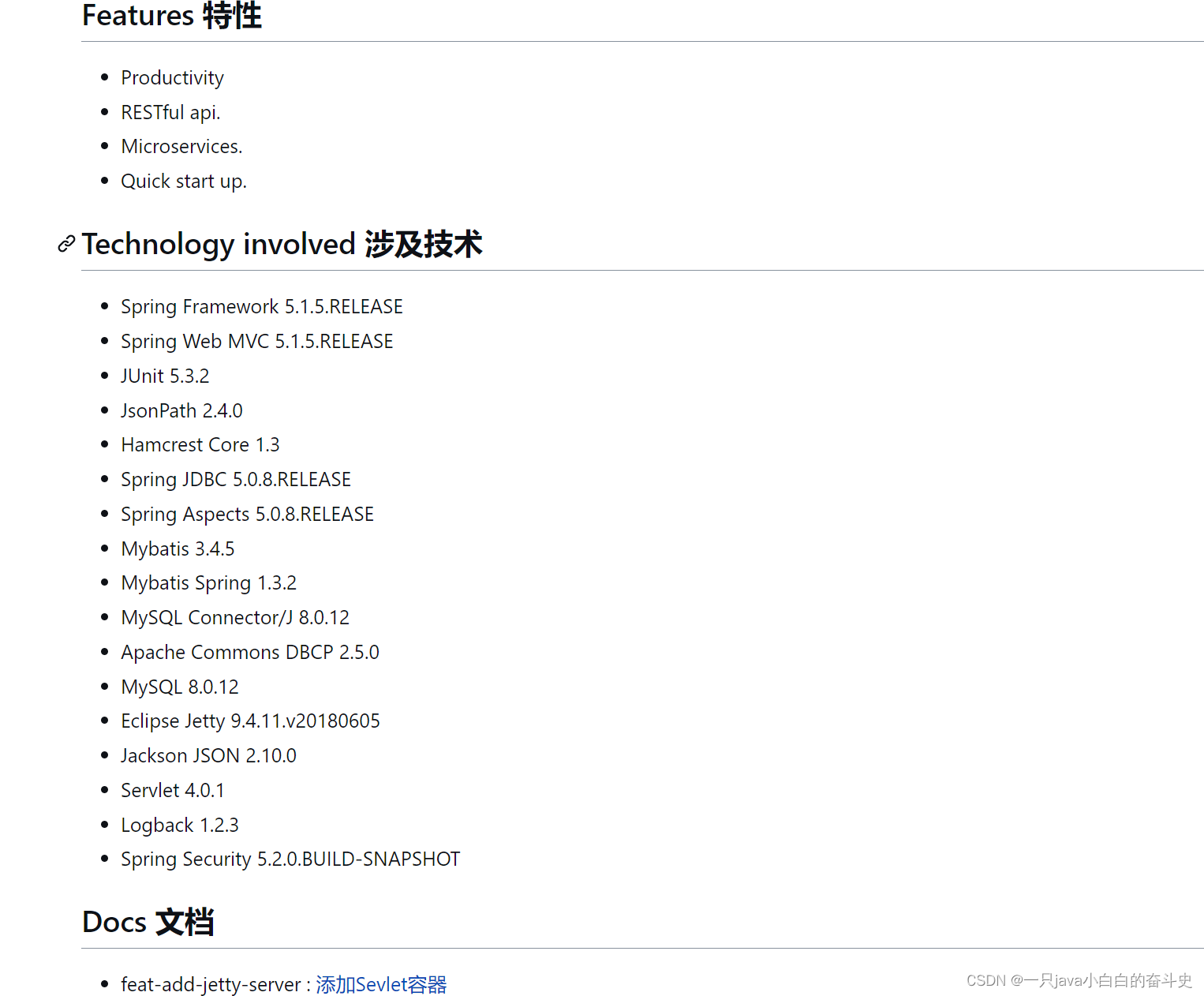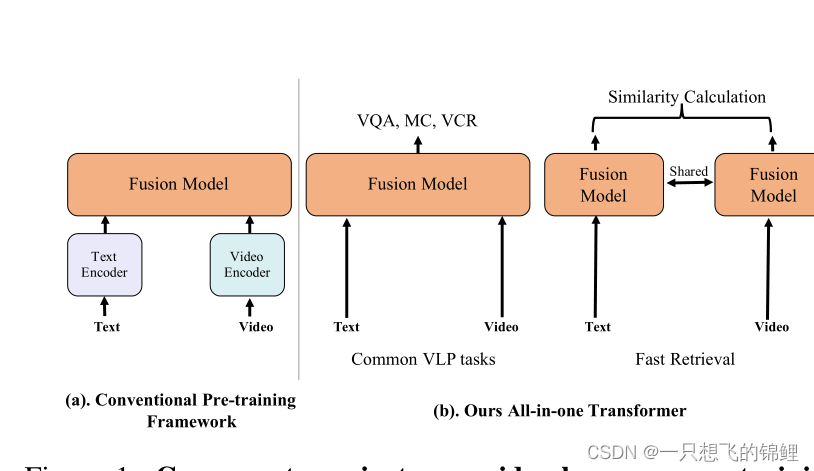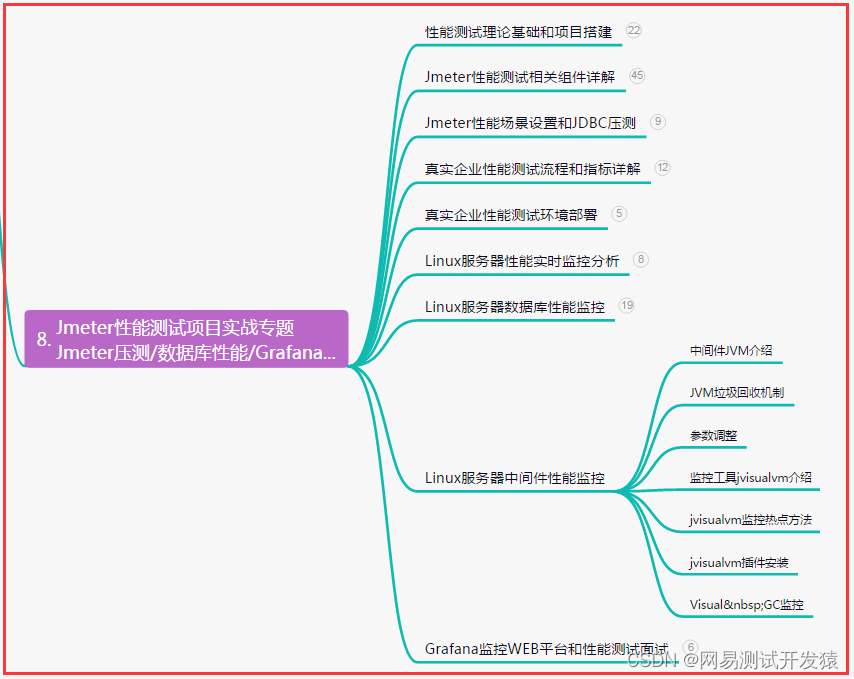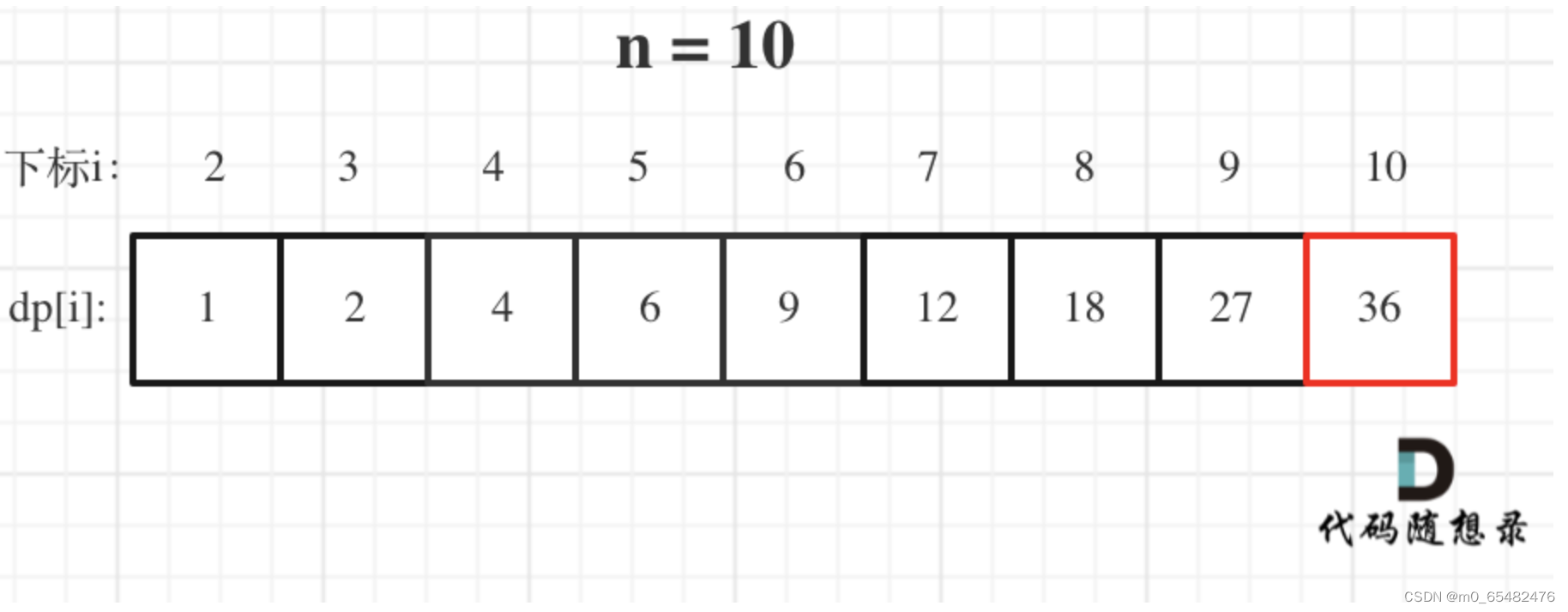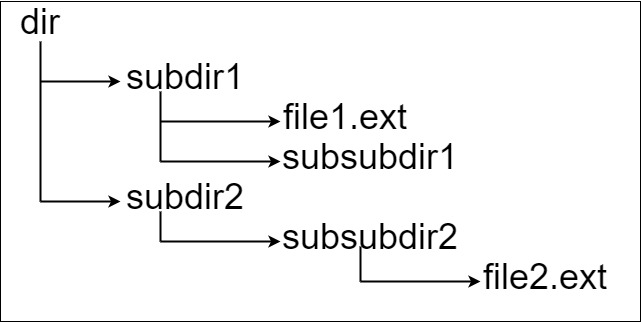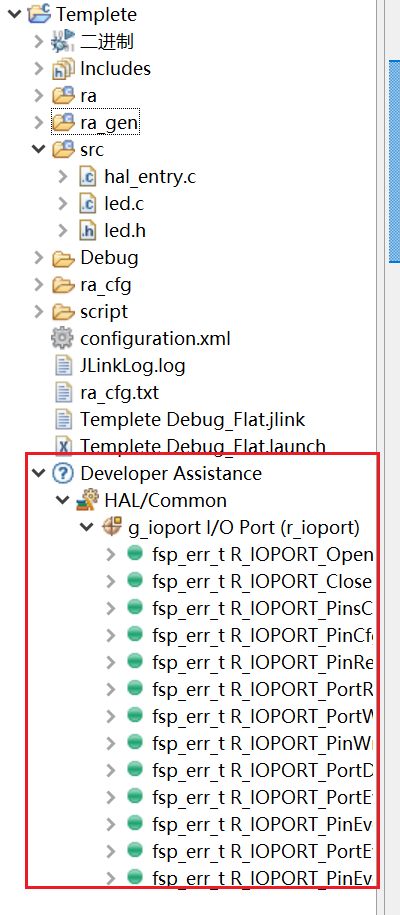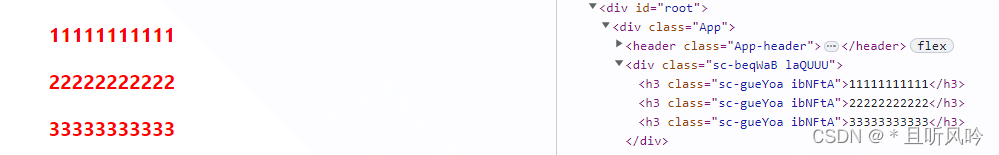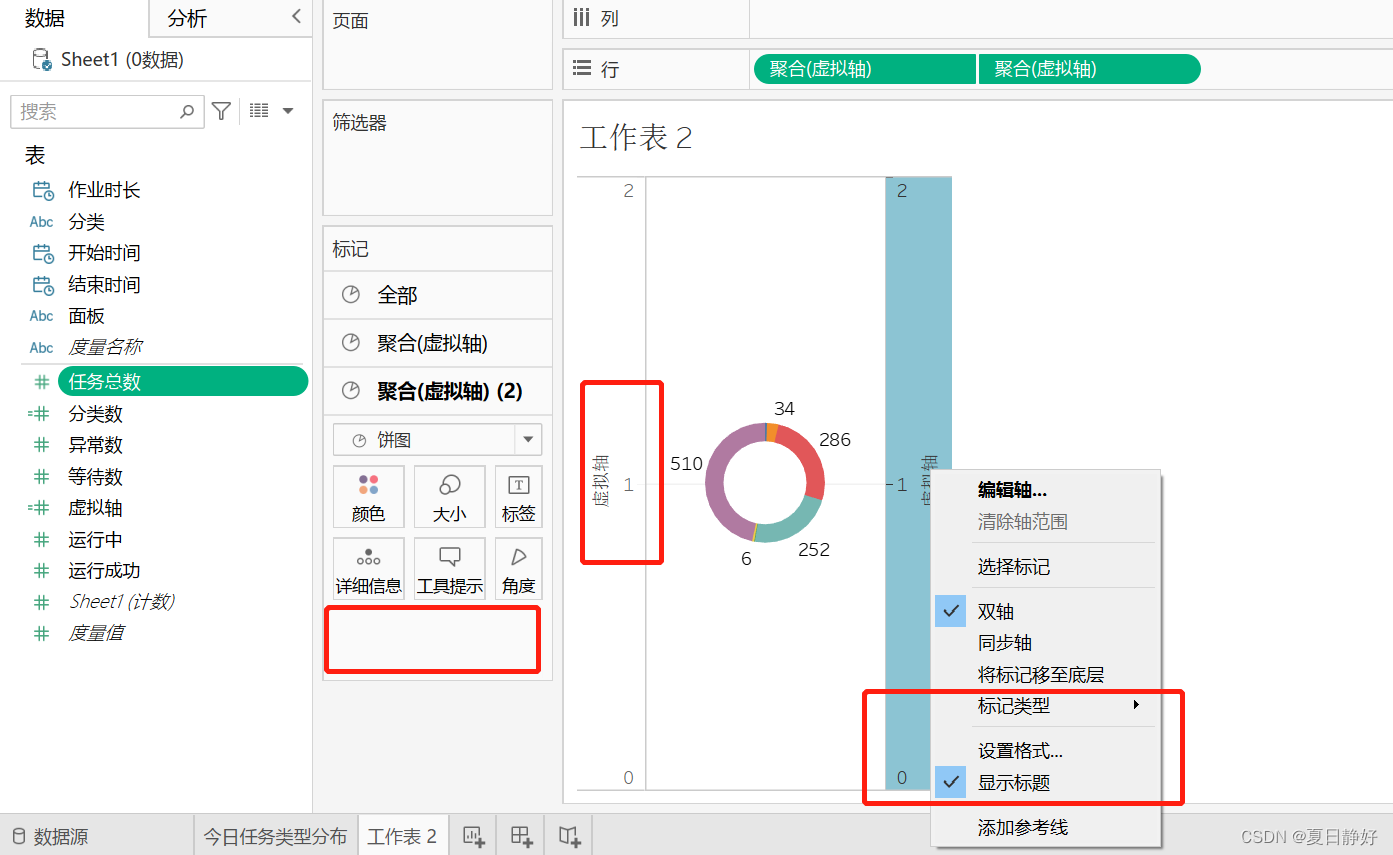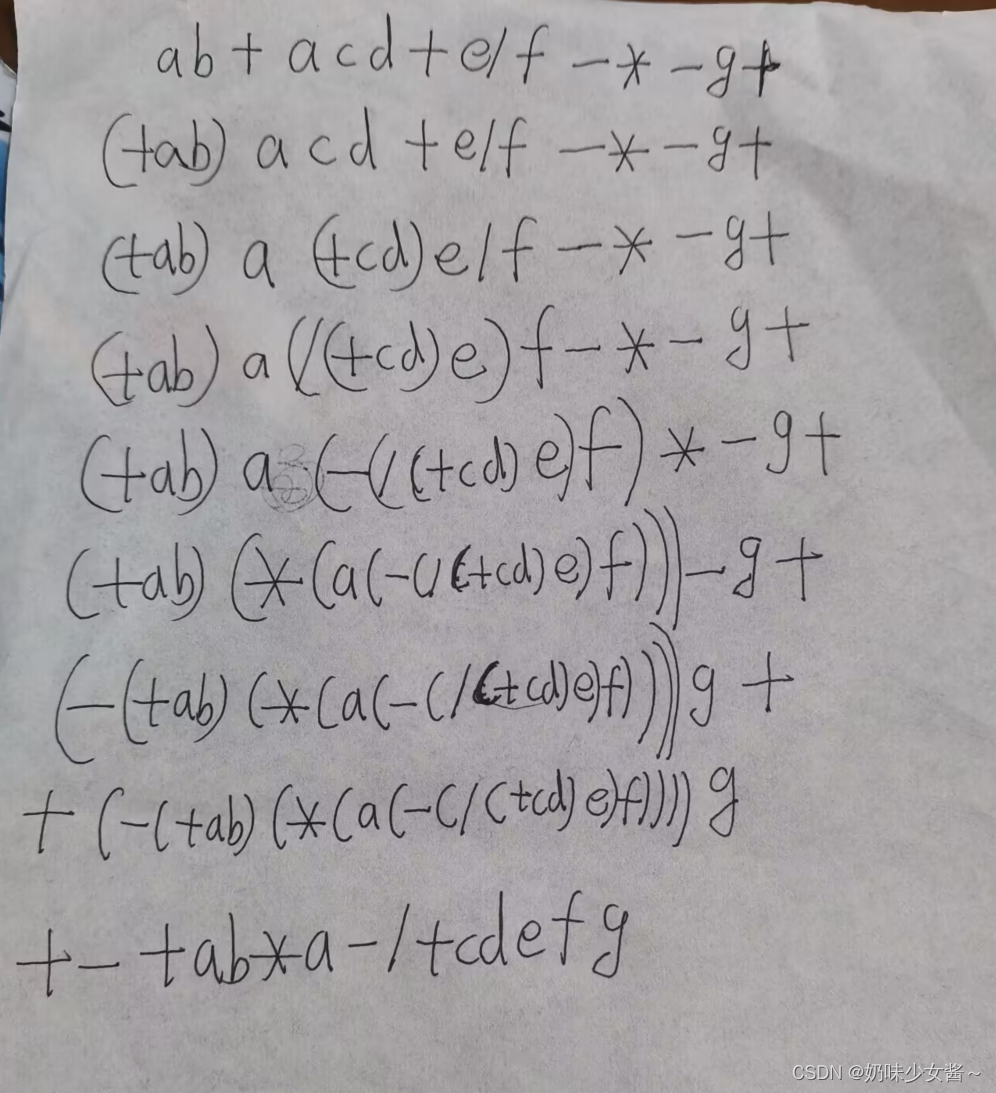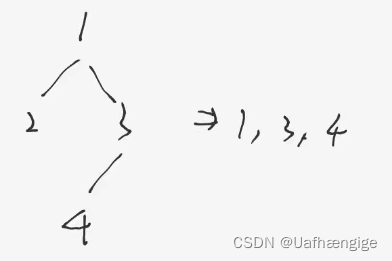背景
如果你的心入职同事问你公司WIFI密码是多少,恰好这时你也忘记密码,用次方法可以实现得到WIFI密码。
如果你忘记现在在WIFI密码,也可以用此方法获取。
实现
1. 使用管理员权限打开 cmd.exe
2. 获取本机所有连接的 WIFI 用户配置
netsh wlan show profile
3. 将所有 WIFI 配置保存至指定目录下
netsh wlan export profile folder=C:\ key=clear
4. 查看文件夹下所有用户配置
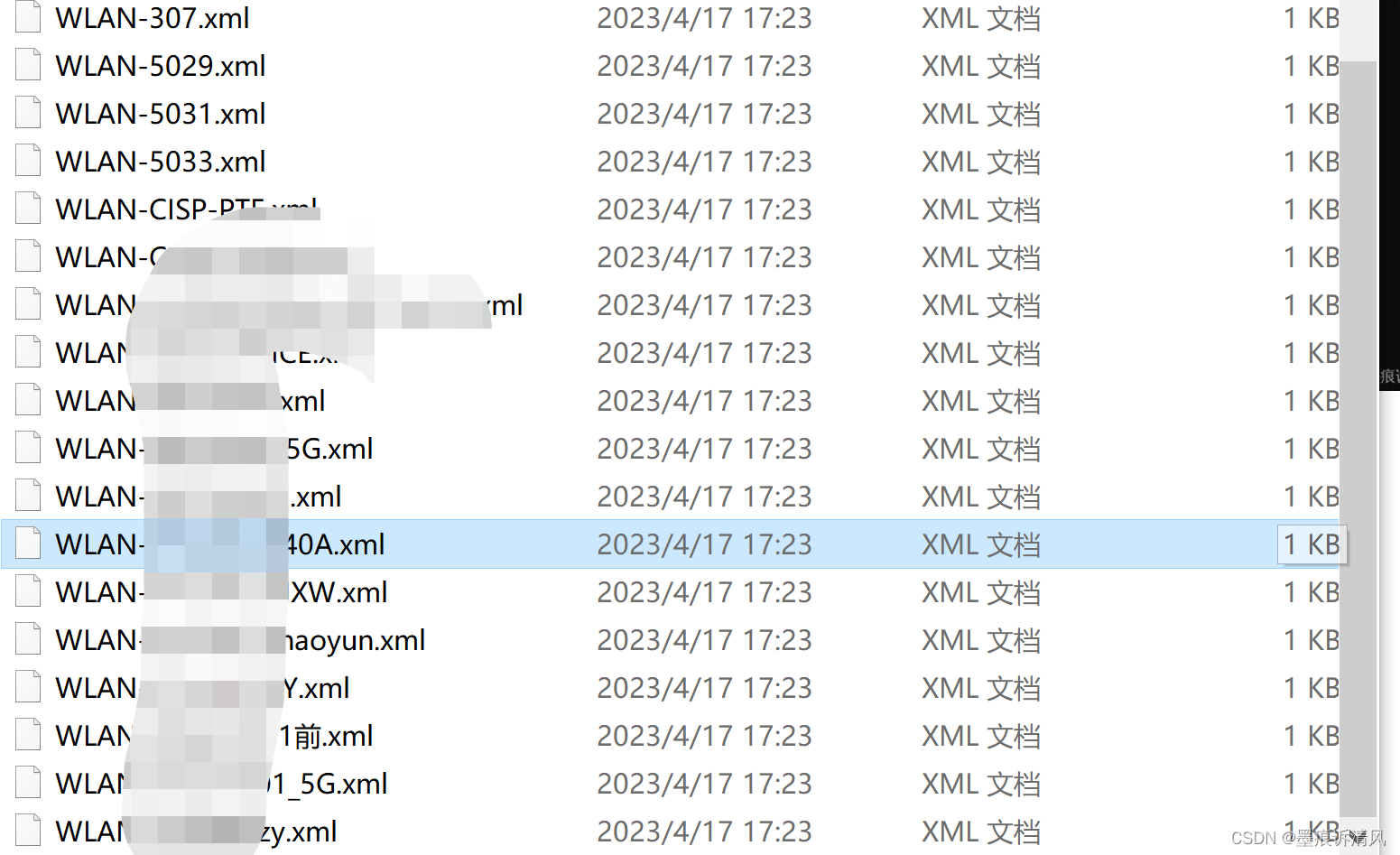
5. 选择某 WIFI (SSID) 配置查看配置信息
<?xml version="1.0"?>
<WLANProfile xmlns="http://www.microsoft.com/networking/WLAN/profile/v1">
<name>TP-LINK_ZY</name>
<SSIDConfig>
<SSID>
<hex>54502D4C494E4B5F5A59</hex>
<name>TP-LINK_ZY</name>
</SSID>
</SSIDConfig>
<connectionType>ESS</connectionType>
<connectionMode>auto</connectionMode>
<MSM>
<security>
<authEncryption>
<authentication>WPA2PSK</authentication>
<encryption>AES</encryption>
<useOneX>false</useOneX>
</authEncryption>
<sharedKey>
<keyType>passPhrase</keyType>
<protected>false</protected>
<keyMaterial>zyaaaaaaaaaaaa</keyMaterial>
</sharedKey>
</security>
</MSM>
<MacRandomization xmlns="http://www.microsoft.com/networking/WLAN/profile/v3">
<enableRandomization>false</enableRandomization>
<randomizationSeed>861419414</randomizationSeed>
</MacRandomization>
</WLANProfile>