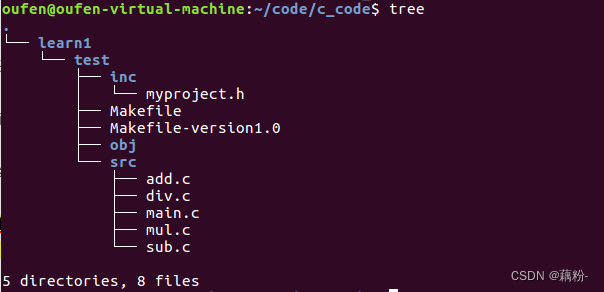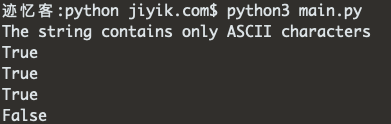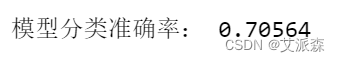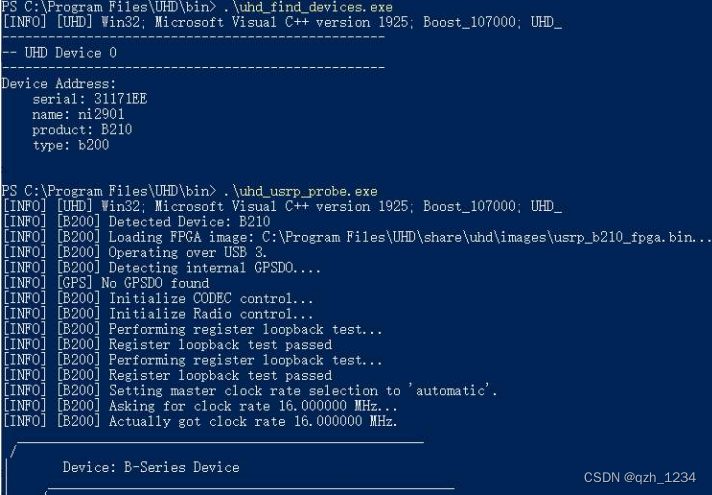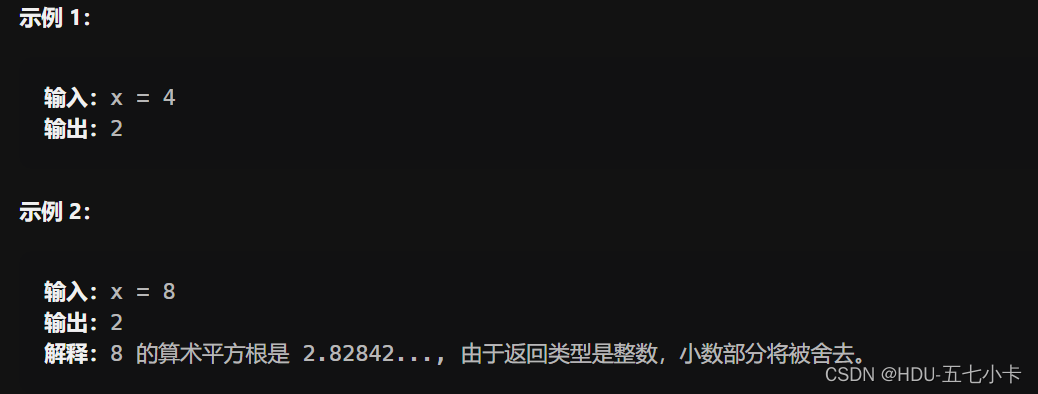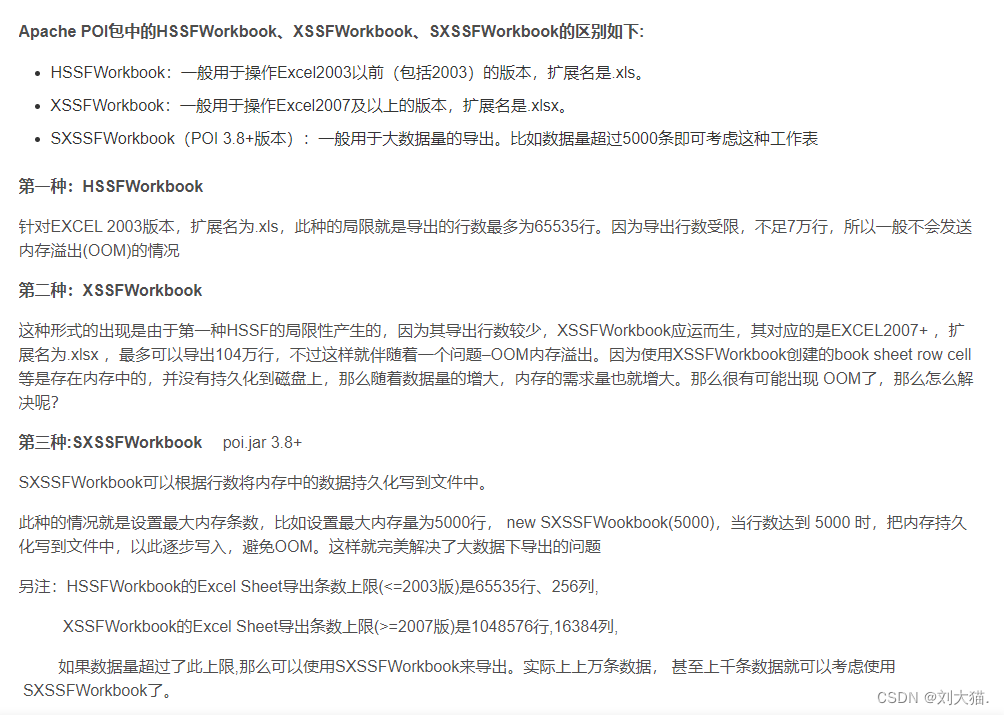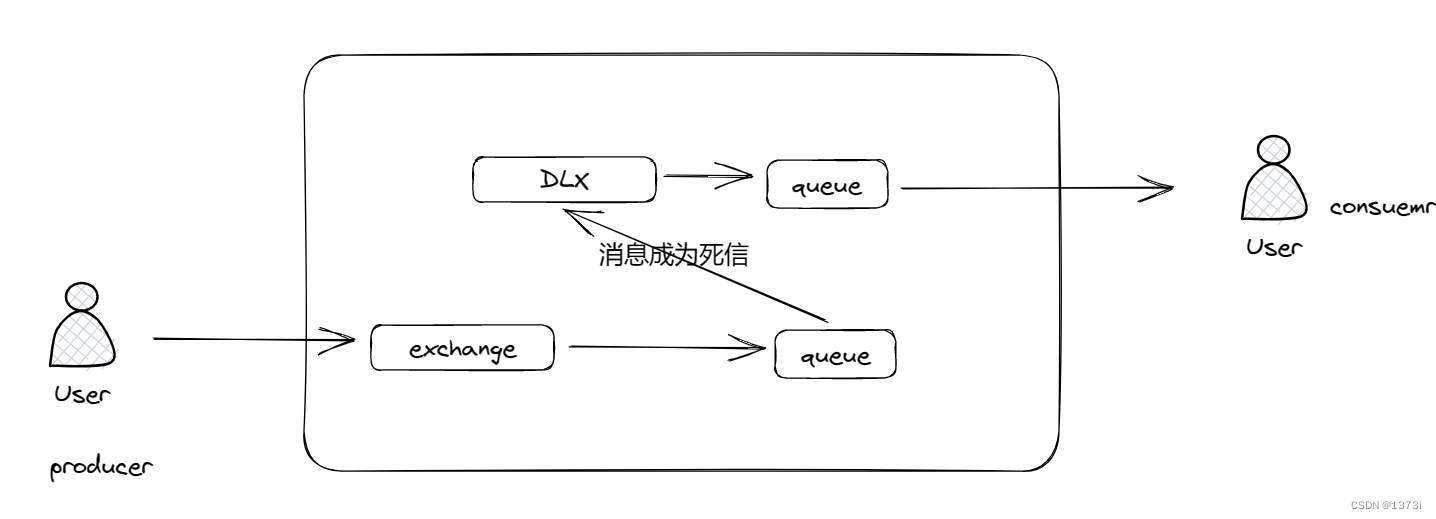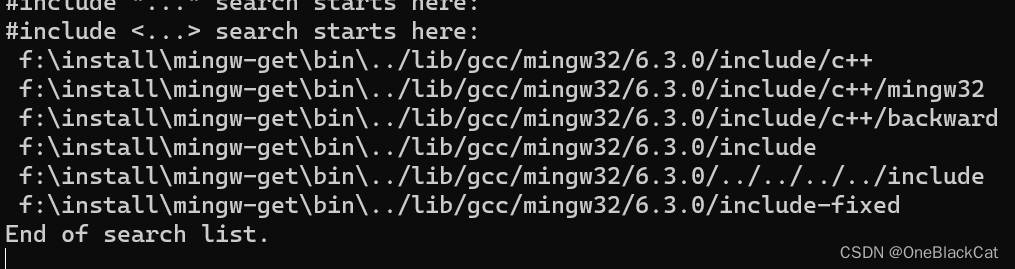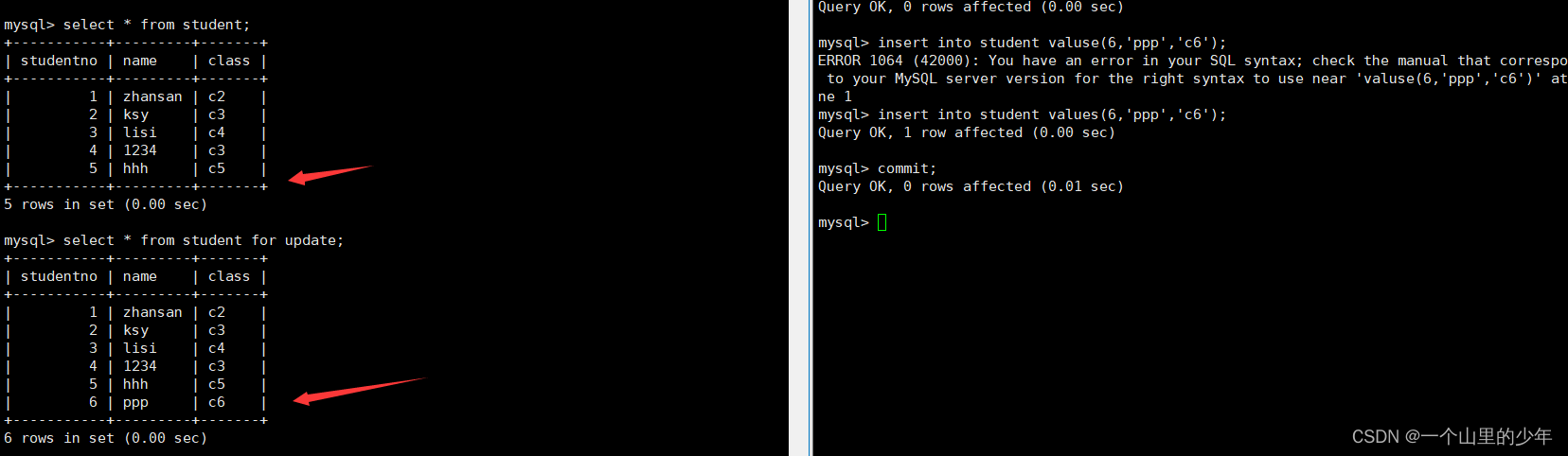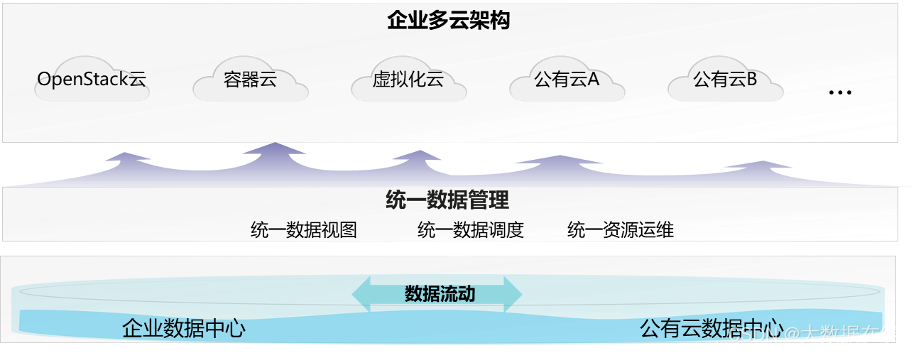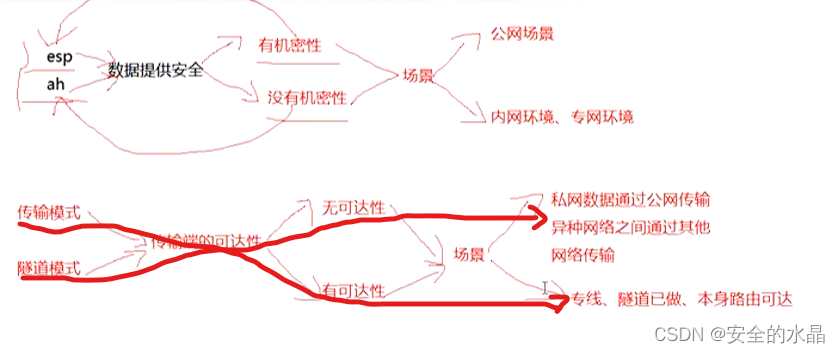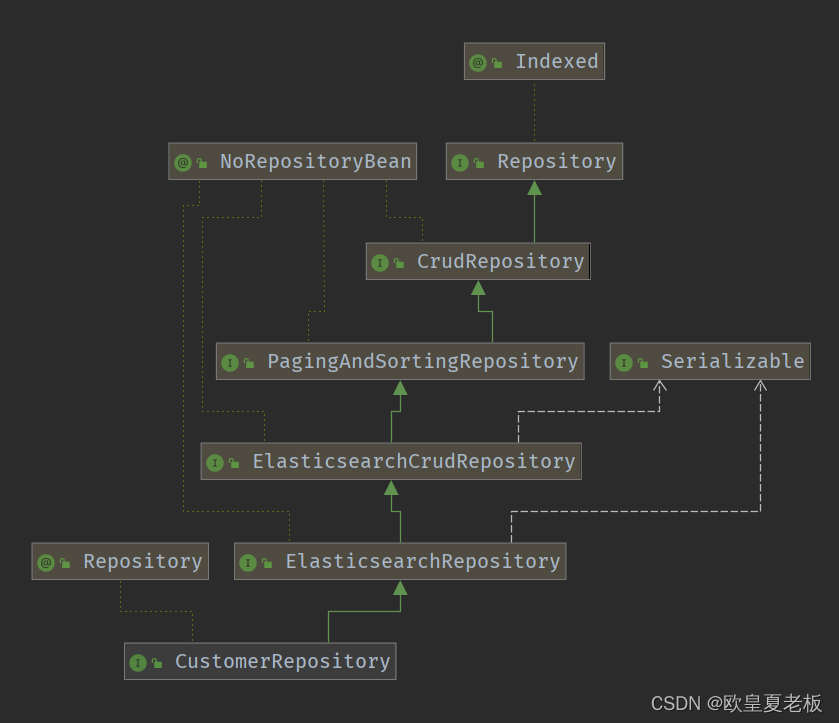《OpenShift / RHEL / DevSecOps 汇总目录》
说明:本文已经在支持 OpenShift 4.12 的 OpenShift 环境中验证
在《OpenShift 4 - 用 OpenShift Virtualization 运行容器化虚拟机 (视频)》一文中使用了 OpenShift 控制台直接访问运行在 OpenShift 上的 VM。本文将介绍如何通过 virtctl 方式从外部访问运行在 OpenShift 上的 VM。
文章目录
- 下载 virtctl 程序
- 创建 VM
- virtctl start/stop 命令
- virtctl console 命令
- virtctl ssh 命令
- virtctl port-forward 命令
- virtctl expose 命令
- virtctl scp 命令
下载 virtctl 程序
在 Virtualization 的 Overview 中点击 Download virctl 连接下载 virctl 程序。
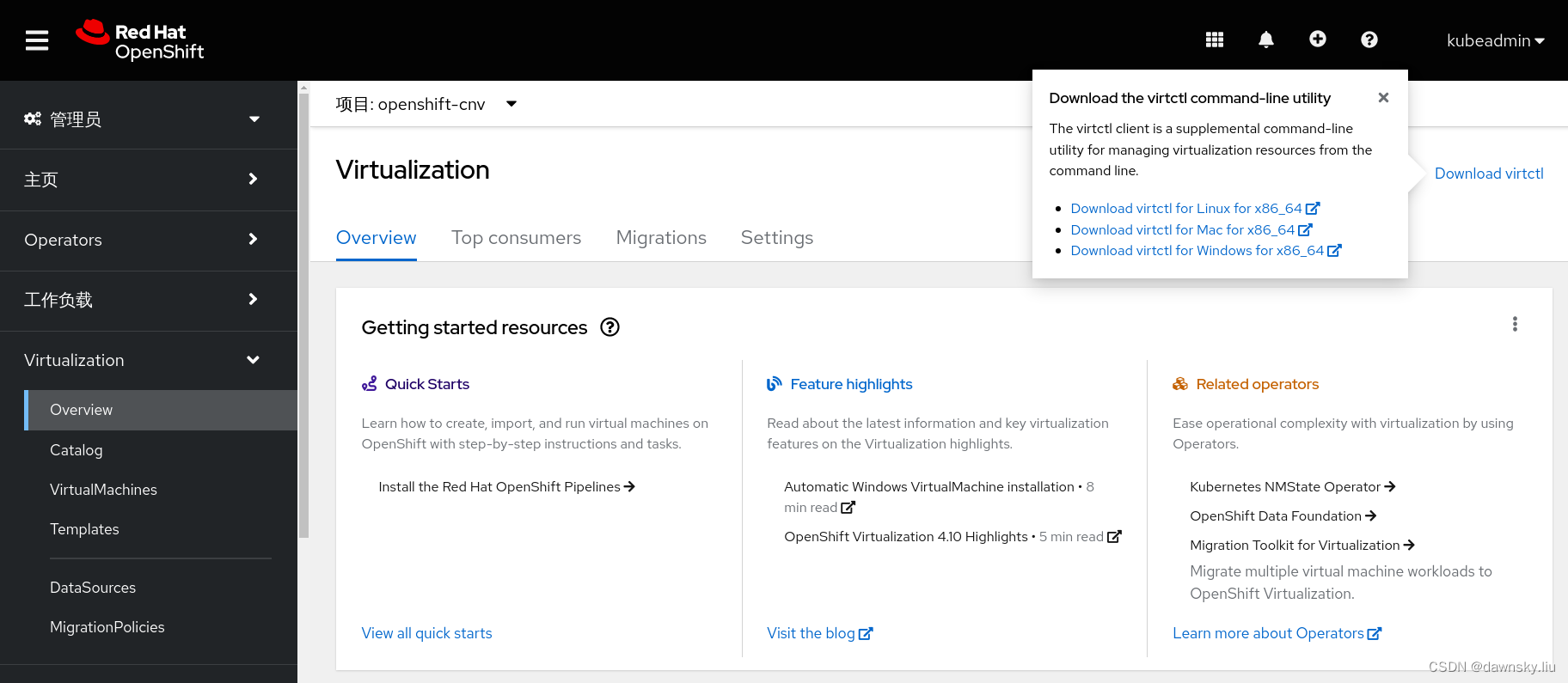
创建 VM
- 执行命令创建一个名为 testvm 的 VM。
$ oc apply -f - << EOF
apiVersion: kubevirt.io/v1
kind: VirtualMachine
metadata:
name: testvm
spec:
running: false
template:
metadata:
labels:
kubevirt.io/size: small
kubevirt.io/domain: testvm
spec:
domain:
devices:
disks:
- name: containerdisk
disk:
bus: virtio
- name: cloudinitdisk
disk:
bus: virtio
interfaces:
- name: default
masquerade: {}
resources:
requests:
memory: 64M
networks:
- name: default
pod: {}
volumes:
- name: containerdisk
containerDisk:
image: quay.io/kubevirt/cirros-container-disk-demo
- name: cloudinitdisk
cloudInitNoCloud:
userDataBase64: SGkuXG4=
EOF
- 查看 VM 和 VMI 。
$ oc get vm
NAME AGE STATUS READY
testvm 14h Stopped False
$ oc get vmi
No resources found in demo namespace.
virtctl start/stop 命令
启动 VM,然后查看运行的 VMI。
$ virtctl start testvm
VM testvm was scheduled to start
$ oc get vmi
NAME AGE PHASE IP NODENAME READY
testvm 49s Running 10.217.1.156 crc-rwwzd-master-0 True
virtctl console 命令
使用 virtctl 命令访问 testvm,根据提示登陆 VM 即可。
$ virtctl console testvm
Successfully connected to testvm console. The escape sequence is ^]
login as 'cirros' user. default password: 'gocubsgo'. use 'sudo' for root.
testvm login: cirros
Password:
使用 CTRL+] 组合键可退出 VM。
virtctl ssh 命令
- 远程登陆 VM。
$ virtctl ssh cirros@testvm
cirros@vmi/testvm.demo's password:
- 远程访问 VM 并执行命令。
$ virtctl ssh cirros@testvm.demo -c 'ls -al'
cirros@vmi/testvm.demo's password:
total 16
drwxr-xr-x 2 cirros cirros 1024 Apr 1 05:10 .
drwxrwxr-x 4 root root 1024 Nov 20 2017 ..
-rw------- 1 cirros cirros 5 Apr 1 04:55 .ash_history
-rwxr-xr-x 1 cirros cirros 43 Nov 20 2017 .profile
-rwxr-xr-x 1 cirros cirros 66 Nov 20 2017 .shrc
virtctl port-forward 命令
通过 virtctl port-forward 命令远程访问 VM。
$ ssh -o 'ProxyCommand=virtctl port-forward --stdio=true testvm.demo 22' cirros@testvm.demo
virtctl expose 命令
将 VM 的端口暴露为 Service。
$ virtctl expose vmi testvm --port=22 --name=myvm-ssh --type=NodePort
Service myvm-ssh successfully exposed for vmi testvm
$ oc get svc myvm-ssh
NAME TYPE CLUSTER-IP EXTERNAL-IP PORT(S) AGE
myvm-ssh NodePort 10.217.4.129 <none> 22:30465/TCP 38s
virtctl scp 命令
向 VM 复制或从 VM 复制文件。
$ touch hello
$ virtctl scp hello cirros@testvm.demo:./hello
cirros@vmi/testvm.demo's password:
确认文件已经在 VM 中了。
$ virtctl ssh cirros@testvm.demo -c 'ls -l'
cirros@vmi/testvm.demo's password:
total 11
-rw------- 1 cirros cirros 0 Apr 1 05:10 hello